Live show air date: March 26, 2020
Episode 1 Video and Show Notes
(UPDATED April 14, 2020 to reflect the show is moving from Facebook to YouTube LIVE)
What’s even better than listening to a genealogy podcast? Watching and listening to a genealogy online show! Elevenses with Lisa is the new online video series by author and international genealogy speaker and host of The Genealogy Gems Podcast, Lisa Louise Cooke. In this article you’ll learn what the show is about, how to watch live and how to watch the replay videos, how to set up reminders so you don’t miss an episode, and an easy way to share it with your friends so they can watch with you.
A New Online Show About Genealogy and Family History
As my world, like yours, started getting physically smaller last month, I became determined to branch out in different ways. I started by making a list of things I’ve always wanted to do but haven’t. Some of them I had felt a little intimidated by, and some had fallen prey to a lack of time. So, it felt great this week to take one head on and give it my best shot.
And that’s how Elevenses with Lisa, a LIVE online show, came to be.
I tried one or two quick Facebook LIVE’s several years ago. Back then the system seemed unreliable and a bit frustrating. Revisiting it this week I discovered it is more complex on the back end, and yet far more stable. In addition to forcing myself to sit down and really figure it out, I also took on learning a new software program that would bring the production-values I felt you deserved.
The Show is Available on YouTube (Live & Video)
After the third episode I decided to move the show from Facebook to YouTube. It makes more sense for a variety of reasons, the main ones being that the Genealogy Gems YouTube channel is already very well established, and an account is not required to watch. (That being said, signing into YouTube with your free Google account will make it even easier to follow the show and receive notifications of new episodes. More on that below.)
Elevenses is a lovely traditional short morning tea break, and we make it sweeter by adding genealogy.
It all came together very quickly and on Thursday March 26, 2020 many of you joined me live. If you missed it click the video above to watch it on the Genealogy Gems YouTube channel or click the video above.
Elevenses with Lisa is a 30 minute break to check in with each other and chat about genealogy. In this show I share some of my favorite tips and tools that I use while Googling for family history.
Amazingly it came off without a hitch, and candidly I had a blast!
In episode 1 I asked you if you’d like to see more in this series, and your responses have warmed my heart!
After watching the show on YouTube Tracey commented: Thank you so much for this Lisa! I would love to see anything that you would like to share with us. I find your work to be incredibly helpful and I just love listening to you – it’s like you’re an old friend. Your tips make me look like a genius which I also appreciate!!! Thank you 💛
Mark Your Calendar for “Elevenses with Lisa” (Live on YouTube)
Episodes will air live on Thursdays at 11:00 AM Central on the Genealogy Gems YouTube channel. Mark your calendars!
If you use Google Calendar, set it up once for this Thursday, and then change it to “Weekly”. (Image 1) You can also set notifications to remind you just before the show starts. Select email, “notification” (which will pop up in your web browser), or both!
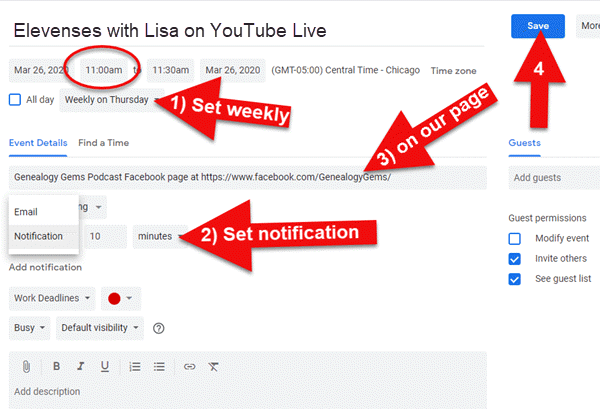
Image 1 – Set your Google calendar for Elevenses with Lisa
How to Tune In to the Live Show
If Youtube is new to you, joining me for the live show might feel like a bit of a stretch. Well, I have good new for you, it’s actually super easy to tune in. Here’s how:
1. Put it on your calendar
Click here to figure out what time 11:00 am Central is in your time zone.
2. Go to the Genealogy Gems YouTube Channel
Click here to go to the Genealogy Gems YouTube channel (or just search “Genealogy Gems” in the YouTube search box.)
Although a YouTube/Google account is not required to watch the show, I strongly recommend signing into YouTube with your free Google account. The reason is that it will allow you to customize what you see to your liking when you visit YouTube, and it will allow you to subscribe to my channel for free and receive notifications of episodes and videos.
If you don’t have a Google account, go to Google.com and click the Sign In button. If you don’t have a Google account you’ll be prompted to create one. Once created, sign into YouTube with that same account. (Image 2)
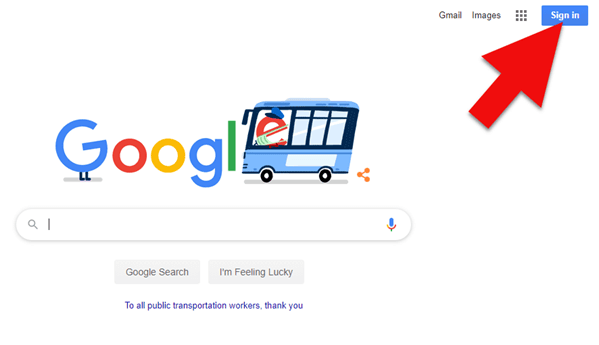
Image 2 – At Google.com click “Sign in” and you will be prompted to sign in with your Google account or set one up.
3. Look for the Live show on my Genealogy Gems YouTube Channel
Another great thing about having the show on YouTube is that I can schedule episodes ahead of time and you can receive reminders to watch.
Now that you’re logged into YouTube, when you arrive at the Genealogy Gems channel you can click the Subscribe button. (Image 3) This will put the Genealogy Gems channel in your list of favorite channels. And that means when you visit YouTube you’ll probably see more about my videos and other genealogy videos, and less about things you’re not interested in.

Image 3 – Subscribe and watch at the Genealogy Gems YouTube channel
After you click Subscribe a bell icon will appear. (image 4) Click the bell to receive notifications of new videos I publish on the channel.
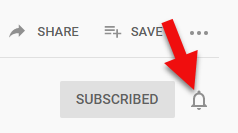
Image 4 – Click the bell icon for notifications.
The first video will be my featured video. Below that you’ll find “Newest Videos”. The next scheduled “Elevenses with Lisa” episode will appear at the top of the list of videos. Click the “Set Reminder” button for the episode. (Image 3) This will send you a special notification when the show is about to go live.
4. Come back when we go live.
Click the link in your notification and it will take you back to the live episode on my Genealogy Gems YouTube channel. You will see the introductory image or video with background music until we go live. Then you’ll automatically see the video live stream. If you don’t after 11:00 Central, try refreshing the page.
You don’t have to do anything but have your speakers on. If you don’t hear sound, click the speaker icon in the bottom right corner of the video to turn the sound on.
5. Leave a comment or question
In addition to sharing ideas, I hope to spend some time interacting with you. The video chat is the place to leave your comment or question. Your comments and questions are my favorite part of doing the show!
6. Watch later
If you miss the live broadcast or want to see it again, watch the replay here on my Genealogy Gems YouTube channel (Image 5). The most recent videos appear first.
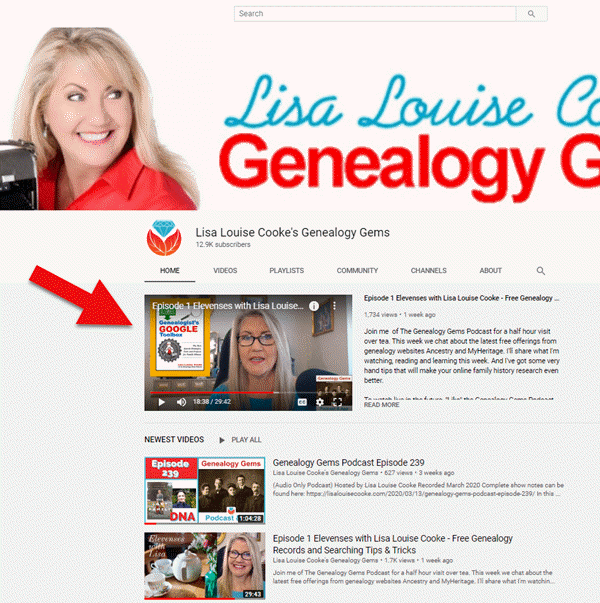
Image 5 – Elevenses with Lisa on the Genealogy Gems YouTube channel
Click the episode to watch. To find all the episodes just click “Playlists” and then click “Elevenses with Lisa” (Image 6):
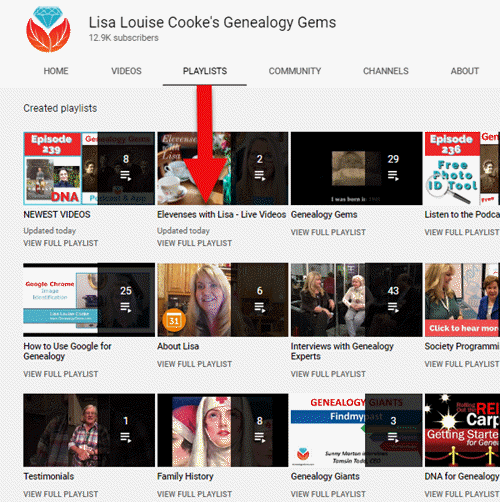
Image 6 – Elevenses with Lisa Playlist
You can leave comments and questions under each video on the Genealogy Gems YouTube channel. It’s your feedback that helps me determine what we’ll talk about and how often to produce the show. If you like it, please be sure to click the “Like” button. Remember, this is a two-way conversation show!
7. Share with Your Friends
Will you please do me a favor and help me get the word out about “Elevenses with Lisa”? If you’re enjoying the show, you are the perfect person to let other family historians know about your find. I’m keeping the show free, so there’s no money for advertising to spread the word. I’m dependent on and grateful for your help! It’s easy – just click “Share” under the next scheduled episode or any previously recorded episode. (Image 7) Sharing is fun because you can visit with your friends as you watch in the Chat area.
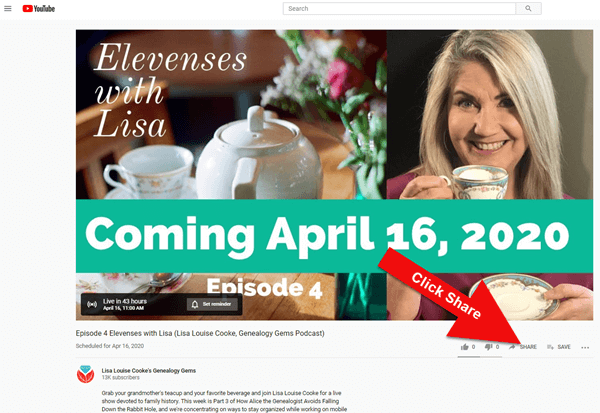
Image 7 – Please share Elevenses with Lisa
You’ll find lots of options for sharing the show. (Image 8)
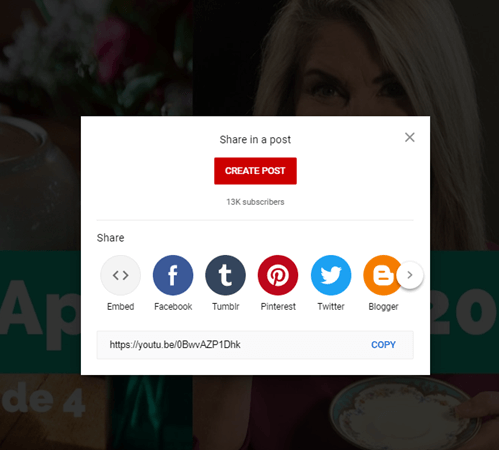
Image 8 – Youtube sharing options.
Everyone likes a good cup of tea (or coffee, or…), a snappy tech tip, and learning ways to be more productive and inspired, right? I hope you’ll consider even sharing “Elevenses with Lisa” with your friends who say they’re not interested in genealogy. You never know, they might just get interested in family history.

Thank you for sharing Genealogy Gem’s “Elevenses with Lisa”!
Questions or Comments about Elevenses with Lisa?
Being couped up at home doesn’t mean we can’t stretch our wings. Thank you for helping me stretch mine! If you have any questions about how to tune in, or you have a question you’d like me to answer on the show, please leave a comment below.





Thanks, Lisa. The Elevenses with Lisa brightened my day! I’m planning on joining you every Thursday.
Lisa, I feel a little overwhelmed about which tool to learn to use first: Google Search, Evernote, DropBox, or something else. I seem to be dipping into different topics, but not mastering any of them. Do you have a suggested order in which to learn all the wonderful topics? Perhaps there’s a logical way to put them in order, but I haven’t figured it out.
Of the three you mentioned I think that concentrating your learning around Google search is the one that will likely pay off the most on a regular basis. Then I would recommend watching the Beginning Evernote class in Premium Membership and seeing if it sounds like something you want to use. If so, then go through those classes.
Thank you Lisa…This has made my day! I am planning on joining you on Thursday. My biggest thing that I deal with on my genealogy is organization. I just need a good system
Section 2 ‘click here’ link as of April 16 goes to Facebook not Youtube.
Thanks for letting me know! It’s now fixed and goes to the Genealogy Gems YouTube channel.
Lisa
Love your show!
One Tab has disappeared from the Chrome Store! I found it for Firefox but not for Chrome. Even when you go to One-Tab.com and click on the install button it comes up with 404 Not Found from the Chrome Store. Any ideas (I emailed One-Tab but you know how that goes!)????
Doug
I’m so glad you’re enjoying the show, thank you! My best guess is that it is a temporary outage for One-Tab. I have it installed, and it’s still working. I messaged them and I will post here if I get an answer.
Lisa
From the One-Tab.com website today:
Update May 1, 2020: There is a temporary glitch with our listing in the Chrome Web store, and new users temporarily cannot install OneTab until our new extension update is reviewed by Google. Everything should be back to normal within a few business days. Sorry for the inconvenience.
Thanks again for all of the tips!
Doug
Thanks for the update. Glad to hear there’s an update coming. There are a lot of “approval” delays across tech right now.
How can I download and print the show notes, if I am watching the video later?
Sharon Clay – Pleasanton, California
Thanks for watching the show Sharon! I publish show notes 24-48 hours after the live show. All the show notes can be found here. You can access this list at any time from our home page. Just click the “Start Learning” menu at the top and select Elevenses with Lisa from the menu. You can also click Articles in the blue menu to find show notes and other articles.
Loved the show re Organizing your paper! I can’t seem to find the show notes though. Where do I find those?
Thank you Barb! I publish show notes 24-48 hours after the live show. Episode 6 show notes have just been published and are now available here: Episode 6