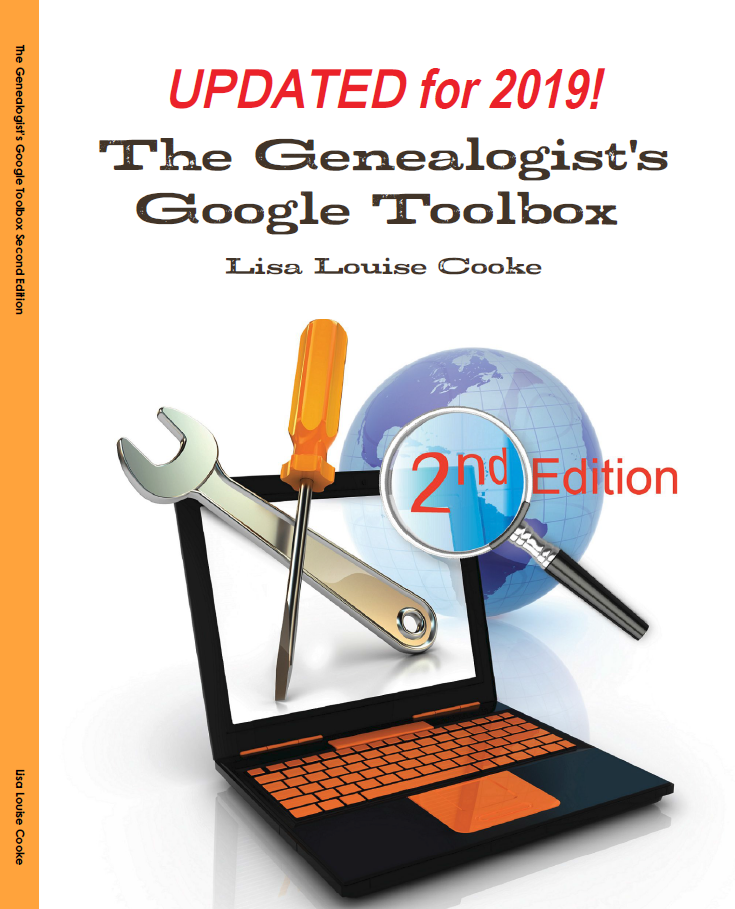by Lisa Cooke | Apr 15, 2019 | 01 What's New, FamilySearch, Records & databases |
Browse-only databases at FamilySearch are easy to use and may hold the key to the genealogy brick wall you have been working on.
Don’t be scared off because the records haven’t been indexed. Guest blogger Amie Tennant Bowser show you how to take advantage of these great records!

New Genealogy Records Come Online Every Week
Each week, we report on the latest genealogy records to have come online.
Sometimes in our weekly record update articles we include databases from the free FamilySearch website that are not yet indexed. These collections are referred to as browse-only. Have you ever been disappointed when you realized the database you are most interested in is only able to be browsed?
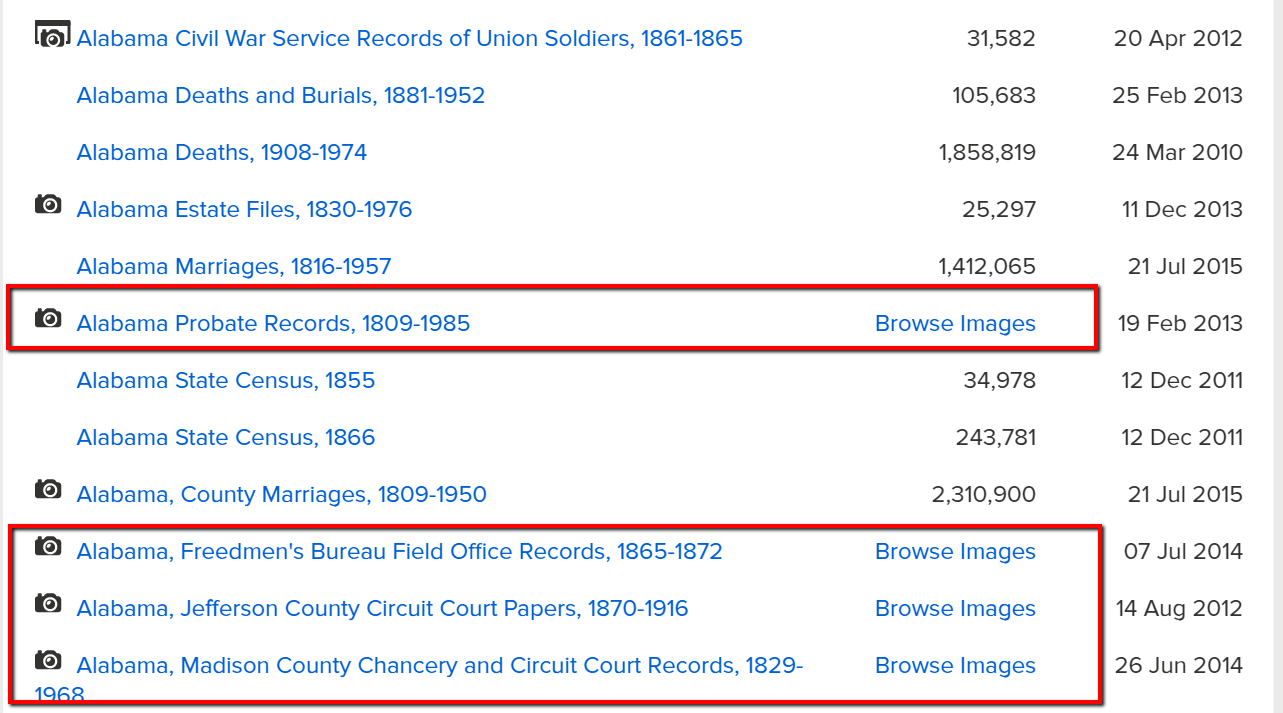
The highlighted genealogy records in these collections are browse-only
You may be thinking, “Good grief! I can’t possibly browse thousands of records!” and we don’t expect you to. In this article we are going to share strategies that you can use to zero in on the genealogy records you want to browse.
Browse Only Records Versus Indexed Records
Most folks search for genealogy records at FamilySearch by typing in some key information at the home page. It might be just the first and last name, and the place where that ancestor lived. Here’s an example:
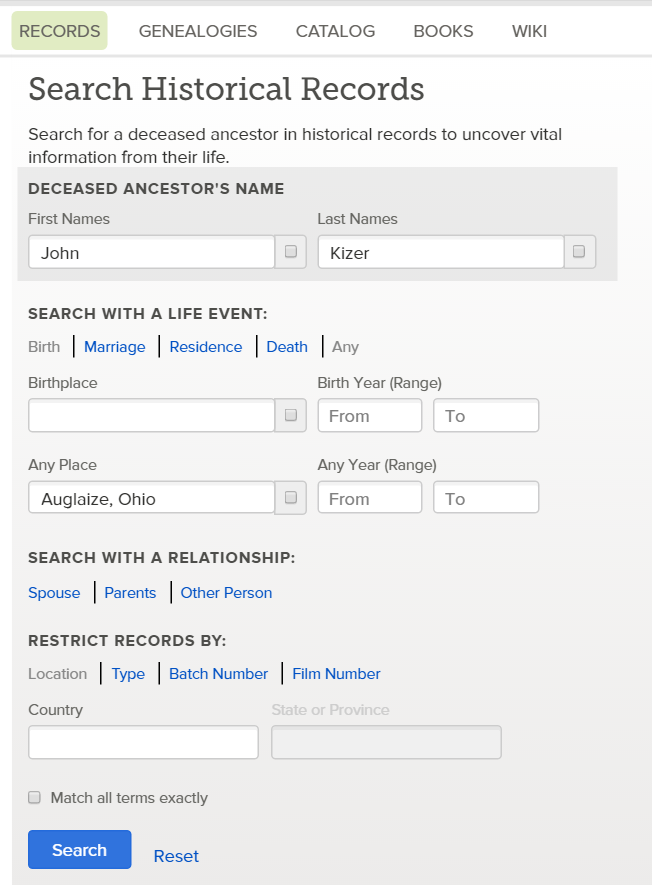
When you use this method, you are only searching for records that have been indexed.
Indexed records are great because they have already been reviewed by one of the thousands of FamilySearch volunteers. They use online software on the FamilySearch website to download images of historical documents. Then, they read the information on the image and transcribe the information.
A second, more experienced volunteer then reviews the transcribed information to ensure accuracy before it is submitted to the website where they can be searched. It’s a huge effort to help genealogists more easily search the online records.
So, it’s important to understand that not all digitized record images that are on the FamilySearch website have been indexed. This means there may be countless records that will not be retrieved by a name search.
Unindexed records can only be browsed until they are indexed. So as you can see, there is a very good chance that there are records on the site that apply to your family, but you won’t find them through the search engine.
Instead, you need to go in the virtual “back door” to locate these records. Follow along with me and I’ll show you how.
How to Find Browse-Only Records at FamilySearch
Let’s imagine you want to search probate records in Auglaize County, Ohio.
You would click the little map in the vicinity of the United States and choose “Ohio” from the pop-up box.
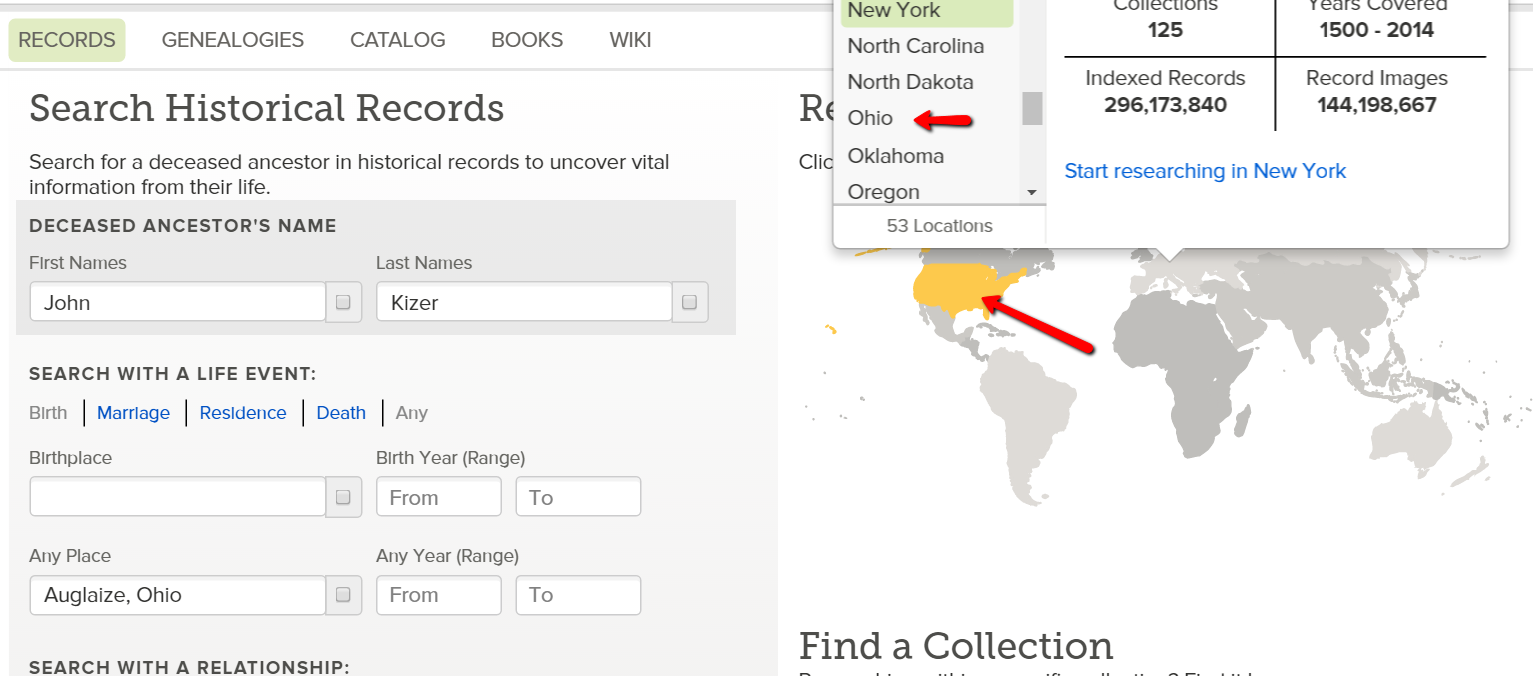
At the Ohio research page, you could do a general search of the Ohio collections. Again, this is only searching records that have been indexed.
Instead of using this method, scroll down until you see “Ohio Image Only Historical Records.” Look at all these databases you might have missed!
For our example, continue to scroll down until you see the database titled “Ohio Probate Records, 1789-1996” near the bottom. Click on it.
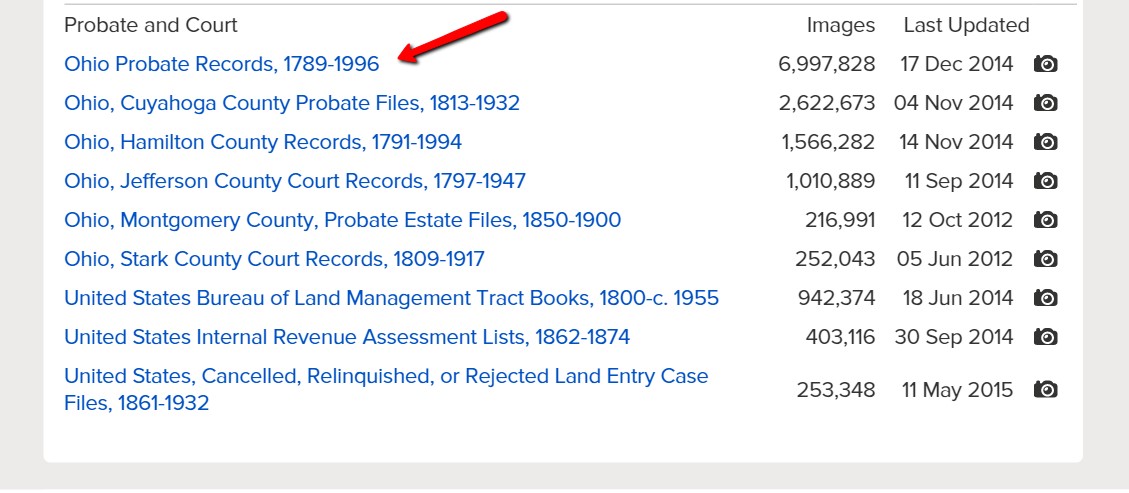
You will notice right away that there is no way to “search” this database.
Many people give up at this point, after all, who has time to search nearly 7,000,000 records. Click on it anyway!
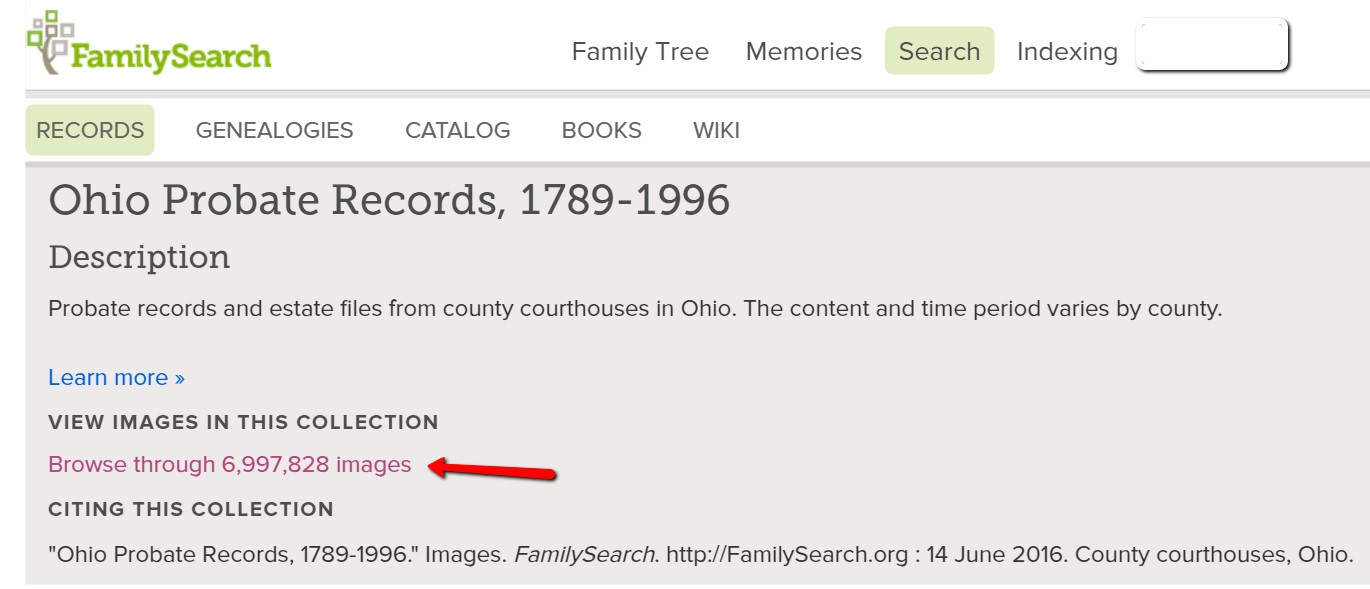
The next screen has been broken down by county name. Choose the desired county name. In this case, I’m selecting “Auglaize.”
You are then directed to a page listing the volumes of records for Auglaize county that have been digitized.
In this example, we are seeing bonds, settlements, wills, estates, and so much more:
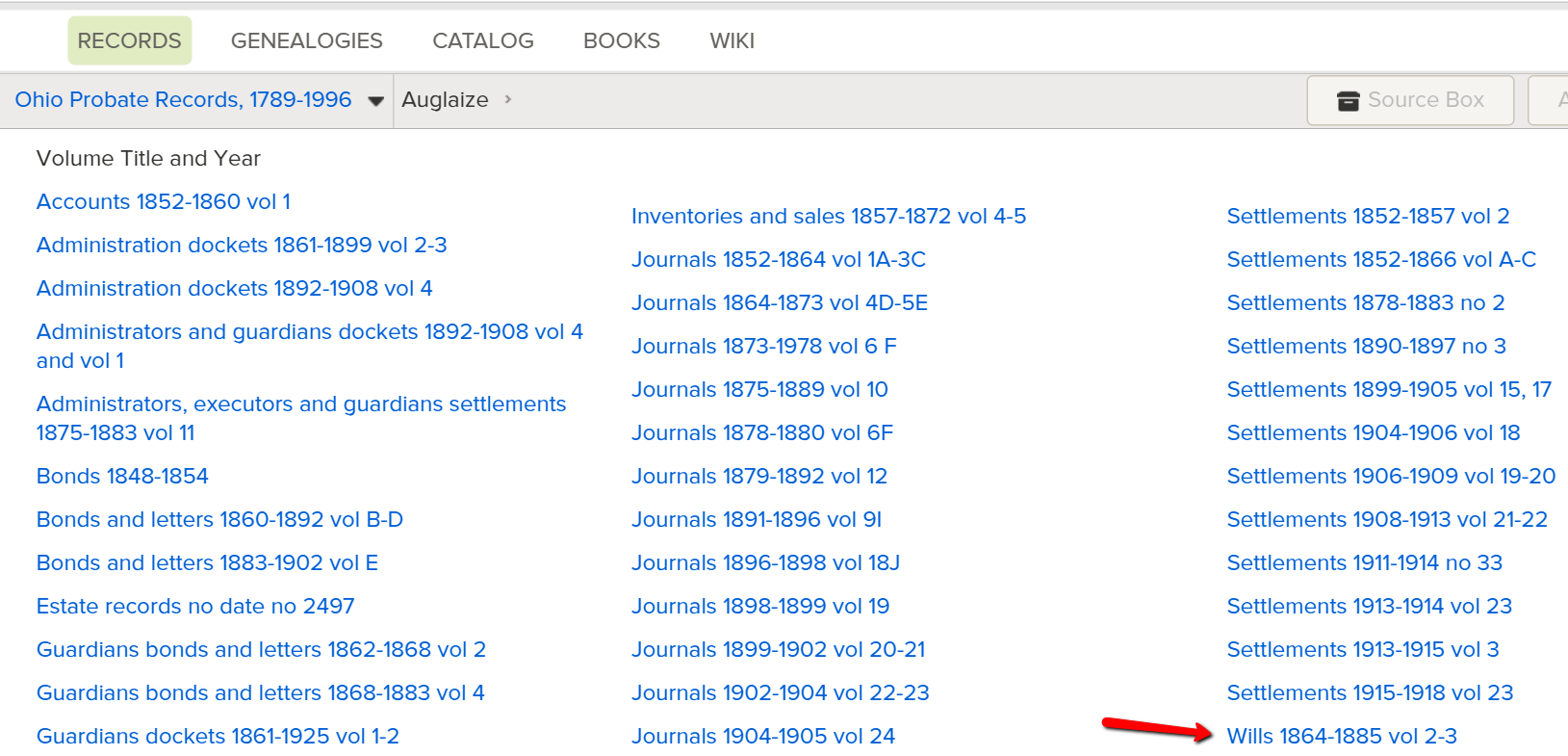
It is as if you are standing in the courthouse probate office surrounded by volumes and volumes of the records you need.
Select the volume you want to search by clicking the title.
“Open” the pages of the book and search like you would as if you were flipping the pages of a book or scrolling through a roll of microfilm.
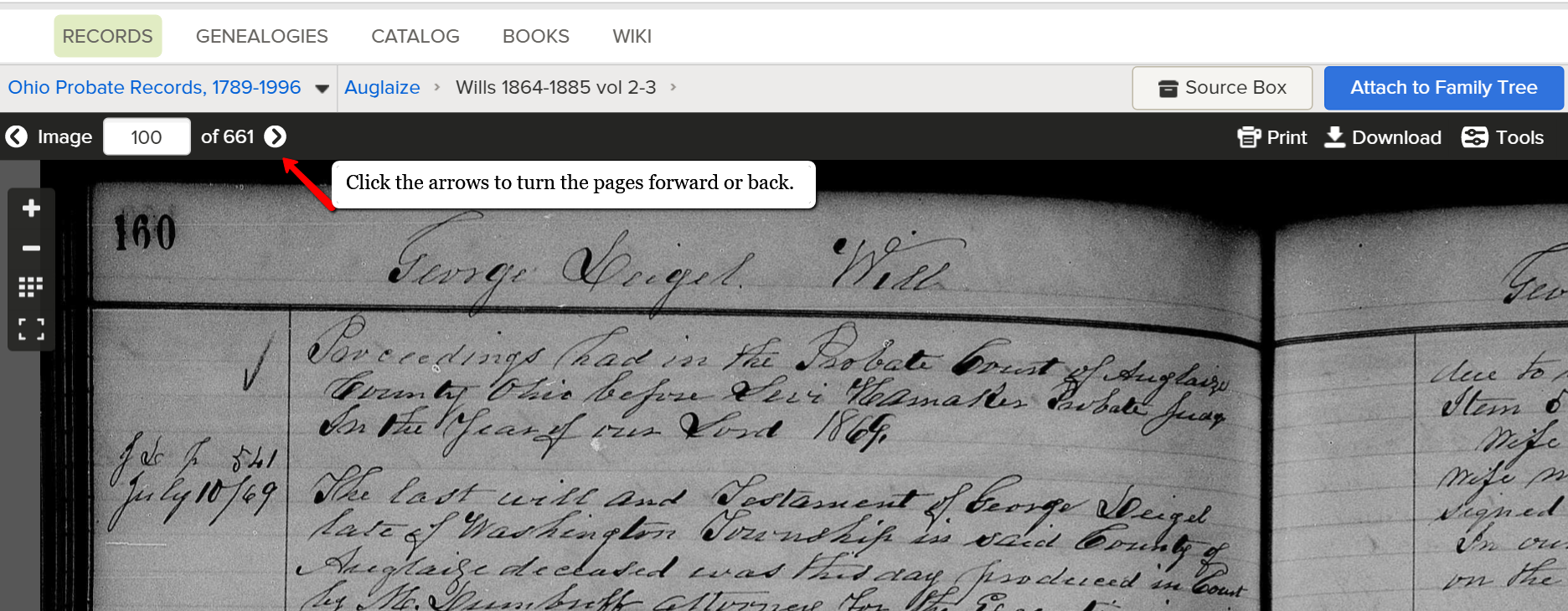
Click the arrow at the top of the screen to scroll through the pages.
Friends, we want you to get excited about all the new records that are coming online, even if they are browse only databases. If you like this tutorial, share this tip with your genie friends so they can do it too.
More Genealogy Gems on Records and Databases at FamilySearch
For more tips and tricks to help you in your genealogy journey, sign-up for our newsletter by entering your email address on this page.
If you’re looking for more genealogy records to mine, here are some of our articles. These will help you not only find new records, but also use other valuable genealogy indexes:
by Lisa Cooke | Apr 13, 2019 | 01 What's New, Genealogy Gems Podcast |
Genealogy Gems Episode 228
In this episode:
- More new feature enhancements announced by Ancestry.com
- Listeners Trisha and Betty share their stories with Lisa in person
- Lisa’s interview with Crista Cowan, The Barefoot Genealogist at Ancestry.com
- The Tombstone Tourist, Joy Neighbors, share 3 intriguing discoveries that she’s made while searching cemeteries
- Military Minutes Man Michael Strauss explores an underused genealogical treasure: women’s registration cards on the home front from 1917-1918 during World War I
- RootsTech Film Festival semi-finalist Sydney Orton shares the touching story behind newly discovered precious audio and video tape, and how she and her sister honor their grandparent’s memories.
[display_podcast]
Download the show notes PDF
Download the episode (mp3)
Please take our quick PODCAST SURVEY which will take less than 1 minute. Thank you!
IN THE NEWS: Ancestry.com Enhancements
Newest features announced on April 9, 2019 by Ancestry.com: Revamped User Profile Page and Improved Messaging system. Ancestry’s theory is that maximizing the features added to the Profile page will increase collaboration and responsiveness. According to Ancestry, if you’re using folders to organize your messages, you probably won’t be seeing the new version of the messaging system for another 6-8 weeks.
MAILBOX: Face to Face with Gems!
In this episode you’ll be hearing from the listener’s themselves. Trisha stopped by to visit with me at RootsTech 2019. Also, at the National Genealogical Society’s conference a few years ago Betty shared an exciting discovery she made by digging into one of my favorite free online resources: Google Books. (Premium Members: watch the Premium video Google Books: The Tool I Use Every Day and download the handout.)
INTERVIEW: Crista Cowan, The Barefoot Genealogist
Crista has worked at Ancestry since 2004 and is best known for her Barefoot Genealogist videos at Ancestry’s YouTube channel. In this episode she shares her own personal genealogy journey, and some of the new features announced by Ancestry.com at RootsTech 2019.
MyHeritage
MyHeritage.com is the place to make connections with relatives overseas, particularly with those who may still live in your ancestral homeland. Visit www.MyHeritage.com
GEM: Joy Neighbors, The Tombstone Tourist
If you’re a Genealogy Gems Premium Member you met author Joy Neighbors in Premium Podcast episode 169. Joy is a delightful national speaker, author, freelance writer, and avowed Tombstone Tourist.
Joy writes the weekly cemetery culture blog, A Grave Interest which you can read at http://agraveinterest.blogspot.com
Her book, The Family Tree Cemetery Field Guide, focuses on how to locate cemetery records, what to do when you get to the cemetery, and how to understand the silent language of the stones. She also shares a few stunning family secrets along the way. In the Premium podcast episode 169 Joy and I discussed cemetery research strategies that every genealogist can use to uncover family history.
In this Gem, I’ve invited Joy to share 3 very intriguing and surprising discoveries that she’s made while searching cemeteries which you can also read here.
Thanks for supporting this free podcast by using our links!
RootsMagic
Lisa Louise Cooke uses and recommends RootsMagic family history software. Visit RootsMagic and start creating your master genealogy database.
MILITARY MINUTES WITH MICHAEL STRAUSS: Women’s WWI Registration Cards
The Council of National Defense was created by an Act of Congress based on the Army Appropriation Act passed on August 29, 1916. This agency was made up of the Secretaries of War, Navy, Interior, Agriculture, Commerce, and Labor along with an advisory commission that was later appointed by President Woodrow Wilson on October 11, 1916. Their purpose was to come together and coordinate the industries and resources of the United States for national security and general welfare and to be prepared for war.

Later on, April 21, 1917 a few short weeks after the United States entered World War I the Women’s Committee of the Council for National Defense under the national council was created with suffragist Anna Howard Shaw appointed the Chairman. As the women organized separate divisions and chapters were created in every state and groups that centered on the African-American community.
When the division were formed registration, cards were filled out by women all across the United States requesting personal information. The cards not only offer genealogical details, but give a unique prospective into the social history of women in the early 20th century women move one step closer to national suffrage.
Details on the registration cards included:
- Name and address
- Age and marital status
- Color or race of applicant
- Country of birth and/or citizenship status
- Time applicant willing to pledge or volunteer for war effort
- Occupation and where and by whom employed
- Educational background
- Personal references for applicant
- Emergency service where volunteer willing to go and when
- Work experience or training to aid in the war effort
- Date and place of registration (wards or precincts in cities)
- Physical description
- General remarks
- Signed and dated registrar and assignment for war effort.
An example from one of the registration cards from Grand Rapids is for Constance M. Rourke (1885-1941), born in Cleveland, Ohio. She was an educator, a noted author, and historian. Educated at Vassar College in New York she later moved back to Michigan after a brief teaching career, where she worked for the Board of Education in Grand Rapids. She lived in the same house in town for the rest of her life after publishing several noteworthy books.
The national headquarters of the Women’s Committee of the Council of National Defense was located at 1814 N Street NW, Washington, DC. The building was formally the Playhouse Club and theater and owned by Washington socialite Henrietta M. Halliday (widow of Edward C. Halliday) who leased the property to the women’s committee for free during World War I. After the end of World War, I in 1918 the council continued to operate until it was dissolved in 1921.

Several collections from different states are available online to research. One of the largest online databases comes from the Grand Rapid Public Library in Michigan. Their database search contains 22,836 individual registration cards that are searchable by name, address, age, and occupation. The records cover the Michigan Division of Grand Rapids for the Women’s Committee for Council of National Defense. The card indexes offer not only offer genealogical information, but provide educational background, work skills, and employment information. Online at https://cdm16055.contentdm.oclc.org/digital/collection/p16055coll5.
In Midland, Michigan another set of cards are available at the Midland Center for the Arts has in their collection registration cards that cover their county. This collection consists of 2 boxes that contain 802 total cards for area women residents. The cards are not digitized, but have been indexed by name along with an excellent finding aid on how to access these records: https://mcfta.pastperfectonline.com/archive/9CE77DF7-CBEA-47E8-80C7-383294794455
Another set of cards that is available comes through the courtesy of the Indiana Genealogical Society. Less than 50,000 registration cards are known to exist in the state of Indiana. Two counties (Jasper and Miami in Indiana), have known collections of registration cards, but believe other counties in Indiana have these treasures stored away in museums, courthouses, or in other libraries that are statewide and don’t know they exist. Anyone with more information on locations of more cards should contact them. An excellent blog post explains help they seek: http://indgensoc.blogspot.com/2018/05/wanted-ww1-womens-defense-cards.html.
Some smaller collections of online registration cards are located at the Arkansas State Archives in Little Rock. It is under Arkansas Women’s History Collection and has a finding aid online. At this time four cards are scanned to give patrons an idea of what to expect when searching this record group. On their website an excellent blog posting explains their records and as part of this group in Arkansas the Colored Auxiliary Council during World War I. Both can be searched online: https://arkansascouncilofdefense.com/home and to look at the limited number of cards: http://ahc.digital-ar.org/cdm/ref/collection/p16790coll14/id/72.
Another small collection online from the University of Iowa Libraries in Iowa City, IA. There digitized images are limited in number again to offer patron the opportunity to see what potential the records hold. They also have scanned some of the correspondence relating to the women who belonged to the local Iowa Division. To access their finding aids and look at the images: http://digital.lib.uiowa.edu/cdm/ref/collection/wwid/id/3300
From this list of online sources for the registration cards it appears that most are in the Midwestern part of the United States. It is true that several states have these available online. If the geographic area of the country of your interest isn’t listed than consider looking at different state archives, libraries, museums, and other historical sites. Searches in card catalogs, finding aid, and other sources will often be the best way to locate potential collections.
One final location that genealogists should consider comes directly from the National Archives in College Park, MD. This is known as Archives II. The records of the Records of the Council of National Defense (CND) which is located in Record Group 62. Besides the registration cards the Archives has general correspondence, weekly reports of state division activity, and minutes for meeting.
The minutes are digitized on the National Archives website and offer a glimpse into the activities of women nationwide. https://catalog.archives.gov/search?q=*:*&f.ancestorNaIds=391&sort=naIdSort%20asc&tabType=image
For more information and reading about the Women’s Committee for the Council of National Defense; some suggested sources:
Blair, Emily Newell. The Woman’s Committee United States Council of National Defense: An Interpretative Report. Washington: Government Printing Office, 1920. Online https://babel.hathitrust.org/cgi/pt?id=hvd.rslgqf;view=1up;seq=5
Breen, William J. Uncle Sam at Home :Civilian Mobilization, Wartime Federalism, and the Council of National Defense, 1917-1919. Westport: Greenwood Press, 1984.
Clarke, Ida Clyde. American Woman and the World War. New York: D. Appleton & Son, 1918. Online https://archive.org/details/americanwomenwor01clar/page/n7
Van Orsdal, Anita Anthony. “There shall be no woman slackers” The Women’s Committee of the Council of National Defense and Social Welfare Activism as Home Defense, 1917-1919. 2016. Michigan State University, PhD dissertation.
Backblaze Cloud Backup
Keep your family history research, photos, tree software files, videos and all other computer files safely backed up with Backblaze. Learn more at https://backblaze.com/lisa
GEM: Let Me Call You Sweetheart through the Generations
Sydney Orton fell in love with family history and started her research when she was 11 years old. Now at 19 years old, she is even more passionate about genealogy! I discovered Sydney one day on social media when I saw a short video she posted with her sister. Turns out she had entered the video in this year’s RootsTech Film Fest. While the video didn’t win, it won my heart because it featured an audio recording from long ago that her grandpa made for her Grandma. Because the audio from the film is so wonderful just on it’s own, I asked Sydney if I could share it with you here on the show, and she graciously agreed.
The Story Behind the Song
Sydney explains: “My Grandpa and my Grandma were in love when he left to serve a mission for the Church of Jesus Christ of Latter Days Saints in Australia. They were not yet engaged, but they planned to marry each other when he came back after two years. During the months he was gone, Grandpa sent Grandma gifts like a boomerang, a stuffed Koala bear toy, and photo prints.
For her birthday, Grandpa sent her audio tapes of him singing love songs, while he played the guitar. For my 14th birthday, Grandpa gave me his guitar. It was about 50 years old and I loved it.
Grandpa passed away suddenly in the fall of 2017. A few days after, my Dad was going through Grandpa’s computer and found the audio. Grandpa must’ve converted it a few years ago. It was such a special experience to listen to him sing.
A few months later, Grandma decided to move and she hosted a garage sale. My uncle Austin looked through the items and pulled out an unmarked, dinged up, video tape. He felt like he should take it home, so he did. He searched for a VCR player for hours before he found one. Then, he discovered what the tape contained. Footage of my Grandparents and their family! No one knew it existed. The video recorder belonged to my great grandparents, but they let their son and daughter-in-law borrow it occasionally. It was colorized, but silent, and it was beautiful.
Grandma and Grandpa had a special kind of love. The kind you see in classic 1930s Hollywood movies. The kind where you never doubt that they were meant for each other.
My uncle showed the rest of our family the footage during our last reunion. My aunts and uncles saw video of themselves as children for the first time! I saw my grandparents raise my Dad. It was such a gift.
For Christmas, I wanted to give my Grandma something special. So, I worked with my sister to put together a video compiling the audio from Grandpa’s mission and the silent footage my uncle found.
My sister learned to play the chords of “Let Me Call You Sweetheart” on Grandpa’s guitar because I couldn’t figure it out. She has a knack for just hearing music and playing it right. Together, we sang a duet with the recording from Grandpa. I mixed together the audio and edited the footage into one whole video.
The video was not completed in time for Christmas, but I did finish it in time to enter the RootsTech Film Fest where it made it to the semi-finalist round. The video was imperfect, but it was just right for its purpose. And that purpose was to make my Grandma smile. I was away at college when I wanted my Grandma to see it. So my Mom went over to Grandma’s house and facetimed me while they watched it. Grandma said to me after, “I was at dinner tonight and someone was playing the piano. I listened to the music and I tried to remember what it was like to dance with Steve.”
Together, we shared tears and laughter as we remembered my Grandpa, Steve Orton. I am forever grateful for the technology that made the video possible.”
Follow Sydney on Twitter: @genealogy_gal
Visit Sydney’s website: www.teenfamilyhistory.weebly.com
Get MORE Genealogy Gems with the Ad-Free Premium Podcast
1 Year Membership Featuring:
Don’t miss the Bonus Content in your app for this episode!
PRODUCTION CREDITS
Lisa Louise Cooke, Host and Producer
Bill Cooke, Audio Editor
Lacey Cooke, Service Manager
Disclosure: As an Amazon Associate, Genealogy Gems earns from qualifying purchases you make when clicking from the links we provide. It doesn’t cost you anything extra but it helps support our free blog and podcast. Thank you!
by Lisa Cooke | Apr 13, 2019 | 01 What's New, Cloud Backup, Disaster Prevention, images, Organization
Every genealogist eventually finds themselves with more paper than they know what to do with. Records, photos, letters, and other ephemera inevitably begin to pile up in the pursuit of our ancestors. So how do you preserve it and protect it for future generations? One Genealogy Gems listener wrote in with the online tool that has her one step closer to living a paper-free life.
Have you dreamed of living a paper-free genealogy life? One where there are no sticky notes surrounding your computer screen and–not so much paper piling up on your desk that your actual remaining work surface is about the size of a sticky note? It happens to the best of us! And much of the reason is we haven’t felt confident about our ability to keep digitized versions of the paper truly safe.
That’s all changing, and a long time Genealogy Gem, Michelle, recently wrote in about her journey to living an almost paper-free genealogy life:
“Dear Lisa,
I wanted to let you know that I just purchased Backblaze to back up my files. I thought you might be interested in my story.
I did my first genealogy project in high school in 1971 and got an A+ on it. I’ve attached the title page for you to enjoy. Well, that project ignited my lifelong passion for family history. During the past 44 years, I’ve amassed a LOT of documents, photos, and videos as you can imagine.
This past year I retired and began the task of scanning all of these items for a couple of reasons:
- I wanted them to be protected.
- I wanted everyone to be able to use them and benefit from my lifetime of research.
I purchased a few external hard drives for storage but couldn’t bring myself to toss much of the physical items at all due to fear of the hard drives failing.
I tried several cloud services but none of them fully met my needs.
Then (on The Genealogy Gems Podcast) I heard your endorsement for Backblaze and tried it out. I knew immediately this was the service for me, especially because you vetted it out and I trust you completely. Now I can finally toss all that unnecessary paper and almost live a paper-free genealogy life!
Thank you for all the wonderful things you do for the genealogy community. You are a hero in my eyes.
A loyal friend and listener,
Michelle”
Thank YOU Michelle for writing in, sharing your story about how you are using cloud backup as part of your paperless strategy, and your kind words. Backblaze is the official cloud backup of Genealogy Gems and we truly appreciate their sponsorship which helps keep The Genealogy Gems Podcast available for free to all genealogists.
And Michelle is very lucky because she even has a record, in the handwriting of her youth, of when she first caught the genealogy bug. This is an original document that she will probably want to keep in paper form. But whether you scan and toss or scan and keep, having your digital files backed up keeps them safe.
Below Michelle shares the rough draft of the foreword to her paper that describes her first encounter with her Grandma on the subject of family history.
“Grandma, how do you remember all this? Do you have it written down somewhere?”
“No,” she replied, “It’s all in my head”
I couldn’t believe how she knew everyone’s extended family – names, dates, places, and a biography of each one. She had a whole family history living in her head.”
And now Michelle does too! Do you?
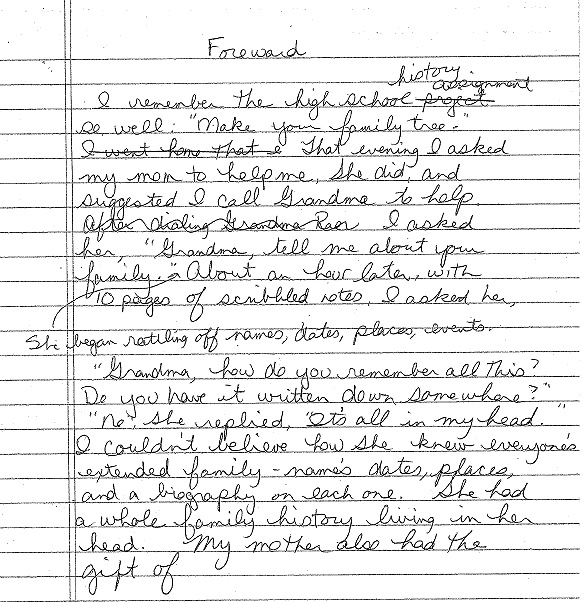
Your Cloud Backup Questions Answered
Click below to watch my free video class that answers YOUR questions about cloud backup. You’ll learn all about what cloud backup is, how it works, what services are available, and most importantly, how it can save your previous files from being lost or destroyed.
Protect Your Data with the Cloud
If you’re ready to protect your data, there’s no one I trust more than Backblaze.
Get peace of mind knowing your files are backed up securely in the cloud. Backup your Mac or PC just $6/month – that’s about the cost of one latte!
It’s incredibly easy to sign up, and you can even opt for a 15-day trial to make sure Backblaze is right for you. Click here to learn more and sign up now.
Disclosure: This article contains affiliate links and Genealogy Gems will be compensated if you make a purchase after clicking on these links (at no additional cost to you). Thank you for supporting Genealogy Gems!
This article was originally published on July 2, 2015 and updated on April 12, 2019.
by Lisa Cooke | Apr 8, 2019 | 01 What's New, Canadian, Church, FamilySearch
Do you have ancestors who lived in the earlier days of Quebec, Canada? Catholic church records may prove some of your most consistently helpful resources! Read about how to tap into these great resources online, going back as far as the 17th century, to uncover your Canadian family history.
Those tracing their ancestors in Quebec can encounter serious frustrations! The same 50 given names appear for 70% of the people before 1800 (and many share the same surnames, too). Almost all passenger lists are missing before 1865. Several early censuses are not easily searchable online.
Thankfully, in Quebec church records are often available back to the 1600s. There are LOTS of them online, and they often contain the distinguishing details–those exact dates, names, relationships and locations–that can help identify an ancestor with greater certainty.
The Catholic church was the dominant religion in Quebec. “Between 1679 and 1993, priests were required to make
two copies of all baptisms, marriages, and burials,” explains
FamilySearch. “The second copy was sent to civil authorities, and these are found in civil archives. In 1796, churches were required to index their registers.”
Records duplication means more chances to find an ancestor. And “while the form and content of the entries vary somewhat, the general quality of the records is excellent.”
Catholic baptisms were performed for newborn babies, often within a day or a few days of birth. It’s often possible to glean the birth date from the baptismal date. This one, for example, states the child was born the day before:
As you can see, in this baptismal record, the parents are identified as lawfully married. The father’s military regiment is named. Two witnesses are named, one who signed the register himself and the other who declared herself illiterate. Catholic marriage and death records can also be rich in genealogical data. Though most Quebec church records are in French, this one happened to be in English.
I learned recently about an interactive map of Quebec’s Catholic parishes (and other churches) up to 1912. Click below to check it out:
Once you’ve identified the nearest parish, you will more confidently identify your ancestors in databases of church records, or pursue their listings in offline resources. Start looking in databases like these:
I also recommend exploring this excellent website for Quebec genealogy: Quebec Records: The Genealogical Website of French America
More Canadian Genealogy Gems Right Here at Genealogy Gems
Plus get inspired by this Family History Video about the Cooke family’s immigration to Canada! You can make videos just like this using Animoto. It’s incredibly easy! Click here for step-by-step instructions.
Disclosure: This article contains affiliate links and Genealogy Gems will be compensated if you make a purchase after clicking on these links (at no additional cost to you). Thank you for supporting Genealogy Gems!
This article was originally published on October 6, 2015 and updated on April 8, 2019.
by Lisa Cooke | Apr 6, 2019 | 01 What's New, Amish & Mennonite, Newspaper |
Amish genealogy is revealed with Facebook! Well, sort of.
I made a recent visit to Amish country and I couldn’t resist talking genealogy with my new friends. I learned a lot about resources for family history and gained invaluable insight that I’m here to share with you. If you have Amish or Mennonite heritage in your family history, you won’t want to miss this amazing information!
The Amish Facebook Equivalent: The Budget
The Budget is the Amish newspaper our guide wittily referred to as “Amish Facebook.” However, this Facebook alternative has been around since 1890! The Budget covers news from all over the United States and Canada pertaining to the Amish and Mennonite communities and families. Who just got married, who had a baby, and who recently passed away…it’s all in there!
 Each weekly edition comes out on Wednesday and the cost is $1.50 per paper. However, you can save by signing up for a 6-month, 1-year, or 2-year subscription. They have local and national editions and you can check out all the subscription prices at their website here.
Each weekly edition comes out on Wednesday and the cost is $1.50 per paper. However, you can save by signing up for a 6-month, 1-year, or 2-year subscription. They have local and national editions and you can check out all the subscription prices at their website here.
Local public libraries in the area may have copies of The Budget in their archives or on microfilm. Be sure to call the library and speak with someone in the history or genealogical department to determine what is available.
You may be thinking, “Wait a minute. I didn’t think the Amish liked having their pictures taken.” But you will actually find many nice pictures in The Budget. I learned not all Amish and Mennonite’s have the same rules about photography. Often, rules about photography, clothing styles, and even the types of dolls a child has are determined by the Bishop and church leadership of that district.
I was delighted to also learn The Budget has its own traditional Facebook page, too, where I could keep up with some of the local news.
The Amish Church Directory
The Amish churches are divided into districts. A district may cover more than one county. They are not necessarily based on county or town borders, but rather encompass about 50 families in a given vicinity.
Most Amish families are listed in a church directory for their area. Not all districts find a directory “important,” said my guide.
My new friend at Yoder’s Amish Farm also shared with me the genealogical value of such a directory. He said the directories came out “most every year” in his district, though not all districts publish yearly. By using the directories for any given district, you could easily piece together a very accurate family genealogy.
The directories are listed by surname of the head-of-household. Each family listing includes their home address, which is particularly helpful to the many local government agencies, my guide mentioned. Each member of the family is listed by first name and birth date.
Marriage dates and death dates, if applicable, are also included. If there has been a second marriage involved due to widowhood, the deceased spouse and the couple’s children are also listed. Maps are also found in the church directory so you can keep track of where all the cousins are living!
Directories can be purchased by anyone and are often found at local dry-goods stores within the communities.
Amish Genealogy Family History Books and Newsletters
You may be interested to know that many family history books or published newsletters exist for Amish family genealogies. You will most likely find these books and newsletters at a local library. Sometimes, they are available to purchase from local dry good stores in the area.
Even better yet, try Google! I Googled Amish Yoder Family History and learned about the Oregon Mennonite Historical and Genealogical Society newsletter. It was packed with great information!
The large bound volumes of Amish genealogy may hold thousands of names and dates. Many begin with a detailed history of who came to America, or who came to a given state or area. Then, it will map out for you the family branches.
Using a few of these wonderful sources may help you trace your genealogy farther than you ever imagined. Happy hunting, friends!
Discover even more ancestors with Google!
To learn more amazing techniques about using Google for your genealogy research, check out Lisa’s The Genealogist’s Google Toolbox, available in the Genealogy Gems store.
The update includes corrected links and resources to replace any outdated or defunct information. You’ll learn more about all the Google tools you need to master to aid you in your family history. Better yet, after you learn how to use these tools for family history research, you’ll find yourself using them to find all kinds of things!
This article was originally posted on August 29, 2016 by Amie Tennant. It was updated on April 5, 2019.

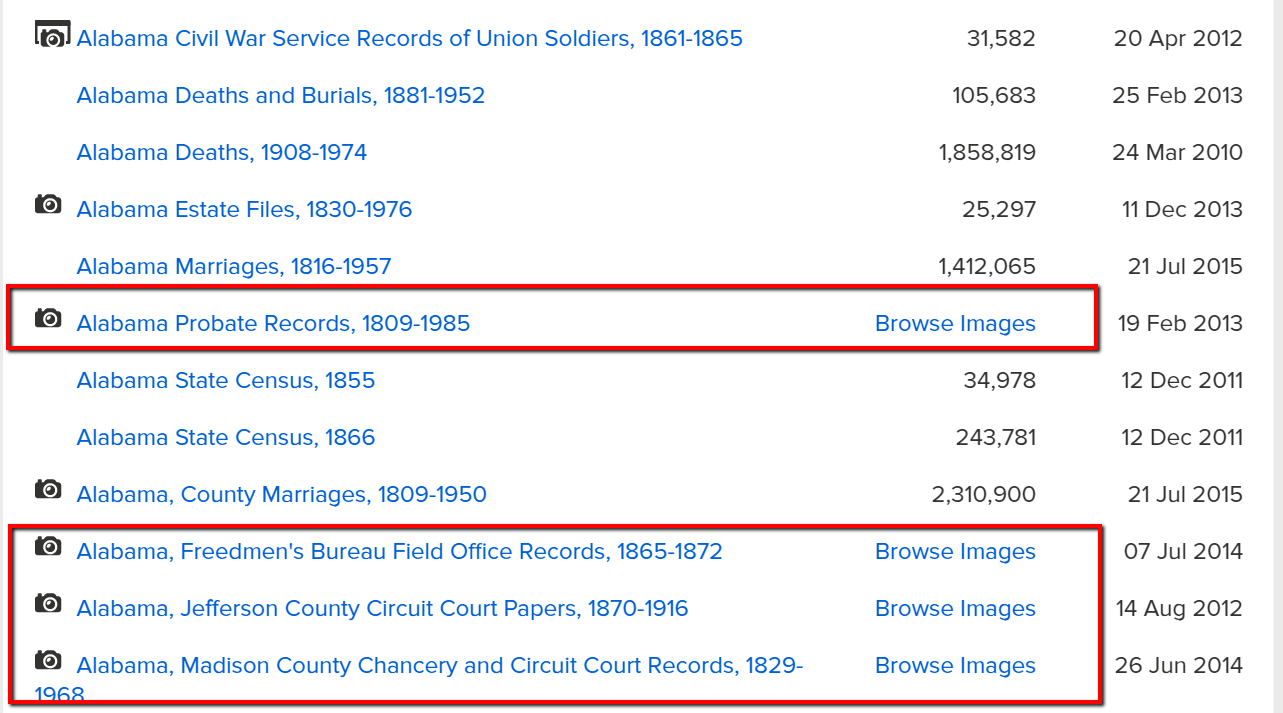
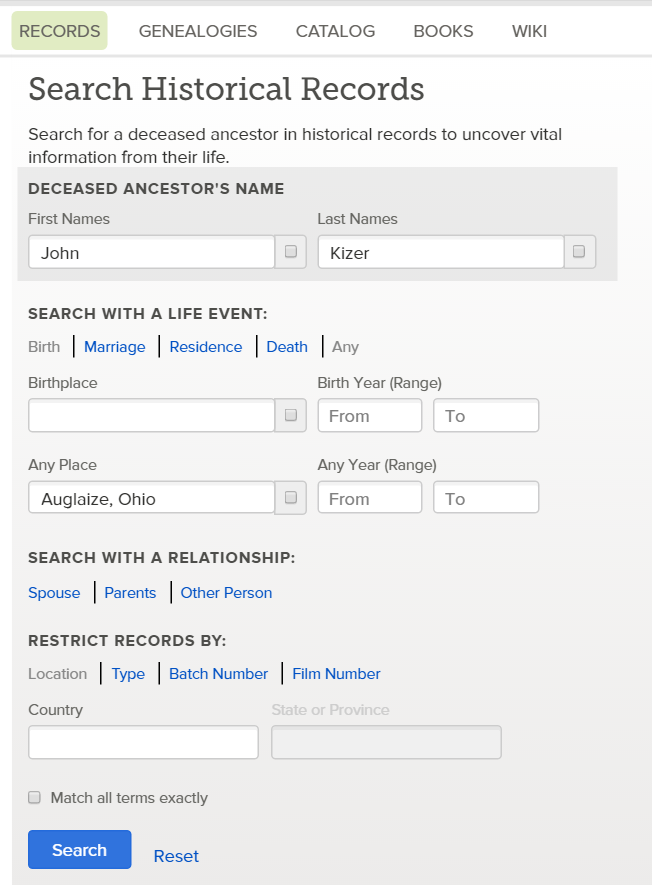
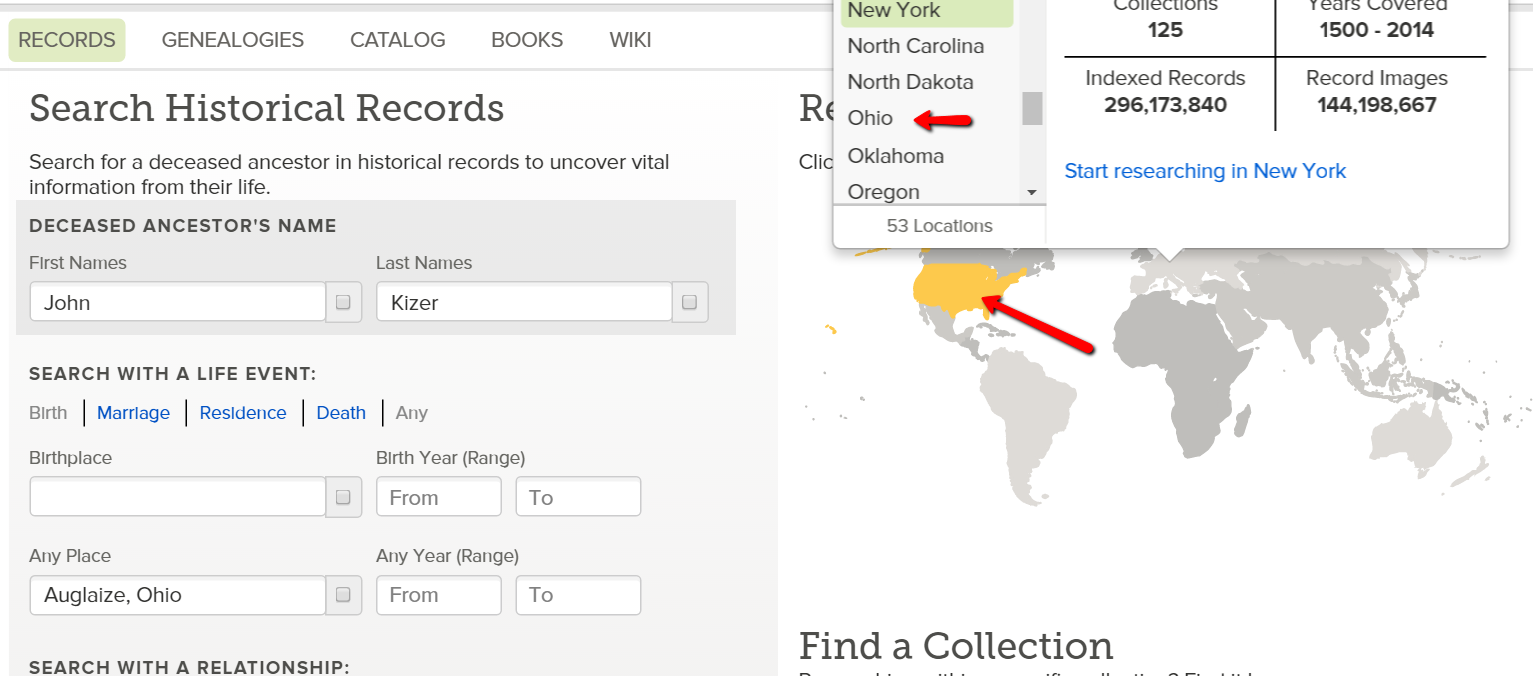
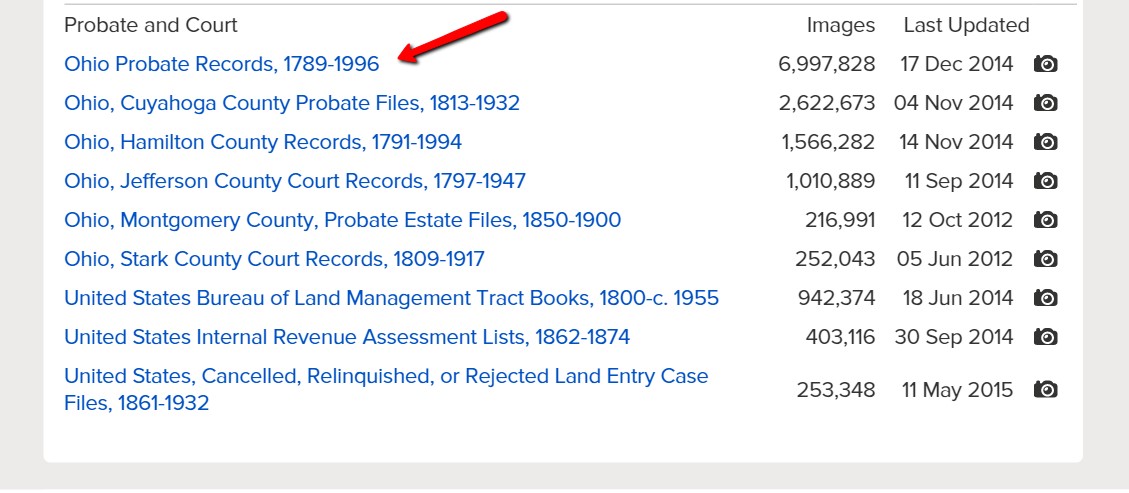
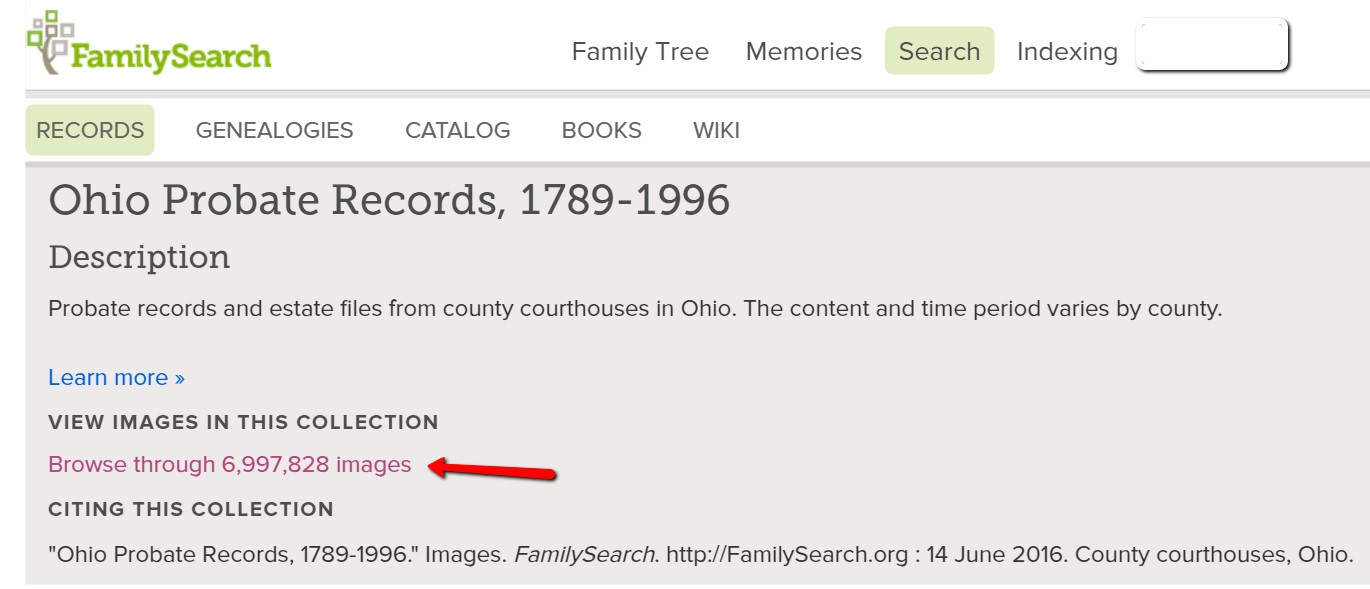
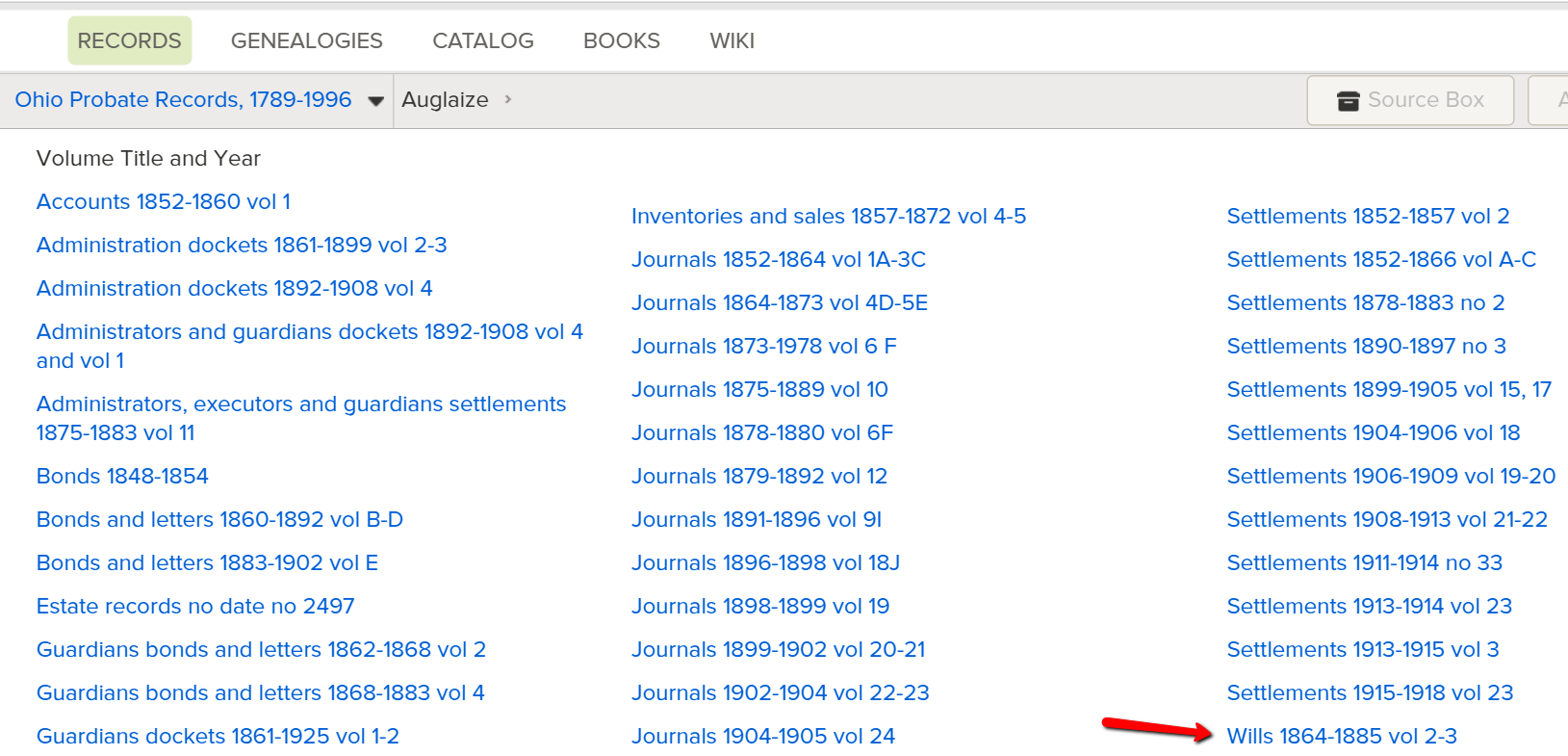
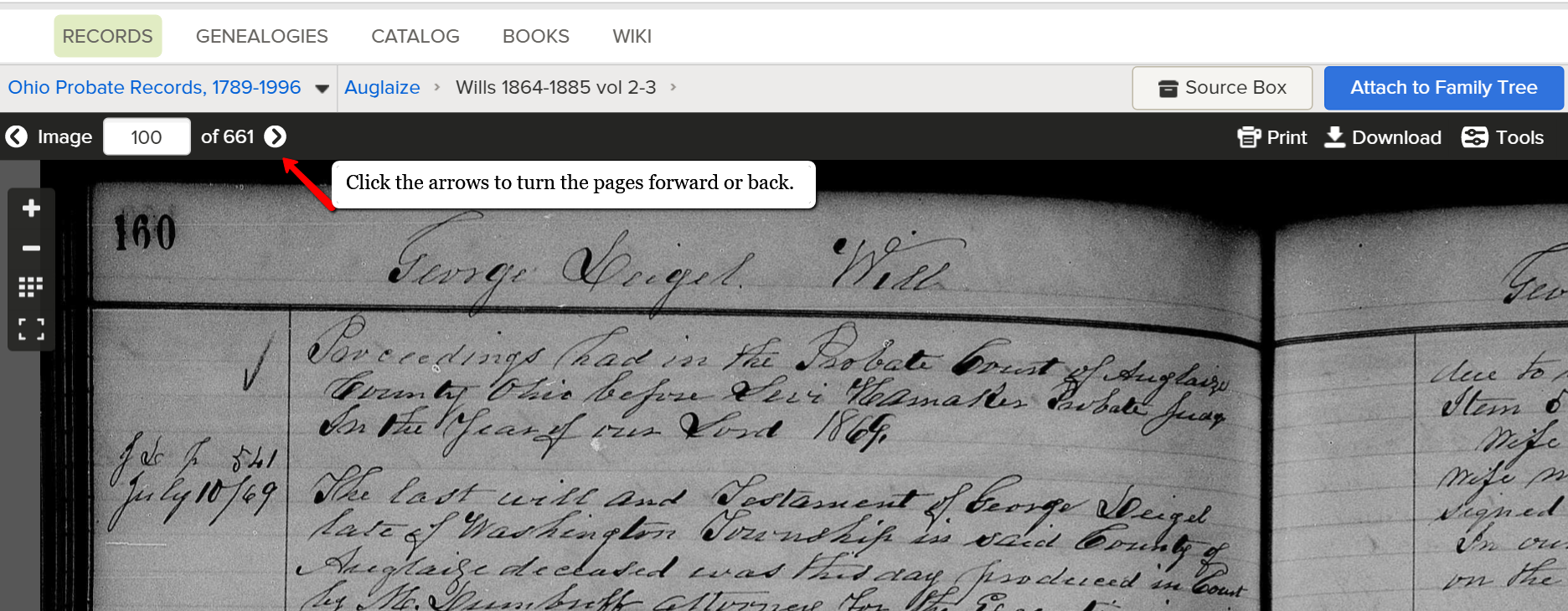


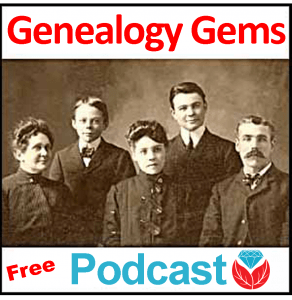
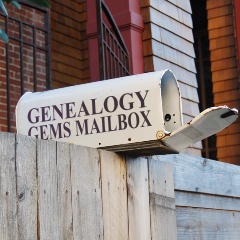



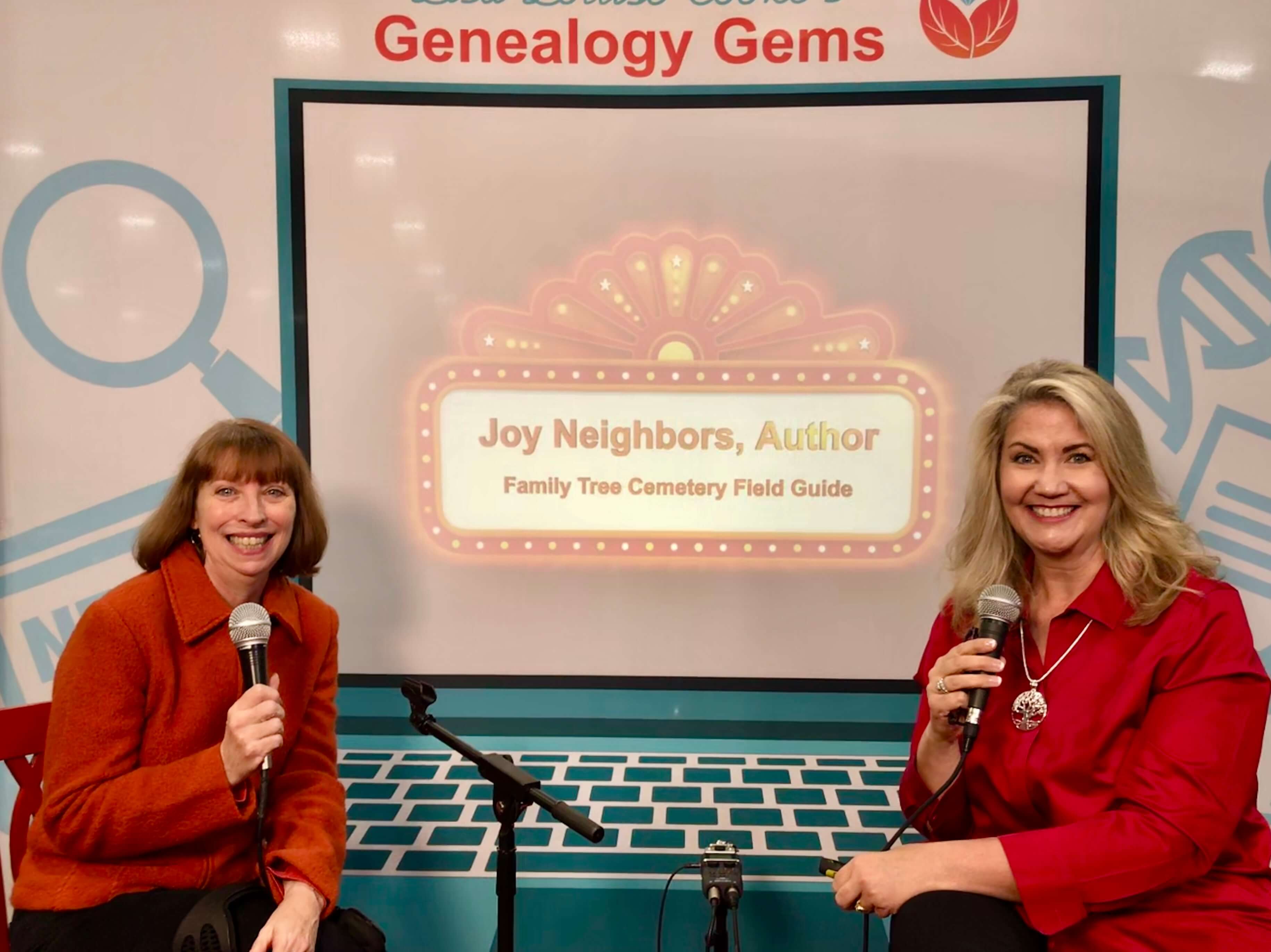
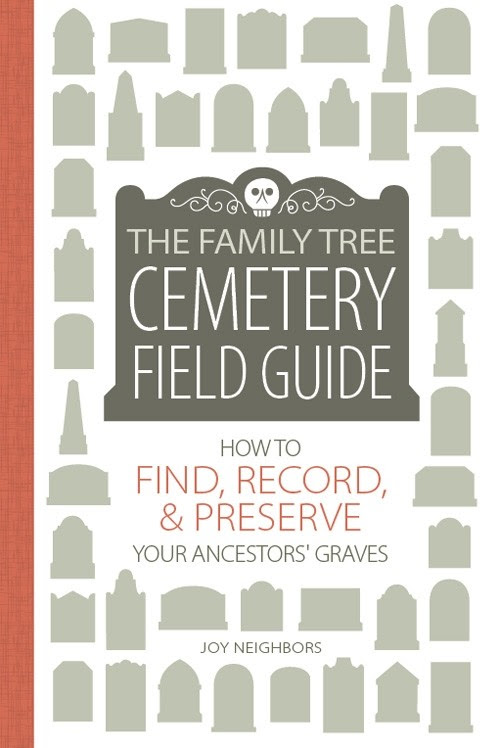



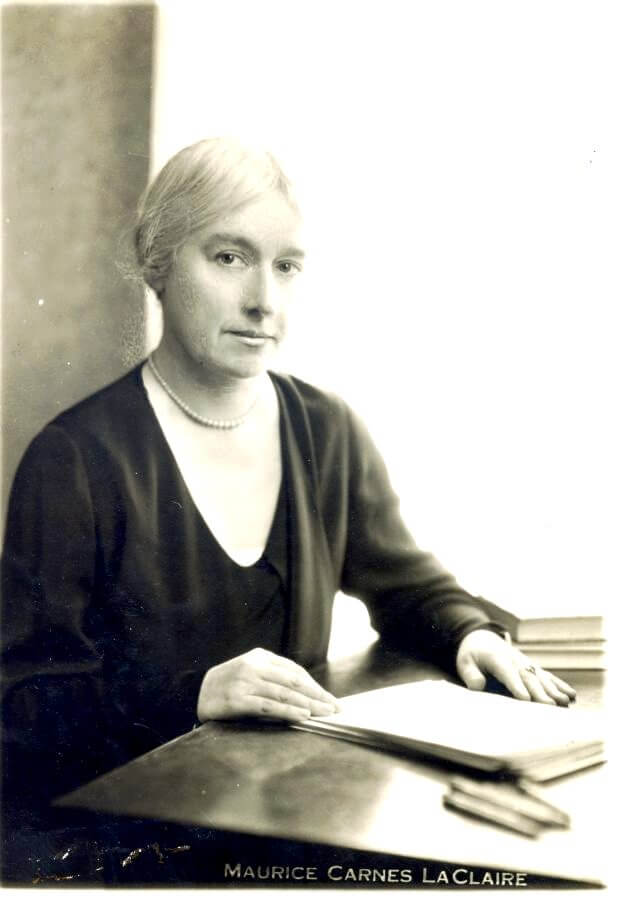
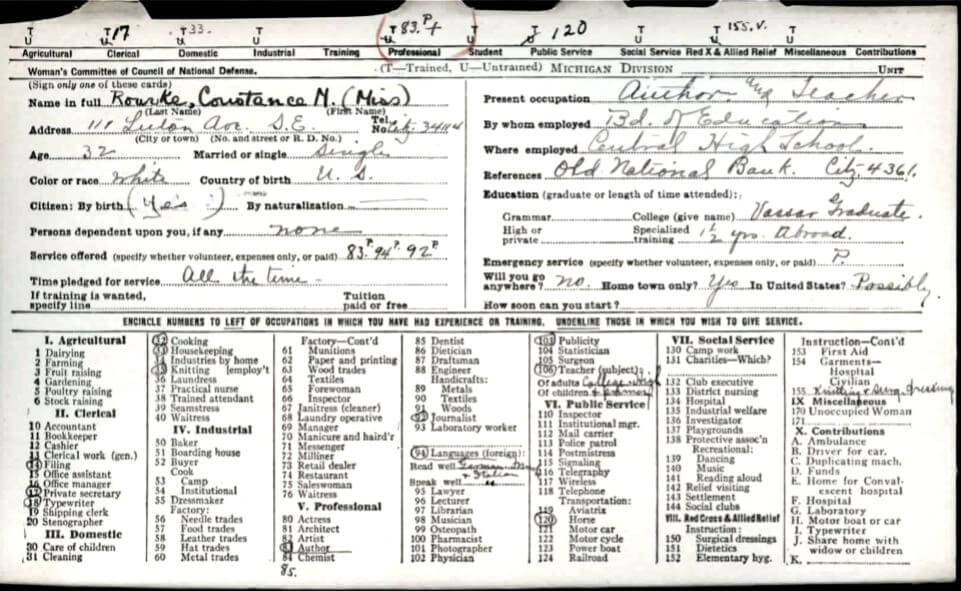
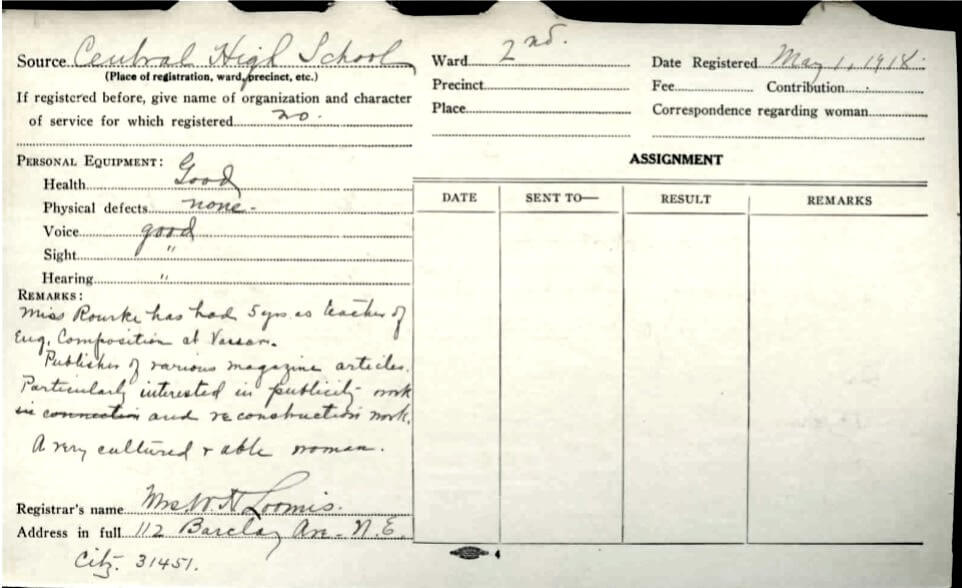

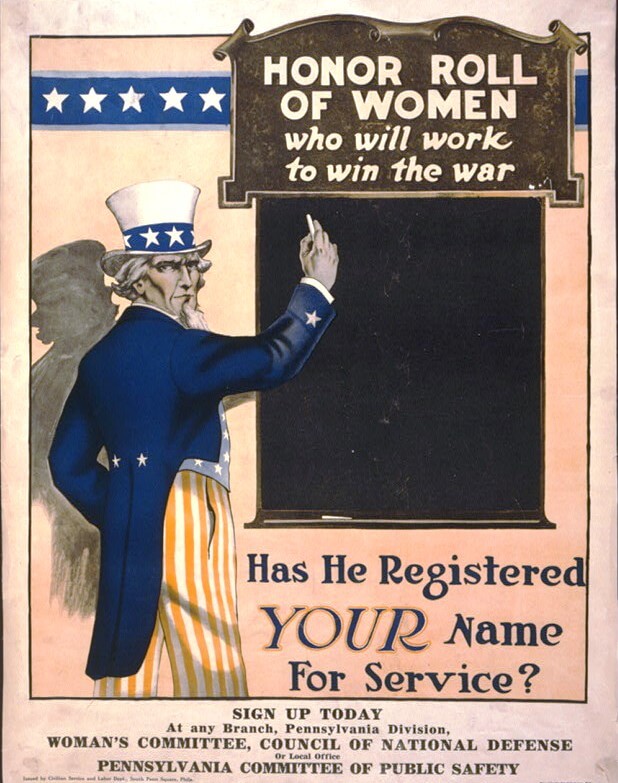


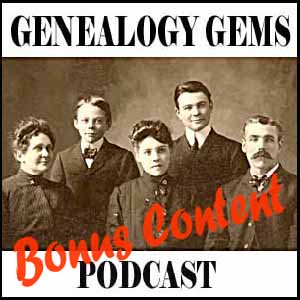
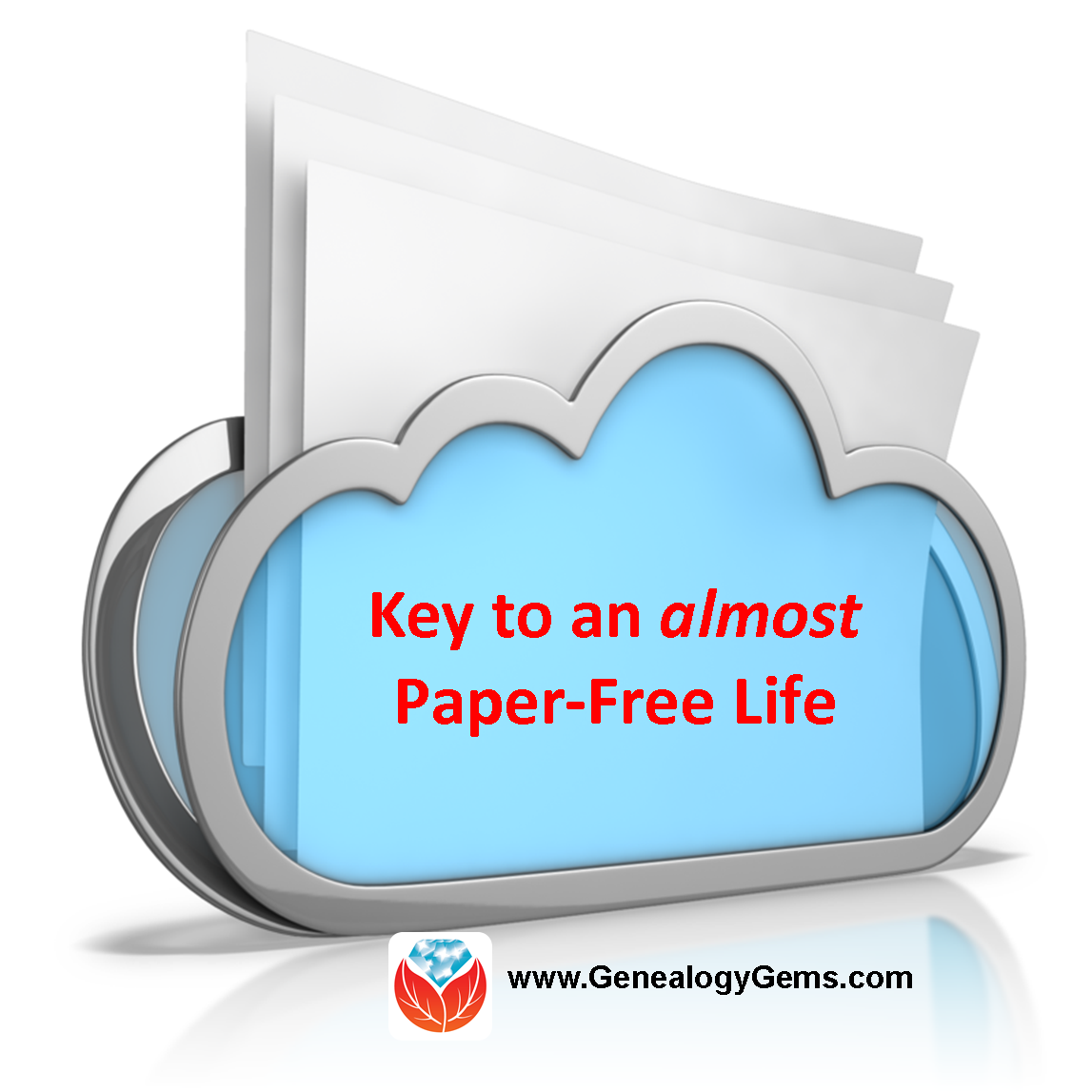
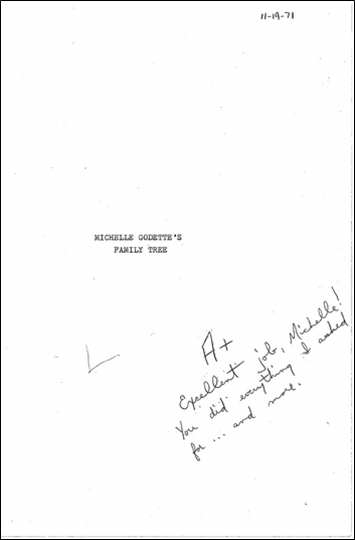
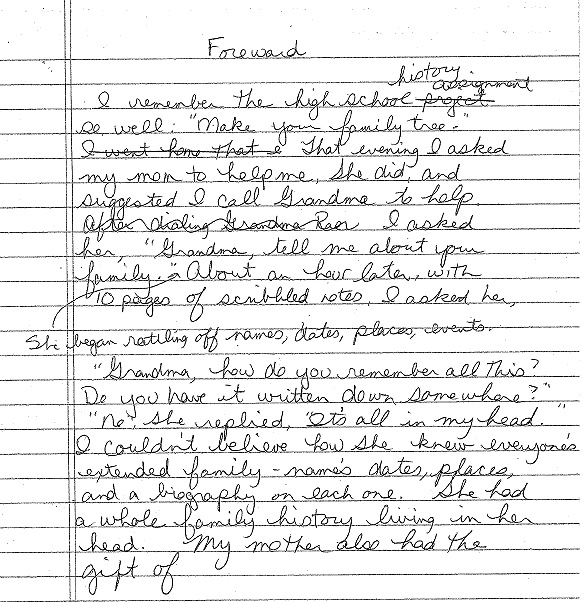
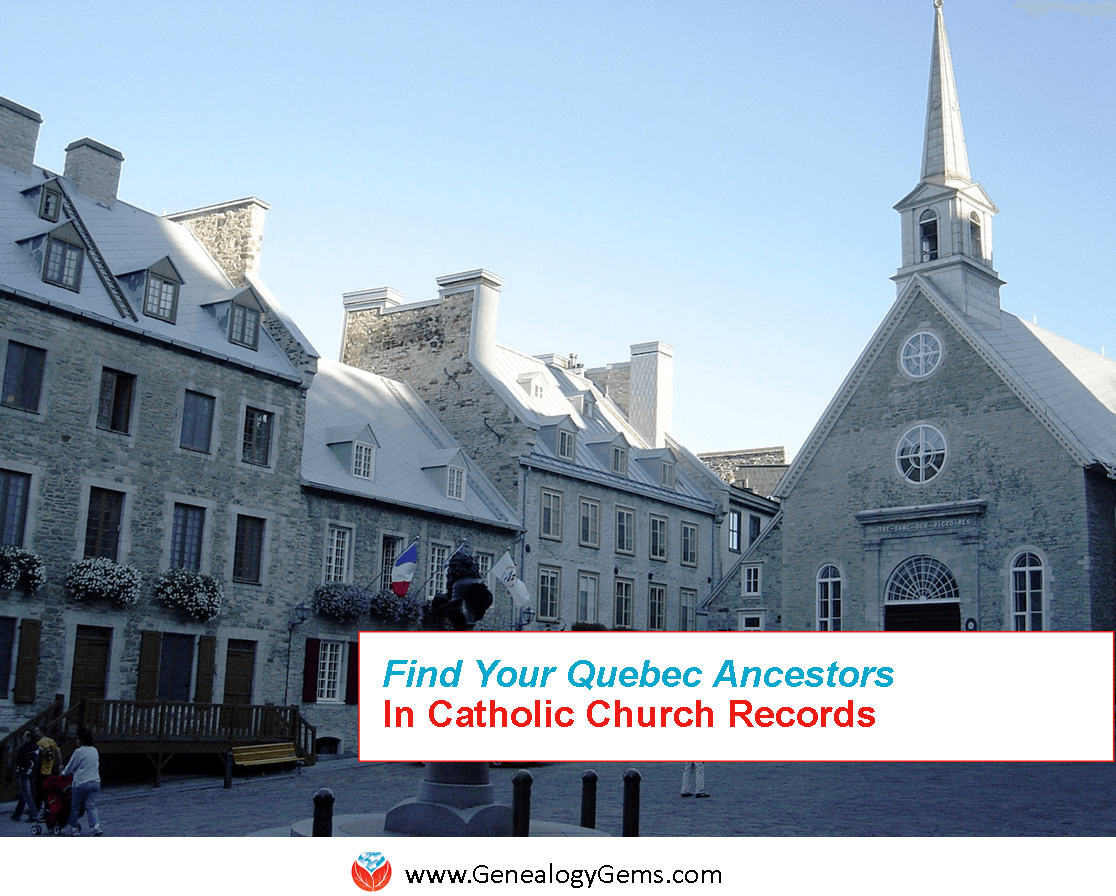
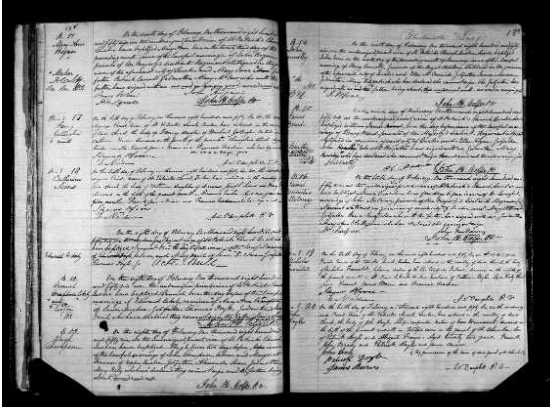
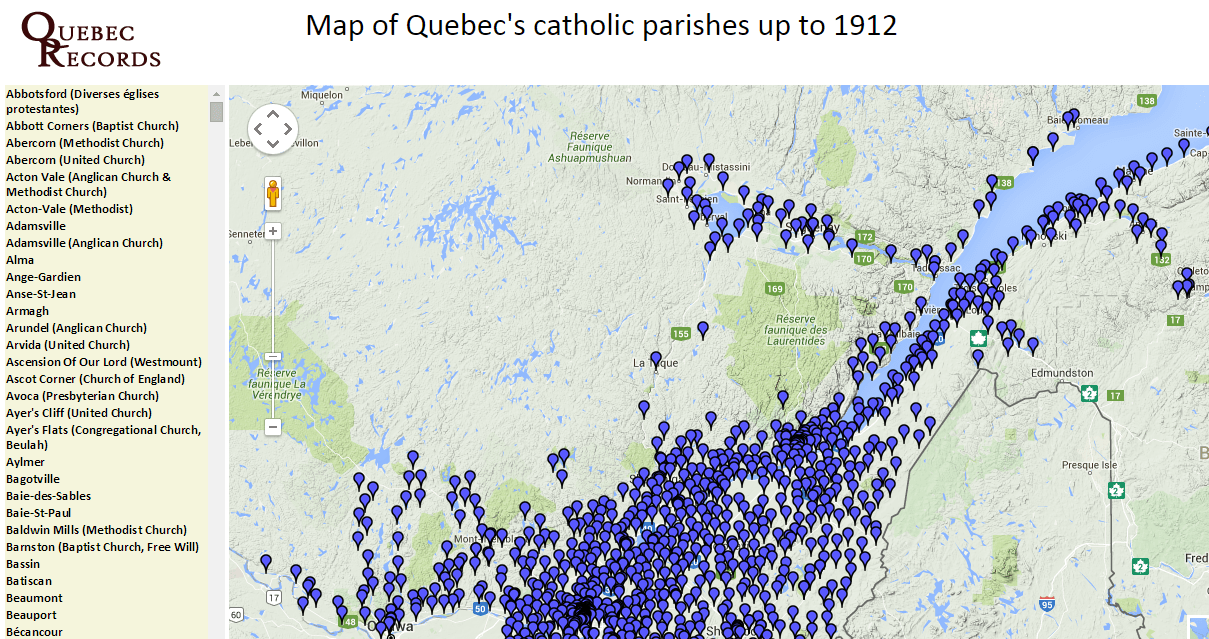
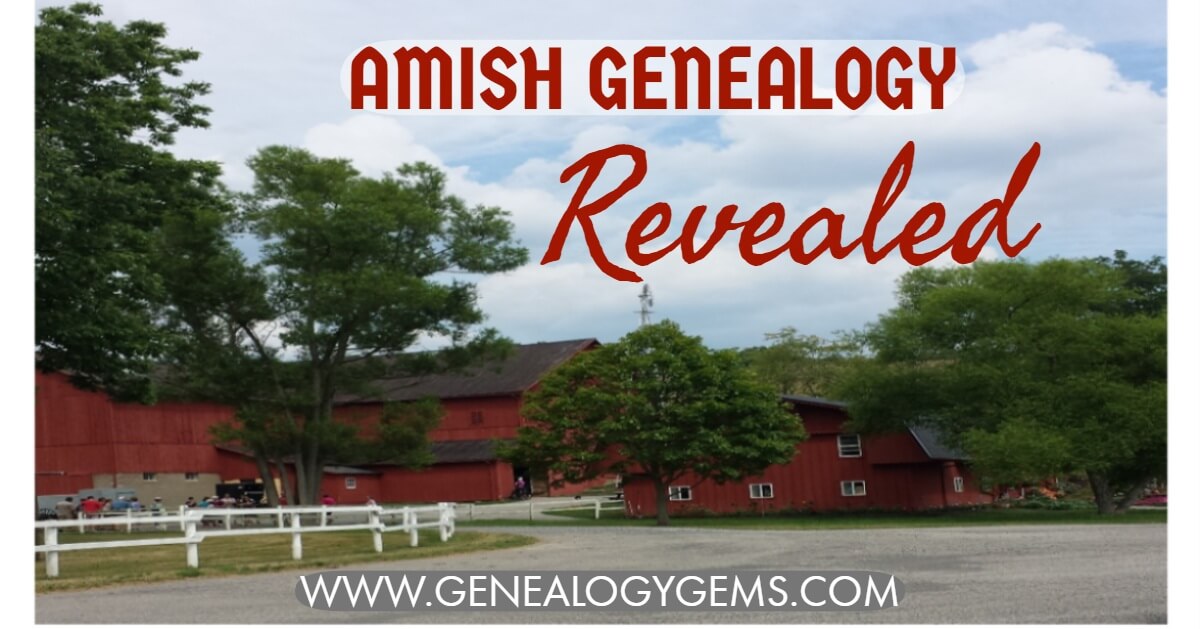
 Each weekly edition comes out on Wednesday and the cost is $1.50 per paper. However, you can save by signing up for a 6-month, 1-year, or 2-year subscription. They have local and national editions and you can check out all the subscription prices at
Each weekly edition comes out on Wednesday and the cost is $1.50 per paper. However, you can save by signing up for a 6-month, 1-year, or 2-year subscription. They have local and national editions and you can check out all the subscription prices at