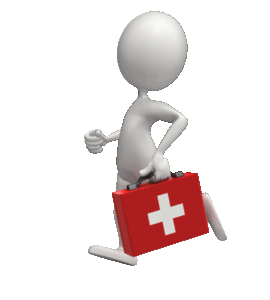by Lisa Cooke | Jul 12, 2015 | 01 What's New, Cloud Backup, Craft & Displays, Digital Archives, Disaster Prevention, images, Photographs, Preservation
 When family scrapbooks get wet, the result is not pretty. In fact, it can be quite dire for the scrapbook and its precious contents.
When family scrapbooks get wet, the result is not pretty. In fact, it can be quite dire for the scrapbook and its precious contents.
“Water can cause the bleeding of inks and dyes in journal entries, digital photographs, and decorative papers, causing them to appear blurry or streaked,” says this article in Scrapbook Retailer. “When exposed to water, some prints and materials will soften and stick to adjacent surfaces. Papers that get wet can become distorted or warped and some may even dissolve completely in water.”
Even more yucky? “Dirty water from sewage leaks, floodwaters from rivers, and colored liquids like fruit juices make the clean-up process more difficult and staining of the album materials more likely.”
Preventing the damage in the first place is of course the best option, but it’s not always an option we’re given. Floods happen. Spills happen. Windows get left open.
So what to do if a scrapbook gets wet? Or a photo album or loose pictures?
First, says the Library of Congress, “Take necessary safety precautions if the water is contaminated with sewage or other hazards or if there is active (wet or furry) mold growth.”
“In general, wet photographs should be air dried or frozen as quickly as possible,” states the Northeast Document Conservation Center website. “Once they are stabilized by either of these methods, there is time to decide what course of action to take.” But don’t delay too long, they say. “Time is of the essence: the longer the period of time between the emergency and salvage, the greater the amount of permanent damage that will occur.”
A few more tips from that same article on the Northeast Document Conservation Center website, written by Gary Albright:
- Save prints before plastic-based films, as the latter will last longer.
- Allow water to drain off photos first, as needed. Then air dry photographs, face up, laying flat on paper towels. Negatives should be hung to dry.
- Separate wet photos from each other and other items (like a scrapbook page) as much as possible.
- If photos are stuck together, freeze them as a bunch, wrapped in wax paper. Then thaw them. As they gradually thaw, peel photos off and let them air dry.
- Don’t worry if pictures curl up while they are drying. You can flatten them once they’re totally dry.
Unfortunately, some very old photo types will not survive a water bath at all. Others may weather a quick dip but not long-term exposure to dampness. It’s SO important to preserve images digitally! You can scan entire album pages if they fit on your scanner, so you can record captions or the arrangement of pictures on a page. Or use a scanner like Flip-Pal that has stitching software to help stitch together larger images.
In a pinch, snap pictures with your mobile device: close-ups of photographs and captions, and full-page images that at least capture how it’s laid out (even if at a lower resolution). Mobile Genealogy: How to Use Your Tablet and Smartphone for Family History Research by Lisa Louise Cooke has a chapter on digital imaging apps that can help you digitally preserve family albums and scrapbooks–whether they’ve gotten wet or not.
 Lisa Louise Cooke trusts all our computer files–including images, sound files and videos that have taken thousands of hours to create–to Backblaze online backup service, the official backup of Genealogy Gems. For about $5 a month (or $50 for an entire year), you can protect your files, too. It only takes a couple of minutes to give yourself the peace of mind of knowing that, even if disaster strikes, you’ll still be able to recover your digital files quickly and easily. Go to www.Backblaze.com/Lisa to get started.
Lisa Louise Cooke trusts all our computer files–including images, sound files and videos that have taken thousands of hours to create–to Backblaze online backup service, the official backup of Genealogy Gems. For about $5 a month (or $50 for an entire year), you can protect your files, too. It only takes a couple of minutes to give yourself the peace of mind of knowing that, even if disaster strikes, you’ll still be able to recover your digital files quickly and easily. Go to www.Backblaze.com/Lisa to get started.
by Lisa Cooke | Sep 30, 2013 | 01 What's New, Inspiration, Organization
 This post wraps up our four-week series on disaster planning for genealogists in honor of National Preparedness Month in the United States. In previous weeks, I talked about assessing our collections of family history artifacts and research materials; creating duplicates of one-of-a kind items; and protecting our most valuable items properly.
This post wraps up our four-week series on disaster planning for genealogists in honor of National Preparedness Month in the United States. In previous weeks, I talked about assessing our collections of family history artifacts and research materials; creating duplicates of one-of-a kind items; and protecting our most valuable items properly.
Last but certainly not least in our preparedness process, we want to share what we have with others and keep our digital files fresh. I’ll cover both of these steps in this post.
SHARE! First, after you’ve copied, scanned or photographed your family archive, spread your digital archive around by sharing it with others. If you leave all your files on the computer in the same building as your originals (your home), one house fire or theft could easily take out both your original and your carefully-made backups. Instead, disseminate your copies to at least two additional physical locations.
For electronic data, I recommend cloud storage like Dropbox, or iCloud. That immediately gets a copy away from your physical home base, but keeps it accessible to you (and others, if you like) from any location, computer or mobile device. Also consider distributing copies to fellow relatives or your genealogy buddies, the first because they should have family information anyway and the second because your genealogy buddies will likely take good care of your files. Just make sure those who receive your files don’t all live in the same general area, or again, the same typhoon may destroy all your copies. And check your CDs and cloud storage periodically to make sure the files are still in good shape.
UPDATE. Finally, every once in a while you’ll need to update your copies. It may sound unthinkable that someday your PDFs or JPGs won’t be readable, or that your computer won’t have a CD drive. But file formats do eventually become obsolete and storage media do decay and corrupt over time. Keep listening to the Genealogy Gems podcast so you’ll be aware when major transitions in technology happen. I’ll tell you how and when to update specific file formats and storage types that are starting to phase out.
I almost forgot–the last and best step in all emergency planning. When you’ve done everything you can to protect your family legacy from disaster, breathe a deep sigh of relief. The peace of mind alone is worth all this effort!
by Lisa Cooke | Sep 23, 2013 | 01 What's New, Organization
 It’s time for the third part of our disaster planning process in honor of National Preparedness Month in the United States. Two weeks ago, I talked about assessing your home archive and research files and prioritizing the items you want to protect. Last week, we talked about making copies of important originals and other valuable items. This week:
It’s time for the third part of our disaster planning process in honor of National Preparedness Month in the United States. Two weeks ago, I talked about assessing your home archive and research files and prioritizing the items you want to protect. Last week, we talked about making copies of important originals and other valuable items. This week:
PROTECT PRECIOUS ORIGINALS. After you’ve duplicated your originals, take steps to preserve them. How exactly you do this depends on what you’re protecting; how much time and money you’re willing to spend; and how you plan to store or display them. The core strategy is to store them in appropriate archival materials away from direct light and extremes in temperature and humidity. No damp basements or hot attics! But what materials constitute safe storage are different for paper items, different types of photos or cloth, and electronic items, so you need to do a little research. (Hey, we genealogists are good at that!)
Several resources can help you learn more about giving your family artifacts the protection they need, including:
Disclosure: This article contains affiliate links and Genealogy Gems will be compensated if you make a purchase after clicking on these links (at no additional cost to you). Thank you for supporting Genealogy Gems!
by Lisa Cooke | Sep 16, 2013 | 01 What's New, Organization, Photographs
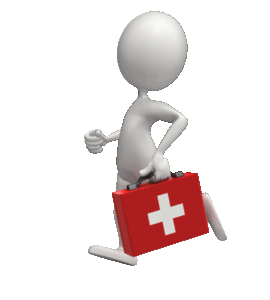 In celebration of National Preparedness Month in the United States, I’m running a four-part post on securing your family history archive and research against disasters. Last week I talked about assessing and prioritizing your original family artifacts, photographs and documents. This week’s tip:
In celebration of National Preparedness Month in the United States, I’m running a four-part post on securing your family history archive and research against disasters. Last week I talked about assessing and prioritizing your original family artifacts, photographs and documents. This week’s tip:
DUPLICATE THE PAST. There’s no true substitute for an original family Bible, but if it’s lost, you at least want to have a copy. Scan your original photos, documents, and other flat artifacts—including the important pages of that Bible. While you could carefully use a flatbed scanner, consider a portable scanner or a mobile scanning app like Genius Scan or Scanner Pro.
Next, photograph dimensional family artifacts like artwork, handicrafts, clothing, military and school memorabilia, etc. Use a regular digital camera or the camera on your phone or tablet/iPad. Make sure you label the photos by using the metadata fields in digital files or by printing them out and captioning them in an album. Consider using the Heirloom Inventory Kit developed by the folks at Family Tree Magazine to create an archival record of your artifacts with images, stories and more.
Next week, we’ll tackle a third topic: preserving original documents, photos and heirlooms.
by Lisa Cooke | Sep 9, 2013 | 01 What's New, Inspiration, Organization

This morning I looked out my window and could see a huge plume of smoke. Across the valley a wild fire is raging that began yesterday afternoon. The hot and very dry conditions have fueled the flames, and homes are starting to be evacuated. It’s a grim reminder that disasters do happen and no one is immune.
It is National Preparedness Month in the United States, and for genealogists, that means disaster planning for our home archives and family history files. We don’t like to think about the unthinkable: losing our original photos, documents and years’ worth of research in a fire, flood, hurricane or other disaster. But it’s happened in places as high-and-mighty as federal archives here in the USA: it can certainly happen in our homes. Even a leaky roof, downed tree, bug infestation, basement mildew issue, theft or other “minor” disaster can mean total annihilation of our family archives if it’s in the wrong place at the wrong time.
As I watch the fire and monitor it’s progress on Twitter, I’m thankful that I can rest easy that my precious family history is protected in a number of ways. This month, I’ll share four steps to help you secure the future of your family past, one step for each of the next four weeks. This gives you time to follow through on each piece of advice before you get to the next step. This week’s step:
ASSESS YOUR GENEALOGY ASSETS. What needs protection?
Your top priority, as a genealogist, will likely be original photos, documents, artwork and one-of-a-kind family artifacts like a family Bible. In other words, things that can’t be replaced.
Next, think about things you’d rather not have to replace: records you’ve ordered from repositories; several years’ worth of genealogy notes and files; computerized family trees. Make yourself a list, so in the weeks to follow you can carry out an emergency plan for each item (starting with high-priority items) as your time and budget permit. Next week’s topic: DUPLICATE THE PAST.
 When family scrapbooks get wet, the result is not pretty. In fact, it can be quite dire for the scrapbook and its precious contents.
When family scrapbooks get wet, the result is not pretty. In fact, it can be quite dire for the scrapbook and its precious contents. Lisa Louise Cooke trusts all our computer files–including images, sound files and videos that have taken thousands of hours to create–to Backblaze online backup service, the official backup of Genealogy Gems. For about $5 a month (or $50 for an entire year), you can protect your files, too. It only takes a couple of minutes to give yourself the peace of mind of knowing that, even if disaster strikes, you’ll still be able to recover your digital files quickly and easily. Go to www.Backblaze.com/Lisa to get started.
Lisa Louise Cooke trusts all our computer files–including images, sound files and videos that have taken thousands of hours to create–to Backblaze online backup service, the official backup of Genealogy Gems. For about $5 a month (or $50 for an entire year), you can protect your files, too. It only takes a couple of minutes to give yourself the peace of mind of knowing that, even if disaster strikes, you’ll still be able to recover your digital files quickly and easily. Go to www.Backblaze.com/Lisa to get started.