by Lisa Cooke | Feb 26, 2015 | 01 What's New, Beginner, images, Newspaper, Records & databases, United States
 Do you have obituaries for all your relatives who have died in the past 40 years or so? You should.
Do you have obituaries for all your relatives who have died in the past 40 years or so? You should.
Obituaries–even the most recent ones–can jump-start your research on a new family line or tackle a branch that doesn’t seem to be going anywhere.
Why? Our “collateral kin” (cousins, aunts and uncles) often lived near, intermarried with and otherwise had contact with other relatives we really want to find.
That’s where recent obituaries come in. The lists of names they contain help us identify relatives (and their spouses) we may not even have known about. Places mentioned can lead us to more records, as can clues about jobs, church affiliation and where someone went to school.
FamilySearch and GenealogyBank are indexing millions of recent obituaries from GenealogyBank’s extensive newspaper collection. Search the free index, with ongoing updates (24.4 million names recently added) at United States, GenealogyBank Obituaries, 1980-2014. Search by name or browse by state and then by the name of the newspaper. Check back often!
 Click here to read a post about how valuable an obituary was in helping me learn more about my long-lost great uncle Paul McClellan.
Click here to read a post about how valuable an obituary was in helping me learn more about my long-lost great uncle Paul McClellan.
Learn more about newspaper research (including how to find obituaries) in Lisa’s book How to Find Your Family History in Newspapers. There’s an entire chapter on online digitized newspaper collections, and one on online resources for finding newspapers (either online or offline). Yet another chapter is devoted to African American newspapers. This book will teach you to find all those elusive obituaries–and plenty more mentions of your family in old newspapers.
by Lisa Cooke | Jan 15, 2015 | 01 What's New, Ancestry, Beginner, FamilySearch, Findmypast, MyHeritage, Records & databases, Research Skills
Bill Johnson in Manassas, Virginia, USA, wrote to me with this question–and I know he’s not the only one asking it!
“It’s difficult to know what genealogical resources to spend your money on. I have been a subscriber to Ancestry.com (world package) for years. But, there is FindMyPast, MyHeritage, etc. Your books identify dozens of other resources that all sound good — and cost money. Then there are some of the free resources like the National Archives and the LDS resources [FamilySearch]. Where should you spend your time and money? While money is always a factor, I find that my time is a more precious resource. If I have Ancestry.com, would I gain anything by subscribing to FindMyPast? MyHeritage? FamilySearch? The National Archives or the BLM sites? I am concerned about wasting money on redundancy. Why visit a site that only offers a select subset of the data that I access through Ancestry?
Which paid sites do you regularly use? Which free sites do you use? Your books have a plethora of suggestions but the pool of resources is increasing by the day. It is really getting rather confusing.”
What a great question!!! Here’s my answer:
“I agree, it’s gotten more complicated selecting the best genealogy websites for your own needs. I will take a look at covering this more in depth in a future podcast episode. I do have a few ideas for you right now.
It’s really about accessing the right website (or tool) for the task.
- For general depth of records I turn first to Ancestry.com (you only need the world edition if you need records outside of the U.S.), and then FamilySearch.org. With Ancestry.com, I make sure I use the card catalog and search by location tool (scroll down to the map) so I’m not missing all the record sets that don’t automatically jump to the top of the general search results. FamilySearch is free, so I check its online resources EVERY TIME I have a question. I check both browsable and indexed content (from the main screen, click Search, then Records, then scroll down and click Browse all Published Collections (or click to that screen here). You’ll be able to choose a location and see all content they have and whether it’s been indexed or you just have to browse through it (like reading microfilm, only online).
- For me personally, I was slow to warm up to MyHeritage because I just wasn’t sure how it would best help me. Once I embraced it and posted my tree, its strength in my research became clear: for the first time ever I connected with a distant cousin in the “old country” (Germany)! The international user base of MyHeritage stands above other sites. And the fact that you can create your own family site on MyHeritage makes it a great ongoing resource for staying connected. (Disclosure: MyHeritage is a sponsor of the Genealogy Gems podcast. However, that is because of the value I came to experience in my own research as I just mentioned.)
- When I am focused on my husband’s British roots I head to FindMyPast and pay as I go as needed.
 Our mission here at Genealogy Gems is to reveal innovative ways of using the myriad of tech tools so you’ll know you can turn to them only when you need them. Think of it as a toolbelt. The right tool for the right job! But I also only bring tech tools and websites to the podcast and my website that I believe are worthwhile. Believe it or not, I weed a lot of them out!
Our mission here at Genealogy Gems is to reveal innovative ways of using the myriad of tech tools so you’ll know you can turn to them only when you need them. Think of it as a toolbelt. The right tool for the right job! But I also only bring tech tools and websites to the podcast and my website that I believe are worthwhile. Believe it or not, I weed a lot of them out!
I hope that helps, and I wish you great genealogical success!” Lisa
by Lisa Cooke | Dec 11, 2014 | 01 What's New, Conferences, FamilySearch, RootsTech
Recently, Forbes magazine called family history a “2-plus billion dollar industry that is expected to grow to nearly 3 billion by 2018 (ifla.org). Any investor will tell you  that any market described with the word ‘billion’ is a market well worth pursuing.”
that any market described with the word ‘billion’ is a market well worth pursuing.”
The article goes on to describe how FamilySearch International has been quietly spurring growth in the genealogy industry. The nonprofit genealogical organization has made its API (application program interface) available to other developers at little to no cost, allowing for partnerships and app development. FamilySearch’s big annual conference, RootsTech, hosts an Innovator Summit that “offers developers, business leaders, and entrepreneurs access to the latest content and resources that provide insight on family history data, services and inspiration for current and future projects.”
“FamilySearch is no longer being quiet,” they conclude. “They are ready to start knocking doors on a massive scale. In fact, at the industry’s biggest world-wide conference, RootsTech 2015, FamilySearch will be holding a Shark Tank-like competition in front of a 3,000 person live audience.”
“The RootsTech Innovator Challenge is the first of its kind with $25k in prize money and judging by seasoned investors, family history industry leaders, and live audience(s),” explains a statement from FamilySearch sent to Genealogy Gems. “Family history is attracting big partnerships while providing lucrative opportunities for smaller developers to solve complex problems and appeal to the consumer masses.”
 Do you have a great business idea that serves the genealogy market–or do you know someone who does? Share this blog post with them! More brilliant and creative products and services for genealogists is GOOD for US!
Do you have a great business idea that serves the genealogy market–or do you know someone who does? Share this blog post with them! More brilliant and creative products and services for genealogists is GOOD for US!
by Lisa Cooke | Nov 18, 2014 | 01 What's New, Ancestry, Book Club, Craft & Displays, Digital Archives, DNA, Genealogy Gems Podcast, German, Inspiration, Military, MyHeritage, Records & databases
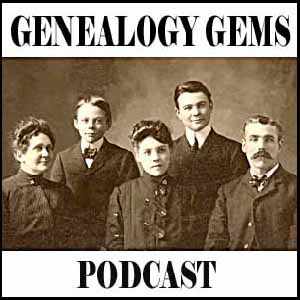 “We all need a little inspiration now and then!”
“We all need a little inspiration now and then!”
That’s Lisa’s theme for the recently-released FREE Genealogy Gems podcast episode 173 (click here for the podcast in iTunes, and here for how to our app). Here are the highlights:
- Lisa talks about creating family history ambiance in her new home office. The podcast episode page includes a picture of her new heritage display. (I love the vintage cameras and family photos.)
- Catch Diahan Southard chatting about exciting updates to autosomal DNA research at AncestryDNA.com.
- We hear from a listener with an inspiring story about using MyHeritage.com. If you still mentally categorize MyHeritage as “best for non-US only” research, check out this story of discovering a Civil War casualty in her family through MyHeritage. (Did you catch our recent post about the new institutional MyHeritage access at FamilySearch Centers?)
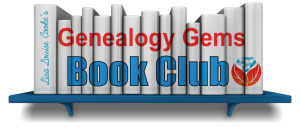 Lisa and I chat about the fantastic response we’re hearing to the launch of the NEW Genealogy Gems Book Club and some additional reading suggestions from listeners. Click here to read about books recommended by two of YOU.
Lisa and I chat about the fantastic response we’re hearing to the launch of the NEW Genealogy Gems Book Club and some additional reading suggestions from listeners. Click here to read about books recommended by two of YOU.- Finally, catch our link to a story about a couple who is celebrating 80 years of marriage. If that’s not inspiring, I don’t know what is!
Finally, in this episode Lisa also catches us up on some exciting news: a digital WWI archive on Europeana; newly-available German records the 1865 New York (US) state census online; and plans to digitize important Indiana records. Catch up on all the great news and get inspired in Genealogy Gems podcast 173!

by Lisa Cooke | Nov 12, 2014 | 01 What's New, Family History Library, FamilySearch, MyHeritage
MyHeritage has launched the MyHeritage Library Edition™ for libraries and other educational facilities around the world. Among the first to sign up for this service? The Family History Library.
has launched the MyHeritage Library Edition™ for libraries and other educational facilities around the world. Among the first to sign up for this service? The Family History Library.
MyHeritage Library Edition™ is now available for free at every FamilySearch family history center and Family History Library in the world. FamilySearch operates more than 4,700 family history centers in 134 countries. The centers are dedicated family history spaces, open to anyone with an interest in genealogical research. Visitors enjoy free access to historical records and personal assistance from staff to help them in their search for information. (Find a Family History Center near you.)
Here are some highlights to MyHeritage Library Edition:
- Record content: access to billions of historical documents, millions of historical photos and other resources in thousands of databases that span the past 5 centuries.
- Language diversity: Available in 40 languages–the industry’s most multilingual family history search engine.
- Powerful technology: Automatic handling of translations, synonyms and spelling variations of millions of names in multiple languages AND unique Record Detective™ technology that recommends additional records for each record discovered.
- Remote Access: Library members can use the MyHeritage Library Edition™ either at their local library or in the comfort of their own home using remote access.
See a video tutorial here for MyHeritage Library Edition.
Ask your local public or university library to subscribe!
Do you have obituaries for all your relatives who have died in the past 40 years or so? You should.
 Click here to read a post about how valuable an obituary was in helping me learn more about my long-lost great uncle Paul McClellan.
Click here to read a post about how valuable an obituary was in helping me learn more about my long-lost great uncle Paul McClellan.

 Our mission here at Genealogy Gems is to reveal innovative ways of using the myriad of tech tools so you’ll know you can turn to them only when you need them. Think of it as a toolbelt. The right tool for the right job! But I also only bring tech tools and websites to the podcast and my website that I believe are worthwhile. Believe it or not, I weed a lot of them out!
Our mission here at Genealogy Gems is to reveal innovative ways of using the myriad of tech tools so you’ll know you can turn to them only when you need them. Think of it as a toolbelt. The right tool for the right job! But I also only bring tech tools and websites to the podcast and my website that I believe are worthwhile. Believe it or not, I weed a lot of them out! that any market described with the word ‘billion’ is a market well worth pursuing.”
that any market described with the word ‘billion’ is a market well worth pursuing.” Do you have a great business idea that serves the genealogy market–or do you know someone who does? Share this blog post with them! More brilliant and creative products and services for genealogists is GOOD for US!
Do you have a great business idea that serves the genealogy market–or do you know someone who does? Share this blog post with them! More brilliant and creative products and services for genealogists is GOOD for US!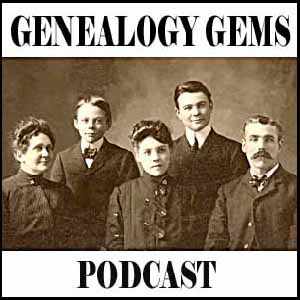
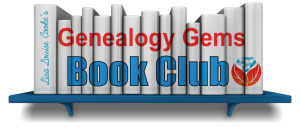

 has launched the
has launched the 


