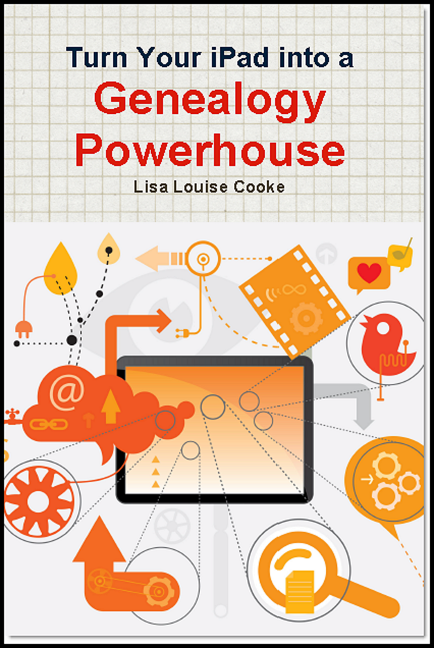by Lisa Cooke | Oct 9, 2013 | 01 What's New, iPad, Mobile, Technology
The website All Things D is reporting that Apple has announced it will hold a Fall iPad Event on October 22, 2014. The newest generation of iPad will possibly include:
- a thinner and lighter design much like the iPad Mini
- an improved camera
- running Apple’s new 64-bit A7 chip
- the Touch ID fingerprint sensor that recently debuted on the iPhone 5s
(a big maybe??)
The second-generation iPad mini is also set for an upgrade with a retina display and possibly incorporating the A7.
Check out the article here.
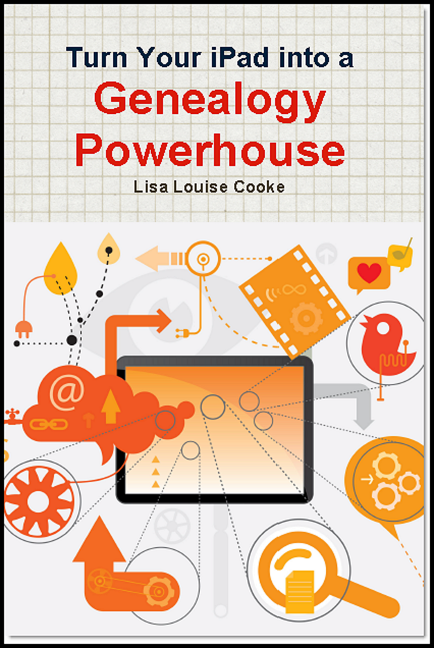
And to learn how to use your iPad for your family history research, check out my book Turn Your iPad into a Genealogy Powerhouse.
by Lisa Cooke | Oct 4, 2013 | 01 What's New, iPad, Mobile
Whether you have an iPhone in your pocket of a iPad tucked under your arm, Susan Bennett is along for the ride.
Susan is the voice of Siri:
Most of the time, Siri is a voice we trust to get us to our destination, or find a good buy medication online with prescription restaurant. But she can’t do everything:
Click here for a resource that can make your iPad or iPhone a highly effective family history research tool!
by Lisa Cooke | Sep 14, 2013 | 01 What's New, iPad, Mobile
 Cliona in Ireland’s recent email question illustrates the point that not everything on the iPad is straightforward. But I’ve got an easy answer to her question that will make reading pdfs and ebooks on your iPad and other mobile devices a breeze:
Cliona in Ireland’s recent email question illustrates the point that not everything on the iPad is straightforward. But I’ve got an easy answer to her question that will make reading pdfs and ebooks on your iPad and other mobile devices a breeze:
“I bought your new book Turn your iPad into a Genealogy Powerhouse and I downloaded it to my PC straight away without problem. Ironically my problem came when I tried to download it to my iPad!
When I click to download the book to my iPad it downloads to the Safari Browser but I cannot find how to save it to iBooks or Kindle or anywhere else…I know I must be doing something wrong but I’ve looked on the Lulu site and they show that there should be an option to ‘Open In’ (at which point I should be able to specify, say, iBooks) but this option doesn’t appear in my browser. The only icons that appear at the top of my browser are the ‘book’ icon (bookmarks, history and reading list), the ‘cloud’ icon for icloud and the ‘forwarding’ icon which allows me to send to mail, Facebook etc., but not to iBooks…In short HELP please, before this drives me nuts.”
Here’s an easy way to add any ebook or PDF to your iPad:
- Get a free Dropbox account at www.Dropbox.com
- Install the Dropbox app on your tablet
- Create an “eBooks” folder in your free Dropbox account
- Save all pdf ebooks to the folder
- Open the Dropbox app on your iPad
- Navigate to the ebooks folder
- Tap the ebook you want
- Tap the “Open In” button at the top of the screen (folder icon with down arrow) and select Good Reader, iBooks, Kindle, etc.
Saving your ebooks in Dropbox also means they are easily accessible from all of your computing devices, regardless of whether they are PC or Mac. Sweet!
by Lisa Cooke | Jul 25, 2013 | 01 What's New, iPad, Technology, Who Do You Think You Are?
 Would you like to be privy to the genealogical research strategies of the producers of the TV series Who Do You Think You Are? Genealogy Gems Premium Members get an exclusive cut from my recent interview with Allie Orton, Producer of the series that has moved to the TLC channel. Allie and her team work under a tight timetable and budget, and she provides tips to help you do the same.
Would you like to be privy to the genealogical research strategies of the producers of the TV series Who Do You Think You Are? Genealogy Gems Premium Members get an exclusive cut from my recent interview with Allie Orton, Producer of the series that has moved to the TLC channel. Allie and her team work under a tight timetable and budget, and she provides tips to help you do the same.
Also in this episode I’ve got not one but two new cool tricks to pump up your iPad / iPhone for genealogy! And we’ll also tackle a question about digital file organization that will help you get more organized.
All of these gems are part of a very special Premium episode: #100! And as a Premium Member you have access to all 100 in the podcast catalogue!

Not a Genealogy Gems Premium Member? Why not? Become a Member today and get immediate access to all of the genealogy goodness in both audio and video!
P.S. The remainder of the interview is coming to the next episode of the Genealogy Gems Podcast in early August. Stay tuned!
by Lisa Cooke | Apr 5, 2013 | 01 What's New, Newspaper, Research Skills, Technology
Many of us know the fabulous Chronicling America newspaper site. Hosted by the Library of Congress, it catalogs all known U.S. newspapers and provides free access to more than six million digital newspaper pages. Well, this site keeps getting better. Content continues to grow and expand into other languages. And–something I personally love–the site will be easier to use on my iPad and iPhone!

Gazette Sentinel, Plaquemine, LA, Jan 20, 1860, Image from Chronicling America
First, let’s look at growing content: 130 new titles and 800,000 pages are new on the site. New titles include French and Spanish newspapers, like the French-English bilingual paper shown here.
‘We as genealogists can read as it were over our ancestors’ shoulders.’
Historical newspapers give readers a front-page view of American history. Recent additions to the collection echo popular feelings about presidential politics, slavery and westward expansion. We as genealogists can read as it were over our ancestors’ shoulders. Even if we don’t find them mentioned there specifically, we can learn a lot about their lives from newspapers of their day.
As I mentioned, Chronicling America now works better on mobile web devices. Specifically mentioned in a recent press release are “the ability to enlarge a portion of a newspaper page in a tablet or mobile phone device by using a pinch-to-zoom gesture. Also, a thumbnail navigator that appears on every page facilitates panning and zooming the image.” That’s a big improvement for users who have been frustrated at trying to use the site on the small screen!
Want to learn more about newspaper research for family historians–especially how to find newspapers online? Check out my book, How to Find Your Family History in Newspapers, available in paperback and as an e-book.