by Lisa Cooke | Dec 12, 2014 | 01 What's New, MyHeritage, Organization, RootsMagic, Trees
If you’re a MyHeritage user, you know how powerful their search and record matching technologies are–and how many records and trees they have. If  you use RootsMagic, you know how adeptly this family history software helps you build and maintain your master family tree. Now you can work more heritage magic by combining these powerful family history tools!
you use RootsMagic, you know how adeptly this family history software helps you build and maintain your master family tree. Now you can work more heritage magic by combining these powerful family history tools!
MyHeritage’s Smart Matching™ and Record Matching technologies have been integrated into newly-released RootsMagic 7 in a feature called WebHints. Whenever new records become available that match people in your RootsMagic tree, MyHeritage will send you a clickable alert. It’s kind of like having Google Alerts for MyHeritage embedded right within MyHeritage! Some records will be free to view; others will require a MyHeritage subscription. Either way, don’t you want to know what’s out there that you might be missing? (Bonus: WebHints also include hints from FamilySearch.org!)
 Personally, I’m so pleased to see this collaboration. RootsMagic is a longtime sponsor of the free Genealogy Gems Podcast. MyHeritage also sponsors our podcast now, too. These companies offer products I love to share with readers and listeners because they are truly “genealogy gems.”
Personally, I’m so pleased to see this collaboration. RootsMagic is a longtime sponsor of the free Genealogy Gems Podcast. MyHeritage also sponsors our podcast now, too. These companies offer products I love to share with readers and listeners because they are truly “genealogy gems.”
A few more good-to-know facts:
- RootsMagic assures users that “information sent by RootsMagic to MyHeritage for matching is never collected or shared, and is deleted after matching to ensure the complete privacy of RootsMagic users and their data.
- You do have the option to turn off WebHints if you need to for whatever reason. In the software, go to Tools, File Options, and then uncheck WebHints.
- MyHeritage matching technologies are also being integrated by Dutch genealogy software Aldfaer and the online genealogy services of Coret Genealogie in the Netherlands.
Is it time for you to try a free trial of RootsMagic and MyHeritage? Test drive them both with their freebie versions (still powerful and totally compatible with the paid upgrades). Click here to learn about RootsMagic 7 (and the free version, RootsMagic Essentials) and here to learn about free and paid subscription options at MyHeritage.com.
What are you finding in your WebAlerts on MyHeritage (or by searching the site yourself)? I’d love to hear from you! Post your discoveries on the Genealogy Gems Facebook page!
by Lisa Cooke | Nov 21, 2014 | 01 What's New, MyHeritage, Photographs, Social Media, Trees, YouTube
Have you started using MyHeritage.com yet? I especially recommend this genealogy and family social networking mega-site for:

MyHeritage.com is the place to make connections with relatives overseas, particularly with those who may still live in your ancestral homeland. Visit www.MyHeritage.com
- searching internationally for relatives through 26 million family trees contributed by users worldwide (and supported in tons of languages);
- “smart” searches of 5.5 billion historical records; and
- connecting with living relatives. (You can post all the family pictures here and update everyone on upcoming events. And, oh, by the way, relatives can browse the family tree while they’re looking up grandma’s birthday.)
MyHeritage has posted a new YouTube video with lots of great tricks for using their website. Watch the MyHeritage webinar here:
MyHeritage is a proud sponsor of the free Genealogy Gems podcast.
by Lisa Cooke | Nov 12, 2014 | 01 What's New, Family History Library, FamilySearch, MyHeritage
MyHeritage has launched the MyHeritage Library Edition™ for libraries and other educational facilities around the world. Among the first to sign up for this service? The Family History Library.
has launched the MyHeritage Library Edition™ for libraries and other educational facilities around the world. Among the first to sign up for this service? The Family History Library.
MyHeritage Library Edition™ is now available for free at every FamilySearch family history center and Family History Library in the world. FamilySearch operates more than 4,700 family history centers in 134 countries. The centers are dedicated family history spaces, open to anyone with an interest in genealogical research. Visitors enjoy free access to historical records and personal assistance from staff to help them in their search for information. (Find a Family History Center near you.)
Here are some highlights to MyHeritage Library Edition:
- Record content: access to billions of historical documents, millions of historical photos and other resources in thousands of databases that span the past 5 centuries.
- Language diversity: Available in 40 languages–the industry’s most multilingual family history search engine.
- Powerful technology: Automatic handling of translations, synonyms and spelling variations of millions of names in multiple languages AND unique Record Detective™ technology that recommends additional records for each record discovered.
- Remote Access: Library members can use the MyHeritage Library Edition™ either at their local library or in the comfort of their own home using remote access.
See a video tutorial here for MyHeritage Library Edition.
Ask your local public or university library to subscribe!
by | Oct 25, 2014 | 01 What's New, DNA, MyHeritage
 This just in: Genealogy and family networking giant MyHeritage just announced a partnership with personal genetics company 23andMe. Here we share highlights from a press release, followed by comments from Your DNA Guide here at Genealogy Gems, Diahan Southard:
This just in: Genealogy and family networking giant MyHeritage just announced a partnership with personal genetics company 23andMe. Here we share highlights from a press release, followed by comments from Your DNA Guide here at Genealogy Gems, Diahan Southard:
“We have some breaking news today at MyHeritage – we’ve just announced an important new collaboration and product integration between MyHeritage and leading personal genetics company 23andMe….

23andMe pioneered autosomal DNA analysis, which can find relatives across all ancestral lines, and has built the largest autosomal DNA ancestry service in the world. MyHeritage’s 5.5 billion global historical records, 1.5 billion family tree profiles in 27 million family trees and innovative matching technologies, combined with 23andMe’s DNA analysis, will provide users with an integrated and enhanced experience to uncover their family history.
Combining documented genealogy – family trees, family stories and family memories – with DNA-based ancestry is the next evolution in family history research. While DNA testing can find relatives from shared ancestors, it’s the family trees and historical records that are critical to fully map and understand these connections….”
Hmmm….what to make of this? Diahan Southard comments:
 “The announcement of the collaboration between 23andme and My Heritage is definitely good news for genealogists. This proves that influential genealogy companies and popular genetics companies are recognizing that genetic genealogy is a team buy ear mite medication sport. We need both genetics and traditional genealogical methods to tell the full story of our ancestry. I think this is a move that both companies needed to make in order to face the increased competition from competitors.
“The announcement of the collaboration between 23andme and My Heritage is definitely good news for genealogists. This proves that influential genealogy companies and popular genetics companies are recognizing that genetic genealogy is a team buy ear mite medication sport. We need both genetics and traditional genealogical methods to tell the full story of our ancestry. I think this is a move that both companies needed to make in order to face the increased competition from competitors.
It also shows that the genetic genealogy industry is nearly bursting with new ideas and new collaborations, which means more innovation and more competition, ultimately leading to a better experience for us as genealogists as we try to integrate DNA testing into our research.
While the details of the collaboration are thin, we will watch anxiously over the next few months to learn how integrated the two companies will become, and then we can determine the best ways to use the tools of both to fill in the holes in your family tree.”
Read more about the collaboration and product integration between MyHeritage and 23andMe in a MyHeritage blog post or watch the video below where MyHeritage Founder and CEO, Gilad Japhet, break the news live on Bloomberg TV earlier today.
 Want to learn more about DNA? Check out Your DNA Guide Diahan Southard’s series of laminated quick reference guides to genetic genealogy:
Want to learn more about DNA? Check out Your DNA Guide Diahan Southard’s series of laminated quick reference guides to genetic genealogy:
by Lisa Cooke | Jul 23, 2014 | 01 What's New, Ancestry, Apps, FamilySearch, MyHeritage, Oral History, Photographs, Smartphones, Technology
Have you downloaded the apps that go with your favorite genealogy websites? You should! And if it’s been awhile, you should do it again. Why? They just keep 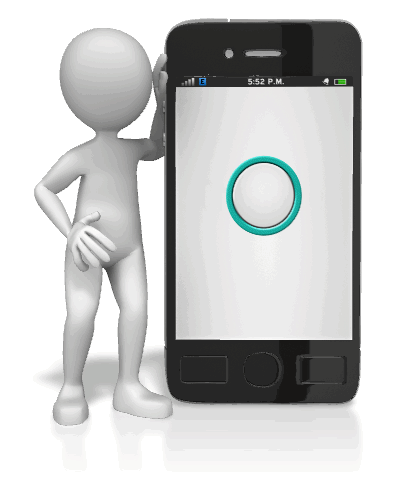 getting better!
getting better!
Here’s a rundown of new or improved apps from
- Ancestry.com,
- FamilySearch.org, and
- MyHeritage.com:
Updated Ancestry App: Now A Continuously Swiping Tree
The old version of the Ancestry app was a great start, but didn’t actually have a tree interface on it. You could see lists of family members in your tree, but not in pedigree format. The new version (still FREE) has a redesigned look that, at least for iOS users, includes what Ancestry calls a “continuously swiping tree.” (The way Ancestry programmers made this happen was unique enough they got a patent for the process–read about it on the Ancestry blog.)
Here’s a summary of what the iPhone and iPad apps can do (taken from the Ancestry site):

- New: Redesigned look for sleeker, more intuitive use
- New: Build your tree faster by connecting to Facebook and your contact list
- New: Read about the lives of your ancestors through story-like narrative
- Preserve memories by scanning and adding photos to your tree
- Explore high-res images of historical documents and records
- Access the world’s largest online family resource with more than 12 billion records
- Receive Hints to help reveal new family connections by finding records and photos for you
- Fully redesigned for iOS7
Click here to download the Ancestry app for iPad, iPhone and Android.
New FamilySearch Apps: Tree and Memories
 Two new FREE mobile apps, FamilySearch Tree and FamilySearch Memories, help users add information to their FamilySearch.org trees. The folks at FamilySearch describe the apps this way:
Two new FREE mobile apps, FamilySearch Tree and FamilySearch Memories, help users add information to their FamilySearch.org trees. The folks at FamilySearch describe the apps this way:
FamilySearch Tree makes it easy to add photos, stories, and audio recordings to ancestors in FamilySearch trees.
- Browse your family branches and see portraits of relatives you’ve never seen.
- Discover facts, documents, stories, photos, and recordings about your ancestors.
- Easily add memories and records about your relatives.
- Preserve and share those old photos and documents that are hidden away in storage.
- Adding or updating ancestor details like names, dates, and relationships will be available coming soon.
- Available for iOS 7+ and Android 2.3+
Click here to download the FamilySearch Tree App from the Apple App Store (iOS)
Click here to download the FamilySearch Tree App from the Google Play App Store (Android)
FamilySearch Memories makes collecting, preserving, and sharing your favorite family memories (photos, stories, and spoken words) easy and convenient wherever you are.
- Snap photos of any family event, or take photos of old photos and documents.
- Record audio interviews with family members and capture details of their life stories and favorite memories.
- Write family stories, jokes, and sayings with the keyboard, or use the mic key to capture what you say.
- Enrich written stories by adding descriptive photos.
- Identify and tag relatives within a memory to automatically add it to their collection in Family Tree.
- Available for iOS 7+
Click here to download the FamilySearch Memories App from the Apple App Store (iOS)
Everything you add with either of these apps syncs with FamilySearch.org.
Updated MyHeritage App: Now Access Your Family Photos
 Now your MyHeritage family website can always be at your fingertips–along with all your family photos. Features of the newly-updated version of the MyHeritage app:
Now your MyHeritage family website can always be at your fingertips–along with all your family photos. Features of the newly-updated version of the MyHeritage app:
- NEW: View all your photo albums and family tree photos;
- Easily view and update your family tree anywhere you go;
- Search 5.3 billion historical records;
- Fully sync with your family site and Family Tree Builder software;
- Supports 32 languages.
Click here to download or upgrade Family Tree Builder 7.0 so you’ll be ready to view and edit your tree with the free mobile app.
Click here to download the MyHeritage app from the App store.
Click here to download the MyHeritage app from Google Play.
So…doublecheck your mobile devices! How long since you’ve updated YOUR genealogy apps?
Page 10 of 12« First«...89101112»
 you use RootsMagic, you know how adeptly this family history software helps you build and maintain your master family tree. Now you can work more heritage magic by combining these powerful family history tools!
you use RootsMagic, you know how adeptly this family history software helps you build and maintain your master family tree. Now you can work more heritage magic by combining these powerful family history tools! Personally, I’m so pleased to see this collaboration. RootsMagic is a longtime sponsor of the free Genealogy Gems Podcast. MyHeritage also sponsors our podcast now, too. These companies offer products I love to share with readers and listeners because they are truly “genealogy gems.”
Personally, I’m so pleased to see this collaboration. RootsMagic is a longtime sponsor of the free Genealogy Gems Podcast. MyHeritage also sponsors our podcast now, too. These companies offer products I love to share with readers and listeners because they are truly “genealogy gems.”

 has launched the
has launched the 



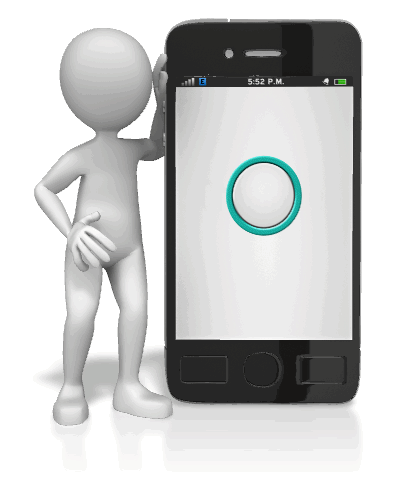 getting better!
getting better!
 Two new FREE mobile apps, FamilySearch Tree and FamilySearch Memories, help users add information to their FamilySearch.org trees. The folks at FamilySearch describe the apps this way:
Two new FREE mobile apps, FamilySearch Tree and FamilySearch Memories, help users add information to their FamilySearch.org trees. The folks at FamilySearch describe the apps this way: Now your MyHeritage family website can always be at your fingertips–along with all your family photos. Features of the newly-updated version of the MyHeritage app:
Now your MyHeritage family website can always be at your fingertips–along with all your family photos. Features of the newly-updated version of the MyHeritage app:


