 Recently I heard from Jill, who is learning to use Evernote on the iPad for her genealogy. She asks:
Recently I heard from Jill, who is learning to use Evernote on the iPad for her genealogy. She asks:
“I am using Evernote only as a “note taking” app. I am not sure how to use it on my iPad. I have your “quick guide”…how do you copy items (on a mobile device such as iPad, Android tablet, or smartphone) to be put in Evernote from a website?”
Solution: Using Evernote on Mobile Devices
The Evernote for Genealogists quick reference guide will prove invaluable for the desktop software (Windows or Mac), but it doesn’t apply to the free Evernote app.
Every Evernote account has its own unique email address. In the Desktop software’s menu go to TOOLS > ACCOUNT INFO and you’ll see it there. You can use that email address to email photos, etc. from your iPad to your Evernote account.
 To learn about web clipping on the iPad and other mobile devices, watch the video of my class on the RootsTech website “How to Become an iPad Power User” (you’ll find the class towards the bottom of the 2014 video list.) In the video I show you how to use the free browser app called Dolphin to easily accomplish mobile web clipping, plus lots of other tips. You can download the free handout for that class here. Evernote is built right in to Dolphin, making web clipping of your genealogy finds just as easy on an iPad or other mobile device as it is on your desktop!
To learn about web clipping on the iPad and other mobile devices, watch the video of my class on the RootsTech website “How to Become an iPad Power User” (you’ll find the class towards the bottom of the 2014 video list.) In the video I show you how to use the free browser app called Dolphin to easily accomplish mobile web clipping, plus lots of other tips. You can download the free handout for that class here. Evernote is built right in to Dolphin, making web clipping of your genealogy finds just as easy on an iPad or other mobile device as it is on your desktop!
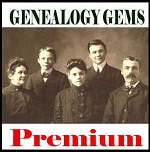 Finally, Genealogy Gems Premium Membership is loaded with Evernote tutorial videos including one I just did as a webinar (that video alone has a retail value of $39.95) Genealogy Gems Premium membership includes over two dozen classes and 100+ premium podcast episodes.
Finally, Genealogy Gems Premium Membership is loaded with Evernote tutorial videos including one I just did as a webinar (that video alone has a retail value of $39.95) Genealogy Gems Premium membership includes over two dozen classes and 100+ premium podcast episodes.
Happy (Mobile) Clipping!
More Resources:
How to Get Started in Evernote, and the Ultimate Evernote Education




