 Genealogy Gems Premium eLearning Membership – FAQ
Genealogy Gems Premium eLearning Membership – FAQ
If you want inspiring and entertaining genealogy education on-demand, Premium eLearning is for you! World-renowned speaker Lisa Louise Cooke has built this program to be accessible for all ages, all skill levels, and all genealogy interests.
Learn more about how to sign up and use your membership below. Click the plus sign next to the questions to reveal the answer. If you don’t see your question answered here, please contact us and we’ll be happy to help!
For troubleshooting and technical difficulties: please scroll down to the Troubleshooting section, where you’ll find solutions to the most common problems.
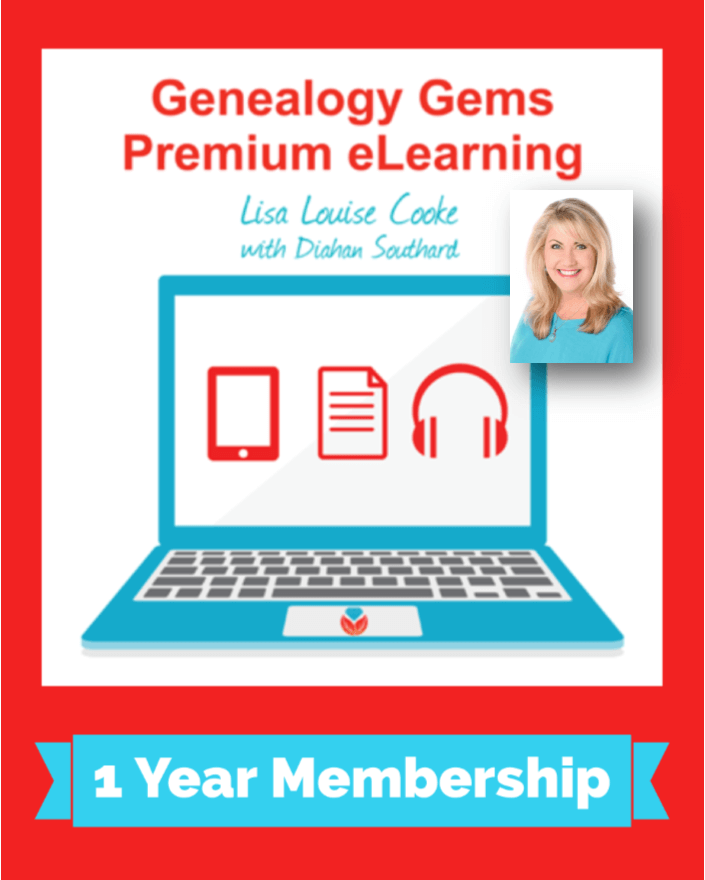
About Genealogy Gems Premium eLearning Membership
What is the Genealogy Gems Premium eLearning Membership?
Genealogy Gems Premium eLearning Membership is an annual subscription to our website with exclusive content just for members. It is an online membership that can be accessed from a computer, tablet, or smartphone. It includes ad-free webinar videos and podcast episodes. See the next Q&A for details.
What Membership Includes
Your 12-month membership includes:
- 1 new Premium Podcast episode each month. Features full-length interviews with experts, genealogy research strategies, inspiring stories, and more. You can listen on your computer or your mobile devices.
- 1 new Premium Video class each month. Webinar video classes taught by Lisa Louise Cooke and other experts. Topics include Google searching, organization, genealogical records, geographic genealogy, Evernote, DNA, and more.
- Entire Premium Podcast Archive. Includes over 150 episodes.
- Entire Premium Video Archive. 50+ webinar video classes by Lisa Louise Cooke and other experts.
- Bonus ebook: Lisa Louise Cooke’s 84 Best Tips, Tricks, & Tools. This ebook will be sent in your Premium eLearning welcome email.
How to Become a Member
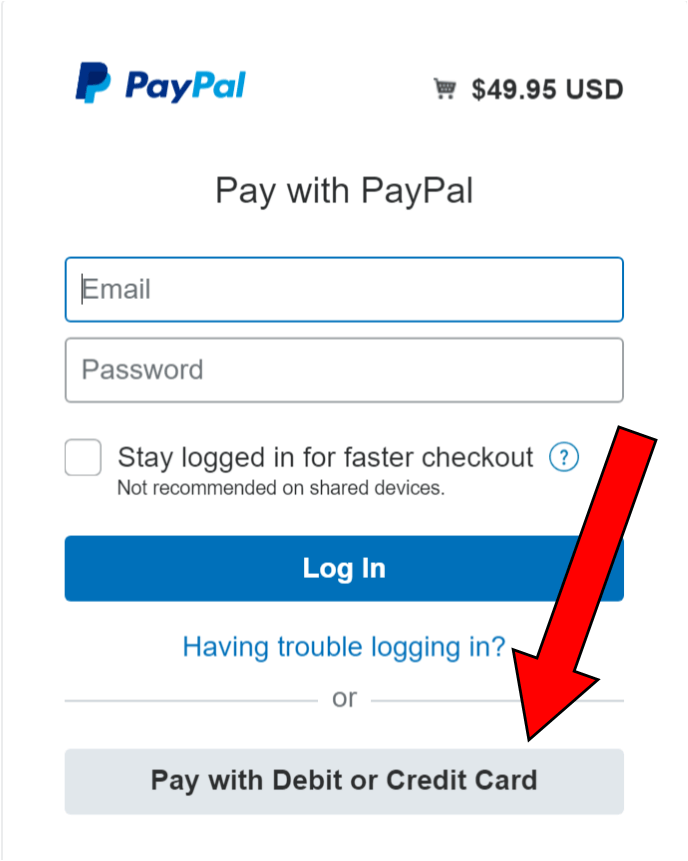 You can sign up for Premium eLearning by clicking here: https://test.lisalouisecooke.com/members/signup
You can sign up for Premium eLearning by clicking here: https://test.lisalouisecooke.com/members/signup
Follow the prompts and please read the terms and conditions carefully.
We accept credit/debit cards, or you can check out using a PayPal account. All types of payments are processed through our secure PayPal payment system. But don’t worry, you do not need a PayPal account to check out with your credit card. To use a credit/debit card, you may need to scroll down to select that option.
Once you complete your payment, you will receive an email confirmation. If you do not see the email confirmation in your inbox, please check your spam or junk folder, as well as other email tabs like Updates or Promotions.
Your membership begins the day you sign up and runs for a full year (365 days).
Notifications of New Premium Content
The best way to get notified when new Premium eLearning Content has been published it to subscribe to our free weekly email newsletter. It includes announcements as each new Premium Podcast episode or Premium Video is published. It also has genealogy news updates, our latest articles and tips, and lots of other goodies!
Click the button below to sign up for the free newsletter:
Newsletter Sign-UpPremium eLearning Companion Guide - What is it?
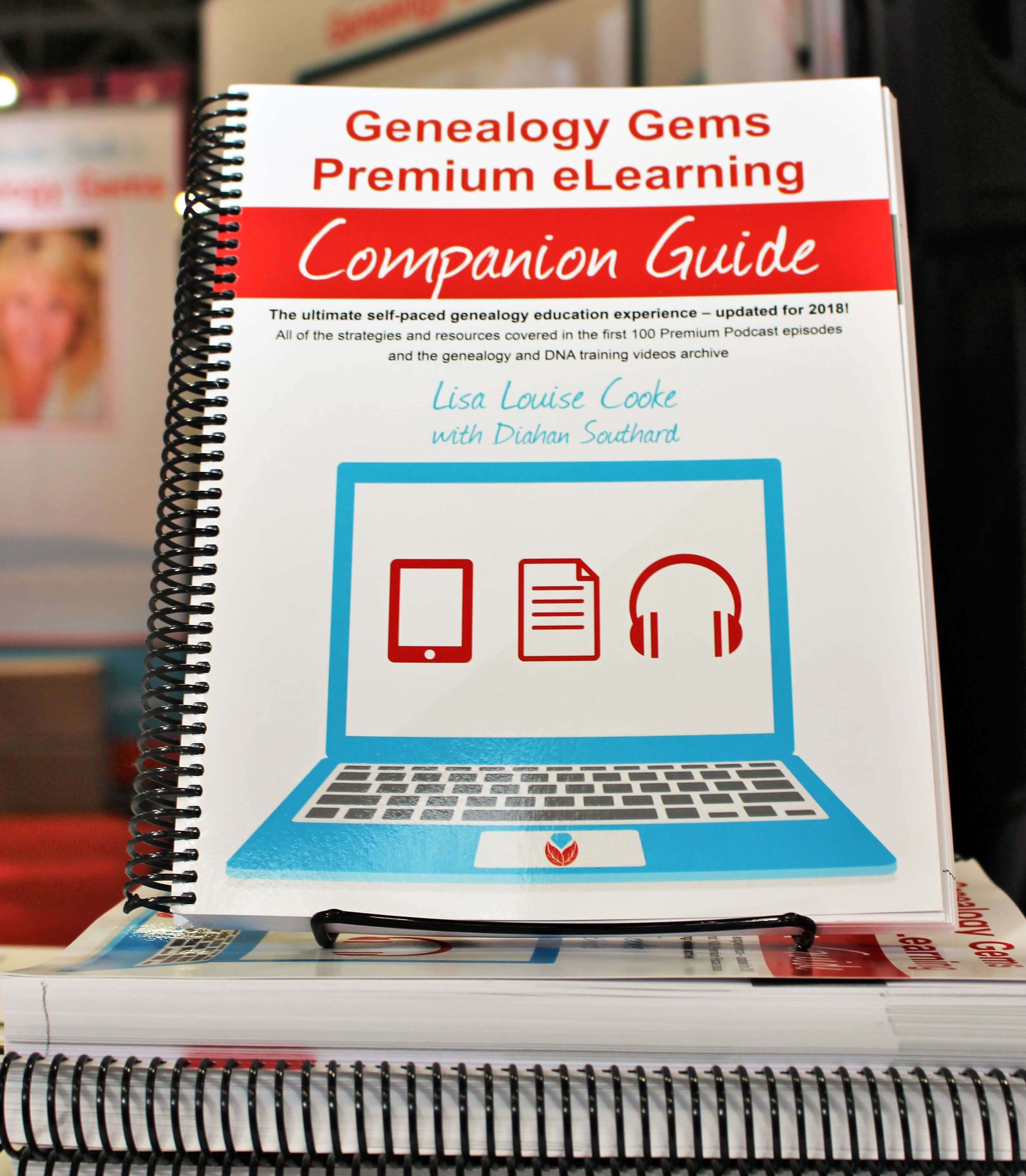 The Premium eLearning Companion Guide is a spiral-bound book that contains updated Premium Podcast “show notes” for the earliest episodes (#1-100). The show notes provide you will all the important information covered in the episode. Since these are older episodes, all of these notes have been completely updated with the latest important information that is discussed in the episode. Obsolete content has been replaced with current recommendations and website links. The book also contains the notes (like a syllabus) for many of the Premium Video classes.
The Premium eLearning Companion Guide is a spiral-bound book that contains updated Premium Podcast “show notes” for the earliest episodes (#1-100). The show notes provide you will all the important information covered in the episode. Since these are older episodes, all of these notes have been completely updated with the latest important information that is discussed in the episode. Obsolete content has been replaced with current recommendations and website links. The book also contains the notes (like a syllabus) for many of the Premium Video classes.- saves you time by providing all the important and newly-updated notes from the earlier videos and podcast episodes in one spiral bound book that lays flat,
- has a subject index that allows you to jump to the topic you need when you need it,
- and has space to fill with your own notes about how the information impacts your genealogical research.
You must have a Genealogy Gems Premium eLearning Membership to purchase the book.
It is available for $29.95 and includes free shipping worldwide! Click below to order now (you will be prompted to sign in to your Premium eLearning Membership first):
How to order the Companion Guide
We accept credit/debit cards, or you can check out using a PayPal account. All types of payments are processed through our secure Paypal payment system. But don’t worry, you do not need a PayPal account to check out with your credit card.
Free shipping is available worldwide! Please allow 10 business days for your book to be delivered (orders outside of the USA may take longer, but shipping is still free).
Billing
Payment Methods Accepted
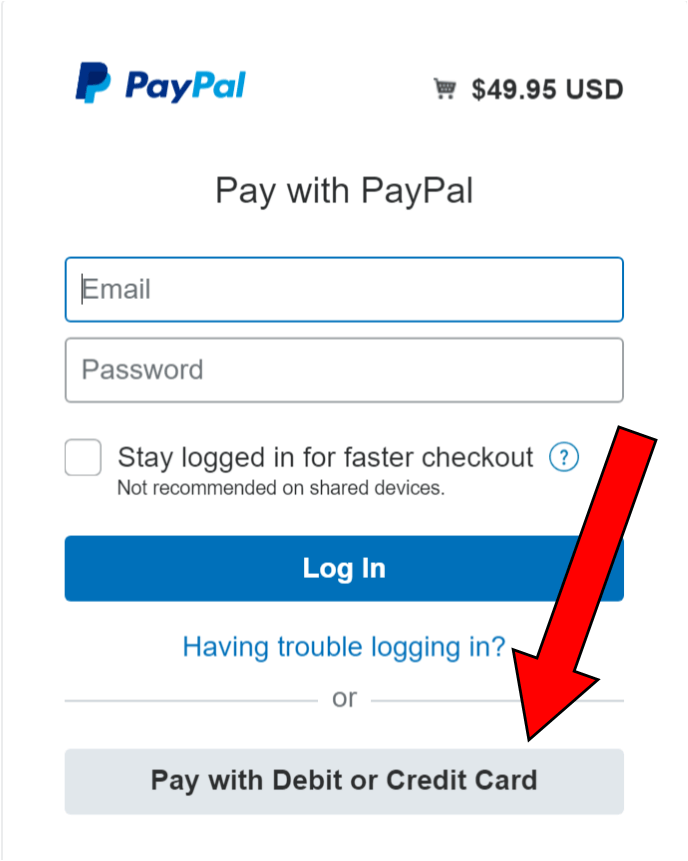
We accept all major credit/debit cards, or you can check out using a PayPal account. Our secure payment system is set up through PayPal, but you do not need a PayPal account to check out.
To pay with your credit or debit card, you may need to scroll down on the checkout page to reveal the button.
Can I purchase one month?
Genealogy Gems Premium eLearning Membership is available as an annual subscription. Because membership provides instant access to our entire archive of ad-free content, monthly membership are not available.
Take a test drive of what you can expect with Premium eLearning Membership!
- Listen to the free Genealogy Gems Podcast
- Watch the free full-length video class: Google Earth for Genealogy
- Enjoy dozens of free videos on our YouTube channel, including how-tos, interviews, and previews of full-length Premium Videos.
Gift Memberships - How to Order
Yes! You can purchase a 1-Year Premium eLearning Membership as a gift any time. To order, please click here and fill out the request form. You will receive an invoice via email within 2 business days (please check spam and other email folders). The invoice is sent via PayPal, but you do not need a PayPal account. You can use your debit or credit card.
Upon purchase, you will receive a PDF gift certificate that contains a prepaid code for 1 year of Premium eLearning. You can print the gift certificate and give it to your recipient, or you can email the gift certificate directly to them. The code can only be used once, and membership will begin on the day the code is redeemed.
Gift memberships do not auto-renew. When the membership is nearing expiration, the member will receive an email with renewal options. Your payment information is not saved to their account, and you will not be charged if the member decides to renew.
Renewing Your Membership
You will receive an email from us 14 days prior to your Premium eLearning Membership expiration date. You can follow the link and instructions in that email, as well as the steps outlined below. If you renew before your current account expires, the additional year will begin once your current membership ends, so there will be no overlap.
Desktop Instructions:
- Go to www.GenealogyGem
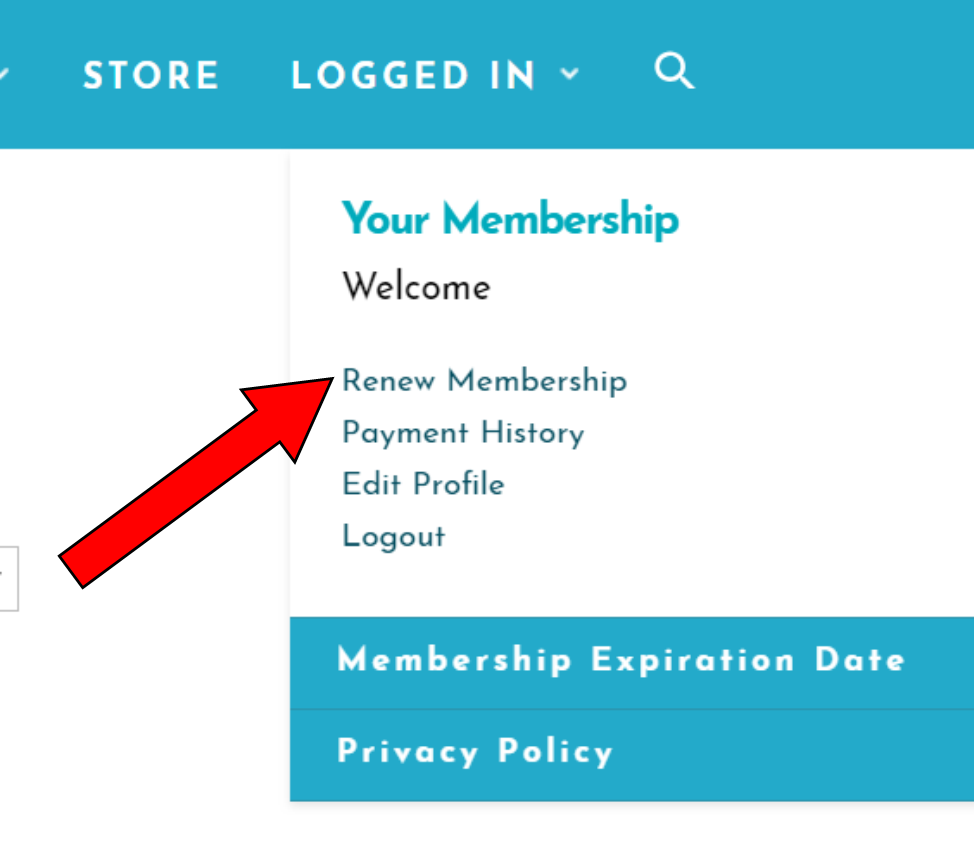 s.com
s.com - In the upper right corner, hover your mouse over LOG IN (in the main menu)
- A drop-down menu will appear with fields for you to log in to your membership. Enter your username and your password and click the red Login button.
- The page will refresh. Go back to the upper right corner of the main menu and hover your mouse over LOGGED IN.
- The drop-down menu will appear again. Click the link that says Renew Membership.
- Review the page and click the Next button.
- On the next page, if you are paying with a credit/debit card, click the gray button at the bottom that says Pay with Debit or Credit Card. You may need to scroll down to see it.
- Fill out your payment information and click the blue Pay Now button at the bottom.
If you’re not seeing the menus as laid out, please try using a different internet browser (Chrome, Firefox, etc.). Some users may experience trouble with Safari.
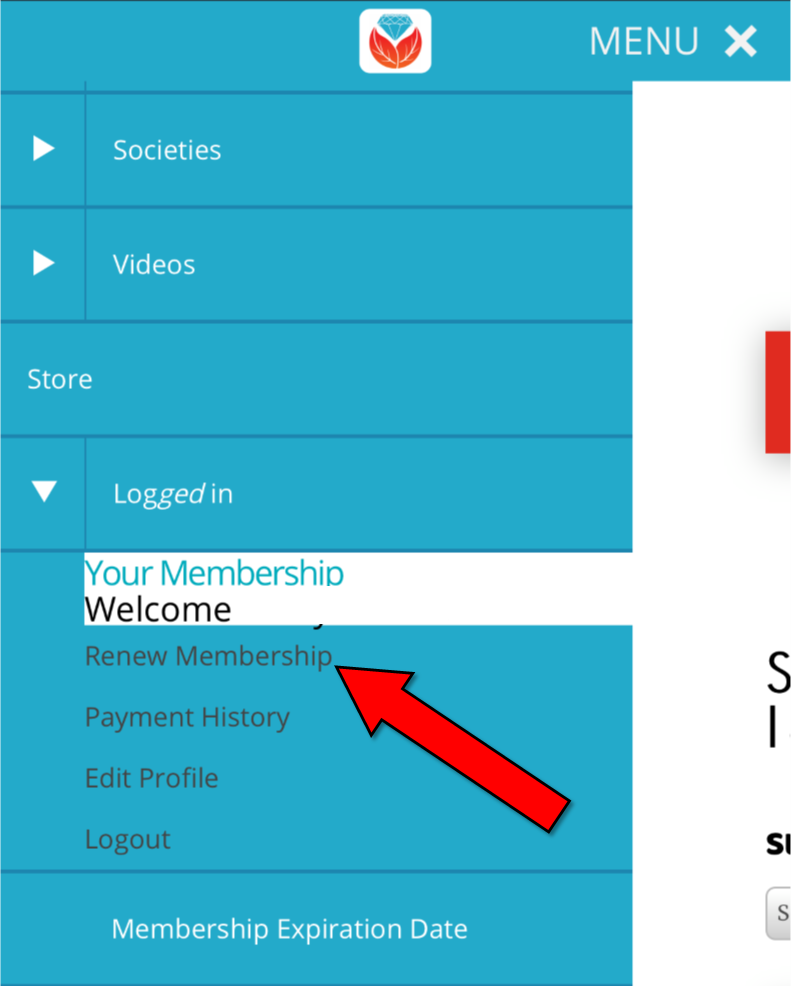 Mobile Device Instructions:
Mobile Device Instructions:
- Go to www.GenealogyGems.com and tap the MENU icon in the upper right corner.
- The main menu will slide into view on the left. Scroll down and tap the arrow next to LOG IN.
- A drop-down menu will appear with fields for you to log in to your membership. Enter your username and your password and click the red Login button.
- The page will refresh. Tap the MENU icon in the upper right corner again, and tap the arrow next to LOGGED IN at the bottom of the menu.
- The drop-down menu will appear again. Click the link that says Renew Membership.
- Follow steps 6-8 above.
How to Cancel Your Membership
We trust that you will enjoy your Genealogy Gems Premium eLearning Membership. However, if for any reason you are not satisfied, you may cancel within five (5) days of the effective sign-up date and receive a refund. Beyond the five (5) day period, we cannot offer a refund. You may continue to access your membership until your expiration date. We do not auto-renew, so your membership will end unless you renew.
It is our highest priority that Premium eLearning is a wonderful experience and value for all members. If your experience is anything less than satisfactory, or if you have any difficulty using your membership, please contact us right away so that we can assist you.
Logging In and Using Your Membership
Logging Into Your Membership
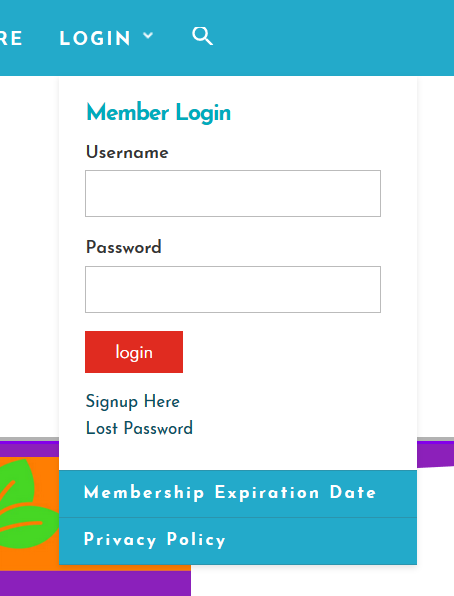 From a computer:
From a computer:
First, head to www.GenealogyGems.com. In the upper right corner, hover your mouse over LOGIN in the main menu bar.
Enter your username and password (remember that they are case-sensitive) and click the red login button.
The webpage will refresh, and you’ll see LOGGED IN in the upper right corner of the main menu. If you hover your mouse over it, you’ll see your account and menu options.
From a mobile device:
Tap the MENU in the top right corner, where you will see 3 horizontal lines. A menu will slide into view on the left. Scroll down if needed to get the bottom of the menu. Tap the triangle next to LOGIN. Enter your username and password and tap the red login button. The webpage will refresh. Follow the same steps to view your account information.
Trouble Logging In
- Using the wrong user name or your email address as your user name. Contact us here to request your user name.
- Using the wrong password. You can reset your password in the Log In area. If you would like us to change your password and test it, contact us here.
- Including an extra space at the end of the user name or password, or using the wrong capitalization. Usernames and passwords are case sensitive.
Expiration Date Question
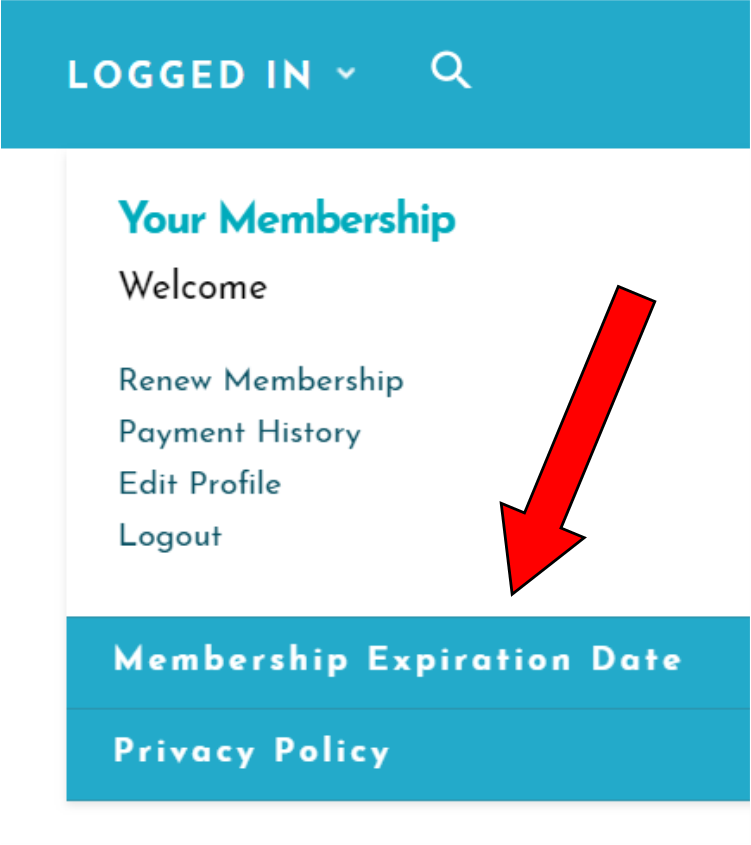 How do I check my membership expiration date?
How do I check my membership expiration date?
Log in to your Premium eLearning Membership (see instructions above). If you’re on a computer, hover your mouse over LOGGED IN in the upper right corner of the main menu. From the drop-down, select Membership Expiration Date to view when your membership is set to end.
If you’re on a mobile device, see the instructions above for logging into your account. Follow the same steps to access the membership menu and tap the Membership Expiration Date menu item.
Username Changes
If you would like to change your username, please contact us and we can change it for you.
Resetting Your Password
There are two ways to change your password. The first method is in the event that you have forgotten your password and need to reset it:
1. Go to www.GenealogyGems.com and hover your mouse over LOG IN in the main menu tab (upper right corner).
2. Click the Lost Password link below the red Login button.
3. On the next page, click the Forgot Password link.
4. Type your username or email address associated with your account, and click Get Password.
5. Go to your email inbox and look for a new email with the subject line, “Your Lost Password.” If you don’t see it in your primary inbox, please check your spam/junk folder or other email tabs (like Promotions, Updates, etc.).
6. Open the email and click the link provided. This link is active for 36 hours, so please click it right away.
7. A web browser tab will open containing your username, and with fields for you to create a new password. Be sure to choose a strong password that you can remember, and click Change Password.
If you know your password and want to change it at any time, follow the steps below.
1. Log in to your Premium eLearning Membership.
2. Hover your mouse over LOGGED IN in the main menu tab (upper right corner).
3. Click the Edit Profile link.
4. Next to Password, click Change.
5. Type in your old password and your new password.
6. Click Save Profile.
Email Address Attached to Your Account
To change the email address associated with your membership:
1. Log in to your Premium eLearning Membership.
2. Hover your mouse over LOGGED IN in the main menu tab (upper right corner).
3. Click the Edit Profile link.
4. Next to Your Email Address, type in the new email address you want to link to your account.
5. Click Save Profile.
6. Check your email for a confirmation of the change.
Watching Premium Videos
To watch Premium eLearning Videos from a computer:
1. Log in to your Premium eLearning Membership.
2. Hover your mouse over the PREMIUM tab in the main menu.
3. From the drop-down menu, select Premium Videos.
4. Select a topic tile.
5. All videos about that topic will appear. Select any video you wish to watch. (If you are not signed in or you don’t have an active membership, you will be prompted to either sign in or sign up when you click on a video.)
6. Once on the video landing page, please allow a few moments for the video player to load on the screen.
7. Click the Play button on the video player to start watching. Be sure you have a strong internet connection.
To watch Premium eLearning Videos from a mobile device:
1. Open your internet browser app, go to www.GenealogyGems.com, and log in to your Premium eLearning Membership. (See FAQ help tab on logging in with a mobile device.)
2. Tap the MENU icon in the upper right corner (3 horizontal lines).
3. The menu will be visible on the left side of the screen. Tap the triangle next to Premium.
4. From the drop-down menu, select Premium Videos.
5. Follow steps 4 through 7 above.
Premium Podcast Listening
There are multiple ways to listen to the Premium Podcast. To listen on our website, follow these steps:
1. Log in to your Premium eLearning Membership.
2. Hover your mouse over the PREMIUM tab in the main menu.
3. From the drop-down, select Premium Podcast Episodes.
4. All episodes of the Premium Podcast will appear, starting with the most recent episode at the top. Click on any episode.
5. On the episode page, click the Play button on the audio player.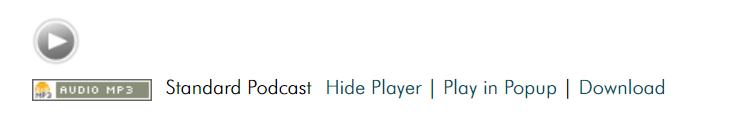
6. Make sure your computer has speakers that are turned on. If you are not hearing audio, please check your speaker settings.
To download the episode and save to your computer, click the Download link. A new browser tab will open with the audio player. Click the 3 dots on the right, and click Download. A file explorer window will pop up, asking where you want to save the file.
If you want to listen on your mobile device, including subscribing so that new episodes are downloaded automatically, please click here for step-by-step instructions for various mobile devices.
New Premium Podcast episodes are released once a month.
Troubleshooting
Premium Video Troubleshooting
The answers to the most common causes of problems with the Premium Videos are below:
1. Make sure you are logged in to your Genealogy Gems Premium eLearning Membership.
2. Make sure your account is active and not expired (see FAQ tab above for instructions on how to check your membership expiration date).
3. Ensure that you have a strong internet connection.
4. Allow a few moments for the video player to load.
5. If you don’t hear any sound, check your speaker settings. (Try playing another video or audio file on your computer.)
6. Try a different internet browser. (Chrome, Firebox, Edge, etc.)
7. Log out and log back in to your account (see FAQ tab above for instructions on how to log in on desktop or mobile).
8. Clear your browser history, cookies, and cache and reload the page.
If you’re still having trouble, please contact us and include the following information:
- The username/email address associated with your Premium eLearning Membership.
- A detailed description of the problem you are experiencing. (More information is better than not enough.)
- The title of the video or the episode number of the podcast episode that you are trying to access.
Premium Podcast Troubleshooting
The answers to the most common causes of problems with the Premium Podcast are below:
From the website:
1. Make sure you are logged in to your Genealogy Gems Premium eLearning Membership.
2. Make sure your account is active and not expired (check your membership expiration date).
3. Ensure that you have a strong internet connection.
4. Check your speaker settings and make sure the speaker is on (try playing a different audio/video file to test the speakers).
5. Try a different internet browser.
6. Log out and log back in to your membership.
7. Clear your browser history, cookies, and cache and reload the page.
From a mobile device:
1. If your podcast app is giving you an error message when you try to submit your Premium eLearning Membership log in, be sure that you are using your username, not your email address.
2. You may be prompted to log in twice, once for the authorization of the feed, and again to allow the downloads. This is normal.
3. If you are not seeing the newest episode, refresh your feed (often this means swiping down on the screen).
4. If you are getting an error message that the feed is incorrect, try copy+pasting the feed and make sure that there are no extra spaces at the beginning or the end, and that you use the same capitalization, etc.
5. Make sure your Premium eLearning Membership is active and not expired.
6. Try deleting the feed and re-activating it. Or try deleting the app and re-downloading it.
If you’re still having trouble, please contact us and describe in detail the problem you are experiencing. Please be sure to include which podcast episode you are trying to access, and screenshots are especially helpful (sent as an attachment, please).
Not receiving emails notification about your membership.
**PLEASE NOTE: Our free newsletter is where we announce new Premium Podcast episodes and Premium Videos. This is a separate email system from Premium eLearning, and for compliance reasons, you are not automatically signed up for the newsletter when you become a member. You must manually sign up. There is a link to sign up in your Premium eLearning welcome email, and you can also sign up now by clicking here.
If you’re not receiving emails, first and foremost please check your email’s spam or junk folder. If you’re a Gmail user, please check the Promotions and Updates tabs as well.
Next, please add our email addresses to your email contacts: genealogygemspodcast@gmail.com and service@genealogygems.com. This will help prevent emails from going to spam.
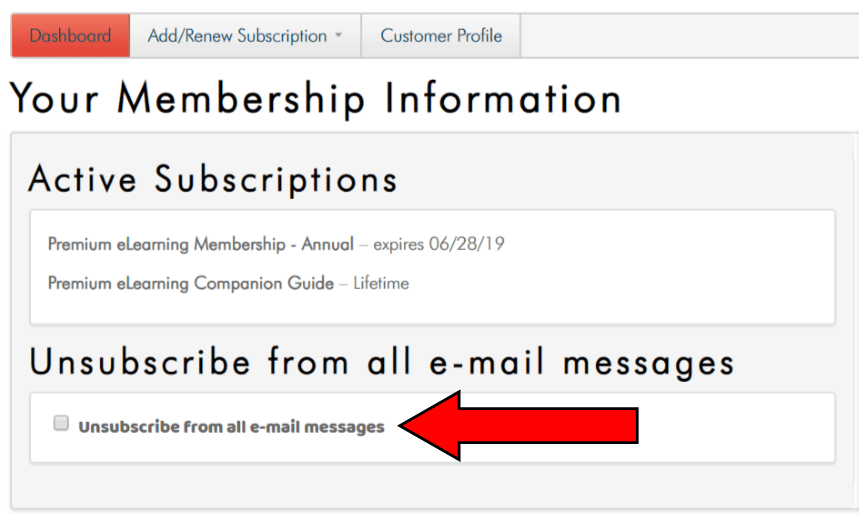 Please also check your email settings associated with your Premium eLearning Membership. Simply log into your membership (at www.GenealogyGems.com) and from the LOGGED IN menu, select Edit Profile. Verify that the email address on file is correct. Then, click the Dashboard icon in the upper left corner. This will bring up the Membership Information page. At the bottom, be sure that the box under “Unsubscribe from all e-mail messages” is unchecked. Checking this box will stop all messages about your account from being sent, including expiration notifications, confirmations of renewals, and other important updates.
Please also check your email settings associated with your Premium eLearning Membership. Simply log into your membership (at www.GenealogyGems.com) and from the LOGGED IN menu, select Edit Profile. Verify that the email address on file is correct. Then, click the Dashboard icon in the upper left corner. This will bring up the Membership Information page. At the bottom, be sure that the box under “Unsubscribe from all e-mail messages” is unchecked. Checking this box will stop all messages about your account from being sent, including expiration notifications, confirmations of renewals, and other important updates.
If you’re still not receiving emails, please contact us.
If your question hasn’t been answered and you need assistance, please contact us.




