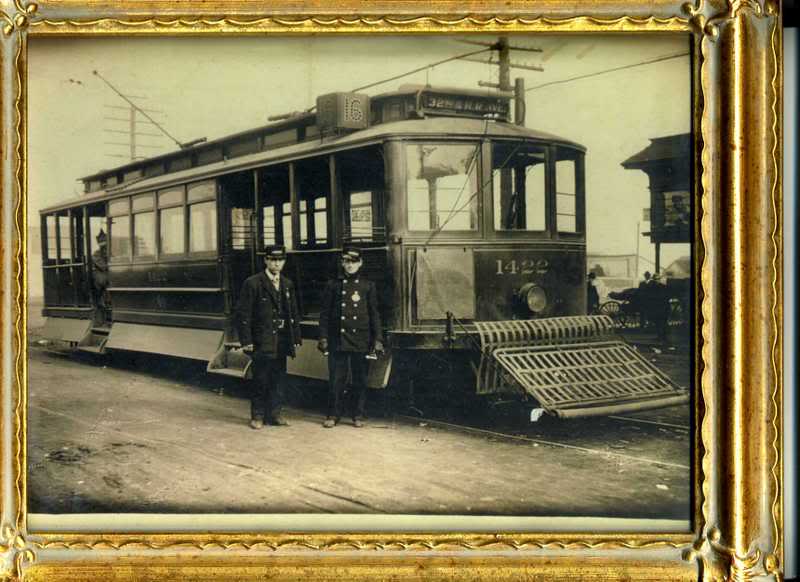Sometimes when I really need to read something my arms just aren’t long enough and my reading glasses are buried in the bottom of my purse. But one things that is always within reach is my smartphone.
Sometimes when I really need to read something my arms just aren’t long enough and my reading glasses are buried in the bottom of my purse. But one things that is always within reach is my smartphone.
My favorite mobile app that comes to my rescue is Magnifying Glass with Light by Falcon in Motion for the iOS. I use it on both my iPhone and iPad. (Android users can grab Magnificent Magnifier HD for the same sort of tool.)
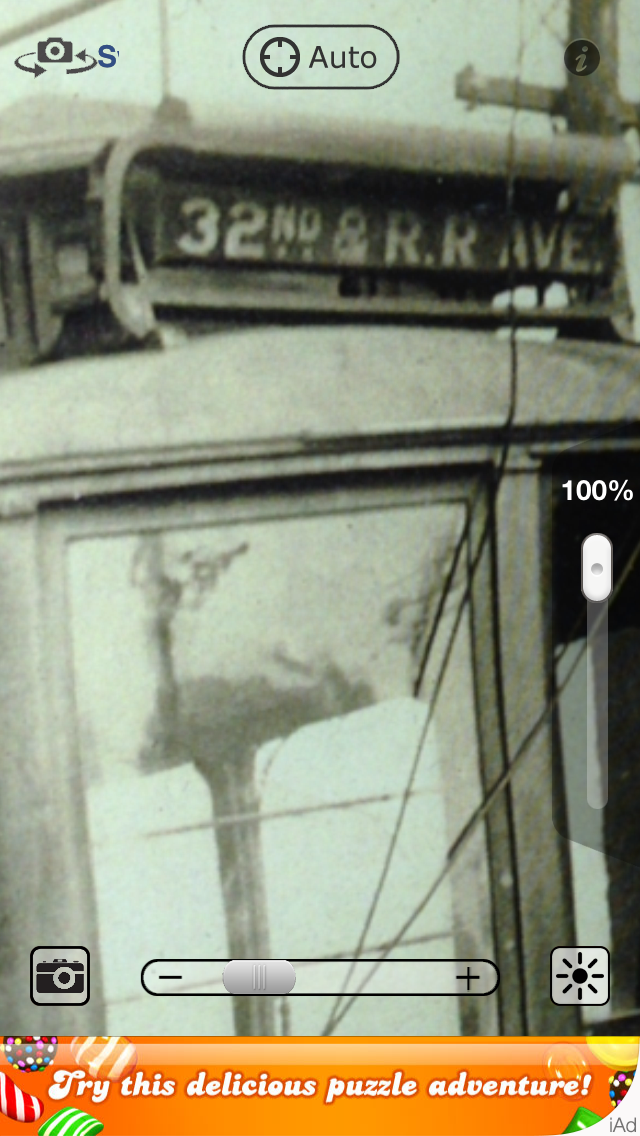 Magnifying Glass with Light is a handy free tool that I find myself using quite often. The first time, I was coming home at night, and the porch light was off. Not only
Magnifying Glass with Light is a handy free tool that I find myself using quite often. The first time, I was coming home at night, and the porch light was off. Not only 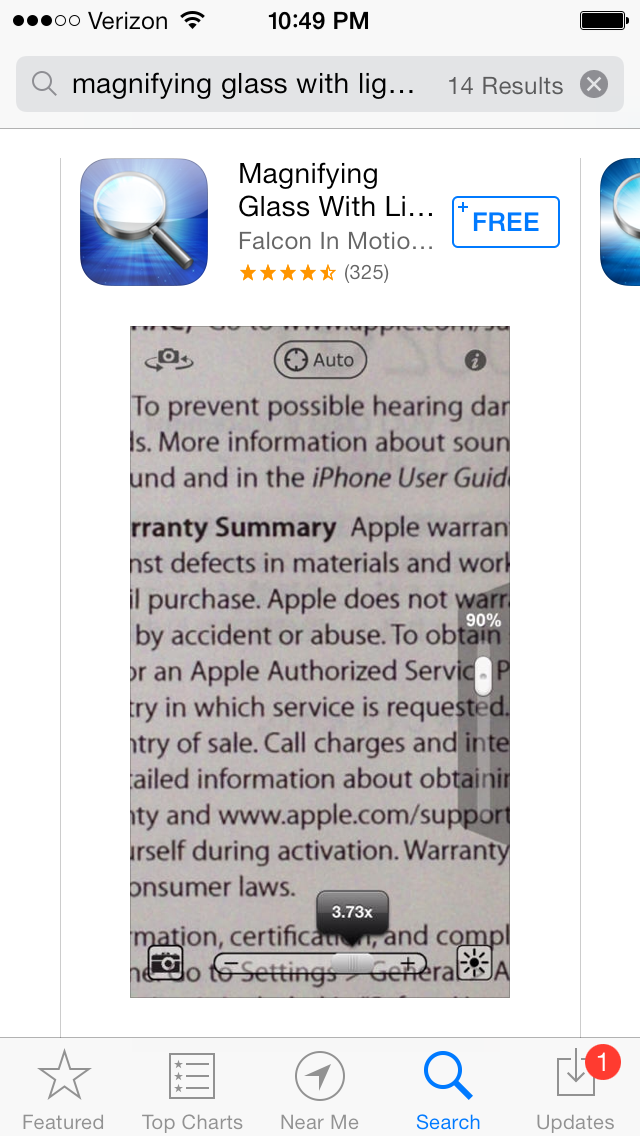 was it dark, but I didn’t have my readers handy so I couldn’t have read the number pad on the front door lock if I wanted to (which I did!) I whipped out my iPhone and not only did the light illuminate the situation, the magnifier made reading those little numbered buttons a snap.
was it dark, but I didn’t have my readers handy so I couldn’t have read the number pad on the front door lock if I wanted to (which I did!) I whipped out my iPhone and not only did the light illuminate the situation, the magnifier made reading those little numbered buttons a snap.
Safely inside, I continue to use this handy tool to inspect old family photos, read small print and other genealogical activities. In this screenshot (right) you can see what the app screen looks like as I inspect the tiny writing at the top of an street car in a old photo of my Great Grandfather (below.) Sweet!
Here’s what’s new in Version 3:
- LED light level control
- Image Stabilizer
- Crystal Clear Mode
- High Contrast Mode
- Auto-Focus Lock
- Save photos to exclusive album
Bottom Line:
Price: Free
Ease of Use: Easy
Relevance to Daily Life: Daily Uses
Download: Yes!
Remember, apps for genealogy aren’t just labeled “family history.” Any app that serves your purpose can be a family history tool!
Further Reading:
British newspaper Archive App: Here & Then
Using Evernote on the iPad, Android, Tablet & Smartphones
Turn Your iPad into a Genealogy Powerhouse