Are you a Family Tree Maker user looking for place to transplant your master family tree? Here are some great offers and my personal strategy.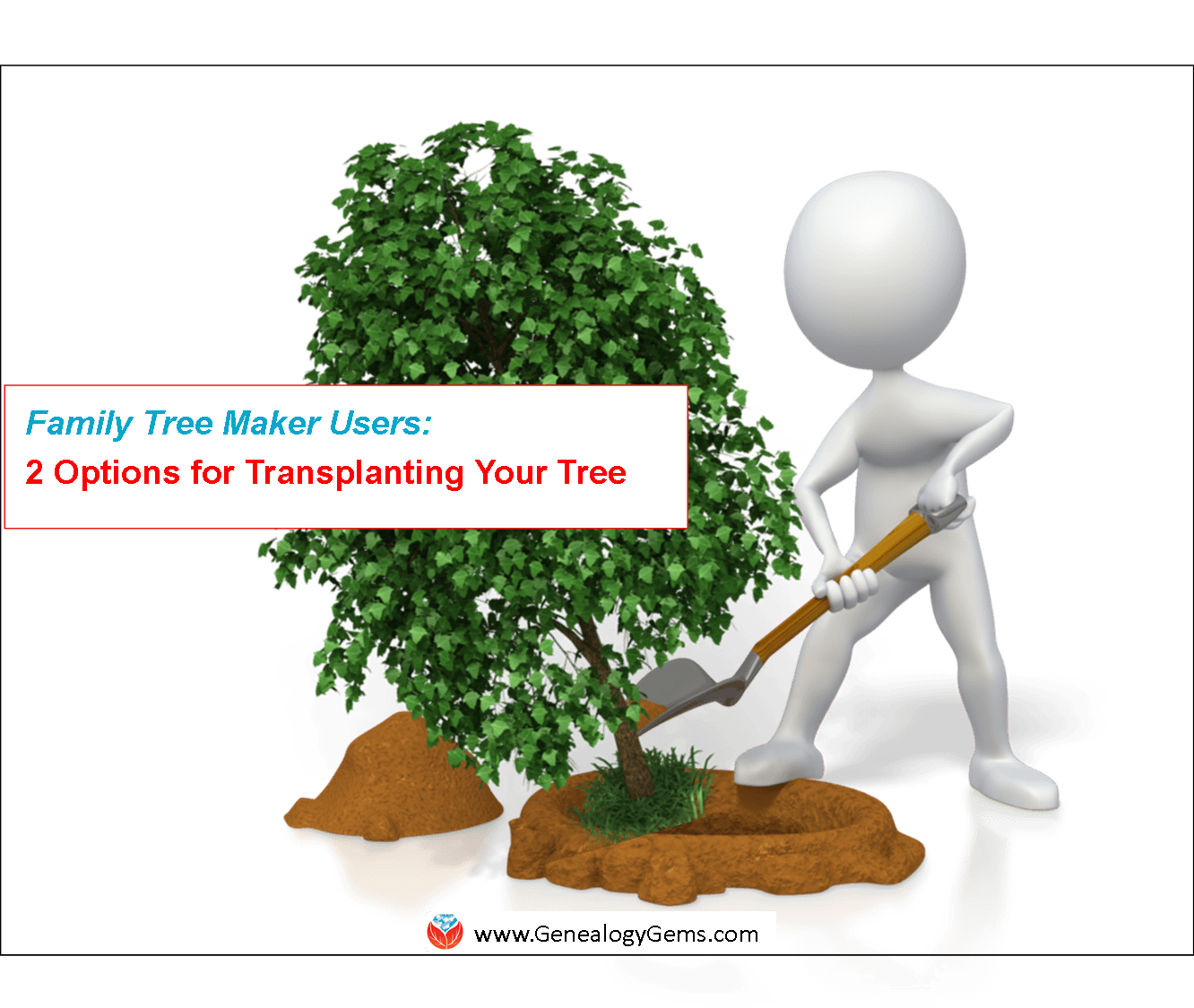
With the imminent demise of Family Tree Maker software, many users find themselves preparing to transplant their trees elsewhere. But many are still trying to decide upon the ideal spot. RootsMagic and MyHeritage.com have both responded with attractive Family Tree Maker alternatives. Both companies are sponsors of the free Genealogy Gems podcast and both offer excellent products. It just depends on what works best for you. While you’re doing your homework, consider these offers:
RootsMagic Family History Software: Discount on Software, with Special Add-Ons and Training
“If you’re a Family Tree Maker user, we understand that change isn’t easy,” states a recent RootsMagic press release. “But with a little of your time and a
little help from us, you’ll be just as comfortable with RootsMagic as you were with Family Tree Maker.”
“For a limited time, we are offering Family Tree Maker users the full-version of RootsMagic for the amazing low price of only $20. We will also include the printed book, “Getting the Most out of RootsMagic” absolutely free (a $14.95 value). To make the transition as painless as possible, we’ve set-up a special website at www.FTMUpgrade.com that includes training videos, testimonials, and more. You must visit www.FTMUpgrade.com to receive the discount.”
I am a RootsMagic user myself, as I’ve stated in the past (click here to read why). I particularly love the wide range of support for learning to use RootsMagic. RootsMagic offers a recently-updated Mac version of its software, too. If you’re still not sure, you could try RootsMagic Essentials first for free, then easily upgrade in the future.
MyHeritage.com Family History Website: Free Unlimited Tree Hosting
“At MyHeritage, we believe there is still a place in the world for genealogy software,” says an email I received from MyHeritage’s Chief Genealogical
Officer, Daniel Horowitz. “There is value in the ability to work offline, and enjoy more powerful functionality that many websites cannot offer. We also believe that people should be able to discover and preserve their family history on whatever platform they are comfortable with. That’s why we are constantly innovating new technologies and enhancing our website, mobile apps and our Family Tree Builder genealogy software.
We are delighted to offer FTM users who move to MyHeritage, and who choose to sync their family tree with their MyHeritage family site, unlimited tree size capacity on their online family site, which is normally limited to 250 individuals on a free account.”
MyHeritage.com started as a family tree and family networking website, so its roots for tree-hosting are deep. The site hosts the most geographically diverse trees in the world, which is a great reason for anyone searching for international relatives to have a family tree there. Their Family Tree Builder software is free, so there is no financial risk for downloading and using it. Having a tree on the site that syncs to your home tree will provide you with a degree of convenient, free security: your tree will be backed up in two physical locations at all times (one on the software on your computer and one on the site).
 For me, the bottom line continues to be control over my master family tree–and all the other files on my computer. So for me, the answer is to
For me, the bottom line continues to be control over my master family tree–and all the other files on my computer. So for me, the answer is to
1) Use RootsMagic as my master database on my desktop computer and download the app to my mobile devices;
2) Upload sections of my trees periodically to genealogy websites as I’m researching those lines in order to generate new leads and connections. (Doing this on MyHeritage led to my first ever connection with a distant German cousin!);
3) Use a cloud-based computer backup system that automatically backs up my entire computer (including RootsMagic files) on an ongoing basis. This protects me from losing files due to theft, disaster at my home, computer crashes, and anything else that threatens my data. I use Backblaze as the official backup service for Genealogy Gems, and I love it. It’s super easy, reliable and affordable (about $5 a month!). Click here to read more posts on cloud-based computer backup services.
More Gems About Caring for Your Family Tree
Don’t Lose Control When You Post Your Family Tree Online
Best Genealogy Software: Which Should You Choose and Why
How to Approach an Error on Someone Else’s Tree




