Want tips to keep your online trees current with the master version in your family tree software? I’ve fielded several questions recently from Family Tree Maker users that might be useful to everyone.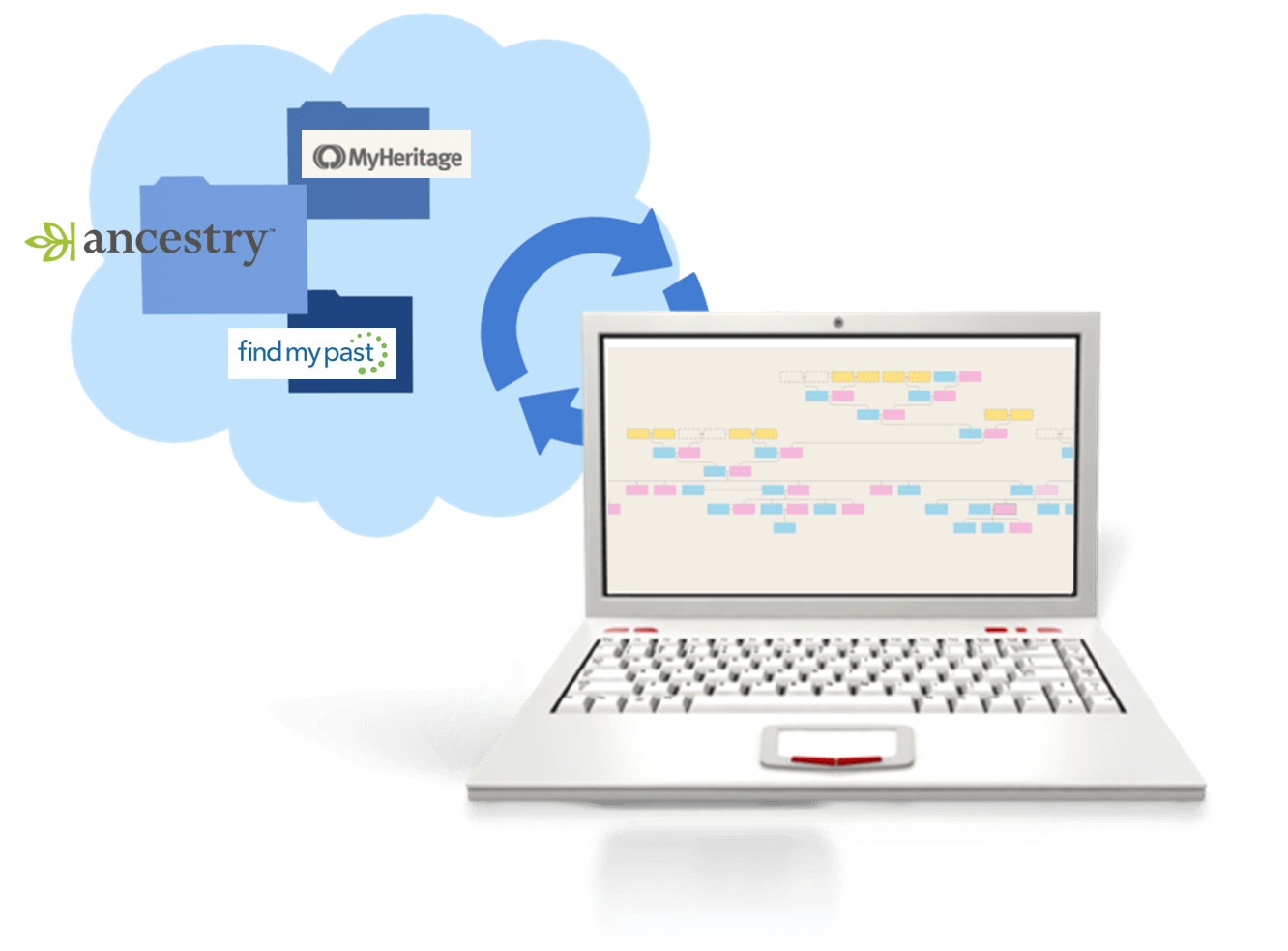
In the wake of the announced retirement of Family Tree Maker software, questions continue to pour in about how to use family history software along with online trees. I’ve also taken a couple of questions from people wondering whether to continue their subscriptions at Ancestry.com if they’re not using Family Tree Maker. Find my answers below–and thanks to Gladys, Charles, Lisa and others for sending in these great questions!
Q: “Why switch from Family Tree Maker if it still “works” even after it’s retired? Ancestry.com and its tree system can be continually updated via GEDCOMs (click here to learn more about GEDCOMs) from one’s current Family Tree Maker for as long as one desires. The key problem is that support for FTM will soon disappear.”
A: Yes, you’re right, the key probably is that support will be gone. Into the future, as operating systems and hardware change, FTM users will likely eventually experience problems and ultimately be unable to continue reinstalling it onto new computers. (As I mentioned in this article, this happened to me with my first database.) While it isn’t an emergency, there is an advantage to migrating now. Other companies are offering great specials, and are currently knowledgeable and focused on assisting FTM users in making the move and ensuring that all of their data migrates successfully. Click here to learn about some of these specials.
RootsMagic is a sponsor of the Genealogy Gems Podcast, and the software that I use personally. The following question came from a listener who wanted to know more about it and how to move their data:
Q: “Can you explain more about RootsMagic and what it can do? Will it allow a transfer of data from the old Family Tree Maker files where I have already stored significant amounts of information?”
A: You can download your content from Ancestry and then load that into RootstMagic. This article on the RootsMagic blog will guide you. And they have an entire “Help” page here devoted specifically to assisting Family Tree Maker users. (Click here to learn why I recommend RootsMagic, which is a sponsor of the free Genealogy Gems podcast.)
Q: “Should I just resign myself to having to upload a new GEDCOM to RootsMagic every month to add any new people/content I’ve found on Ancestry.com?”
A: Rather than adding info to my Ancestry tree and then duplicating it in RootsMagic, I look at it the other way around. I enter new found data directly into RootsMagic as I work. I may go ahead and add it to my Ancestry tree as well, but it really depends on what it is. You see, I view my Ancestry.com tree as a drafting table or a work space, not the final resting place for my family tree. For me, a little extra effort is worth keeping control of my data.
I really don’t foresee Ancestry.com resurrecting Family Tree Maker or selling it to another company. This article explains some of the business reasons why.
Q: “If I continue to use Ancestry.com and add content to my online tree, what is the best way to get that content into my RootsMagic tree?”
A: You can download your content from Ancestry and then load that into RootsMagic. This article on the RootsMagic blog will guide you. I think after reading all my answers here you will see that I use Ancestry and MyHeritage as research tools, and RootsMagic as my master complete genealogy database. So I leave RootsMagic open on my computer in the background, and pop over to that window to enter confirmed data as I am working on the various websites.
BONUS QUESTIONS! Ancestry.com and MyHeritage.com Subscriptions
Here are my responses to Family Tree Maker user questions about where to invest their subscription dollars and efforts.
Q: “Do you recommend not using Ancestry.com for research anymore?”
A: I think Ancestry is a treasure trove of genealogical data and documents, and I absolutely will continue to use it. However, as I mentioned in my article, I’m a believer in housing my master family tree on my own computer, and backing up that computer to the cloud (I use BackBlaze. I like the service so much they have become a sponsor of the Genealogy Gems Podcast.) That way I control the data and know it is protected. I don’t use Ancestry trees for my master tree. Rather, I upload a GEDCOM of the branches I want to generate leads for (shaky leaves). When I find new information I may or may not add it to my Ancestry tree (based on my research needs) but I always add it to RootsMagic master database.
Q: “Should I switch to MyHeritage?”
A: MyHeritage is a great website as well. I use it in much the same way I use Ancestry (above). It has been invaluable for my international research. (Click here to learn why I recommend MyHeritage.com, which is also a sponsor of the free Genealogy Gems podcast.)
Final thoughts: In the end, it’s your data and your decision. I hope you’ve found these conversations helpful as you do your own homework on what is right for your family tree.
More Gems on Family History Software and Online Trees
 Family Tree Maker Alternatives and What I Do With My Online Tree
Family Tree Maker Alternatives and What I Do With My Online Tree
How to Download and Backup Your Ancestry Data
Is that Software Expired? Why I Wouldn’t Use Obsolete Family Tree Maker Software




