http://www.mindanews.com/buy-topamax/ mobile device” width=”263″ height=”263″ />Ever feel like your tablet or smart phone is smarter than you? Here are 3 quick tips for 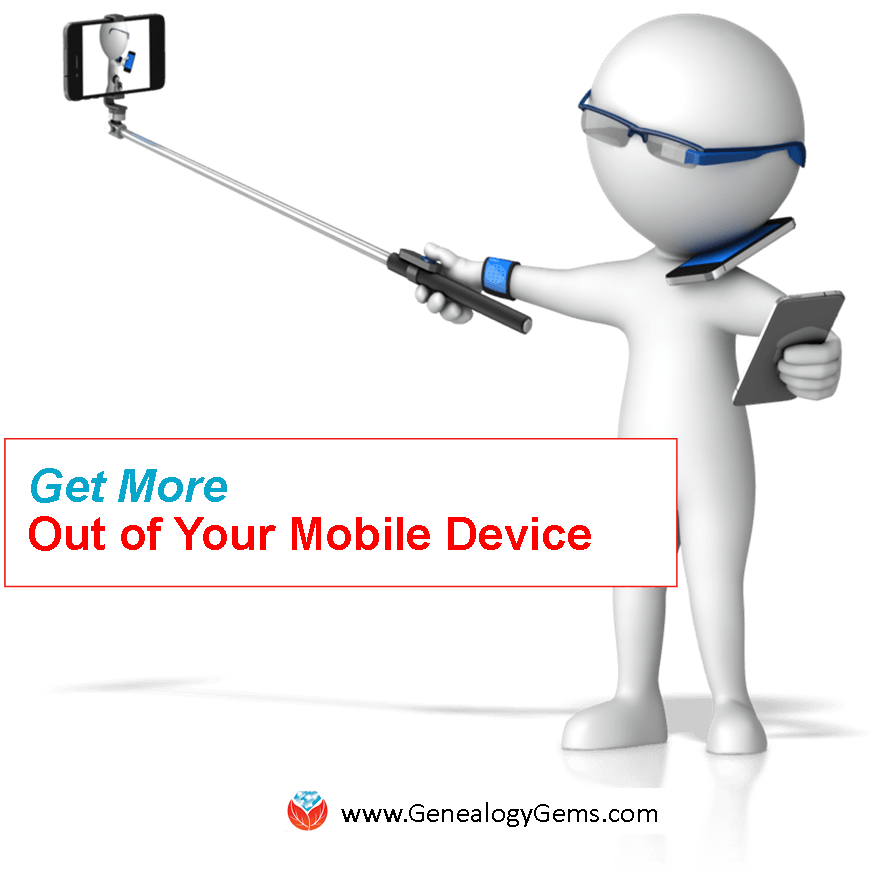 getting the most out of your mobile device.
getting the most out of your mobile device.
If you’ve got a mobile device–a smart phone, tablet or iPad–but aren’t really sure how to use it, you’re not alone. This common problem makes me think of this video below of how one father uses his iPad. Check out the expression on his daughter’s face!
Don’t resort to using your mobile device as a cutting board! There are so many things you can do with it in everyday life, for work or hobbies–and especially for genealogy. I’ll teach you more step-by-step mobile genealogy in the coming months. But let’s get started with these 3 quick tips for getting the most out of your mobile device:
1. Know your mobile device. In the case of an iPad, for example, which generation do you have (1st, 2nd, 3rd, 4th, Air, Pro etc.)? Which operating system does it use? How much storage space is on the device itself and how much cloud-based storage space do you have? (How much is available right now?) Your ability to answer these questions will help you to know which apps you can use and will help you best manage your device’s memory.
Don’t be afraid to browse your device to find these answers. If you can’t find the answers, (and there’s no 15 year old handy to help you), just Google your question. Below are two sample Google searches I ran: click to read the top result for each! (You can model your specific Google search phrase after the examples below.)
2. Keep your device updated to its current operating system.
Sometimes when you’re having trouble using your mobile device, it’s because its operating system is out-of-date. (On Apple products, you’ll see that referred to as iOS.) Some people consider it annoying to have to frequently update their operating systems, but the world of mobile technology changes so quickly that you really do need the most current system to be glitch-free and good-to-go.
How to find the version of your operating system:
1. Tap Settings
2. Tap General (iOS) or About Device (Android)
3. Tap Software Update
4. You will either see that your operating system software is up to date (and what version it currently is), or you will be notified it is out of date and prompted to update it.
An up-to-date operating system helps ensure you are getting the most out of your mobile device.
3. Get to know your Settings.
Your Settings icon probably looks like a gear. Open it. Browse the different areas so you’ll become familiar with it. Some features you’ll want to use will require that you activate them ![]() in the Settings. Also, sometimes if your device is supposed to support a feature but it doesn’t work, that may be an indication that you need to update something in your Settings. It’s not difficult to do!
in the Settings. Also, sometimes if your device is supposed to support a feature but it doesn’t work, that may be an indication that you need to update something in your Settings. It’s not difficult to do!
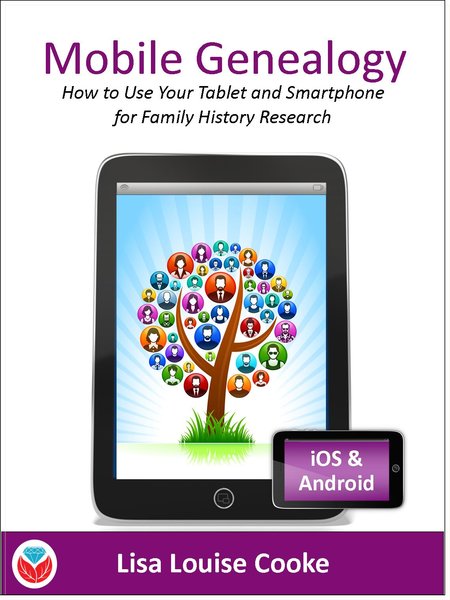 In the coming months, I’ll teach you LOTS more about using your mobile device for genealogy (and everything else). Just enter your email in the “Sign Up for the Free Email Newsletter” box on any page on my website to make sure you’ll receive these helpful articles. (You’ll also receive a free gift just for signing up!)
In the coming months, I’ll teach you LOTS more about using your mobile device for genealogy (and everything else). Just enter your email in the “Sign Up for the Free Email Newsletter” box on any page on my website to make sure you’ll receive these helpful articles. (You’ll also receive a free gift just for signing up!)
Ready to make ensure that you’re getting the most out of your mobile device for genealogy?
My brand-new book Mobile Genealogy: How to Use Your Tablet and Smartphone for Family History Research is on SALE for those who pre-order through January 31, 2016.




