 Google Drive is giving some of their competitors a run for their money. This free google tool is just what genealogists are looking for to create, consolidate, and organize their files.
Google Drive is giving some of their competitors a run for their money. This free google tool is just what genealogists are looking for to create, consolidate, and organize their files.
I have been using Google Drive for about a year now. I upload my family photos, GEDCOMs, and my family history notes to the drive. I love the ease in which I can save these things to the cloud and rest knowing my hard work is safely backed up. You can imagine my excitement when our Google expert, Lisa Louise Cooke, shared her new premium video: All About Google Drive. There is so much more I didn’t know Google Drive could do!
Lisa shares ten benefits to using Google Drive and how it packs a powerful punch. Used as a file hosting service, Google Drive can offer you more free storage than Dropbox. Further, Google Drive may be a viable competitor to Evernote for several reasons. You can store files, create files, and edit them all via Google Drive. What’s even better is that Google Drive works across all different computing devices like PC, Mac, Windows, Android, and Apple. This means that syncing and accessing it all has never been easier.
Getting More from Google Drive
But wait, there’s more! Just when you thought you have heard it all, Lisa shares the power of the companion tool, Google Docs, to create documents, drawings, forms, and more. Haven’t had the money to purchase Microsoft Office yet? Not a problem! Google Docs is free to use. Lisa walks you through how to create and save a document and other files by using Google Docs. It is so easy!
You will continue to be amazed at the Google Extensions that are available from the Google Store. I had no idea there were so many. I was particularly excited to hear how I could easily save and clip items from webpages. Imagine finding a digital image of your great-grandmother’s obituary you want to save. How do you do that without having to save the whole page? There’s a Google Extension for that!
Google Drive, Google Docs, and the many extensions available really pack a powerful punch. Watch All About Google Drive to learn more about these knock-out features!
The Genealogy Gems Premium website members have exclusive access to all our full length video tutorials on topics ranging from research strategies to technology tools. They also have access to the full audio archive of The Genealogy Gems Premium Podcast. Click here to learn more about The Genealogy Gems Premium Membership.
Watch a preview:
More Gems on Google Drive and Tools
How to Use Google to Search for Family History & Genealogy

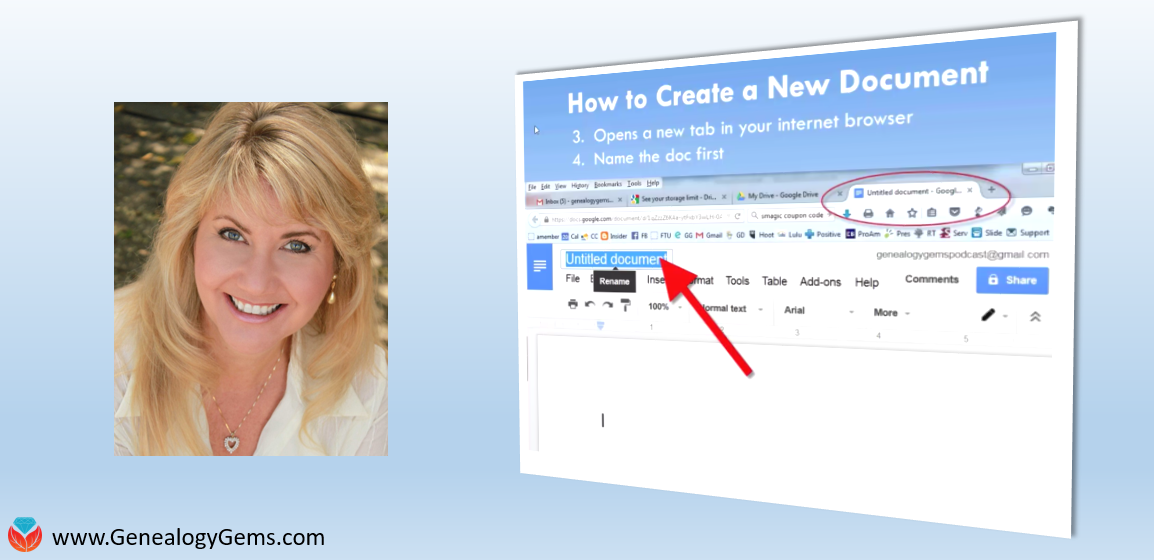
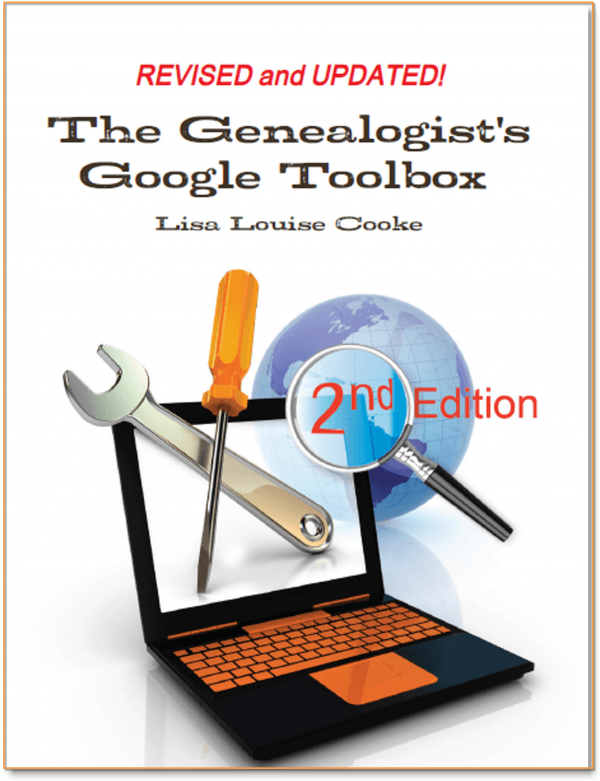




I don’t agree with everything you’ve said, based on some very negative experiences of mine. First of all, it might SEEM as if Google Drive offers more storage than Dropbox, but in fact the total amount on offer INCLUDES your email. I made the mistake of loading my photos, all carefully grouped by subject, year and location, only to have all that careful organisation stripped out and ALL the photos arranged by the year the file was created. So, if a photo from 1942 was scanned and saved to a PC hard drive in 2009 – guess which year it was “assigned”? Yup, 2009. It was a disaster. I eventually found out how to painstakingly delete all of them one by one from Google. Of course I still had the photos backed up elsewhere, and in more than place. Google Drive? Never again.
I’m so sorry you didn’t have an opportunity to watch this Google Drive video before making your decision. I clearly state that Gmail email is part of the storage, because for some users, that can be an issue depending on how they plan to use Google Drive. (Good news is that purchasing a higher storage account is affordable and easy to do – that’s what I opted to do.) Since it’s so important to do your homework before entrusting any service with your precious family history, we strive to provide as much relevant information as we can, as well as our own experiences, so that each reader / listener / viewer can make the choice that’s best for them. My mantra: Using the right tool for the right job is paramount.