Family History isn’t just about looking at the past – it’s also celebrating and preserving the present for generations to come. Your adventures today are the family history of your descendants tomorrow!
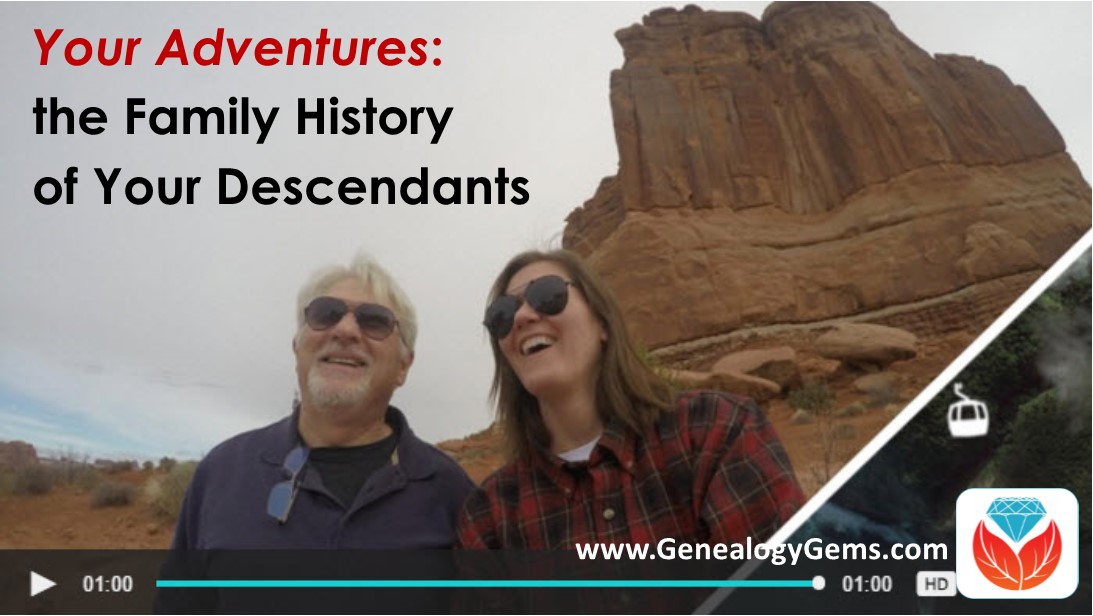
(Full disclosure: This post contains affiliate links and I will be compensated if you make a purchase after clicking on my links. I appreciate you using these links because that compensation helps make the Genealogy Gems blog possible. Thank you!)
The mammoth RootsTech family history conference in Salt Lake City was a true family affair for me this year. I’ve been speaking at the conference since its launch in 2011, but this was the first year that my husband Bill and daughter Hannah joined the Genealogy Gems team at our exhibit booth. Running the booth is a huge undertaking, and Hannah captured the heart of it with her GoPro camera in this stunning 1 minute video:
What fascinates me about this video is how she captured so much and was able to share it in such a quick and entertaining way. The GoPro did the time-lapse and photography legwork, but our favorite video creation app, (and sponsor of The Genealogy Gems Podcast) Animoto, turned it into something special, and shareable.
It’s Nice, but Sometimes Difficult, to Share
Shareable! Ah, my mind wanders back to the closet in the spare bedroom of my Grandma’s house. As a kid, I would open that door and see boxes of super 8 home movies and envelopes of photographs stacked on her cedar chest. In her youth, she meticulously assembled scrapbooks. But as the years passed and she got busy raising a family and working as a maternity nurse, her passion for documenting her family’s life turned into a pile of media and good intentions.
Fast forward to today: sharing thoughtfully assembled photos and videos can still be a challenge. Do you have “stacks” of videos and photos on your smart phone or computer waiting for some TLC? Finding the time is as much of a challenge today as it was in my Grandma’s day. And that’s where Animoto makes a monumental difference. This powerful web and mobile app not only dramatically reduces the time it takes to assemble a video; it also eliminates major roadblocks like:
- Not possessing technical know-how,
- Struggling with creativity and design elements,
- Time-consuming massaging of transitions to fit the music,
- and finding the right music that doesn’t infringe on someone else’s copyright.
The Road to RootsTech
I flew out to Salt Lake City for meetings just prior to the RootsTech conference. Bill and Hannah loaded up the booth into a trailer and drove the 2400 miles round trip. Here’s how Hannah described the trip:
When I was young, Dad and I travelled with my softball team often, but it’s a rare occurrence these days. On the start of my drive with my dad from Dallas to Salt Lake City, I thought to myself “if I’m going to record footage and images of our experience at Rootstech, then I should document how we got there!” Stories of major events always gets told, but life is a journey and that story deserves telling too.
Knowing that I planned on creating a video actually encouraged us to have fun, and Dad and I made an effort to find interesting stops along the way like the iconic Cadillac Ranch along Route 66. The end result was a spectacular father-daughter travel adventure, and a video that preserves the fun forever. Check it out:
Here are some of Hannah’s tips for easily creating a professional quality video of the history you are making today:
- When working on your computer, create a folder dedicated to your project. That way you can just copy the images and videos into it and leave the original archived. When working on mobile, I organize my media into an Album in my iPhone’s Photos.
- I love that you can just drag and drop your photos and video clips directly into Animoto and rearrange them to suit your story. The beauty of working on your mobile device is that images and video already appear chronologically making that process even easier.
- Animoto makes it easy by offering up music that is suited to the video style you choose. But you can exert your creativity by selecting new different song from their music library. In your project, click Change Song > Browse Full Library, and then check the boxes for the type of music you have in mind such as the event, mood, or whether you want instrumental or vocal music.
Get Started Creating Your First Video
Whether you want to create an animated slideshow video of your Grandfather’s World War II Naval years or document this year’s father-daughter road trip, Animoto makes it super quick and easy. Simply start by signing up for a free Animoto account here and click the Create button. Learn more about creating your videos here on our resource page.
(Disclaimer: When I fell in love with Animoto, I welcomed them as a sponsor of The Genealogy Gems Podcast. However, any opinions expressed about this product, or any other, are my own.)




