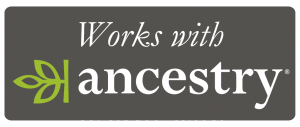Big News: TreeShare™ for Ancestry has launched, and Ancestry Hints are now part of RootsMagic’s WebHints™. Both are now available as a free update to RootsMagic 7. No more missing data or trying to remember if you added a new ancestor to your database and your online tree at Ancestry. TreeShare™ for Ancestry makes it possible to synchronize your RootsMagic computer database with your online Ancestry family tree for the first time.

TreeShare for Ancestry
From the RootsMagic blog:
“RootsMagic’s TreeShare for Ancestry will let you move data between your RootsMagic files on your computers and your personal Ancestry online trees. You can transfer people, events, notes, source citations, and even pictures between the two systems.
RootsMagic users also gain the ability to easily share and collaborate with others by giving family members access to their Ancestry online tree. Using the new TreeShare feature, family members can then synchronize the latest changes and additions to both the online tree and their desktop computers.”
This means that if you are an Ancestry subscriber and you have RootsMagic 7, you will finally be able to synchronize your tree between the two! According to Ancestry’s blog:
“You can transfer people, events, notes, source citations, and even pictures between the two systems.”
“Integrating with Ancestry’s trees and records has been one of our most requested features,” said Bruce Buzbee, president of RootsMagic. “It’s exciting to work together with Ancestry to make this happen. The feedback that we’ve received from those who have tested TreeShare has been phenomenal.”
Ancestry Hints Integration
The new Ancestry Hints integration means that RootsMagic users now have the convenience of reviewing their Ancestry Hints from within the software. New information and media from matching records can be added into your own genealogy file.
Available Now
The update is free for users of RootsMagic 7 and RootsMagic Essentials 7 and is available via direct download or through the “Check for Updates” feature within RootsMagic.
Learn More
Free RootsMagic Essentials Software
 From RootsMagic:
From RootsMagic:
“For those that are just starting their journey into the world of genealogy, RootsMagic offers “RootsMagic Essentials”- a free version of their software with a limited set of features tailored towards beginners.
If you have an account with Ancestry, RootsMagic Essentials includes the ability to upload your file to Ancestry or download your existing online trees from Ancestry. If you are a subscriber to Ancestry, RootsMagic Essentials also allows you to search and view all of the content in your subscription. Those wishing to compare and transfer individual records between RootsMagic and Ancestry will want to use the full-featured RootsMagic software.”