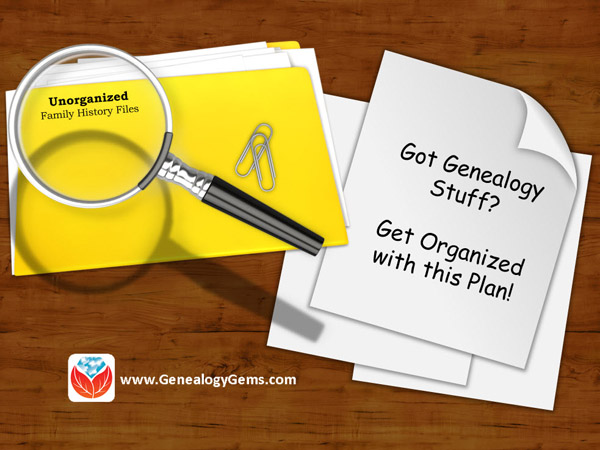A recent experience reminded me how important it is to invest time getting to know the things we work with–whether they’re genealogy databases or a new piece of technology.
The Problem
The other day I was trying to do something I thought was very simple: hear myself through my new high-quality gamer headset. However try as I did, I could only hear the person I was calling, and not myself. With the headset on with its big padded ear covers I felt like I was talking while holding a pillow over my head. We tried everything so that I could hear myself: plugging the headset into different jacks and a number of computers, changing the settings in Skype and in my computer’s Control Panel. Nothing was working.

And then I heard my own voice in my head. It was repeating something I frequently say in my genealogy presentations: “Invest time getting to know your record collection so that you don’t waste mountains of time searching for what doesn’t exist.”
 We had made an assumption that the headphones should allow me to hear myself while talking and assumed that somehow they weren’t working correctly, even though everything else about them was working perfectly. And it was frustrating, a feeling eerily like searching the census for a family or an old newspaper for an obituary and not finding them when you’re convinced they should be there like everyone else!
We had made an assumption that the headphones should allow me to hear myself while talking and assumed that somehow they weren’t working correctly, even though everything else about them was working perfectly. And it was frustrating, a feeling eerily like searching the census for a family or an old newspaper for an obituary and not finding them when you’re convinced they should be there like everyone else!
Had I made an error to assume that I should be able to hear my voice through the headset? (You know the old saying about ASSUME.) Were they actually working perfectly and never meant to broadcast the user’s voice through the headphones?
The Solution
That’s when I turned the corner and turned to Google. (There’s something else I’m always lecturing people about: Just Google It!) In the Google search box, I typed in the words in what I thought was the order of importance: Sennheiser headphone hear yourself while talking and immediately I found two answers:
- A YouTube video quickly showed how you can set your microphone to broadcast through your headset, but it creates just the slightest delay which can obviously be very distracting.
- An article deep on the Sennheiser website that explained there is something called “side tone.” It’s when the sound of you speaking into the microphone and sound coming from the person you are talking to mix together and are fed to you through your headset. When side tone occurs it dramatically diminishes the quality of the sound you hear (think about how a telephone call sounds). High-end gamer headsets are purposefully built NOT to feed your voice into your ear. That way you receive much higher quality sound from all the other players (or the person you have called in my case). The solution? Tilt one of the headphone earpieces off your opposite ear so you can hear yourself better. Simple and not high tech at all.
The Lesson
Investing time up front getting to know the item you are using – whether a headset or a genealogy database – can save loads of time in the long run. We lost a lot of time (and experienced a lot of frustration!) searching for something that simply didn’t exist.
The descriptions of online record collections, and card catalog information for offline collections, are the “instruction manual” and contents list for the records we use to find ancestors. Take time to read them and understand what does (and does not) exist so that you know where to spend your precious research time.
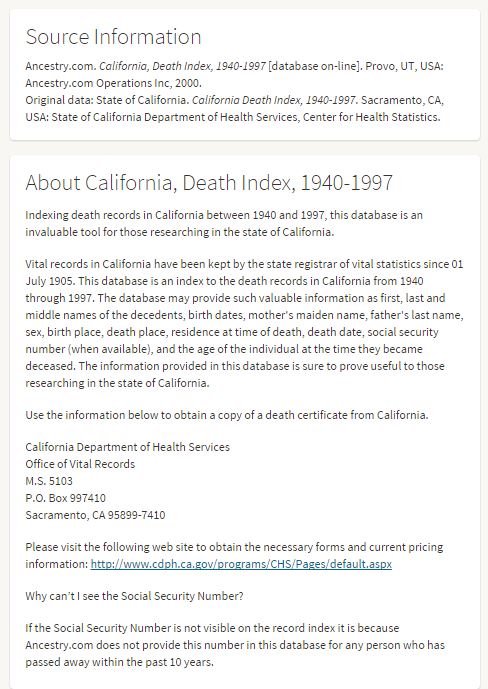 For example, here is a screenshot of an Ancestry.com index of California death records (click the image to view that database, if you’re a subscriber). This is what you will see if you click on a database title discovered while checking out a search result, or if you search from an individual database from the Card Catalog. In every collection that you search, scroll down and read more about the collection. On Ancestry.com, you’ll find:
For example, here is a screenshot of an Ancestry.com index of California death records (click the image to view that database, if you’re a subscriber). This is what you will see if you click on a database title discovered while checking out a search result, or if you search from an individual database from the Card Catalog. In every collection that you search, scroll down and read more about the collection. On Ancestry.com, you’ll find:
- Source information. This tells you where the index and/or images came from: what library, archive, publication, etc. Some indexes have been digitized from previously-published books. Sometimes you’ll be looking at an index-only and you’ll want to track down the original records to view or order. This information is what you want to know to cite your source!
- About the record collection. This is a description of the general content of the records. Read this section to find out what records are missing from the overall collection. For example, maybe only half the counties in the statewide collection have been added to this collection so far, or maybe two years are missing from a vital records index. This is where you discover whether you are searching this collection for a record that may not be there!
Look for similar information when you’re reading through original, microfilmed and published records. Remember, don’t make yourself crazy, wasting time trying to find ancestors who aren’t there! Read the instructions, whether you’re doing genealogy or working with anything else that’s new to you. I myself will be reading a lot more instruction manuals from now on, too!
More Time-Savers and Organizing Tips from Genealogy Gems
- Premium eLearning Video: Hard Drive Organization, Parts 1 and 2 Video Series
- Free Article: How to Organize Digital Pictures
- Free Article: What’s Your Computer Backup Plan? Better Than Mine Was, I Hope
- Family History: Genealogy Made Easy Podcast: Episode 32 and Episode 33