When may it pay off to look at the same records or indexes twice? When you can compare them on different genealogy websites. Here’s an example for this census research tip. 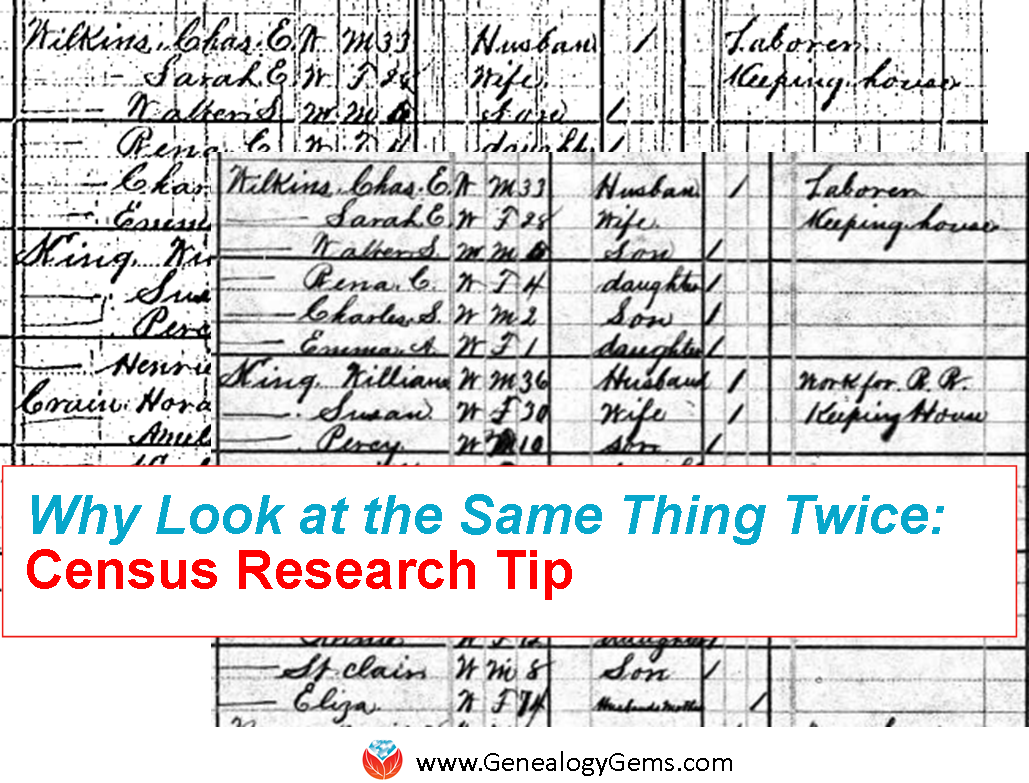
You’ve probably noticed that some record sets are available online at multiple websites. At each site, the images and indexes you find may be a little different. Online tools for viewing and searching at each site may also be different.
For example, a digitized image may be faded, dark, blurry, blotchy, cut off, or otherwise unreadable on one website but clearer on another site. Here are two images from the first few lines of the 1880 U.S. Federal Census taken in Bay Minette, Baldwin, Alabama. The first image comes from HeritageQuest Online (available at public libraries) and the second is from Ancestry.com. See the difference?
As you can see, depending on which line you’re reading, one image may be clearer than another.
Here’s another census research tip: The online tools available at each site are different, too. At HeritageQuest Online, you can view the image at original size, 200% or 400%, and you can look at the image as a negative, which sometimes helps faded text stand out a little more. Ancestry.com lets you zoom in and out, magnify specific areas, and rotate the image or view it in mirror form (in case you’re trying to read backward text bleeding through from the other side).
More Gems for Online Genealogy Research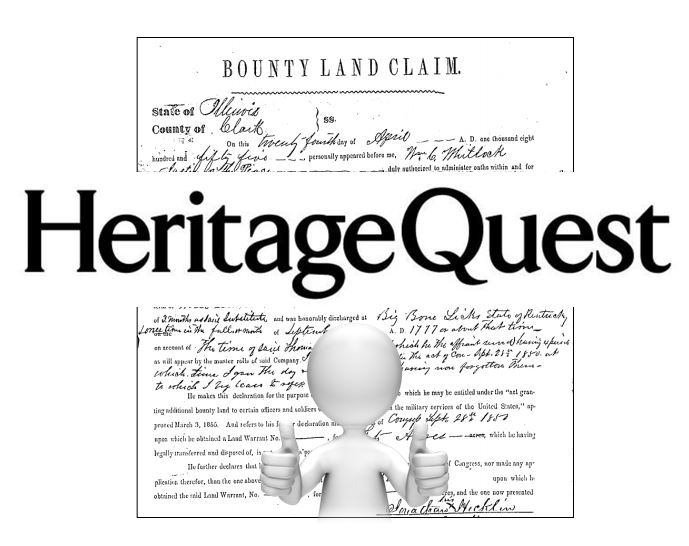
HeritageQuest Online Gets Better with Ancestry’s Support
4 Tips for Getting the Most out of Ancestry.com
Genealogy Gems Premium podcast episode 125: HeritageQuest Online, Ancestry Library edition and other great genealogy resources at the public library (Available only to Genealogy Gems Premium website members)




