 Genealogy Gems Society Package Frequently Asked Questions
Genealogy Gems Society Package Frequently Asked Questions
We know that finding qualified, varied, and local genealogy speakers at an affordable price is a daunting task. We are honored to be your partner in providing national quality genealogy programming for your group. You can order the Genealogy Gems Society package here. Below are common questions and answers about the Genealogy Gems Society Package.
If you are experiencing technical difficulties, please scroll down to the Troubleshooting section.
About
What is the "Genealogy Gems for Societies" package?
Genealogy Gems for Societies is an annual premium video service just for genealogical societies and groups (such as libraries). This is a cost-effective way for your group to provide quality family history video presentations by internationally-renowned speaker Lisa Louise Cooke at your regular meetings.
What is included with the package?
Your group’s annual package includes:
- License to show video recordings of video classes taught by internationally renowned speaker Lisa Louise Cooke and other hand-picked industry experts. The license is strictly for group presentations at a single location and allows one video per event.
- Handouts that can be distributed to presentation attendees.
- 10% discount for your society on booking live seminars with Lisa Louise Cooke.
- 10% discount code exclusively for your society members to use in the Genealogy Gems Store (code will be sent to your society membership email address after purchase).
- Permission to reprint our articles in your group’s newsletter. For more information, please click here.
Who can purchase the Genealogy Gems for Societies package?
This service is available to any genealogy society. It is also available to other organizations offering genealogy programming, such as libraries. The package is for a single location. If your organization operates multiple groups, locations, or branches you must purchase one for each.
It is not available for individuals to purchase. If you would like an individual membership, please see our Premium eLearning membership.
Which video classes are available and how current are they?
This annual package includes access to dozens of hand-selected video classes taught by Lisa Louise Cooke. Occasionally, videos by other instructors may also be available. We offer a wide range of topics. Please click here to see topics and videos currently available.
Videos may be retired or updated during the year, and new videos are often added so that the selection stays current and relevant.
Don’t see a topic that your group wants to learn about? Email us and let us know! We are always creating new videos classes and we welcome requests.
How long are the videos?
On average, video classes are typically 30-60 minutes long. A small number of videos may be longer or shorter.
You are permitted to show multiple videos at one meeting IF the videos are 20 minutes or less. Often these are 2-part videos on the same topic.
How will we be notified when a new video class is available?
We will send out an email when a new video is available in the Society Package. The email will be sent to the email address used to set up the Society Package account, so please be sure that this email address is monitored/accessible for your current program director.
Sign Up & Billing
How much does a Society Package cost?
Genealogy Gems for Societies costs $199 for 1 year of access.
What methods of payment do you accept?
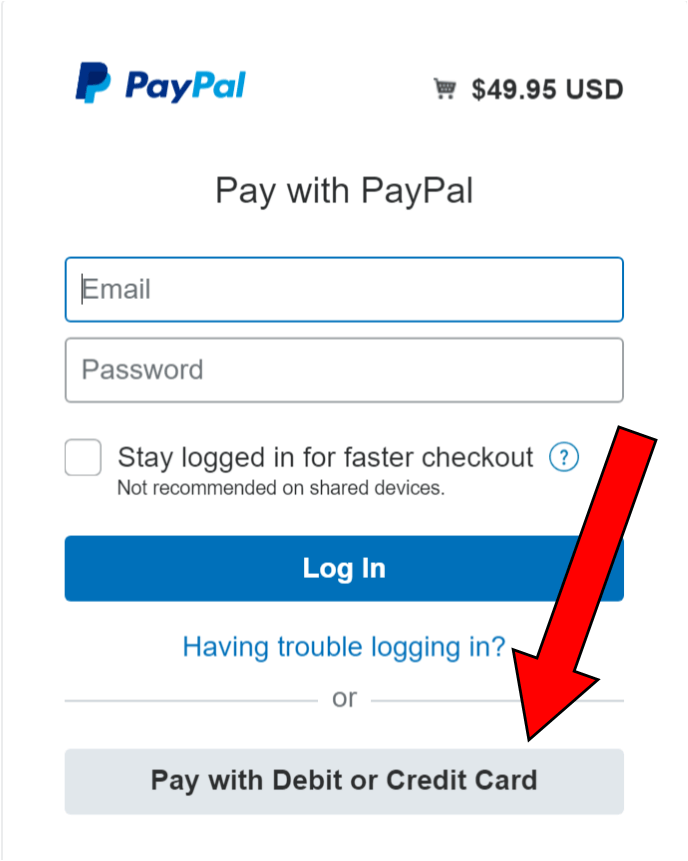 We accept all major credit/debit cards, or you can check out using a PayPal account. Our secure payment system is set up through PayPal, but you do not need a PayPal account to check out. To pay with your credit or debit card, you may need to scroll down on the checkout page to reveal the button.
We accept all major credit/debit cards, or you can check out using a PayPal account. Our secure payment system is set up through PayPal, but you do not need a PayPal account to check out. To pay with your credit or debit card, you may need to scroll down on the checkout page to reveal the button.
We also accept payment by check. Please contact us directly to arrange to pay by check.
How do we sign up for the Society Package?
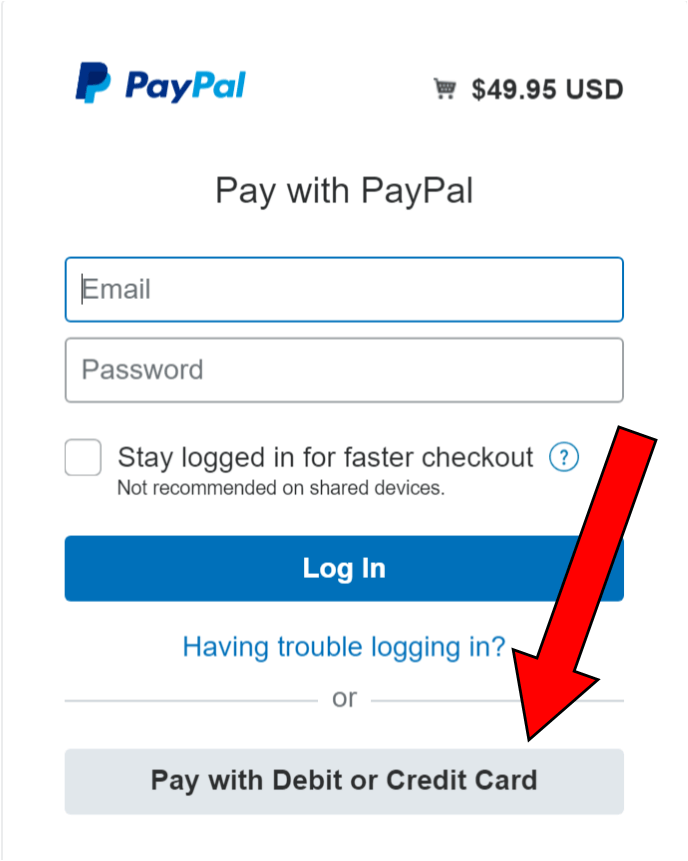 You can sign up for Genealogy Gems for Societies by clicking here.
You can sign up for Genealogy Gems for Societies by clicking here.
Follow the prompts and please read the terms and conditions carefully.
- Where it says “First Name” please put your society/group name or location.
- Where is says “Last Name” please put Gen Society (or Gen Group, etc.)
- Please also choose a username that reflects your society or group name, as possible.
Important: Please be sure to provide an email address that is accessible to your program director or board members. We will communicate your Society Package confirmation, important updates, and other information about your account to the email address on file. So please be sure it is an email address that is valid, accessible, and monitored. You do have the ability to change the email address for your account at any time.
We accept credit/debit cards, or you can check out using a PayPal account. All types of payments are processed through our secure PayPal payment system. You do not need a PayPal account to check out with your credit card. To use a credit/debit card, you may need to scroll down to select that option. (If you need to pay by check, please contact us directly to make arrangements.)
Once you complete your payment, you will receive an email confirmation. If you do not see the email confirmation in your inbox, please check your spam or junk folder, as well as other email tabs like Updates or Promotions.
Your Society Package access begins the day you sign up and runs for a full year (365 days). To request a different start date, please contact us and we can adjust your start/ending date as desired.
Will our Society Package automatically renew?
No, your Society Package will not automatically renew. 14 days prior to your expiration date, you will receive an email (sent to the email address associated with the account) with information and options for purchasing another year of access.
How do we renew our Society Package?
renewal 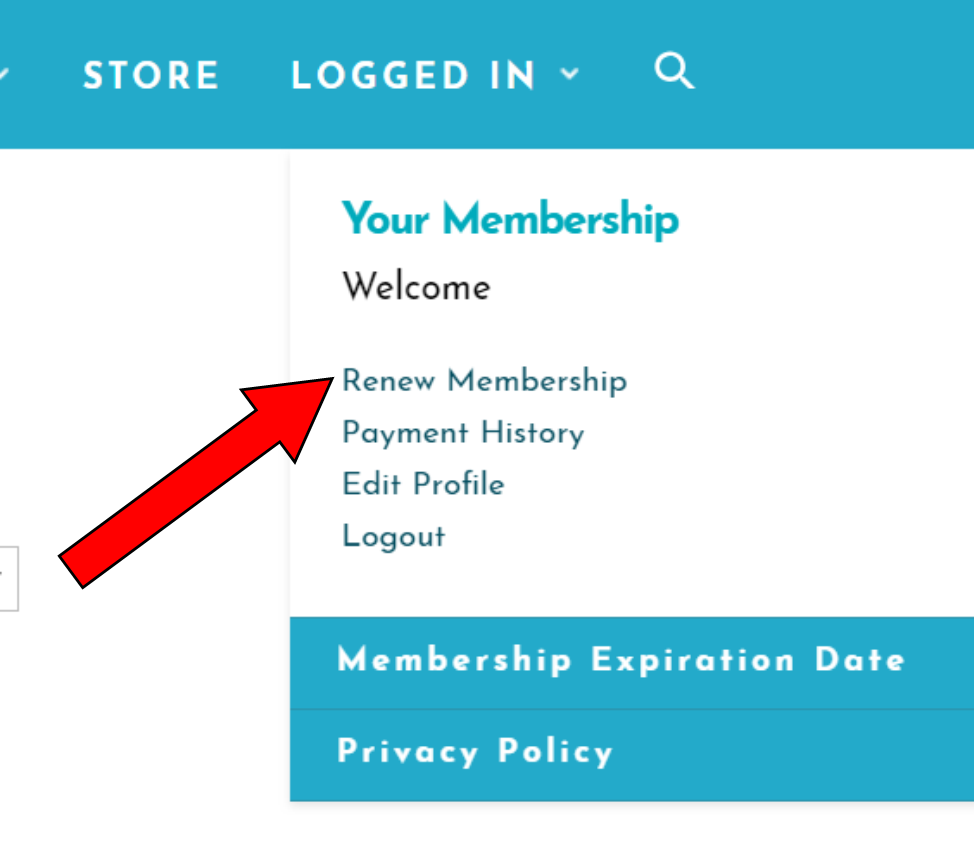
Using Your Society Package
How do we log in?
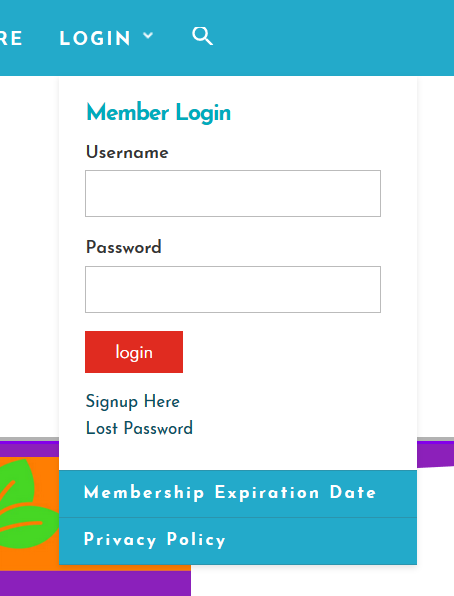 From a computer:
From a computer:
First, head to www.GenealogyGems.com. In the upper right corner, hover your mouse over LOGIN in the main menu bar.
Enter the username and password (remember that they are case-sensitive) for your group and click the red login button.
The webpage will refresh, and you’ll see LOGGED IN in the upper right corner of the main menu. If you hover your mouse over it, you’ll see your account and menu options.
From a mobile device:
Tap the MENU in the top right corner, where you will see 3 horizontal lines. A menu will slide into view on the left. Scroll down if needed to get the bottom of the menu. Tap the triangle next to LOGIN. Enter your group’s username and password and tap the red login button. The webpage will refresh. Follow the same steps to view your account information.
Can we preview videos before showing them to our group?
Yes. Your committee members, program directors, etc. have permission to preview any videos for the purpose of selecting a video for upcoming meetings. You may play the video in its entirety as needed and the handouts can also be downloaded and reviewed.
How do we show a video presentation?
At this time, videos are available via streaming. You will need:
- a strong internet connection
- a laptop or computer
- speakers
- projection screen and projector (or large television monitor)
To present a video, plug in your computer to your projector and speakers, or television monitor. Sign in to your account, select the video you would like to present, and click the play button in the built-in video player.
How often can we show the video classes?
You are permitted to show one video class per meeting. It is not permissible to show multiple video classes in one meeting. If you would like a full day seminar with up to 4 presentations, please click here for information on booking Lisa Louise Cooke. (The Society Package includes a 10% discount on seminar bookings!)
What are the guidelines for the handouts?
Downloadable handouts are available for most video classes and are permitted to be distributed to your group under the following guidelines:
- Printed and distributed to those who attend the presentation in person
- Downloaded and emailed to those who attend the presentation
- Posted on your group’s website behind a password-protected wall for up to 6 months after the meeting when the video was shown.
The handouts are copyrighted and are not to be posted online or otherwise distributed outside of these guidelines without express permission from Lisa Louise Cooke.
What are the guidelines for republishing Genealogy Gems articles?
All societies and libraries have free access to our extensive article archive, and permission to republish the articles in your society newsletter. (Your editor will LOVE this feature!)
CLICK HERE to access our topic menu of articles, and use the drop-down to select the desired topic. Our blog articles will appear in a continuous feed, starting with the most recent. Click the title of the article read the entire article. You are free to reprint our articles with the following attribution:
“from Lisa Louise Cooke’s Genealogy Gems at www.GenealogyGems.com, home of the free Genealogy Gems Podcast” and a by-line with the author’s name (found at the end of each article).
How do we check our expiration date?
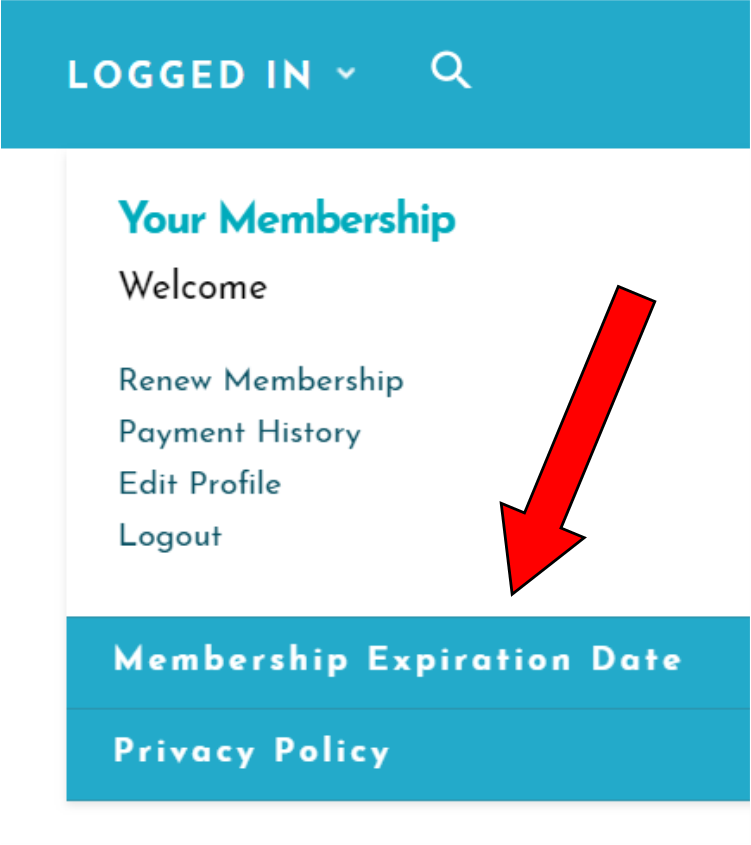 Log in to your group’s account (see instructions above). If you’re on a computer, hover your mouse over LOGGED IN in the upper right corner of the main menu. From the drop-down, select Membership Expiration Date to view when your subscription is set to end.
Log in to your group’s account (see instructions above). If you’re on a computer, hover your mouse over LOGGED IN in the upper right corner of the main menu. From the drop-down, select Membership Expiration Date to view when your subscription is set to end.
If you’re on a mobile device, see the instructions above for logging into your group’s account. Follow the same steps to access the membership menu and tap the Membership Expiration Date menu item.
Troubleshooting
The video isn't working. Help!
If you are trying to play a video and it is not working, please go through the following steps:
- Ensure that you are signed in to your Genealogy Gems for Societies account, and that your account is active. (Sometimes logging out and logging back in can help.)
- Make sure you have a strong internet connection. If your connection is struggling, try closing all other open internet tabs and close any programs or software running in the background. Pause services such as Dropbox, Cloud backup services, and other apps that run continuously in the background.
- Clear your cookies and cache (visit your web browser’s menu to accomplish this).
- Try using a different internet browser. (Example: Chrome, Safari, Firefox, Microsoft Edge)
- Try using a different computer.
If you have tried all of these steps are still experiencing difficulty, please contact us.
The audio isn't working. Help!
If you are trying to play a video and the audio is not working, please go through the following steps:
- Ensure that you are signed in to your Genealogy Gems for Societies account, and that your account is active. (Sometimes logging out and logging back in can help.)
- Make sure your audio settings are sending the audio to the correct speakers. For example, in Windows 10 type Sound in the Windows search field in the taskbar at the bottom of your computer screen. In the pop-up box click the Playback tab to see which speakers are being used. Select the correct speaker output, click Apply, and then OK to close the box.
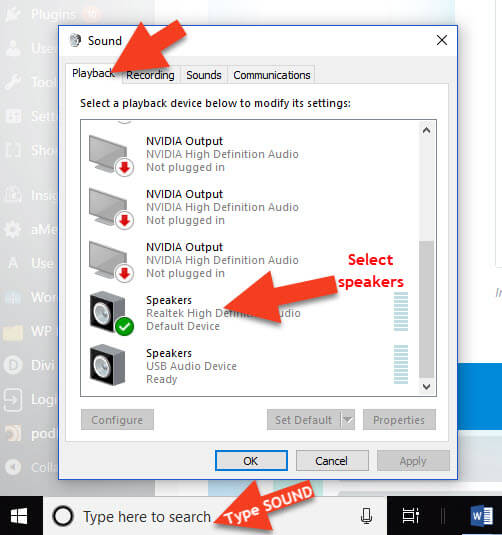
- Make sure you have a strong internet connection. If your connection is struggling, try closing all other open internet tabs, and close any programs or software running in the background.
- Clear your cookies and cache (visit your web browser’s menu to accomplish this).
- Try using a different internet browser.
- Try using a different computer.
If you have tried all of these steps are still experiencing difficulty, please contact us.
We lost the password or need to change it.
There are two ways to change your password. The first method is in the event that you have lost or forgotton the password and need to reset it:
1. Go to www.GenealogyGems.com and hover your mouse over LOG IN in the main menu tab (upper right corner).
2. Click the Lost Password link below the red Login button.
3. On the next page, click the Forgot Password link.
4. Type the username or email address associated with your group’s account and click Get Password.
5. Go to the email inbox for the email address linked to your account and look for a new email with the subject line, “Your Lost Password.” If you don’t see it in your primary inbox, please check your spam/junk folder or other email tabs (like Promotions, Updates, etc.).
6. Open the email and click the link provided. This link is active for 36 hours, so please click it right away.
7. A web browser tab will open containing your username, and with fields for you to create a new password. Be sure to choose a strong password that you can remember, and click Change Password.
If you know your password and want to change it at any time, follow the steps below.
1. Log in to your Society Package subscription.
2. Hover your mouse over LOGGED IN in the main menu tab (upper right corner).
3. Click the Edit Profile link.
4. Next to Password, click Change.
5. Type in your old password and your new password.
6. Click Save Profile.
How do we change the email address linked to our account?
To change the email address associated with your subscription:
1. Log in to your Society Package subscription.
2. Hover your mouse over LOGGED IN in the main menu tab (upper right corner).
3. Click the Edit Profile link.
4. Next to Your Email Address, type in the new email address you want to link to your account.
5. Click Save Profile.
6. Check your email for a confirmation of the change.
All future emails and notifications will be sent to the new email address.
Other Questions
These videos appear under Premium eLearning. Is this the same thing as Premium eLearning?
No, the Genealogy Gems for Societies package is not a clone of Premium eLearning. While some of the video classes are available in both subscriptions, the Society package selects the full-length classes that are best suited for group presentations. While there is some overlap, each subscription offers different benefits and content.
I have an individual membership to Premium eLearning. Can I just show videos from my membership?
No. Premium eLearning is for individual, personal use only. All videos and content are copyright Lisa Louise Cooke, and you must purchase the Genealogy Gems for Societies package to obtain a license to show the video classes in a setting other than personal use.
Can our board members sign in and watch the video classes on their own?
Board members may sign in and view the different video classes strictly for the purpose of selecting a class to present to the group. Board members (or any other individuals) may not sign in to watch the video classes for their own personal use. Individual Premium eLearning membership can be purchased here on our website.
Our group isn't able to stream videos. Are there any alternatives?
At this time, our subscription package requires the ability to stream videos over the internet. But we are more than happy to explore other possibilities, such as individual videos for purchase. Please contact us to discuss how we can accommodate your needs.
Thank you for choosing Genealogy Gems to be your partner in providing excellence in genealogy programming. If your question hasn’t been answered and you need assistance, please contact us.




