 Here’s the code you will need for some of the coolest iPad bookmarklets. For these to work properly they must be copied EXACTLY! No extra spaces or characters.
Here’s the code you will need for some of the coolest iPad bookmarklets. For these to work properly they must be copied EXACTLY! No extra spaces or characters.
Evernote:
| javascript:(function()%7BEN_CLIP_HOST%3D%27http://www.evernote.com%27%3Btry%7Bvar% 20x%3Ddocument.createElement(%27SCRIPT%27)%3Bx.type%3D%27text/javascript%27%3 Bx.src%3DEN_CLIP_HOST%2B%27/public/bookmarkClipper.js%3F%27%2B(new%20Date().get Time()/100000)%3Bdocument.getElementsByTagName(%27head%27)%5B0%5D.appendChild(x) %3B%7Dcatch(e)%7Blocation.href%3DEN_CLIP_HOST%2B%27/clip.action%3Furl%3D%27%2 BencodeURIComponent(location.href)%2B%27%26title%3D%27%2BencodeURIComponent(docum ent.title)%3B%7D%7D)()%3B |
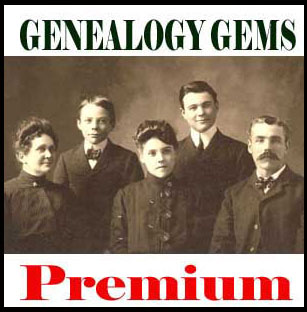 You can learn much more about how to use Evernote for Genealogy by becoming a Genealogy Gems Premium that includes my 1 hour video class on Evernote, and the Evernote educational mini-series, in addition to over 100 Premium podcast episodes, and video classes.
You can learn much more about how to use Evernote for Genealogy by becoming a Genealogy Gems Premium that includes my 1 hour video class on Evernote, and the Evernote educational mini-series, in addition to over 100 Premium podcast episodes, and video classes.
Find Text:
javascript:void%28s%3Dprompt%
Instapaper:
javascript:function%20iprl5()%7Bvar%20d%3Ddocument,z%3Dd.createElement(%27scr%27%2B%
27ipt%27),b%3Dd.body,l%3Dd.location%3Btry%7Bif(!b)throw(0)%3Bd.title%3D%27(Saving…)%
20%27%2Bd.title%3Bz.setAttribute(%27src%27,l.protocol%2B%27//www.instapaper.com/j/ETD1
Wukqqnu1%3Fu%3D%27%2BencodeURIComponent(l.href)%2B%27%26t%3D%27%2B(new%20
Date().getTime()))%3Bb.appendChild(z)%3B%7Dcatch(e)%7Balert(%27Please%20wait%20until
%20the%20page%20has%20loaded.%27)%3B%7D%7Diprl5()%3Bvoid(0)
 You can get more great tips and tricks by subscribing to the free Genealogy Gems newsletter in the upper right corner of this page. As a thank you gift you’ll receive my free 20 page ebook “5 Fabulous Google Search Strategies for the Family Historian”.
You can get more great tips and tricks by subscribing to the free Genealogy Gems newsletter in the upper right corner of this page. As a thank you gift you’ll receive my free 20 page ebook “5 Fabulous Google Search Strategies for the Family Historian”.![]()
Pin It:
javascript:void((function()%7Bvar%20e%3Ddocument.createElement(%27script%27)%3Be.setAttribute
(%27type%27,%27text/javascript%27)%3Be.setAttribute(%27charset%27,%27UTF-8%27)%3Be.setAttribute(%27src%27,%27http://assets.pinterest.com/js/pinmarklet.js%3Fr%3D%27%2BMath.random()*99999999)%3Bdocument.body.appendChild(e)%7D)())%3B
If you use any of these online services there are more bookmarklets for you at iosbookmarklets.com:
CiteULike (Search, organize and share scholarly papers for free) <citeulike.org>
Hootsuite (Social media management) <hootsuite.com>
PDFmyURL (save anywebpage as a PDF) <pdfmyurl.com>
ProfessorWord (improve your vocab) <professorword.com>
RecordSeek (the only genealogy bookmarklet listed as of this writing) <recordseek.com>
Thesaurus.com
Wunderlist – <wunderlist.com>
Zotero (Collect, organize, cite and share sources) <zotero.org>




