Recently I heard from my friends at RootsMagic about a new version of their excellent family history software, as well as tips for getting help using it. I’m a 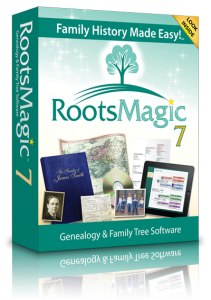 huge fan of RootsMagic software-–click here to read my RootsMagic review. I’m also huge fan of keeping your master tree on your own software rather than just in an online tree (click here to read why). From the RootsMagic press release:
huge fan of RootsMagic software-–click here to read my RootsMagic review. I’m also huge fan of keeping your master tree on your own software rather than just in an online tree (click here to read why). From the RootsMagic press release:
“We have released a new update for RootsMagic 7 users, version 7.0.5.0. This update includes the option to automatch with FamilySearch when doing WebHints, as well as a number of small bug fixes.” Click here to see a list of what is new and fixed. “If you haven’t already downloaded the update, look for the “Update Available” indicator in the lower right corner of your RootsMagic 7 program screen, and click on it.”
A Note About RootsMagic Help
“While we try our hardest to make our software as easy to use as possible, we also realize that a program with as many features as RootsMagic can sometimes seem intimidating. That’s why we try so hard to provide as many ways to get help as we can.
On the other hand, we are a small company (yes, we try to look big) and can often get buried with the amount of support calls and emails we receive. But the one thing we don’t have a shortage of is great customers who are willing to help each other.
Way over half the support requests we receive are answering “how-to” and “can the program do this” kinds of questions. Did you know that we have message boards, mailing lists, and other ways to talk to other RootsMagic users to get answers to a lot of these questions? We also have online classes (webinars) and tutorial videos (RootsMagic TV) to help you learn how to use the features of your software. We have an entire knowledge-base of answers to frequently asked questions.” To see all the different ways you can get help with RootMagic software, click here.
We are proud to have RootsMagic as a sponsor of the free Genealogy Gems Podcast.




