by Diahan Southard | Aug 31, 2017 | 01 What's New, Animoto, Video
You probably have more families than you think. I know I do.
I’m a pretty lucky lady. My business is a family business. All three of my daughters and my husband work with me to create Genealogy Gems. But our company family also includes Sunny Morton, our Editor and Book Club Guru, and Your DNA Guide Diahan Southard. As we capture memories throughout the year for generations to come, it makes sense to capture all the families we a part of: businesses, teams, churches, and yes, even genealogy societies.

This year has been an important one for the Genealogy Gems family. It’s our 10th year serving people around the world who yearn to learn more about their family history. So, I temporarily set aside my workload this last weekend and devoted some important time to recording our history.
I turned to my favorite video tool, Animoto, to pull it all together. It took some time to sift through all the photos and notes I’ve collected over the years, but I loved the nostalgia of seeing it all again and looking back on how far we’ve come. It still blows me away how much easier it is to make a video these days with this new technology. A video like this would have taken me 8-10 hours just ten years ago. But Animoto literally took minutes, and automatically applies the transitions, music, background, and makes sure it all times out together perfectly.
Here’s what I came up with:
There’s no better use of your time than telling the story of the families that mean most to you. Every single one has a story, and I can’t think of a better person to tell that story than you! You can get a free trial of Animoto here, and get started right away. There doesn’t even have to be a reason or an occasion – these videos can be treasured and enjoyed anytime. Show your families how much you care. And when you do, share the link in the comments, won’t you?

(Full disclosure: This post contains affiliate links and I will be compensated if you make a purchase after clicking on my links. Thank you for supporting the free Genealogy Gems blog and podcast!)
by Diahan Southard | May 27, 2017 | 01 What's New, Genealogy Giants Websites, MyHeritage
 The new MyHeritage Collection Catalog is making the site even easier to use. Read our 3 favorite uses for the new MyHeritage Collection Catalog, and a description of how MyHeritage counts its records.
The new MyHeritage Collection Catalog is making the site even easier to use. Read our 3 favorite uses for the new MyHeritage Collection Catalog, and a description of how MyHeritage counts its records.

The new MyHeritage Collection Catalog has just been released, and is dedicated to searching records collections on the site. It’s a public catalog, available whether you are a subscriber or not, so now you can easily see whether MyHeritage may have the historical records you need.
It’s a public catalog, available whether you are a subscriber or not!
“The new Collection Catalog provides a useful listing of the collections on SuperSearch and is a gateway to the vast historical treasure trove of 7.8 billion records currently offered by MyHeritage,” says a MyHeritage press release. “The catalog lists our 6,503 main collections and excludes tiny collections that have fewer than 500 records each.” (Those may be added to the catalog later on.)
Here are 3 top uses we see for the new MyHeritage Collection Catalog:
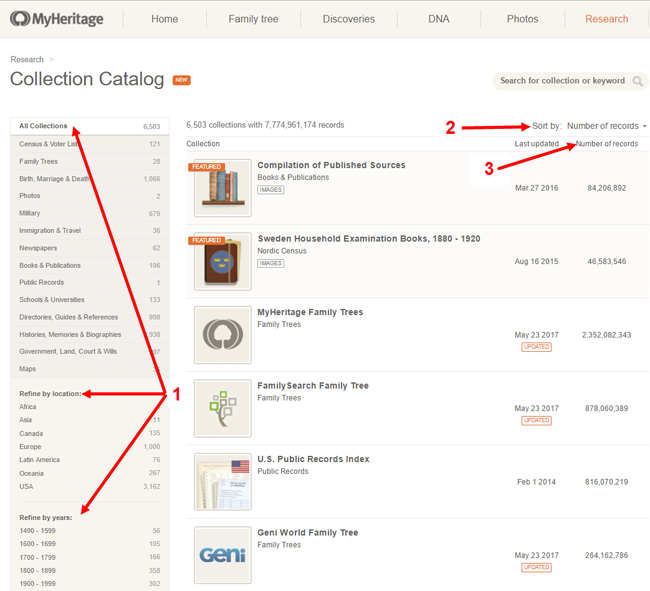
1. Look for specific record types for a particular place and time period. Use the left side menu to select record types, locations and time periods. Within many of those, you’ll be able to choose more specific subcategories. You can also do keyword searches if you’re generally looking for particular kinds of records (“newspaper” or “church”).
2. See what’s new on the site, or what collections have been recently updated. To see what’s been added or updated lately, roll over Sort by and select “Last updated.” You’ll also see a little tag on any collections that are new or have been recently updated. This helps you to know whether you’re seeing the most recent data available, particularly in collections they index from other websites, such as the FamilySearch Tree or Geni World Family Tree.
3. See how many records are in a collection. This may help you determine how comprehensive a particular database might be, and compare how many records for a particular place are on their site.
Speaking of record counts, MyHeritage also shared a description of how they count records. I’m really encouraged to see a major records site do this and I hope this trend continues! In our newest quick reference guide, Genealogy Giants: Comparing the 4 Major Websites, we talk about how difficult it is to compare record content on different genealogy websites because there’s no uniform standard for counting them, and they don’t all define their counting methods alongside their site statistics. Here’s MyHeritage’s description of how they count records:
“In structured collections, such as census records, birth, and marriage records, each individual name is counted as one record. For example, a marriage document naming both the bride and groom is counted as two records. Nicknames or aliases are not counted as additional records. In family trees, each tree profile is counted as one record, even when it is available in more than one language. Each photo is counted as one record. In unstructured collections, such as newspapers or yearbooks, each page is counted as one record even though it may include hundreds of names. We count each page as a single record because we don’t want to inflate the record count by guessing.” (MyHeritage previously published this information in a 2014 blog post.)
Getting the Most from MyHeritage
Here at Genealogy Gems we strive to help you get the most out of the genealogy websites you choose to use in your research. In the case of MyHeritage, we’ve got two jam-packed quick reference guides like no others on the market:
 MyHeritage Quick Reference Guide: Newly Updated in 2017!
MyHeritage Quick Reference Guide: Newly Updated in 2017!
This guide shows you how to:
- create a family website on MyHeritage (and help your relatives use it for free),
- build your family tree,
- research records and others’ trees,
- get the most from the built-in search tools,
- test or upload your DNA and work with DNA matches,
- quickly navigate the website, and choose the best membership plan (free or paid) for your needs.
Genealogy Giants: Comparing the 4 Major Websites: NEW in 2017
This comprehensive guide helps you answer the question, “Which genealogy records websites should I use?” You’ll learn:
 How knowing about all four websites can improve your family history research
How knowing about all four websites can improve your family history research- How the sites stack up numerically for historical records, names in trees, DNA profiles, site users, site languages and subscription costs
- Unique strengths of each website and cautions for using each
- What to keep in mind as you evaluate record content between sites
- Geographic record strengths: A unique table has an at-a-glance comparison for 30+ countries
- How to see what kinds of records are on each site without subscribing
- How family trees are structured differently at these websites—and why it matters
- Privacy, collaboration, and security options at each site
- How DNA testing features differ at the two websites that offer it
- What you can do with free guest accounts at each website
- Subscription and free access options
Thanks for sharing this post with others who will want to know about the new MyHeritage Catalog! You are a Gem!
by Diahan Southard | Apr 29, 2017 | 01 What's New, Genealogy Giants Websites, Records & databases |
Social Security Death Index (SSDI) search is not necessarily as straight forward as you might think. We’re going to explore what SSDI records are, their range of availability, and how they compare across the Genealogy Giants records websites.
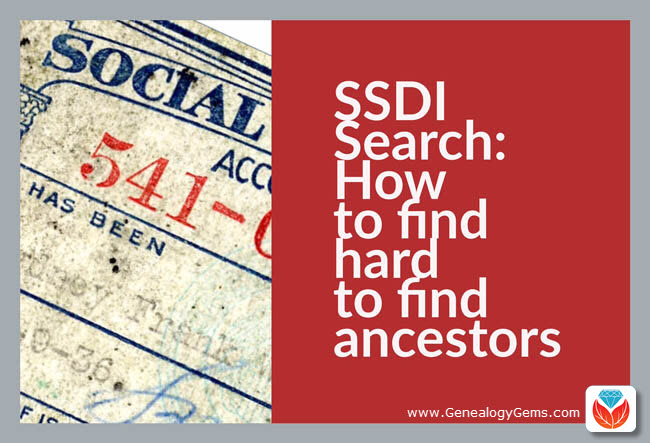
If you’ve been dabbling in genealogy research for a while, then you are very likely familiar with the Social Security Death Index, more commonly referred to as the SSDI. But even experienced researchers have questions, like the one that Marti sent me recently:
From Marti in Texas:
Hi Lisa!!
Thank you so much for all your helpful resources on your website!! I just listened to the SSDI Working Backwards podcast episode (Family History: Genealogy Made Easy episode 3) and my grandparents passed away in 2012 and 2014. Do you know when the last time the index has been updated, I cannot locate them.
Thank you so much!!
This two-fold question is a good one. While many genealogical record sets have privacy laws that dramatically restrict more recent records from being available, the SSDI is not one of them. But even if the records are available, there may still be times when we have trouble locating our relatives.
Whenever you run into a road block finding ancestors in a record collection, do what good detectives do, and go back to the beginning. In this case, let’s learn more about the collection itself.
Social Security Death Index Background
The Social Security Act was signed into law in 1935 by President Franklin Roosevelt. By 1937, more than 30 million Americans had registered. Today, the Death Master File from the Social Security Administration contains around 90 million records of deaths and they are publicly available online.
Some data goes as far back as 1937, but most of the information included in the SSDI dates from 1962. This is because the Social Security Administration began to use a computer database for processing requests for benefits in 1962. Some of the earlier records back to 1937 have not been added.
It’s important to know that the SSDI does not have a death record for everyone. It’s also very possible that you may occasionally find an error here and there if something was reported incorrectly. But don’t let that stop you from tapping into this major resource! It’s a wonderful alternative source for finding people who were counted in the 1890 census (which was unfortunately mostly destroyed) because they may still appear in the SSDI. Also, those who were born before vital records registration in their home state began, may also show up. Remember, working folks just had to live past 1937 to have been possibly included. That means some people could have been born sometime in the late 1800s.
Now that we have a handle on the history of the SSDI, let’s look at who has it and how recent their records are.
Where to Find the SSDI
The Social Security Death Index (SSDI) is available on all of the ‘big 4’ genealogy records websites, which we here at Genealogy Gems refer to as the “Genealogy Giants.” The links below will take you directly to the SSDI search page for each.
- FamilySearch
(Current as of February 28, 2014)
- Ancestry
(1935-2014)
- MyHeritage
(It is not stated how current the database is, but a search for 2014 did retrieve results)
- Findmypast
(No dates or citation provided, but a search for people who died in 2014 did retrieve results)
In Marti’s case, she will want to search every single one of these websites for her ancestors. The good news is that they all appear to be up-to-date, but that doesn’t mean they are all exactly the same. The same collection of genealogy records can appear differently from site to site for a number of reasons such as accidental omissions, variations in the power of their search engine, differences between indexers and scanners, and Optical Character Recognition (OCR) inaccuracies. These may or may not affect the SSDI, but the point is that you can’t go wrong searching each one of the Genealogy Giants just in case. And since SSDI search can be conducted for free at all of the Genealogy Giants, it doesn’t cost you anything to do so.
A quick way to find all of the websites that include the SSDI is to Google SSDI genealogy. Here’s a link to the results.
SSDI Search Head-to-Head Comparison
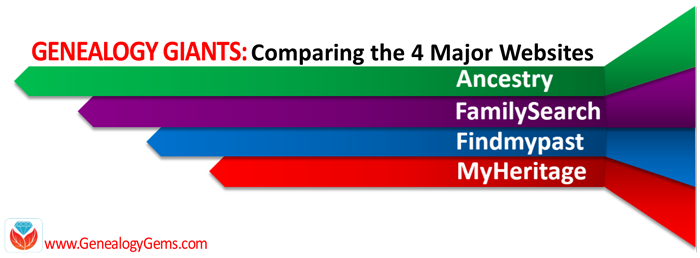 Another excellent reason to search the SSDI on multiple websites is that each website displays the information a little differently. And as you can see from the chart below, when it comes to the Genealogy Giants, there are definitely differences.
Another excellent reason to search the SSDI on multiple websites is that each website displays the information a little differently. And as you can see from the chart below, when it comes to the Genealogy Giants, there are definitely differences.
It’s interesting to note that Ancestry is the only website that provides information about the year that the Social Security number was issued. It isn’t exact, but it’s more than the others offered in my search for Alfred H. Sporan.
The differences between the 4 major websites can be sometimes subtle or quite dramatic. Understanding their strengths and weaknesses, as well as free versus subscription offerings, is key to successful research that is both efficient and cost-effective.
The quick reference guide Genealogy Giants: Comparing the 4 Major Websites is a must-have for anyone serious about getting the most out of free and paid subscriptions.
The author of this 4-page full-color cheat sheet, Sunny Morton, is Contributing Editor here at Genealogy Gems, and she’s packed this guide with everything you would ever want to know, and many things you probably didn’t know that you needed to know. You can
pick up your copy here in our store.
SSDI Search and Beyond
There is another database at Ancestry that is worth keeping your eye on. It’s called the U.S. Social Security Applications and Claims Index and it shouldn’t be missed! Currently, this covers 1936-2007, but who knows, they may update it in the future. It includes even more information. It was first released in 2015. Read more about it here at Genealogy Gems.
Gems: Share Your SSDI Search Experience!

I invite you to take a moment to share your SSDI search experience in the comments below. Have you had any surprises? Did you find a difference between the records found at different websites? We want to hear your story because we all benefit from each other’s experiences.
Disclosure: This article contains affiliate links and Genealogy Gems will be compensated if you make a purchase after clicking on these links (at no additional cost to you). Thank you for supporting Genealogy Gems!
by Diahan Southard | Apr 12, 2017 | 01 What's New, Genealogy Gems Podcast
The Genealogy Gems Podcast
Episode 202
Lisa Louise Cooke

Highlights of this episode include:
- AncestryDNA’s new Genetic Communities: An Interview with Catherine Ball, Ancestry’s Chief Scientific Officer;
- Meet contestant Joe Greer from Relative Race, the genealogy reality show;
- The new Genealogy Gems Book Club featured title: a novel from an internationally best-selling author
- A botched reference to the 1950 census in a Stephen King novel?and 5 tips for counting down to the 1950 census release in exactly 5 years
- Naming traditions tip from a listener
- Lisa’s Google search strategies: search operators, YouTube and more
NEWS: ANCESTRYDNA GENETIC COMMUNITIES
Ancestry.com rolls out AncestryDNA Genetic Communities
FREE VIDEO: Introducing AncestryDNA Genetic Communities
Genealogy Gems Podcast episode 201 about new AncestryDNA study
NEWS: MYHERITAGE CONSISTENCY CHECKER
Access by logging in to your MyHeritage account and find this tool under the Family Tree dropdown menu:
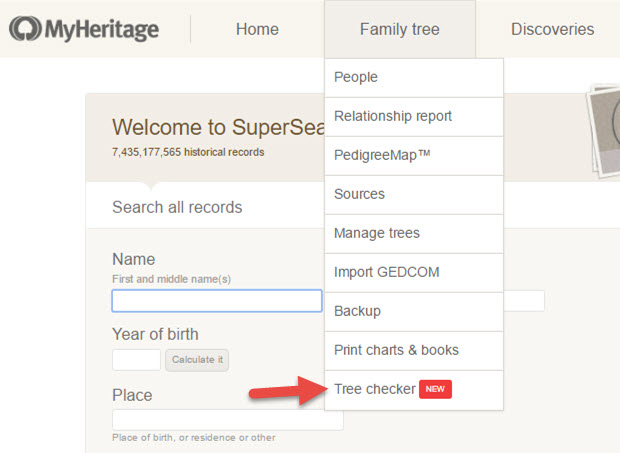

This podcast is sponsored by:


MyHeritage.com is the place to make connections with relatives overseas, particularly with those who may still live in your ancestral homeland. Visit www.MyHeritage.com
A Similar Tool: RootsMagic Problem Search
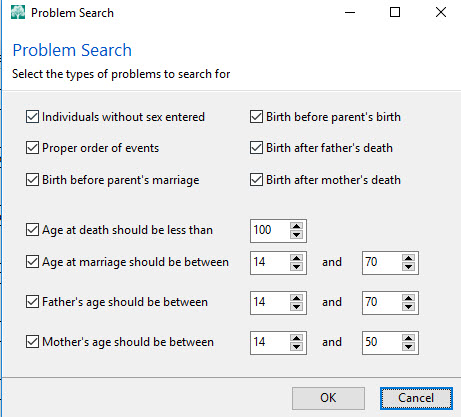

In RootsMagic, find it under the Tools menu. Select Problem Search, then Problem List to select the different kinds of problems you can have RootsMagic identify for you and to choose what age ranges you decide are out of bounds for a new father or mother.
Thank you to our podcast sponsors:



MAILBOX: NAMING TRADITIONS

Norwegian naming traditions tip from a listener
Irish naming conventions mentioned in this Q&A with Irish expert Kate Eakman
Mexican Genealogy Guide by David A. Fryxell
2 more places to find naming traditions:
Google search: for the name of the country or ethnic group, plus naming traditions
FamilySearch Wiki
MAILBOX: GOOGLE SEARCH OPERATOR TIP: “Oppenheim the butcher, NOT the bomb!”
FREE VIDEO TUTORIAL:
Speak Google’s Language: Google Search Operator Basics
The Genealogist’s Google Toolbox, 2nd edition by Lisa Louise Cooke
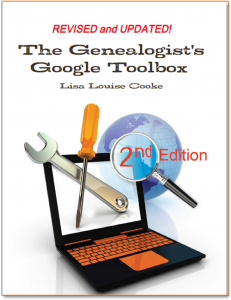
MAILBOX: STEPHEN KING AND THE 1950 CENSUS
To search inside books in Amazon:

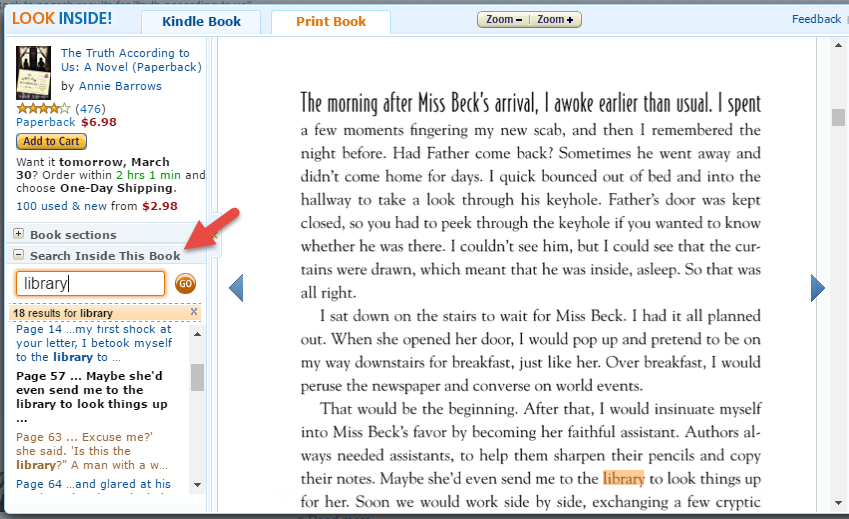

INTERVIEW: JOE GREER ON RELATIVE RACE
Meet Team Black: Joe and Madison Greer of Portland, OR


Relative Race: “What happens when genealogy meets reality TV? Using their DNA as a guide, contestants embark on the ultimate road trip across America, completing challenges and meeting unknown relatives along the way.”
Click here to watch past episodes online for free. The last two episodes of season two, 9 & 10, will air back to back respectively at 7pm MT/9pm ET and 8pm MT/10PM ET on Sunday, April 30.
Click here to learn more about the show
BONUS CONTENT FOR GENEALOGY GEMS APP USERS
Free PDF summary of 8 top genealogy TV shows from the past several years and where you can watch them online?a few of them for free, including Relative Race.
The Genealogy Gems app is FREE in Google Play and $2.99 for Windows, iPhone and iPad users.
INTERVIEW: Catherine Ball, Chief Scientific Officer, Ancestry.com
About Catherine Ball: Chief Scientific Officer at Ancestry

FREE VIDEO DEMO: Introducing AncestryDNA Genetic Communities
Study using AncestryDNA data identifies group migration patterns
Thanks to Your DNA Guide Diahan Southard for joining us to talk about this new development in genetic genealogy. Click here to learn more about Diahan’s how-to DNA video tutorials and personal consultation services for solving your family history mysteries with DNA.
GENEALOGY GEMS BOOK CLUB
New featured title: The Whole Town’s Talking by Fannie Flagg
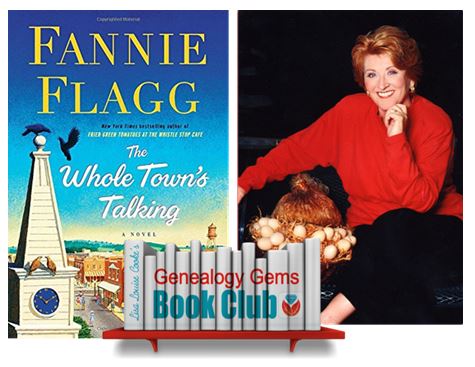 A multi-generational novel about a Swedish immigrant and the town he builds in the American Midwest by luring other Swedish settlers and a mail-order bride. As characters die, they take up residency in the local cemetery and continue to comment on the activities and people of the town.
A multi-generational novel about a Swedish immigrant and the town he builds in the American Midwest by luring other Swedish settlers and a mail-order bride. As characters die, they take up residency in the local cemetery and continue to comment on the activities and people of the town.
Also recommended by Fannie Flagg: The All-Girl Filling Station’s Last Reunion
New from past Book Club authors:
The Missing Man by Nathan Dylan Goodwin, a novella in his popular Forensic Genealogist series
Everyone Brave is Forgiven by Chris Cleave is now available in paperback
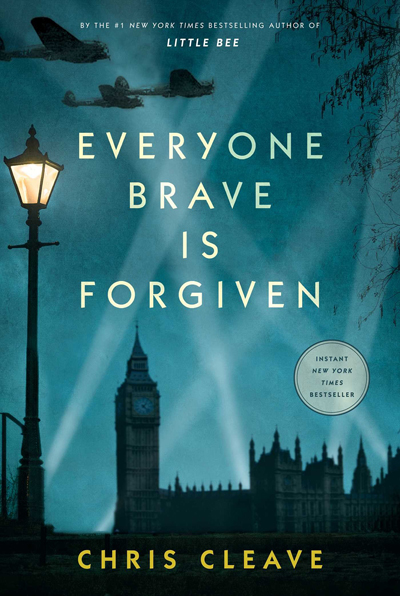
PROFILE AMERICA:
THE LOUISIANA PURCHASE
PRODUCTION CREDITS
Lisa Louise Cooke, Host and Producer
Sunny Morton, Editor
Diahan Southard, Your DNA Guide, Content Contributor
Lacey Cooke, Service Manager
Vienna Thomas, Associate Producer

Check out this new episode!
by Diahan Southard | Apr 11, 2017 | 01 What's New, DNA, Health History
If you have ever wondered if you or your loved ones are at higher risk for diseases such as Late-onset Alzheimer’s disease, read on to learn about big changes that are happening. Health history is just one of the ways in which genealogy research can benefit your family.
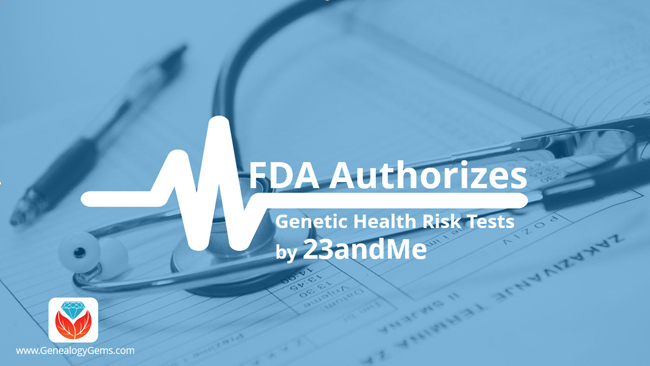
According to a recent FDA press release, “The U.S. Food and Drug Administration today allowed marketing of 23andMe Personal Genome Service Genetic Health Risk (GHR) tests for 10 diseases or conditions. These are the first direct-to-consumer (DTC) tests authorized by the FDA that provide information on an individual’s genetic predisposition to certain medical diseases or conditions, which may help to make decisions about lifestyle choices or to inform discussions with a health care professional.”
The release goes on to say:
Consumers can now have direct access to certain genetic risk information,” said Jeffrey Shuren, M.D., director of the FDA’s Center for Devices and Radiological Health. “But it is important that people understand that genetic risk is just one piece of the bigger puzzle, it does not mean they will or won’t ultimately develop a disease.”
The GHR tests are intended to provide genetic risk information to consumers, but the tests cannot determine a person’s overall risk of developing a disease or condition. In addition to the presence of certain genetic variants, there are many factors that contribute to the development of a health condition, including environmental and lifestyle factors.
The 23andMe GHR tests work by isolating DNA from a saliva sample, which is then tested for more than 500,000 genetic variants. The presence or absence of some of these variants is associated with an increased risk for developing any one of the following 10 diseases or conditions:
- Parkinson’s disease, a nervous system disorder impacting movement
- Late-onset Alzheimer’s disease, a progressive brain disorder that destroys memory and thinking skills
- Celiac disease, a disorder resulting in the inability to digest gluten
- Alpha-1 antitrypsin deficiency, a disorder that raises the risk of lung and liver disease
- Early-onset primary dystonia, a movement disorder involving involuntary muscle contractions and other uncontrolled movements
- Factor XI deficiency, a blood clotting disorder
- Gaucher disease type 1, an organ and tissue disorder
- Glucose-6-Phosphate Dehydrogenase deficiency, also known as G6PD, a red blood cell condition
- Hereditary hemochromatosis, an iron overload disorder
- Hereditary thrombophilia, a blood clot disorder
You can read the complete article called FDA allows marketing of first direct-to-consumer tests that provide genetic risk information for certain conditions here.
 FDA and 23andMe – Comments from Your DNA Guide
FDA and 23andMe – Comments from Your DNA Guide
I look to Your DNA Guide, Diahan Southard for all things genetic genealogy, and here’s what she had to say about the recent news:
23andMe is certainly the outlier among our genetic genealogy companies. It is different because its purpose is not necessarily to help you find your ancestors or determine your ethnic composition, though it can do both, but their goal is to empower your personal health.
In November of 2013 the FDA ordered 23andMe to retract all health reporting from their website in order to better regulate the dissemination of health related information to consumers. 23andMe has slowly crawled back toward that same reporting structure, all the while jumping through the compliant hoops that the FDA has set up.
Now this week they have had a major step forward as they have been able to release the risk assessment for 10 major diseases including Parkinson’s and celiac. This is the first such test available direct to consumers, without first going to your doctor.
This is likely the first of many such developments as 23andMe works to make our own health more accessible via our genetics. If you do pursue this kind of evaluation, it is important to keep in mind the words of Jeffrey Shuren, M.D., director of the FDA’s Center for Devices and Radiological Health, “…genetic risk is just one piece of the bigger puzzle, it does not mean they will or won’t ultimately develop a disease.”
Learn More About 23andMe
As with all genetic testing, it’s your decision in the end, so be as informed as you can. Diahan’s quick reference guide Understanding 23andMe (a Companion Guide to Autosomal DNA for the Genealogist) will help you tap into the company’s services from a genealogical perspective. Over 1 million people have had their DNA evaluated by 23andMe. This website has powerful family history tools and this guide will answer the most pressing questions like:
- How can I control how much information is being shared with others?
- How can I enter my genealogical information?
- How do I know when I have a good match?
- Is the YDNA and mtDNA information they give the same as what I see at other places?
- What is the best way to use the ethnicity results presented?



 The new MyHeritage Collection Catalog is making the site even easier to use. Read our 3 favorite uses for the new MyHeritage Collection Catalog, and a description of how MyHeritage counts its records.
The new MyHeritage Collection Catalog is making the site even easier to use. Read our 3 favorite uses for the new MyHeritage Collection Catalog, and a description of how MyHeritage counts its records.
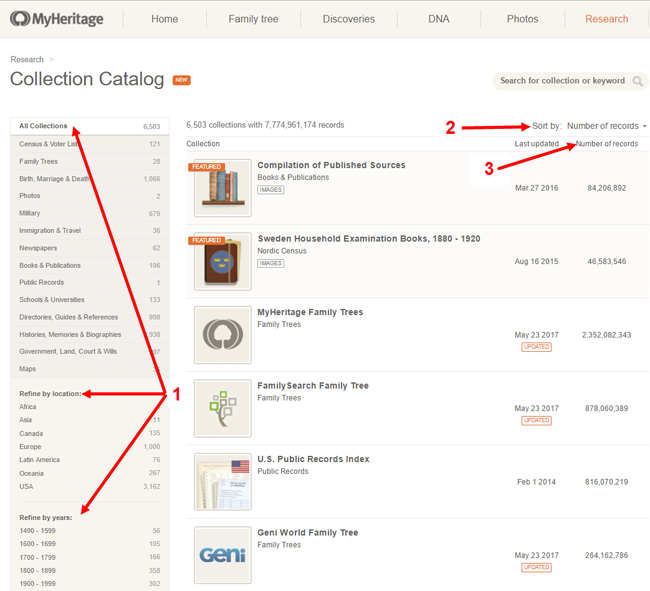



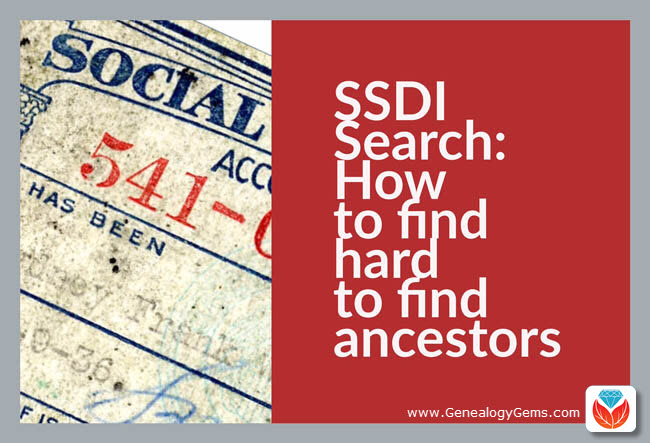
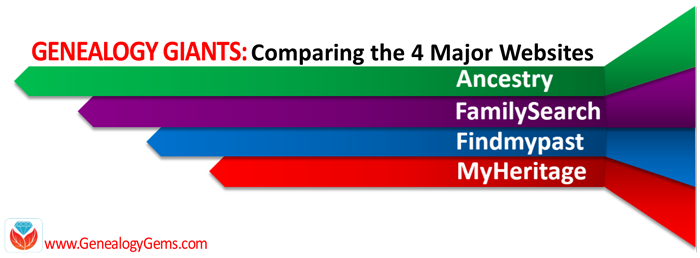 Another excellent reason to search the SSDI on multiple websites is that each website displays the information a little differently. And as you can see from the chart below, when it comes to the Genealogy Giants, there are definitely differences.
Another excellent reason to search the SSDI on multiple websites is that each website displays the information a little differently. And as you can see from the chart below, when it comes to the Genealogy Giants, there are definitely differences.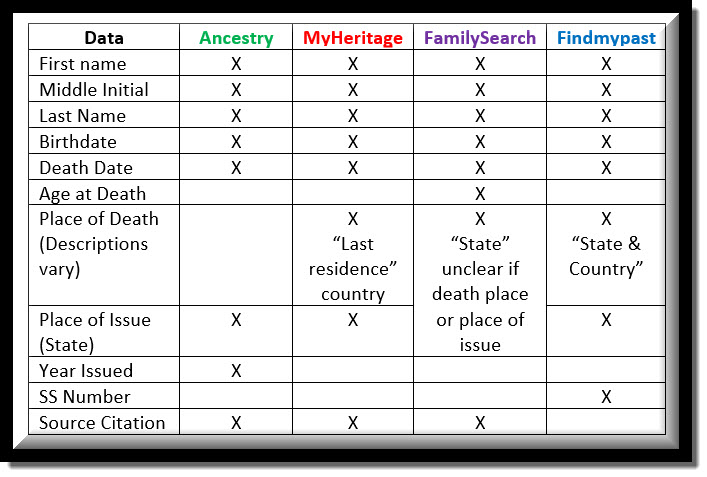
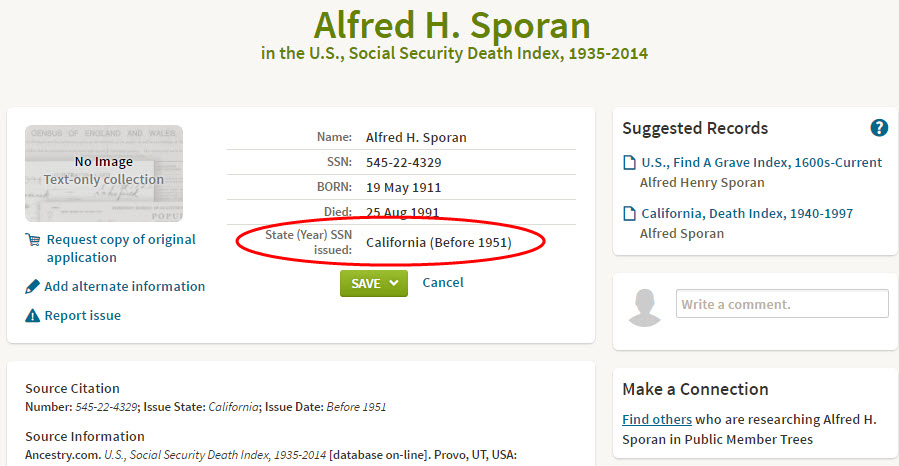


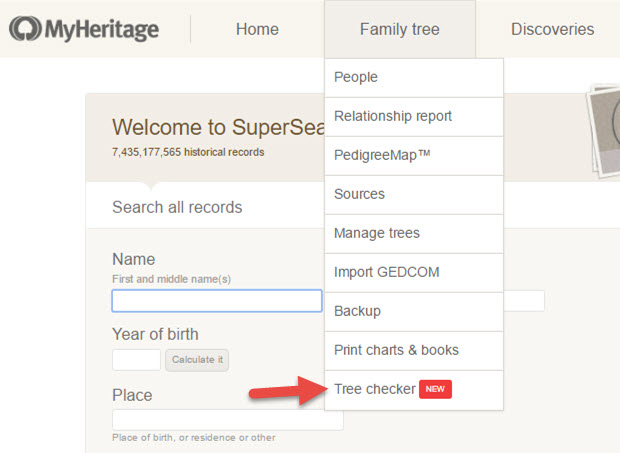



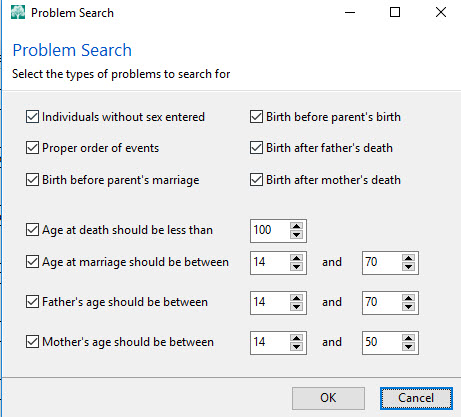





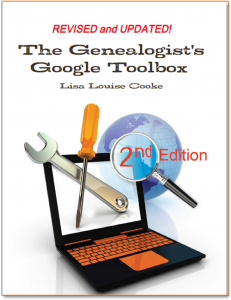

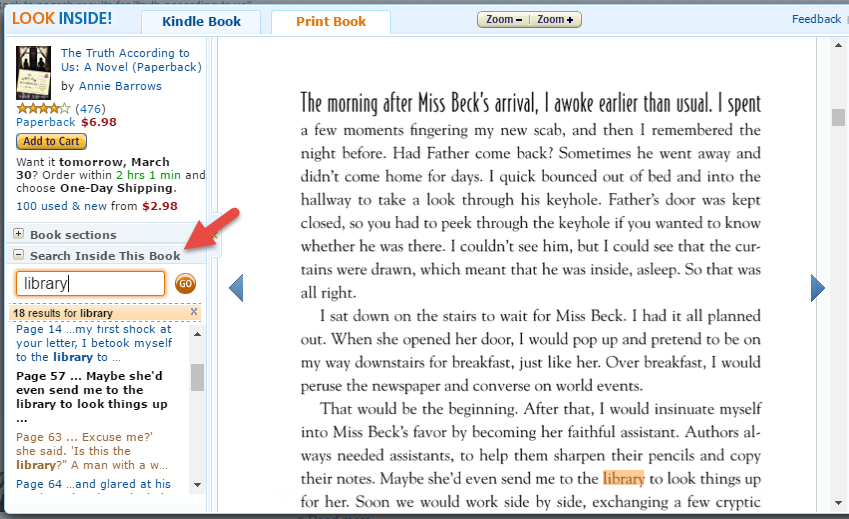




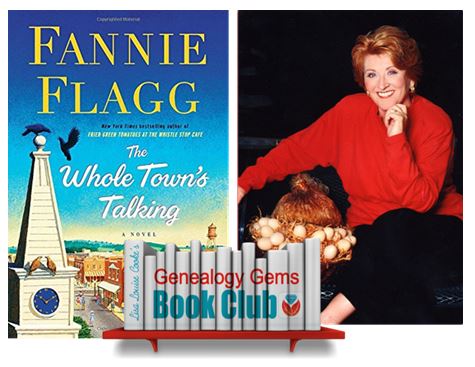
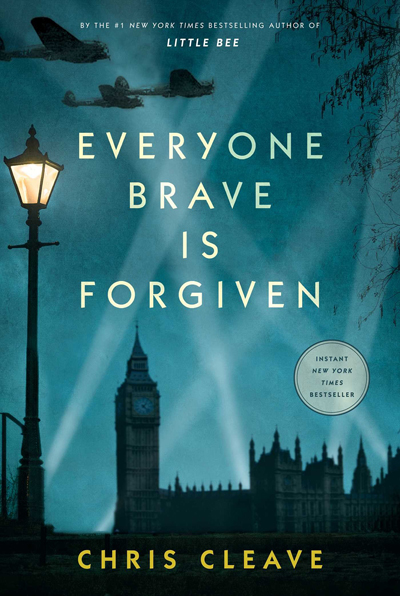

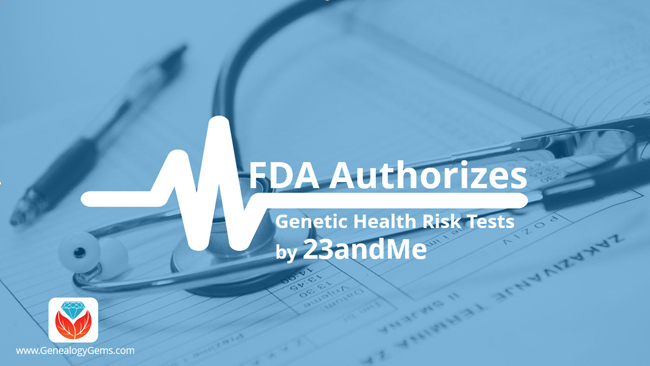
 FDA and 23andMe – Comments from Your DNA Guide
FDA and 23andMe – Comments from Your DNA Guide


