by Lisa Cooke | Aug 30, 2015 | 01 What's New, images, Organization, Photographs
Hint: it’s a LOT. What will you do with your share?
Business Insider estimates that in 2017, 1.2 trillion digital pictures were snapped, with 85% of them being taken with a smartphone. Mylio seconds that opinion, with a conservative estimate that the average person with a smartphone takes 3 photos per day, adding up to 1.2 trillion photos globally. (They have some illuminating and fun infographics to check out!) The popularity of social media has continued to grow, and the number of photos will likely continue to climb as we go full steam ahead into 2019.
A thousand pictures per year are a lot to keep organized and safe! These days, many people don’t even bother printing most of their pictures. That means photo organization and storage largely becomes a digital issue. Here are 5 tips to help you organize your treasure trove of photos.
5 Tips for Organizing Your Digital Photos
1. Identify one digital storage device as a permanent digital archive.
I prefer a device that is in my physical possession, allows me to easily work with photos and can be backed up by a computer backup service. For many people, this would be their home computer.
2. Regularly upload photos from your phone or camera to your permanent digital archive.
Don’t wait until your device is full! You may miss picture-taking opportunities and you risk losing all recent photos if your camera/phone is stolen. When you upload images, take a moment to tag each batch with an event identifier: “picnic at Aunt Ferns house” or “back to school 2014.”
3. Check to see whether your camera/phone automatically encodes pictures with the date and location.
If not, add this information to metadata of your images, along with any additional memories or captions. Note: some people disable the GPS location feature on photos for security reasons. If you do, consider adding metadata back in to your photo manually after sharing images on social media.
4. Organize your images in digital folders.
I do this by year and month. (See Resources below for advice on organizing photos on your computer hard drive.)
5. Have a reliable backup service and/or plan in place for your digital archive.
I rely on Backblaze, a cloud-based computer back-up service, which is a sponsor of the Genealogy Gems podcast. Their service is only $5 per month–a small price to pay for continuous backup of ALL my data.
More Organization Resources
Thanks for sharing this post with others who take digital pictures! Just copy and paste this post’s URL into an email or use the social media buttons to share. You’re a gem!
by Lisa Cooke | Aug 29, 2015 | 01 What's New, images, Libraries, Newspaper, Photographs, Preservation, Records & databases, United States
The Library of Congress (LOC) is a dream destination for many U.S. genealogy researchers, but most of us can’t get there in person. Here are 4 ways–all online–to access the mega-resources of the Library of Congress for genealogy.


1. World Digital Library: for the bigger picture
The Library of Congress is home to the World Digital Library, “a collaborative international project led by the Library of Congress. It now includes more than 10,000 manuscripts, maps and atlases, books, prints and photographs, films, sound recordings, and other cultural treasures.
What can be useful to genealogists? The World Digital Library’s Timelines of U.S. History and World History work together with interactive maps on the same topics. The worldwide and historically deep scope of digital content can help you explore your deep cultural roots in another place. The History and Geography Section offers great visuals and includes (small but growing) sections on biography and genealogy.
2. Chronicling America: for finding ancestors in the news
The Chronicling America newspaper site, hosted by the Library of Congress, catalogs U.S. newspapers and provides free access to more than six million digital newspaper pages (1836-1922) in multiple languages. Run searches on the people, places and events that shaped your ancestors’ lives. Results may include:
- Advertising: classifieds, companies your ancestor worked for or owned, store ads, runaway slaves searches and rewards and ship arrivals or departures.
- Births & deaths: birth announcements, cards of thanks printed by the family, obituaries and death notices, funeral notices, reporting of events that led to the death, etc.
- Legal notices and public announcements: auctions, bankruptcies, city council meetings, divorce filings, estate sales, executions and punishments, lawsuits, marriage licenses, probate notices, tax seizures, sheriff’s sale lists.
- Lists: disaster victims, hotel registrations, juror’s and judicial reporting, letters left in the post office, military lists, newly naturalized citizens, passenger lists (immigrants and travelers), unclaimed mail notices.
- News articles: accidents, fires, etc. featuring your ancestor; front page (for the big picture); industry news (related to occupations); natural disasters in the area; shipping news; social history articles.
- Community and social events like school graduations, honor rolls, sporting and theater events; social news like anniversaries, church events, clubs, engagements, family reunions, visiting relatives, parties, travel, gossip columns, illnesses, weddings and marriage announcements.
With Chronicling America, you can also buy medicine online china subscribe to receive “old news” on many of your favorite historical topics. Sign up for weekly notifications that highlight interesting and newly-added content on topics that were widely covered in the U.S. press at the time. (Click here to see a list of topics.) To subscribe, just use the icons at the bottom of the Chronicling America home page.
3. Flickr Creative Commons – Library of Congress Photostream for old pictures
 Flickr Creative Commons describes itself as part of a “worldwide movement for sharing historical and out-of-copyright images.” Groups and individuals alike upload old images, tag and source them, and make them available to others. The (U.S.) Library of Congress photostream has thousands of photos and a growing collection of front pages of newspapers.
Flickr Creative Commons describes itself as part of a “worldwide movement for sharing historical and out-of-copyright images.” Groups and individuals alike upload old images, tag and source them, and make them available to others. The (U.S.) Library of Congress photostream has thousands of photos and a growing collection of front pages of newspapers.
Tip: The Library of Congress isn’t the only library posting cool images on Flickr Creative Commons. Look for photostreams from your other favorite libraries and historical societies. (Use the main search box with words like “Ohio library” and limit results to groups. You’ll see who’s posting images you care about and you can even follow them!)
4. Preserving Your History video for archiving your family history
 The Library of Congress has a FREE video about how to create and properly preserve digital or print archival scrapbooks.
The Library of Congress has a FREE video about how to create and properly preserve digital or print archival scrapbooks.
It’s a 72-minute video by various experts with a downloadable transcript on these topics:
- Basic preservation measures one can do at home for long-lasting albums and scrapbooks
- Pros and cons of dismantling old scrapbooks and albums in poor condition
- How to address condition problems
- Preservation considerations for digital scrapbooks and albums
- How to participate in the Library’s Veterans History Project.
Also check this out: the Preserving Your Family Treasures webpage on working with originals at the Library of Congress website.
More Resources
The Library of Congress is Your Library, a four-minute video introduces the Library of Congress and gives a brief history.
VIDEO: Exploring LOC.gov, a three-minute video highlighting the Library’s online collections and providing searching techniques.
How to Find Stuff at the Largest Library in the World, a 5-minute introductory video showing how to use subject headings, research databases and other helpful tools to find books, photos, sheet music, manuscripts and more at the Library of Congress or other locations.

Do you know someone who would enjoy this article? It’s easy to share by using the social media share buttons on this page.
by Lisa Cooke | Aug 28, 2015 | 01 What's New, Ancestry, British, Canadian, Church, Findmypast, images, Immigration, Newspaper, Records & databases, United States
 Here’s our weekly list of new genealogy records online. Do any collections below relate to your family history? Please share with your genealogy buddies or with societies that might be interested!
Here’s our weekly list of new genealogy records online. Do any collections below relate to your family history? Please share with your genealogy buddies or with societies that might be interested!
AMERICAN LOYALIST CLAIMS (U.S., U.K., CANADA). A database of claims and cases heard by the American Loyalist Claims Commission (regarding British subjects in North America who remained loyal to the crown during the Revolutionary War) has been updated at Ancestry. “These documents include books of evidence and memorials given by witnesses, accounts of losses (which can provide detail about places and possessions), evidence of claims, correspondence, indentures, and other documents collected over the course of these examinations.”
BRITISH NEWSPAPERS. Over 5.8 million new newspaper articles are online at Findmypast. According to the site, “This includes 22 brand new titles and additions to a further 94 publications. The new titles come from all over England, Scotland and Wales and include newspapers from Edinburgh, Liverpool, Sheffield and Wolverhampton. The largest of the new publications is Public Ledger and Daily Advertiser which contains over 939,000 articles covering 1805-71….Over 1 million articles were added to London Evening Standard. There were also substantial updates made to Falkirk Herald, Swindon Advertiser and North Wilts Chronicle and Yorkshire Post and Leeds Intelligencer.
CALIFORNIA NATURALIZATIONS. Original naturalization records from the state of California, 1887-1991, have been updated at Ancestry. “Most pre-1906 naturalization papers contain little information of biographical or genealogical value….There are, however, wonderful exceptions, so it is worth seeking pre-1906 naturalizations. Records created after 1906 usually contain significant genealogical information.”
DUTCH EMIGRANTS TO CANADA AND U.S. A new Ancestry database captures information on Dutch emigrants who relocated to the U.S. or Canada between 1946 and 1963. “Details from those lists are included in this database. You may find name, birth date, place of origin, arrival year, destination, sponsor year, religion, relation to head of household and family size.”
ENGLAND AND WALES PROBATE CALENDARS. Findmypast subscribers now have access to an index to the Principal Probate Registry system for England. In these indexes, you can find the deceased’s name, death date, address, occupation, marital status, spouse’s name, names of executors/administrators and beneficiaries and their occupations and the size of the estate. Use this data to request a copy of a will from the National Probate Registry.
U.S. QUAKER RECORDS. A substantial Ancestry database of Quaker meeting records (1681-1935) has been freshly updated. According to the site, “Quakers recorded a variety of details in their monthly meeting minutes which can be searched by name, location, and event date; or browsed by state, county, meeting, and record type….This collection marks the first time a major collection of Quaker meeting records has been made available online with a comprehensive index.”
 Sign up for our weekly newsletter, and this weekly round-up of major new record collections will be among the “gems” you find in it! With your sign-up, you’ll receive a free e-book on Google search strategies for genealogy. Simply enter your email address in the box in the upper right-hand corner of this page. Thank you for sharing this post with anyone else who will want to know about these records (and this weekly blog post.)
Sign up for our weekly newsletter, and this weekly round-up of major new record collections will be among the “gems” you find in it! With your sign-up, you’ll receive a free e-book on Google search strategies for genealogy. Simply enter your email address in the box in the upper right-hand corner of this page. Thank you for sharing this post with anyone else who will want to know about these records (and this weekly blog post.)
by Lisa Cooke | Aug 27, 2015 | 01 What's New, Ancestry, DNA, images, Trees
A new tool at Ancestry DNA is blowing my genealogy mysteries wide open!
is blowing my genealogy mysteries wide open!

I have been up since 5:30 with plenty of goals and ambitions for today. But I got distracted. Distracted by a new tool at AncestryDNA that is blowing my genealogy mysteries wide open.
The new tool AncestryDNA Common Matches tool is hiding between the “Pedigrees and Surnames” filter and the “Map and Locations” filter on your matches’ main match page. The Common Matches tool pulls out the shared 4th cousin or higher matches between two people.
Let’s take a look at how this might work for you.
 Let’s say you have a second cousin, Denise, that you have already identified in the Ancestry database and you know your common ancestral couple is Joseph and Louise Mitchell. You want to gather others who share DNA with both you and Denise. Those individuals then have a high likelihood of being related to Joseph and Louise in some way.
Let’s say you have a second cousin, Denise, that you have already identified in the Ancestry database and you know your common ancestral couple is Joseph and Louise Mitchell. You want to gather others who share DNA with both you and Denise. Those individuals then have a high likelihood of being related to Joseph and Louise in some way.
So we click on the “Shared Matches” button on Denise’s page and find that Mike, Spencer, and Wendy all have DNA in common with you and Denise. After reviewing pedigree charts, you are able to determine that Mike is related through Louise’s sister and Wendy is related through Joseph’s brother. Note that Wendy’s actual relationship to you is not 4th cousin, as it is shown, but she is actually your 3rd cousin once removed. Remember that the relationship given is not always the exact relationship of two people who have been tested.
 But what about Spencer? Spencer, unfortunately has not yet linked his family tree to his Ancestry account or answered any of your queries about his family tree. I am sure he has just been busy. Or he doesn’t know his family tree. Or his computer was captured by aliens or smashed by his two-year-old grandson just as he was about to click “send” and reveal how the two of you were connected. Whatever the case may be, up until this point you haven’t heard a peep from Spencer and therefore had absolutely no way to figure out how Spencer was related to you.
But what about Spencer? Spencer, unfortunately has not yet linked his family tree to his Ancestry account or answered any of your queries about his family tree. I am sure he has just been busy. Or he doesn’t know his family tree. Or his computer was captured by aliens or smashed by his two-year-old grandson just as he was about to click “send” and reveal how the two of you were connected. Whatever the case may be, up until this point you haven’t heard a peep from Spencer and therefore had absolutely no way to figure out how Spencer was related to you.
But now you know that he is somehow associated with the Joseph and Louise Mitchell family because he came up as In Common With (ICW) you and Denise.
We can take this one step further and ask Ancestry to show us who has DNA ICW you and Spencer. You can see here that while Mike still remains, Wendy has dropped off the list. Now there are two possible explanations for this: The first is that Spencer is related through Louise’s parents, John and Sarah, and that is why he is not sharing DNA with Wendy.
The other, less likely, possibility is that Spencer is related through Joseph’s parents Louis and Mary, but doesn’t share enough DNA with Wendy to be detected on this test.
While this information is helpful, it still hasn’t completely solved the case. The first thing you should do with your new-found knowledge is start sending more pointed questions to your matches. Here is an example message you might send to Spencer:
“Dear Spencer,
I was just playing around with the new AncestryDNA Common Matches tool and I see that you are related to a few of my other matches that connect through Joseph and Louise Mitchell. Louise’s parents, John and Sarah Marsh, were both born in Mississippi in the 1840’s and Joseph’s parents Joseph and Mary Mitchell, were born in Tennessee in 1856 and 1863 respectively.
Do any of these names or places sound familiar to you?
I am looking forward to working with you on this connection.
Your DNA Cousin, Diahan”
Assuming this garners a response, you can then work together to find your connection. If his budget is not allowing for a new computer at this time and you never hear from Spencer, the key to figuring out how he is related to you may be in the new match, Beth, who is ICW you and Spencer. If you can figure out how Beth is related to you, you will know Spencer is related in a similar way.
 If you’ve decided you would like to get in the DNA game, start with Ancestry DNA: Genetic Testing – DNA Test
If you’ve decided you would like to get in the DNA game, start with Ancestry DNA: Genetic Testing – DNA Test , and then head over to AncestryDNA and start growing your genetic family tree!
, and then head over to AncestryDNA and start growing your genetic family tree!
For a little more guidance, I suggest you purchase my laminated quick guides, “Understanding AncestryDNA and “Understanding Family Tree DNA.” These are also available as a part of a complete bundle of DNA guides specifically designed to help you navigate your results at the leading genetic genealogy testing companies. Click here to see all our DNA quick guides.
by Lisa Cooke | Aug 27, 2015 | 01 What's New, Digital Archives, Evernote, images, Mobile, Organization, Photographs, Technology
Snagit and Skitch can help you highlight screenshots and other digital images you capture for genealogy. Here’s how!

 Recently Diane from Alberta, CA sent in this question:
Recently Diane from Alberta, CA sent in this question:
“I am trying to find how to highlight a portion of a document such as a birth certificate. The document has three people listed for the county and prior to adding it to my tree on Ancestry, I would like to highlight my ancestor so he will stand out. Can you offer any suggestions. I tried Evernote without success, also my family tree program. What am I missing?”
I suggested Diane use Snagit 2019, compatible with Windows and Mac software to highlight her documents. In fact, I use it constantly for a variety of genealogical projects. The full-blown software has loads of cool features!
software to highlight her documents. In fact, I use it constantly for a variety of genealogical projects. The full-blown software has loads of cool features!
You can also download the free Snagit Chrome extension here. After you install Snagit, you’ll see it show up on your browser page. Here’s what it looks like on Google Chrome (the blue “s” button):
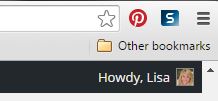
 When you see something on your screen you want to capture, just click on the blue “S” icon. You’ll be asked at the outset to give Snagit access to various cloud storage options so it can store the image for you. Once you allow it access, then you’ll be able to name your file and add your own shapes, arrows and text. Use these to call attention to part of a record; annotate what you learned from it or even mark your ancestor’s face in a group photo.
When you see something on your screen you want to capture, just click on the blue “S” icon. You’ll be asked at the outset to give Snagit access to various cloud storage options so it can store the image for you. Once you allow it access, then you’ll be able to name your file and add your own shapes, arrows and text. Use these to call attention to part of a record; annotate what you learned from it or even mark your ancestor’s face in a group photo.
As far as doing something similar in Evernote: Evernote only allows you to highlight typed text, not portions of an image. However, you can download Skitch and drag and drop the document from Evernote into Skitch. Then you can highlight an image to your hearts content. When you’re done you can Save to Evernote in the menu (SKITCH > SAVE TO EVERNOTE).
 Thanks to Diane for a great question! I hope you’ll all share this post: Snagit is free and makes it so easy to take notes on your digital images, for your own use or to share with others!
Thanks to Diane for a great question! I hope you’ll all share this post: Snagit is free and makes it so easy to take notes on your digital images, for your own use or to share with others!
Resources
How to Add Text to a Web Clipping in Evernote
Should Evernote Be My Digital Archive?
Annotating and Transcribing Documents in Evernote (What Evernote Can and Can’t Do for Family History)





















