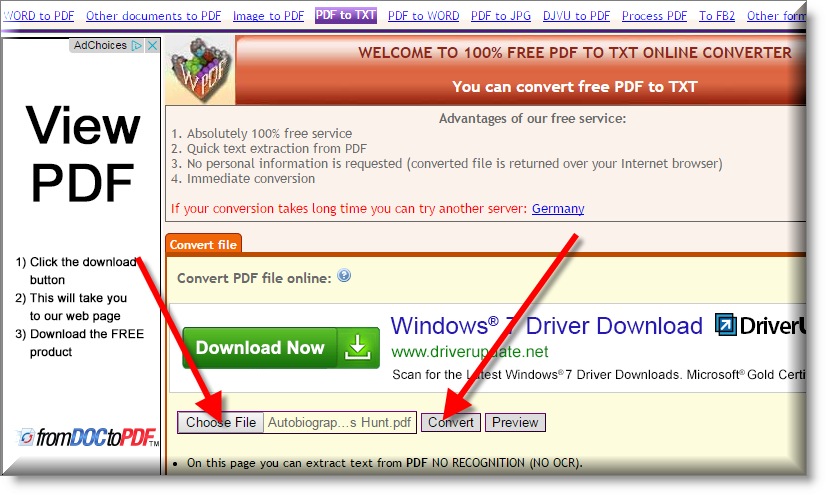by Lisa Cooke | Jul 13, 2015 | 01 What's New, Evernote, images, Technology
 Recently Genealogy Gems Podcast listener Rosie wrote in with an Evernote question:
Recently Genealogy Gems Podcast listener Rosie wrote in with an Evernote question:
“I really enjoy listening to your podcasts. Thanks so much for all your efforts. As a long time researcher I always wondered how the Hunt family got from New England to Ohio around 1800. Not too long ago another researcher found some autobiographical sketches written by Thomas W. Hunt in the Library of Congress. They posted it on Ancestry.com and another researcher sent me the link. I am still trying to figure out Evernote but I am wondering if there is a way to transcribe the sketches from PDF format with this tool.”
Good for Rosie for considering her options for how technology might be able to make the task at hand just a little bit easier!
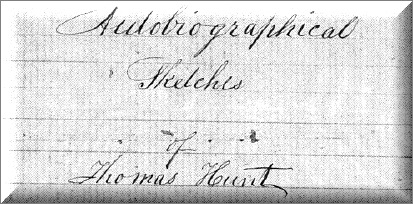
Currently you must have an Evernote Premium account in order for your PDF documents to be keyword searchable or to annotate PDFs directly. The pdf document that Rosie was hoping to automatically transcribe with optical character recognition (OCR) is in cursive handwriting. Evernote can apply OCR to simple, clear printing, but it can’t read script, especially fancier writing such as this Thomas Hunt sketch or
old German script and handwriting.That would require ICR, or intelligent character recognition, and that technology is still emerging and isn’t widely available to consumers yet.
The Solution: Evernote doesn’t transcribe documents. To get the genealogical content from the sketches into Evernote, Rosie will need to start a new Evernote note and re-type the documents herself. Once that is done, then Evernote can apply OCR to the note and the typed transcription will be keyword-searchable.
A Solution for Type and Printing if you aren’t an Evernote Premium user: If you are fortunate enough to discover a long-sought after genealogical document such as Rosie did, and your PDF document is typed text or simple, neat printing then you are in luck. There are free conversion tools available online that can do the trick. I use
ConvertOnlineFree.com to convert my PDF document to text. I like it because I can use the tool directly from the web without having to download software to my computer.
(As with all tools we discuss here you’ll need to do your own homework and decide if it is right for you.)
I simply:
1. click the Choose File
2. select the PDF file I want to convert from my computer
 3. click the Convert button
3. click the Convert button
4. save the converted file to my computer
5. copy and paste the text into a new note in Evernote, and OCR does the rest.
Resources
How to Use Evernote for Genealogy: The Ultimate Education
Evernote for Genealogy laminated quick reference guide, available for for both Windows and Mac users. This guide is handy for everyday reference, and it’s packed with time saving tips you can use every day in your genealogy research.
How to Add Text to a Web Clipping in Evernote
 It’s nice to share
It’s nice to share
Do you know other genealogists who use Evernote? Why not share this post with them? Use our handy social media buttons at the top of this post, or copy the and paste the URL into an email. Your friends will thank you!
by Lisa Cooke | Jul 12, 2015 | 01 What's New, Cloud Backup, Craft & Displays, Digital Archives, Disaster Prevention, images, Photographs, Preservation
 When family scrapbooks get wet, the result is not pretty. In fact, it can be quite dire for the scrapbook and its precious contents.
When family scrapbooks get wet, the result is not pretty. In fact, it can be quite dire for the scrapbook and its precious contents.
“Water can cause the bleeding of inks and dyes in journal entries, digital photographs, and decorative papers, causing them to appear blurry or streaked,” says this article in Scrapbook Retailer. “When exposed to water, some prints and materials will soften and stick to adjacent surfaces. Papers that get wet can become distorted or warped and some may even dissolve completely in water.”
Even more yucky? “Dirty water from sewage leaks, floodwaters from rivers, and colored liquids like fruit juices make the clean-up process more difficult and staining of the album materials more likely.”
Preventing the damage in the first place is of course the best option, but it’s not always an option we’re given. Floods happen. Spills happen. Windows get left open.
So what to do if a scrapbook gets wet? Or a photo album or loose pictures?
First, says the Library of Congress, “Take necessary safety precautions if the water is contaminated with sewage or other hazards or if there is active (wet or furry) mold growth.”
“In general, wet photographs should be air dried or frozen as quickly as possible,” states the Northeast Document Conservation Center website. “Once they are stabilized by either of these methods, there is time to decide what course of action to take.” But don’t delay too long, they say. “Time is of the essence: the longer the period of time between the emergency and salvage, the greater the amount of permanent damage that will occur.”
A few more tips from that same article on the Northeast Document Conservation Center website, written by Gary Albright:
- Save prints before plastic-based films, as the latter will last longer.
- Allow water to drain off photos first, as needed. Then air dry photographs, face up, laying flat on paper towels. Negatives should be hung to dry.
- Separate wet photos from each other and other items (like a scrapbook page) as much as possible.
- If photos are stuck together, freeze them as a bunch, wrapped in wax paper. Then thaw them. As they gradually thaw, peel photos off and let them air dry.
- Don’t worry if pictures curl up while they are drying. You can flatten them once they’re totally dry.
Unfortunately, some very old photo types will not survive a water bath at all. Others may weather a quick dip but not long-term exposure to dampness. It’s SO important to preserve images digitally! You can scan entire album pages if they fit on your scanner, so you can record captions or the arrangement of pictures on a page. Or use a scanner like Flip-Pal that has stitching software to help stitch together larger images.
In a pinch, snap pictures with your mobile device: close-ups of photographs and captions, and full-page images that at least capture how it’s laid out (even if at a lower resolution). Mobile Genealogy: How to Use Your Tablet and Smartphone for Family History Research by Lisa Louise Cooke has a chapter on digital imaging apps that can help you digitally preserve family albums and scrapbooks–whether they’ve gotten wet or not.
 Lisa Louise Cooke trusts all our computer files–including images, sound files and videos that have taken thousands of hours to create–to Backblaze online backup service, the official backup of Genealogy Gems. For about $5 a month (or $50 for an entire year), you can protect your files, too. It only takes a couple of minutes to give yourself the peace of mind of knowing that, even if disaster strikes, you’ll still be able to recover your digital files quickly and easily. Go to www.Backblaze.com/Lisa to get started.
Lisa Louise Cooke trusts all our computer files–including images, sound files and videos that have taken thousands of hours to create–to Backblaze online backup service, the official backup of Genealogy Gems. For about $5 a month (or $50 for an entire year), you can protect your files, too. It only takes a couple of minutes to give yourself the peace of mind of knowing that, even if disaster strikes, you’ll still be able to recover your digital files quickly and easily. Go to www.Backblaze.com/Lisa to get started.
by Lisa Cooke | Jul 11, 2015 | 01 What's New, Google Earth, images, Maps
 Ten years ago in June, Google Earth was born. The world put it right to work. Within months, recalls a Google Earth employee, “Hurricane Katrina showed us how useful mapping tools like Earth could be for crisis response efforts. Rescue workers compared before and after Satellite imagery in Google Earth to better locate where people were stranded.”
Ten years ago in June, Google Earth was born. The world put it right to work. Within months, recalls a Google Earth employee, “Hurricane Katrina showed us how useful mapping tools like Earth could be for crisis response efforts. Rescue workers compared before and after Satellite imagery in Google Earth to better locate where people were stranded.”
“In the years after,” the blog post continues, “with more than 2 billion downloads by people in nearly every country in the world, Earth has enabled people to discover new coral reefs, journey to the Moon and into deep space, find long-lost parents, clear landmines and much more.”
What about YOU? How have you harnessed the power of Google Earth for good?
What about using Google Earth for genealogy?
 In honor of Google Earth’s birthday, we invite you to watch a free video recording of a special presentation of Google Earth for Genealogy! Check out these blog posts, too:
In honor of Google Earth’s birthday, we invite you to watch a free video recording of a special presentation of Google Earth for Genealogy! Check out these blog posts, too:
 Ready to take Google Earth to the next level? Pick up your copies of the video CD series Google Earth for Genealogy at the Genealogy Gems Store.
Ready to take Google Earth to the next level? Pick up your copies of the video CD series Google Earth for Genealogy at the Genealogy Gems Store.
by Lisa Cooke | Jul 10, 2015 | 01 What's New, Ancestry, British, Census, Church, Digital Archives, FamilySearch, Findmypast, images, Irish, Jewish, Records & databases, United States

Every Friday, we blog about new genealogy records online. Do any of the collections below relate to your family history? Please share this post with any genealogy buddies or societies that might be interested. At the end of this post is a search tip for researching records in other languages.
ARGENTINA BAPTISMS. Ancestry has updated its database of Argentina, Select Baptisms, 1645-1930 (in Spanish), which is also searchable on FamilySearch. It’s a partial but growing index; click here to see current coverage on FamilySearch. Baptismal records are generally for newborn babies, with the date and place of event, parents’ names, and newborn death information.
ENGLAND AND WALES CRIMINAL RECORDS. Nearly 2 million records have been added to Findmypast’s databases of “crime and punishment.” Datasets include England & Wales, Crime, Prisons & Punishment, 1770-1935, with details of felons in England and Wales, 1770-1935; the Home Office: Newgate Prison Calendar 1782-1853, taken from printed lists of prisoners to be tried at Newgate, in London, a prison for debtors and felons; Quarterly Returns of Prisoners 1824-1876 with 639,600 records of sworn lists of convicts held on board prison hulks, in prisons and criminal lunatic asylums; The Home Office: Criminal Entry Books 1782-1871, letters sent out from the Home Office, and a sort of “most wanted” list: the Metropolitan Police: Criminal Record Office: habitual criminals’ registers and miscellaneous papers kept by the police and circulated among the force on a regular basis.
IRELAND PARISH RECORDS. We blogged earlier this week about this new collection and it’s been a super popular post! The National Library of Ireland has posted digitized images of all its parish records, dating from the 1740s to the 1880s. Click on the blog post link to learn more about it.
KANSAS CENSUS RECORDS. Kansas, City and County Census Records, 1919-1961 is now available to Ancestry subscribers. Partially indexed, the images are of population schedules for city- and county-level enumerations. These include household, livestock and agricultural details by head of household; beginning in 1953, all household members are named.
POLAND GHETTO ID CARD REGISTRATIONS. A new FREE database on Ancestry is Poland, Łódż Ghetto ID Card Registrations, 1939-1944 (USHMM) (in German), an index to Jewish records from the United States Holocaust Memorial Museum. Records include extracts from vital records, ID cards, work registration documents and protocol forms.
 Some of the record sets mentioned above–and many others–were written in languages you might not speak. For best results, use the version of the name that would be common in that language, along with keywords in that language, before trying searches in your own language. Google Translate does translate common keywords and some common English names (John, Alexander, Mary, Andrew) to other languages, but isn’t guaranteed to show you an equivalent every time (especially if one doesn’t exist). You can also Google “name translator” plus the name of the language you wish to know; several online tools exist. And MyHeritage has advanced translation tools that do the work for you when you’re searching!
Some of the record sets mentioned above–and many others–were written in languages you might not speak. For best results, use the version of the name that would be common in that language, along with keywords in that language, before trying searches in your own language. Google Translate does translate common keywords and some common English names (John, Alexander, Mary, Andrew) to other languages, but isn’t guaranteed to show you an equivalent every time (especially if one doesn’t exist). You can also Google “name translator” plus the name of the language you wish to know; several online tools exist. And MyHeritage has advanced translation tools that do the work for you when you’re searching!
Resource:
by Lisa Cooke | Jul 9, 2015 | 01 What's New, Beginner, Brick Wall, images, MyHeritage, Records & databases, Technology
 At some point in the past, many of our relatives–overseas or in the same land–spoke a different language. They used different versions of names we know. Records about their lives were created in a language we don’t know, whether their home tongue or the language of an institution, like church records in Latin.
At some point in the past, many of our relatives–overseas or in the same land–spoke a different language. They used different versions of names we know. Records about their lives were created in a language we don’t know, whether their home tongue or the language of an institution, like church records in Latin.
Well, MyHeritage has just launched a groundbreaking new technology today that aims to remove language barriers in family history research. “Global Name Translation™ helps overcome the Tower of Babel syndrome,” says Gilad Japhet, Founder and CEO of MyHeritage. “The world is getting smaller and more connected, yet information from other countries is still mostly hidden from those who don’t speak the language.
Now you can now search for historical records at MyHeritage “in one language and receive relevant results from other languages, automatically translated for you into the language of your search,” explains Japhet.  For example? “A search for Alessandro (Alexander in Italian) will also find ‘Саша’ (which is the Russian form of Sasha, a popular nickname of Alexander in Russia) with its corresponding transliteration into the language of your search.”
For example? “A search for Alessandro (Alexander in Italian) will also find ‘Саша’ (which is the Russian form of Sasha, a popular nickname of Alexander in Russia) with its corresponding transliteration into the language of your search.”
This technology is also integrated into MyHeritage matching technologies, so subscribers will begin receiving transliterated matches from other languages.
According to a press release, Global Name Translation™ works with “very high accuracy, generating all the plausible translations, to facilitate matches between names in different languages. In addition, a manual search in one language will also provide results in other languages, translated back to the user’s language for convenience. This is a unique innovation not offered elsewhere, useful for anyone interested in discovering their global roots.”
The first version works with several languages: English, German, Dutch, French, Spanish, Catalan, Portuguese, Italian, Norwegian, Swedish, Danish, Greek, Hebrew, Polish, Czech, Russian and Ukrainian. “The next version currently in development will add Chinese and Japanese, and additional languages will follow.”
 Click here to learn more reasons we love MyHeritage, which is a sponsor of the free Genealogy Gems podcast, or click here to explore MyHeritage yourself. If you are looking for a language translation tool for genealogy outside of MyHeritage, check out the chapter on Google Translate in the fully-revised and updated second edition of The Genealogist’s Google Toolbox by Lisa Louise Cooke.
Click here to learn more reasons we love MyHeritage, which is a sponsor of the free Genealogy Gems podcast, or click here to explore MyHeritage yourself. If you are looking for a language translation tool for genealogy outside of MyHeritage, check out the chapter on Google Translate in the fully-revised and updated second edition of The Genealogist’s Google Toolbox by Lisa Louise Cooke.
 Recently Genealogy Gems Podcast listener Rosie wrote in with an Evernote question:
Recently Genealogy Gems Podcast listener Rosie wrote in with an Evernote question: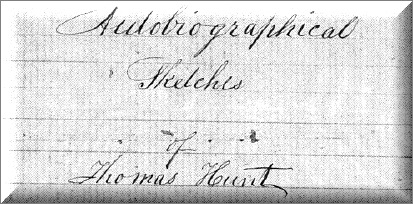 Currently you must have an Evernote Premium account in order for your PDF documents to be keyword searchable or to annotate PDFs directly. The pdf document that Rosie was hoping to automatically transcribe with optical character recognition (OCR) is in cursive handwriting. Evernote can apply OCR to simple, clear printing, but it can’t read script, especially fancier writing such as this Thomas Hunt sketch or old German script and handwriting.
Currently you must have an Evernote Premium account in order for your PDF documents to be keyword searchable or to annotate PDFs directly. The pdf document that Rosie was hoping to automatically transcribe with optical character recognition (OCR) is in cursive handwriting. Evernote can apply OCR to simple, clear printing, but it can’t read script, especially fancier writing such as this Thomas Hunt sketch or old German script and handwriting. 3. click the Convert button
3. click the Convert button It’s nice to share
It’s nice to share