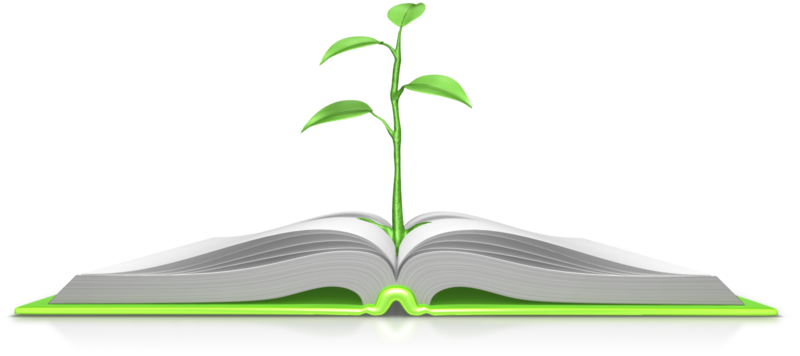by Lisa Cooke | May 31, 2015 | 01 What's New, Digital Archives, FamilySearch, images, Libraries
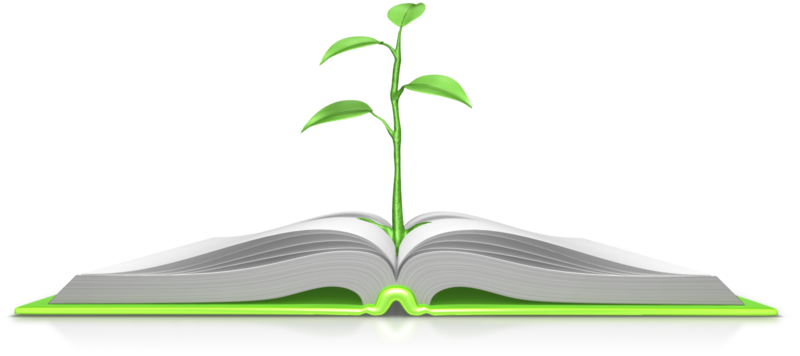
A milestone 200,000 digital family history books are now online at the multi-library Family History Books collection at FamilySearch.org. The growing collection, which began in 2007, includes “family histories, county and local histories, genealogy magazines and how-to books, gazetteers, and medieval histories and pedigrees,” according to the landing page.
Last time I looked for books here, I found one on my Homer ancestors. This time around, I found another gem: a book of children’s stories written about these ancestors! Digitally-archived volumes like county and local histories, published family histories and others are so valuable because they are immediately accessible and because they are keyword-searchable. Try these keyword search strategies:
- Look for only a surname (in case the first name is written different ways or a different relative is mentioned).
- Search for the name of a neighborhood, street, church, school, business, type of work or other keywords that pertain to your family.
- Use the Advanced Search feature to focus your search for a keyword in a title, type of publication (periodical, etc).
Once you’re reading a book, you can click on the info icon (a circle with an “i” in it on the upper right) to see more information about the book, including source citation and copyright information.
While the number of volumes online skyrockets, the online Viewer for reading them is only gradually improving. Here’s a TIP from FamilySearch staffer Dennis Meldrum: “Safari does not work well with the Viewer.” Neither do mobile devices like the iPhone or iPad. “The Viewer works best with IE or Firefox. It also works with Chrome, but the Adobe Tools do not work. We are aware of the limitations of the Viewer and are working to replace it by the end of the year.”
 Want to keep track of which genealogy books are on your shelf and which you’ve found online? Create an Evernote genealogy library! Click here to learn how to do that with books on your shelf, and then add additional titles with the links in Evernote. Sharpen your Evernote skills for genealogy by becoming a Genealogy Gems Premium member. This gives you a full year’s access to our Ultimate Evernote for Genealogy Education, with five (so far) full-length video classes for beginner to expert and five mini-sessions, too.
Want to keep track of which genealogy books are on your shelf and which you’ve found online? Create an Evernote genealogy library! Click here to learn how to do that with books on your shelf, and then add additional titles with the links in Evernote. Sharpen your Evernote skills for genealogy by becoming a Genealogy Gems Premium member. This gives you a full year’s access to our Ultimate Evernote for Genealogy Education, with five (so far) full-length video classes for beginner to expert and five mini-sessions, too.
by Lisa Cooke | May 30, 2015 | 01 What's New, images, Memory Lane, Newspaper, United States

A selection of American newspapers from 1885, with portraits of their publishers. Original image at the Library of Congress, no known restrictions. Digital image from Wikipedia (click to view).
The first daily newspaper in the US, The Pennsylvania Evening Post, appeared in Philadelphia on this day in 1783. It was short-lived as a daily, but gained traction as a semi-regular paper by 1775. How did publisher Benjamin Towne make it work? By not having a lick of journalistic objectivity, apparently.
“Towne was able to survive through the War for Independence by supporting the side in power,” says this post at FamousDaily.com. “In 1775 his Evening Post was vocal in opposition to the British; but when Philadelphia was occupied briefly by the British troops, Towne welcomed them with open arms. Then when the Patriots took back the city, Towne published a special ‘patriotic’ edition of his paper in honor of their return.”
What a great story! His success heralded more to come. According to a post at the U.S. Census website, “Americans’ hunger for news was such that by 1850, there were some 250 dailies. The number of newspapers peaked around a hundred years ago, when there were 2,600 dailies published across the nation, with a circulation of over 24 million.”

Newspapers are one of the best places to learn more about our ancestors’ everyday lives, their vital events and happenings that affected them. Learn more in Lisa Louise Cooke’s book How to Find Your Family History in Newspapers. Here you’ll find inspiring stories about what’s IN newspapers, step-by-step instructions, worksheets and checklists, tons of free and worth-a-few bucks online resources, and a massive amount of location-specific websites for international and U.S. historical newspapers.
 Would you rather learn by watching? Genealogy Gems Premium members and subscribing genealogy societies can enjoy Lisa’s two-part video series, “Getting the Scoop on Your Ancestors in Newspapers.” You’ll learn what key family history information may be found in historical newspapers; how to identify newspapers that likely covered your ancestors; websites that have digitized collections of newspapers; Lisa’s top search tips and cool tech tools; how to use Evernote in your newspaper research; and more about African-American Newspaper Research (bonus download!).
Would you rather learn by watching? Genealogy Gems Premium members and subscribing genealogy societies can enjoy Lisa’s two-part video series, “Getting the Scoop on Your Ancestors in Newspapers.” You’ll learn what key family history information may be found in historical newspapers; how to identify newspapers that likely covered your ancestors; websites that have digitized collections of newspapers; Lisa’s top search tips and cool tech tools; how to use Evernote in your newspaper research; and more about African-American Newspaper Research (bonus download!). 
Click here to learn more about Genealogy Gems Premium membership, and (NEW!) click here to see how your genealogy society can watch these and other Premium videos at their meetings!
by Lisa Cooke | May 29, 2015 | 01 What's New, Canadian, Church, images, Military, NARA, Newspaper, Photographs, Records & databases, United States

Every Friday, we blog about new genealogy records online. Might these collections include your ancestors? And does the Google search tip we’ve added at the bottom help you out?
This week: Kansas newspapers, WWI records for the U.S. and Canada and a unique collection of mid-1800s Shaker photographs.
KANSAS NEWSPAPERS. Subscribers to Newspapers.com can search a newly enlarged database of Kansas newspapers. It “currently has more than 190 papers from almost 90 Kansas cities for a total of 4.3 million pages.” One paper dates to 1840, 20 years before statehood.
SHAKER PHOTOGRAPHS. The Shaker Museum Mount Lebanon (New York) “has launched a newly digitized online catalog of historic photography as a part of its ongoing effort to make available online a full catalog of its collections,” says this press report. Photos include “scenes of Shaker villages from the mid-late 19th Century, as well as a collection of stereograph images from this early period.”
CANADA WWI MILITARY RECORDS. Ancestry recently posted a new collection of “more than 17,000 historical military records (featuring more than 470,000 images) revealing the First World War military experiences of many Canadian soldiers. The Canada, Imperial War Service Gratuities, 1919-1921 collection contains records of Canadians who fought and served in the British Imperial services.” Note: the above link goes to Ancestry.com but the database is also available on Ancestry.ca.
U.S. WWI PHOTOGRAPHS. The National Archives (U.S.) has a newly digitized collection online: American Unofficial Collection of World War I Photographs, 1917-1918. According to the site, “This series contains photographs obtained from the U.S. Army Signal Corps, Federal and State government agencies, as well as private sources, such as the American Red Cross and the Central News and Photo Service. The photos depict the unity of the nation and how overwhelming the war effort was, including pictures of public gatherings, peace demonstrations, parades, and activities of libraries, hospitals and first aid stations.”

Google tip of the week: Some databases are hosted on multiple genealogy websites. For example, The New England Historical and Genealogical Society has been receiving a lot of new databases from FamilySearch. Ancestry has recently posted several databases from JewishGen, which also hosts them on their site. One site may have the search tools you prefer; another may be more convenient because you can attach records to your tree on that site. Use Google’s site search tool to see if the database is on a particular site. Enter the keywords in quotes, then the word “site:” immediately followed by the URL without the www. (There is no space between site: and the website address.) A search for the Canadian database above in Ancestry.ca looks like this: “Imperial War Service Gratuities” site:Ancestry.ca. This tip is brought to you by the newly-revised 2nd edition of The Genealogist’s Google Toolbox by Lisa Louise Cooke, which has an entire chapter on site searching and resurrecting old websites.
by Lisa Cooke | May 28, 2015 | Beginner, Digital Archives, Libraries, Listeners & Readers, Research Skills, Travel, United States
 Recently we heard from Jennifer, who wondered what kinds of genealogy resources she might discover in a state capital.
Recently we heard from Jennifer, who wondered what kinds of genealogy resources she might discover in a state capital.
“I’m tagging along on my husband’s thesis research trip to Columbus, Ohio. I have some ancestors from other parts of Ohio. I was wondering what exactly I could look for in a state’s capital collections/archives that could save me a trip to the city or county? I was thinking that the state capital may have a “gem” that I couldn’t find elsewhere, or even duplicated information [from local repositories]. Do you know?”
Yes, Jennifer is definitely thinking along the right lines! Here’s our advice:
At the state level there are often two key resources: the state library and the state archives. These might be combined. One might be called the state historical society. You just have to look for each state. In Ohio, the Ohio History Connection serves as the state historical society and official state archives. But there is also a state library that serves as a repository for government documents and a resource for other libraries. Each has resources for genealogists, online and in-house. (Click here for digital genealogy content at the state library and here for resources at the Archives/Library of the Ohio History Connection).
In addition, public libraries of major cities often have excellent local history and genealogy collections. This is definitely true of the Columbus Metropolitan Library in Ohio’s state capital!
We suggest you contact librarians before you go and ask what they have that can’t be found anywhere else, both on a state level and for locales you are researching. Often times that will include photograph collections, company (business) collections, and my favorite newspapers on microfilm. If you can formulate specific genealogical questions that you want to try and answer and share those ahead of time with the librarian that will help her guide you toward the unique gems. Every state library and archive is unique, so consulting by phone with the reference librarian is the best way to go.
 Here are a few articles on my website that can help you prepare to find genealogy records in a state capital repository or in any major library:
Here are a few articles on my website that can help you prepare to find genealogy records in a state capital repository or in any major library:
by Lisa Cooke | May 28, 2015 | 01 What's New, Digital Archives, History, images, Libraries, Video
 Are you using Internet Archive for genealogy? Internet Archive is exactly what it sounds like: a non-profit library of millions of free books, movies, software, music, and more.
Are you using Internet Archive for genealogy? Internet Archive is exactly what it sounds like: a non-profit library of millions of free books, movies, software, music, and more.
Founded in 1996, the Internet Archive offers:
- over 150 billion web pages (archived in the Wayback Machine),
- about 240,000 movies,
- over 500,000 audio items (including over 70,000 live concerts),
- over 1,800,000 texts, 1600 education items, and over 30,000 software items.
There’s no way we can show you in a single blog post how to find everything you’d want for genealogy on Internet Archive, from family histories to all the U.S. censuses (search from the home page on “Census of the United States” plus the year) , to a digital book collection from the Allen County Public Library Genealogy Center. Its resources are so huge you can easily get lost or distracted: you start by looking for something related to your ancestors and find yourself listening to an old radio program.
Your best bet is to schedule yourself an hour to just buy medication cheap start browsing! (Try not to get TOO distracted by the movie and audio archive, unless this is where you want to be. Maybe pick something and start listening, then open a new screen and keep searching for family history goodies.) Lisa has already zeroed in on some items: “I searched within the Allen County Public Library Genealogy Center collection on Internet Archive and found a couple of old digitized books about Huntingdonshire, England that I can’t wait to comb through in search of Cookes!”
Before you start digging, we recommend this series of free new videos by Internet Archive. The site has changed over the past six months–great news especially for those who access it via a mobile device. Our Tip: We’d start with these short videos, in this order:
 What will YOU find on Internet Archive for your family history? Share your discovery on our Facebook page or email us at genealogygemspodcast@gmail.com with what you’ve found!
What will YOU find on Internet Archive for your family history? Share your discovery on our Facebook page or email us at genealogygemspodcast@gmail.com with what you’ve found!
 Want to keep track of which genealogy books are on your shelf and which you’ve found online? Create an Evernote genealogy library! Click here to learn how to do that with books on your shelf, and then add additional titles with the links in Evernote. Sharpen your Evernote skills for genealogy by becoming a Genealogy Gems Premium member. This gives you a full year’s access to our Ultimate Evernote for Genealogy Education, with five (so far) full-length video classes for beginner to expert and five mini-sessions, too.
Want to keep track of which genealogy books are on your shelf and which you’ve found online? Create an Evernote genealogy library! Click here to learn how to do that with books on your shelf, and then add additional titles with the links in Evernote. Sharpen your Evernote skills for genealogy by becoming a Genealogy Gems Premium member. This gives you a full year’s access to our Ultimate Evernote for Genealogy Education, with five (so far) full-length video classes for beginner to expert and five mini-sessions, too.