by Lisa Cooke | May 27, 2015 | 01 What's New, Adoption, Book Club, Conferences, Disaster Prevention, Evernote, Genealogy Gems Podcast, Heirloom
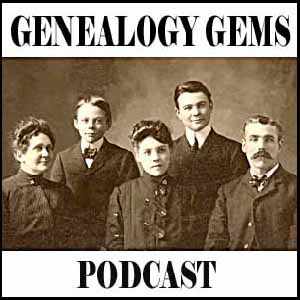 Episode 179 of the free Genealogy Gems podcast is now available for your listening pleasure! In this episode, Lisa shares:
Episode 179 of the free Genealogy Gems podcast is now available for your listening pleasure! In this episode, Lisa shares:
- stories of TWO inspiring family history discoveries: a stash of photos and documents AND a long-lost birth mother;
- highlights from meeting many of YOU at recent conferences across the U.S., from New England to Texas to Alaska and then to NGS in Missouri;
- tips on creating an Evernote genealogy library;
- more on Genealogy Gems Book Club selection The Lost Ancestor (The Forensic Genealogist)
 by Nathan Dylan Goodwin;
by Nathan Dylan Goodwin;
- and Lisa’s thoughts from recent “Tornado Central” Texas on backing up your computer data.
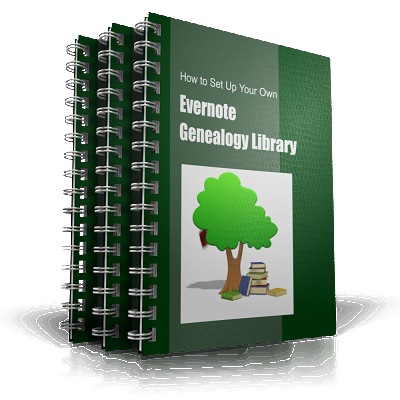 The Evernote tip is easy and SO useful: Lisa gives you a quick idea for creating a list of all the genealogy books on your bookshelf. No, you’re not creating a tedious bibliography–all you do is snap a few pictures and let Evernote do the work. Just click on the episode link at the beginning of this post and listen (or read the shownotes!).
The Evernote tip is easy and SO useful: Lisa gives you a quick idea for creating a list of all the genealogy books on your bookshelf. No, you’re not creating a tedious bibliography–all you do is snap a few pictures and let Evernote do the work. Just click on the episode link at the beginning of this post and listen (or read the shownotes!).
As always, Lisa takes all that genealogy buzz and technology noise out there and distills it down into the best, most usable genealogy gems. That’s what the free Genealogy Gems podcast is all about. If you love it and wish you had MORE podcast episodes to listen to, consider becoming a Genealogy Gems Premium member. You’ll get a full-year’s access to monthly Premium podcast episodes with MORE in-depth news, conversations and inspiring stories–and access to ALL the archived episodes from the past! Premium membership gives you access to an entire series of full-length videos, too. Click here to learn more.

by Lisa Cooke | May 27, 2015 | 01 What's New, Heirloom, images, Inspiration, Military, United States

Navy/Marine Corps Purple Heart Medal with gold 5/16 inch star and lapel button in presentation case. World War II. Wikepedia Commons image; click to view full citation.
Fifteen years after a Purple Heart and other lost WWII medals disappeared during a robbery, they have been returned to the family from whom they were stolen.
The medals belonged to James Dillion Adkison, a Lubbock, TX soldier killed at Pearl Harbor in 1943. A niece of James’ told a reporter that “Uncle JD’s” death left a huge hole in the family. Her mother grieved the loss of her brother for years, particularly on the Pearl Harbor bombing anniversary and Memorial Day.
The entire town and police department are credited in this news article for helping to reunite the medals with JD’s family.
 We love stories like these! They shine the spotlight on the often-invisible efforts of family historians, antique collectors, and others who try to return lost items to their families. You can click here to read about a WWII dog tag that was returned to a family after many years. That post also tells how you can help a blogger who dedicates efforts to returning lost dog tags to families. It’s inspiring!
We love stories like these! They shine the spotlight on the often-invisible efforts of family historians, antique collectors, and others who try to return lost items to their families. You can click here to read about a WWII dog tag that was returned to a family after many years. That post also tells how you can help a blogger who dedicates efforts to returning lost dog tags to families. It’s inspiring!
by Lisa Cooke | May 26, 2015 | 01 What's New, Conferences, Digital Archives, DNA, Google, images
 Registration is now open for FREE streaming live sessions from the 46th Annual Southern California Genealogy SCG Jamboree. Sign up to watch Lisa present two free sessions on Saturday, June 6, “Google Tools and Procedures for Solving Family History Mysteries” and “Update: Google! Everything New that You Need to Know for Genealogy.” Check out the schedule below to see who else you can watch for free. Handouts will be provided!
Registration is now open for FREE streaming live sessions from the 46th Annual Southern California Genealogy SCG Jamboree. Sign up to watch Lisa present two free sessions on Saturday, June 6, “Google Tools and Procedures for Solving Family History Mysteries” and “Update: Google! Everything New that You Need to Know for Genealogy.” Check out the schedule below to see who else you can watch for free. Handouts will be provided!
Friday, June 5
FR007: Be Prepared with a Genealogy Disaster Plan – Denise May Levenick.
FR018: Five Tips for Successful Research in a New Location – J. H.”Jay” Fonkert, CG.
FR019: Genetic Genealogy and the Next Generation – Blaine T. Bettinger, PhD, JD and Paul Woodbury.
FR032: Finding and Utilizing German Church Records – Dr. Michael D. Lacopo.
Saturday, June 6
SA007: Google Tools and Procedures for Solving Family History Mysteries – Lisa Louise Cooke.
SA014: Tho’ They Were Poor, They May Have Been Rich in Records – Paula Stuart-Warren, CG, FMGS, FUGA.
SA021: No Easy Button: Using Immersion Genealogy to Understand Your Ancestors – Lisa A. Alzo, MFA.
SA033: Plotting, Scheming and Mapping Online – Cyndi Ingle.
SA035: Midwestern and Plains States Level Census Records – Paula Stuart-Warren, CG, FMGS, FUGA.
SA047: Update: Google! Everything New that You Need to Know for Genealogy – Lisa Louise Cooke.
Sunday, June 7
SU005: Family History Adhesive: Science and Simple Tech 4 Binding Families – Janet Hovorka, MLIS.
SU015: The Hidden Web: Digging Deeper – Cyndi Ingle.
SU022: Who, What, When, Where? Using Journalism Techniques to Write Your Story – Anita Paul.
SU030: Get to Know Your Geezers – Matthew Hovorka.
 Good to know about SCG Jamboree 2015 streaming sessions:
Good to know about SCG Jamboree 2015 streaming sessions:
- Session descriptions, speaker bios, suggested experience levels and schedule details are provided on the registration site and will soon be posted on the Jamboree website.
- You won’t be bored between sessions. Videos featuring Ancestry’s crackerjack training team, Crista Cowan, Juliana Szucs and Ann Mitchell, will run during Jamboree breaks and lunches.
- Because the sessions are sponsored by Ancestry and available for free, you can host viewing parties with one or two friends, or with a room full of fellow society members.
- If you can’t watch a session real time as it is being live streamed, you will be able to watch it at your convenience before July 5, 2015, from the special Jamboree archive.
- DNA live-streamed sessions will not be available for purchase on DVD, nor will they be accessible in the SCGS website archive.
- There’s also a pay-per-view option for those who would like to watch SCGJ’s live streaming sessions from Genetic Genealogy: DNA Day. (Here’s the DNA registration page.)
- Registration for the pay-per-view and free Jamboree sessions will remain open through July 5, 2015, when the special archive will close.
by Lisa Cooke | May 26, 2015 | 01 What's New, Craft & Displays, Heirloom, images, Listeners & Readers
 Recently Linda sent us this inspiring idea for making a heritage bracelet. “I made a bracelet for my mother for a birthday present a couple of weeks ago,” she wrote to us. “I printed out pictures of some of her female ancestors and glued them on small pendant photo frames I found at my local craft store. It took a while to figure out a design to get them to stay in place hanging on the bracelet but I think it turned out quite nice.” (Visit Linda’s blog here.)
Recently Linda sent us this inspiring idea for making a heritage bracelet. “I made a bracelet for my mother for a birthday present a couple of weeks ago,” she wrote to us. “I printed out pictures of some of her female ancestors and glued them on small pendant photo frames I found at my local craft store. It took a while to figure out a design to get them to stay in place hanging on the bracelet but I think it turned out quite nice.” (Visit Linda’s blog here.)
If you like to make jewelry yourself, you can copy her pattern for this pretty piece of family history jewelry. You can also click here to order a custom bracelet through the Genealogy Gems store. The similar design we offer has 5 photos in it. This kind of gift not only celebrates the past, but becomes an heirloom piece itself.

A custom family history bracelet like this is available for purchase through the Genealogy Gems store. Click here to order!
Love this kind of post? Check out our Pinterest board featuring family history-themed jewelry! Or click here to read a post about a cute hair clip Lisa improvised from a single earring from her grandma.
by Lisa Cooke | May 25, 2015 | 01 What's New, Ancestry, Disaster Prevention, DNA, images, Trees
 Reuters recently reported that Ancestry
Reuters recently reported that Ancestry “is exploring a sale that could value it at between $2.5 billion and $3 billion, including debt.” According to unnamed sources, Permira (a buyout firm that owns most of Ancestry) “has hired investment banks to run an auction for the company.”
“is exploring a sale that could value it at between $2.5 billion and $3 billion, including debt.” According to unnamed sources, Permira (a buyout firm that owns most of Ancestry) “has hired investment banks to run an auction for the company.”
It’s far too soon to say what this might mean for paying customers, users of Ancestry Library Edition and corporate and community partners. The sale of a company can mean possible changes in direction and organization. Ancestry currently boasts delivery of 15 billion genealogy records to 2.1 million subscribers, and has stated its intent to acquire additional records at an aggressive pace. In an ever changing corporate and technological environment we believe it’s important to retain ownership and responsibility of our own data.
Our best advice to those whose master family trees are on Ancestry? Download and backup your data! We’re not being alarmist. This announcement is just a good opportunity to do something we routinely recommend anyway.
First, download your current tree(s) to GEDCOM files onto your computer. Under the Trees tab, choose Create and Manage Trees. For each tree you have there, choose Manage Tree, then Export Tree.
Next, check your sources! The Ancestry help section states, “Any pictures, charts, books, views, or similar items found in the original file will not be included in the [downloaded] GEDCOM. Vital information, notes, and sources are usually retained after conversion.” Check your GEDCOM to see whether your source notes are intact. Then make sure you have copies of documents, videos, photos and other items you may have attached to your tree. You don’t want them to disappear, should there be a hiccup (or worse) in service.
Finally, if you have used AncestryDNA, download a copy of your raw DNA data. We especially recommend this step! These tests are expensive. Tests for loved ones who are now deceased can’t be re-rerun. And Ancestry has disposed of DNA samples in the past when the company has switched directions. (Again, not trying to be alarmist, just cautious.)
 If you have relied on Ancestry or any other cloud-based service to host your only or master family tree, we recommend you do your homework and consider your options. Please click here to read a blog post about keeping your master tree on your own computer at home, and which software may be best for you.
If you have relied on Ancestry or any other cloud-based service to host your only or master family tree, we recommend you do your homework and consider your options. Please click here to read a blog post about keeping your master tree on your own computer at home, and which software may be best for you.
Click here to Start Your Free Family Tree at Ancestry 
Disclosure: This article contains affiliate links and Genealogy Gems will be compensated if you make a purchase after clicking on these links (at no additional cost to you). Thank you for supporting Genealogy Gems!
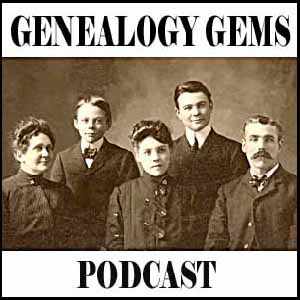 Episode 179 of the free Genealogy Gems podcast is now available for your listening pleasure! In this episode, Lisa shares:
Episode 179 of the free Genealogy Gems podcast is now available for your listening pleasure! In this episode, Lisa shares:by Nathan Dylan Goodwin;
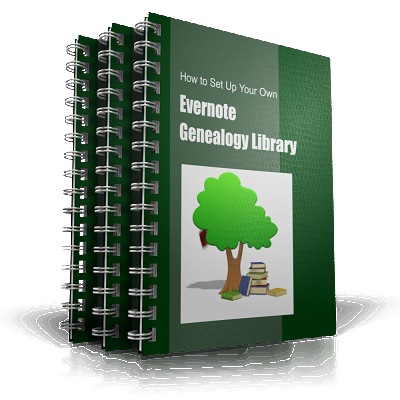 The Evernote tip is easy and SO useful: Lisa gives you a quick idea for creating a list of all the genealogy books on your bookshelf. No, you’re not creating a tedious bibliography–all you do is snap a few pictures and let Evernote do the work. Just click on the episode link at the beginning of this post and listen (or read the shownotes!).
The Evernote tip is easy and SO useful: Lisa gives you a quick idea for creating a list of all the genealogy books on your bookshelf. No, you’re not creating a tedious bibliography–all you do is snap a few pictures and let Evernote do the work. Just click on the episode link at the beginning of this post and listen (or read the shownotes!).








 If you have relied on Ancestry or any other cloud-based service to host your only or master family tree, we recommend you do your homework and consider your options.
If you have relied on Ancestry or any other cloud-based service to host your only or master family tree, we recommend you do your homework and consider your options. 


