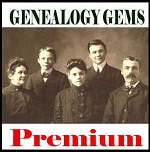by Lisa Cooke | Dec 12, 2014 | 01 What's New, MyHeritage, Organization, RootsMagic, Trees
If you’re a MyHeritage user, you know how powerful their search and record matching technologies are–and how many records and trees they have. If  you use RootsMagic, you know how adeptly this family history software helps you build and maintain your master family tree. Now you can work more heritage magic by combining these powerful family history tools!
you use RootsMagic, you know how adeptly this family history software helps you build and maintain your master family tree. Now you can work more heritage magic by combining these powerful family history tools!
MyHeritage’s Smart Matching™ and Record Matching technologies have been integrated into newly-released RootsMagic 7 in a feature called WebHints. Whenever new records become available that match people in your RootsMagic tree, MyHeritage will send you a clickable alert. It’s kind of like having Google Alerts for MyHeritage embedded right within MyHeritage! Some records will be free to view; others will require a MyHeritage subscription. Either way, don’t you want to know what’s out there that you might be missing? (Bonus: WebHints also include hints from FamilySearch.org!)
 Personally, I’m so pleased to see this collaboration. RootsMagic is a longtime sponsor of the free Genealogy Gems Podcast. MyHeritage also sponsors our podcast now, too. These companies offer products I love to share with readers and listeners because they are truly “genealogy gems.”
Personally, I’m so pleased to see this collaboration. RootsMagic is a longtime sponsor of the free Genealogy Gems Podcast. MyHeritage also sponsors our podcast now, too. These companies offer products I love to share with readers and listeners because they are truly “genealogy gems.”
A few more good-to-know facts:
- RootsMagic assures users that “information sent by RootsMagic to MyHeritage for matching is never collected or shared, and is deleted after matching to ensure the complete privacy of RootsMagic users and their data.
- You do have the option to turn off WebHints if you need to for whatever reason. In the software, go to Tools, File Options, and then uncheck WebHints.
- MyHeritage matching technologies are also being integrated by Dutch genealogy software Aldfaer and the online genealogy services of Coret Genealogie in the Netherlands.
Is it time for you to try a free trial of RootsMagic and MyHeritage? Test drive them both with their freebie versions (still powerful and totally compatible with the paid upgrades). Click here to learn about RootsMagic 7 (and the free version, RootsMagic Essentials) and here to learn about free and paid subscription options at MyHeritage.com.
What are you finding in your WebAlerts on MyHeritage (or by searching the site yourself)? I’d love to hear from you! Post your discoveries on the Genealogy Gems Facebook page!
by Lisa Cooke | Dec 11, 2014 | 01 What's New, Conferences, FamilySearch, RootsTech
Recently, Forbes magazine called family history a “2-plus billion dollar industry that is expected to grow to nearly 3 billion by 2018 (ifla.org). Any investor will tell you  that any market described with the word ‘billion’ is a market well worth pursuing.”
that any market described with the word ‘billion’ is a market well worth pursuing.”
The article goes on to describe how FamilySearch International has been quietly spurring growth in the genealogy industry. The nonprofit genealogical organization has made its API (application program interface) available to other developers at little to no cost, allowing for partnerships and app development. FamilySearch’s big annual conference, RootsTech, hosts an Innovator Summit that “offers developers, business leaders, and entrepreneurs access to the latest content and resources that provide insight on family history data, services and inspiration for current and future projects.”
“FamilySearch is no longer being quiet,” they conclude. “They are ready to start knocking doors on a massive scale. In fact, at the industry’s biggest world-wide conference, RootsTech 2015, FamilySearch will be holding a Shark Tank-like competition in front of a 3,000 person live audience.”
“The RootsTech Innovator Challenge is the first of its kind with $25k in prize money and judging by seasoned investors, family history industry leaders, and live audience(s),” explains a statement from FamilySearch sent to Genealogy Gems. “Family history is attracting big partnerships while providing lucrative opportunities for smaller developers to solve complex problems and appeal to the consumer masses.”
 Do you have a great business idea that serves the genealogy market–or do you know someone who does? Share this blog post with them! More brilliant and creative products and services for genealogists is GOOD for US!
Do you have a great business idea that serves the genealogy market–or do you know someone who does? Share this blog post with them! More brilliant and creative products and services for genealogists is GOOD for US!
by Lisa Cooke | Dec 10, 2014 | 01 What's New, Book Club, History
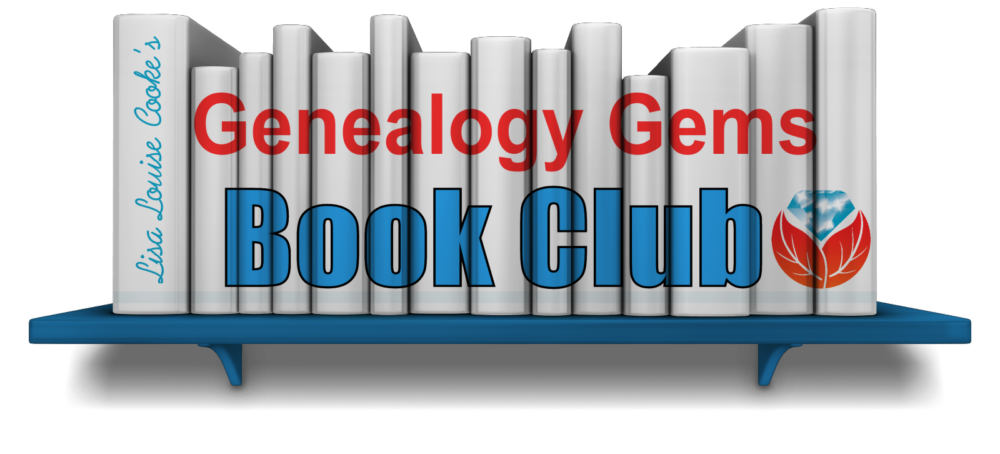 Looking for something fun to read this holiday season? Whether you need reading material for holiday travels or just want to curl up under a blanket at home, here are two great titles I love. I shared these with Lisa in the December episode of the Genealogy Gems podcast–click here to hear our discussion and excerpts!
Looking for something fun to read this holiday season? Whether you need reading material for holiday travels or just want to curl up under a blanket at home, here are two great titles I love. I shared these with Lisa in the December episode of the Genealogy Gems podcast–click here to hear our discussion and excerpts!
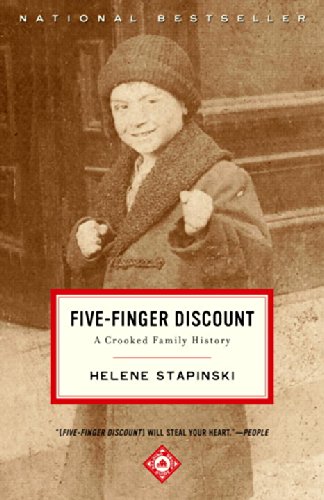 Five-Finger Discount: A Crooked Family History
Five-Finger Discount: A Crooked Family History
by Helene Stapinski is one of my favorite published family histories. The author recounts her family’s upbringing in the context of the notoriously corrupt culture of Jersey City, New Jersey, U.S.A. It’s a page-turner, from the jaw-dropping opening sentence to the author’s final musings about how her own life reflects hand-me-down criminal tendencies. Some of the stories are snickeringly funny and some are sad, and the author keeps just the right distance from the drama. She’s close enough to sympathize with people who are trying to make their way within a culture that rewards dishonesty, greed and violence, yet can laugh at ironies like trying to learn about her grandfather’s petty thefts–when he’s stolen the very newspaper pages about his misdeeds from the library.
 Homemade Biography: How to Collect, Record, and Tell the Life Story of Someone You Love
Homemade Biography: How to Collect, Record, and Tell the Life Story of Someone You Love
This is more than “just” a how-to book for family historians—it’s a story of its own. I re-read it every time I want to be freshly inspired to pursue the stories of my family. New York Times best-selling author and journalist Tom Zoellner weaves stories of his own into fabulous, hard-won advice on interviewing people. He shares insider tips on how to get the best stories out of those we talk to. There’s even a helpful chapter on how to work with the memories of those who have Alzheimer’s!
Tune in next month to learn our next featured book for the first quarter of 2015. Learn more about other books we’ve recommended at the Genealogy Gems Book Club page.
by Lisa Cooke | Dec 10, 2014 | 01 What's New, Evernote, Organization, Source Citation
Recently Richard wrote in with great questions on using Evernote for family history. “Thank you for ‘reinvigorating’ my interest in my family history,” he says. “I 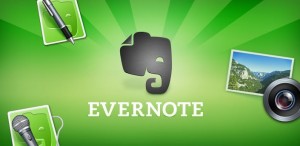 watched [your Legacy Family Tree webinar] on Evernote twice and I am now a Premium user thanks to the video. I’m following many of your suggestions, but have a few questions.”
watched [your Legacy Family Tree webinar] on Evernote twice and I am now a Premium user thanks to the video. I’m following many of your suggestions, but have a few questions.”
Here’s our Q & A on using Evernote for family history:
Q: “Creating a set of useful tags assumes that in the future you will want to extract data based upon those tags. Since in many cases you don’t have the data yet, and can’t know what you want to retrieve (kind of a “Back to the Future” scenario), do you have any suggestions on specific tags? Here are a couple I’m thinking of using and I’d appreciate your opinion: Census year — Birth year – Death year – Civil Records – Church Records.”
 A: Yes, I provide a list on my Evernote for Genealogists quick reference guide that follows along the lines you are already going (focusing on record types). I recommend keeping tag names simple so there is less clutter in the left hand column of Evernote. i.e. Birth, Census, Death, Immigration, etc. I also tend to have location tags such as states and/or counties in anticipation of opportunities to do research in those areas. If I’m going to make a trip to Randolph County, it would be convenient to access all related notes regardless of family or time frame with one click of a tag.
A: Yes, I provide a list on my Evernote for Genealogists quick reference guide that follows along the lines you are already going (focusing on record types). I recommend keeping tag names simple so there is less clutter in the left hand column of Evernote. i.e. Birth, Census, Death, Immigration, etc. I also tend to have location tags such as states and/or counties in anticipation of opportunities to do research in those areas. If I’m going to make a trip to Randolph County, it would be convenient to access all related notes regardless of family or time frame with one click of a tag.
Originally I created notebooks for each major surname in my tree, but I recommend tags now. I reserve notebooks for high level topics and projects—particularly projects I anticipate wanting to work with others on. It’s very convenient to simply share a notebook. There are five Evernote videos that are part of Premium membership that go in to all the details. You’ll find the list here.
Q: “Do you tag individual surnames in your notes? What about generations, i.e., Grandparents — Great-Grandparents — Great-Great-Grandparents, etc.”
A: I have laid out my organizational strategy in the Genealogy Gems Premium Membership videos “Hard Drive Organization” and have since elaborated on how I apply that method to Evernote in several Premium podcast episodes.
Q: “I noted in your video you do not clip most of your family photos. Do you clip full census sheets?
A: Yes. Anything to do with my research!
Q: I use Family Tree Maker, and subscribe to Ancestry.com. Once you have compiled all these notes, what and how do you include them into your tree?”
A: I cover this in Premium episode 96.
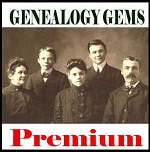 As you can see, though I cover a lot of Evernote questions on my free Genealogy Gems website, a lot of his more detailed questions are addressed in members-only Premium content. Learn more about Genealogy Gems Premium membership here: all the great online videos and Premium podcast episodes you’ll be able to access for a full YEAR for less than the price of attending a single day at a genealogy conference!
As you can see, though I cover a lot of Evernote questions on my free Genealogy Gems website, a lot of his more detailed questions are addressed in members-only Premium content. Learn more about Genealogy Gems Premium membership here: all the great online videos and Premium podcast episodes you’ll be able to access for a full YEAR for less than the price of attending a single day at a genealogy conference!
Just interested in Evernote right now? Check out this post:
How to Get Started in Evernote, and the Ultimate Evernote Education
by Lisa Cooke | Dec 9, 2014 | 01 What's New, Craft & Displays, Listeners & Readers, Memory Lane
Recently we heard from longtime listener and Premium eLearning member Linda in Sweden. She shared this creative conversation-starting centerpiece with us (see a link to her blog below for more pictures).
“My local genealogical society celebrated its 30-year old birthday last weekend with a nice dinner. On my to-do list was to make table placement cards for the board members. I wanted to do something more fun than an ordinary placement card.
I went to my local crafts shop and bought letters made of cardboard. I picked out letters which were the first letter in all board members’ names. Then I printed out scanned old photos of relatives I already had in my computer and glued them onto the letters. I also used some glitter glue to decorate and paper with nice patterns.
On the bottom, I wrote the date and the occasion and who the person in the picture was. I glued a tag with the board member’s name on it. It took a few hours to make nine of them. At the dinner, at my table, we had a conversation about my L- letter and my grandmothers’ uncle Voldemar Verno from Estonia who was on it. I have also posted those pictures on my blog,
cousinlinda.blogspot.com.”
Neat idea, Linda! Thanks for sharing with us. Visit
my Pinterest boards for more creative heritage craft ideas, or
click here to read more of my blog posts with heritage display and crafting ideas!
 you use RootsMagic, you know how adeptly this family history software helps you build and maintain your master family tree. Now you can work more heritage magic by combining these powerful family history tools!
you use RootsMagic, you know how adeptly this family history software helps you build and maintain your master family tree. Now you can work more heritage magic by combining these powerful family history tools! Personally, I’m so pleased to see this collaboration. RootsMagic is a longtime sponsor of the free Genealogy Gems Podcast. MyHeritage also sponsors our podcast now, too. These companies offer products I love to share with readers and listeners because they are truly “genealogy gems.”
Personally, I’m so pleased to see this collaboration. RootsMagic is a longtime sponsor of the free Genealogy Gems Podcast. MyHeritage also sponsors our podcast now, too. These companies offer products I love to share with readers and listeners because they are truly “genealogy gems.”
 that any market described with the word ‘billion’ is a market well worth pursuing.”
that any market described with the word ‘billion’ is a market well worth pursuing.” Do you have a great business idea that serves the genealogy market–or do you know someone who does? Share this blog post with them! More brilliant and creative products and services for genealogists is GOOD for US!
Do you have a great business idea that serves the genealogy market–or do you know someone who does? Share this blog post with them! More brilliant and creative products and services for genealogists is GOOD for US!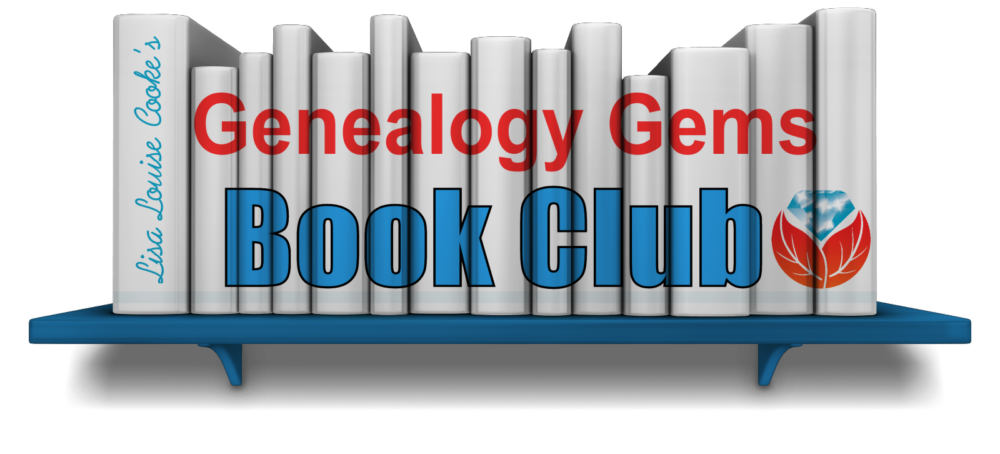
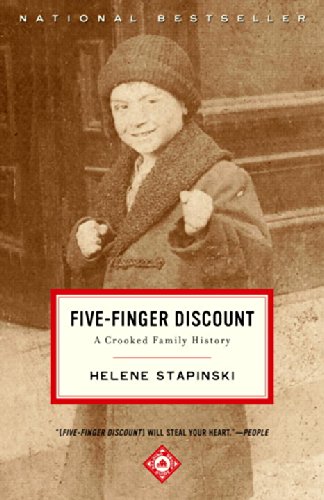 Five-Finger Discount: A Crooked Family History
Five-Finger Discount: A Crooked Family History
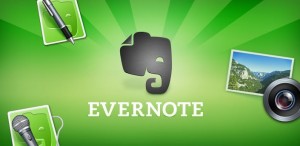 watched [
watched [