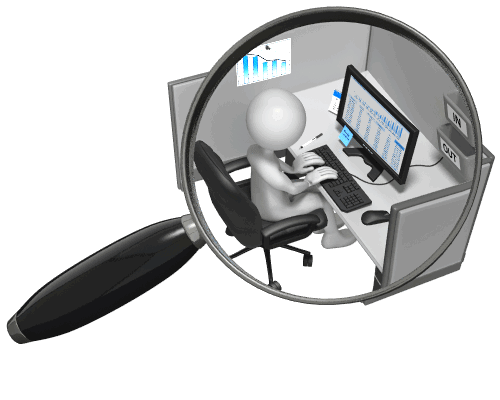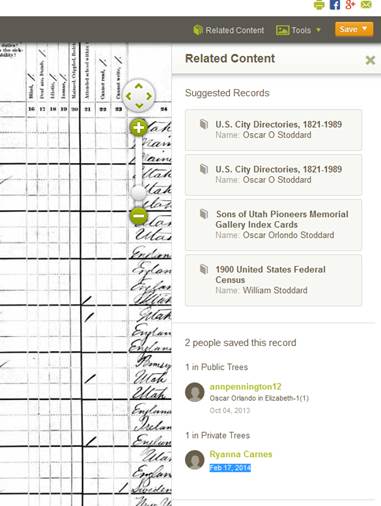by Lisa Cooke | Oct 4, 2014 | 01 What's New, Apps, Beginner, Collaborate, images, Interviewing, Listeners & Readers, Memory Lane, Research Skills, Smartphones, Technology
 Looking for ways to record phone calls for family history interviews? Janice emailed me to ask that very question, and I gave her some ideas that can help you out too.
Looking for ways to record phone calls for family history interviews? Janice emailed me to ask that very question, and I gave her some ideas that can help you out too.
“I live in Maine and have awesome century old relatives that love to share stories. Most are in nursing homes and have hours and hours available of awesome family stories. I am limited on traveling because most visits are five hour drives one way. They love talking on the phone. Is there any recommendation for an app that could record our conversations for historical preservation. I would love to share these stories with the Maine Memory Network before they are forgotten.”
 Here’s my response:
Here’s my response:
Lucky you for having these relatives to gather stories from! You mentioned using an “app” so I’m assuming you want to be able to use your smartphone. Here’s a good article with some options for recording from a smartphone.
How to record phone calls on Skype
Another alternative is to get a Skype account, and call them from your computer using a headset with microphone. For about $2.95 you can call any phone number (calling another skype account is free) and then you could use the program “Pamela” to record the call. Pamela works seamlessly with Skype, automatically generating the recording when you call. The file is saved on your computer as an easy to use MP3 file. The free version of Pamela lets you record for up to 15 minutes at a time. You can always restart another recording after 15 minutes, or purchase the software for unlimited recording length.
Janice’s response to my advice: “Oh how exciting. I like the Skype idea. I have discovered so many relatives to that were orphaned this would be a great way to capture their lost stories. Thanks a million!”
More Tips for Interviewing Relatives
 Would you like some tips on how to contact and interview long-lost relatives? Check out these two episodes of the FREE Family History: Genealogy Made Easy podcast:
Would you like some tips on how to contact and interview long-lost relatives? Check out these two episodes of the FREE Family History: Genealogy Made Easy podcast:
Episode 14: How to Contact Long-Lost Relatives. Connecting with someone who knows about our ancestors can really boost our research results—and even create new relationships among living kin. But it’s not always easy to send that first email or make that first call. In this episode, we chat with my cousin, Carolyn Ender, who has mastered the art of “genealogical cold calling” by conducting hundreds of telephone interviews.
Episode 15: More Tips for Contacting Distant Relatives. In today’s episode we talk more about “genealogical cold calling” with my cousin, Carolyn Ender, who has conducted hundreds of telephone interviews. Relationships are key to genealogical success and by following 14 genealogical cold calling strategies you will find your research relationships multiplying.
by Lisa Cooke | Oct 3, 2014 | 01 What's New, Mac, RootsMagic, Trees
 Now you can run RootsMagic on your Mac! I’ve been recommending this family tree software for a long time and I’m so pleased to see this development.
Now you can run RootsMagic on your Mac! I’ve been recommending this family tree software for a long time and I’m so pleased to see this development.
Here’s what the press release says about RootsMagic for Mac:
“MacBridge for RootsMagic 6 allows you easily install and run RootsMagic on your Mac in mere minutes with almost no additional setup or configuration.
MacBridge for RootsMagic is different than other solutions you may be familiar with. For starters, it does not install Windows on your Mac. It also does not create a slow and bulky virtual computer. It runs right on your Mac, using your Mac file system. You can even put the RootsMagic icon on your dock for easy one-click access! So while we are busily working on an actual native Mac version of RootsMagic, MacBridge for RootsMagic 6 gives you the ability to work on a Mac today.
 Want to see it for yourself? Here’s a short video demonstrating how quick and easy it is to download and install RootsMagic onto your Mac. Still have questions? Take a look at our answers to some Frequently-Asked Questions about MacBridge for RootsMagic.
Want to see it for yourself? Here’s a short video demonstrating how quick and easy it is to download and install RootsMagic onto your Mac. Still have questions? Take a look at our answers to some Frequently-Asked Questions about MacBridge for RootsMagic.
Currently, MacBridge for RootsMagic 6 is available only as a download. The regular price is $14.95 but for a limited time, you can get it for only $9.95.
by Lisa Cooke | Oct 2, 2014 | 01 What's New, Digital Archives, History, images, Memory Lane
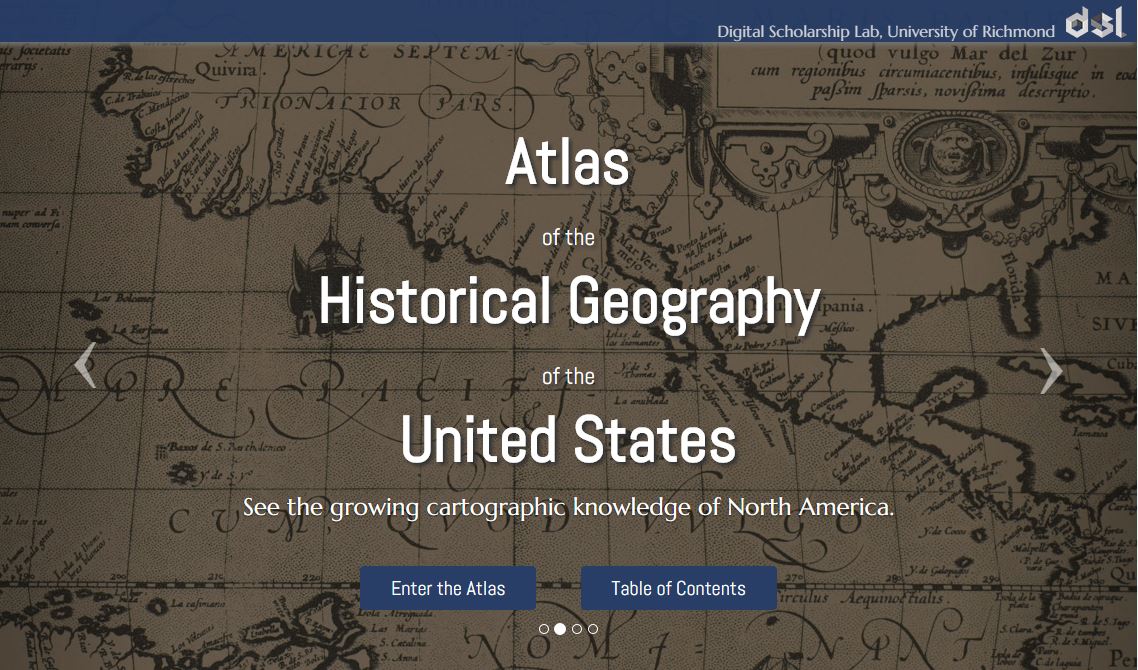
Atlas of the Historical Geography of the United States, http://dsl.richmond.edu/historicalatlas/.
Digital archives are getting so much better! They’re not just about reproducing historical documents anymore. Multimedia add-ons–from searchable statistics to animated timelines–fill in the gaps not explained by the map keys.
Recently, Slate.com writer Rebecca posted on some of her favorite digital archives. Four of the five are of interest to genealogists! Read the article to learn more about them:
 Want to learn more about using maps in your research? Watch my FREE class on Google Earth for Genealogy. Genealogy Gems Premium members can also watch my NEW video class online, 5 Ways to Enhance Your Genealogy Research with Old Maps. (Not a Premium member? Learn more here.)
Want to learn more about using maps in your research? Watch my FREE class on Google Earth for Genealogy. Genealogy Gems Premium members can also watch my NEW video class online, 5 Ways to Enhance Your Genealogy Research with Old Maps. (Not a Premium member? Learn more here.)
by Lisa Cooke | Oct 1, 2014 | 01 What's New, Inspiration, Listeners & Readers, Social Media, Technology, Trees, YouTube
Recently I heard from David with this question: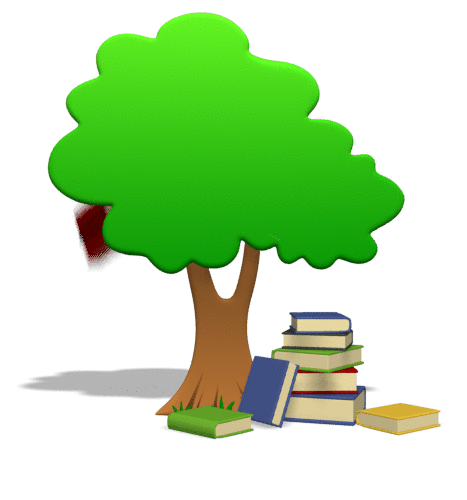
“Because of your consistent message of starting a family blog [and] anecdotal success from listeners, I started a family history website. A blog just seemed too small…. The ultimate goal is to display the family information for my known relatives as well as create a site that will pop up on Google search results and hopefully put me in contact with new relatives.
My question is about displaying the family tree on the website. I want to have a page that shows my family tree. I did not know how to accomplish that, so I decided to include links to my ancestry and myheritage family trees. The problem with this method is that ancestry requires you to have an account to view the tree, and MyHeritage only shows you some of the family tree and requires an account to view the rest. This is not a great method to share the family tree with relatives because not everyone has, or wants, an account with these sites. Is there a website where I can upload my family tree’s GEDCOM file and then link to it on my website where it will display all the members of my tree?”
It’s always great to hear that Genealogy Gems is helping out. Congrats on the website David! I  recommend blogs to my readers because they are quicker and easier to set up, but in reality I would rather recommend they create a family history website like you are doing. It’s better suited for the long haul of getting your word out and connecting with others.
recommend blogs to my readers because they are quicker and easier to set up, but in reality I would rather recommend they create a family history website like you are doing. It’s better suited for the long haul of getting your word out and connecting with others.
You pose a great question, and so I did what I just coached everyone in my latest episode #171 to do: just Google it! What you are describing is a ‘website plugin’ so I Googled: family tree website plugin and…Ta-da! There are some out there.
I found one for Word Press (which is where I build my site) so I may have to give that one a try. However, since you are using Weebly I went back and added “weebly” to the search and there are definitely some hits there, though I’m not sure if they specifically include a visual tree plug in. Try the searches and see if you find something you like.
My friend Caroline Pointer has a YouTube video called “Build a Family History Website & Blog on Weebly.” Around the 5:50 mark she shows how she embedded family tree charts into Weebly. Looks like she used Scribd.
Keep up the great work on your family history site!
by Lisa Cooke | Sep 30, 2014 | 01 What's New, Ancestry, Census, Collaborate
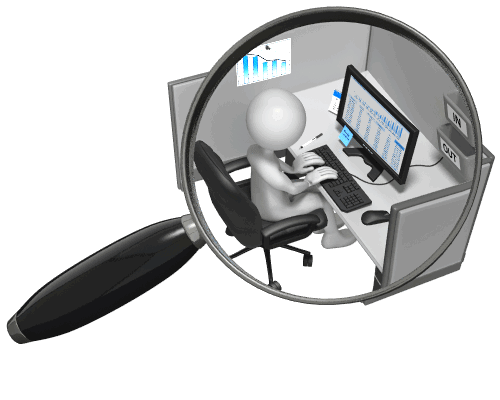 There are lots of ways to find historical records about your ancestors online. But it can be just as helpful to know who else is looking for and using the same records you are! Use these hints to make connections with living relatives and grow your family tree.
There are lots of ways to find historical records about your ancestors online. But it can be just as helpful to know who else is looking for and using the same records you are! Use these hints to make connections with living relatives and grow your family tree.
Here are two ways to learn who else has added a specific record to their trees, and who else is researching the same people you are:
1. On Ancestry.com, when you are looking at an image of a record, there’s a sidebar to your right called “Related Content.” Click on it. Below other suggested records you will see a list showing anyone who has saved this record to their trees. You’ll see a link to that username and you can contact them. (See image right.)
2. On LostCousins.com, you can enter the names of relatives whose names appear on specific censuses. Their database will search for others who are looking for the same people. This is a great resource for people with British Isles roots, as the site originates from there. Here are the censuses they support:
- England and Wales, 1841, 1881, 1911
- Scotland, 1881
- United States, 1880, 1940
- Canada, 1881
- Ireland, 1991.
Basic membership at LostCousins.com is free, but has limited functionality. You can only contact new people during certain windows of time during the year. With a £10 annual subscription, you can make new contacts anytime.
Looking for more ways to find living relatives? Check out the Premium eLearning Video: Unleash Your Inner Private Eye! Lisa reveals 9 strategies and tools that will help you connect with long-lost cousins who may just hold the key to your genealogy brick wall! Available to all Premium eLearning members now. Not a member? Sign up today!
 Looking for ways to record phone calls for family history interviews? Janice emailed me to ask that very question, and I gave her some ideas that can help you out too.
Looking for ways to record phone calls for family history interviews? Janice emailed me to ask that very question, and I gave her some ideas that can help you out too. Would you like some tips on how to contact and interview long-lost relatives? Check out these two episodes of the FREE Family History: Genealogy Made Easy podcast:
Would you like some tips on how to contact and interview long-lost relatives? Check out these two episodes of the FREE Family History: Genealogy Made Easy podcast:



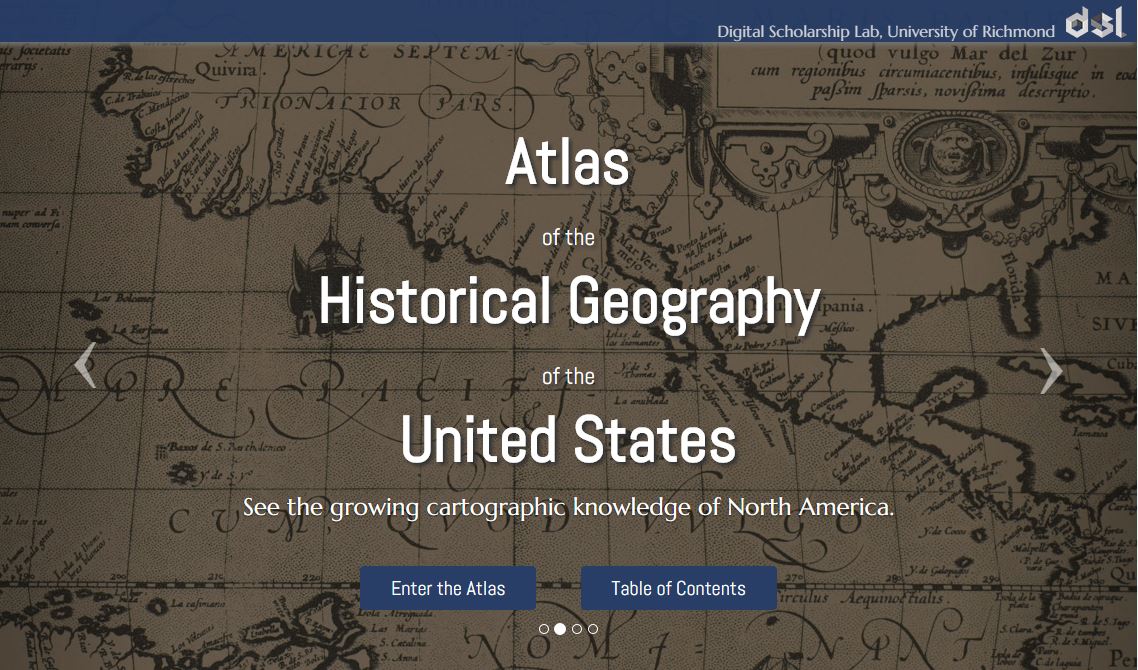

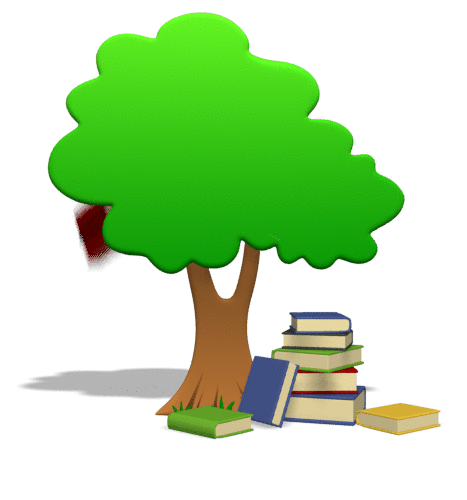
 recommend blogs to my readers because they are quicker and easier to set up, but in reality I would rather recommend they create a family history website like you are doing. It’s better suited for the long haul of getting your word out and connecting with others.
recommend blogs to my readers because they are quicker and easier to set up, but in reality I would rather recommend they create a family history website like you are doing. It’s better suited for the long haul of getting your word out and connecting with others.