by Lisa Cooke | Jul 30, 2014 | 01 What's New, Ancestry, Beginner, Book Club, Inspiration, Libraries, Research Skills
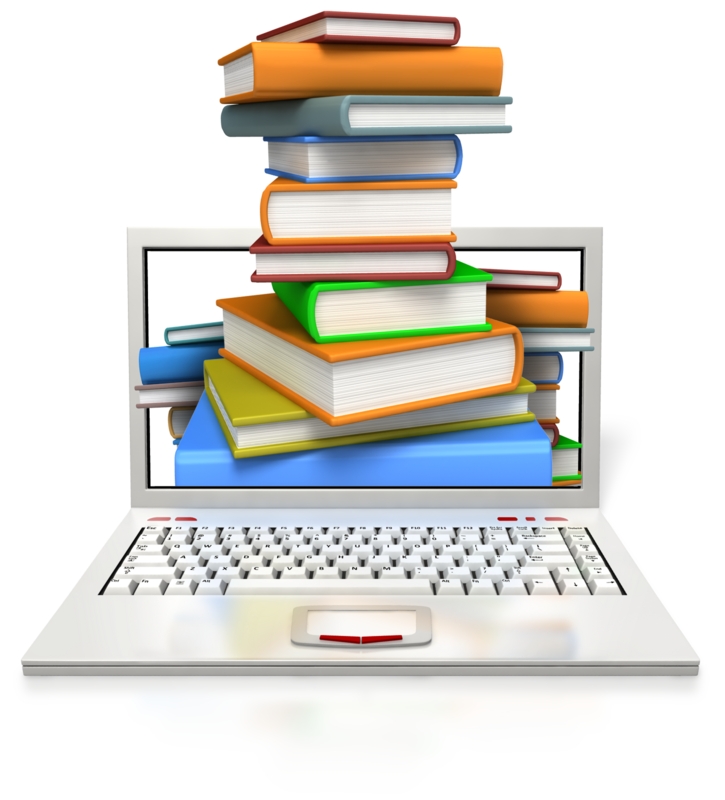
genealogy at the public library
This week, I’m researching at the Allen County Public Library in Fort Wayne, Indiana, which has one of the best public library genealogy collections in the United States. They’ve got more than half a million items on microfilm and fiche and 350,000 more in print. Among these items are nearly 50,00o city directories; 55,000 compiled family histories; most National Archives microfilmed military service and pension records….Okay, I’ll stop before you get jealous.
But in fact, MOST public libraries have some good genealogy resources. Have you checked out the library near you lately? OR the local history and genealogy collection in a public library near where your ancestors lived? You may likely find these 5 great resources:
- Access to paid subscription genealogy websites like Ancestry.com Library Edition, HeritageQuest Online, Fold3 and other genealogy databases.
- Local historical newspapers–or at least obituaries from them. ALSO access to historical newspaper websites like GenealogyBank.com which may have papers you’ll never travel to see in person.
- City directories, old maps and/or local histories for that town.
- Surname files. These aren’t at every public library, but you’ll often find them in libraries that have dedicated genealogy rooms. These likely won’t be neatly organized files with perfect family trees in them, but collections of documents, bibliographic references and correspondence relating to anyone with that surname.
- Other surprising local history resources. For example, my hometown library in Euclid, Ohio, has online collections of Euclid newspapers, history, yearbooks and oral histories!
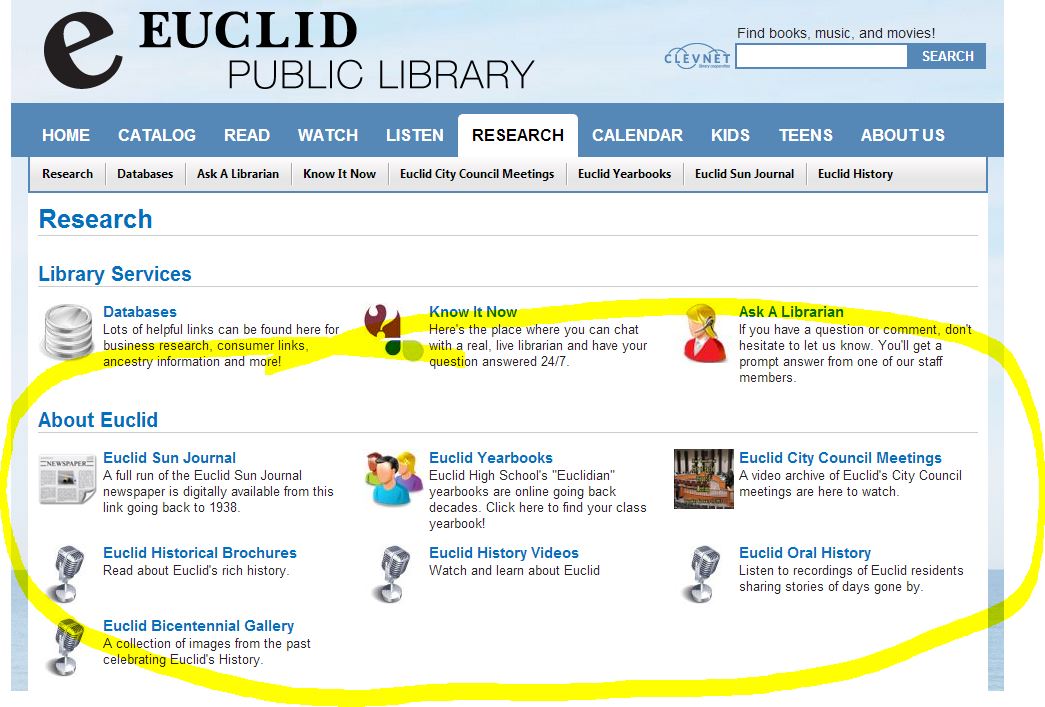 What does your library have? Browse its website or call and ask about its local history and genealogy collections. You might even Google the name of the county with the phrases “public library” and “local history” or “genealogy.” Another branch of the same library system (not in your own or ancestor’s town but nearby) might have just what you need to find your family history!
What does your library have? Browse its website or call and ask about its local history and genealogy collections. You might even Google the name of the county with the phrases “public library” and “local history” or “genealogy.” Another branch of the same library system (not in your own or ancestor’s town but nearby) might have just what you need to find your family history!

Listen to the Family History: Genealogy Made Easy podcast by Lisa Louise Cooke. It’s a great series for learning the research ropes and well as refreshing your skills.
Want to learn more about doing genealogy at the public library? Check out two recently republished episodes of Lisa’s Family History Made Easy podcast:
Episode 34: Do Your Genealogy at the Public Library, Part 1 Genealogy librarian Patricia VanSkaik talks to us about researching at public libraries. She shares what kinds of things may be at the library (including unique resources), how to prepare for a visit and lots of great tips for making the most of your research time there.
Episode 35: Do Your Genealogy at the Public Library, Part 2 We go deeper into genealogy research at the public library. Genealogy librarian Patricia VanSkaik is back to talk about how to search an online library card catalog including advanced search methods, the unique collections that may be at public libraries, how to ask for exactly what we want, and the obstacles librarians face when it comes to cataloguing large and unique collections that may interest genealogists.
by Lisa Cooke | Jul 29, 2014 | 01 What's New, Ancestry, History, Inspiration, Memory Lane, Pinterest
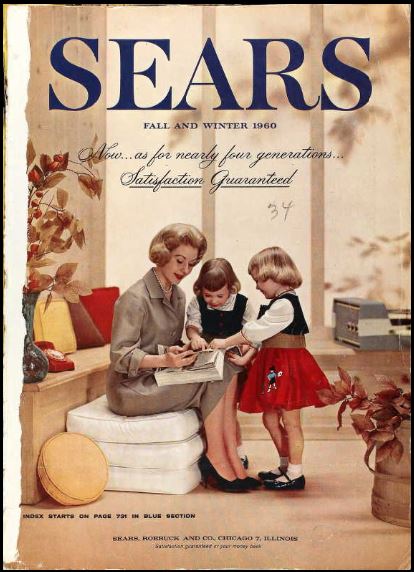
Sears Catalog Fall 1960, Cover. Digital image from Ancestry.com. Historic Catalogs of Sears, Roebuck and Co., 1896-1993 [database on-line]. Provo, UT, USA: Ancestry.com Operations, Inc., 2010.
Original data: Sears Roebuck Catalogs 1896–1993. Vol.102–228 K. Chicago, Illinois: Sears, Roebuck and Co.
Wouldn’t pages from the Sears catalog make a lively addition to your family history posts, pins, pages and conversations? Ancestry.com thinks so, too! They’ve digitized the catalogs and they’re keyword-searchable here. (Just a word of advice: browse a certain issue or search for a specific product. A keyword search for “bicycle” brings up over 5000 results through the OCR technology used to find matches.)
According to this brief history, the Sears catalog first launched as a mailer for watches and jewelry in 1888. “The time was right for mail order merchandise,” says the article. “Fueled by the Homestead Act of 1862, America’s westward expansion followed the growth of the railroads. The postal system aided the mail order business by permitting the classification of mail order publications as aids in the dissemination of knowledge entitling these catalogs the postage rate of one cent per pound. The advent of Rural Free Delivery in 1896 also made distribution of the catalog economical.”
Here’s one more blast from the American consumer past: Sears kit houses. Have you heard of these? You used to be able to order pre-fabricated homes from Sears. You could customize one of many standard sets of plans, and all the materials would be pre-cut and delivered to your home, “some assembly required,” so to speak. Learn more about Sears kit houses and see images of several designs (1908-1940) here. Did your family ever live in a kit house? Tell us about it on the Genealogy Gems Facebook page!
by Lisa Cooke | Jul 23, 2014 | 01 What's New, Ancestry, Apps, FamilySearch, MyHeritage, Oral History, Photographs, Smartphones, Technology
Have you downloaded the apps that go with your favorite genealogy websites? You should! And if it’s been awhile, you should do it again. Why? They just keep 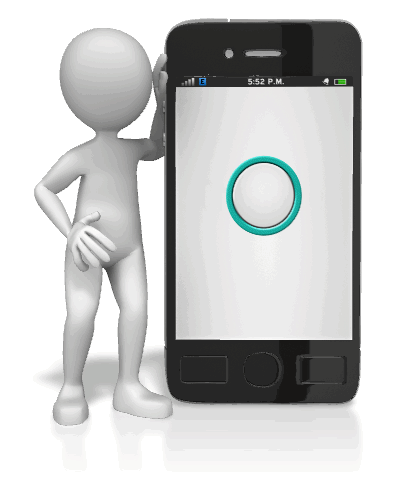 getting better!
getting better!
Here’s a rundown of new or improved apps from
- Ancestry.com,
- FamilySearch.org, and
- MyHeritage.com:
Updated Ancestry App: Now A Continuously Swiping Tree
The old version of the Ancestry app was a great start, but didn’t actually have a tree interface on it. You could see lists of family members in your tree, but not in pedigree format. The new version (still FREE) has a redesigned look that, at least for iOS users, includes what Ancestry calls a “continuously swiping tree.” (The way Ancestry programmers made this happen was unique enough they got a patent for the process–read about it on the Ancestry blog.)
Here’s a summary of what the iPhone and iPad apps can do (taken from the Ancestry site):

- New: Redesigned look for sleeker, more intuitive use
- New: Build your tree faster by connecting to Facebook and your contact list
- New: Read about the lives of your ancestors through story-like narrative
- Preserve memories by scanning and adding photos to your tree
- Explore high-res images of historical documents and records
- Access the world’s largest online family resource with more than 12 billion records
- Receive Hints to help reveal new family connections by finding records and photos for you
- Fully redesigned for iOS7
Click here to download the Ancestry app for iPad, iPhone and Android.
New FamilySearch Apps: Tree and Memories
 Two new FREE mobile apps, FamilySearch Tree and FamilySearch Memories, help users add information to their FamilySearch.org trees. The folks at FamilySearch describe the apps this way:
Two new FREE mobile apps, FamilySearch Tree and FamilySearch Memories, help users add information to their FamilySearch.org trees. The folks at FamilySearch describe the apps this way:
FamilySearch Tree makes it easy to add photos, stories, and audio recordings to ancestors in FamilySearch trees.
- Browse your family branches and see portraits of relatives you’ve never seen.
- Discover facts, documents, stories, photos, and recordings about your ancestors.
- Easily add memories and records about your relatives.
- Preserve and share those old photos and documents that are hidden away in storage.
- Adding or updating ancestor details like names, dates, and relationships will be available coming soon.
- Available for iOS 7+ and Android 2.3+
Click here to download the FamilySearch Tree App from the Apple App Store (iOS)
Click here to download the FamilySearch Tree App from the Google Play App Store (Android)
FamilySearch Memories makes collecting, preserving, and sharing your favorite family memories (photos, stories, and spoken words) easy and convenient wherever you are.
- Snap photos of any family event, or take photos of old photos and documents.
- Record audio interviews with family members and capture details of their life stories and favorite memories.
- Write family stories, jokes, and sayings with the keyboard, or use the mic key to capture what you say.
- Enrich written stories by adding descriptive photos.
- Identify and tag relatives within a memory to automatically add it to their collection in Family Tree.
- Available for iOS 7+
Click here to download the FamilySearch Memories App from the Apple App Store (iOS)
Everything you add with either of these apps syncs with FamilySearch.org.
Updated MyHeritage App: Now Access Your Family Photos
 Now your MyHeritage family website can always be at your fingertips–along with all your family photos. Features of the newly-updated version of the MyHeritage app:
Now your MyHeritage family website can always be at your fingertips–along with all your family photos. Features of the newly-updated version of the MyHeritage app:
- NEW: View all your photo albums and family tree photos;
- Easily view and update your family tree anywhere you go;
- Search 5.3 billion historical records;
- Fully sync with your family site and Family Tree Builder software;
- Supports 32 languages.
Click here to download or upgrade Family Tree Builder 7.0 so you’ll be ready to view and edit your tree with the free mobile app.
Click here to download the MyHeritage app from the App store.
Click here to download the MyHeritage app from Google Play.
So…doublecheck your mobile devices! How long since you’ve updated YOUR genealogy apps?
by Lisa Cooke | Jul 21, 2014 | 01 What's New, British, Family Reunions, Genealogy TV
Have you caught the new season of the British television show Long Lost Family? Critic Michael Hogan of The Telegraph (UK) did, and he gave it a 4-star review.
This ITV series follows the stories of people who are trying to reunite with (you guessed it) long lost family members. Hogan was hooked pretty quickly: “Within precisely four minutes, even this cynical, stony-hearted critic.. [was] blinking back tears.” He goes on to summarize the stories of birth parents and children who reunited on one episode of the show. Then he concludes, “This was effective, absorbing television that delivered two happy endings. By the time the credits rolled, I was blubbing like an Argentine footballer.” (See the full review here.)
Have YOU seen the show yet? Check it out at the ITV website (looks like episodes show for free for a limited time after airing). Or catch the show on ITV on Mondays at 9pm (BST).
Saw the show? Tell us what you think on the Genealogy Gems Facebook page!
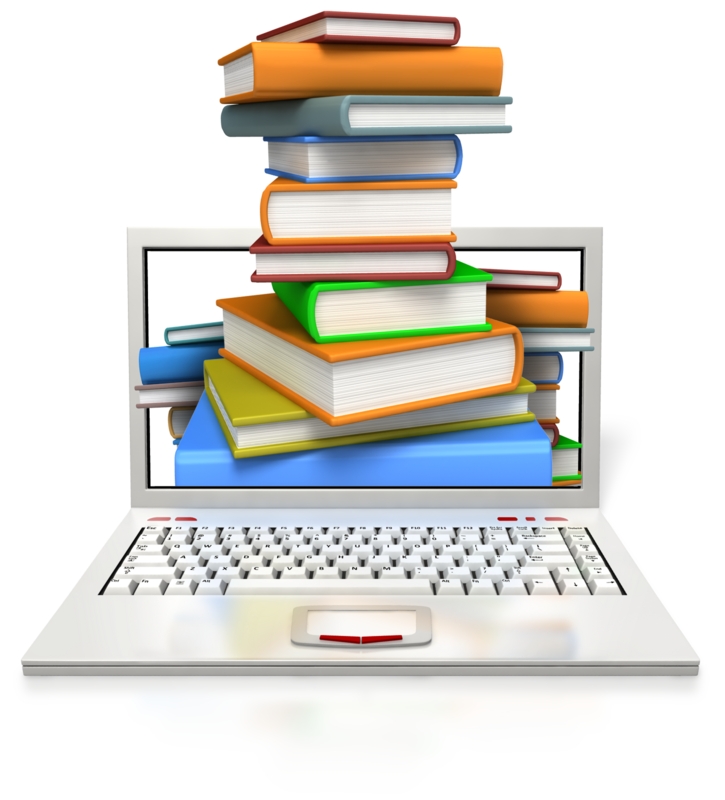
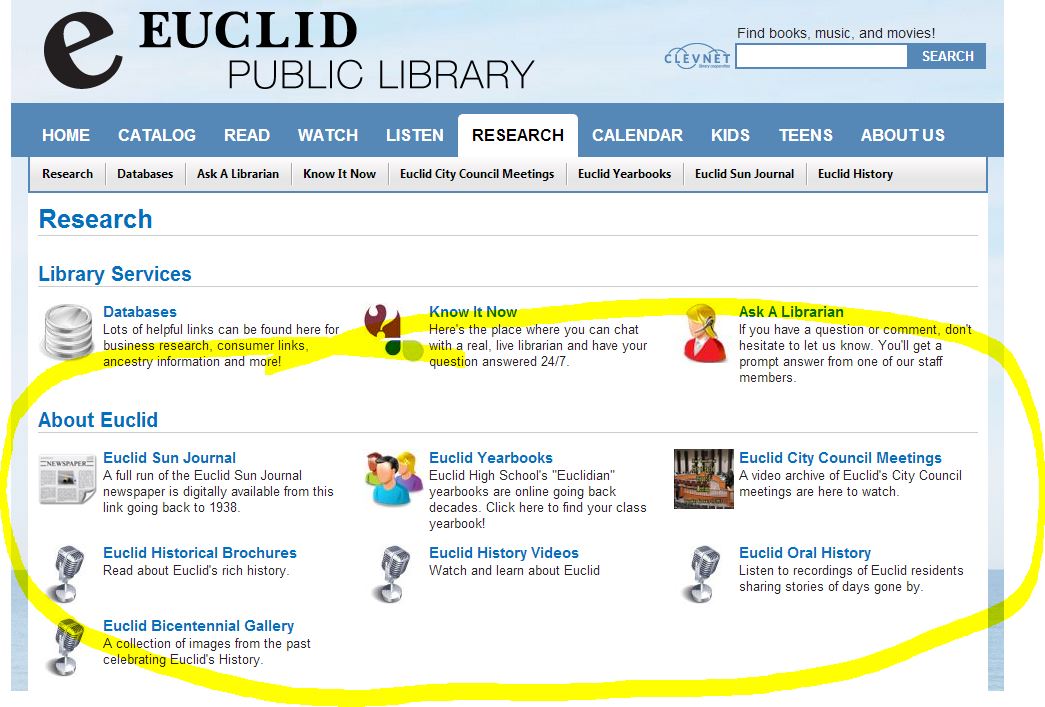 What does your library have? Browse its website or call and ask about its local history and genealogy collections. You might even Google the name of the county with the phrases “public library” and “local history” or “genealogy.” Another branch of the same library system (not in your own or ancestor’s town but nearby) might have just what you need to find your family history!
What does your library have? Browse its website or call and ask about its local history and genealogy collections. You might even Google the name of the county with the phrases “public library” and “local history” or “genealogy.” Another branch of the same library system (not in your own or ancestor’s town but nearby) might have just what you need to find your family history!

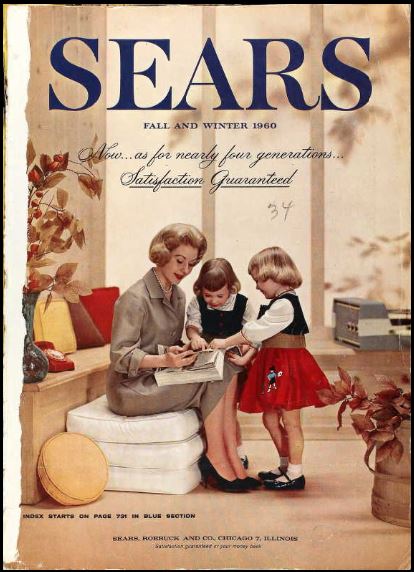
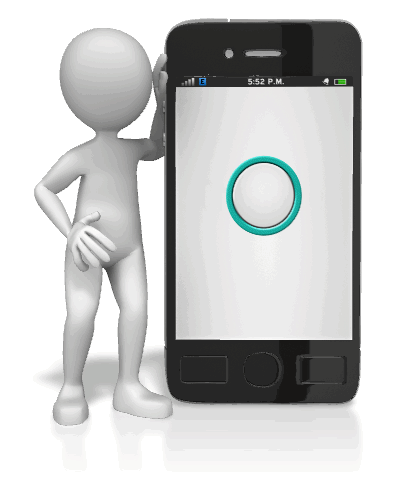 getting better!
getting better!
 Two new FREE mobile apps, FamilySearch Tree and FamilySearch Memories, help users add information to their FamilySearch.org trees. The folks at FamilySearch describe the apps this way:
Two new FREE mobile apps, FamilySearch Tree and FamilySearch Memories, help users add information to their FamilySearch.org trees. The folks at FamilySearch describe the apps this way: Now your MyHeritage family website can always be at your fingertips–along with all your family photos. Features of the newly-updated version of the MyHeritage app:
Now your MyHeritage family website can always be at your fingertips–along with all your family photos. Features of the newly-updated version of the MyHeritage app:



