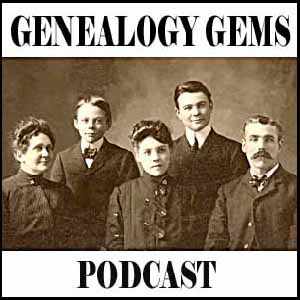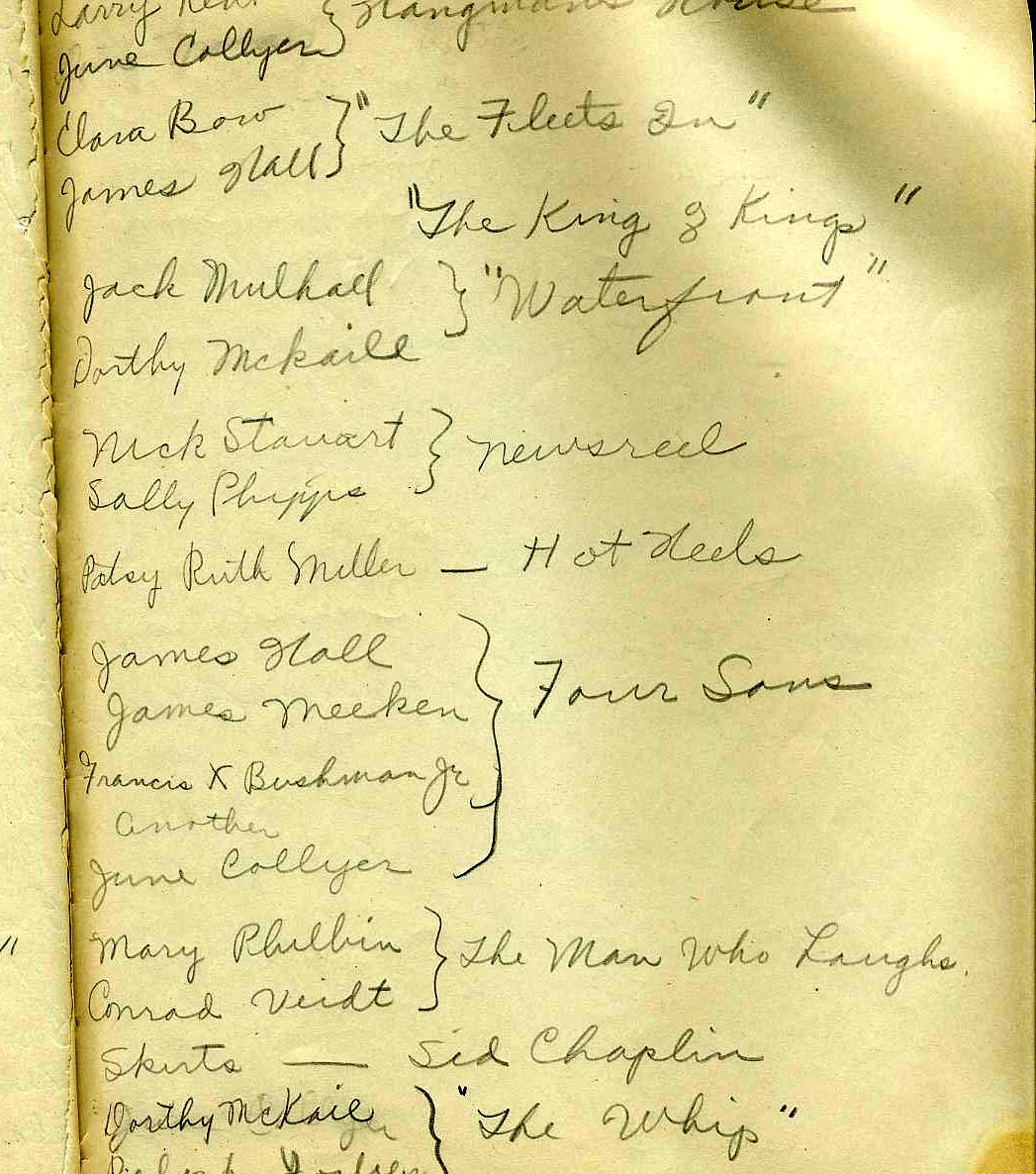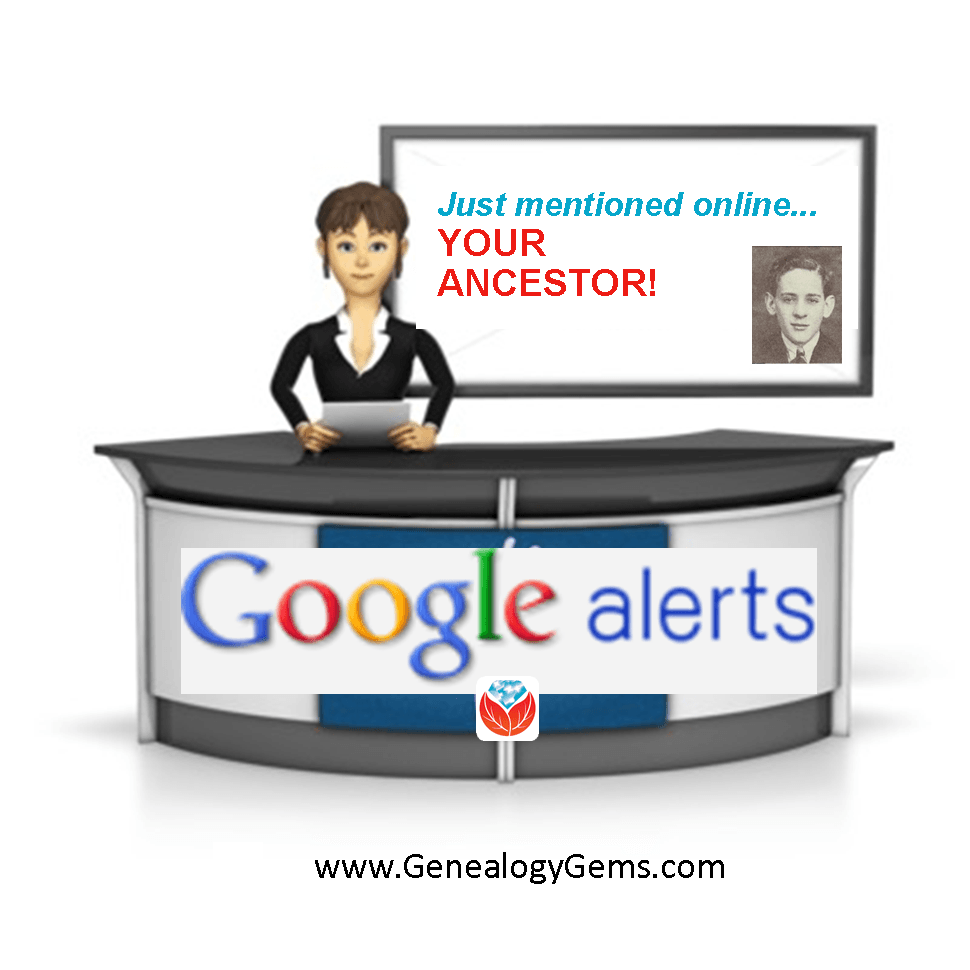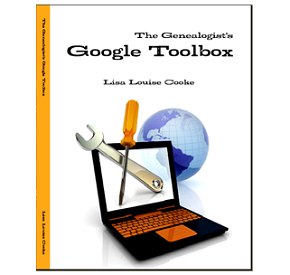by Lisa Cooke | Jul 21, 2014 | 01 What's New, Technology
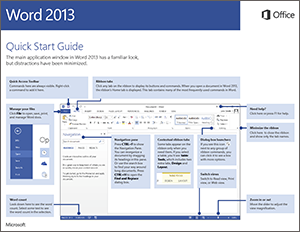 Do you have Microsoft Office 2013?
Do you have Microsoft Office 2013?
Microsoft Office has published a series of new FREE Quick Start Guides to help users better navigate the 2013 editions of Microsoft Word, Access, Excel, OneNote, Outlook, PowerPoint, Publisher, Visio and Project Standard.
Don’t have the 2013 version? Many of the tools and features mentioned in the Microsoft Office 2013 buy medication online south africa Guides may be relevant to older versions, though the design or some functionality may have changed. So these can still be helpful to those who aren’t totally up-to-date in their Microsoft Office software.
Click on this link to find and download these pdf guides. (If you don’t have Windows 8, you’ll need free Adobe Reader.)
by Lisa Cooke | Jul 18, 2014 | 01 What's New, British, Irish, Military, MyHeritage, Records & databases
To commemorate 100 years since WWI, MyHeritage has granted free access to various record collections from now through the end of July. Were your  ancestors among those who fought? Learn more about their service by searching hundreds of thousands of WWI military records.
ancestors among those who fought? Learn more about their service by searching hundreds of thousands of WWI military records.
Enjoy FREE access to these collections until the end of July:
Silver War Badge Recipients, 1914 – 1918
British Soldiers Died in the Great War, 1914 – 1919
The National Roll of the Great War, 1914 – 1918
Tennessee WWI Veterans
Ireland’s Memorial Records, 1914 – 1918
Royal Navy and Royal Marine Casualties, 1914 – 1919
De Ruvigny’s Roll Of Honour 1914-1924
Distinguished Conduct Medal Citations 1914 – 1920
British Officers Taken as Prisoners of War, 1914 – 1918
British Military Officers
Victoria Cross Recipients, 1854 – 2006
You can also search all their military collections in one go.
Discover the wartime roles your relatives played in our online record database of WWI military records. This free offer ends July 31, so start your search today!
by Lisa Cooke | Jul 17, 2014 | 01 What's New, Genealogy Gems Podcast, History, Research Skills
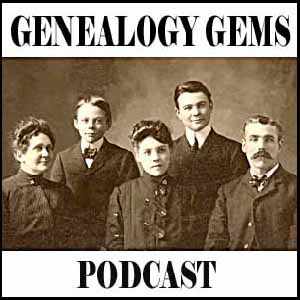 Genealogy Gems Podcast Episode 169 has been published–and it’s a blast from the past! I’ve re-published original Genealogy Gems episode 14, inspired by a passage from my grandmother’s journal: a list of the silent films she saw that year and the actors who starred in them.
Genealogy Gems Podcast Episode 169 has been published–and it’s a blast from the past! I’ve re-published original Genealogy Gems episode 14, inspired by a passage from my grandmother’s journal: a list of the silent films she saw that year and the actors who starred in them.
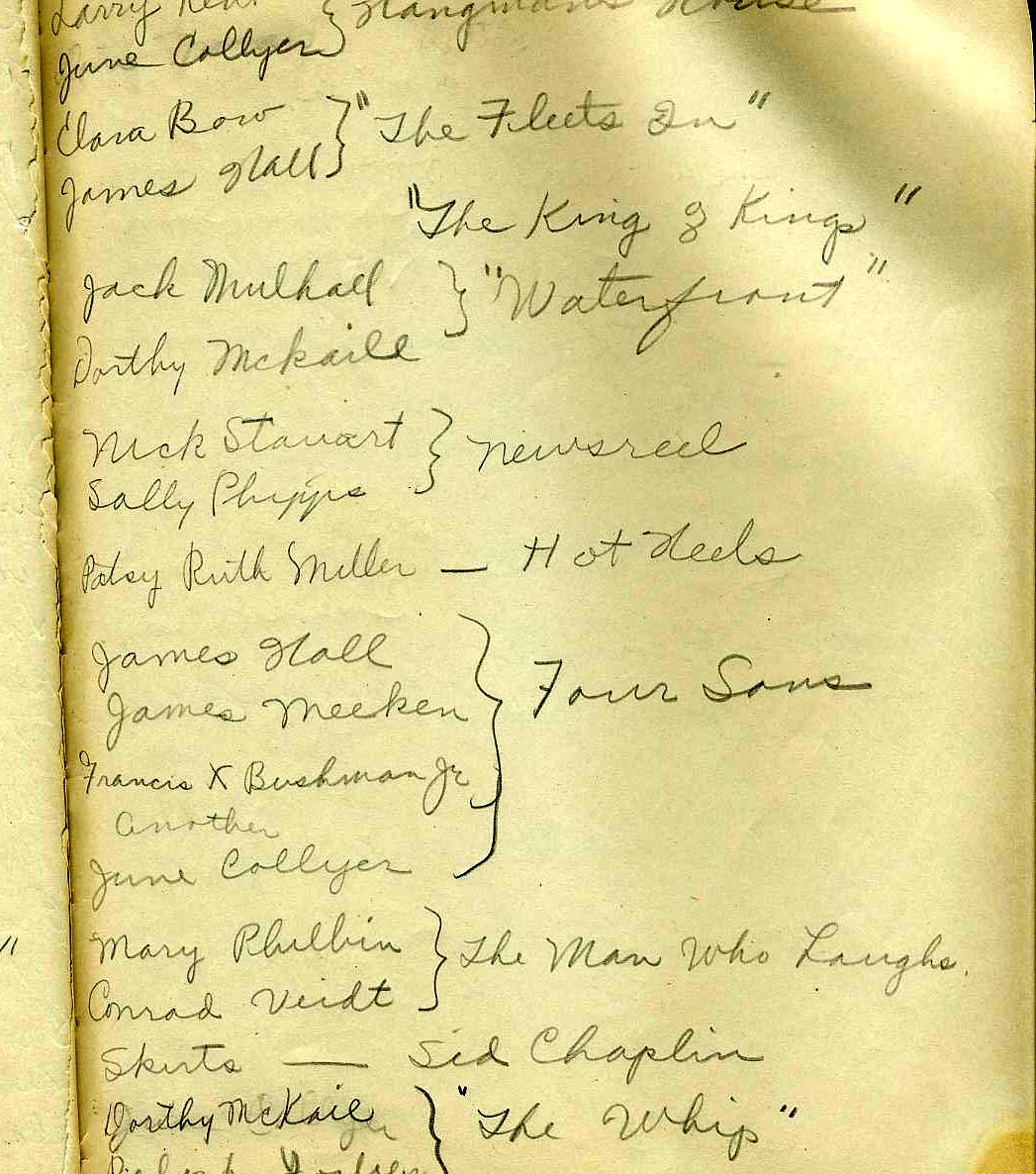
Just like today, the stars who light up the silver screen were mimicked and followed for fashion trends, hair styles, decorating ideas, and moral behavior. Understanding who the role models were at the time gives us a better understanding of the cultural influences of the era. Films are NOT primary resources, but they certainly paint a picture of life at any given time in history.
In this episode, I find out more about the silent movies my grandmother catalogued in her diary, and how they molded a generation. You’ll catch a glimpse of the silent movie era and how it was an integral part of your ancestors’ lives. You’ll also learn how to find silent movies to watch for yourself!

by Lisa Cooke | Jul 13, 2014 | 01 What's New, Google
How can you keep up with new online information on your family history that may appear at any moment? You can’t, unless you run constant searches on your web browser, and who’s got time for that? Google does! And it accomplish that incredible search feat for you through Google Alerts.
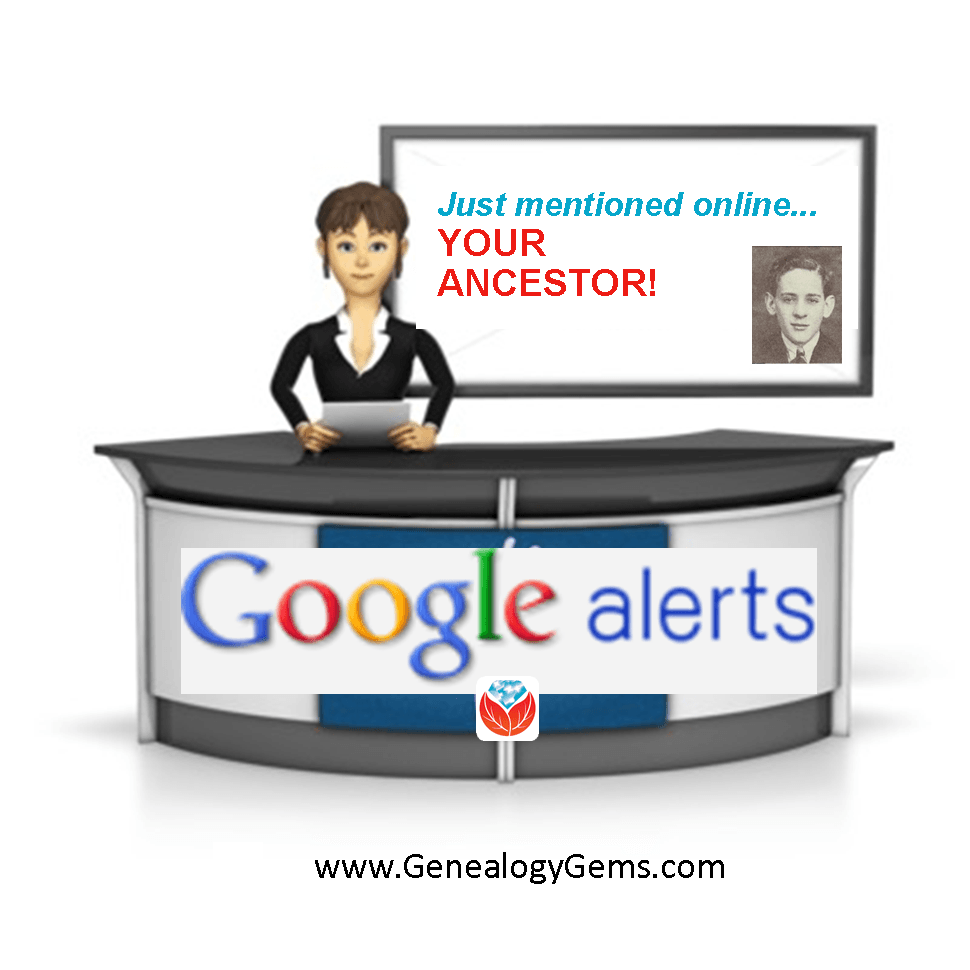
Google Alerts is like having your own virtual research assistant! When you key in your favorite searches, Google Alerts will automatically email you when there are new Google results for your search terms.
How to Create a Google Alert for Genealogy
1. Go to www.google.com/alerts.
2. Sign in to your Google account (or create one).
3. The first time you create an alert, click where it says, “You don’t have any Google Alerts. Try creating one.” Fill in the screen that pops up:
4. Type in your search query. In the example above, I’ve entered my specific search: “Larson” “Winthrop” Minnesota.
5. Make selections to further refine your search alert:
- The type of content you’re looking for: news, blogs, videos, discussions, books or everything.
- How often you want to receive the alerts by email.
- The type of results you want to get. You may want to receive all results, not just the best results which will give you an opportunity to see how your search does. You can always change settings later.
6. Enter the email address where you want the alert emails to be delivered. Google will alert you to new content when it is posted on the Web.
Resources for Getting the Most Out of Using Google Alerts
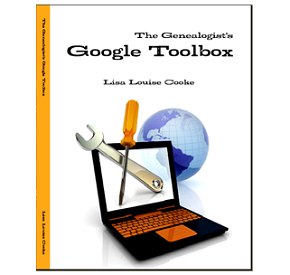
Learn more about how to conduct effective Google searches for genealogy research, Google Alerts for genealogy, and more in my book The Genealogist’s Google Toolbox, Second Edition. This fully-revised 2015 edition is packed with strategies that will dramatically improve your ability to find your family history online!
 Genealogy Gems Premium Members can also watch my full length Google search video classes:
Genealogy Gems Premium Members can also watch my full length Google search video classes:
- Common Surname Search Secrets
- Ultimate Google Search Strategies
- Digging Deeper into Web Sites with Google Site Search
See the complete list of Premium video classes here.
Learn more about Genealogy Gems Premium Membership here!
by Lisa Cooke | Jul 12, 2014 | 01 What's New, History
 Just when you thought a claw-foot tub was the epitome of living in the past….
Just when you thought a claw-foot tub was the epitome of living in the past….
A historical consultant in Amsterdam is living in the past. To be more precise, she’s chosen to live like it’s 1938. Her apartment (except for the computer and the refrigerator) is entirely outfitted as if it’s 1938. She doesn’t have a television, she vacuums with a 1920s machine and she washes her clothes by hand.
She’s profiled here on Yahoo! Homes, where you can check out a slide show of her apartment.
What do you think about living in the past? If you could surround yourself with the trappings of an earlier decade, what would it be? What modern conveniences could you not live without?
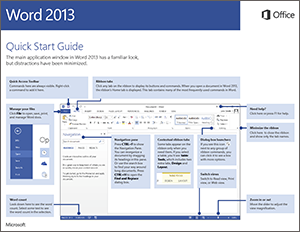 Do you have Microsoft Office 2013?
Do you have Microsoft Office 2013?
 ancestors among those who fought? Learn more about their service by searching hundreds of thousands of WWI military records.
ancestors among those who fought? Learn more about their service by searching hundreds of thousands of WWI military records.