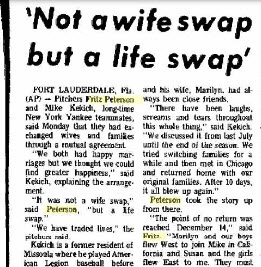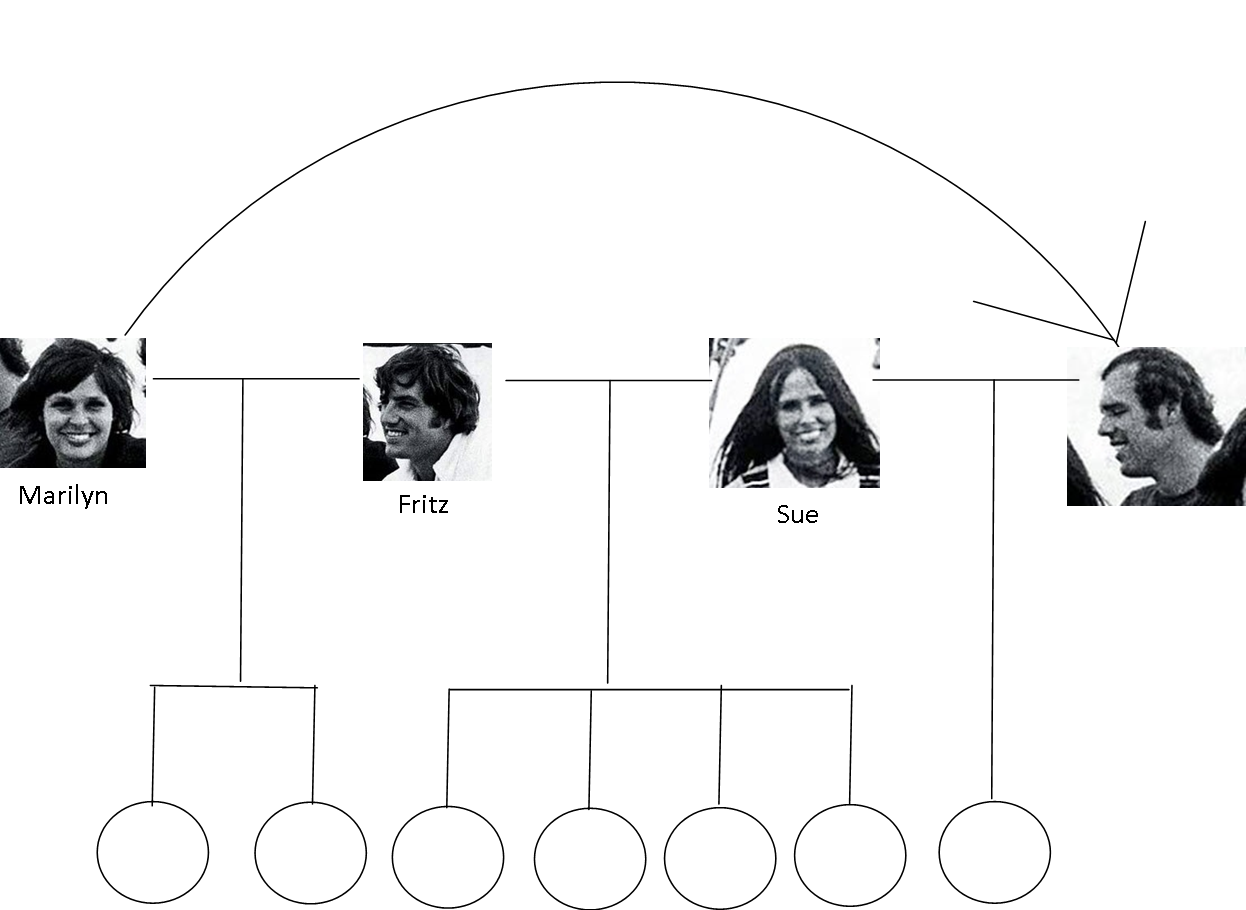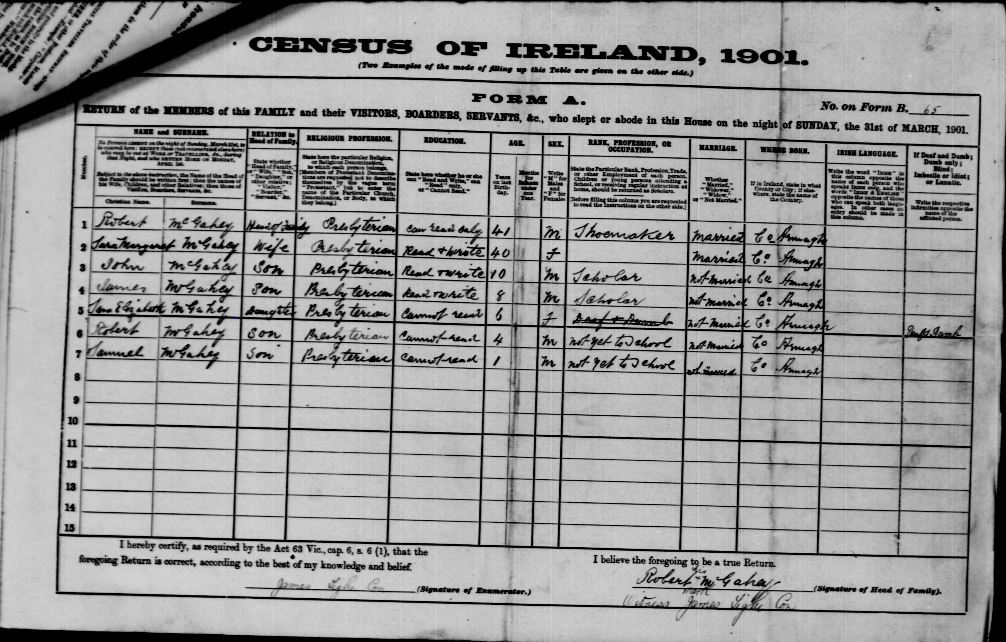by Lisa Cooke | Jun 3, 2014 | 01 What's New, Beginner, Family History Podcast, Libraries, Research Skills

Listen to the Family History: Genealogy Made Easy podcast by Lisa Louise Cooke. It’s a great series for learning the research ropes and well as refreshing your skills.
Family History: Genealogy Made Easy with Lisa Louise Cooke
Republished June 3, 2014
[display_podcast]
Download the Show Notes for this Episode
Welcome to this step-by-step series for beginning genealogists—and more experienced ones who want to brush up or learn something new. I first ran this series in 2008-09. So many people have asked about it, I’m bringing it back in weekly segments.
Episode 34: Do Your Genealogy at the Public Library, Part 1
Did you know there is a gem of a genealogical resource right in your own backyard? Well, at least in your own neighborhood—and also in just about every neighborhood where your ancestors lived. The public library is one of the most underestimated sources of genealogical information around! It’s free. It has better hours than most government-run agencies. There are staff with research skills, knowledge of their locale and knowledge about their collections. I have invited Patricia Van Skaik, Manager of the History and Genealogy Department of the Public Library of Cincinnati and Hamilton County to join us here on the podcast. In this episode she’s going to give us the inside scoop on the unique genealogical resources that are tucked away in public libraries just waiting to be discovered.
What’s at the library? Each library has unique materials for its locale. Examples include:
- City directories
- Maps
- Obituary indexes
- Partnerships with local societies and clubs, and organizations (access to databases)
- Unique library expertise
TIP: Check with the public libraries in each location where your ancestors lived TIP: Genealogy holdings vary, and often have to do with what local constituents want.
TIP: Get involved and make requests at your local library if you want more genealogy resources.
How to prepare for your visit
- Determine your questions ahead of time and gather the appropriate ancestor information to take with you.
- See if they have a genealogy area on the website. There are lots of things on the library website that are not in the catalogue (special exhibits, digitized images, and databases) Don’t just jump straight to the catalogue.
Search the online catalog and identify the books and resources you want
- Look for the geographic area, not the person’s surname (town, county, geographical area)
- Use the Advanced search – “you don’t have to be an advanced researcher to use the advanced search!”
- Don’t use the word “genealogy” in your search. It’s pretty useless.
4 more tips from Lisa and Patricia
Email in advance – ask some questions ahead of time:
- Is the website up to date?
- Reconfirm hours of operation
- Parking?
- What’s the best time to come for more service?
- Is wi-fi available?
- Do you need change for copy machines?
- Are there any special collections you should know about?
- Do they offer orientations?
Plan a group visit: Some libraries will make special accommodations for a group visit. Ask if they will provide a tour geared to genealogy. And they may have a meeting room where you can have lunch or meet. It’s a small investment in time and money to make sure that you’re going to get the most of the time you’re going to spend there.
Get their expertise! Librarians don’t just know the collection, but they also know research strategy, collection contents, all the questions that have come before, and local area resources.
Phrase your questions for success: Pose questions in terms of a query. For example: “I’m trying to find evidence of someone’s death during this time frame. What materials do you have that may help?” (Don’t just ask specifically for obituaries or government death records—they may not have one but they may have other resources you’re not thinking of.)
Tune in next week to Episode 35 to learn more about researching at the public library, like tips for advance searching those online card catalogs, thinking like a librarian, unique collections at librarians and the types of questions you can ask your public library staff.
by Lisa Cooke | May 27, 2014 | 01 What's New, History, Newspaper
A spontaneous idea one evening in the summer of 1972 led to a very complicated family tree and a scandal that rocked major league baseball.
 New York Yankee baseball players Fritz Peterson and Mike Kekich were finishing an evening at a party with their wives, when according to Peterson in an article with the Palm Beach Post, they decided to have the wives switch cars to drive to a diner. The friends had fun and decided to do it again the next night when they went out to dinner. According to Peterson “It was just really fun being able to talk to somebody. All of us felt the same way. We went on from there and eventually he fell in love with my wife and I fell in love with his.’’
New York Yankee baseball players Fritz Peterson and Mike Kekich were finishing an evening at a party with their wives, when according to Peterson in an article with the Palm Beach Post, they decided to have the wives switch cars to drive to a diner. The friends had fun and decided to do it again the next night when they went out to dinner. According to Peterson “It was just really fun being able to talk to somebody. All of us felt the same way. We went on from there and eventually he fell in love with my wife and I fell in love with his.’’
While dubbed “wife swapping” it was really more like husband-swapping with the kids and pets staying with the wives and the husbands changing families.
No matter what you call it, for the major baseball league it was primarily a public relations nightmare. On March 5, 1973 the two Yankee players (both pitchers) called their own press conference and announced the changes in their family trees to the world.
After first reading about this story at the “Do You Remember” website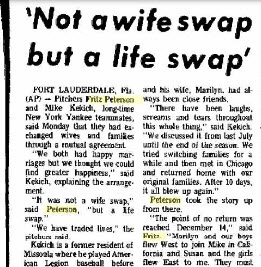 (where you can contribute your own memories of the past with images, videos, and comments) , I searched online newspapers for stories from the day. The Billings Gazette reported ran the story on March 6, 1973 which featured former Montana resident Kekich (article right)
(where you can contribute your own memories of the past with images, videos, and comments) , I searched online newspapers for stories from the day. The Billings Gazette reported ran the story on March 6, 1973 which featured former Montana resident Kekich (article right)
“It was not a wife swap,” said Peterson, “but a life swap.”
(Learn more about researching your family history in newspapers here)
From a genealogical perspective, this presents a bit of a challenge to the family tree. Below you’ll find our attempt to chart the situation:
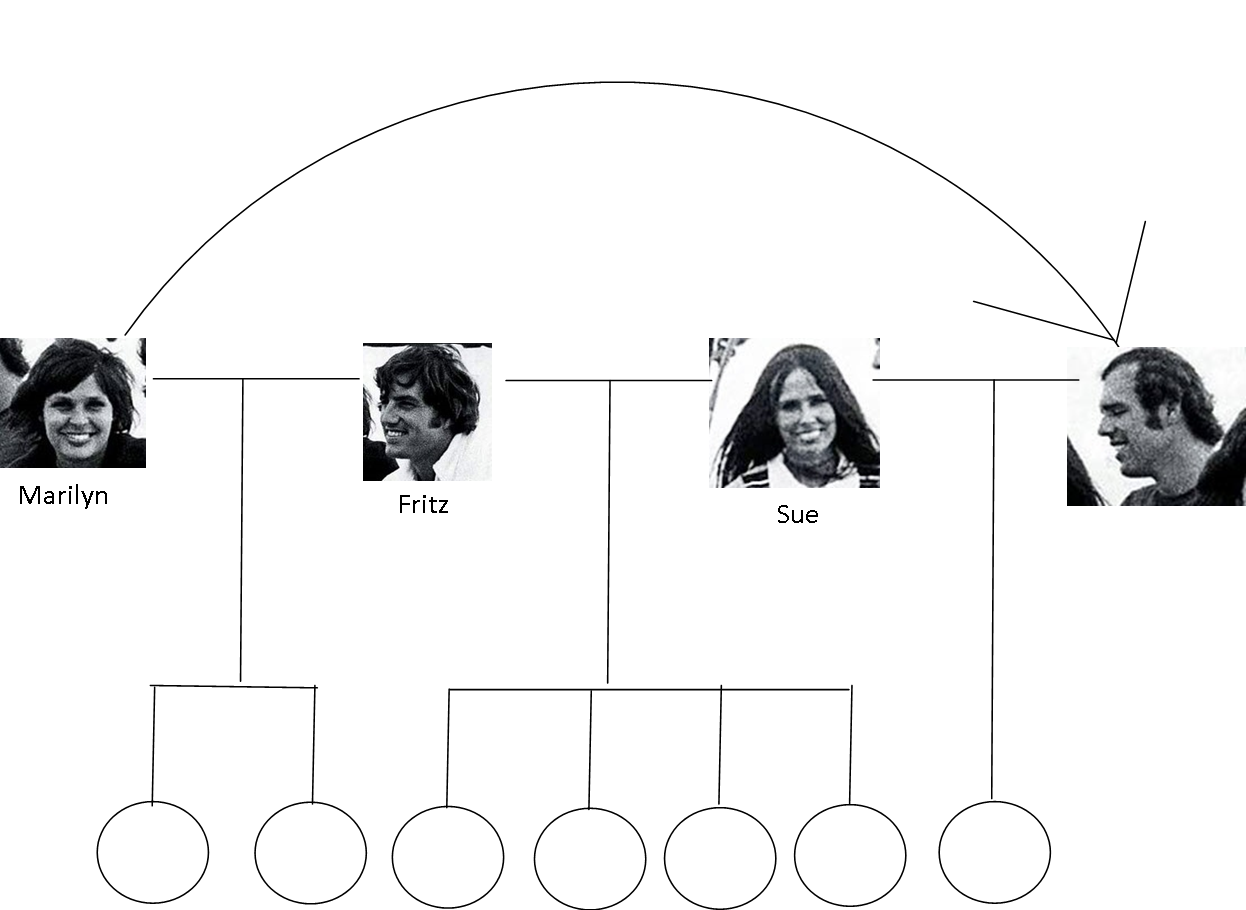
by Lisa Cooke | May 27, 2014 | 01 What's New, Family History Podcast, Organization, Photographs

Listen to the Family History: Genealogy Made Easy podcast by Lisa Louise Cooke. It’s a great series for learning the research ropes and well as refreshing your skills.
Family History: Genealogy Made Easy
with Lisa Louise Cooke
Republished May 27, 2014
[display_podcast]
Download the Show Notes for this Episode
Welcome to this step-by-step series for beginning genealogists—and more experienced ones who want to brush up or learn something new. I first ran this series in 2008-09. So many people have asked about it, I’m bringing it back in weekly segments.
Episode 33: Organize Your Genealogy Files, Part 2
In our last episode I shared how I went from disorganized procrastinator to proactive organizer after a few hard knocks. I hope you will agree now that organization doesn’t have to come naturally: it can be learned and practiced!
I also introduced you to a system that I developed about a decade ago, and have leaned on ever since to keep my computer’s hard drive organized as I have added hundreds if not thousands of source documents to it as I went about my genealogy research. Even now I can retrieve exactly the document I need quickly and easily…and you will be able to as well!
In this episode I’m going to pick up where we left off, at the GENEALOGY folder on our C: drive. So fire up your computer and rev up that mouse because we have some organizing to do!
Create the File Folders
Today it’s back to our computer’s hard drive. Open Windows Explorer. Now using your mouse you need to navigate your way to your C drive.
This system is going to be based on the surnames in your family tree. I currently have 32 surname folders on my computer. Start by creating about a dozen of the surnames folders that you tend to spend the most time on. Don’t worry about creating a folder for every surname right now. Down the road when you find a record for a surname that you don’t have a folder for you can just create the folder right then and there.
Now click on one of the surname folders that you know you have digital records for – now we’re going to create folders for each of the major categories of records that you may come across.
I’ve made a half dozen surname folders for the surnames I work on the most, and now I’m going to set up folders in the surname folder for all the different kinds of records I have.
And these folders really follow along with so many of the topics we’ve covered here on the podcast. Examples of record folders are Births, Deaths, Census, Marriages, Land, Military, Newspapers, Occupation, Wills & Estates.
So here’s what the folder structure looks like:
C: – GENEALOGY
– BILLS TREE
– LISAS TREE
– BURKETT
– BIRTHS
– CENSUS
– DEATHS
– LAND
– LOCATIONS
– MARRIAGE
– MILITARY
– NEWSPAPER
– OCCUPATIONS
– WILLS & ESTATES
– NIKOLOWSKI
– SPORAN
So now that the initial Burkett folders are set up, and I say initial because again I’ll be adding more as I do my research and find new types of records, I’m now going to set up the same 9 files in the other surname folders I created.
Name Your Files
Once you have these initial records folders created within each of your first surname folders it’s time to start filing your records.
File Naming Conventions: “1920 Russell Springfield OH” or “SOURCE 721 1920 Russell Springfield OH”
If you have digital records sitting in a folder or on your C drive or even on your computer’s desk top, now’s the time to file them in their appropriate folders. File them all now and you’ll very quickly get the knack for where things go. If you come across a record type that we haven’t created a folder for yet, go ahead and create it. But just be sure that it doesn’t fall under one of the other categories.
I strongly recommend creating a LOCATIONS folder in your GENEALOGY folder. Inside the LOCATIONS folder you would then create folders for each major location where ancestors with that surname would have lived.
If I had lots of location records for several different counties, I might create county folders. So I file all the maps, postcards, county histories and other information about Ohio in the Ohio folder, and the same goes for Indiana and California. Down the road if it turns out you have a really large number of documents, or you start finding relatives in other counties, you can always create county folders, or more detailed records folder and then file the documents accordingly.
Filing Photographs
I’ve given this a lot of thought over the years and have found that what works best for me is NOT to include photos in these files. There are genealogical RECORDS files, and records are not the same as photos.
Filing Structure:
C: – GENEALOGY
– PHOTOS
– BILLS FAMILY
– LISA FAMILY
– BURKETT
– CHARLES AND ALFREDA BURKETT
1940_Alfreda_Louise.jpg
– CHARLES AND ELLEN BURKETTE
– CONOVER AND VIOLA BURKET
Things can get very confusing very quickly with marriages and maiden names and all that. But this system addresses that in a way that’s easy to remember. It’s based on how the census works. Census records are filed by head of household, and that’s what I do for photographs. I usually include the husband and wife’s name in my folder name because often sons are named after fathers like in the case of my Burketts, and also there can be second marriages and so you’d have a folder for the ancestor and their first spouse and then that same ancestor and their second spouse.
I really like to think in terms of families, because in the end we aren’t researching an individual ancestor all by themselves. Rather we are researching an ancestor within the context of his familial relationships. And filing in this manner keeps that at the forefront of our thinking.
Photos are filed by family under the head of the household. Both male and female ancestors are filed within their parent’s folders prior to marriage, and in their own family folder under the family surname after marriage. You may occasionally have photos with several families in them with different surnames. But often times they are taken at a family’s home. And in that case I file them under the family who’s home they were taken. You can always file a copy under the other families as well if you like. I’m not trying to dictate every single possibility here, but rather give you a process and system that works for the majority of your needs, but that is customizable based on your specific needs.
Now you may also be wondering how this system for photos fits in with geo-tagging photos. I covered geo-tagging in Genealogy Gems Premium episode 25. For more information on how to become a Premium member, click here.
Well, we have covered a lot of ground in this episode, and I hope that will give this hard drive filing system a try!
by Lisa Cooke | May 26, 2014 | 01 What's New, Census, Irish
If you have Irish roots, you may already know that Ireland’s National Archives has put its national 1901 and 1911 censuses online–and it’s FREE. Recently,
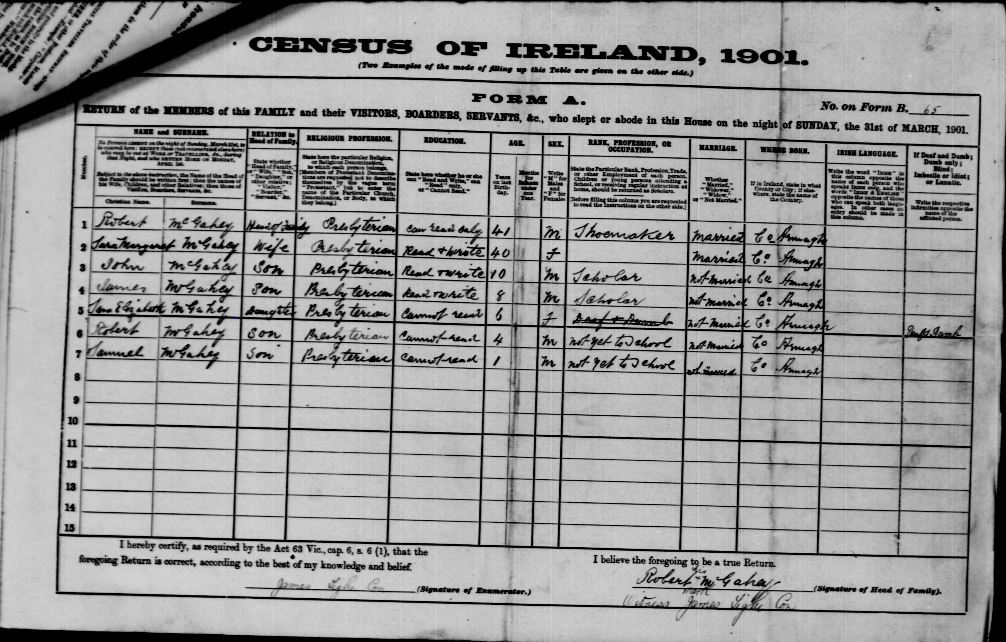
Irish census, 1901, sample image from Irish Ancestors website.
they’ve added more searchable databases and linked images. Now you can also find:
- Census Records for 1901 and 1911,
- Census survivals for 1821-51,
- Census Search forms for 1841-51,
- Tithe Applotment Books from 1823 to 1837,
- Soldiers’ Wills from 1914 to 1917, and
- the Calendars of Wills and Administrations from 1858 to 1922.
TIP: Irish census records before 1901 are disappointingly sparse. Read more about it in this article in The Irish Times, which alerted us to the new material on the National Archives site.