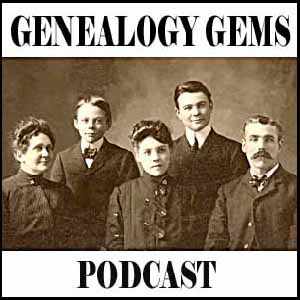by Lisa Cooke | Apr 25, 2014 | 01 What's New, Apps, Conferences, Mobile
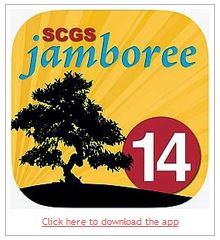 Are you going to the SCGS Jamboree 2014 (June 6-9)? The conference app is now available for download!
Are you going to the SCGS Jamboree 2014 (June 6-9)? The conference app is now available for download!
The app works on all web-enabled platforms, including iOS (iPad, iPad mini, iTouch, iPhone); Android; BlackBerry; Windows. Laptop and desktop users can also make use of the app.
The app is your personal conference guide. According to conference organizers, here’s what it helps you do:
Plan your weekend at Jamboree.
- Preview all of the classes by reading the descriptions.
- Browse day by day, or do a search by topic or experience level.
- Download the dozens of syllabus articles available through the app and print them for use.
- Look up your favorite speakers and review the sessions they are teaching.
- Select your sessions and add them to your own personal schedule to keep organized.
- Explore the exhibit hall from the comfort of your couch long before the doors open.
- Do you have questions for speakers or exhibitors? Ask them in advance.
Stay in touch before, during and after Jamboree.
- Create your profile so others know you’re attending
- Connect with your friends and send messages.
- Share your class schedule if you’d like others to know where to find you.
- Receive breaking news texts from the Jamboree staff about schedule changes, etc.
- Sync the app across multiple devices.
- Twitter users, send and read tweets from within the app.
- Keep up with the Jamboree blog.
- Provide your feedback on speaker sessions directly from the app.
Download the app today and give it a test run. Can you find Lisa’s classes in the Speaker section and her booth info in the Exhibitor section? It’s worth a look because there are two downloadable pdfs there for you!
by Lisa Cooke | Apr 24, 2014 | 01 What's New, Google, Maps
Google Maps Street View was given an edge today over Google Earth’s street view when Google launched a “time travel” upgrade. The ability to time travel is high on most family historians list, and Street View imagery for Google Maps desktop provides a taste of that prize.
According to Google’s blog post today they have “gathered historical imagery from past Street View collections dating back to 2007 to create this digital time capsule of the world.”
Here’s an example of viewing Gettysburg with the new feature. In many cases, there’s nothing earth shattering to see. But in some locations which have undergone substantial change in that short time period (such as viewing the reconstruction after the devastating 2011 earthquake and tsunami in Onagawa, Japan) the results are riveting.
Don’t worry if you don’t see Google Maps Street View Historical Imagery feature yet. When you have millions of users it can take a while to roll out upgrades.
Members Have Been Time Traveling for a While Now
If you’re a Genealogy Gems Premium Member then chances are you made a bee-line for the Time Travel with Google Earth premium video as soon as you joined. In that video we explore some incredibly powerful ways to travel back through our ancestor’s lives and times. And while I still think that those techniques deliver more relevant results for genealogists, this new Street View time travel in Google Maps is exciting in its own way. It offers a glimpse into the future.
Consider this: Google has been amassing incredible amounts of data over its short life including satellite and street view imagery. 7 years in and they can now begin to offer this collection of older imagery in a meaningful way. Imagine what historical street view imagery will look like in 10, 25, or 50 years from now!
After Looking Back in Time, I Offer This Prediction for the Future
While this feature has just rolled out in Google Maps, and is not yet available in our beloved Google Earth, I predict this omission will not last long. You may have already noticed that as you zoom in closer to street level in Google Earth a small clock icon appears at the bottom of the screen indicating historical satellite imagery is available. Next to the icon a date now appears indicating the earliest available imagery. Click the Historical Imagery icon in Google Earth’s toolbar and a time slider indicating the years available will appear.
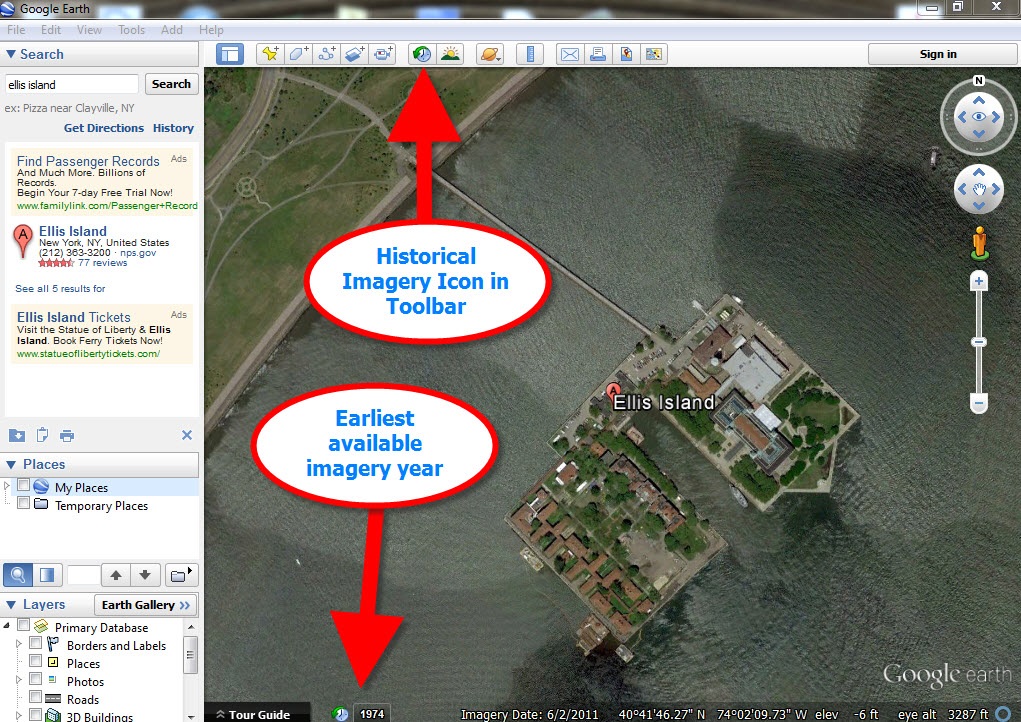
For most areas of the world this spans about as long as satellite imagery has been around. But in some key areas, such as London and parts of Europe, the slider goes back to the World War II era. Black and white aerial imagery of war torn areas are plainly visible. (If you have World War II veterans in your family tree, this is a feature you’ll want to explore.) It can only be a matter of time before this same Historical Imagery comes to Google Earth’s Street View.
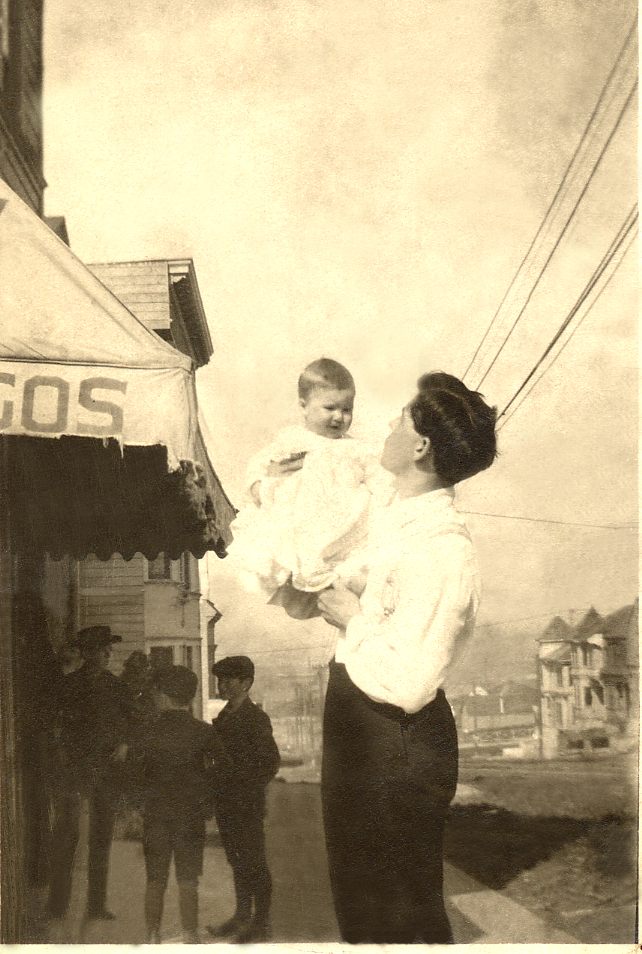 More Ways to Explore and Time Travel Now
More Ways to Explore and Time Travel Now
If you are intrigued by the idea of using this technology to simulate your own genealogical time travel experience, watch my free video called Google Earth for Genealogy. You’ll travel along with me as I uncover the secrets of a photograph taken just over one hundred years ago, pinpoint the location today, and then travel back in time to further explore my ancestor’s neighborhood. From there, the sky is the limit with Google Earth and Google Maps!
Further Reading:
by Lisa Cooke | Apr 23, 2014 | 01 What's New, Humor, Inspiration, Social Media, Video, YouTube
Think social media sites like Instagram and Twitter can’t really be used for family history in a meaningful way? Grandma Betty will change your mind!
Jeffersonville, Indiana’s Grandma Betty has become an Instagram  sensation thanks in big part to her Grandson. Betty is fighting cancer, and her family wants to ensure her memory is preserved – so they turned to social media.
sensation thanks in big part to her Grandson. Betty is fighting cancer, and her family wants to ensure her memory is preserved – so they turned to social media.
I love this social media merriment on so many levels!
It celebrates:
- love of family
- family history
- battling cancer head on
- and the coming together of very different generations
If you want a dose of super awesomeness and inspiration, click the video below to learn more about Grandma Betty:
Then visit Grandma Betty’s delicious Instagram site here.
Now it’s your turn: How are you using social media to further family history?
Inspire others by sharing this video and your story on Facebook (or any other social media site) using the buttons at the top of this post. Sharing through social media is one simple way you can make your voice heard – just like Grandma Betty.
Learn how to discover and preserve your family history using technology
Listen to the free Genealogy Gems Podcast available in iTunes. Or get the app: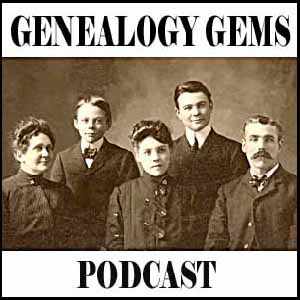
iPad App: Click here for iPad app
iPhone App: Click here for iPhone app
Android App: Click here for the Android App
You will get Bonus content, streaming and all my Genealogy Gems in one convenient app.
by Lisa Cooke | Apr 22, 2014 | 01 What's New, Craft & Displays, Inspiration
When my kids were little I would pack away some of their mountain of toys. Then every so often I would bring them back in to “play circulation” and pack up another batch. To the kids, it was like getting brand new toys!
Our recent move has been sort of like that. As I unpacked boxes of bubble-wrapped baubles it was like finding new family heirlooms all over again.
One example is quite small: a single vintage clip-on earring.
It belonged to my beloved Grandma Burkett. Even though it had lost its match long ago, I couldn’t bear to part with it. As I unwrapped the seemingly useless single earring I was immediately struck with how I could use it. I clipped it in my hair at the end of my french braid!
Later that day I went shopping with my daughter, and several people stopped to compliment the jewel and inquire about it. When I explained it originally belonged to my Grandmother, faces lit up and family history conversations started to flow. All from one little thing…
Your challenge this week: Look at what you have with fresh eyes, and share your family history with the world in little ways!
– Lisa

by Lisa Cooke | Apr 22, 2014 | 01 What's New, Beginner, Family History Podcast, Newspaper

Listen to the Family History: Genealogy Made Easy podcast by Lisa Louise Cooke. It’s a great series for learning the research ropes and well as refreshing your skills.
Family History: Genealogy Made Easy
with Lisa Louise Cooke
Republished April 22, 2014
[display_podcast]
Download the Show Notes for this Episode
Welcome to this step-by-step series for beginning genealogists—and more experienced ones who want to brush up or learn something new. I first ran this series in 2008-09. So many people have asked about it, I’m bringing it back in weekly segments.
Episode 28: Find Your Family History in Newspapers, Part 2
Newspapers offer such a unique perspective on history in general, and our ancestors specifically. In Part 1 of this 2-part series, we talked about finding historical newspapers. In this episode, Jane Knowles Lindsey at the California Genealogical Society shares inspiring stories about the kinds of family items she’s found in newspapers. She offers a dozen more fantastic tips on researching old newspapers.
Jane mentions these family history finds from old newspapers:
- photographs (engagements, weddings, obituaries, etc)
- family visits from out of town
- clues on immigrant arrivals
- who’s staying at local hotels
- news on relatives who were missionaries overseas
- crimes involving relatives as victims, perpetrators, investigators, etc.
- profiles of jurors
- family reunions
- probate items and transcriptions from court cases, like divorces
Here are 12 more tips for researching newspapers and organizing your discoveries:
- If you print out newspaper content found online, make sure you note where you found it. Source citation information may not be included in what you print.
- Look for probate and “bigger” news items in newspapers that have wider coverage than the town: a neighboring larger city or a county-wide paper. Also look at the map to see whether the nearest big paper is out-of-county or even out of state.
- Social calendar items (family visits, etc) were most popular up to the 1960s and 1970s. Newspapers today don’t look at local and personal news items.
- Sometimes death notices for more prominent people are accompanied by a much larger article about them that runs within a week before or after the obituary.
- There may have been both a morning and afternoon newspaper in some areas. Learn what papers were in town.
- Transcribe short newspaper articles into your family history software. Transcription helps you catch details you may otherwise miss, if you’re not reading very carefully.
- Nowadays with OCR and scanning, you can actually keep a digital copy of the article itself.
- Look for ethnic newspapers in the advanced search at the U.S. Newspaper Directory at Chronicling America.
- Any mention in a newspaper can point you to other records: court files, immigration and naturalization papers, military documents, cemetery records and more.
- Google! See the link below for the updated Google News resource (for historical newspapers).
- Newspapers can act as a substitute or supplement for records that have been lost in courthouse fires and floods or other records.
- Like today, not everything we read in the newspaper is true!
Updates and Links
- Some of the digital newspaper collections mentioned in the episode are available by library subscription, like The Early American Newspapers collection the and 19th century Newspaper Collection from The Gale Group. Check with your local library.
- My You Tube channel now has several videos on newspaper research and on using Google’s powerful tools for your family history research. However, Google discontinued the Google News Timeline mentioned in this episode.
- Check out the benefits of Genealogy Gems Premium Membership–including all those great video classes mentioned in the episode–here.
A few great newspaper research sites:
Chronicling America
Fold3.com (formerly Footnote.com)
Genealogy Bank
Newspapers.com

Finally, don’t forget this Genealogy Gems resource: How to Find Your Family History in Newspapers walks you through the process of finding and researching old newspapers. You’ll find step-by-step instructions, worksheets and checklists, tons of free online resources, websites worth paying for, location-based newspaper websites and a case study that shows you how it’s done.
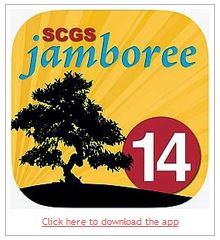 Are you going to the SCGS Jamboree 2014 (June 6-9)? The conference app is now available for download!
Are you going to the SCGS Jamboree 2014 (June 6-9)? The conference app is now available for download!

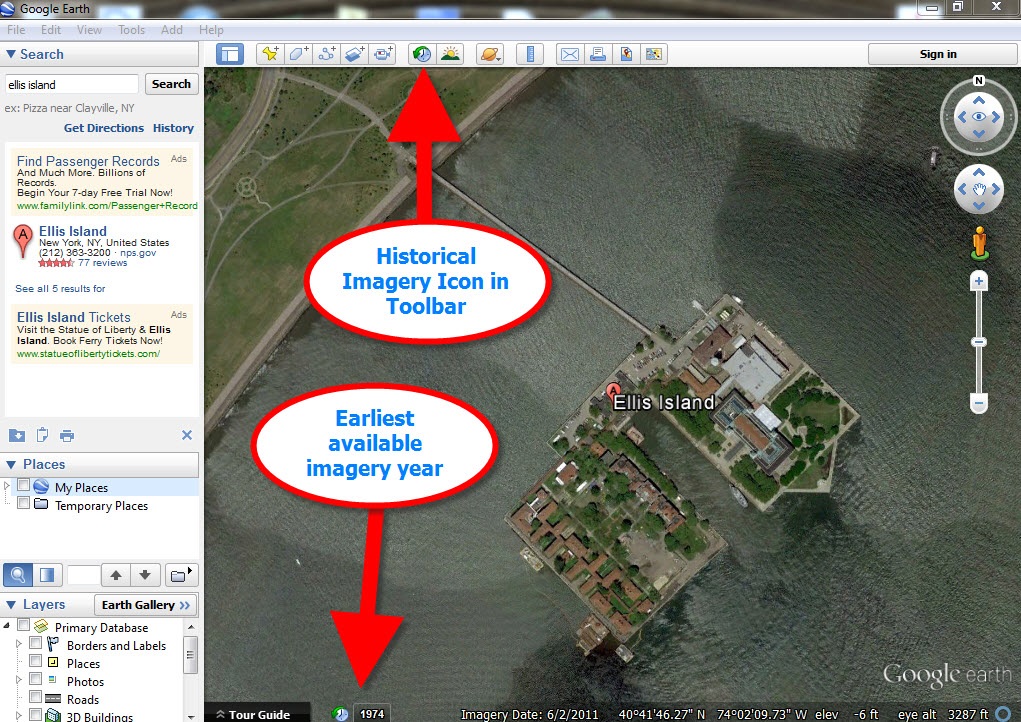
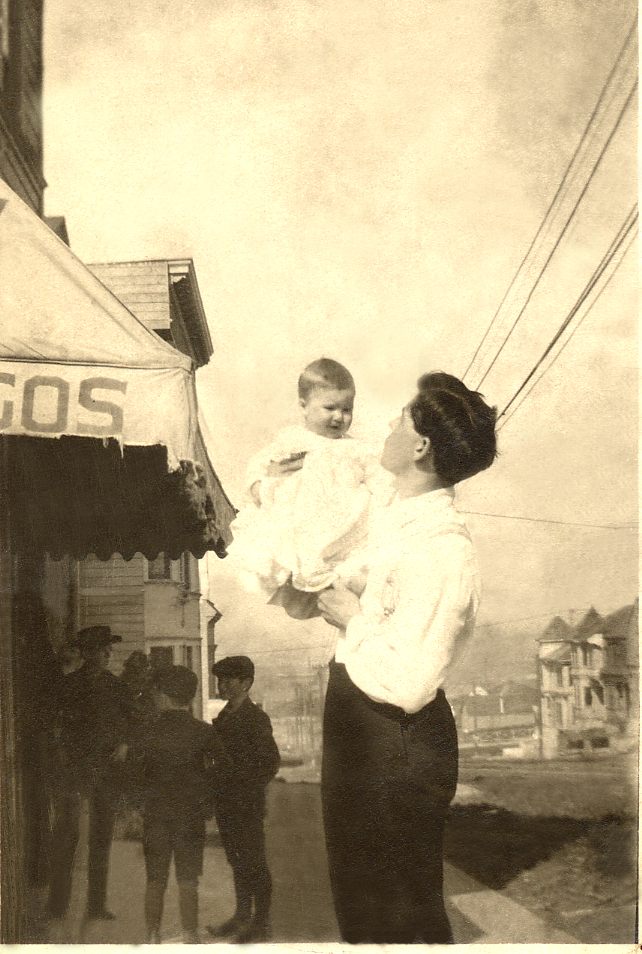
 sensation thanks in big part to her Grandson. Betty is fighting cancer, and her family wants to ensure her memory is preserved – so they turned to social media.
sensation thanks in big part to her Grandson. Betty is fighting cancer, and her family wants to ensure her memory is preserved – so they turned to social media.