by Lisa Cooke | Nov 21, 2013 | 01 What's New, Book Club, Inspiration, Photographs, Research Skills, Technology
Ever wish there was a really easy directory for U.S. digital libraries and archives, organized by state with great commentary about the content? There 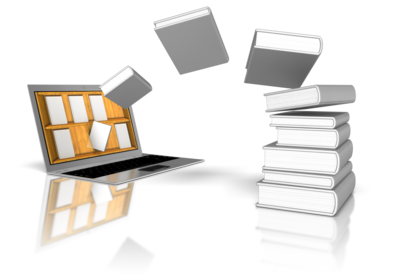 is. But it’s not in a place most genealogists would look.
is. But it’s not in a place most genealogists would look.
Open Education Database.org has a blog post called “250+ Killer Digital Libraries and Archives.” The post is a LONG annotated list of digital libraries and archives that don’t require library memberships, subscriptions, etc. to access. (In other words, open access.) It’s organized by U.S. state, so you can scroll down to the states of most interest to your research.
Digital archives and libraries give us remote, fingertip access to original and published materials we might never otherwise know about or be able to access. Look here for books, government documents, photographs, manuscript items, memorabilia, audio recordings and more. This is a great resource for genealogists. Click the link above to get all the info.
by Lisa Cooke | Nov 20, 2013 | 01 What's New, FamilySearch, Immigration
 Nearly a million indexed records and images in the Brazil, Rio de Janeiro, Immigration Cards, 1900-1965, collection are among newly-posted data in FamilySearch’s ever-growing free digital archive. The cards were issued by Brazilian consulates around the world and presented upon arrival in Brazil by visitors and immigrants. They contain the immigrant’s name, where he or she came from, the date and place of birth, and the parents’ names.
Nearly a million indexed records and images in the Brazil, Rio de Janeiro, Immigration Cards, 1900-1965, collection are among newly-posted data in FamilySearch’s ever-growing free digital archive. The cards were issued by Brazilian consulates around the world and presented upon arrival in Brazil by visitors and immigrants. They contain the immigrant’s name, where he or she came from, the date and place of birth, and the parents’ names.
This is a pretty significant time period for Brazilian immigration. Brazil’s population was about 17.4 million in 1900–and it nearly doubled in the following two decades. By 1940, Brazil housed over 41 million people, and by 1960, over 70 million.
Most immigrants to Brazil since slavery was abolished in 1888 came from Italy, most significantly the areas of Vêneto, Campânia, Calabria, and Lombárdia. Germany and Japan sent their share of immigrants, too.
That’s not all that’s new on FamilySearch, though. Check out these other indexed and imaged records:
| Collection |
Indexed Records |
Digital Images |
Comments |
| Brazil, Rio de Janeiro, Immigration Cards, 1900–1965 |
334,188 |
615,026 |
Added indexed records and images to an existing collection. |
| Canada Census, 1911 |
1,227,603 |
0 |
New indexed record collection. |
| Canada, Ontario, Toronto Trust Cemeteries, 1826–1989 |
96,228 |
0 |
Added indexed records to an existing collection. |
| England, Cheshire Non-conformist Records, 1671–1900 |
14,673 |
0 |
Added indexed records to an existing collection. |
| Hungary, Civil Registration, 1895–1980 |
0 |
40,475 |
Added images to an existing collection. |
| Indonesia, Jawa Tengah, Kebumen, Naturalization Records, 1951–2013 |
0 |
14,330 |
Added images to an existing collection. |
| Indonesia, Jawa Tengah, Wonogiri District Court Records, 1925–2013 |
0 |
137,465 |
Added images to an existing collection. |
| Italy, Trieste, Trieste, Civil Registration (Tribunale), 1924–1939 |
0 |
97,505 |
Added images to an existing collection. |
| U.S., Indiana, Marriages, 1811–1959 |
468,724 |
0 |
Added indexed records to an existing collection. |
| U.S., Louisiana, New Orleans Passenger Lists, 1820–1945 |
51,232 |
0 |
Added indexed records to an existing collection. |
| U.S., North Carolina, Wilmington and Morehead City Passenger and Crew Lists, 1908–1958 |
88,345 |
0 |
Added indexed records to an existing collection. |
| United States Public Records Index |
132,330,416 |
0 |
Added indexed records to an existing collection. |
by Lisa Cooke | Nov 19, 2013 | 01 What's New, Ancestry, Census, Family History Podcast, Findmypast, Irish, Records & databases, Research Skills, Technology
 Originally published Fall 2008
Originally published Fall 2008
Republished November 19, 2013
by Lisa Louise Cooke
[display_podcast]
Download the Show Notes for this Episode
Welcome to this step-by-step series for beginning genealogists—and more experienced ones who want to brush up or learn something new. I first ran this series in 2008. So many people have asked about it, I’m bringing it back in weekly segments.
Episode 7: Best Subscription Websites for Genealogy Research, Part 1
In our first segment, my guest is Lisa Alzo, popular genealogy lecturer and writer (now the author of nine books and online genealogy instructor at Family Tree University and the National Institute for Genealogical Studies). We talk about her reasons for researching her family history and what she’s learned in her genealogical journeys (which include international travel in Eastern Europe).
In the second half of the show, we tackle an essential topic: the best subscription sites for family history records. This is a two-part topic: in this episode I talk about the best genealogy websites that require payment to access their core content. In Episode 8, we’ll talk about the fantastic free websites that are out there.
Keep in mind that this episode was recorded a few years ago. As I mention in the show, the online records landscape is constantly changing. Here are a few updates:
- The biggest powerhouse paid subscription website is still Ancestry: it’s just bigger and better than what I originally described. As of fall 2013, they host 11 billion historical records. Member-contributed items include over 50 million family trees and 160 million uploads of photographs, stories and scanned documents. They still have a free 14-day trial membership and multiple subscription options: check out current ones here.
- WorldVitalRecords is still a great website, though it’s grown more slowly. At our republishing date, it boasts over 158 million digitized images, (including US and UK censuses); 300 million names from vital records; 75 million names from military records, over 100 million pages of newspapers dating from 1739; 1.5 million historical maps; 8000 yearbooks and over 30 million tombstone photos. WorldVitalRecords is now part of the MyHeritage.com family of websites. Click here for a free 3-day trial membership.
- Findmypast now has two web storefronts: findmypast.com (recommended for folks in the U.S.) and FindMyPast.co.uk (which specializes in British and Irish roots and records). At last glance in fall 2013, findmypast hosts over 1.5 million family history records. It offers great search options and a budget-friendly pay-per-view model or a more traditional subscription.
- RootsIreland is now home now to over 20 million Irish records.
- Genline.com for Swedish research is still online, though it’s part of Ancestry.com now. It’s home to over 20 million church record images and more.
- Scotland’s People is still your official home for online Scottish records, including an enormous collection of parish records with births and baptisms, banns and marriages and deaths and burials.
- Many other sites support specific topics in genealogy research. An example on my side of the pond is Fold3 (formerly Footnote) for American military records. This site is home to over 400 million total records from the Revolutionary War era forward. Check with others who research families from the same location or ethnic background as your family to see what sites would be perfect for you.
Links
Ancestry
Findmypast.com
Findmypast.uk.com
Fold3
WorldVitalRecords
My website mentioned in the podcast, GenealogyGems.tv, is now better known as www.genealogygems.com. The Genealogy Gems newsletter mentioned in the episode is now my blog, which you can find on my website.
by Lisa Cooke | Nov 19, 2013 | British, Conferences, Who Do You Think You Are?
Recently I heard from podcast listener Julie, a New Zealander living in Kuwait. My podcast made her aware of Who Do You Think You Are? Live, the huge

Here I am in last year’s experts panel
family history conference coming up in the U.K. in 2014. She’s bought her plane tickets but, she says:
‘I am overwhelmed! I have never been to any sort of family history event, fair, society meeting – this will be my very first one. I’m not even sure which entry tickets I would be best to get – I am going for the three days but am wondering if a VIP ticket the first day might be a good way to get introduced and then get the two day ticket for the remaining days. With all the SOG workshops, DNA workshops, experts, the “Heirloom Detective,” exhibitors and so much more, I’m not sure how to get the most out of the three days.”
To anyone else feeling overwhelmed at the prospect of attending WDYTYA Live, let me see if I can be of some help:
RE: VIP Day – Since I have been a presenter the last three years, I didn’t deal with tickets. However, I can tell you that the most popular speakers do fill up (particularly the celebs). Also you can spend valuable time standing in line without reserved seats. So if you are keen to see particular talks and want to save time, then a VIP day would probably be really nice. If you’re willing to get in line early and wait, then you can certainly get in to just about any talk you want with pre-purchased workshop tickets. At least that’s how it seemed to me.
RE: Workshop vs Hall. While it would be easy to just spend all day every day in the workshops, in my mind it is the exhibit hall that is really special. They do the exhibit hall much better in London than they do here in the U.S. It is huge, and exhibitors incorporate a lot of hands-on opportunities. You could easily spend one full day just on exhibits. I would allow at least 1/2 day for the “vendors” and 1/2 day for the “society tables” and fill the rest of my 3 days with lectures and workshops.
The photo specialists are extremely popular. Bring photos with you if you want them looked evaluated, but prepare to queue up for a very long time. (Perhaps get in line first thing one morning.)
Here’s one last important tip: be sure to follow the event blog and keep an eye out on the website as they tend to announce new and last-minute events right up until the end.
I hope that helps you all! And to Julie-from-New-Zealand-in-Kuwait: thanks so much for listening to the podcast!
by Lisa Cooke | Nov 18, 2013 | 01 What's New, FamilySearch, iPad, RootsTech, Technology
 Thinking about attending RootsTech in Salt Lake City, Utah in 2014? Then I’m guessing a trip to the Family History Library (FHL) is part
Thinking about attending RootsTech in Salt Lake City, Utah in 2014? Then I’m guessing a trip to the Family History Library (FHL) is part 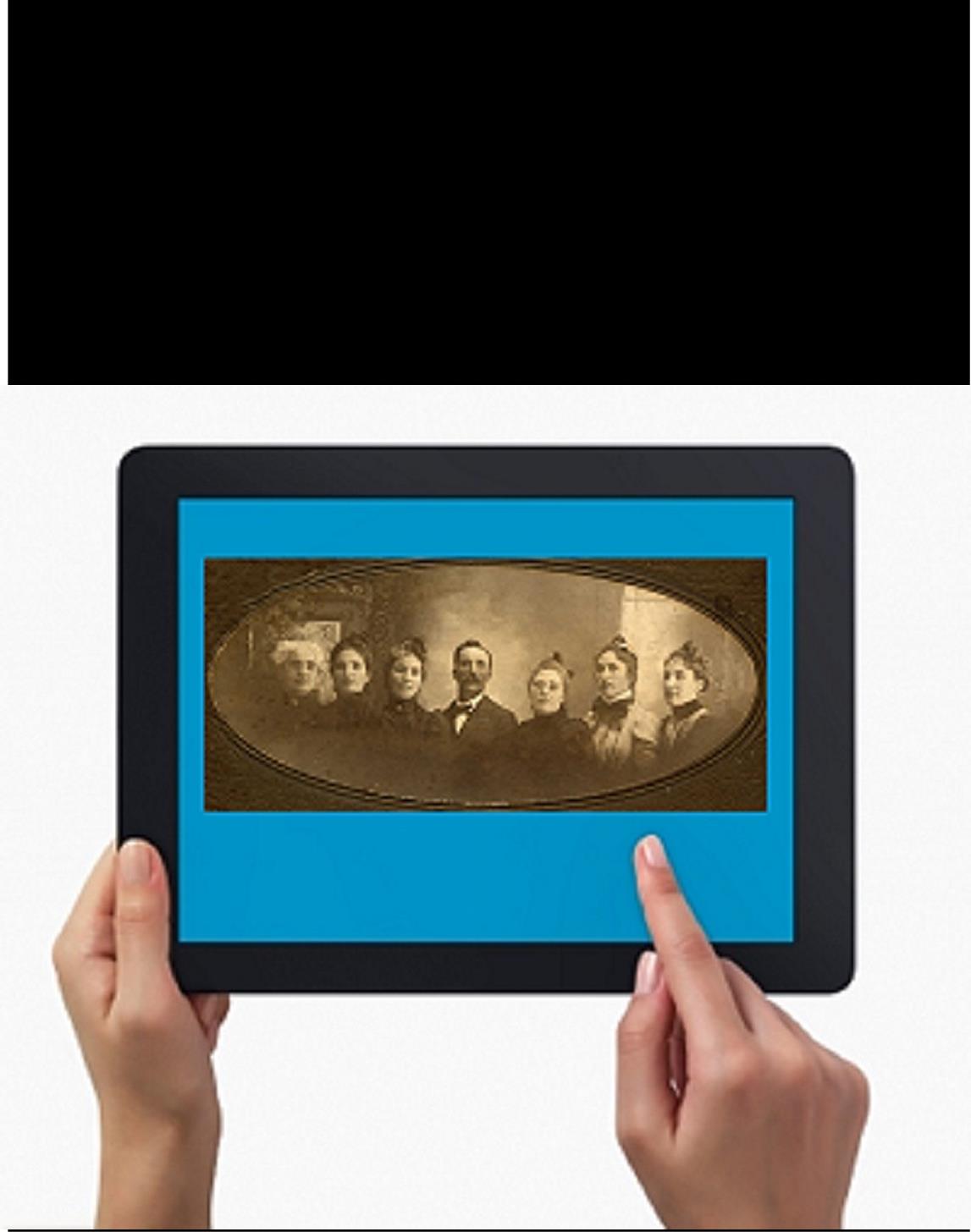 of your plan. Here’s a great tip: bring your iPad or tablet computer and don’t make a single photocopy while you’re there!
of your plan. Here’s a great tip: bring your iPad or tablet computer and don’t make a single photocopy while you’re there!
Last year, I spent two days researching at the FHL before RootsTech got going. I was up and down a lot between floors, looking at all kinds of books, microfilmed and microfiched materials and even big old maps. On a previous trip, I would have spent a LOT of money on photocopying, even though the copy services there are very low priced. I would have wanted color copies of the maps, so that would have cost more. I would have wasted a lot of time in line to use the copiers–time I would have wanted to spend researching.
But I didn’t waste any time or money. I used my iPad. I have a generation 4 with the rear-facing, 5 megapixel camera, and I used it practically nonstop…
1. Copying material from books. Whenever I found a book page (or a few pages) I wanted to copy, I first imaged the cover pages with the source citation info. Then I imaged the inside pages, making sure the image captured the page number. When I needed to record that a book didn’t have anything on my ancestors, I put a sticky note on the inside front cover saying “checked for Johnsons, didn’t find” (or whatever), then imaged the page with the sticky note on it. This was easy and fast. I sometimes imaged books while standing right in the library stacks! I didn’t have a scanning app on my iPad at the time, but remember you can also use an app like Scanner Pro to scan multipage documents, convert them to PDFs and straighten out and enhance the images.
2. Copying material from microfilm. Okay, it’s not perfect quality, but you can take decent digital images of microfilmed material right from the microfilm reader. First, image the microfilmed page at the beginning saying what the source is (or a note with the source description or even the box with the microfilm number on it). Then stand just in front of the microfilm reader with the iPad. Point the camera down to the displayed image, taking care not to block the projection of the image from the reader above. Here’s an example of what it looks like. Like I said, it’s not perfect because of the angle and lighting. Glare can be a problem so you may want to take a few shots. But you can read these images and most of the time, you don’t need keepsake quality out of microfilm. You just need to capture data. I followed up with some cropping and enhancement editing right on my iPad.
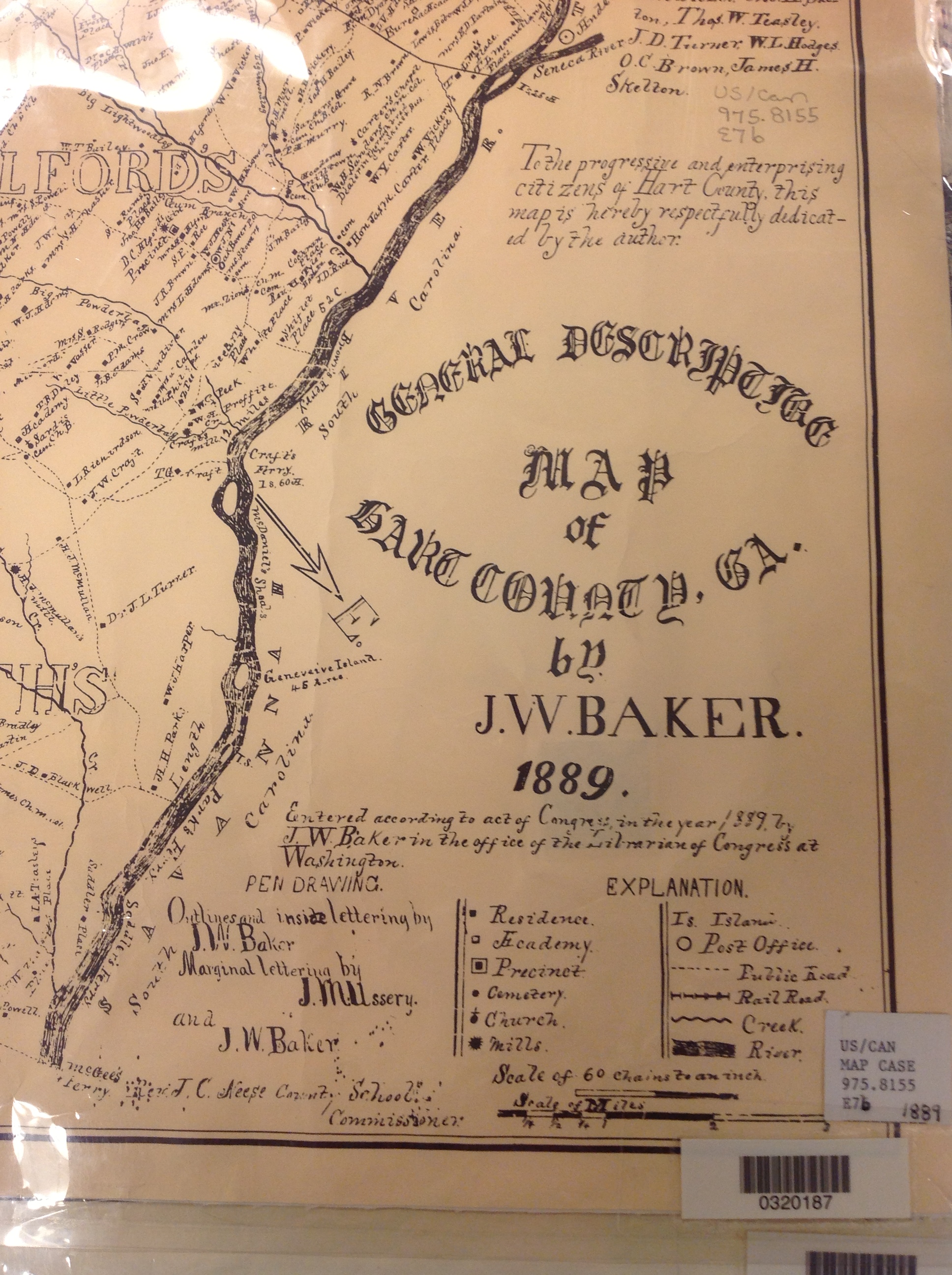 3. Copying material from a map or other folio items. The same general idea applies to imaging maps and other oversized materials. First, image the source citation information, often found on a label at the bottom of the page or on the back. Image the map key, including which way is north, scale, and other details. Then image as much of the map as possible to get an “establishing shot.” Finally, zoom in to the areas of greatest importance to you. Again, it’s not perfect. Laminated items may have glare issues as you can see by the shot shown here. But you may get what you need out of your digital image, especially if you move around so the glare isn’t covering the important areas on the map.
3. Copying material from a map or other folio items. The same general idea applies to imaging maps and other oversized materials. First, image the source citation information, often found on a label at the bottom of the page or on the back. Image the map key, including which way is north, scale, and other details. Then image as much of the map as possible to get an “establishing shot.” Finally, zoom in to the areas of greatest importance to you. Again, it’s not perfect. Laminated items may have glare issues as you can see by the shot shown here. But you may get what you need out of your digital image, especially if you move around so the glare isn’t covering the important areas on the map.
Remember to organize all your images when you get back to your hotel room or home while your memory of the visit is still fresh. Keep source citation shots together with the images you took. Load them into Evernote, if you use it. Organize them as you would other computerized research materials: in surname files, etc.
Finally, remember that fair use and copyright laws still apply to all images you take, whether on a photocopier or your personal digitizing equipment. The Family History Library does allow people to take their own digital images, but not all libraries and archives do. Some repositories rely on the income from copying to fund their facilities. ASK before using your iPad at other libraries! But as you can see, you can save yourself time and money–and have all your research notes and copies already digitized and ready for use on-the-go.

This post was written by Genealogy Gems Contributing Editor Sunny Morton. (Just so you know, I’m not a longtime iPad pro. I learned everything I know about using an iPad for genealogy from reading Turn Your iPad into a Genealogy Powerhouse. Then I adapted what Lisa taught me for the way I research.)
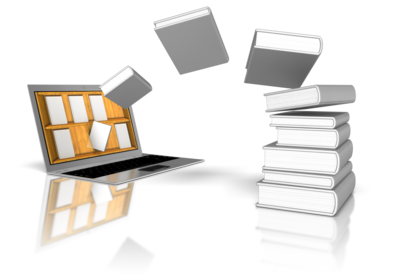 is. But it’s not in a place most genealogists would look.
is. But it’s not in a place most genealogists would look.




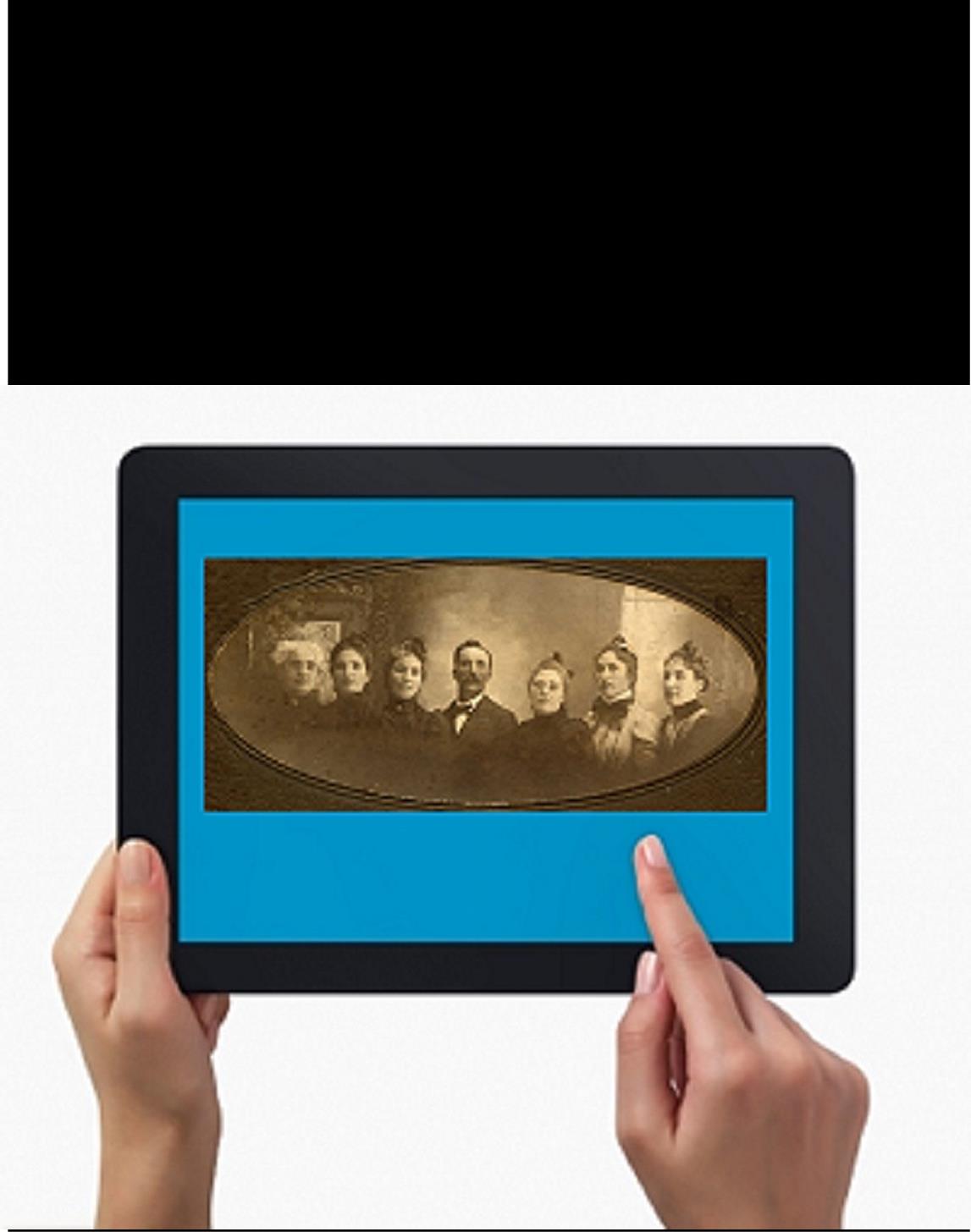 of your plan. Here’s a great tip: bring your iPad or tablet computer and don’t make a single photocopy while you’re there!
of your plan. Here’s a great tip: bring your iPad or tablet computer and don’t make a single photocopy while you’re there!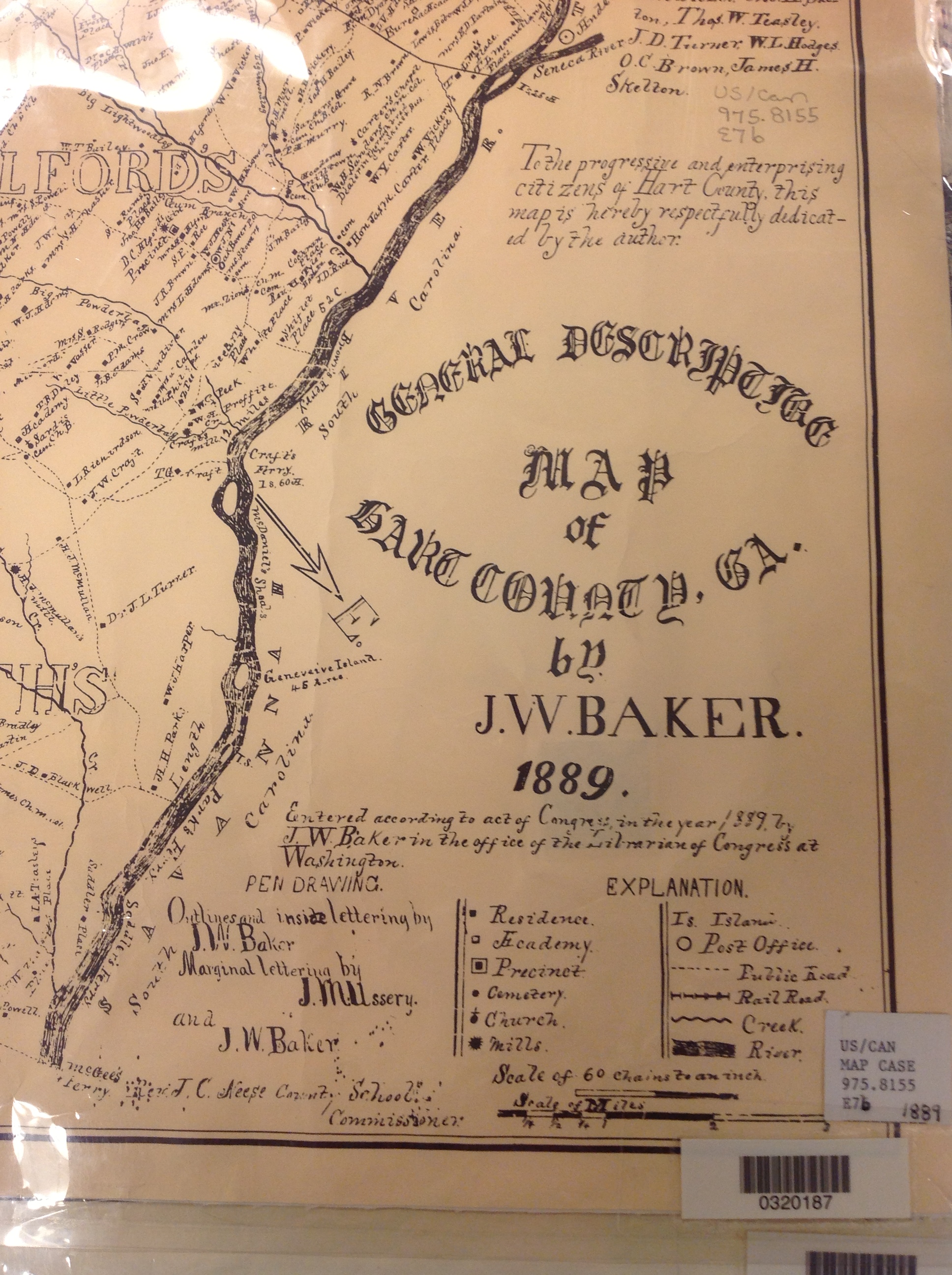 3. Copying material from a map or other folio items.
3. Copying material from a map or other folio items.



