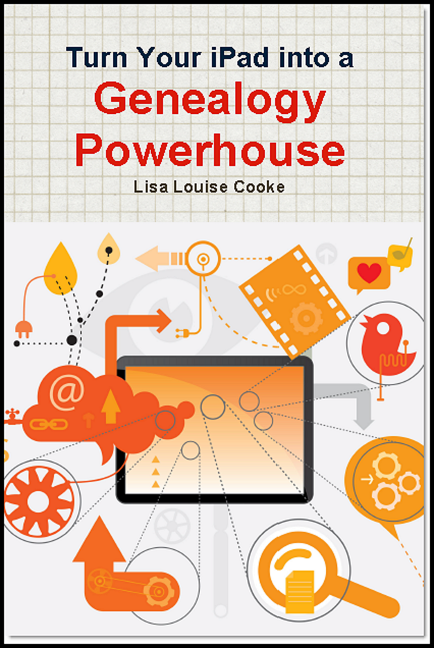by Lisa Cooke | Nov 9, 2012 | Genealogy Gems Podcast
[iframe src=”http://html5-player.libsyn.com/embed/episode/id/2121515/height/100/width/480/thumbnail/yes” height=”100″ width=”480″ scrolling=”no”]
Today’s gem focuses on a challenge that we all face as family historians – getting organized, archiving all of our stuff, and digitizing materials an d photos. I know that’s biting off a big chunk, but it’s such an important one. And in this episode I’m going to start to break it down for your with the help of the Family Curator, Denise Levenick who has written a book called How to Archive Family Keepsakes. She’s got lots of practical advice to share.
NEWS:
FamilySearch recently announced that their U.S. Immigration and Naturalization Community Project is Half-way to its 2012 Goal of 30 Million Records
In August of this year, FamilySearch announced its next major U.S. community project-U.S. Immigration and Naturalization. The project will create an extensive, free, online collection of U.S. passenger lists, border crossing records, naturalization records, and more-invaluable to genealogy researchers. See what U.S. Immigration and Naturalization projects are currently underway, or check on their status at FamilySearch.org/immigration.
You can join the community of online indexers and arbitrators helping to make passenger lists and naturalization records freely searchable on familysearch.org.
Current and Completed Projects
To view a list of currently available indexing projects, along with their record language and completion percentage, visit the FamilySearch indexing updates page. To learn more about individual projects, view the FamilySearch projects page.
Canadian Military Records
Ancestry.ca has also announced that they have launched some New Canadian Military Records Collections
Read about it on my Blog: Limited Time Free Access to Canadian Military Records, and New Records Online
Google recently announced that Google Maps just got the biggest Street View update ever, doubling the number of special collections and updating over 250,000 miles of roads around the world. Google has increased Street View coverage in Macau, Singapore, Sweden, the U.S., Thailand, Taiwan, Italy, Great Britain, Denmark, Norway and Canada. And they are launching special collections in South Africa, Japan, Spain, France, Brazil and Mexico, among others. .
They’ve also recently updated the Google Earth satellite imagery database. This refresh to the imagery has now been updated for 17 cities and 112 countries/regions. So Google Earth has never been better for genealogy research. And of course if you would like to learn more about what Google Earth can do for you as a genealogist, check out my free YouTube videos which show you what you can learn in Google Earth for Genealogy Video Tutorial Series.
Genealogy Gems Premium Membership Update
I’m happy to let all of you Premium members know that I’ve put together a quick little video that will walk you through the process of setting up your Premium podcast feed in iTunes.You’ll find a link on the premium episodes page once you’ve signed in that will take you to the video and instructions for setting up your Premium iTunes subscription.
I have also added a video recording of one my most popular classes to the Premium Videos collection. It’s called How the Genealogist Can Remember Everything with Evernote.
From Premium Member Kelly: “Thank you so much for your podcast on Evernote. I’ve been on YouTube watching videos about it but they were hard to follow and more advanced or to techie. Your podcast was easy to follow and went over the basics and I really appreciate that. I think I finally ready to try it.”
If you would like to be able to watch the Evernote class from the comfort of your own home please join us as a Genealogy Gems Premium Member which you can do at www.genealogygems.com
MAILBOX:

From Patience: “I have noticed in your podcast, other’s podcasts, blogs, and at workshops I have attended that there is a concern about the next generation. I do understand, but I wanted to share with you my experience in hopes of easing everyone’s worries. I am 23 years old, and let me tell you I stick out like a sore thumb at workshops as I usually am the youngest by at least 30 years. That being said when I started researching I met one of my cousins on ancestry.com, and we really hit it off we have all the same interests and are like long lost twins. For a while, I assumed that she was retired, and much much older than I, but after several emails, I found out she is only two years older than me!!!
I too worry about my generation, but I think after some maturing, most will at least have an appreciation for the past, and everything it has to offer, or at least I hope…But all I know is that there are two very pretty twenty-something girls thousands of miles apart that would rather research and learn that go to parties…so that seems pretty hopeful I think.”
Jennifer Takes the iPad on the Road
“Kudos for turning me on to a nifty iPad shortcut. Your latest book has some tips in the back, which is where, of course, I skipped to after dutifully reading the first three chapters or so. The tips about swiping the comma/exclamation point to create an apostrophe, and the other shortcut for quotation marks, are so great! I will no doubt find many other useful items when I return to reading. Honestly, your books are so full of wonderful information, I have to take a break before my head explodes (not pretty).”
Pat Oxley, a Genealogist on Facebook posted her review of my new book on Facebook last week. “Despite another day of coughing and basically feeling yuk, I bought and downloaded Lisa Louise Cooke‘s new book “Turn your iPad into a Genealogy Powerhouse.” It is FABULOUS! I worked my way through the book, taking notes and then downloaded and played with some of the apps she suggested! Thank you Lisa Louise! I will say it’s a terrific book even if you’re NOT a genealogist. Many of her suggested apps could be applied to many different hobbies and interests. You can buy it through Lulu.com.”

GEM: Interview with author Denise Levenick, The Family Curator
Archiving, organizing and digitizing family treasures is one of the greatest challenges for genealogists. In her book How to Archive Family Keepsakes: Learn How to Preserve Family Photos, Memorabilia and Genealogy Records, Denise Levenick presents a game plan that breaks down the steps and provides a clear picture of the end goal. The worksheets and checklists provide the kind of practical advice I look for in “how to” books. No fluff, just common sense, and usable information that lead to success.
Get your copy of Denise’s book How to Archive Family Keepsakes: Learn How to Preserve Family Photos, Memorabilia and Genealogy Records and start getting organized now!


Denise May Levenick is a writer, researcher, and speaker with a passion for preserving and sharing family treasures of all kinds. She is the author of How to Archive Family Keepsakes and creator of The Family Curator blog http://www.TheFamilyCurator.com, voted one of the 40 Best Genealogy Blogs in 2010 and 2011.
Gem: One More Thing
From Tina in the UK: “Your recent blog post about items found when clearing out a house reminded me of my most significant find in my stepfather’s attic. He died in July 2009 and my mother wanted to clear out and sell their big house and move to a retirement flat to be near the family in Bristol. I should explain that my mother and father divorced when I was a baby and my stepfather was like a father to me. We threw out masses of stuff – he never did, EVER! – but this was mostly correspondence, company reports for all his shares etc which we sifted through without much of note being found. Then, in the attic there were two extraordinary finds:
(1) a box full of the small notebooks he kept from his schooldays till a few years before he died…early ones and especially the ones of his years in the Army in India and Burma…The later notebooks are a record of his expenses – with dates, items and expenses which brought back many memories (eg doll for Tina – bought in New York on holiday in 1958 – I remember it well, it was a sort of pre-Barbie!). Every ice-cream he ever bought us – there was a LOT of ice-cream (he loved it)!
(2) my grandfather’s old attache case – full of letters from my stepfather’s mother between about 1978 and her death in 1993. There were hundreds of them – and yes, I read every single one and they have formed the basis of the story of her life (yes, she also left a small diary, a collection of her own recipes of family favourites, and a very simple family tree), which I am now writing…what VERY little there was seemed to be in answer to some of his questions…It just shows how the smallest things can provide clues.”
Thank you Tina for sharing this – it certainly does remind us that clues can come from anywhere. But it also reminds us of something else – that while it’s wonderful to have our history recorded so it can be remembered, sometimes it’s the smallest things that are remembered most: Like ice cream. I think I’m going to sign off now and take my grandson Davy out for a cone. I hope he remembers it, because I know I will. Who will you invite out for a an ice cream and spend your precious time with today?
Check out this episode
Disclosure: This article contains affiliate links and Genealogy Gems will be compensated if you make a purchase after clicking on these links (at no additional cost to you). Thank you for supporting Genealogy Gems!
by Lisa Cooke | Nov 9, 2012 | 01 What's New, NARA
 Washington, DC . . . Today, the U.S. District Judge Catherine Blake sentenced Jason Savedoff to twelve months and one day in prison, plus two years probation, for conspiracy and theft of historical documents from cultural institutions in four states, including the Franklin D. Roosevelt Presidential Library in Hyde Park, New York.
Washington, DC . . . Today, the U.S. District Judge Catherine Blake sentenced Jason Savedoff to twelve months and one day in prison, plus two years probation, for conspiracy and theft of historical documents from cultural institutions in four states, including the Franklin D. Roosevelt Presidential Library in Hyde Park, New York.
Among the items known to be stolen from the Roosevelt Library, which is part of the National Archives and Records Administration, were seven “reading copies” of speeches that President Roosevelt delivered. They contained President Roosevelt’s edits and handwritten additions, along with his signature. The speeches have all been recovered.
Savedoff’s co-conspirator, Barry Landau, pled guilty, and was sentenced on July 28, 2012, to seven years in prison and three years of supervised release.
Archivist of the United States David S. Ferriero thanked the Maryland Historical Society, the National Archives’ Holdings Protection Team and Office of the Inspector General, and the U.S. Justice Department, for bringing the case to justice. He stated: “Close coordination with these tireless stewards allowed us to stop Jason Savedoff and Barry Landau, to build a case against them, and to bring them to justice.”
The Archivist continued, “The security of the holdings of the National Archives is my highest priority. I will not tolerate any violation of the law that protects both records and property that belongs to the U.S. government and the American people.
“The National Archives does not stand alone. All repositories of historical records and artifacts are faced with the serious challenge to keep their holdings secure. Any theft of our nation’s records is an irreplaceable loss. We at the National Archives must remain constantly vigilant, to ensure the protection of our nation’s precious heritage, while at the same time balancing the right of every American to have access to original records.”
Under the current leadership, the National Archives has become more vigilant, including by ensuring the establishment of the Holdings Protection Team to assess, determine, and implement security measures to ensure the public’s access to their holdings. The Holdings Protection Team has instituted a program of security studies, risk assessments, and increased security, monitoring, and screening at National Archives facilities nationwide. The Holdings Protection Team provides training to National Archives archivists and research room staff (and other employees), as well as to staff at other institutions, all aimed at increasing awareness and communication of security issues. The National Archives has also instituted a number of other measures aimed at preventing theft, such as closed-circuit cameras, exit searches, mandatory staff training, and outgoing mail inspections.
According to court records, seven “reading copies” of President Roosevelt’s speeches were stolen when Savedoff and Landau visited the Roosevelt Presidential Library on December 2, 2010.
“Reading copies” are the actual copies of the speeches from which the President read. They contain edits and handwritten annotations made by him and bear his signature.
Four of these “reading copies” of speeches were sold to a collector on December 20, 2010, for $35,000. Three other “reading copies” of inaugural addresses delivered by President Roosevelt were recovered elsewhere. Each was valued at more than $100,000, and one was the water-stained reading copy of the inaugural address President Roosevelt delivered in a steady rain in 1937.
The National Archives and Records Administration is an independent Federal agency that preserves and shares with the public the permanent records of the U.S. Government that trace the story of our nation, government, and the American people. From the Declaration of Independence to accounts of ordinary Americans, the holdings of the National Archives directly touch the lives of millions of people. The National Archives carries out its mission through a nationwide network of archives, records centers, and Presidential Libraries, and on the Internet athttp://www.archives.gov
by Lisa Cooke | Nov 8, 2012 | 01 What's New, iPad
In my last post I shared Genealogy Gems Premium Member Cherie’s questions which revolved around using her iPad for Genealogy. I

answered her first question about using
Dropbox, and today I’ll answer her second question:
“How much confusion/trouble, etc., is there in working between a Windows platform on your computers, an Android platform on your phone (if that’s what you have), and an Apple platform on your iPad? My daughters are urging my to get the iPad, but everything else I work in is either Windows (computers) or Android (smartphone). Basically, I’m looking for comments from users of, especially, iOS and Windows. How easy is it to transfer and/or sync info between the two?”
I have the exact scenario Cherie describes: a PC, Android phone, and iPad. But it’s no problem!
Many apps are available across the various platforms. And as in my last post, Dropbox holds the key to super easy file sharing among your computing devices. I also have an iMac which I don’t use that often, because I personally prefer the PC. However, even though the iPad is an Apple product, it is a different, and easier, animal to deal with. In my book
Turn Your iPad into a Genealogy Powerhouse, I start you off by explaining the “tablet mindset,” which focuses on tasks and apps. Once you embrace that concept, the transition is a breeze.
By having Dropbox on your computer as well as the apps on your phone and tablet, you’ll be able to easily share all of your files between devices. Simply save the file to Dropbox on one device (and I recommend setting up various folders within Dropbox for further organization) and then open Dropbox on your other device and the file will be there waiting for you. And the real beauty of Dropbox is that if you alter the file on your tablet, as soon as you resave it the file will be synchronized through the Dropbox service and updated on all devices. You’ll never find yourself working on an outdated copy of a file again!

by Lisa Cooke | Nov 7, 2012 | 01 What's New, iPad
From the Genealogy Gems Mailbox:
I have 2 questions about using an iPad, although I think one of them applies to any tablet.
1) When you take photos how do you transfer them from your camera or phone onto your iPad?
2) And much more importantly, how much confusion/trouble, etc., is there in working between a Windows platform on your computers, an Android platform on your phone (if that’s what you have), and an Apple platform on your iPad? My daughters are urging my to get the iPad, but everything else I work in is either Windows (computers) or Android (smartphone). Basically, I’m looking for comments from users of, especially, iOS and Windows. How easy is it to transfer and/or sync info between the two?
Sincerely,
Cherie
Genealogy Gems Premium Member
Cherie, those are great questions, and ones that I am guessing many genealogists have! In this blog post I will tackle your first question:
1) When you take photos, and you want to transfer them from your camera or phone into your iPad the answer is simple: Dropbox.
Start by going to www.dropbox.com and taking just a few minutes to take the Dropbox tour at https://www.dropbox.com/tour. This gives you a quick overview of how it all works. Then sign up for a free account. Download Dropbox to your PC, and then install the free Dropbox app to your iPad, smart phone, etc.
Now that you’re all ready to go, when you snap a photo with your phone or iPad just upload it to Dropbox. You can then pick up the photo on any of your devices. Here’s how to do it:
- Open the Dropbox app on your phone or tablet and press the UPLOADS tab from the tab bar at the bottom of the screen.
- Press the plus sign
- Tap the photos (or videos) you want to send to Dropbox from the photo gallery.
- Press the UPLOAD button at the top of the screen.
- The photo will be filed in Dropbox under the first letter of the name of the image.
(Good news for iPad users with iOS version 4.0 or higher – longer uploads will continue to transfer even after you exit the app.)
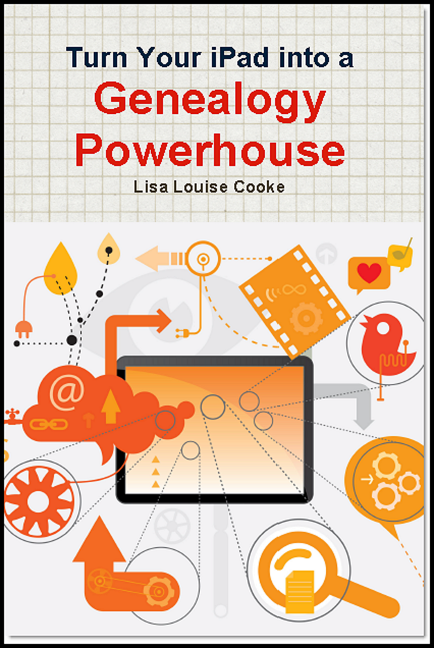
Stay tuned to this blog because I will be answering Cherie’s second question in my next post!
by Lisa Cooke | Nov 6, 2012 | 01 What's New, Ancestry, Canadian
Free Access: Ancestry.ca is providing free access to select military records from some of the most popular collections, from November 8th to 12th, including records covering Soldiers of the First World War, the Rebellion of 1837 and the  War of 1812, which can be accessed by visiting www.ancestry.ca/11remembrance.
War of 1812, which can be accessed by visiting www.ancestry.ca/11remembrance.
Also, in honor of Remembrance Day, on November 1, 2012 Ancestry.ca announced the launch of more than 1.5 million new historical Canadian military records spanning more than 100 years. The following press release offers up all the details:
TORONTO (November 1, 2012) –
These new records, covering the First and Second World Wars, highlight the everyday lives of soldiers who served their country. The records which include military awards, service records and information on pay, will provide Canadians with a greater understanding of the men and women who fought in the conflicts that helped define this nation.
Two brand new Canadian collections: Canada, Military Honours and Award Citation Cards, 1900-1961, and Canada, Nominal Rolls and Paylists for the Volunteer Militia, 1857-1922, along with 30,000 new records in the existing Canada, War Graves Registers: Circumstances of Casualty, 1914-1948 collection, will be of great interest to any Canadians with military ancestors. Ancestry.ca has also added the UK, Commonwealth War Graves, 1914-1921 & 1939-1947 collection, which includes graves and memorials for Canadian soldiers who fought in the First and Second World Wars.
“Remembrance Day is such an emotional time for Canadians to reflect on the people who made the brave and often ultimate sacrifice for this nation and its ideals,” says Lesley Anderson, a genealogist and Content Manager at Ancestry.ca. “We are so happy and proud to be able to provide a forum for Canadians to discover more details about their military ancestors and the lives they lived through the preservation and digitization of these rare historical records.”
The collections, which launch on November 1, 2012, include:
Canada, Military Honours and Award Citation Cards, 1900-1961, containing almost 70,000 records documenting awards and honours received by Canadian service personnel, both men and women. Some records include valuable and rare information on the soldiers’ next of kin, a physical description, their home address and a description of the meritorious action.
Canada, Nominal Rolls and Paylists for the Volunteer Militia, 1857-1922, contains more than one million records that provide detailed information about a soldier’s everyday life, including payroll. The records also include travelling expenses, battalion or regiment, rank, pay for the use of a horse and signature of the member for received pay. These small details can help paint a richer picture of the day-to-day routine of Canada’s servicemen and women.
UK, Commonwealth War Graves, 1914-1921 & 1939-1947, contains more than 500,000 records and includes information from both World Wars. The records list names of grave sites and memorials maintained by the Commonwealth War Graves Commission, and document who is buried in a cemetery and where, names of people with no known grave, next-of-kin and a history of military action in the area. The collection includes burial and memorial sites in about 150 different countries.
Canada, War Graves Registers: Circumstances of Casualty, 1914-1948, contains almost 30,000 new records added to the existing collection already available on Ancestry.ca. The collection includes military burial documents from Canada, as well as casualty records from the U.S., prisoners of war and members of the Australian Air Force, Polish Air Force and Royal New Zealand Air Force.
The collections also provide opportunities for Canadians to learn the details of service of some of the nation’s most famous soldiers, including:
- William Avery “Billy” Bishop – As a pilot in the First World War, Bishop achieved 72 kills, which made him the top Canadian ace in that war and earned him a Victoria Cross. The Toronto City Centre Airport is named after the award-winning Air Marshal.
- William George Barker – A pilot in the First World War, Barker is the most decorated war hero in Canadian history. Only two other servicemen have received as many medals from the British Empire for gallantry.
- John Weir Foote – Is the only member of the Canadian Chaplains’ Services to be awarded the Victoria Cross. In the Second World War, after a battle in Dieppe, France, Foote surrendered to the German Forces as a prisoner in order to be of help to the men that were captured. He remained with these men in captivity for almost three years.
- Helen Elizabeth Hansen – A Nursing Sister during the First World War, Hansen was awarded a military medal in 1919 for distinguished service in the field. She was known to be ready for any duty, while always remaining cool and courageous.