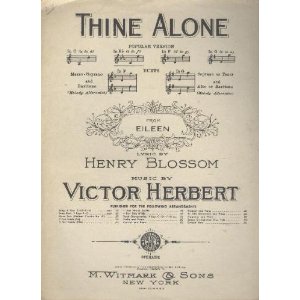by Lisa Cooke | Apr 3, 2012 | Inspiration, Listeners & Readers
From the Genealogy Gems Mailbox: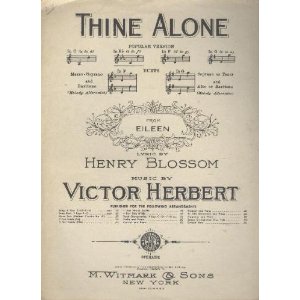
Hi Lisa, You’ll probably think I’m crazy, I love your podcasts, but I’m still catching up!! In August I decided to listen to your current podcasts as you issue them, while still working my way through all your past podcasts. I’m at number 59 and laugh to listen to you celebrate and sound surprised that you’ve reached a second anniversary, when I “know” that you’ve made it to 5 now!
Back in 2009. you ran a series of “Name that Tune” challenges, which I absolutely loved, I think I have old time music in my DNA. It took me a day to recognize the “Missouri Waltz,” I knew “The Dark Town Strutters Ball” right away; when I was little I named my doll “Honey” and always thought of those first lines “I’ll be down to get you in a taxi, Honey…”, I knew “I’ll see you in my dreams” don’t know if you are old enough to recall “Sing along with Mitch” when it was on TV, but we had all Mitch Miller’s Sing Along albums and “I’ll See you in my dreams” was among them.
Okay, so that brings me to the reason for this email. In Episode 56, you celebrated “I’ll See you in my dreams” and then played a brief 30 seconds of another tune, it was a violin instrumental. Well as I said I’ve listened up to 59 and I’ve never heard the result for that last tune. I think it may be “Thine Alone” by Victor Herbert. It was from the operetta “Eileen”. Herbert was born in Ireland and emigrated to America, his more famous songs include “Ah Sweet Mystery of Life” and “The March of the Toys” from “Babes in Toyland” but he seems to have written hundreds of songs.
You had a loyal listener named “Jeannie” who called you with the names of the first 4 songs, I laughed at the similarity in our names, but anyway, I’m going crazy, did anyone else ever recognize that song? If you go to iTunes, there is a good instrumental version of “Thine Alone” on the Album “The Music of Victor Herbert & Sigmund Romberg” performed by George Melchrino. It is a lovely song.
I can’t tell you how many wonderful memories those songs gave me!! Yes, I am working on my Family History and really enjoy all your podcasts, videos, blogs and advice. I did finish your Family History: Genealogy Made Easy podcast series, got to get to work on the Family Tree Magazine Podcast too!!
Thank you so much for all you do!
Jean Goggins
Dear Jean,
No, no one ever dad identify that song – until now! I totally agree after listening to “Thine Alone” on iTunes that is the song. I’m so glad you emailed me about it! In fact I was just talking about that “name that tune” series and the old reel-to-reel that of Grandma and Grandpa in my recent presentation Genealogy Blogs and Podcasts 101 that was streamed live on the RootsTech website (and is still there on video – part of the Saturday Recap).
I’m so glad you’re enjoying the podcasts. Thanks for writing and solving this family history mystery!
Lisa
2/20/12
by Lisa Cooke | Apr 3, 2012 | Mobile, Technology
FamilySearch launched its much-anticipated mobile device for indexing. The device will expand the capability of volunteers to help make the world’s historic records searchable online. The mobile device app works on Apple iPads, iPhones, and Droid smartphones.
To download the free app, search for the FamilySearch Indexing app in the Apple app store or Droid Market store online.
by Lisa Cooke | Apr 3, 2012 | images, Who Do You Think You Are?
Martin Sheen’s enthusiasm for this recent Who Do You Think You Are? journey bubbled over during a recent telephone interview with the media. I asked him what he thought was the #1 reason folks should research their family history search – he identified personal enrichment as the key. But it was another reporter’s question that generated a surprising answer:
Question: “Before your experience with “Who Do You Think You Are?” were you were aware that there were family history resources like that online?”
Answer: “In fact I have watched the show. I am a big fan of the show…And so when they asked me I said yes without hesitation because I don’t own a computer and I’m way behind on these new methods of gaining information” In fact, he want on to say he had never used a computer.
Did I hear him right? Wait a second – in one of the opening scenes of his episode which I previewed this week, Martin sits at his dining room table in front of a computer and narrates the scene to say he’s going to go on Ancestry to start his search.
But isn’t everything on TV true?
This little event was a healthy reminder that Who Do You Think You Are? is first and foremost entertainment and storytelling. And it executes this goal expertly. It’s a captivating show that thankfully continues to inspire newbies to consider the possibility of exploring their own family tree.
The footage of the fabricated search is also a healthy reminder that not everything we see is true. And this can be applied to our own family history. It’s tempting to take in every detail of a newly found old photo as an accurate representation of our ancestors. And yet, our ancestors often donned outfits that only saw the light of day a few times a year. And careful inspection of a carte de visite can reveal that the background is actually a drape over a shrubbery hedge in the front yard of the old homestead.
No spoiler alerts here as I have no intention of spilling the beans on what you will see tonight. I will say that it will likely generate some lively discussion among genealogists, but you will certainly be entertained and inspired to keep at the important and satisfying work of family history investigation. Just be sure to keep the salt shaker close by for when you need those few grains of salt.
by Lisa Cooke | Apr 3, 2012 | Google
On October 27 I reported on this blog that Google quietly eliminated the use of the plus sign operator in Google Search. (A Change You Need to Know About)
 The technology community suspected that “the move was in response to their growing focus on Google+ and the possibility of a new use for the “plus” sign.” I encouraged you to stay tuned.
The technology community suspected that “the move was in response to their growing focus on Google+ and the possibility of a new use for the “plus” sign.” I encouraged you to stay tuned.
You didn’t have to wait long to find out why the change was made. Yesterday Google announced on the Official Google Blog a use for that plus sign: Direct Connect from Google Search.
Direct Connect from Google Search
It’s no surprise that the plus sign’s new role has something to do with connecting users to Google+, the (fairly) new social networking platform. The + sign is now all about quickly connecting you directly to business Google+ Pages.
Many have wondered why Google+ didn’t allow for business and organization profiles since that is a big part of the Facebook offering. It appears now that the delay was in order to re-purpose the plus sign.
Google explained it this way: “Maybe you’re watching a movie trailer, or you just heard that your favorite band is coming to town. In buy pain medication online net both cases you want to connect with them right now, and Direct Connect makes it easy – even automatic. Just go to Google and search for [+], followed by the page you’re interested in (like +Angry Birds). We’ll take you to their Google+ page, and if you want, we’ll add them to your circles.”
So the plus sign can now get us connected to Angry Birds, quicker? Whoo hoo?! Gosh, I was perfectly happy with the way the plus sign got me to web pages that shared information about my ancestor (+Jehu Burkhart I miss you!)
Direct Connect is up and running for a couple of the big boy brands like +Google, +Pepsi, and +Toyota, so you can try those searches to see how they work. Eventually the rest of the world will be allowed in and you can learn more about how Direct Connect for your organization in the Google Help Center.
So remember, if you want to connect with Pepsi you can plus. But, if you’re looking for a specific ancestor, word, or phrase you need to surround them in quotation marks. And you can quote me on that!
by Lisa Cooke | Apr 3, 2012 | Google
 When it comes to researching online, the only thing that is constant is change! Just when you get all the search operators committed to memory Google goes and changes things.
When it comes to researching online, the only thing that is constant is change! Just when you get all the search operators committed to memory Google goes and changes things. Not long ago I noticed that the Boolean operator NOT no longer seemed to be returning the expected results. However, the minus sign can be used to remove unwanted words from your search results. (Example: LINCOLN -ABRAHAM results in web pages that include the name Lincoln but NOT the name Abraham.)
The latest change is that the plus sign (+) no longer functions as a search operator that ensures a keyword is included in all search results. Now if you want to ensure a keyword is included, the keyword must be encased in quotations marks. For example: LINCOLN -ABRAHAM “OHIO”
 Interestingly Google has been fairly silent on the change. Some in the Tech community suspect the move is in response to their growing focus on Google+ and the possibility of a new use for the “plus” sign. Stay tuned!
Interestingly Google has been fairly silent on the change. Some in the Tech community suspect the move is in response to their growing focus on Google+ and the possibility of a new use for the “plus” sign. Stay tuned!
Get Lisa’s Book for everything you need to know about using
Google Tools for climbing your family tree.