by Lisa Cooke | Oct 3, 2016 | 01 What's New, Google
You can use Google Slides for genealogy to create one-of-a-kind presentations, a virtual scrapbook, or a virtual library list…and it’s free! Here’s how to take advantage of yet another awesome Google tool.
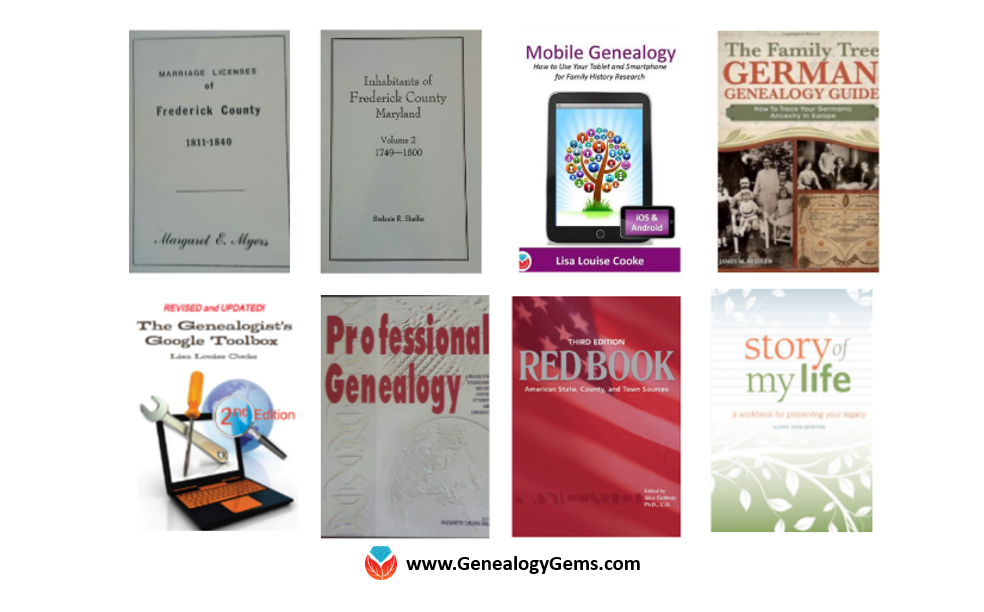
I was recently asked if there was a software program or app, something free perhaps, to share a slideshow or create a visual presentation. There is! It’s called Google Slides. Here’s how Lisa Louise Cooke, author of The Genealogist’s Google Toolbox, explains it:
Google Slides is an online presentation application, much like Microsoft’s Powerpoint. It’s part of Google’s free office suite of tools. As a genealogist, it provides the opportunity to create and visually share your family history.
It’s a Cloud-based service and that means you can access your presentations wherever you are and on any computing device. You will sign-in to Google Slides with your personal Google account. That means you will be able to keep everything private unless you decide to share it. Although it’s Cloud-based, you can use it offline too. Any new presentations you create or changes you make will be automatically updated when you get back online. You can show your presentation at the next family reunion or genealogy society meeting even if there’s no Internet access.
There’s a lot of potential for using this powerful tool for genealogy!
With that great introduction, I’d like to share a few unique examples of how a genealogist or a genealogy society could use Google Slides.
Google Slides for the Genealogist
Google Slides is an easy way to create a fun slide show of your ancestor photos. This can be shared at family gatherings or reunions right from your laptop. You can also share the presentation with a click-able link.
To begin, find Google Slides by going to Google.com and sign-in to your free Google account (or sign up if you don’t have one.) Click on the grid to the left of your sign-in avatar. This will bring down several options. If you don’t see Google Slides as an option, click More at the bottom.
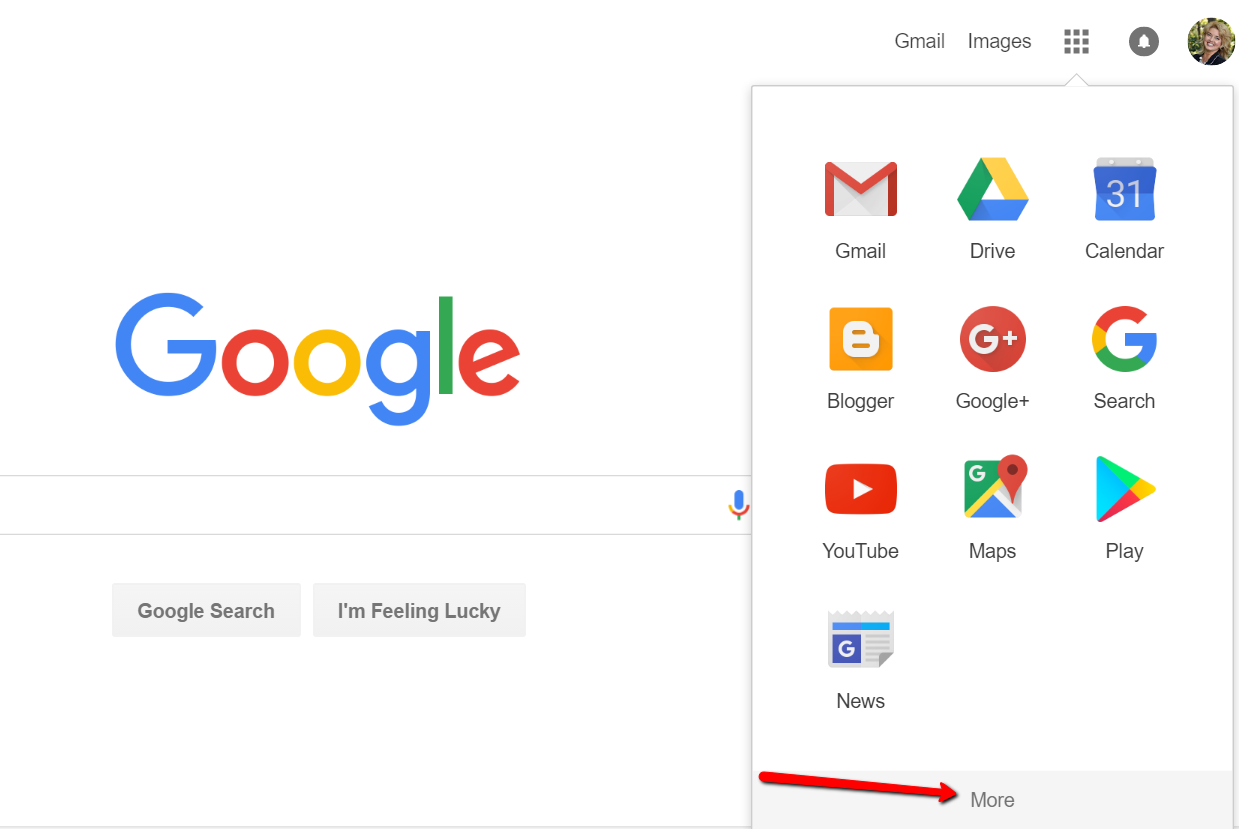
If you still don’t see Google Slides as an option, click on Even More from Google. This will take you to another screen of all sorts of Google goodies! Scroll down until you find Google Slides and click on it.
Once you have opened Google Slides, click the plus sign to begin.
I added a title and then clicked the tiny arrow to the right of the plus sign to add a new blank slide.
At the new slide and each additional slide, you can add a picture by first clicking Insert from the labels listed across the top, then choose Image. A pop-up window will appear and allow you to Choose an Image to Upload. You will then find the image you have saved on your computer and click Open.
Keep adding your slides until you have all of them created.
Sharing Your Google Slides Presentation
Like many of us, I like to share my ancestor photos with my family and friends. While at a family gathering of a small group, I just set my laptop up on the coffee table and we huddle around. Bring up your Google Slides presentation on your laptop or mobile device and click on Present at the top right of the screen. The computer does the rest and presents a slideshow for your viewers.
You might also wish to share your slides with family and friends far away. You can do this by sharing a link. To create a shareable link, click Share at the top right corner.
A pop-up window will appear. Click the little drop-down menu next to the words “can view.” This option allows you to choose whether you wish people to be able to edit, comment, or view only. I typically choose the “view only” option. Then, a shareable link is created for you. Click Copy link and paste that into an email directly to a family member, to your family history blog, in a Tweet, or in a Facebook post. Wa-la! You have shared your Google Slides presentation.
Create a Virtual Book Cover List with Google Slides
Another stellar way to use Google Slides for genealogy is to create a convenient virtual library list. A recent article found online gave me the idea of creating a library list using images of the covers of books.
For example, if you enjoy attending genealogy conferences and buying books for your society, you may get stuck wondering, “Do we already have that in our collection?” By creating a virtual book cover list, you won’t have to wonder anymore!
You will first need to begin this project by taking a picture of the covers of each of your books and saving the images to your computer or laptop. I took pictures, cropped them, and sharpened them up a bit with my smartphone. Then, I saved them to a file folder on my computer named Book Covers. [Tip: It would be an even better idea to save the Book Covers folder to your Google Drive!]
For something quick and easy, use the virtual book cover template here:
Virtual Book Cover List Template. If you choose to use this link, when it opens, click
Make a copy and Google Slides will open. Right click on any of the book cover images you see, a pop-up window appears. Choose
Replace image and then find an image of one of your own book covers.
Once you have replaced each of the book covers with ones of your own, you can rearrange them with the click-and-drag method. You might want to put them in alphabetical order or perhaps categorize them by subject or place.
When you have finished, don’t forget to title it. There is no need to save it because Google Slides automatically saves for you. Google Slides is accessible from any of your devices and can even be viewed on-the-go from your mobile device. You’ll love this feature when you are trying to decide what books to add to your genealogy library.
How Can You Use Google Slides for Genealogy?
We are sure there are dozens of ways to use Google Slides for genealogy. Give Google Slides a try and if you think of another use for this wonderful tool, let us know about it in the comments below! Thanks for reading, friends.
More Gems on Google for Genealogy
by Lisa Cooke | Oct 1, 2016 | 01 What's New, Book Club, British, Military, Photographs

Check out these compelling WWII photos! These remind me of the vivid scenes in the best-selling novel Everyone Brave is Forgiven by Chris Cleave.
 Recently, I’ve been inspired and riveted by the stories in Everyone Brave is Forgiven, the current Genealogy Gems Book Club featured title. Though author Chris Cleave writes so compellingly you feel like you’re there, I love pictures. So, I curated this mini-exhibit of five stunning WWII photos of London during The Blitz. I have also included a bonus sixth photograph of Malta where part of the book takes place.
Recently, I’ve been inspired and riveted by the stories in Everyone Brave is Forgiven, the current Genealogy Gems Book Club featured title. Though author Chris Cleave writes so compellingly you feel like you’re there, I love pictures. So, I curated this mini-exhibit of five stunning WWII photos of London during The Blitz. I have also included a bonus sixth photograph of Malta where part of the book takes place.
[Note: click on images to see original files and full source citation information.]
WWII Photos from London

View of London after the German Blitz, 29 December 1940.
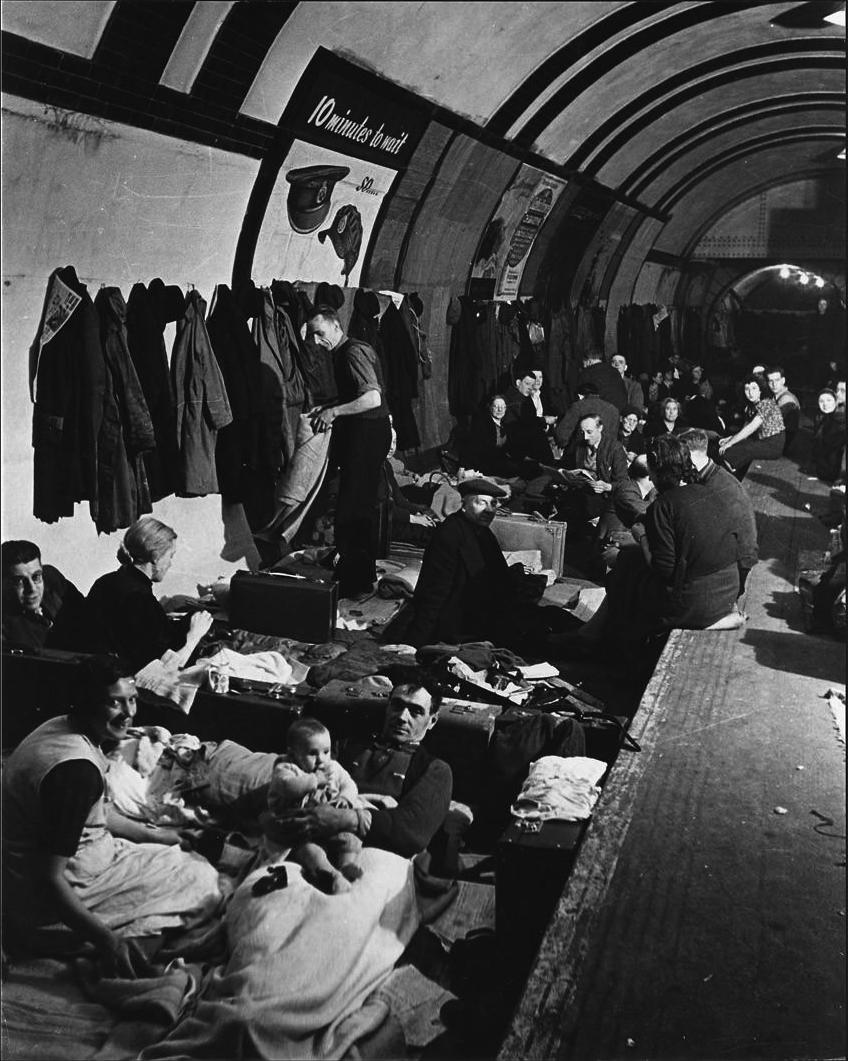
London Underground station, in use as an air-raid shelter during World War II.

Children of an eastern suburb of London, made homeless by the random bombs of the Nazi night raiders, waiting outside the wreckage of what was their home. September 1940.

During a 1942 training exercise, ambulance crew and civil defense workers place a “casualty” into an ambulance. Women comprised most of the crew of the London Auxiliary Ambulance Service during WWII.

Blitz Canteen: Women of the Women’s Voluntary Service run a Mobile Canteen in London, 1941.

Service personnel and civilians clear up debris on a heavily bomb-damaged street in Valletta, Malta on 1 May 1942.
 I hope you get a chance to read Everyone Brave is Forgiven by Chris Cleave and check out our exclusive interview with him in the Genealogy Gems Premium Podcast episode 139 (find an excerpt in the free Genealogy Gems Podcast episode 195.)
I hope you get a chance to read Everyone Brave is Forgiven by Chris Cleave and check out our exclusive interview with him in the Genealogy Gems Premium Podcast episode 139 (find an excerpt in the free Genealogy Gems Podcast episode 195.)
Do you have a friend who is a WWII buff? Why not share this post and book with them, after all, it’s nice to share!

by Lisa Cooke | Sep 30, 2016 | 01 What's New, Records & databases
Search through new and updated genealogical records and histories galore. We are covering the world this week, reaching places we haven’t touched on before. Search records from familiar collections in Canada and the U.S., then check out what’s new in Russia and Ghana.

Canada – World War I
We know many of our readers have ancestry from Canada and we want to point your attention to the holdings at the Library and Archive Canada. This repository has many digital collections online and even includes a portrait portal with over 4 million images!

Today, we shine a light on just over 330,000 files now available online in the Soldiers of the First World War: 1914–1918 database.
The Soldiers of the First World War database is an index to the service files held by Library and Archives Canada for the soldiers, nurses, and chaplains who served with the CEF (Canadian Expeditionary Force.) Each box of service files holds approximately 50 files and envelopes. The individual’s name and service number or rank, if an officer, is written on each envelope. This database was organized by entering the name and number found on the outside of each of these file envelopes.
When the attestation papers and enlistment forms were digitized from the Attestation Registers (RG 9, II B8, volumes 1 to 654,) the images were linked to the database. Tip: When searching by name, be sure to look for alternate spellings as well.
The original paper documents can no longer be consulted, so your only option is to view these records digitally. For those items not yet digitized, you can order a copy from the Archives. As we mentioned, not all the documents have been digitized, but are are being done so regularly. Check back often!
United States – State and Local Histories
Findmypast has updated their United States, State & Local Histories collection and now holds 332 digitized books of state and local histories in PDF format. These histories come from Connecticut, Illinois, Indiana, Iowa, Maine, Massachusetts, Michigan, Nebraska, New Hampshire, New Jersey, New York, North Carolina, Ohio, Oregon, Pennsylvania, Rhode Island, South Carolina, Tennessee, Texas, Vermont, Virginia, Washington, Washington D.C., West Virginia, and Wisconsin.
You can narrow your specific search by publication year, title, county, and state, or search by keywords. These books often add clues and hints to the lives of our ancestors. You may also come across a biographical sketch of your ancestor which may hold key information you have been looking for.
Additionally, a sister collection titled United States, Family Histories may also prove fruitful. This collection contains over 930,000 images taken from 3,926 family histories and genealogies from all 50 states and several locations overseas. These PDF records can be searched by publication year, title, county, and state, page number, and key words. The publications emphasize tracing the descendants of the early, colonial immigrants to the United States. If you have a targeted ancestor that falls into that category, you will want to check these histories thoroughly.
United States – New York – Histories
The New York Genealogical and Biographical Record is the second oldest genealogical journal in the U.S. This week, Volume 27, Issue 2 (January 2016) of this publication is available at Findmypast. You can search or browse to find possible hints and clues to aid you in your research.
The New York Genealogical and Biographical Record is a quarterly publication, published since 1870. It publishes compiled genealogies that are documented, transcriptions of original records, and much more. To further learn about the NYG&B and their society, click here.
You might also be interested in the NYG&B’s quarterly review titled The New York Researcher. Formerly known as the NYG&B Newsletter, The New York Researcher has been published since 1970. Volume 147, Issue 2 (Summer 2016) of this publication is available now at Findmypast.
You will enjoy instructive articles on genealogical research techniques and New York resources, profiles of repositories, and profiles of genealogical societies across the State of New York.
Russia – Church Records
FamilySearch has digitized more than 2 million records in their collection titled Russia, Tatarstan Church Books, 1721-1939. Though these records are not indexed yet, you may find images of births and baptisms, marriages, deaths, and burials performed by priests of the Russian Orthodox Church in the republic of Tatarstan. These records were acquired from the state archive in that province.
Places are identified by their historical name and jurisdiction when it was part of the Russian Empire. If you are unsure of the history of your targeted location, remember what our Google Guru Lisa says…”Just Google It!”
The collection covers records from 1721 to 1939. These records are written in Russian, but remember that FamilySearch offers a helpful cheat sheet of common words and their translations!
There may be some restrictions on viewing these records. Whenever possible, FamilySearch makes images available for all users. However, rights to view images on their website are granted by the record custodians. In this case, the Russia, Tatarstan Church Books, 1721-1939 images can be only be viewed online at a Family History Center near you, or the Family History Library.
Ghana – Census
FamilySearch has also added the Ghana Census, 1984. This population census for Ghana is a complete enumeration of the 12.3 million people residing in Ghana as of midnight March 11, 1984. The census is divided into 56,170 localities. According to the government of Ghana, a locality is defined as any “nucleated and physically distinct settlement.” Localities may include a single house, a hamlet, a village, town or city. In some areas of the Upper West and Upper East Regions, these localities are based on kinship groups. Only those individuals, including foreign visitors, who were present in Ghana on March 11, 1984, were included in this census.
There have been some records lost in Ghana and so not all localities are available. Important: Be aware that the printed date on the census enumeration form usually says 1982, but this census was formally conducted in 1984.
The 1984 Ghana census may hold the following information:
- Detailed address of
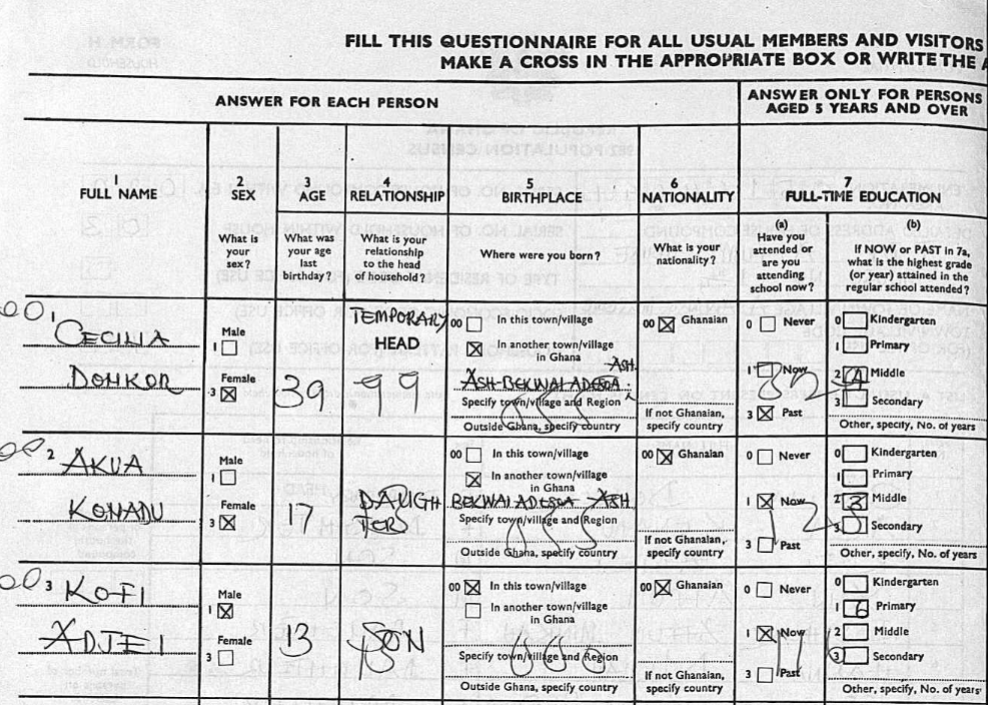 the house
the house
- Name of town/village
- Full name of members present on census night
- Relationship to head of household
- Gender, age, birthpla
ce, and nationality of each individual
- Level of education
- Occupation
- Employment status
- Names of visitors on census night
- Names of members absent on census night
by Lisa Cooke | Sep 29, 2016 | 01 What's New, Conferences
Texas State Genealogical Society Conference 2016 is coming up next month and there is still time to register! Learn from some of the elite genealogists in the field, including our own Lisa Louise Cooke.

Pre-Conference Research Day
The Texas State Genealogical Society (TSGS) Conference begins on the 27th of October with the Pre-Conference Research Day. This free research day is being hosted by the Dallas Public Library and the Dallas Genealogical Society.
Held at the Dallas Public Library from 10 am to 8 pm, this research day will include:
- Staff-led tours available of the Genealogy Division (8th floor), the Dallas History & Archives (7th floor), and the Government Documents Division (6th floor);
- Volunteers on hand to assist people with research and Texas Heritage Certificate applications;
- and light refreshments to be served.
The Texas State Genealogical Society Conference 2016
This year’s conference venue will be the beautiful Crowne Plaza in downtown Dallas. You can really get excited for this three-day conference packed with 70 sessions and 35 speakers. The TSGS hopes to provide something for every genealogist. The conference will also include special afternoon breakout sessions and five in-depth workshops among the noted activities. An exhibit hall packed with the latest and greatest from genealogy companies and researchers will be enticing and Genealogy Gems will be there, so don’t forget to stop by and see us!
Lisa’s Sessions at the Conference
Lisa will be presenting a class titled Beginning Evernote for Genealogists on Friday. You will gain a firm grasp of what Evernote can do and how to get started. Best of all, learn how easy it is to put all your genealogical research notes (text, audio, images, etc.) into Evernote and to have it at your fingertips with super fast note retrieval.
On Sunday, Lisa will present Using Google Earth for Genealogy. In this popular class, Lisa (our Google Guru!) will teach you how to unlock the mysteries in your research from unidentified photographs, to how an ancestral location looked a hundred years ago. You will be amazed to discover how Google Earth is one of the best free genealogical tools available today.
Register for the Texas State Genealogical Society Conference 2016
If you haven’t already done so, there is still time to register. Early bird registration is available through October the 7th. See all the price options and register by clicking here: http://www.txsgs.org/conference/registration/
We hope to see many of you there. Don’t forget to stop by and see us in the exhibit hall to share with us what you have learned!
To see where Lisa will be teaching next, see our seminar page here.
More Gems for E vernote
vernote
Get started using Evernote even before Lisa’s class on Oct. 28, 2016. Our quick reference guides make it easy!
Evernote for Windows for Genealogists Guide
Evernote for Mac for Genealogists Guide
by Lisa Cooke | Sep 28, 2016 | 01 What's New, Beginner, Organization, Premium Video
Getting genealogy organized is just one of the topics we cover here at Genealogy Gems, and Premium Members have exclusive access to podcast and video content to help you accomplish that goal.
We’ve put together a step-by-step plan for getting the most out of Premium Membership, and going from unorganized to organized in nothing flat!
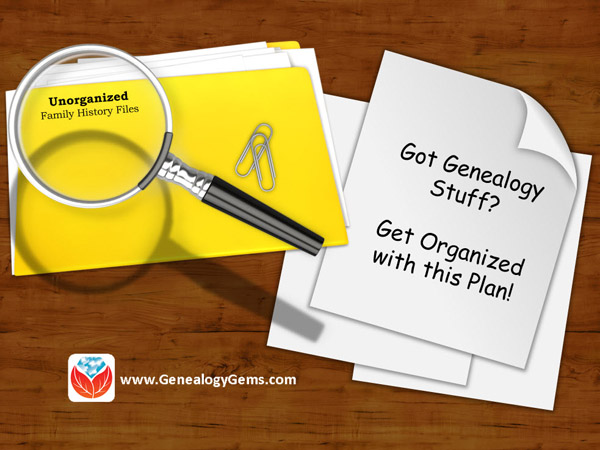
A new Gem’s reader recently sent us the following email:
Dear Lisa,
I have recently joined Genealogy Gems as a Premium member and wanted to ask if there is a good place to get started.
I have a ton of family information collected, but as yet have not figured out a plan of attack.
I was wondering if you could guide me in which podcasts, premium podcasts, and videos would be good ones to start with. I need to put this information into some semblance of order so that I can move constructively on it, as well as to be able to share the family history with others and have it make sense. Thanks, Gerri.
Getting Genealogy Organized with Premium Content
We are so glad to have you as a Genealogy Gems Premium Member. Welcome!

The best place to start is by digging into these blog posts that I highly recommend:
When you are ready to move onto the Premium Podcast episodes, I suggest you focus first on:
- Hard Drive Organization Part 1 and Part 2
- Use Evernote to Create a Research Plan
- Podcast episode 114: Paper Organization
- Family History: Genealogy Made Easy Podcast episodes 31 & 32: Organizing Your Genealogy Files.
Getting genealogy organized is one of the most overwhelming tasks new and seasoned genealogists deal with. Whether you’re new to Premium Membership or a long time member, make sure you have a solid basic structure for your genealogy organization, as it is the backbone of everything that follows. That basic structure for getting genealogy organized might look like this:
A Quick Plan for Getting Genealogy Organized
- Assess what you have.
- Pick a genealogy database software program. We recommend RootsMagic.
- Set-up a few 3-ring binders with acid free sheet protectors so you have a place to put documents and other important things.
- Set-up a basic folder and file structure for your hard drive based on the Premium videos Hard Drive Organization.
- Have a back-up plan for your precious family history files. We recommend BackBlaze as a way to automatically back-up your computer files.
- Sign-up for our free newsletter (if you haven’t already) to stay up-to-date on all the latest records and techniques.
- Don’t wait to be fully organized before you begin. Stay motivated by scheduling “fun” research time, as well as organization time.
- Make appointments with yourself to stay on track, and listen to the Genealogy Gems Premium Podcast while you organize.
- Regularly tap into all of the Genealogy Gems resources like what’s new in books and guides.
Like us on our Facebook page to see more genealogy ideas
Become a Genealogy Gems Premium Member
If you are not a Genealogy Gems Premium Member, take a look at what you are missing! Premium Members are able to listen to our Premium podcasts packed with even more tips and techniques for all things genealogy. You also have access to my most popular training videos.
BONUS e-book:
 For a limited time, new members will receive
For a limited time, new members will receive
this exclusive digital PDF e-book,
a collection of my most popular
articles from Family Tree Magazine!
(the e-book will be emailed to you
within 24 hours of purchase)
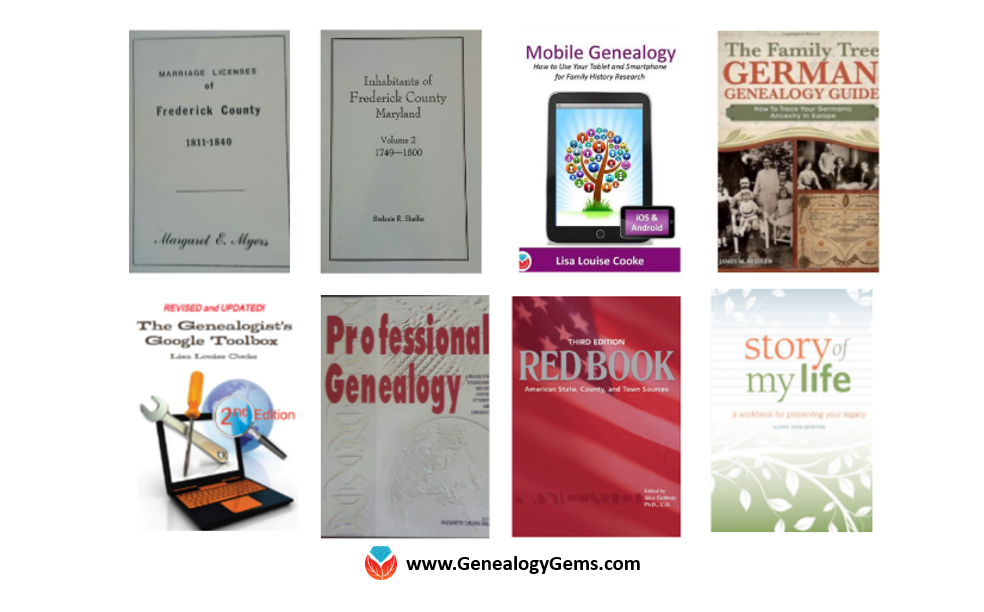
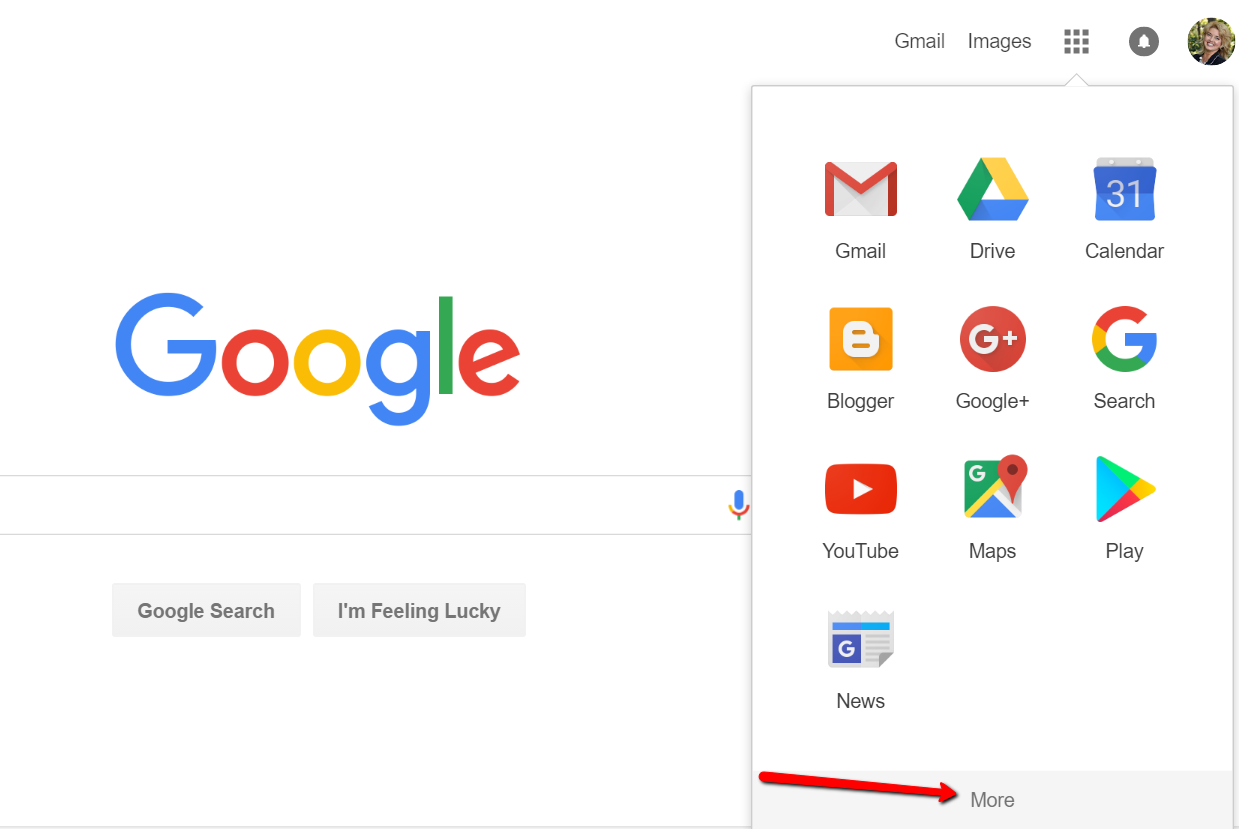
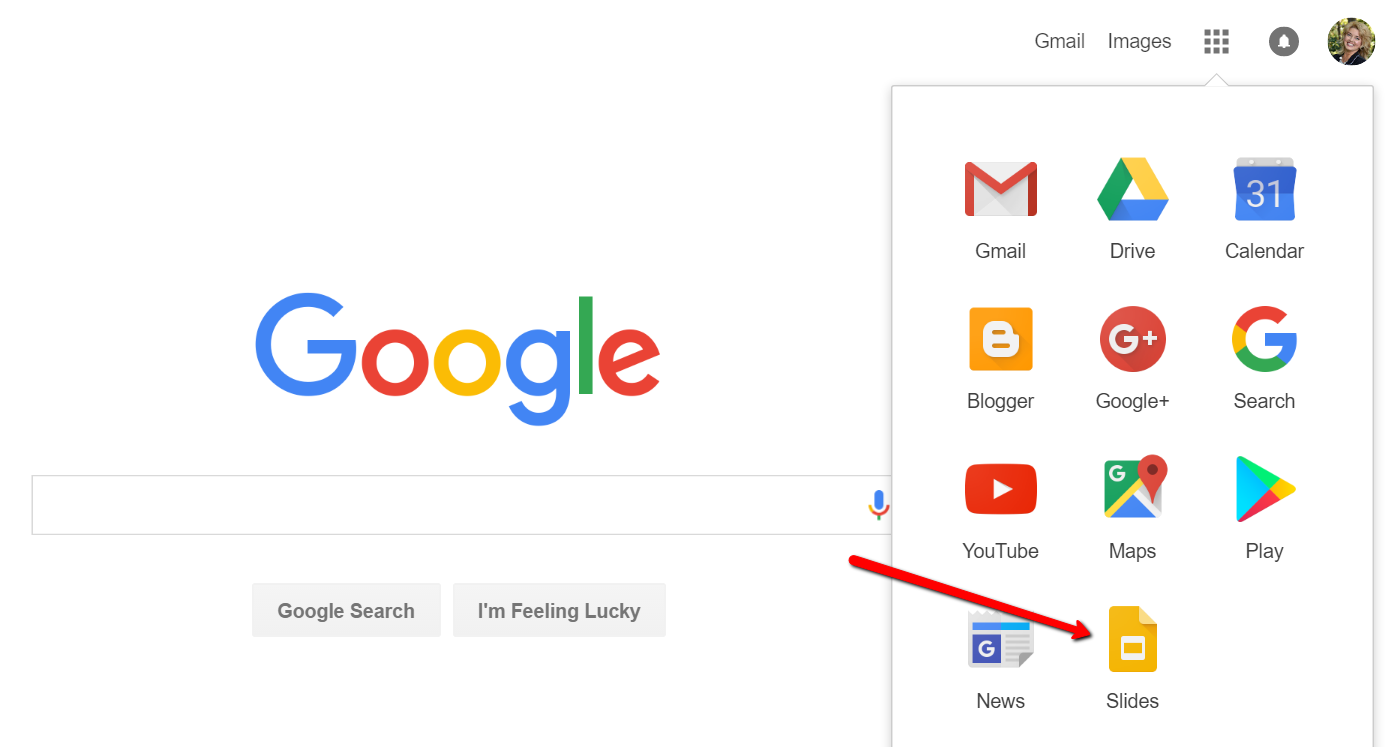
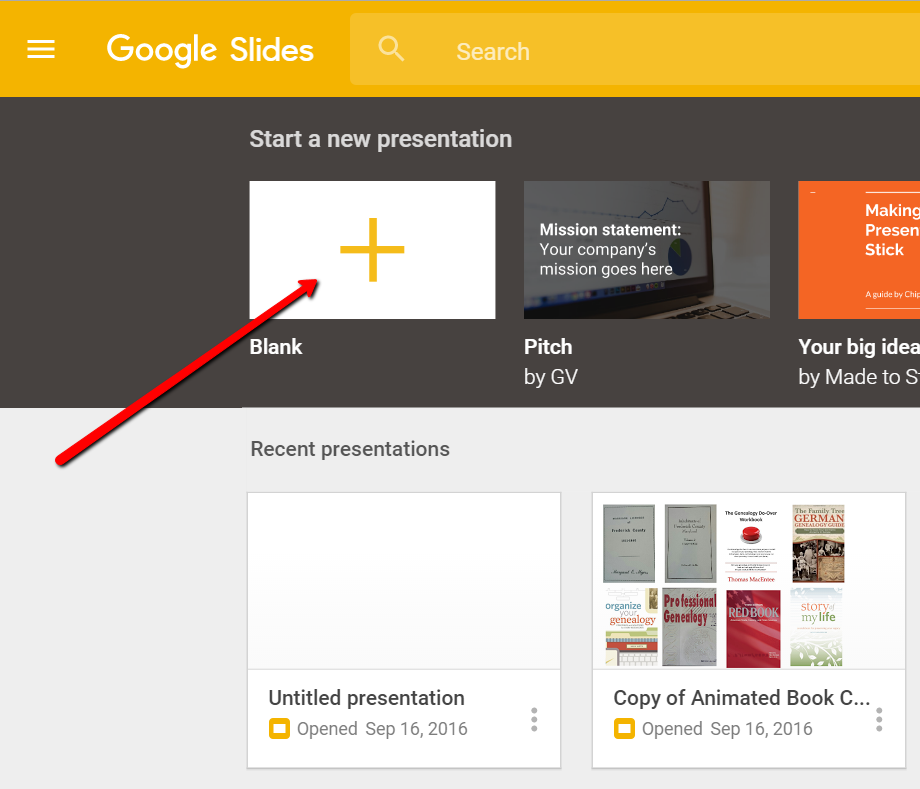
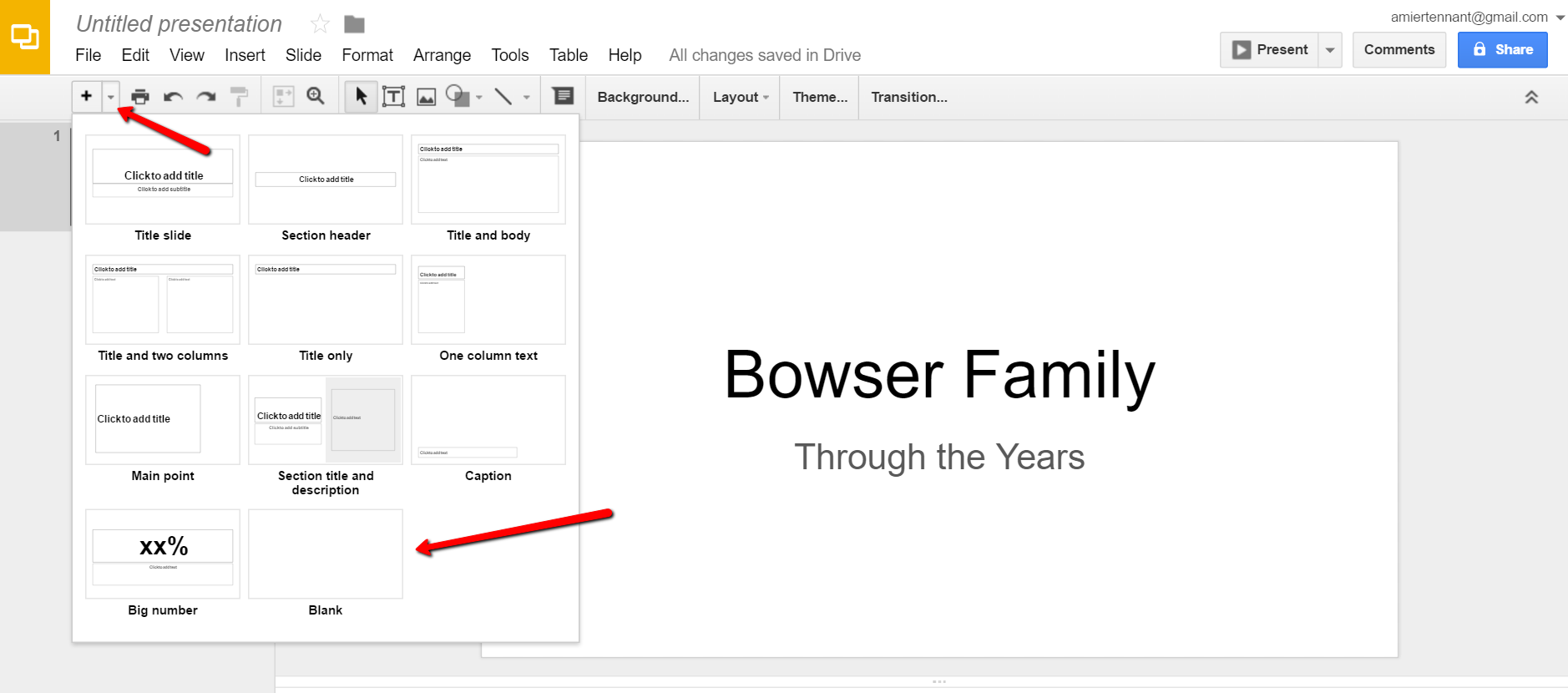
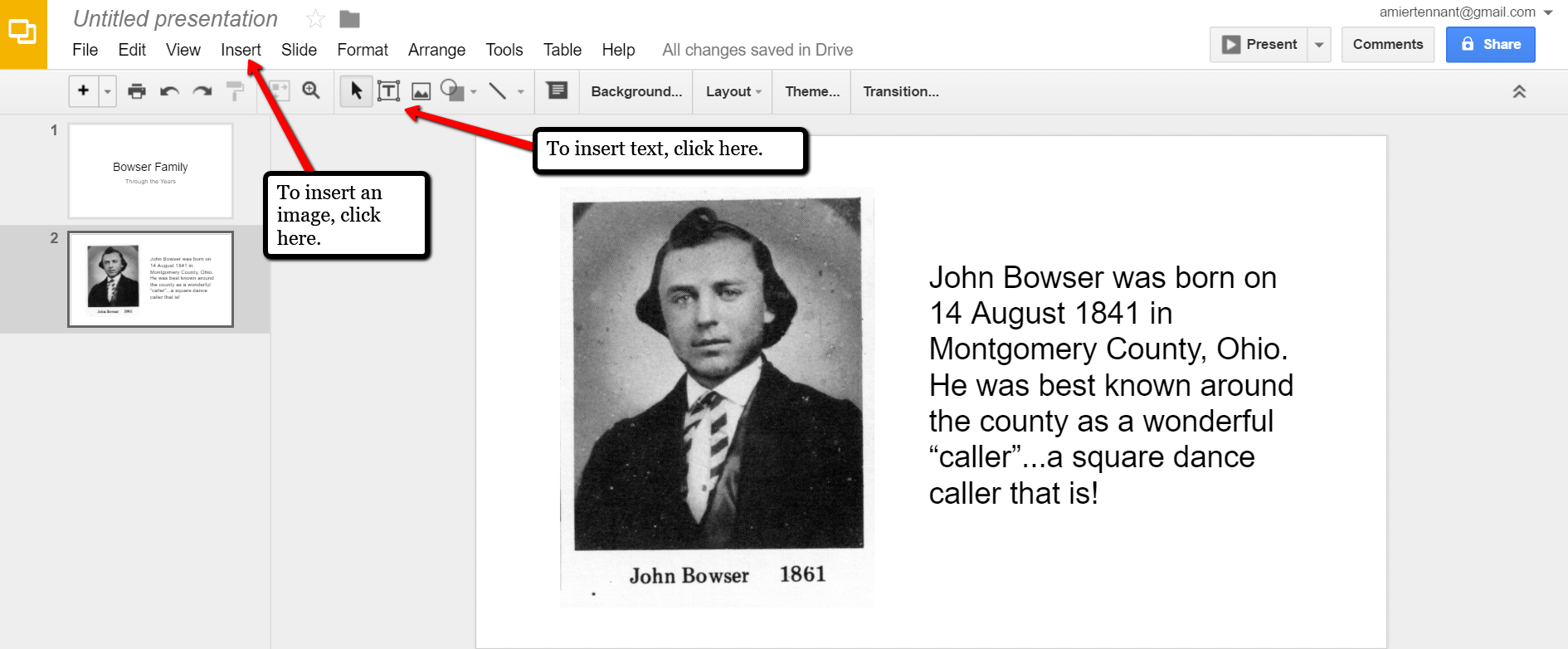
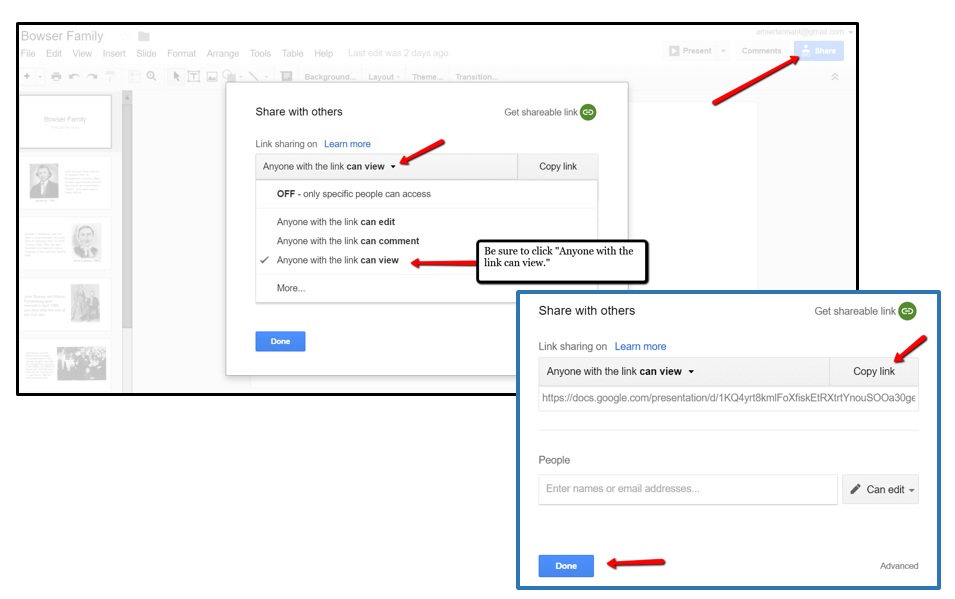
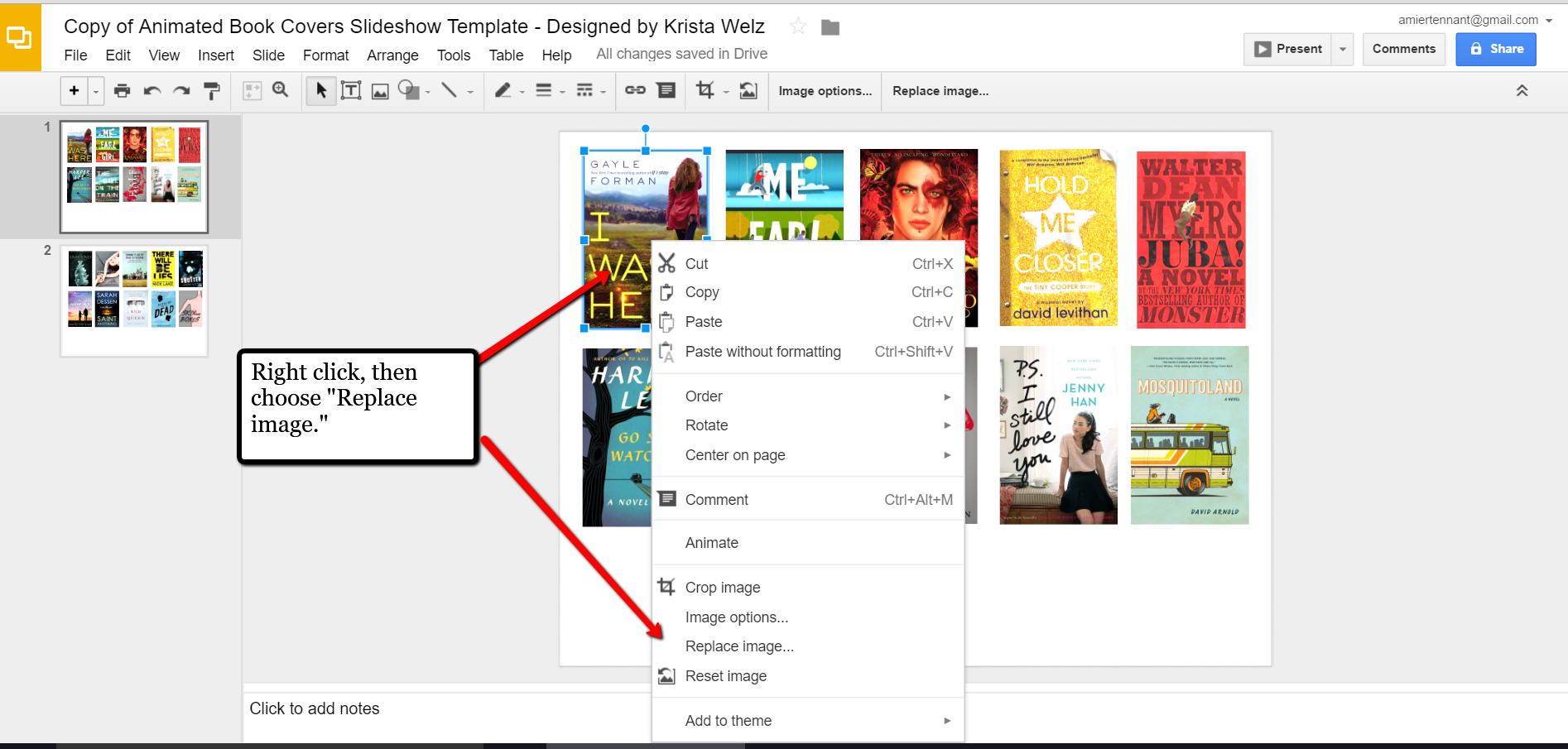

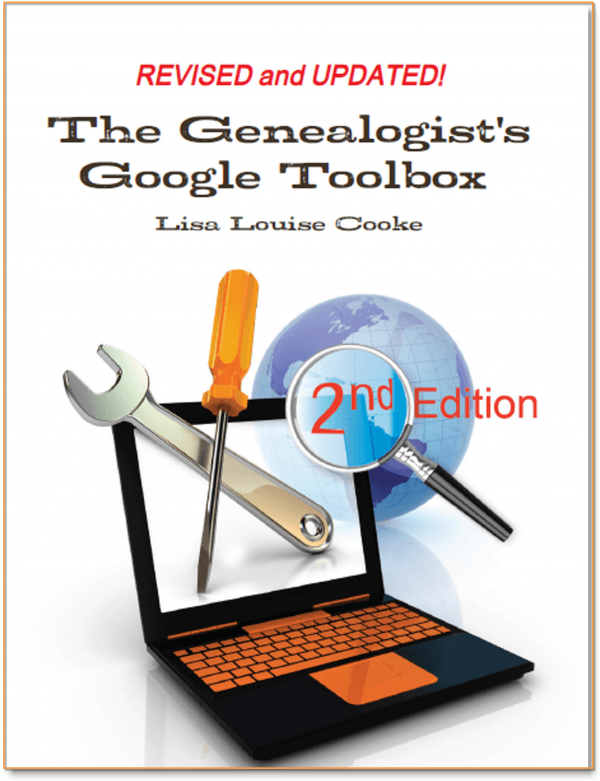 The Genealogist’s Google Toolbox
The Genealogist’s Google Toolbox


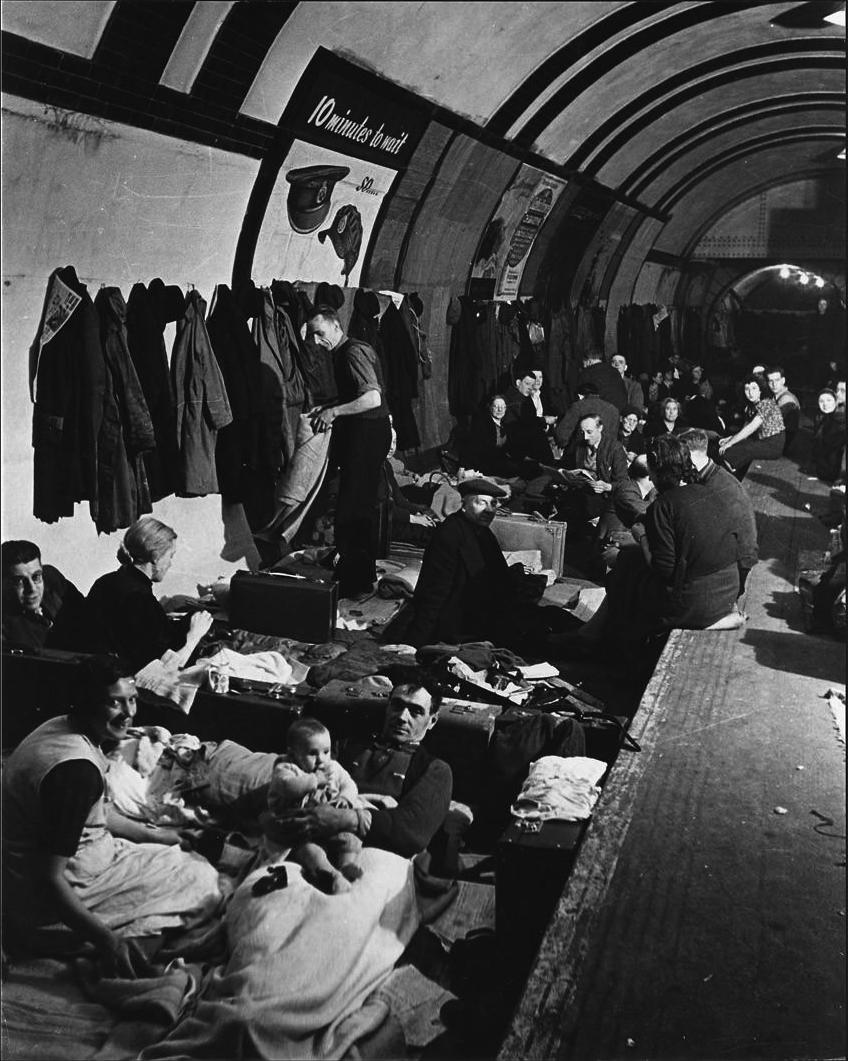








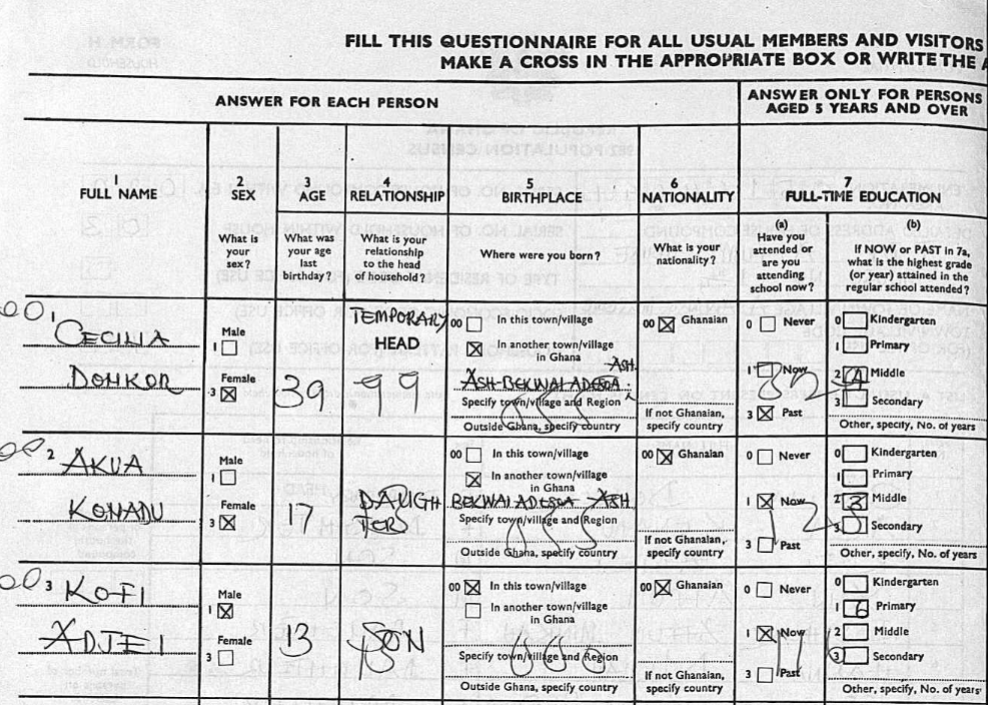 the house
the house

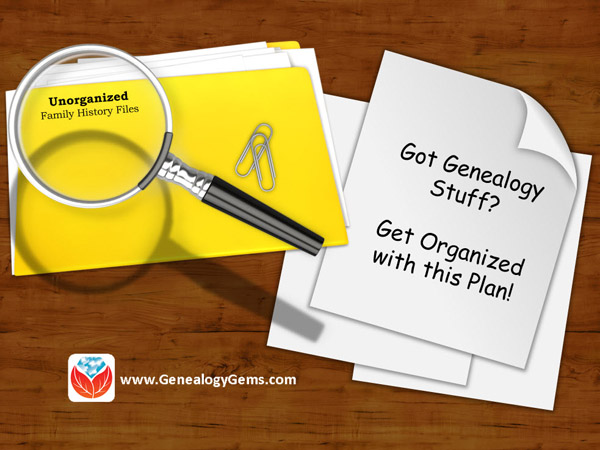

 For a limited time, new members will receive
For a limited time, new members will receive


