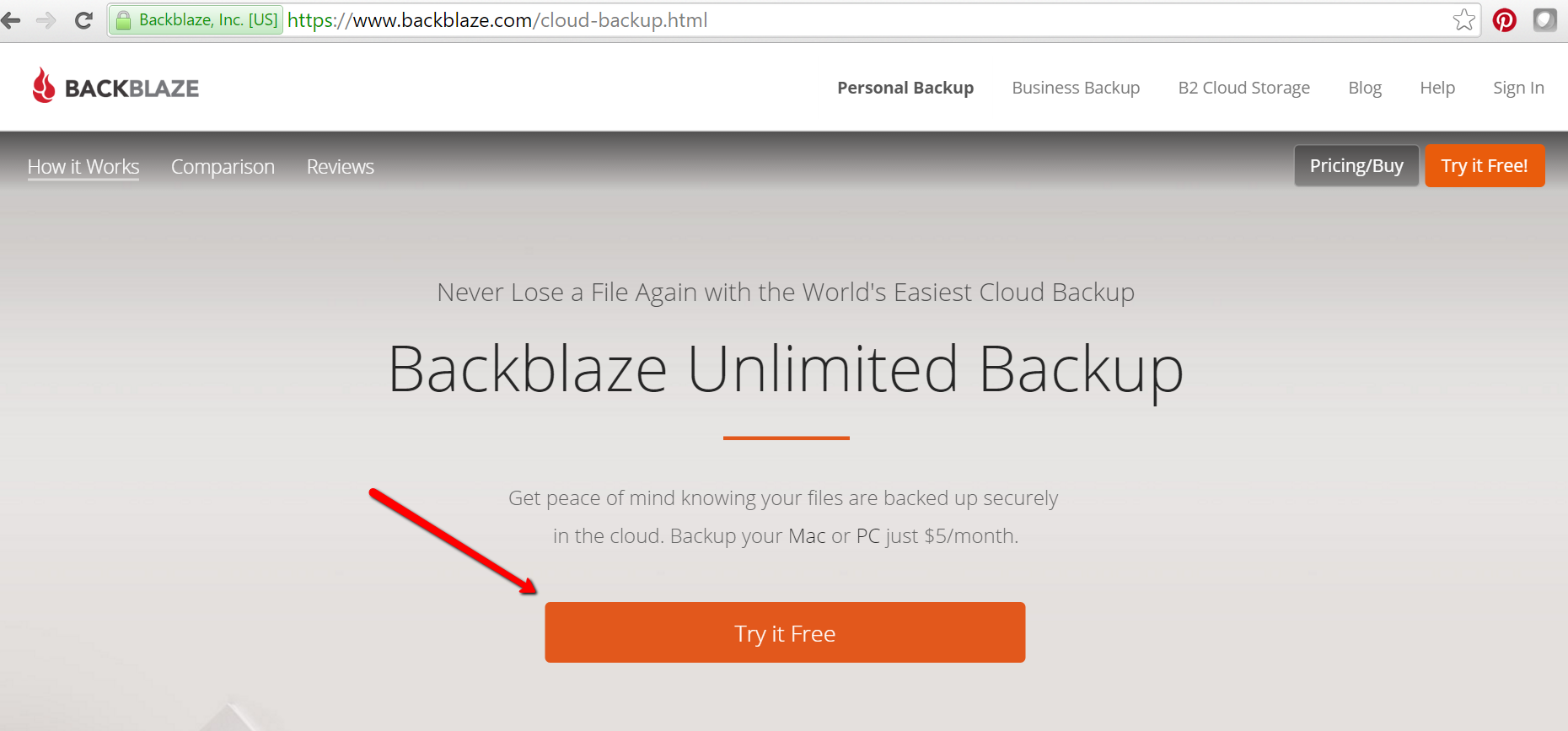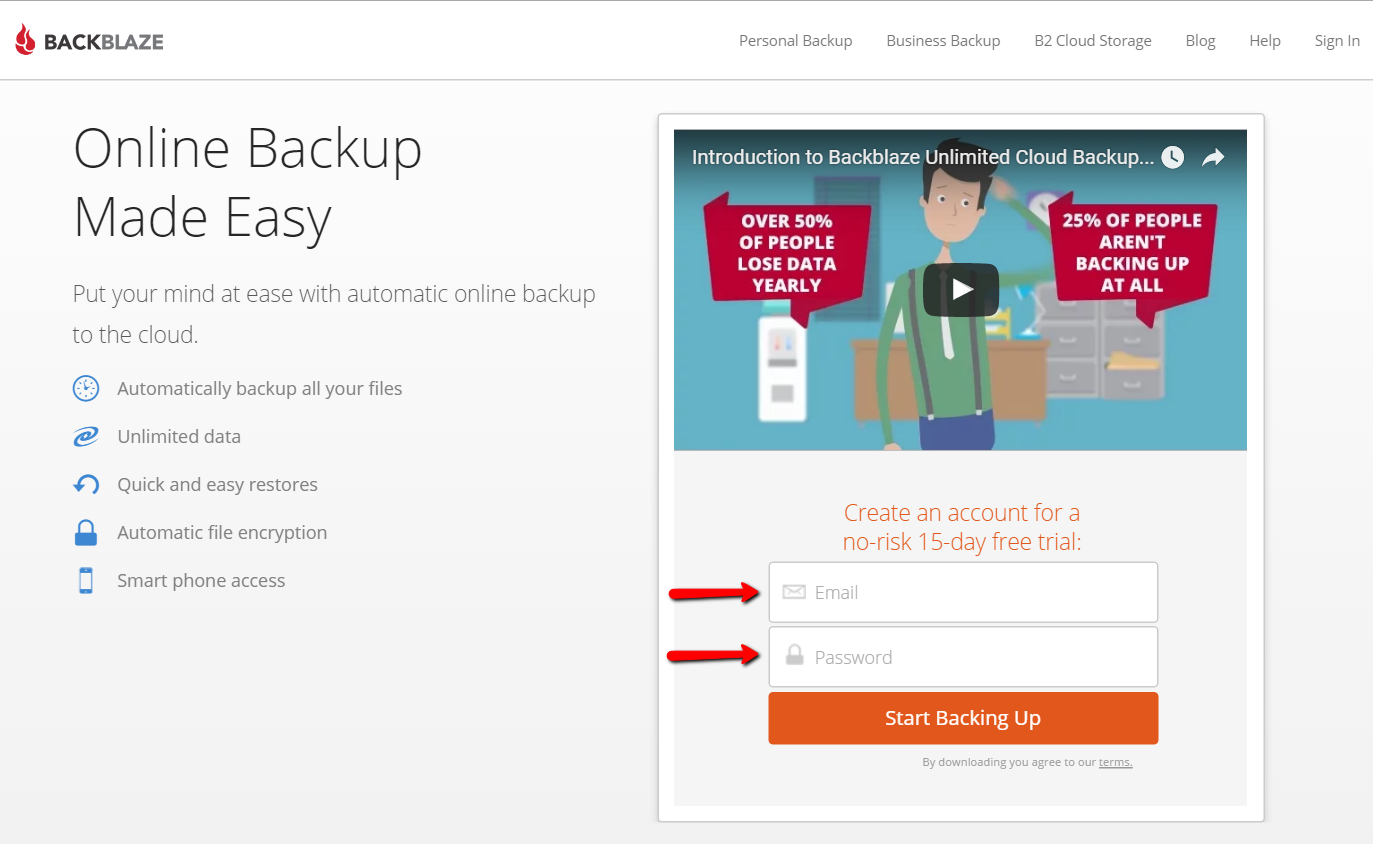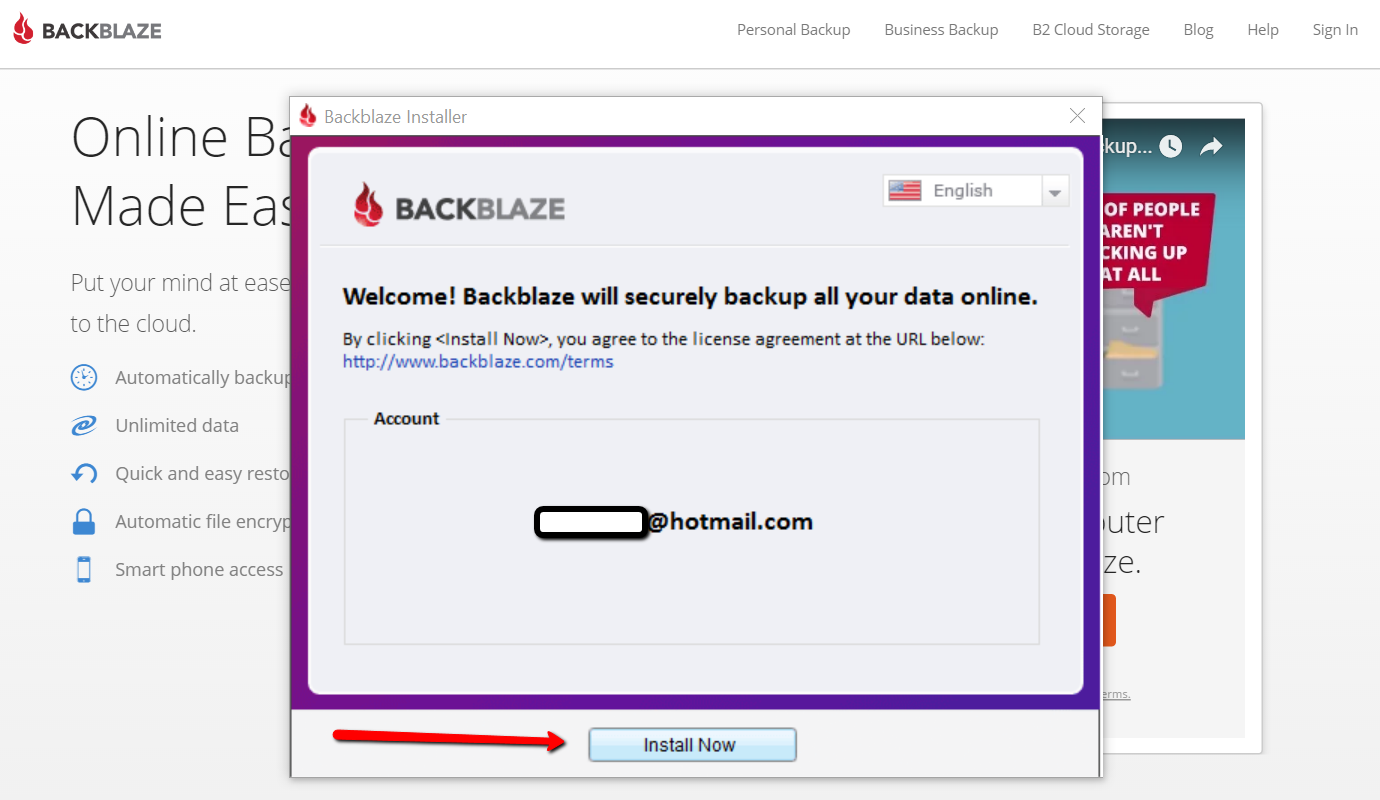by Lisa Cooke | Jul 1, 2016 | 01 What's New, Canadian, Findmypast, Records & databases

This week’s new record collections reach from sea to shining sea. Keep reading for great genealogical records available for the United States, Scotland, and Canada.
UNITED STATES – RHODE ISLAND – COURT RECORDS
The Rhode Island Historical Society has launched a digital archive entitled “Colonial Justice: Preserving and Digitizing Early Rhode Island Court Records.” These new record collections cover the years of 1729-1812 for the counties of Providence, Kent, and what was known as Kings County (now known as Washington County.) The online records are free and open to the public.
SCOTLAND – MILITARY
In honor of the Battle of the Somme on July 1st, 1916, ScotlandsPeople is offering free access to the stories of five Scots and one French soldier who lost their lives in the Battle. These stories include digital images of several records in which the soldier appears and even some great personal photographs and biographies.
CANADA – CENSUS
MyHeritage is always adding new record collections. This week, they have added the 1911 Canadian Census. This census was conducted in May and June of 1911 and enumerated over 7 million people. Questions asked on this census include: name, relationship to head of household, marital status, birth month and year, age at last birthday, nationality, immigration year, naturalization year, and religion. Be sure to check out these digital images if you have some research to do in Canada.
UNITED STATES, UNITED KINGDOM, AND IRELAND – FREE ACCESS
In case you hadn’t heard, Findmypast is offering free access to their complete record collections for the United States, United Kingdom, and Ireland. This free access began on June 29th and will run through July 6th. Take advantage of over 1 billion online records like naturalizations, marriages, and censuses.
Please share these new record collections!
As always, we hope you feel like sharing this week’s new and updated genealogical records with your friends. (Let them know about free access to Findmypast, too!)

by Lisa Cooke | Jun 29, 2016 | 01 What's New, RootsMagic
 Free RootsMagic guides, called Magic Guides, are easy to download and share. This is just another reason why we love and recommend RootsMagic as the go-to genealogy software.
Free RootsMagic guides, called Magic Guides, are easy to download and share. This is just another reason why we love and recommend RootsMagic as the go-to genealogy software.
RootsMagic is downloadable genealogy database software that keeps all your family tree data nice and organized. It allows you to source your information, and create charts and reports. You can link to FamilySearch Family Tree and even access automated record hints at MyHeritage.com and Findmypast. Ancestry.com integration is coming soon; you can already import Family Tree Maker files easily.)
RootsMagic 7.0 can be downloaded for $29.95 by clicking here or you can try out the free version called RootsMagic Essentials.
Free Magic Guides
RootsMagic has many wonderful features you will want to try. Don’t learn by trial and error which can be frustrating. Download these free RootsMagic guides which make it easy to utilize the program to its fullest. These free guides are called Magic Guides. Each Magic Guide covers a single RootsMagic topic and includes step-by-step instructions with illustrations and tips. The guides can also be copied and distributed (but not sold) as handouts in groups when you teach others in RootsMagic classes, making them a perfect resource for genealogy societies.
You can find a list of all the Magic Guides available by going to the RootsMagic website and clicking on Learn at the top of the screen. Then, choose Magic Guides (handouts).

From installing to importing and everything in between, Magic Guides are a helpful addition to your using RootsMagic.
How to Get Your Free RootsMagic Guides
To download a guide to your computer, click the Download button under the title you want. Some devices are already set up to open the guide in PDF format. Other devices may require you to click Save Link As. If you are required to save the link, remember to save it somewhere you will remember. I suggest saving it to your desktop where it is easily accessible.
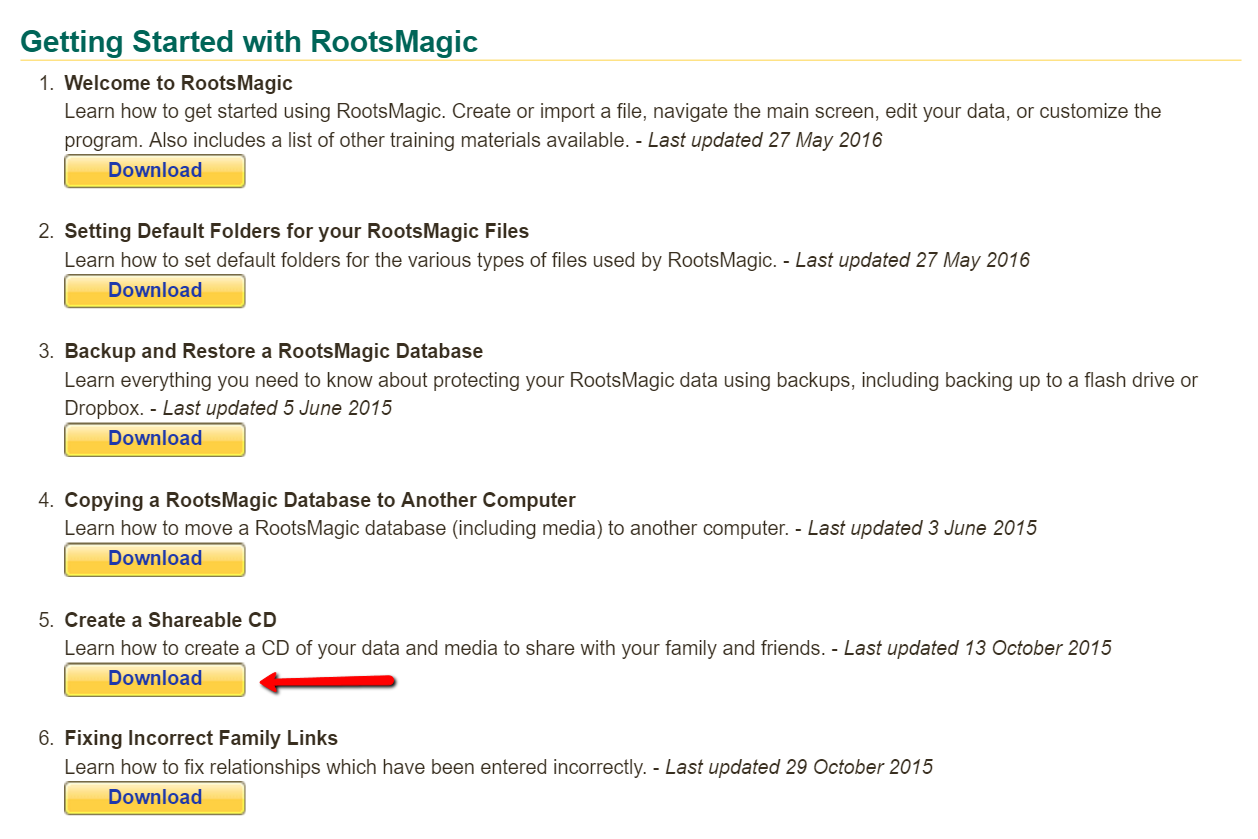
As an example, I downloaded the Magic Guide to Create a Shareable CD. I always enjoy sharing my new findings with the family and RootsMagic makes it so easy to do. The guide to creating a shareable CD is four pages long. It offers instructions on how to burn it now or burn it later, which is really nice in case I get distracted!
Here’s What I Learned from Free RootsMagic Guides
One thing I really love about these guides are the tips. In this guide, I learned that when creating a CD, you are making an exact copy of your database. That means all your private facts and notes that you may not want to share with the entire family, will be visible. With a few quick steps, the guide walks you through how to exclude these private facts and only share what you want to. Isn’t that great!
Share this Free Resource
If you have a friend who is new to using RootsMagic, be sure to share with them how they can use the free RootsMagic guides to enhance their experience. Share this article on Facebook or tweet about it! After all, everyone loves good news!
More Gems on RootsMagic
RootsMagic Review: Why I Use It
RootsMagic for Mac Users and More RootsMagic News
RootsMagic Update for FamilySearch Compatibility
by Lisa Cooke | Jun 25, 2016 | 01 What's New, Evernote |
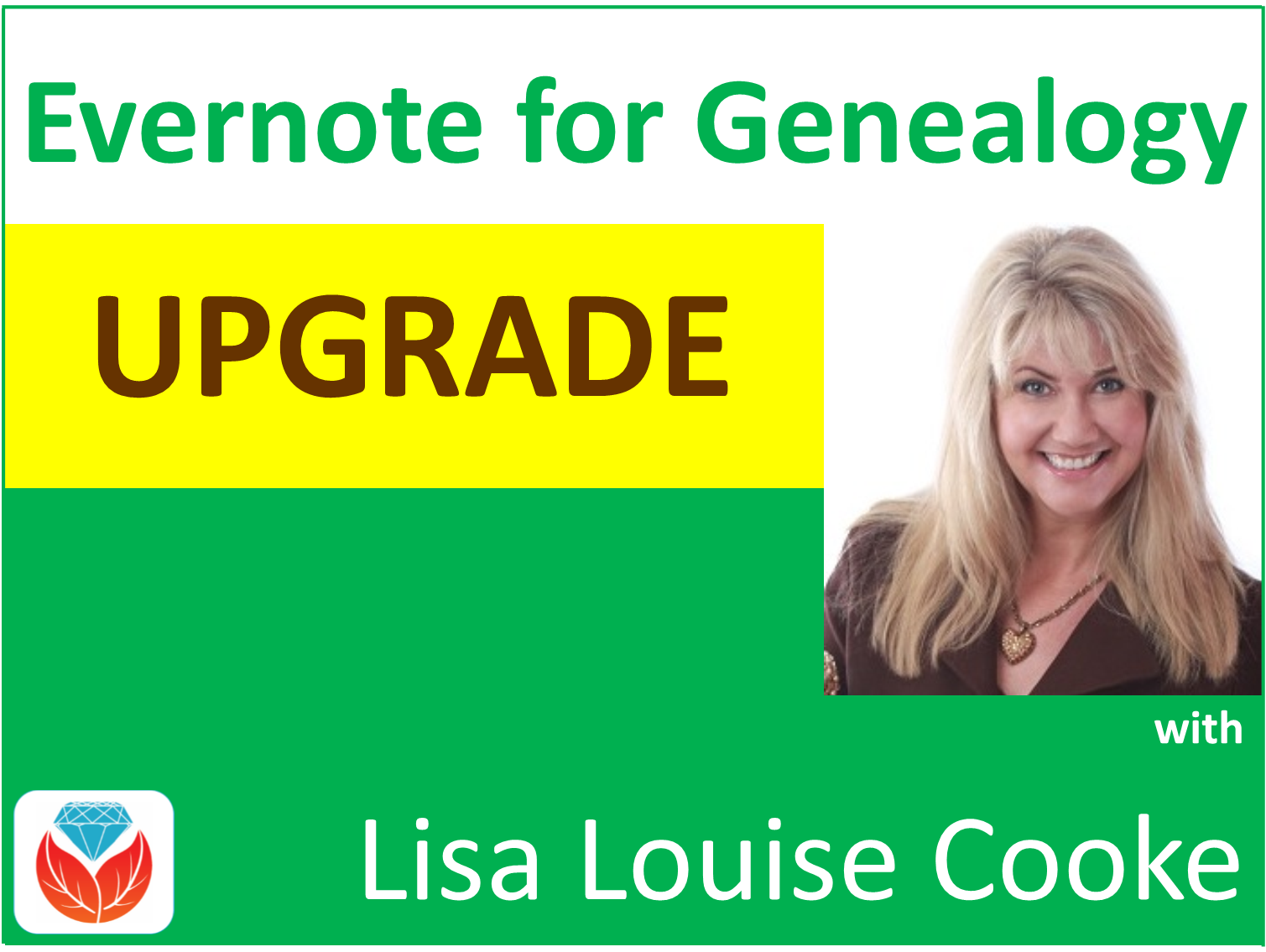
The Evernote for Windows upgrade has received a major face-lift. It is getting some great reviews online. Here’s what to love about it.
If you’re a Windows user and you’re still not using Evernote to organize your genealogy and the rest of your life, perhaps it’s time to take a look and see if it’s right for you and your research.
If you’re already a user, a new Evernote for Windows upgrade will make your experience all the better.
Evernote for Windows Upgrade New Look and Functionality
The Evernote blog explained that their goal “is to provide an experience that feels natural and familiar for Windows users. Our latest version is designed for all types of Evernote Windows users in mind, whether you have just a handful of notes or thousands of them.” They continue to say, “We began by paring down the left sidebar for a more streamlined workflow, so you can find and manage your content even faster.”
Here’s a run-down of the improvements they’re touting:
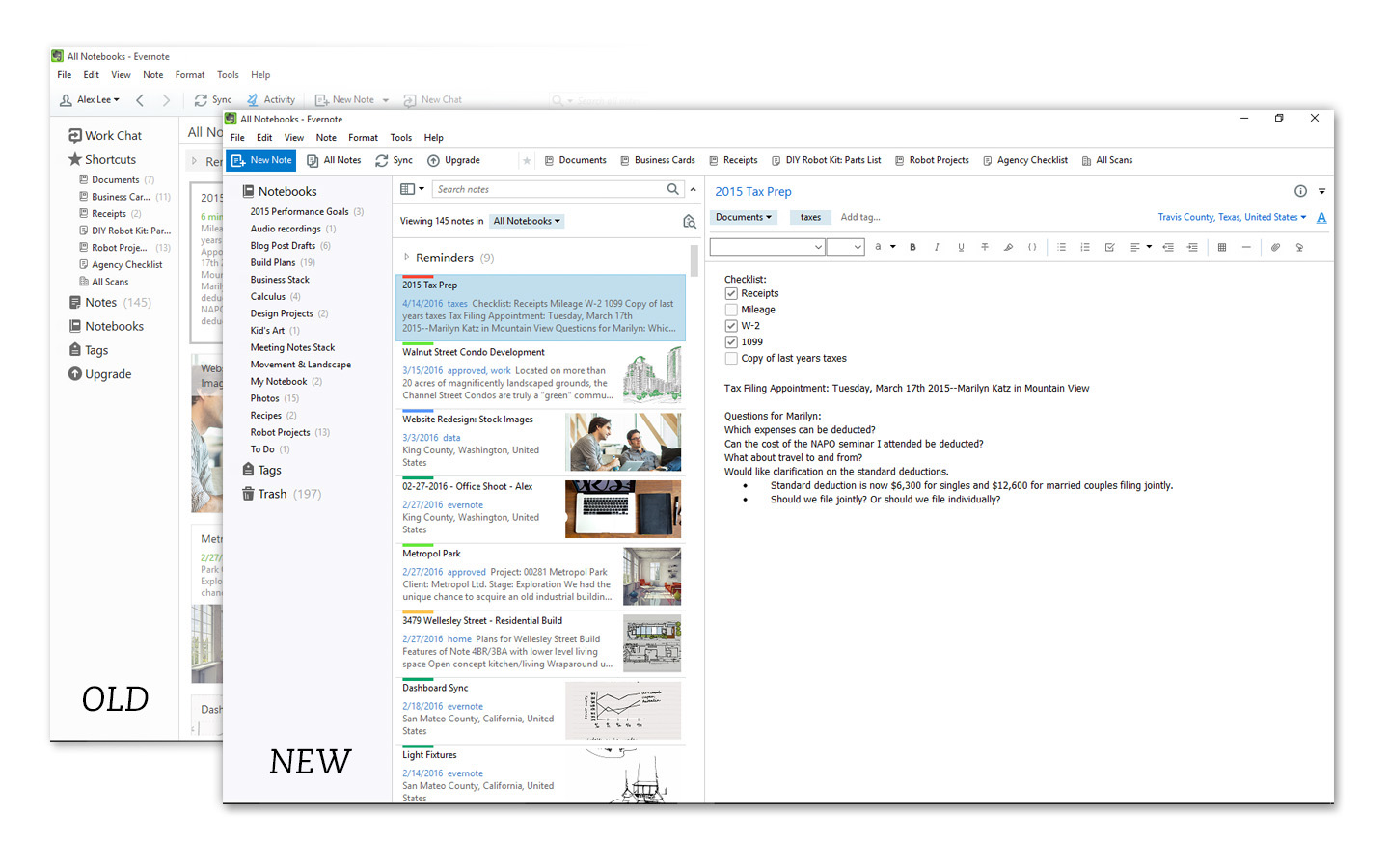
- A new higher-resolution display looks crisp and clean, even on high-resolution screens.
- The left sidebar is pared down for a more streamlined workflow. This makes it easier to find and manage content. For example, you can select Notebooks to pull up all notes in the Note list, and expand the Notebooks section to see all the notebook stacks and notebooks. You can drag and drop notebooks between stacks. The trash is now its own section.
- A new quick navigation feature lets you hover over the Notebooks section and jump quickly to a specific notebook or create a new one. This also works for tags.
- The search is smarter and more powerful, even for those with complex tags and tons of notes. It also feels more like web browser searching. You can widen or narrow your search to specific notebooks. The search system will rummage through your Evernote Trash now, too.
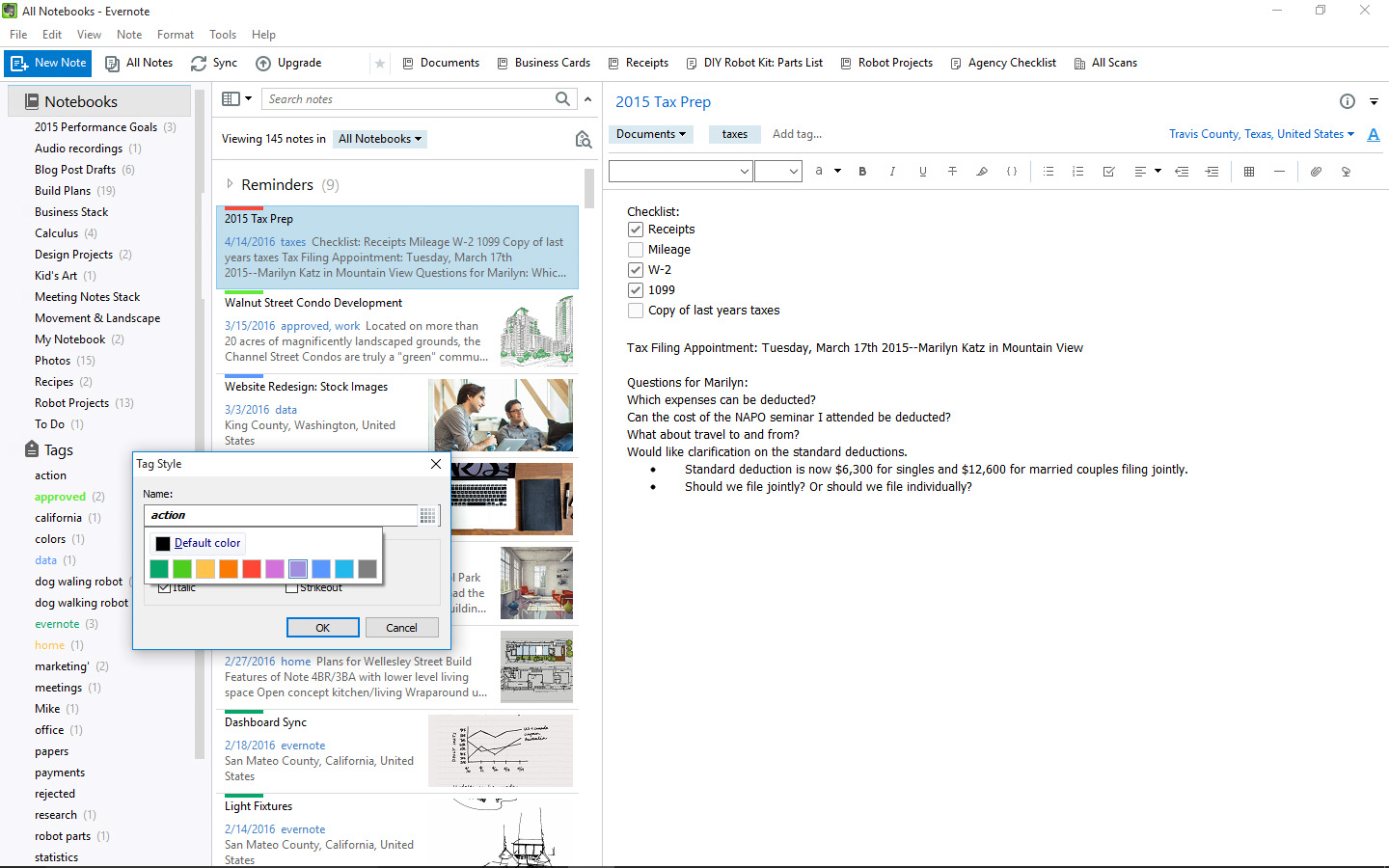
Image by Evernote.
- There’s a new color-coding system to let you mark important notes. So far, this is pretty popular with dedicated Evernote users.
- And finally, if you use Evernote Business, you’ll find a new separation between business and personal content.
It’s worth noting that the upgrade takes a while to complete and while it’s happening, you won’t be able to use Evernote. And at least for now, the saved searches of previous versions have disappeared. Evernote says that’s temporary.
What others are saying
TechTimes says the new Evernote for Windows has “a slew of improvements bound to enhance the overall experience.” Engadget.com calls the upgrade “a streamlined, cleaner approach with refinements addressing the sidebar’s design and functionality.”
How to get organized with Evernote!
Click here to learn about how to get started with Evernote, and more about using Evernote to organize your genealogy life.
What do you think about the new upgrade? Feel free to share your experience in the comments section below.
by Lisa Cooke | Jun 24, 2016 | 01 What's New, Records & databases
We have a new title for our Friday series, but it is still your go-to list for new and updated genealogical records! Here is this week’s suggestions for Australia, North Carolina, and Florida. Happy hunting!
AUSTRALIA – MILITARY
Fold3.com has added WWI Service Records for Australian soldiers to their website. This collection contains service dossiers for the Australian Imperial Force, Australian Naval and Military Expeditionary Force, Royal Australian Naval Bridging Train, Australian Flying Corps, and the Australian Army Nursing Service. It also has depot records for those serving at home. Records found in this collection are administrative files that only provide a general overview of the individual’s service. Further information may include details about casualties, wills, medals, pensions, mail, and personal effects.
UNITED STATES – NORTH CAROLINA – LAND GRANTS
Ancestry.com now offers the North Carolina, Land Grant Files for 1693-1960 for those researching this area. Organized by county name, these records offer warrants, surveys, and sometimes a hand drawn map. Additional information may include:
- Certificate number
- County
- Name of grantee
- Number of acres
- Date the grant was issued
- Entry Book and page number
- Location description
UNITED STATES – FLORIDA – PASSENGER LISTS
Florida, Passenger Lists, 1898-1963 is a record collection provided by Ancestry.com. It is an index-only of passenger lists of ships and airplanes arriving from foreign ports to various Florida ports. The names found on this index are linked to images of the passenger lists, which were copied from the NARA microfilm. Information you might find on these indexed records include:
- Given name and surname of passenger
- Age, sex, and ethnicity/nationality
- Birthplace and last residence
- Name of friend or relative
- Final destination
- Port of departure and/or arrival
- Date of arrival and/or departure
RESEARCH TIP:
Many passenger list forms from the twentieth century are two pages long. You should click the Previous and Next buttons to make sure you are seeing the all the information.
by Lisa Cooke | Jun 22, 2016 | 01 What's New, Cloud Backup, Disaster Prevention
 Don’t be intimidated by signing up for Backblaze, the cloud-based computer backup service I recommend.
Don’t be intimidated by signing up for Backblaze, the cloud-based computer backup service I recommend.
Here’s how to download Backblaze in four easy steps. Protecting genealogy data, family photos, and other files is essential!
I was pretty startled when I discovered that the cloud backup service I used to use wasn’t backing up my video files! That was a deal-breaker for me. So, after reviewing other cloud backup service options, I chose Backblaze. I’m really glad I did. Backblaze runs 24/7 through my internet connection and is constantly saving changes I make to every file. That means if my computer is lost, stolen, destroyed, or hit with deadly viruses, I’ll always have copies of my files and that even includes my large video files!
Genealogy Gems Premium website member Kathy felt a little intimidated about downloading BackBlaze for the first time:
“I received your e-mail yesterday with all the helpful information. I remember you mentioning Backblaze in previous e-mails, and I looked up their website and read the information I could find. However, it did not show the download steps, so I could not tell how difficult it would be and if it would ask me really hard questions that I would not know how to answer during backup, so I didn’t subscribe.
I have had a few external hard drives with backup programs before and they were very difficult and I didn’t want to go through that again. But, I decided that today would be the day, that I would back up my computer…I subscribed to Backblaze. I trust your judgement, so thank you for your advice.”
Have you wondered, like Kathy did, if it would be complicated to set up Backblaze? Has it held you back from taking the leap to protect your files? I want you and our other readers and listeners to feel 100% confident in downloading this awesome back-up service. Here’s how to download Backblaze to your device in four easy steps.
- Click here to go to Backblaze and begin your free 15-day trial by clicking on “Try Free Trial.”
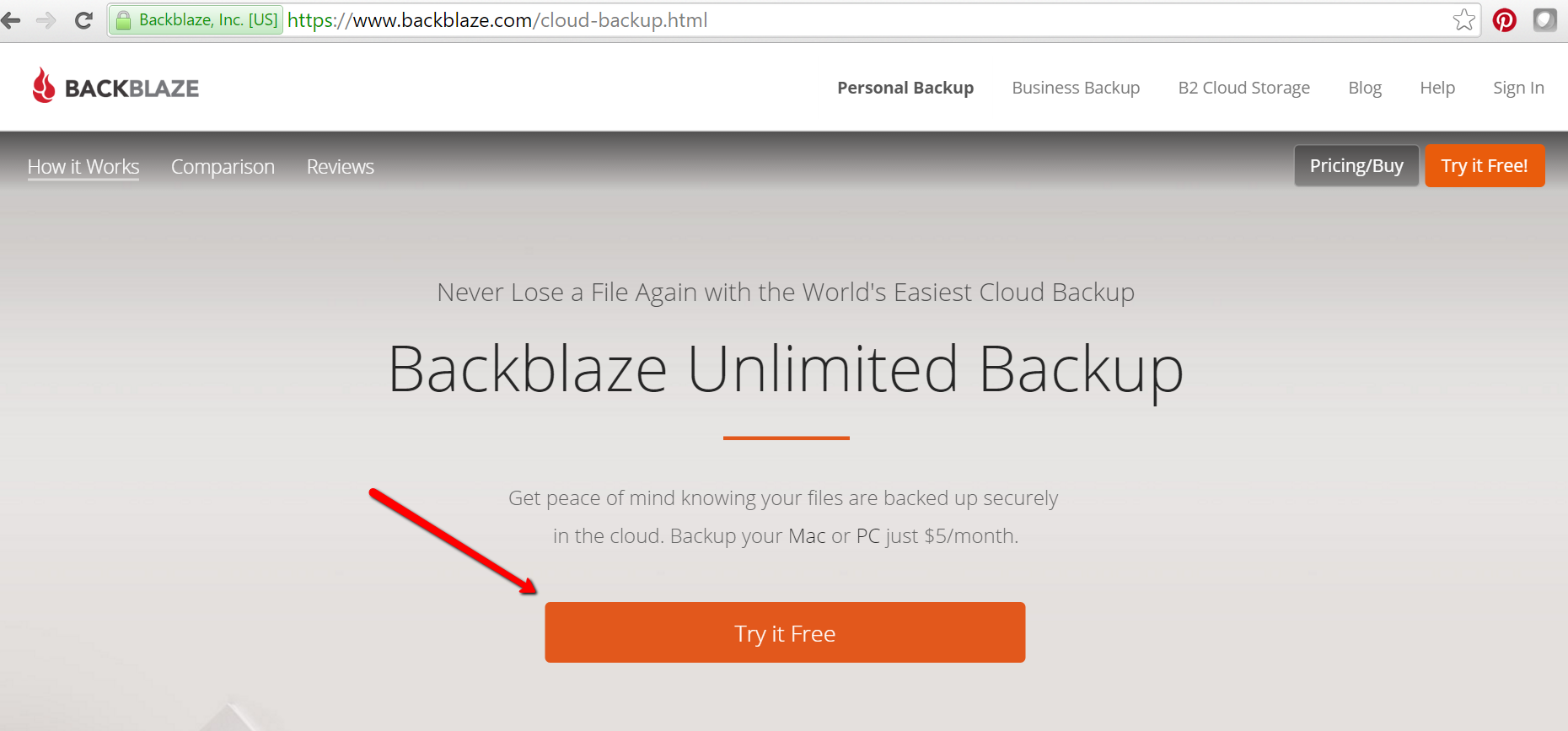
- You will be asked to create an account using your email address and choosing a password. Once you have clicked “Start Backing Up,” a pop up window will appear and you can download Backblaze to your device.
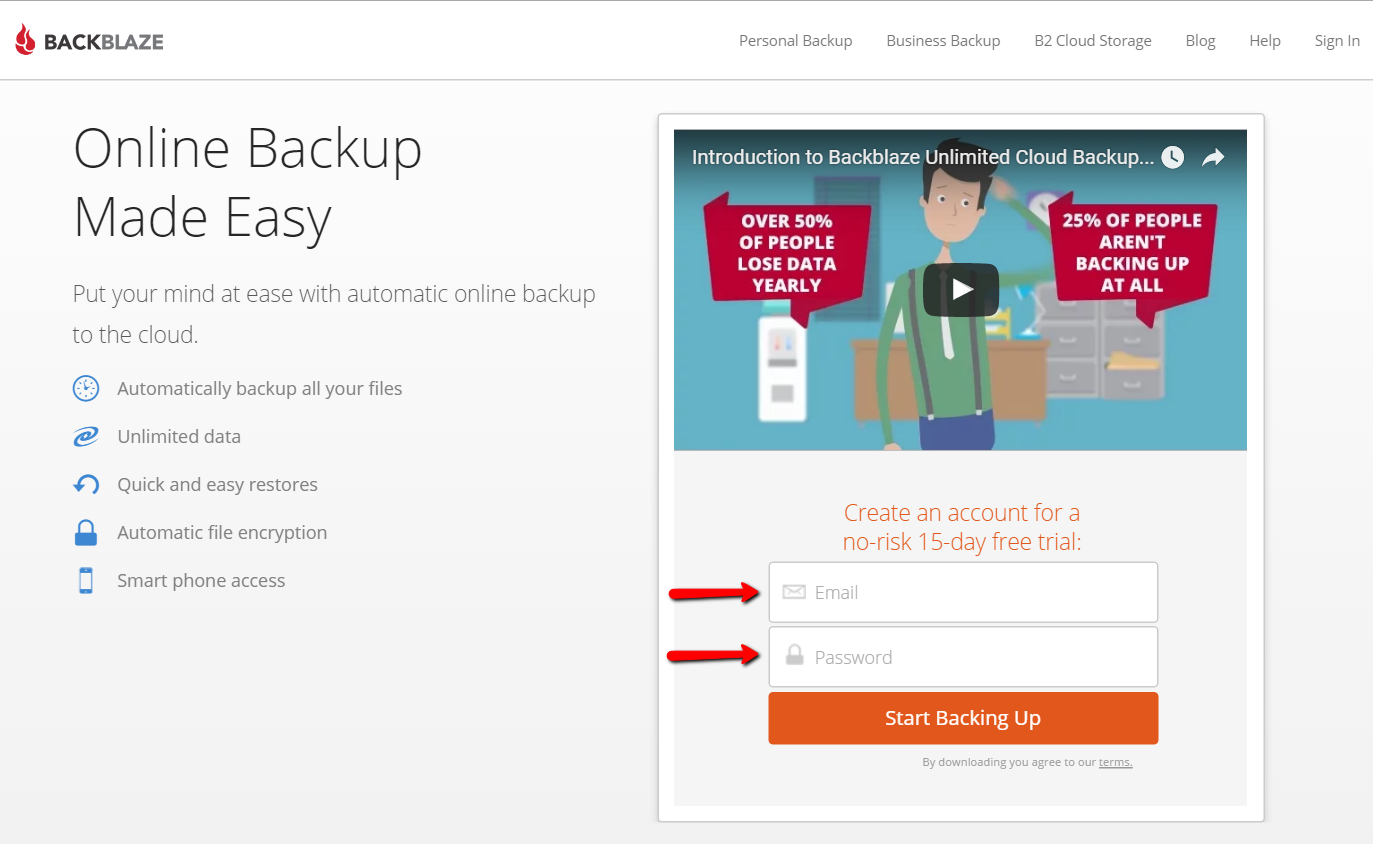
- Next, another pop-up window will ask your permission to install Backblaze to your device. Click “Ok.”
- Wait patiently. Yet another pop-up window will appear and ask you to “Install.” Click “Install Now.” It may take several minutes depending on the speed of your internet connection.
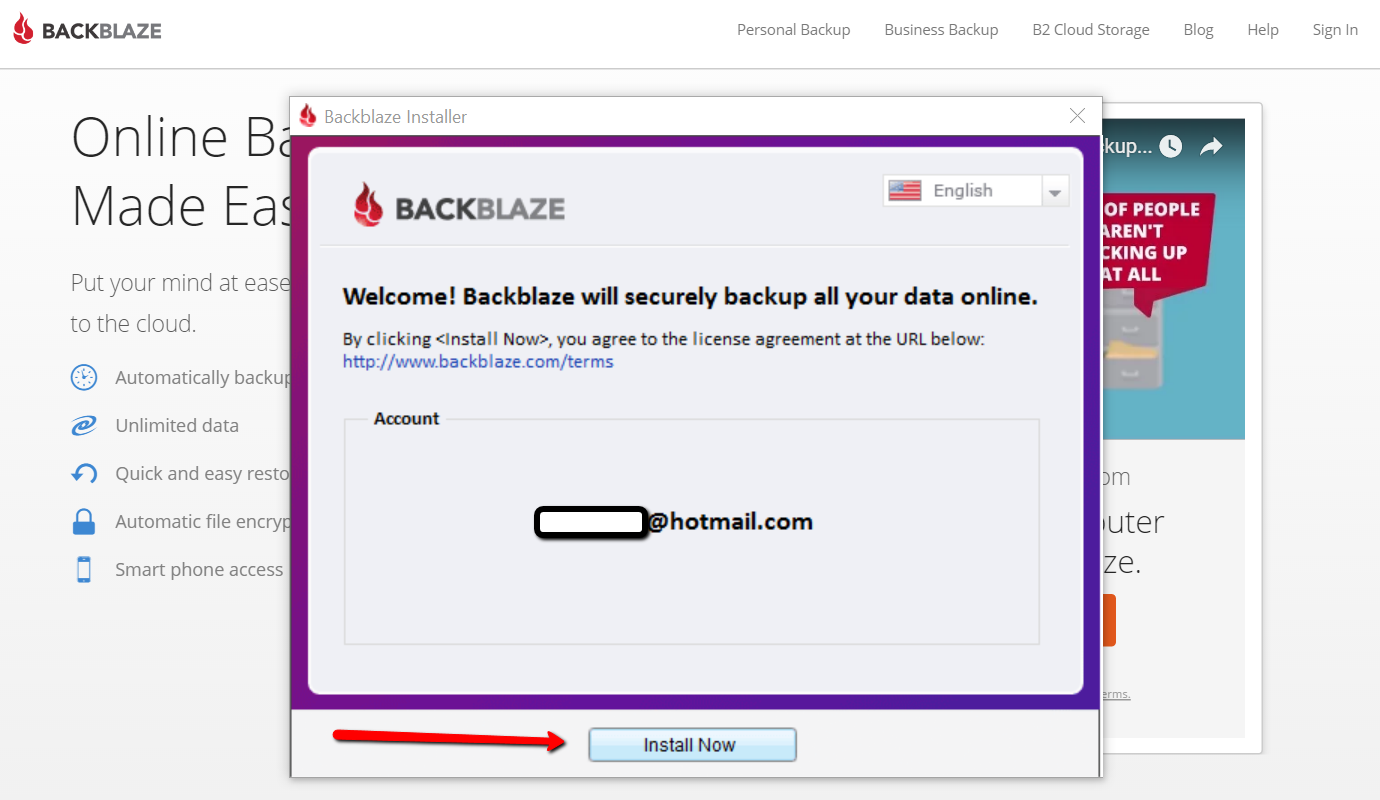
You have now installed Backblaze and the back-up process has begun. You can continue to use your device normally as all your data is backing up.
How to Schedule Your Back-up Time
It is quick and easy to set up a time for Backblaze to back-up your data. By clicking on “Settings,” and then “Schedule,” you have the pull-down menu options of a continuous backup (this is the option Backblaze recommends, and the one I chose,) a daily backup, or “when I click <back up now>.” Choose whatever option is best for you and then click “Apply” and “Ok” at the bottom of the window. You are all set!
A Crucial Aspect of Your Genealogy Research
So, why did Kathy want cloud backup service? She says:
In 2013, we had a house fire and we lost everything but the clothes on our backs. I lost 30 years of genealogy, all my records and my genealogy library, plus all the ancestral photos that can never be replaced. I did have a back-up system, but it burnt right along with my computer. At first, I thought I would never do genealogy again. I would never be able to replace all that I had lost. It was costly enough to order all the birth, death, and marriage records the first time. There was no way I could do it again. I bought another computer and a copy of Family Tree Maker 2012 and decided that I would just work on some of the families that I was most interested in. I have very limited resources now, but I am enjoying trying to rebuild little bits of my tree. Thank you for all you do for the genealogy community. It is greatly appreciated.
My heart aches for Kathy’s loss. I hear stories like her’s far too often. I truly believe that backing up our precious genealogy data is a crucial (and underutilized) aspect of family history research. I hope her story will help to encourage others to start backing up today. I am so happy that many Gems, like Kathy, are now using Backblaze.
After doing my homework, I was proud to bring Backblaze on as the official backup of The Genealogy Gems Podcast. Please get the word out there to your favorite genies that Backblaze is an effective and cost-efficient way to save us from loss of our most important data. They’ll be thanking you!
More Gems on Backblaze



 Free RootsMagic guides, called Magic Guides, are easy to download and share. This is just another reason why we love and recommend RootsMagic as the go-to genealogy software.
Free RootsMagic guides, called Magic Guides, are easy to download and share. This is just another reason why we love and recommend RootsMagic as the go-to genealogy software.
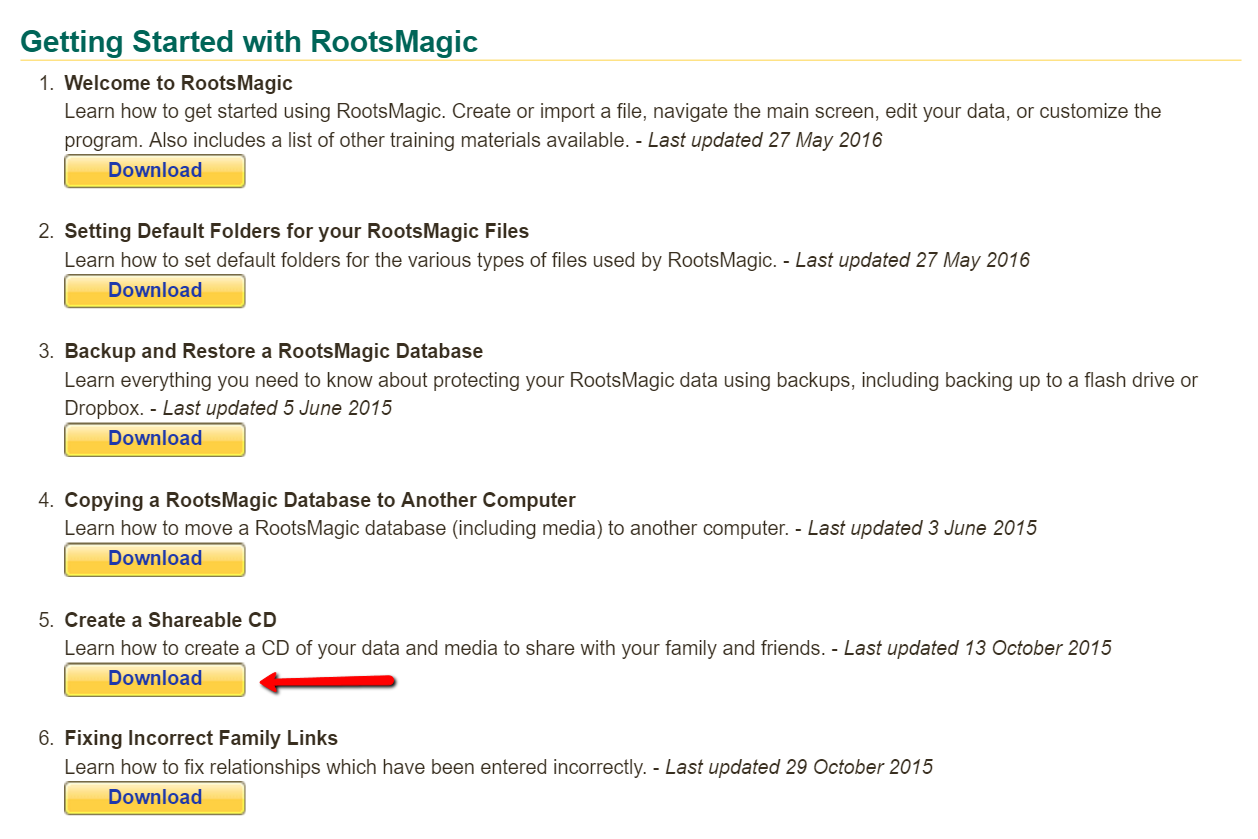

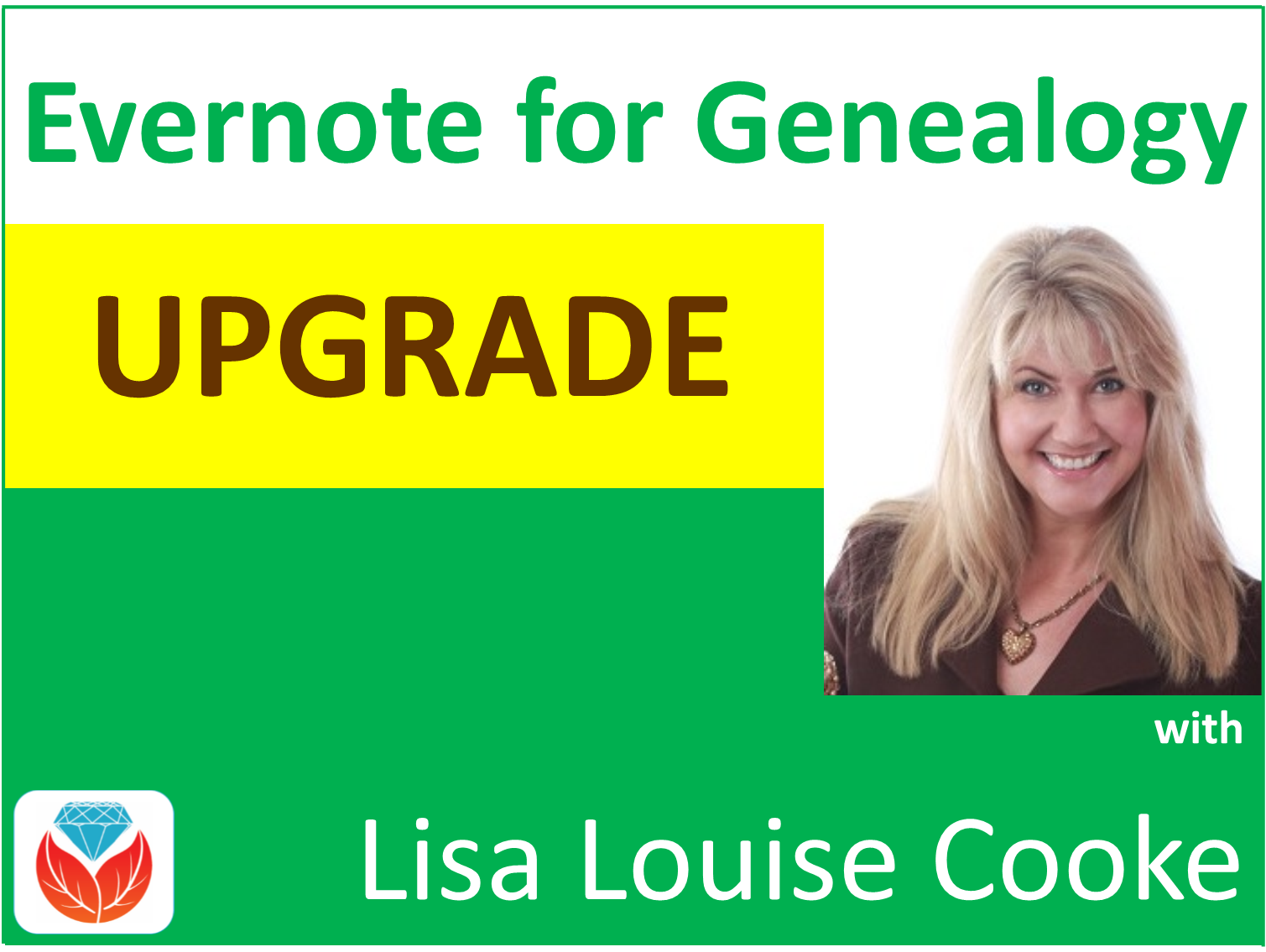
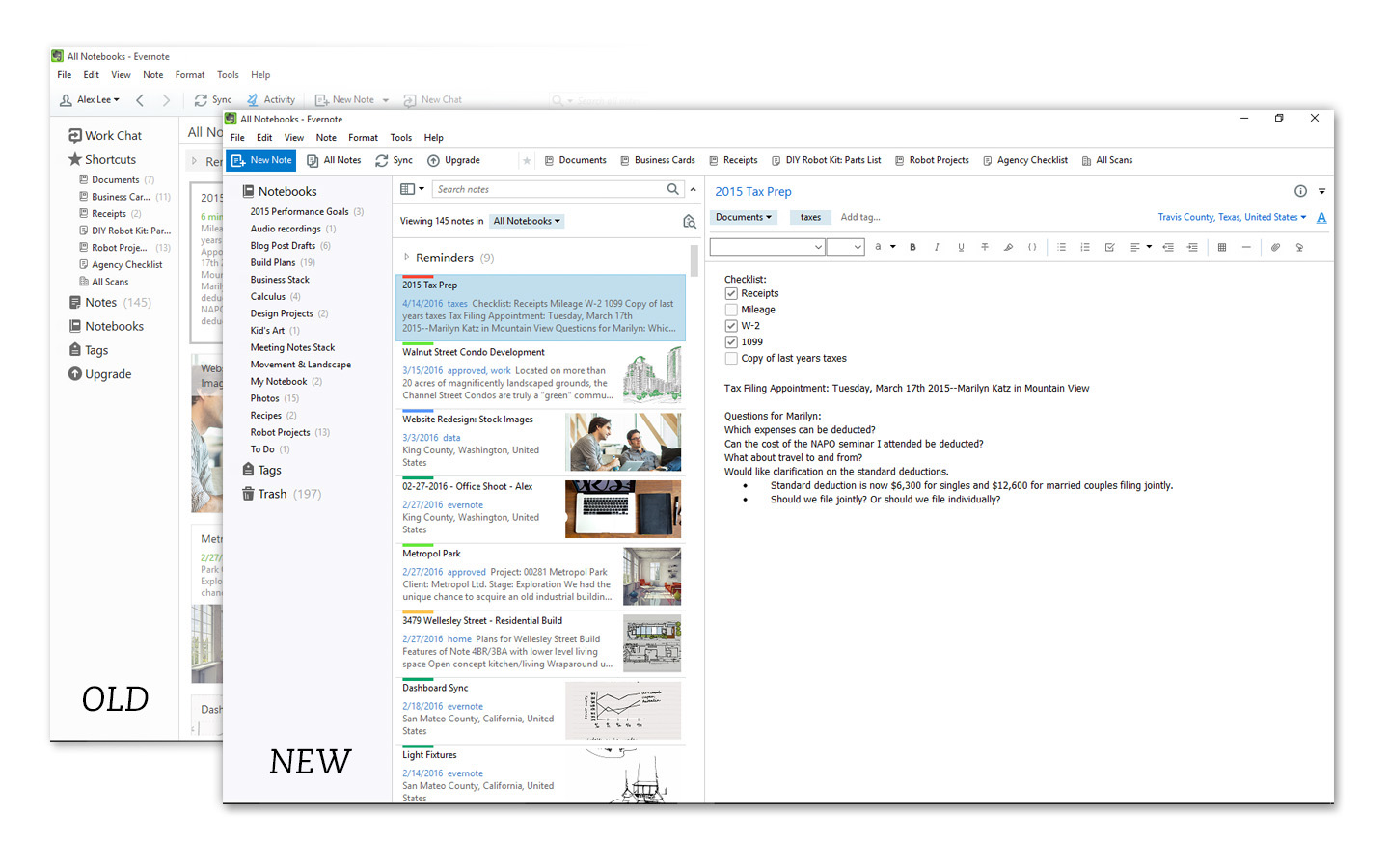
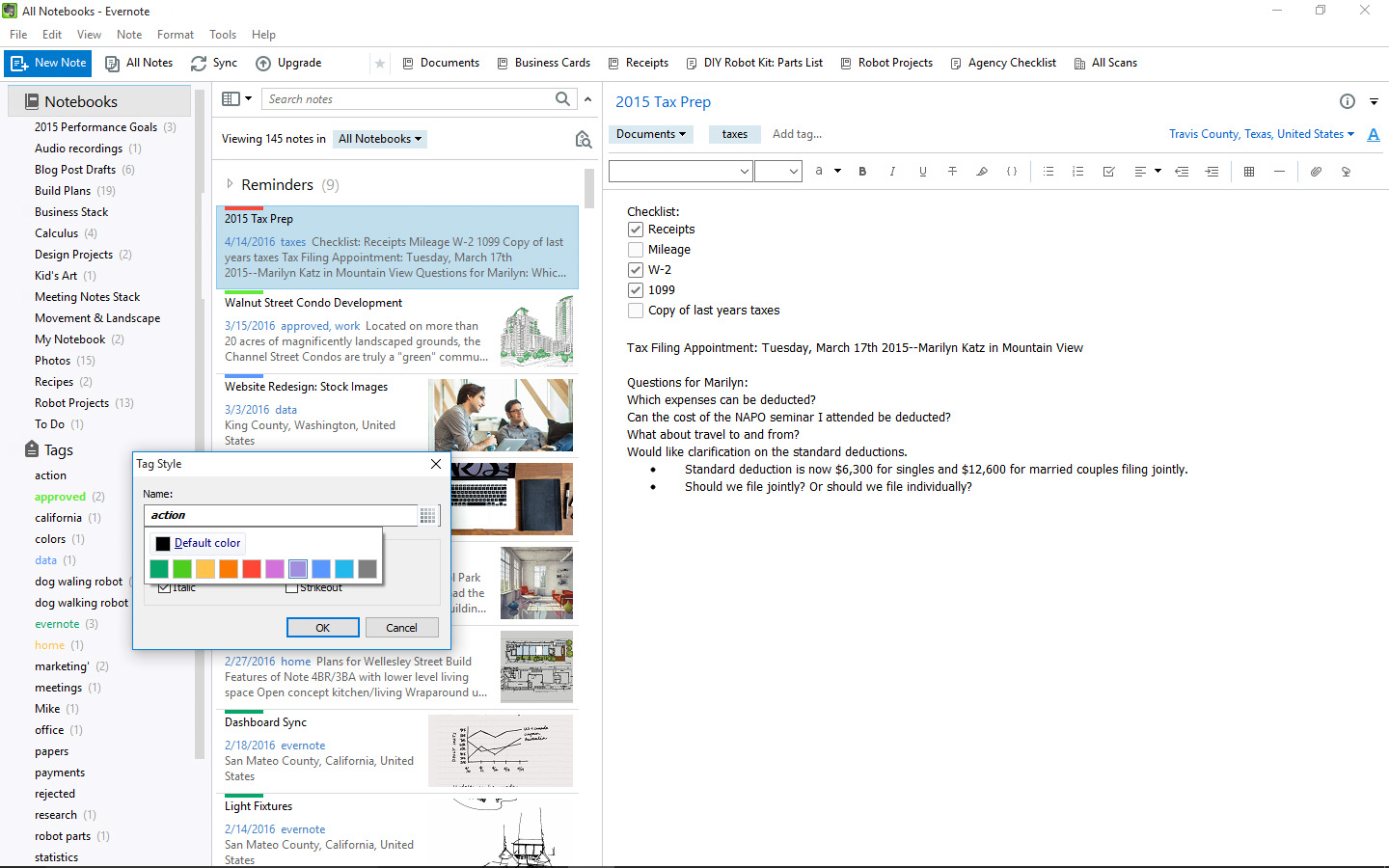

 Don’t be intimidated by signing up for Backblaze, the cloud-based computer backup service I recommend.
Don’t be intimidated by signing up for Backblaze, the cloud-based computer backup service I recommend.