GROUP MEMBERS: Sign in to access these episodes (on the right side column on this page)
Not a Member Group? Become one today here.
Genealogy Gems for Societies is a premium subscription service just for genealogical societies and groups (such as libraries). This is a cost-effective way for your group to provide quality family history video presentations by internationally-renowned speaker Lisa Louise Cooke at your regular meetings.
Video Topic Categories in Alphabetical Order
Evernote for Genealogy 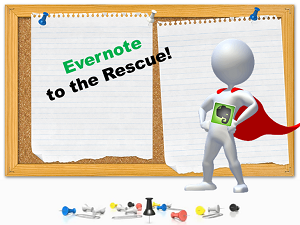
How the Genealogist can Remember Everything with Evernote
Level: Beginner
Length: 50 minutes
Would you like to be able to remember everything in your ongoing genealogy research? With Evernote you can because it puts all your notes right at your fingertips no matter where you are. In addition to super fast and easy note taking and retrieval, you’ll learn how to clip items from the Internet (rather than saving entire bulky web pages!) use OCR technology to search your digitized documents like newspaper articles, and tap into a myriad of apps that help Evernote help you do just about anything you need. Evernote harnesses the power of the Cloud to allow you to work across all your computing devices (including your iPad and smart phone.) Best of all, it’s free
“Get Started with Evernote” Mini Series
Level: Beginner
Total Length of all 5 episodes: 30 minutes
Episode 1 – Signing Up for Your Free Evernote Account & Downloading the Desktop App
Episode 2 – Getting the Web Clipper
Episode 3 – How to Clip Using Evernote’s Desktop Clipper
Episode 4 – How to Clip Content Using Evernote’s Browser Web Clipper
Episode 5 – How to Use Evernote’s Web Clipper for Chrome
How to Organize Your Research with Evernote
Level: Intermediate
Length: 60 min + optional 15 min Q&A
We cover:
– Organizing projects and to-do lists to accomplish more
– Search and Retrieval, Saved Searches
– Notebooks, Stacks, and Tags
– Merging Notes
– Creating To Do Lists and Table of Content Notes
Making Evernote Effortless
Level: Intermediate
Length: 60 minutes
Here’s what you’ll learn:
Quick Keys: Help you get things done faster
Search Operators: Digging deeper and faster into your notes
Shortcuts: Learn how to set them up to accomplish repetitive tasks faster
Reminders: Help you track and meet deadlines
Note Sharing: Collaboration just got easier
Source Citation: Merging notes to include sources; Source Citation with “Info” feature
Web Clipper Bookmarklet: a hack for adding it to your mobile tablet’s browser
Collaborative Genealogy with Evernote
Level: Intermediate
Length: 30 minutes
Genealogy is often a team sport. In this video, you will learn how to use Evernote to make collaboration much easier through shared notes and notebooks.
Using Evernote to Create a Research Plan
Advanced
Length: 30 minutes
A genealogy research plan helps you identify what you want to know and formulate the questions and strategy which will provide the answers. In this session you will learn how to set up and work your plan in Evernote, and integrate it with your existing genealogical notes.
Enhance Your Genealogy with Evernote: 10 Project You Can Do
Advanced
Length: Approx. 65 minutes
Do you already have some experience using Evernote for your family history and want to take it to the next level? In this class Evernote and genealogy expert Lisa Louise Cooke will show you how. Discover 10 exciting projects that make use of some of Evernote’s lesser known yet powerful features. This session reveals innovative ways that Evernote can be used to add efficiency and organization to your genealogical life, and provides the perfect springboard for structuring projects based on your own specific genealogical needs.
Share this preview video with your members: Click here to get the link or embed code to include this video on your website.
_____________________________________________________________________________________________
Geographic Genealogy
How to Create Your Own Free Historic Map Collection in Google Earth Pro
Watch the quick preview here:
Share this preview video with your members: Click here to get the link or embed code to include this video on your website.
5 Ways to Enhance Your Genealogy Research with Old Maps
Length: 60 minutes + optional 18 min Q&A
Historic maps are a must for your research. Learn the five types of historical maps every genealogist should be using, and how to find them (many in places you would have never guessed!) Then learn how to create and save your own historic map collection, and discover truly innovative ways to incorporate them into your analysis and storytelling.
 Google Earth for Genealogy (Introducttion to Google Earth / Identify an old photo location)
Google Earth for Genealogy (Introducttion to Google Earth / Identify an old photo location)
Length: 60 minutes + optional 22 min Q&A
(Note: While this video is also available on our website for free to individuals, with your package you have permission to show it in a group setting. Click here to download the class handout.) Google Earth is a 360 degree three dimensional way to view your ancestor’s world! In this class you will learn how to identify old photos, plot and virtually visit your ancestor’s homestead, and incorporate historic maps. Google Earth has the power to geographically document your ancestor’s lives, and lends itself very well to collaboration with other researchers. It’s one of the best online genealogical tools available, and best of all, it’s FREE!
Sanborn Fire Maps
Length 25 minutes
When you want to get up close and personal in your ancestor’s neighborhood, turn to Sanborn Fire Insurance Maps. The Sanborn Map Company published maps from 1867 to 1970 to evaluate fire insurance liability in urban areas. The maps are detailed street plans on large sheets of paper—one sheet shows about four to six city blocks. You’ll learn ways to use these under-valued genealogy resources and where to find them.
Time Travel with Google Earth
Length: 60 minutes + optional 28 minute Q&A
Get ready to experience old historic maps, genealogical records, images, and videos coming together to create stunning time travel experiences in the free Google Earth program. We’ll incorporate automated changing boundaries, and uncover historic maps that are built right into Google Earth. Tell time travel stories that will truly excite your non-genealogist relatives! You’ve never seen anything like this class!
Quick Tip Videos:
Google Earth: Follow Your World
Length: 4 minutes
Would you like to know when Google uploads new imagery or street view to Google Earth in an area where your ancestors lived? Here’s the solution: Follow Your World. It’s like Google Alerts for Google Earth.
_____________________________________________________________________________________________
Google Search
New and Must-Have Google Tips for Genealogy
Length: 60 minutes
Learn the powerful search tips and tricks that will immediately help you maximize the Google search box!
Common Surname Search Secrets
Length: 30 minutes
Discover tips and tricks to find your ancestors with common surnames and surnames that double as common words in the English language with Google. Learn how to weed out irrelevant search results to save time and get to what you want faster. Then save and automate your searches to run for you! You’ll not only improve your searches, but also improve the chances that the information you post online will be found by other genealogists facilitating collaboration!
_____________________________________________________________________________________________
Inspiration and Sharing
Inspiring Ways to Captivate the Non-Genealogists in Your Life
Share this preview video with your members: Click here to get the link or embed code to include this video on your website.
_____________________________________________________________________________________________
Mobile Genealogy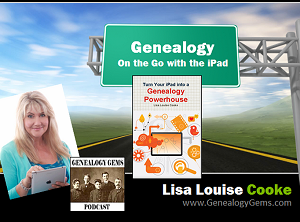
Genealogy on the Go with the iPad
Length: 52 minutes
Technology has brought much more than the convenience of digitized genealogical records to our home computers. It has also delivered an incredible level of portability to family history research! The iPad is built for hitting the road and is ideally suited for genealogy due to the sleek lightweight size, gorgeous graphics and myriad of apps and tools. In this class you will discover the top apps and best practices that will make your iPad a genealogical powerhouse!
_____________________________________________________________________________________________
Organization
Hard Drive Organization Part 1 & Part 2
Combined total length: 22 minutes
One of the most common complaints I hear from family historians is the unnerving feeling of feeling digitally disorganized. Downloading digital documents and photos alone have bogged down our computer hard drives like never before. In this 2 part video series you’ll learn how to implement a proven hard drive organizational system ideal for genealogists. You’ll be spending less time searching for files on your computer, and more time searching for ancestors!
_____________________________________________________________________________________________
Research
Brick Walls: Cold Case Investigative Techniques
Length: 30 minutes
Become a genealogical detective in this vital session. You’ll learn to track ancestors like a criminal cold case detective, sniffing out holes in your research and getting missing information on the record.
Finding Living Relatives: Unleash Your Inner Private Eye to Find Living Relatives
Length: 50 minutes
Learn the techniques that Private Investigators use to track down missing people. These strategies will help you find those elusive living relatives who just may hold the key to your brick wall or possess that treasured photo you’ve been looking for.
Newspapers: Getting the Scoop on Your Ancestors in Newspapers
Length: 60 minutes
Yearning to “read all about it?” Newspapers are a fantastic source of research leads, information and historical context for your family history. Learn the specialized approach that is required to achieve success in locating the news on your ancestors.
Newspapers: Getting the Scoop Part 2: Tech Tools for Newspapers
Length: 35 minutes
Includes 3 Cool Tech Tools you’ve likely never used before!
_____________________________________________________________________________________________
Technology (General)
Tech Tools: 10 Tech Tools You Can’t Live Without
Length: 1 hour + 15 minutes Q&A
Do you have a technology tummy ache? Too much of a good thing can make you sick – or at least sick and tired of navigating the countless tech tools available out there. The good news is that you don’t need them all to accomplish your genealogy goals. In most cases, just one will do. Ah, but which one you ask? Soothe your suffering by simply focusing on these top 10 technology tools that will help you bypass tech overload and get back to your genealogy research.
Video: 10 Ways to Add Volume to Your Family History with Video
Length: 48 minutes
A recent Nielsen Study shows Internet video is experiencing explosive growth. Don’t let the video revolution pass you by! In this class Lisa Louise Cooke of the popularGenealogy Gems YouTube channel will give you ten ways that online video can enrich your family history. Genealogists can use video in countless ways to learn more about their ancestors, enhance their online presence to attract others researching the same family lines, and create intriguing projects to share their family stories.




