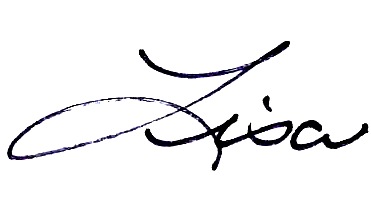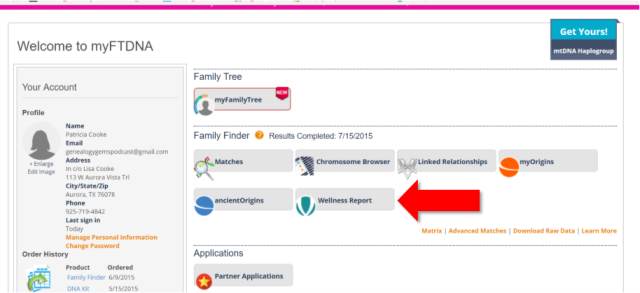Blog


New Archival Collections: How to Know What’s New at Your Favorite Repository
New archival collections at your favorite repository may be the long-awaited key to solving your family history mysteries! But how can you keep up with what’s new at archives and libraries? Professional archivist Melissa Barker shares her favorite tips.

Not long ago, Lisa Louise Cooke read my article on what’s new at the Utah State Archives. She asked me how I keep up with new archival collections at my favorite repositories.
New Archival Collections May Be Just What We Need
Many of us can say that our ancestors were living in a certain area and their records should be located at certain local archives, libraries, or genealogical or historical societies. Maybe we have even done research there in the past, either by visiting the facility, contacting them by phone or email, or using their records online. Records, photographs, ephemera, and artifacts are constantly being discovered and made available in all of our wonderful archives. Many of these records may not make it to microfilm or online, but they are so rich with family information. (Don’t know where to look? Click here to learn how to find archives and libraries near your ancestor’s locale.)
But trying to keep up with all the new records that are being processed in archives, libraries, and genealogical societies can make your head spin! So how are genealogists supposed to stay current?
3 Ways to Keep Up with New Archival Collections
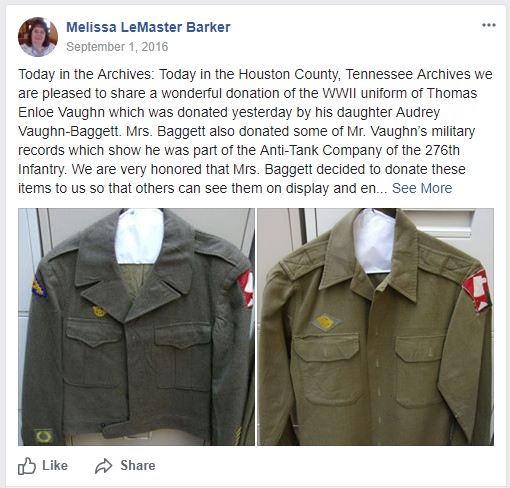 1. Check the archives website. See if they have announced new records collections that are available for research (many archives do). The archives may even have a blog or newsletter that you can subscribe to, which will give you the latest news right at your fingertips. Not only will the archives announce new records that are available but they will even let their patrons know what has been recently donated to the archives and which records are currently being processed.
1. Check the archives website. See if they have announced new records collections that are available for research (many archives do). The archives may even have a blog or newsletter that you can subscribe to, which will give you the latest news right at your fingertips. Not only will the archives announce new records that are available but they will even let their patrons know what has been recently donated to the archives and which records are currently being processed.
2. See if the archive has a social media presence. Archives like to post photos of new discoveries and records collections that are ready for the researcher. I know at the Houston County, TN. Archives I like to scan and post images of great documents or artifacts to Facebook, Twitter, Instagram, and Pinterest. (Like the post pictured here that I shared recently.)
LISA’S TIP: Remember to use Google search terms to find your favorite archive’s website and social media homes! A quick search such as National Archives Pinterest might be faster than trying to find it on the actual social media site. That search brings up tempting boards for National Archives in both the US and the UK:
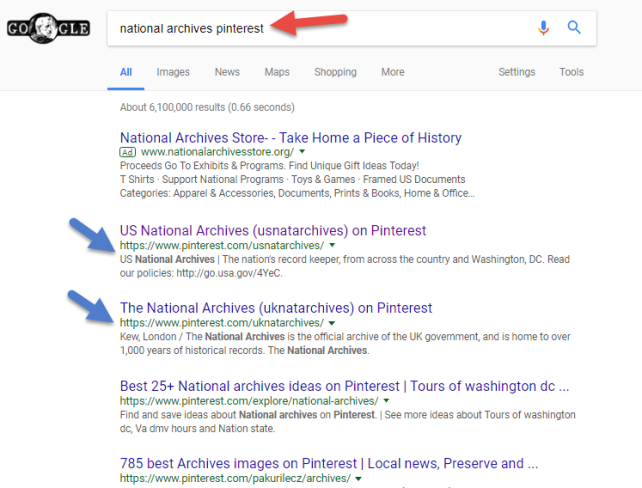
3. When visiting an archive, ask: “What’s new?” Talk to archivists about records collections that have recently been processed and made available for research. This is a great way to find more information and records about your ancestors. As an archivist who processes records on a daily basis that are not online or even microfilmed, I get excited about sharing what I find with the genealogy community.
Until next time, this is The Archive Lady, remember it’s not all online, so contact or visit an archive today!
Learn More about Using Archival Collections
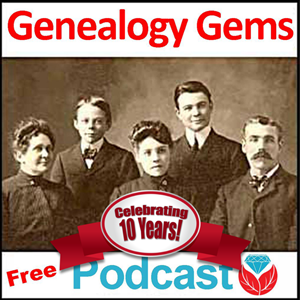 Listen to me on the free Genealogy Gems Podcast! This year the podcast is celebrating its 10th-year anniversary. Tune in to hear more inspiring stories and tips to help your family history research. Listen on your computer or on your mobile device through the Genealogy Gems app. Click here to learn more.
Listen to me on the free Genealogy Gems Podcast! This year the podcast is celebrating its 10th-year anniversary. Tune in to hear more inspiring stories and tips to help your family history research. Listen on your computer or on your mobile device through the Genealogy Gems app. Click here to learn more.

Family Tree DNA Now Offers Vitagene Wellness Report: New in Genealogy and Genomics
A Vitagene Wellness Report is now available to Family Tree DNA customers. The $49 report just takes a week and promises personalized recommendations for your nutrition, exercise, and supplements based on your genetics and lifestyle. Here’s what Your DNA Guide Diahan Southard has to say about it.
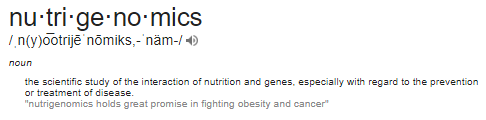 Recently, Family Tree DNA offered its customers a new $49 add-on product: a wellness report that promises to “empower you to make more informed decisions about your nutrition, exercise, and supplementation.” The report comes via a partnership with Vitagene, a nutrigenomics company.
Recently, Family Tree DNA offered its customers a new $49 add-on product: a wellness report that promises to “empower you to make more informed decisions about your nutrition, exercise, and supplementation.” The report comes via a partnership with Vitagene, a nutrigenomics company.
How does it work? When you order the report, Family Tree DNA shares the results of your Family Finder test with Vitagene and gives you a lifestyle questionnaire. According to the site, “this information, along with your DNA raw data results, will be analyzed using the latest research available in the areas of nutrition, exercise, and genomics. You can expect your results to be available on your dashboard within one week of purchase.”
At this point, the test is only available to those who have taken the Family Tree DNA Family Finder DNA test (we called to check with them specifically about those who transfer their DNA to Family Tree DNA, but the Wellness Report isn’t available to them, either). Those who qualify will see a Wellness Report upgrade option on their Family Tree DNA dashboard, as shown below:
What’s included in the Vitagene Wellness Report?
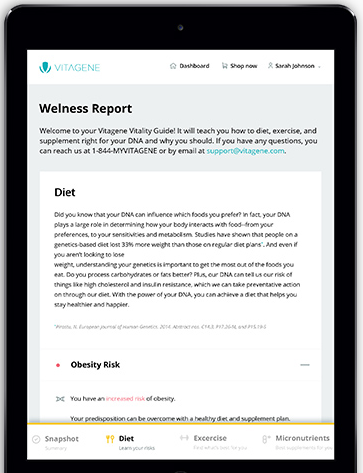 There are several components to the Family Tree DNA and Vitagene Wellness Report. The site describes them as follows:
There are several components to the Family Tree DNA and Vitagene Wellness Report. The site describes them as follows:
Nutrition Report. “Personalized, actionable recommendations designed to help you reach your weight goals. Learn how your DNA affects traits such as obesity risk, emotional eating, weight regain after dieting, and more. Included Reports: Obesity Risk, Alcohol Metabolism, Cholesterol Levels, Triglyceride Levels, Lactose Sensitivity, Gluten Sensitivity, Emotional Eating, Weight Regain After Dieting, Fat Intake, Sodium Intake.”
Exercise Report. “Outlines the optimal physical activities for your body to start seeing better results, faster. Included Reports: Power and Endurance Exercise, Muscle Strength, Muscle Cramps, Exercise Behavior, Blood Pressure Response to Exercise, Weight Response to Exercise.”
Supplementation Report. “Reveals which deficiencies you are more inclined to suffer from and recommends a supplement regimen that will help keep you healthy and feeling 100%. Included Reports: Full Supplementation Regimen, Vitamin D Intake, Vitamin A Intake, Folate Intake, Vitamin B12 Intake, Iron Intake.”
And what about your privacy? According to Family Tree DNA’s Q&A, “Your data is 100% secure and protected by industry standard security practices. We will not share your information without your explicit consent.”
A Little More about the Vitagene Wellness Report (and Others Like It)
This is just one of many services that are cropping up or will crop up in the future to offer additional interpretations of our DNA test results. (23andMe was the first major company in the genealogy space to offer these–click here to read about their health reports, and click here and here to read about the company’s long road to FDA approval.)
Essentially, each DNA test you do for family history looks at a certain number of your SNPs, or little pieces of DNA (not your entire genome, which is costly and isn’t necessary for genetic genealogy purposes). A nutrigenomic profile compares your SNPs with SNPs known to be associated with various conditions or ailments. (These genetic markers have been identified by researchers, many in academia, and deposited in ClinVar, a large, publicly-accessible database that itself is part of an even larger genetic database, SNPedia.) In this case of Vitagene, they are likely mining ClinVar for specific places in your DNA that pertain to nutrition, and were also evaluated as part of the Family Finder test.
Of course, many factors affect your health, nutrition, exercise capacity, and other wellness indicators, not just your genes. The purpose of reports like these is to give you just one more piece of information to weigh personally or with your health care provider.
When considering whether to purchase a nutrigenomics report such as this, I’d look carefully at what’s promised in the report, as well as the company providing it and the cost. Vitagene does also sell vitamin supplements, so they have a clear motivation to tell you about what supplements to take. And, for your information, Vitagene also offers this $49 health report for AncestryDNA and 23andMe customers.
Keep Reading: My Picks for DNA Health Reports
Of course, if it is health advice you want, for only $5 you can turn to Promethease.com and receive a health report–based on any testing company’s autosomal DNA report–that includes some nutritional factors. Or, I will just tell you right now, for free, without even looking at your DNA: Exercise more and eat more green vegetables and less ice cream. There. I just saved you some money. You’re welcome.
I’ve blogged recently about Promethease and another inexpensive recommendation for DNA health reports. Click here to read it!

Improve Google Search Results with these Powerful Techniques
Google search expert Lisa Louise Cooke advises a genealogist on three ways to improve Google search results. See how these little improvements can make a big difference in your own Google searches!

This Genealogist Wants to Improve Google Search Results
Gene from Phoenix recently watched a free webinar in which I talked about improving Google search results for genealogy and then sent me this follow-up email:
“Lisa, I enjoyed the free webinar, Thank you!
I tried your suggestions for searching Google but still can’t get what I want.
My ancestor was Moses Fountain (possibly from NY but can only find him in IN)
I put in “Moses Fountain” 1800-1832 -Italy -Rome -hotel
When my search comes up the first page is all of the hotel & fountain in Rome, Italy. There is no genealogy (all my inquiries) until page 2. I cannot -New York as he may have come from there, so I’ll continue to get Albany fountain (like the water fountain.) Thanks for any suggestions you might have.” -Gene in Phoenix, AZ
3 Powerful Techniques that can Improve Google Search Results
Kudos to Gene for jumping onto Google and giving it a go after the webinar. Getting started is the most important part of achieving genealogical success! In order to improve Google search results, Gene needs to make a few adjustments to tell Google more specifically what is wanted:
1. Use the Google search operators correctly
First, Gene will need to fix the numrange search. If you haven’t watched the webinar yet (what are you waiting for?) a numrange search is when you give Google two four-digit numbers and specify that you only want webpages included in your search results that have a four-digit number that falls within that range. And of course years are expressed in four-digit numbers, so this is incredibly useful for genealogists. Gene has a dash between the two numbers (a very logical approach since this is how we are used to expressing a range), but a numrange search requires two periods instead, like this:
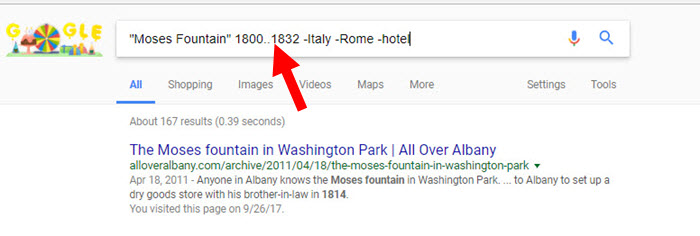
2. Add a Google search term to narrow results.
Gene didn’t see genealogical search results until page 2 of the results. An easy way to bring pages related to genealogy to the forefront of the results is to add the word genealogy to your search query:
As you can see above, this improves things quite a bit. Isn’t it amazing what a difference one well-chosen keyword can make to improve Google search results?
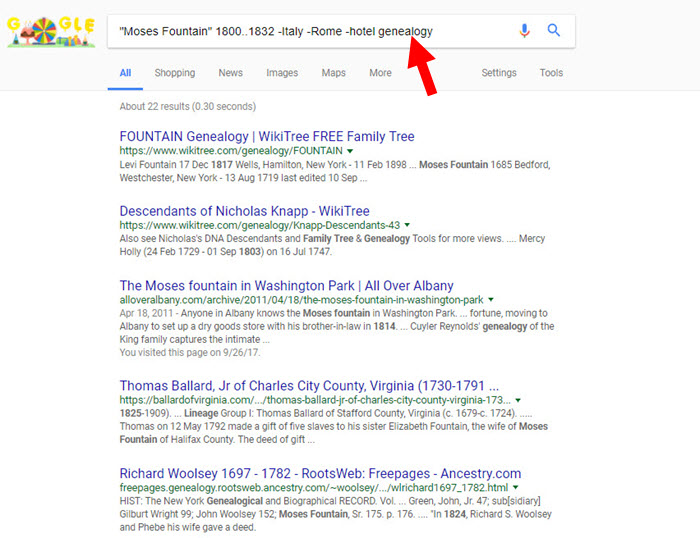
3. Consider carefully which Google search terms to remove
Gene removed some irrelevant search results by placing a minus sign directly in front of the search terms Italy, Rome, and hotel. This tells Google to subtract all pages from search results that contain these words. This is a very powerful tool, particularly when it comes to ancestors who have common surnames. (For instance, if you were researching an ancestor named John Lincoln, your results would be inundated with results for President Abraham Lincoln, simply due to the volume of pages that mention him. If John was not related to this famous president, you could add -Abraham and -president to your search query, and his footprints on your results would be dramatically reduced.) By the way, notice that the minus sign touches the word it is removing. There should be no space between the minus and the word.
But Gene continues to get irrelevant search results relating to a Moses Fountain in Washington Park, Albany, New York. The concern expressed here is that removing New York may inadvertently remove good search results, since this ancestor may have been from New York. Instead of removing New York, why not subtract a more targeted search term, such as Albany or Washington Park? Since it’s also possible that Moses Fountain was from Albany, I’d start by removing Washington Park.
How can you subtract a whole phrase? Put quotation marks around it so that Google understands it is a phrase and not two separate words that are unconnected. Then put a minus sign right in front of it. In Gene’s case, it would look like this: -“Washington Park.” The resulting search results eliminate the reference to the fountain in Albany:
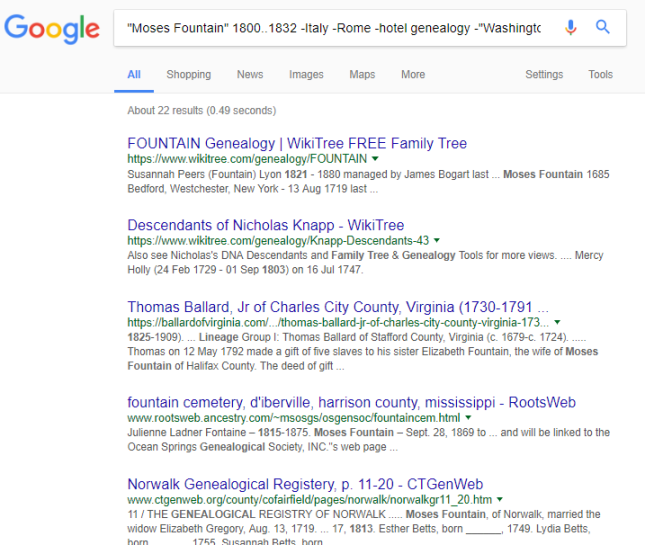
Improve Google search results even more dramatically
Watch this free 90-minute webinar and learn more about improving your Google searches for genealogy, along with other powerful strategies for reconstructing your family history. While you’re watching, subscribe to the Genealogy Gems YouTube channel to keep up with the many free video tutorials we publish there!

As you can imagine, I only had time to scratch the surface of how to improve your searches in the webinar. My book The Genealogist’s Google Toolbox is dedicated to the topic, and I have included several in-depth Google search for genealogy video classes in Genealogy Gems Premium Membership.
Wishing you many more genealogy gems!