Blog


Fort Worth Genealogical Society End of Summer Seminar this Weekend with Lisa Louise Cooke
Recharge your genealogy research at the Fort Worth Genealogical Society End of Summer Seminar this Saturday, September 9, 2017. Genealogy and technology expert Lisa Louise Cooke will help you to discover, organize and share your family history more effectively.

If you’re in or near Dallas/Fort Worth, Texas, you’re invited to attend the Fort Worth Genealogical Society ‘s End of Summer Seminar this Saturday, September 9, 2017.
To celebrate their 60th anniversary, the Society has invited internationally-renowned genealogy and technology expert Lisa Louise Cooke for a full day of genealogy fun and inspiration. She’ll be presenting four sessions packed with simple yet powerful strategies, how-to’s and examples that will help you discover your family history more effectively online, organize what you learn, and share it with attention-getting style.
THIS SATURDAY: Fort Worth Genealogical Society Seminar Details
Here’s what’s happening:
What: 2017 End of Summer Seminar
Where: Trimble Tech High School, 1003 W. Cannon Street, Fort Worth, TX
When: Saturday, September 9, 2017, 8:45 am – 4:30 pm (doors open at 8:15 am for registration)
Hosted by: Fort Worth Genealogical Society
Lisa will be teaching some of her most empowering classes–the ones that give attendees immediate action items to help them take the next steps in their own genealogy research. Three of the four classes are entirely new in 2017. Here they are:
1. Google Books: The Tool You Should Use Every Day! Over 25 million digitized and searchable free books are at your fingertips with Google Books. Learn how to make the most of this goldmine chock full of historical data. (This was a BIG hit at Rootstech,)
2. Create a Free Google Earth Map Collection for Your Research. Learn how to find free digital maps for your ancestral locations, add them as permanent overlays to Google Earth, and then organize them into your personal map reference collection. You’ll learn best practices for keeping them organized and enriching your research.
3. Making Evernote Effortless. Learn the best strategies for making Evernote a breeze to use for your genealogy research. Shave time off your note-taking with quick keys, shortcuts, saved searches, search operators, Reminders, note sharing, source citation, and building Evernote into any browser you use (including mobile devices). (Evernote is one of the world’s top free organization tech tools: click here to learn more about it.)
4. 7 Awesome Apps that Eliminate Eye-Rolling! Eliminate your relative’s bored eye-rolling and captivate them with compelling stories and imagery! We’ll cover seven easy-to-use and free mobile apps that will help you tell your family history stories in a riveting way.
More Learning Opportunities with Lisa Louise Cooke
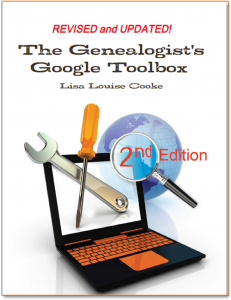 If you can’t make it this weekend, you can still get the benefit of Lisa’s expertise and inspiring teaching style.
If you can’t make it this weekend, you can still get the benefit of Lisa’s expertise and inspiring teaching style.
First, head to her Seminar schedule to see if she’ll be headed to a town near you!
Then, check out her books and quick guides. They are packed with her signature approach to technology: she shares creative ideas and simple, step-by-step instructions for using powerful, mainstream and mostly free technologies for family history.
- The Genealogist’s Google Toolbox (2nd edition) is a must-have for all family history researchers who work online (and that’s just about everyone). Find detailed instructions and explanations for making your Google searches more effective, along with entire chapters on using Google Earth, Google Books, Google Scholar, Google Alerts and even YouTube for genealogy.
- The Evernote for Genealogists quick reference guide (available for Windows and Mac users) is a handy cheat sheet you’ll want to keep close at hand. It takes you from the “getting started” level quickly into navigating Evernote to maximize and organize your research note-taking.
- Mobile Genealogy: How to Use Your Tablet and Smartphone for Family History Research will help you put your iPad, tablet and/or smartphone to work for your genealogy research. This expanded second edition of her original, groundbreaking book on mobile genealogy goes into greater depth with more apps and is loaded with tips and tricks that make your mobile device a genealogy powerhouse.

Time to Check Your DNA Matches Again? Why You Should Review Them Regularly
Has it been awhile since you have perused your DNA matches? Here’s how reviewing your DNA test results regularly can help your family history.

By now, many (if not most) of the genealogists I meet at conferences have had their DNA tested. Good for you! But how often are you checking on your DNA matches? It’s easy to forget about them after that first exciting look at your match list and the flurry of emails that you received. You should be checking in regularly! Here are two great reasons why:
1. You may have new DNA matches.
 More and more people are flocking to these companies to have their own DNA tested. Why just this month, AncestryDNA announced they have tested 5 million people. It was only in January of 2017 that they announced they’d hit 3 million, so they’ve added more than two million people so far this year.
More and more people are flocking to these companies to have their own DNA tested. Why just this month, AncestryDNA announced they have tested 5 million people. It was only in January of 2017 that they announced they’d hit 3 million, so they’ve added more than two million people so far this year.
What this means is that just as new records are constantly being added online (we cover millions of new additions every Friday on this blog), so are new DNA test profiles. That means you will keep discovering new DNA matches in your list over time. That elusive cousin you’ve been hoping would test may do so tomorrow. A key relative on your dad’s side–maybe on a line with unknown parentage–may have tested three weeks ago, with results now pending. (Genealogy Gems Editor Sunny Morton told me she has had two ground-breaking DNA matches in the past two months alone. Lucky her!)
In AncestryDNA, you can actually sort to view new matches. From your AncestryDNA home page, click View all DNA matches. Then select the filter New by clicking on it.
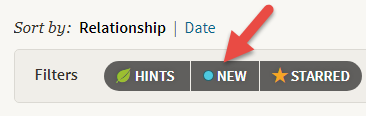
AncestryDNA will now just show you, in order of degree of relation, any matches you haven’t yet clicked on to review more closely. This can be quite a time-saver. And it can also help remind you of any matches you may have already seen in passing but haven’t closely reviewed.
Another tip: under each of your AncestryDNA matches, you can also see how long it’s been since that person logged in, as shown here.

Perhaps you emailed someone a while back but never heard anything (or didn’t notice a response). If you can see that a person is actively using the site now, it may be worth reaching out again.
2. New tools to review your DNA matches may be available.
 While you’ve been busy recently tracking down census records and virtually visiting the courthouses, your DNA testing companies have been busily adding to their offerings. Just recently, MyHeritage revealed a beautiful, streamlined way to review each of your DNA matches. (Remember, it’s free to upload your DNA there. Click here to see how. You can also purchase a test from MyHeritageDNA.)
While you’ve been busy recently tracking down census records and virtually visiting the courthouses, your DNA testing companies have been busily adding to their offerings. Just recently, MyHeritage revealed a beautiful, streamlined way to review each of your DNA matches. (Remember, it’s free to upload your DNA there. Click here to see how. You can also purchase a test from MyHeritageDNA.)
At MyHeritage, your list of DNA matches shows your genetic relatives who have tested, how much DNA you share, and your possible relationship. The new DNA Match Review page helps you navigate that information and decide what to do with it. This is what the new MyHeritage DNA Match Review experience looks like:
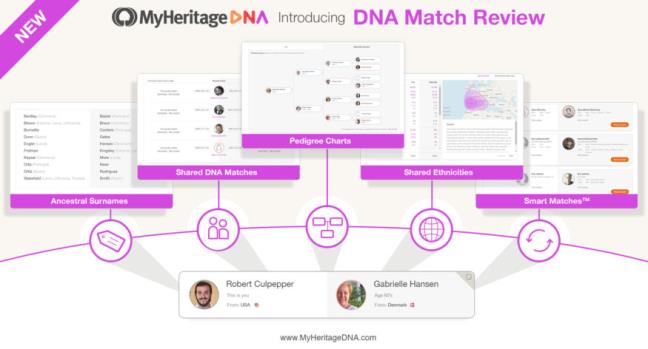
In the past, I’ve talked on this blog about several excellent (and still-evolving) tools on AncestryDNA, such as:
- Improvements to its genetic matching technology
- DNA Circles and New Ancestry Discoveries
- Genetic Communities
Competition in the DNA market space means that every company continues to add new and improved features to their site and testing experience. It’s worth checking back to explore what new information and tools might be available.
 The Bottom Line
The Bottom Line
The bottom line here is that your testing company is always working to improve your DNA testing experience. So you should regularly return to your lists of DNA matches at the website of every company where you have tested. If you’re not sure how to use the site, please read some of my DNA posts on this blog and consult my quick reference DNA guides about these testing companies:
Keep checking back on those DNA matches. You never know what discovery might be just a click away.
Disclosure: This post contains affiliate links and Genealogy Gems will be compensated if you make a purchase after clicking on these links (at no additional cost to you). Thank you for supporting Genealogy Gems!

New Online! English Genealogy Records and More

English Genealogy Records Now Online
Ancestry.com subscribers can now search these English genealogy record collections:
-
-
-
-
- Bedfordshire Petty Sessions 1854-1915 This collection includes details of over 100,000 individuals involved in petty session hearings in Befordshire. Details for each individual may include name, role in the case, date of the hearing, location of the court, and even the fines or punishments given to the defendant(s).
- Bedfordshire Valuation Records 1838-1929 These records deal solely with the value of properties in Bedfordshire county. The volumes name the proprietor or tenant, describe or name the property and give an annual rental value. It will also sometimes give an acreage for the property.
- Bedfordshire Land Tax Records 1797-1832 Details found within this collection include may include year of residence, name of occupier, name of owner, and parish of residence.
- Shropshire Extracted Church of England Parish Records, 1538-1812. This collection of indexes is taken from various published versions of parish and probate records from Shropshire, England dating from the early 1500s (with some non-parish records earlier) to the late 1800s. “The records include baptisms/christenings, burials, marriages, tombstone inscriptions, obituaries, tax lists, wills, and other miscellaneous types of records,” states the collection description. “Also included are some records from non-conformist churches.”
-
-
-
At FamilySearch.org, you can now search a free collection of Staffordshire Church Records. In partnership with Findmypast’s expansion of Staffordshire records, this collection provides church records from 1538-1944. Nearly 5 million indexed records and over 278,000 images are included.
-
-
-
-
- Buckinghamshire Baptism Index 870,000 transcripts created from original records held at the Buckinghamshire Archives. You will also discover your ancestor’s birthplace, the date of the baptism, their father’s occupation and residence.
- Buckinghamshire Banns Index Explore 101,000 records created from original parish registers and bishop’s transcripts. “Each transcript will reveal the name of your ancestor’s intended spouse, the couple’s residence, the dates the announcements were read and their intended date of marriage.”
- Buckinghamshire Marriage Index Over 485,000 transcripts “will reveal the couple’s birth years, marital status, occupation, date of marriage, place of marriage, residence, occupation, father’s names, father’s occupations and the names of any witnesses.”
- Buckinghamshire Burial Index More than 662,000 transcripts are included, created from original parish registers and bishop’s transcripts. “Each record will reveal your ancestor’s birth year, age at death, burial date, and residence. An archive reference is also included, allowing you to locate a copy of the original document.”
-
-
-
 British and Irish Newspapers Now Online
British and Irish Newspapers Now Online
Over 2.3 million new articles and 7 brand new titles have been added to the British Newspaper Archive’s collection of historic newspapers this month. New titles now available to search include:
- Tenby Observer
- Brechin Herald
- Milngavie and Bearsden Herald
- Alcester Chronicle
- Abergavenny Chronicle
- Ripley and Heanor News and Ilkeston Division Free Press
- Eastern Daily Press and the Colchester Gazette
Click here to explore these and other historic British Newspapers.
More than 5,000 pages from the Leitrim Advertiser have been added to Irish newspapers at the British Newspaper Archive. From the description: “The paper was originally published in Mohill, Leitrim and known in later years and The Leitrim and Longford Advertiser.” The earliest issue dates back to 1886, through 1916. With this addition, the British Newspaper Archive now has a newspaper for every county in Ireland!
German Births and Deaths: Bischofswerda
Ancestry.com has added new collections for Bischofswerda births (1876-1902) and deaths (1876-1951). Bischofswerda is located about 22 miles east of Dresden at the edge of Upper Lusatia in the German state of Saxony. To local residents, it is also known as “Schiebock” and known for its large historic market square and town hall.
Italian civil registration: Padova
Swedish Household Examination Books
Chinese Records at the Library of Congress
An exciting announcement from the Library of Congress this week! “The contents of the Asian Division’s Pre-1958 Chinese Collection, totaling more than 42,000 items, are now fully searchable through the Library’s online catalog in both Chinese characters and Romanized script. This rich and diverse collection has served researchers and general audiences for nearly 90 years; until now, however, bibliographic records for these materials were only available through a card catalog.”
United States
New York. The Vassar College Digital Newspaper Archive is now available online. Provided by the Vassar College Libraries, this archive provides access to newspapers published by Vassar College students. Earliest issues date back to 1872, and cover a wide range of topics and events on and off campus. This collection currently contains over 85,000 pages.
Ohio. New at Ancestry this week are Ohio Soldier Grave Registrations, 1804-1958. This database contains grave registration cards for soldiers from Ohio who served in the armed forces, mainly from the time of the War of 1812 up through the 1950s. Records may contain an individual’s name, date and place of birth, date and cause of death, location of burial, next of kin, military service information, and more.
Did you know? You can search the Genealogy Gems website for articles about your favorite genealogy categories–including records and research tips for several countries and ethnicities. Go to our home page and click on the dropdown menu under What do you want to learn about? Scroll down to see the various categories or start typing a few letters to jump down to that part of the alphabetical list.

Disclosure: This post contains affiliate links and Genealogy Gems will be compensated if you make a purchase after clicking on these links. Thank you for supporting Genealogy Gems!




