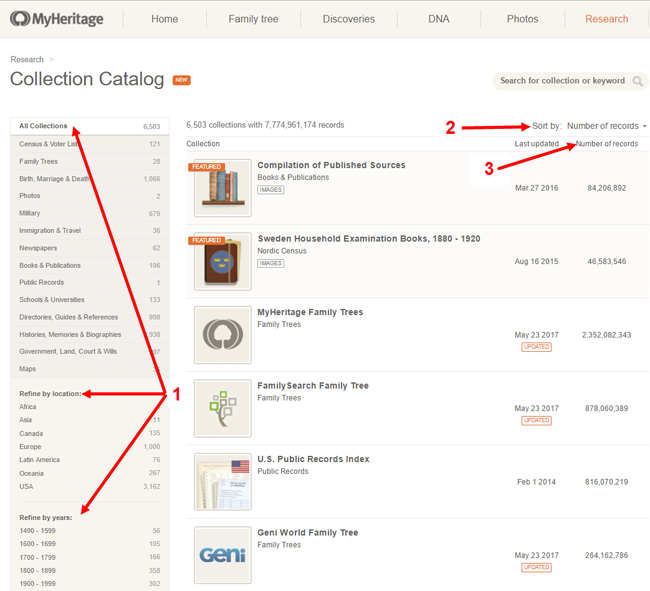Blog

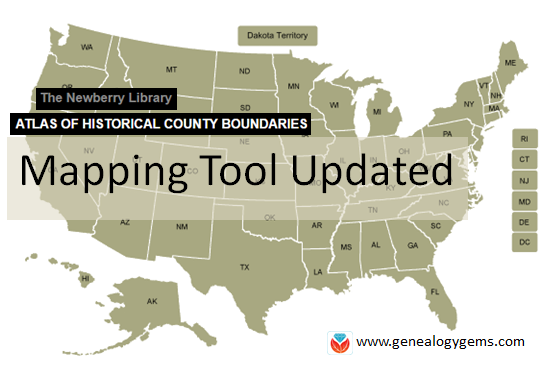
Atlas of Historical County Boundaries is Full-Service Again
The Newberry Library’s online Atlas of Historical County Boundaries is finally fully updated and interactive! Read the good news here–and my preference for using the powerful geographic data that drives the Atlas.
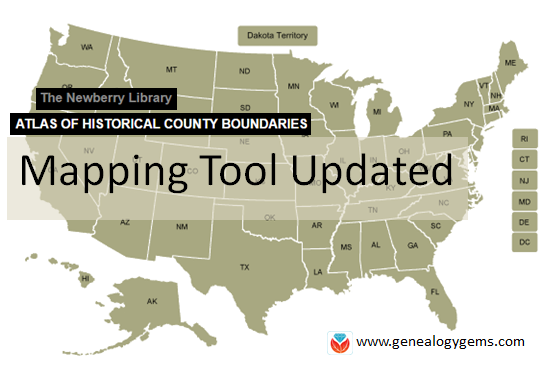 The Atlas of Historical County Boundaries at The Newberry Library’s website has been undergoing upgrades for quite some time. Genealogists who rely on this fantastic online resource to research old county boundaries in the U.S. have been able to access the basic data that drives the map (dates and geographic boundary changes). But they haven’t been able to use the popular interactive map. Great news: the Atlas is finally fully interactive again.
The Atlas of Historical County Boundaries at The Newberry Library’s website has been undergoing upgrades for quite some time. Genealogists who rely on this fantastic online resource to research old county boundaries in the U.S. have been able to access the basic data that drives the map (dates and geographic boundary changes). But they haven’t been able to use the popular interactive map. Great news: the Atlas is finally fully interactive again.
Changing Boundaries Reflected in the Atlas of Historical County Boundaries
Understanding changes in county boundaries over time is key to doing genealogy research in the United States. Boundaries have changed repeatedly–and some dramatically. County governments typically keep important genealogical sources: vital records, court records, land records and more. We need to know which county would have housed our ancestors’ records during specific time periods so we can find the records we want.
What’s New at the Atlas of Historical County Boundaries
According to the Newberry Library’s press release, users can now:
- view a base layer map that allows an overlay of boundaries on top of cities, towns and other geographic features;
- zoom in and out of maps and expand the view to full screen;
- select a date of interest from a drop-down box with all border change dates for that state; and
- view information about border changes in a hover box that changes as users hover over different counties.
Here’s what the new interface looks like:
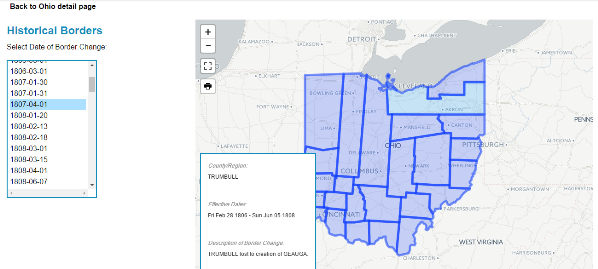
Google Earth Pro vs. the Atlas of Historical County Boundaries
It’s great to see improved functionality on the Atlas site. But after reviewing the update, I still think the experience of using data from the site is superior in the free Google Earth Pro (GEP) program. To use the entire data set in Google Earth Pro, simply download the KMZ data file onto your computer,and when you click to open the file, your computer will detect the KMZ format and know to automatically open Google Earth Pro (as long as you already have GEP installed on your computer.)
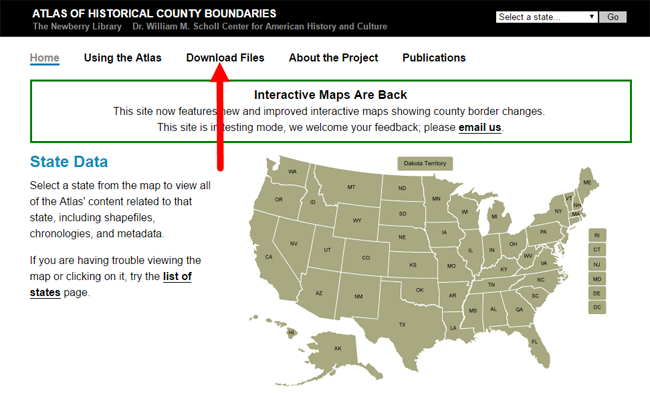
Using the file in GEP allows you to use the data in conjunction with the rest of your genealogical information (such as placemarks indiciating places lived & schools attended, historic map overlays, embedded old family photos and home movies, etc.). This provides a more integrated genealogical research experience. Learn more by clicking here to watch a free video I’ve made about using Google Earth for genealogy.

Reviving a Memorial Day Tradition: Paper Flowers
Have you ever brought back a favorite family tradition from your childhood? I did that with a favorite Memorial Day tradition–revived with a little help from YouTube.

Deep in the hollows of Virginia lived ‘Big Grandma’ with her nine children. She was a mountain woman, schooled only in the herbs she could sell for money. Celebrations were few, but Decoration Day was special. She would gather her children together to make crepe paper flowers and then hike up the mountain to lay them on the graves of loved ones.
This year, I revived this tradition by teaching her great-grandchildren the art of making crepe paper flowers for Decoration Day (now known as Memorial Day.) It wasn’t easy. My mother hadn’t made crepe paper flowers with us since I was 10 years old!
First, we had to find the crepe paper. I tried using crepe paper streamers, but the paper was too delicate and not stretchy enough. Crepe paper is unique. It is strong and very stretchy which lends to the realistic shape of petals and leaves. With a little help from Google, I found PaperMart, an online store that sells rolls of colorful crepe paper for $1.93 a roll. Each roll is 8 feet long and 19 inches wide. A roll this big will create bouquets of lovely flowers!
I ordered a variety of colors for petals, some green for the leaves, and yellow for the middles. Floral stem wire, floral stem tape, paddle wire in 24 gauge, and tacky glue are other must-haves.
Without Grandma around, it was left to me and Mom to remember how to make each type of petal. YouTube to the rescue! With videos like the one below, we were able to re-teach ourselves the techniques for creating beautiful roses, peonies, morning glory, and mums. (Click here to read more ideas on using YouTube for family history research.)
After family dinner, we gathered together as mothers, sisters, and cousins to laugh and giggle as we tried to create each piece. I was able to share with the next generation the story of Decoration Day in the “holler.” Many of the young ones asked, “Why can’t we just buy the flowers?” I am sure it would have been easier and quite a bit quicker to buy flowers, but I wouldn’t trade the opportunity to share this tradition with them for the world.
 This week, we gathered as an extended family to place our crepe paper flowers on the graves of our ancestors. You know what? When we came to Big Grandma’s grave, all the children wanted their flowers to be placed there. They remembered! My heart was full and I could imagine Grandma looking down at all these little children as they were following in her footsteps.
This week, we gathered as an extended family to place our crepe paper flowers on the graves of our ancestors. You know what? When we came to Big Grandma’s grave, all the children wanted their flowers to be placed there. They remembered! My heart was full and I could imagine Grandma looking down at all these little children as they were following in her footsteps.
A Memorial Day tradition like this is a wonderful way to teach family history to our children. Other ideas include learning a hobby that our ancestor enjoyed. Several years back, I decided I wanted to learn to play the guitar like my uncles did. It was their favorite past time to get out the guitars for an old-fashioned singin’ after Thanksgiving or Christmas dinner. The family would gather in the living room to sing favorites like “Amazing Grace,” “When the Roll is Called up Yonder,” and “Jesus is Coming Soon.” A new guitar and YouTube practice tutorials and I was strumming along with them at the family reunion.
With today’s easy access to online tutorials and videos, you can learn and share your ancestors’ lives in this unique and personal way. Pick something today and share your favorite family traditions and past times with your loved ones.
 More Gems on Family Traditions
More Gems on Family Traditions
“My Name is Jane:” Heritage Scrapbook Celebrates Family Tradition
Heritage Recipes – Aunties, Sprinkles, and the Santa-in-His-Cap Cookie Cutter
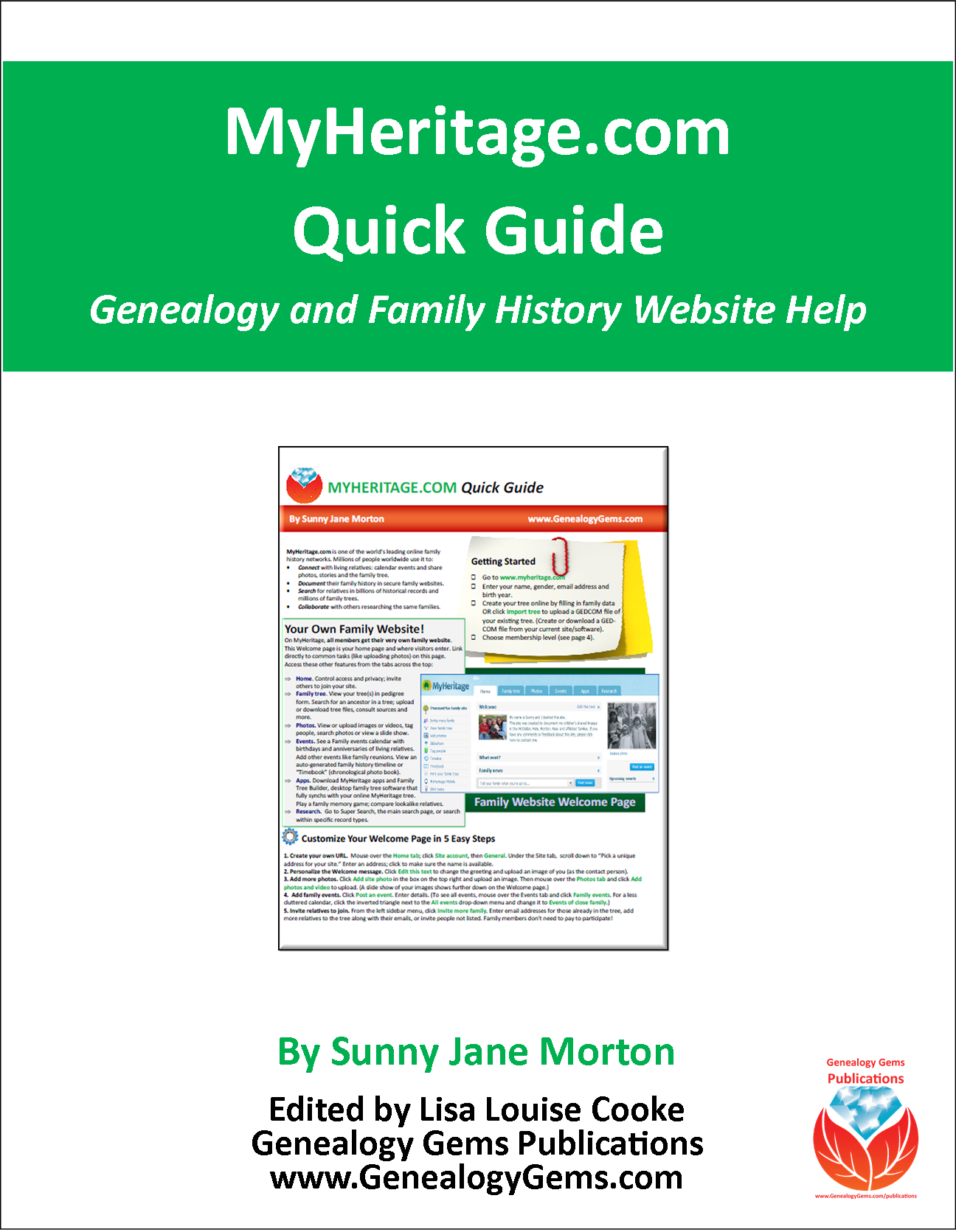
3 Top Uses for the New MyHeritage Collection Catalog
 The new MyHeritage Collection Catalog is making the site even easier to use. Read our 3 favorite uses for the new MyHeritage Collection Catalog, and a description of how MyHeritage counts its records.
The new MyHeritage Collection Catalog is making the site even easier to use. Read our 3 favorite uses for the new MyHeritage Collection Catalog, and a description of how MyHeritage counts its records.

The new MyHeritage Collection Catalog has just been released, and is dedicated to searching records collections on the site. It’s a public catalog, available whether you are a subscriber or not, so now you can easily see whether MyHeritage may have the historical records you need.
It’s a public catalog, available whether you are a subscriber or not!
“The new Collection Catalog provides a useful listing of the collections on SuperSearch and is a gateway to the vast historical treasure trove of 7.8 billion records currently offered by MyHeritage,” says a MyHeritage press release. “The catalog lists our 6,503 main collections and excludes tiny collections that have fewer than 500 records each.” (Those may be added to the catalog later on.)
Here are 3 top uses we see for the new MyHeritage Collection Catalog:
1. Look for specific record types for a particular place and time period. Use the left side menu to select record types, locations and time periods. Within many of those, you’ll be able to choose more specific subcategories. You can also do keyword searches if you’re generally looking for particular kinds of records (“newspaper” or “church”).
2. See what’s new on the site, or what collections have been recently updated. To see what’s been added or updated lately, roll over Sort by and select “Last updated.” You’ll also see a little tag on any collections that are new or have been recently updated. This helps you to know whether you’re seeing the most recent data available, particularly in collections they index from other websites, such as the FamilySearch Tree or Geni World Family Tree.
3. See how many records are in a collection. This may help you determine how comprehensive a particular database might be, and compare how many records for a particular place are on their site.
Speaking of record counts, MyHeritage also shared a description of how they count records. I’m really encouraged to see a major records site do this and I hope this trend continues! In our newest quick reference guide, Genealogy Giants: Comparing the 4 Major Websites, we talk about how difficult it is to compare record content on different genealogy websites because there’s no uniform standard for counting them, and they don’t all define their counting methods alongside their site statistics. Here’s MyHeritage’s description of how they count records:
“In structured collections, such as census records, birth, and marriage records, each individual name is counted as one record. For example, a marriage document naming both the bride and groom is counted as two records. Nicknames or aliases are not counted as additional records. In family trees, each tree profile is counted as one record, even when it is available in more than one language. Each photo is counted as one record. In unstructured collections, such as newspapers or yearbooks, each page is counted as one record even though it may include hundreds of names. We count each page as a single record because we don’t want to inflate the record count by guessing.” (MyHeritage previously published this information in a 2014 blog post.)
Getting the Most from MyHeritage
Here at Genealogy Gems we strive to help you get the most out of the genealogy websites you choose to use in your research. In the case of MyHeritage, we’ve got two jam-packed quick reference guides like no others on the market:
 MyHeritage Quick Reference Guide: Newly Updated in 2017!
MyHeritage Quick Reference Guide: Newly Updated in 2017!
This guide shows you how to:
- create a family website on MyHeritage (and help your relatives use it for free),
- build your family tree,
- research records and others’ trees,
- get the most from the built-in search tools,
- test or upload your DNA and work with DNA matches,
- quickly navigate the website, and choose the best membership plan (free or paid) for your needs.
Genealogy Giants: Comparing the 4 Major Websites: NEW in 2017
This comprehensive guide helps you answer the question, “Which genealogy records websites should I use?” You’ll learn:
 How knowing about all four websites can improve your family history research
How knowing about all four websites can improve your family history research- How the sites stack up numerically for historical records, names in trees, DNA profiles, site users, site languages and subscription costs
- Unique strengths of each website and cautions for using each
- What to keep in mind as you evaluate record content between sites
- Geographic record strengths: A unique table has an at-a-glance comparison for 30+ countries
- How to see what kinds of records are on each site without subscribing
- How family trees are structured differently at these websites—and why it matters
- Privacy, collaboration, and security options at each site
- How DNA testing features differ at the two websites that offer it
- What you can do with free guest accounts at each website
- Subscription and free access options
Thanks for sharing this post with others who will want to know about the new MyHeritage Catalog! You are a Gem!