Blog

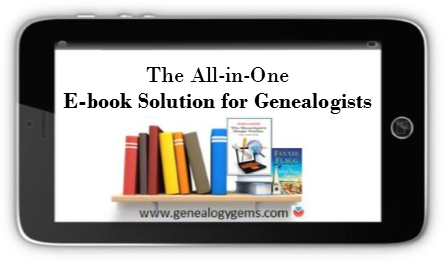
How to Upload Your E-books to Your Own Google Play Books Library
These days we are all collecting more ebooks than ever before. We also have more devices than we’ve ever had before. Here’s a solution that gives you access to your ebooks from one convenient location no matter which device you are using.
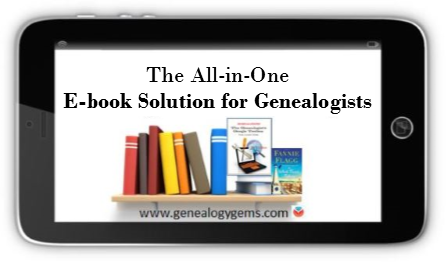
The Advantage of eBooks
While you may love the feel of the pages of a book rifling through your fingers, there is a distinct advantage to collecting many of your genealogical reference materials and books ebooks. They don’t take up precious shelf space in your house!
However, I don’t live in a digital fantasy-land. I’m keenly aware that there are some challenges you may want to avoid:
- purchasing an ebook and downloading it to one device, and then trying to figure out how to access it on your other devices
- corralling your ebooks from different sources all together
- having to pay for an app or web service to manage them
Don’t Reinvent the Wheel
If you’ve ever attended one of my genealogy classes, or watched one of my videos, at some point you’ve probably heard me say that I use Google Books on a daily basis for genealogy. I don’t say that just because the service provides access to over 25 million books, many of them fully digitized and searchable, and downloadable. It also provides you with your own personal library. Let’s take a look at how Google Books and Google Play Books work together to make that possible:
Google Books is a free and powerful service that also allows you to have your own library within it called My Library. As you search for and find ebooks to aid you in your genealogical research, you can save them to your library.
Google Play Books, is sort of the other side of Google Books. It is a vast ebook store that includes a feature called My Books. When you purchase an ebook, it is saved to your My Books. However, it also includes all ebooks that you have saved to your Google Books My Library. Even better, it allows you to upload your own ebooks! This makes it a central clearinghouse for all of your ebooks.
Here’s the bottom line. Think of My Books and My Library as the same thing in two different places: a personal library for your free, purchased and uploaded ebooks. The only reason they have different names is because Google Books has evolved over time into a book store as well. Don’t worry about that. Just know that whether you are searching through Google Books, or shopping in the Play book store, your library is right there with you, no matter what device you are using.
How to Start Using your Google Play Books Library
To get started, all you need is a free Google account, which you very likely already have. Go to https://play.google.com/books and sign in. In the menu on the left, click My Books. If you have ever saved a free ebook to your My Library in Google Books you should now see it on your screen.
This library is a place where you can save, upload, and access your digital books from any mobile device. This means everything is conveniently in one place, and accessible from all of your computing devices, both Apple and Android. You’ll have the freedom to read your favorite books on the go, and to access your digital genealogy research library at the drop of a hat.
Yes, there are some other services out there that could also do the job. But if you’re like me and don’t want to invest the time to learn and pay for yet another tech tool, Google Play Books is a great solution, because we are already using Google Books for our genealogy research.
How to Upload Your Own eBooks to Your Google Play Books Library
Let me walk you through the simple steps to putting this free tool to work for you:
1. First, open your web browser and log in to your Google account.
2. Go to play.google.com/books.
3. Click Upload files.
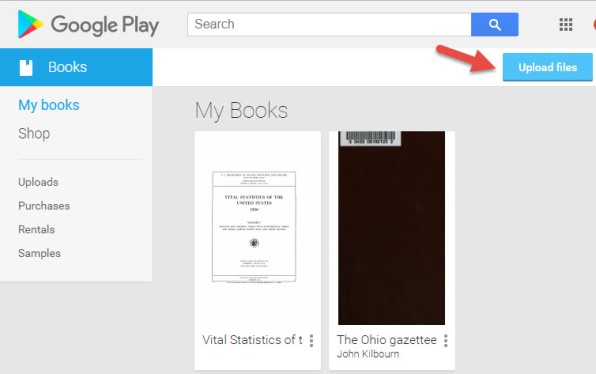
4. Select your ebook files from your computer folders, or drag them into the box shown. You can also click on My Drive to select files from Google Drive. You can choose epub documents or PDFs.
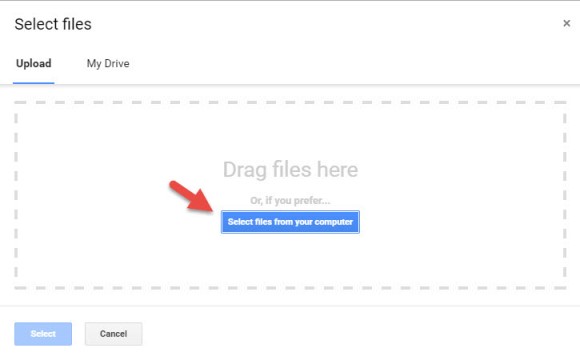
Now, let me stop right here for a second and distinguish between doing this on a computer, and doing it on a tablet or smartphone. What I’m illustrating here is on a computer. I always recommend when you purchase ebooks to download them first to your computer, regardless of whether you plan on uploading them to Google Play Books. However, if you do want to do this on a tablet, for example, there are currently two options from which to pull your ebooks:
- “My Drive” which is Google Drive, or
- click “Select files from your computer” then tap “More” and select Dropbox.
Trust me, things will work more smoothly if you use your main computer as your hub for downloading, and then upload directly to your Google Books library.
Other things that are good to know:
- It may take a minute or two to upload an entire book.
- The cover will be the title page, not the actual dust-jacket cover you might be used to.
- Currently, you can only search within books you obtain from Google (both free and paid), not the ones you upload.
- You can upload 1,000 books into your Google Play Books library.
- It’s private. Your books are only visible to you when you login to your Google account; you’re not sharing them with the world.
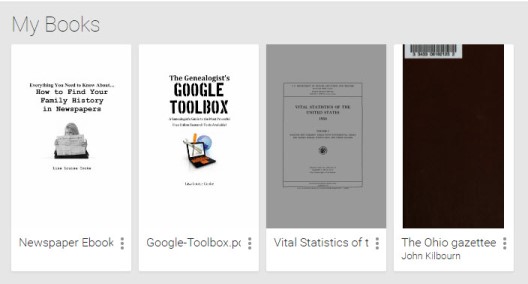
Your Google Books Library on Your Mobile Device
So now you have found free historical ebooks on Google Books (if you haven’t, take a moment and click here to read my article about using Google Books) and saved them to your Google Books My Library. Then, you uploaded your own ebooks and PDFs to Google Play Books. The final step is to jump on all of your smartphones and tablets and head to the app store. Search for Google Play Books and download the free Google Play Books app to each device. Sign in to the app with your same free Google account, and you’ll have access to all of your ebooks. Your library can now travel with you in your purse or tucked into your pocket.
In the app, tap the three horizontal lines icon in the upper left corner, and then tap My Library. You’ll find your ebooks sorted under the following tabs:
- All Books
- Purchases
- Uploads
- Samples
By tapping the three uneven horizontal lines icon in the upper right corner, in each category you can sort your books by:
- Recent
- Title
- Author
Those Pesky Variable Formats
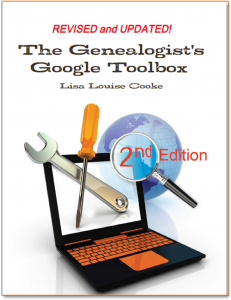 eBooks come in several different formats. While I’m not covering in this article how to convert file types or deal with DRM protected books, there are resources available to help you do so.
eBooks come in several different formats. While I’m not covering in this article how to convert file types or deal with DRM protected books, there are resources available to help you do so.
The answer? Just Google It!
And if you need help figuring out how to effectively Google search, I have a book for that! The Genealogist’s Google Toolbox–the ultimate guide to using all of Google, including a full chapter on Google Books.
PDF – I Love You!
Many white-papers, scholarly works, and quick reference guides come in PDF format, and they upload like a breeze.
PDFs are so versatile, and they play ever-so-nicely with Google Play Books. It’s just another reason to love your Google Books library.
Stock Your Google Books Library
Are you feeling like your Google Books Library has room to fill? All of our quick reference guides are easy-to-upload PDFs, and all of the following genealogy resources are available as digital downloads in the Genealogy Gems store:
- NEW: Genealogy Giants: Comparing the 4 Major Websites Quick Guide
- Mobile Genealogy: How to Use Your Tablet and Smartphone for Family History Research
- How to Find Your Family History in Newspapers
- Genealogy Gems Ultimate Research Strategies
- Evernote for Windows for Genealogists Quick Guide
- Evernote for Mac for Genealogists Quick Guide
- MyHeritage.com Cheat Sheet
- NEW Irish Guides (get BOTH and SAVE):
- 10 DNA Guides by Diahan Southard, available individually or in bundles.
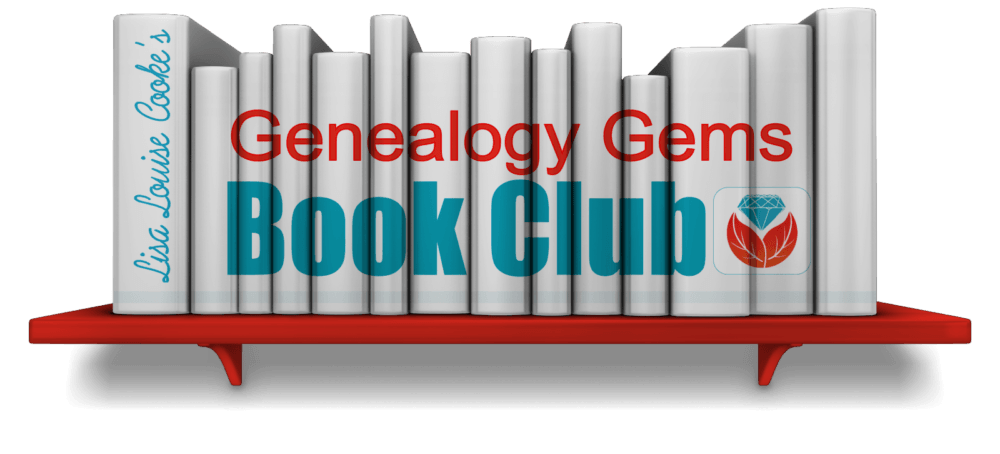
For a hand-picked list of novels and other great leisure reading for genealogy lovers, visit the Genealogy Gems Book Club page. I know you’re going to love our suggested best-sellers and best-kept-secrets about family, the search for identity, and fascinating stories in history.

Find Australian Ancestors and More: New and Updated Genealogy Records Online
These new and updated genealogical records span three continents and date to the Middle Ages: Australia colonial portraits, New South Wales and Queensland; millions of new U.S. marriage records, a WWI online exhibit, Liverpool church records, a Romanian digital archive, German (Bavarian) civil registers, Confederate musters (GA), PA obituaries, and a Minneapolis newspaper.

Featured this week: Australia Colonial Portraits, New South Wales and Queensland
The State Library of South Australia announced a newly-digitized collection of more than 1,000 photographs of South Australian colonists. The original photos have been on display at the State Library. “In 2017 they have returned as facsimiles (along with new indexes and online catalogue records),” says a Facebook post. Click to explore the men’s photos or women’s photos online for free. Several people have already identified their ancestors in these collections, judged by comments on the Facebook post. Even better news: the images may be freely copied and used. The Library responded to a question about use with, “The images are well out of copyright. We just ask that you cite as appropriate.”
Subscription website Findmypast.com has posted new Australia content, too:
- New South Wales Parish Registers, Christ Church Cathedral Newcastle. “The records span the years 1804 to 1900 and will reveal the names of your ancestor’s parents,” states Findmypast. “Currently the collection holds just over 5,000 baptisms, around 2,200 marriages records, and just over 3,300 burials. Some burials have also been transcribed from newspapers and other sources.”
- 1881 British Census, Crew and Passengers on Ships arriving in New South Wales. “Over 19,000 records….These records pertain to British and non-British passengers and crewmen arriving at Sydney from 1 January to 31 March 1881….Each record will reveal the individual’s age, status, nationality, occupation and details of their voyage.”
- New South Wales, Closer Settlement and Returned Soldiers Transfer Files. “Over 19,000 records have been added….These land transfer records can help you determine the property dealings of your New South Wales ancestors and see if they were involved in transferring land ownership. The records also include files relating to returned servicemen from the First World War who took part in the soldier settlement scheme.”
- Queensland School Pupil Index. “This database covers over 1.6 million names drawn from 1,022 Queensland schools,” says the collection description. “The earliest date of admission is 1864…. Schools range from large city schools with admissions in the thousands to one-teacher country schools with a total enrollment of only hundreds. Some schools have long ceased to exist; others are still functioning.”
Europe – Digital image archive
Just shy of a half million images from the cultural heritage digital archive Europeana are now part of the new Creative Commons (CC) search database. Now it’s even easier to discover and share images about an ancestor’s life–and to identify images you can re-use without copyright restriction.
“A tool for discovery, collaboration and re-use, CC Search enables users to search a variety of open repositories through a single interface to find content in the commons,” explains a Europeana blog post. “The new beta version of the project, which was released in early February, includes simple, one-click attribution, making it easier to credit the source of any image. CC Search beta also provides social features, allowing users to create, share, and save lists as well as adding tags and favorites to the objects in the commons….These records can all be used for commercial purposes, and are also open for modifications, adaption, or to be built upon. Click here to learn more about WWI and other genealogy-friendly content at Europeana.
England – Liverpool
Ancestry.com has updated its collections of Church of England parish records for Liverpool, England. These databases include baptisms, confirmations, marriages/banns and burials, along with a combined database of older baptisms, marriages and burials dating to 1659.
Germany (Bavaria) – Vital Records
Ancestry.com has published a new collection of Freilassing, Germany, Births, Marriages, and Deaths, 1876-1985. “This collection contains civil registry records from Bavaria,” states the collection landing page. “It includes births covering the years 1876-1899, marriages from 1876 to 1932, and death records for the years 1876-1985. Freilassing is a community in Berchtesgadener Land, Bavaria. It is situated immediately on the German border with Austria and is adjacent to the city of Salzburg. Until 1923, Freilassing was called ‘Salzburghofen’ and this is the name given in many of the records.”
Romania – Digital Archive
Thousands of documents from medieval Romania have been digitized and published online at Arhiva Medievala a Romanie. It’s the first collection of its kind for the country, says an article at Romania-Insider.com. Because of the age and content of these documents, they likely don’t have direct genealogical research value for most people. But anyone with Romanian roots might enjoy getting a sense of the country’s deep history.
United States: WWI, Millions of Marriages and More
A new online exhibit from the Library of Congress can help you better picture your U.S. ancestors’ experiences during and after World War I. “‘Echoes of the Great War: American Experiences of World War I‘ examines the upheaval of world war as Americans confronted it— both at home and abroad,” states the webpage. “The exhibition considers the debates and struggles that surrounded U.S. engagement; explores U.S. military and home front mobilization and the immensity of industrialized warfare; and touches on the war’s effects, as an international peace settlement was negotiated, national borders were redrawn, and soldiers returned to reintegrate into American society.”
Also in the U.S.: Findmypast has added over 6.7 million records to its U.S. marriage records collection. “New additions covering 127 counties across 18 states have been added to our collection of US marriages,” states a press release. “This is the first time ever these records have been released online, providing you with brand new opportunities to expand your family tree.” The 18 states with new records are Alabama, Arkansas, Connecticut, Delaware, Georgia, Iowa, Kentucky, Maine, New Hampshire, New Jersey, North Carolina, Ohio, Oregon, Rhode Island, Utah, Vermont, Washington and West Virginia.
More from across the U.S.:
- Georgia: Confederate Muster Rolls. The Georgia Archives has digitized and published its collection of Confederate Muster Rolls. According to the site, “The majority of the company muster rolls in this series are from military organizations created by the State of Georgia during the Civil War for service within the state. These military organizations include the Georgia Army (1861), the Georgia State Guards (August 1863-February 1864), and the Georgia State Line (1862-1865). The Georgia Militia is referred to as Georgia State Troops. Some units were later turned over to Confederate service. There are also nearly 250 muster rolls from Georgia Volunteer Infantry.”
- Minnesota: Newspapers.com now hosts the entire run of The Minneapolis Star Tribune, which dates to 1867. That’s more than 54,000 issues, among which are a 1976 headliner about a teenage star in the making: Prince. (See that article here for free, just because you can).
- Pennsylvania – Obituaries. A new collection of Beaver County, Pennsylvania obituaries (1920-1969) is now online at Ancestry.com.
2 Free Resources for Finding Australian Ancestors
- Trove: Australia’s Digital Newspaper Website
- Assisted Immigration to Australia: Queensland Passenger Lists
Source for our lead image: Click here to view map of Australia
Disclosure: This article contains affiliate links and Genealogy Gems will be compensated if you make a purchase after clicking on these links (at no additional cost to you). Thank you for supporting Genealogy Gems!
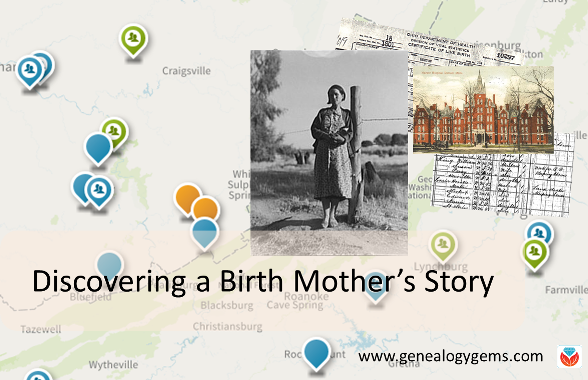
Adoption Research Success: “I Continued His Quest to Find His Birth Mother:”
Searching for birth parents? This adoption research success story involved several proven techniques: mapping DNA matches, research legwork–and years of patient determination.
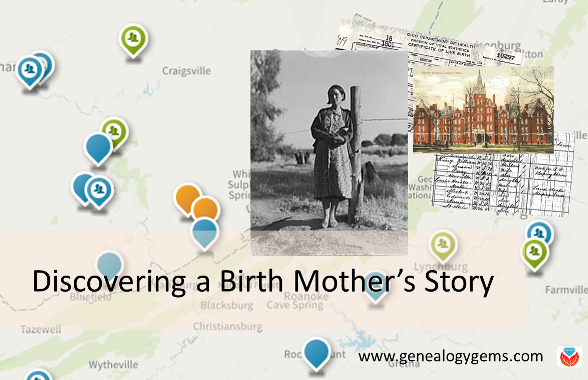
Adoption Research Inspiration
This inspiring letter about adoption research came to me from Liz:
“Dear Lisa,
Thank you for your part in a major milestone of my genealogy research! You motivated me, educated me, and shared many wonderful resources throughout hours and hours of your podcasts. After listening to you talk with Diahan Southard a few times, it finally dawned on me that I should contact her to help me better understand DNA and its impact on my research.
Here’s the “story” as it unfolded for me.
During much of the last 30+ years my brother-in-law, Chuck, searched constantly for his birth mother. Chuck maintained hope that information he requested from the state of Michigan or newly available electronic adoption records might give him enough clues to help him find his mother. Six or seven years ago, Chuck was disabled by a stroke and a few years following the stroke vascular dementia robbed him of his ability to continue the search for his mother. In January 2015, we were able to get Chuck (despite the dementia) to spit in the test tube and provide a DNA sample. Little did we know he would be dead by Thanksgiving. As I wrote Chuck’s obituary, I realized I could offer one other piece of assistance to Chuck’s widow and children. I offered to continue his quest to find his birth mother.”
Then Liz outlined the steps she took to carry on the search:
“After gathering the limited detail we had (birth date, location, possible mother’s name and age) I began my research in earnest. Ultimately I:
- created a “proposed” family tree for Chuck based on Chuck’s birth mother’s surname and his birth location,
- reviewed Chuck’s DNA matches and
- began to narrow down the family tree.
I used Diahan Southard’s website tutorials as the foundation for my analysis, put together a PowerPoint presentation with my research and theory and presented the information to her in a video conference. She found no fault in my logic and helped me plan my next steps: the search for Chuck’s birth father.”
Eventually, the paper trail and the genetic research came together to tell a story:
“Last week my niece finally received the adoption records from the state of Michigan, eighty-six years after Chuck was born, over twenty years after Chuck first requested them and almost a year after his daughter requested the records. I am impatiently awaiting my copy! What I do know so far:
My research (thanks to you and Diahan and DNA) accurately determined the identity of Chuck’s mother.
- She had a very difficult young life and died of TB—tuberculosis – when she was just 25 years old in 1939.
- Chuck’s mother became pregnant with Chuck while a ward of the state and an Inmate at a girls school.
- Chuck’s mother became pregnant during a time when the school “farmed out” Inmates to Harper Hospital to work as nurses’ aides.
- Both Chuck’s mother and her sister checked on Chuck after turning him over to the state, both in an attempt to get him back and to learn how he was doing.
It was heartwarming to learn that Chuck actually had a birth family who cared about him! I wish he had known!”
WOW, what an incredible story! Congratulations to Liz on such thorough and persistent research. I feel very sure that Chuck knows that not only did he have a birth family that cared, but also a wonderful sister-in-law (although I would guess he well aware of that even before he passed.)
I’m also thrilled that Genealogy Gems was able to play some part in Chuck and Liz’s story.
Get Ready for Adoption Research Success
 Are you looking for someone’s birth parents? Get started with the DNA strategies Liz used:
Are you looking for someone’s birth parents? Get started with the DNA strategies Liz used:
- Take a DNA test from a company such as AncestryDNA, which has an enormous database of testers and family trees. Click here to learn more about your DNA testing options.
- Map your DNA test results using Google Earth and/or, if you test with AncestryDNA, the site’s tool within an individual DNA match view for identifying locations you have in common on your tree. Click here to learn more about using Google Earth for genealogy by watching my free full-length video class on using Google Earth for genealogy.
- Share your DNA results on other websites (such as Gedmatch) to increase your chances of finding matches.
To access Diahan’s great video tutorials on her site that Liz used, click here— as a Genealogy Gems reader you’ll get a great discount on them.
Along with DNA evidence, create the best paper trail possible, as Liz did. Scour all available records and follow up on all possible leads for any information about the birth parents. In this instance, Liz needed to rely on records created by or about institutions, such as the hospital and state girls’ school. Genealogy Gems Premium members will find tips for finding and using these records in my newest Premium video tutorial, Institutional Records. (If you’re not a member yet, click here to learn more. )
Sources in our cover image for this post include this photograph of a pregnant woman and a postcard found on the Harper Hospital (Detroit, MI) hospital webpage at RootsWeb. Click to view full citation information.





