Blog

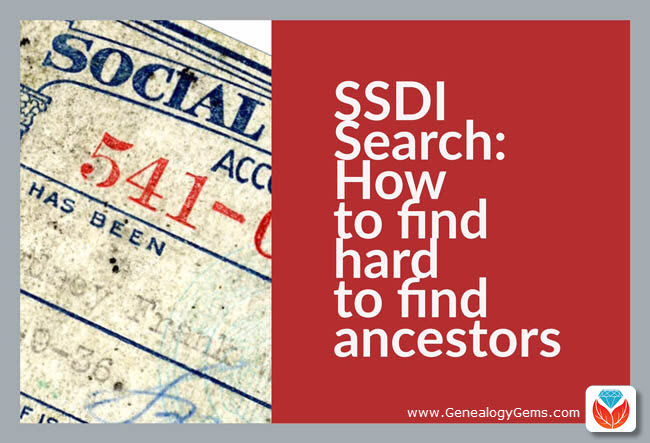
SSDI Search – How to Find Hard to Find Ancestors
Social Security Death Index (SSDI) search is not necessarily as straight forward as you might think. We’re going to explore what SSDI records are, their range of availability, and how they compare across the Genealogy Giants records websites.
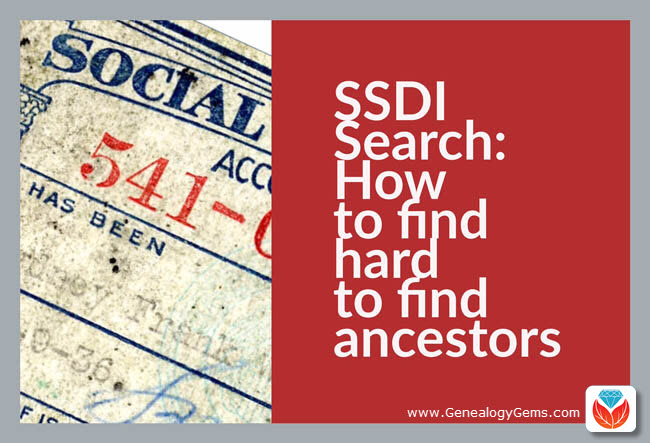
If you’ve been dabbling in genealogy research for a while, then you are very likely familiar with the Social Security Death Index, more commonly referred to as the SSDI. But even experienced researchers have questions, like the one that Marti sent me recently:
From Marti in Texas:
Hi Lisa!!
Thank you so much for all your helpful resources on your website!! I just listened to the SSDI Working Backwards podcast episode (Family History: Genealogy Made Easy episode 3) and my grandparents passed away in 2012 and 2014. Do you know when the last time the index has been updated, I cannot locate them.
Thank you so much!!
This two-fold question is a good one. While many genealogical record sets have privacy laws that dramatically restrict more recent records from being available, the SSDI is not one of them. But even if the records are available, there may still be times when we have trouble locating our relatives.
Whenever you run into a road block finding ancestors in a record collection, do what good detectives do, and go back to the beginning. In this case, let’s learn more about the collection itself.
Social Security Death Index Background
The Social Security Act was signed into law in 1935 by President Franklin Roosevelt. By 1937, more than 30 million Americans had registered. Today, the Death Master File from the Social Security Administration contains around 90 million records of deaths and they are publicly available online.
Some data goes as far back as 1937, but most of the information included in the SSDI dates from 1962. This is because the Social Security Administration began to use a computer database for processing requests for benefits in 1962. Some of the earlier records back to 1937 have not been added.
It’s important to know that the SSDI does not have a death record for everyone. It’s also very possible that you may occasionally find an error here and there if something was reported incorrectly. But don’t let that stop you from tapping into this major resource! It’s a wonderful alternative source for finding people who were counted in the 1890 census (which was unfortunately mostly destroyed) because they may still appear in the SSDI. Also, those who were born before vital records registration in their home state began, may also show up. Remember, working folks just had to live past 1937 to have been possibly included. That means some people could have been born sometime in the late 1800s.
Now that we have a handle on the history of the SSDI, let’s look at who has it and how recent their records are.
Where to Find the SSDI
The Social Security Death Index (SSDI) is available on all of the ‘big 4’ genealogy records websites, which we here at Genealogy Gems refer to as the “Genealogy Giants.” The links below will take you directly to the SSDI search page for each.
- FamilySearch
(Current as of February 28, 2014) - Ancestry
(1935-2014) - MyHeritage
(It is not stated how current the database is, but a search for 2014 did retrieve results) - Findmypast
(No dates or citation provided, but a search for people who died in 2014 did retrieve results)
In Marti’s case, she will want to search every single one of these websites for her ancestors. The good news is that they all appear to be up-to-date, but that doesn’t mean they are all exactly the same. The same collection of genealogy records can appear differently from site to site for a number of reasons such as accidental omissions, variations in the power of their search engine, differences between indexers and scanners, and Optical Character Recognition (OCR) inaccuracies. These may or may not affect the SSDI, but the point is that you can’t go wrong searching each one of the Genealogy Giants just in case. And since SSDI search can be conducted for free at all of the Genealogy Giants, it doesn’t cost you anything to do so.
A quick way to find all of the websites that include the SSDI is to Google SSDI genealogy. Here’s a link to the results.
SSDI Search Head-to-Head Comparison
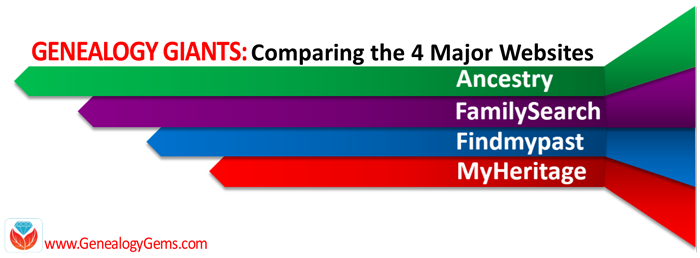 Another excellent reason to search the SSDI on multiple websites is that each website displays the information a little differently. And as you can see from the chart below, when it comes to the Genealogy Giants, there are definitely differences.
Another excellent reason to search the SSDI on multiple websites is that each website displays the information a little differently. And as you can see from the chart below, when it comes to the Genealogy Giants, there are definitely differences.
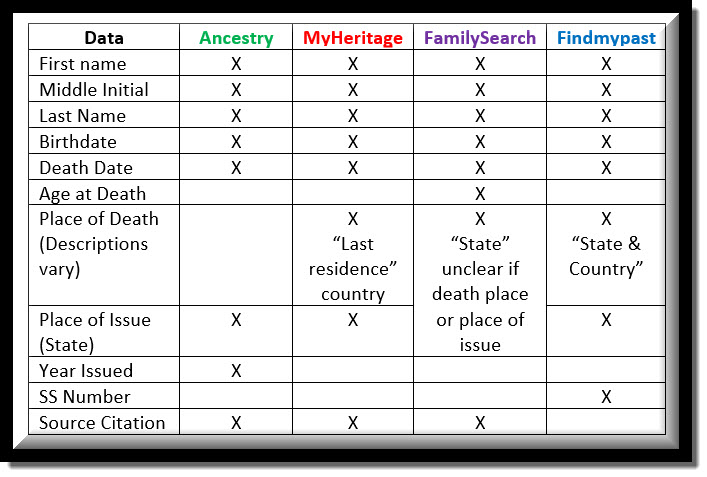
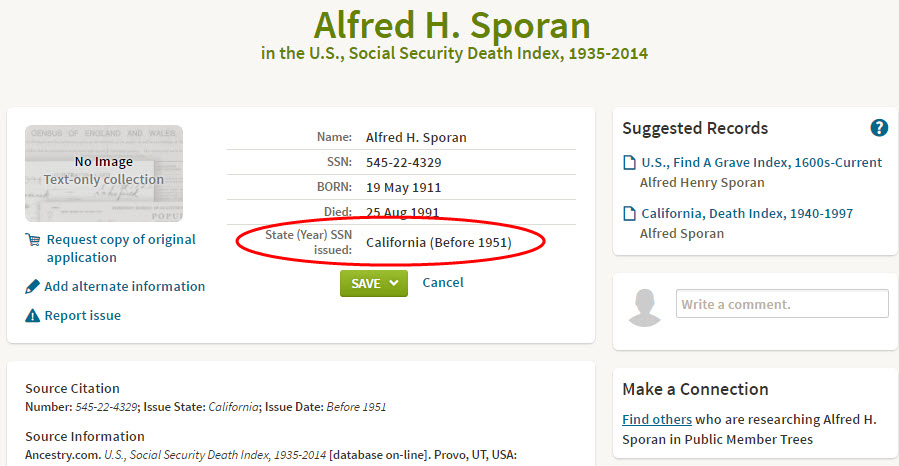
The differences between the 4 major websites can be sometimes subtle or quite dramatic. Understanding their strengths and weaknesses, as well as free versus subscription offerings, is key to successful research that is both efficient and cost-effective.
The quick reference guide Genealogy Giants: Comparing the 4 Major Websites is a must-have for anyone serious about getting the most out of free and paid subscriptions.
SSDI Search and Beyond
There is another database at Ancestry that is worth keeping your eye on. It’s called the U.S. Social Security Applications and Claims Index and it shouldn’t be missed! Currently, this covers 1936-2007, but who knows, they may update it in the future. It includes even more information. It was first released in 2015. Read more about it here at Genealogy Gems.
Gems: Share Your SSDI Search Experience!

I invite you to take a moment to share your SSDI search experience in the comments below. Have you had any surprises? Did you find a difference between the records found at different websites? We want to hear your story because we all benefit from each other’s experiences.
Disclosure: This article contains affiliate links and Genealogy Gems will be compensated if you make a purchase after clicking on these links (at no additional cost to you). Thank you for supporting Genealogy Gems!
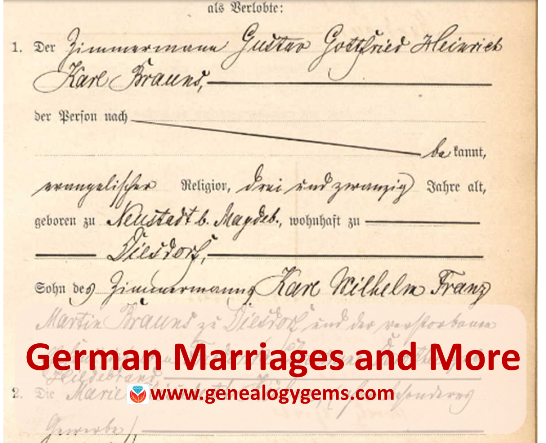
German Marriages and More in New and Updated Genealogy Records Online
German marriages, Indexed obituaries for the U.S., Canada, the U.K., Ireland, Australia, and New Zealand, The ultimate photo map of the 1906 San Francisco earthquake, and UN War Crimes Commission reports from World War II are all in our new and updated genealogy records today!
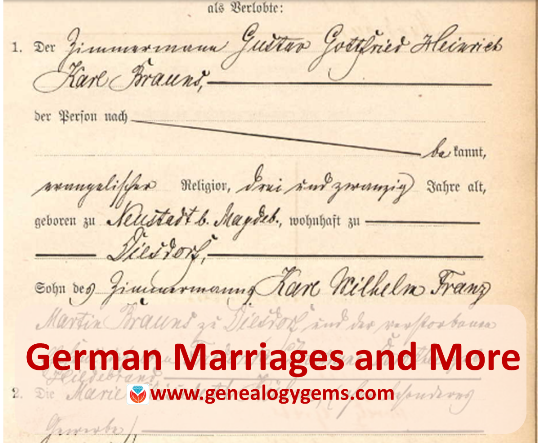
Germany Marriages: Magdeburg
Ancestry.com has published a new collection of over 600,000 marriages recorded in Magdeburg, a city about 80 miles west of Berlin. According to the collection description, “Beginning on October 1, 1874, local registry offices were made responsible for creating birth, marriage, and death records in the former Prussian provinces. The collected records are arranged chronologically and usually in bound yearbook form which are collectively referred to as ‘civil registers.’ For most of the communities included in the collection, corresponding alphabetical directories of names were also created.” The records date from 1874-1923.
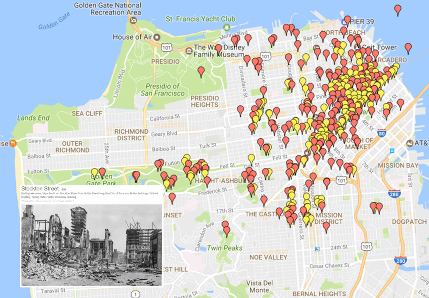 1906 San Francisco Earthquake: The Ultimate Map
1906 San Francisco Earthquake: The Ultimate Map
A new interactive map plots the likely locations of thousands of photos taken of the “smoke, fire, ruins and refugees” after the 1906 San Francisco earthquake. The map at OpenSFHistory references stunning images of bewildered survivors amidst their devastated neighborhood, reminders of the brutal and total losses many incurred in a few seconds.
- Got a disaster story in your family history? Read these tips on researching it.
- Was London the scene of your family’s disaster–specifically, the London Blitz? Click here to learn about an interactive map of the bombing of London during World War II.
Indexed Obituaries at Ancestry.com
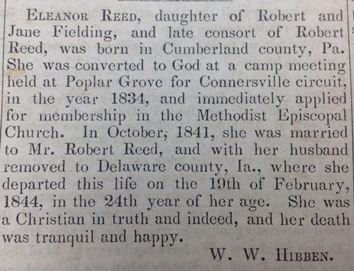
Obituaries such as this one from the Western Christian Advocate (Cincinnati, June 28, 1844) often reveal unique personal and family information.
Ancestry.com recently updated several enormous national obituary indexes:
- U.S., Obituary Collection, 1930-2016 (and a related collection, U.S., Cemetery and Funeral Home Collection, 1847-2017)
- Canada, Obituary Collection, 1898-2015
- UK and Ireland, Obituary Index, 2004-2017
- Australia and New Zealand, Obituary Index, 2004-2015
Thousands of obituaries or death notices are searchable in digitized newspaper collections, but indexes dramatically improve the odds of discovering them. Then the trick becomes tracking down the original paper to see it for yourself. Learn more about finding obituaries (and everything else in newspapers) in How to Find Your Family History in Newspapers by Lisa Louise Cooke.
South Africa Court Records
Over 200,00 records appear in Ancestry.com’s new database, South Africa, Miscellaneous Court Records Index, 1652-2004, 2008-2011. Spanning more than 350 years, the collection indexes records from the Courts of Justice (1652-1956), Cape Town Criminal Records (1854-1855), Official Name Changes (2008-2011), South African Law Reports (1828-2004), and the 1859 Weenan, Natal Jury List.
“The details provided for each person typically include name, record date, record place, collection, and source,” states the collection description. “Depending on the collection, additional details such as occupation, place of residence, names of relatives, or information on a court case or crime may be available as well.”
UN War Crimes Commissions Archive Opened
The Guardian recently reported that the UN War Crimes Commission archives is being opened in London and its catalog is now searchable online. “War crimes files revealing early evidence of Holocaust death camps…are among tens of thousands of files to be made public for the first time this week,” says the story. “The archive, along with the UNWCC, was closed in the late 1940s as West Germany was transformed into a pivotal ally at the start of the cold war and use of the records was effectively suppressed.” The archive contains thousands of pages of evidence collected (much of it in secret) even as the war raged, and includes detailed descriptions of Nazi extermination camps, massacres in Czechoslovakia, and early war crimes tribunals.
Newspapers in the News
North Carolina
Digitized issues of The Franklin Times (weekly, searchable 1909-1924) are now searchable at Digital NC. The paper served Lewisburg, the seat of Franklin County, North Carolina. The paper has a fairly local focus, according to a blog post announcing the collection. “For example, one weekly column, ‘The Moving People,’ tracks ‘those who have visited Louisburg the past week’ and ‘those who have gone elsewhere for business or pleasure.’ The column lists individuals who returned from trips and those who visited from afar….Local meetings, contests, municipal issues, social events, and more are recounted each week.”
Washington
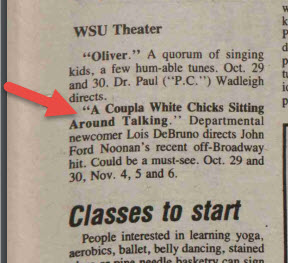 Lisa Louise Cooke just found a little piece of her own history in Washington State University’s student newspaper, now fully searchable online for free. It’s a short snippet that refers to a two-woman play Lisa was in!
Lisa Louise Cooke just found a little piece of her own history in Washington State University’s student newspaper, now fully searchable online for free. It’s a short snippet that refers to a two-woman play Lisa was in!
According to a Facebook announcement, a new digital archive includes 13,200+ issues of the The Daily Evergreen (1895-2016) and 660 pages of other newspapers, including an early official student paper, the College Record (1892-1893).
Find your own family history in newspapers of all kinds, from local dailies to labor presses or church regionals, or even student papers such as the one Lisa used above. “Read all about it!” in Lisa’s book, How to Find Your Family History in Newspapers.
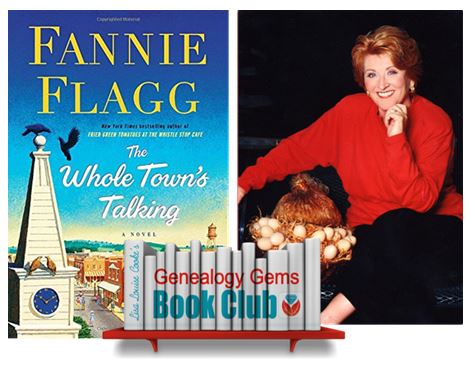
The Whole Town’s Talking! Fannie Flagg on Genealogy Gems Book Club
Beloved American novelist Fannie Flagg is our newest Genealogy Gems Book Club author! Nobody can spin a story quite like she can, as she proves in The Whole Town’s Talking. You’ll love the stories of her funny, foibled characters in this intergenerational saga of a small, fictional town in the American Midwest.
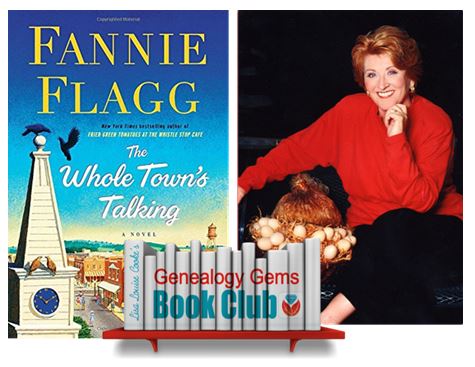
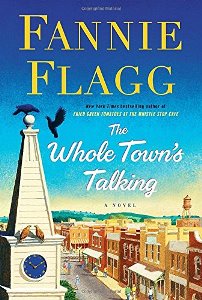 The Whole Town’s Talking is best-selling author Fannie Flagg’s newest novel. A Swedish immigrant plants roots in the American Midwest and advertises in Swedish-American newspapers for a bride and neighbors to settle the land. Thus begins the town of Elmwood Springs, Missouri, the setting of several of Fannie’s previous novels.
The Whole Town’s Talking is best-selling author Fannie Flagg’s newest novel. A Swedish immigrant plants roots in the American Midwest and advertises in Swedish-American newspapers for a bride and neighbors to settle the land. Thus begins the town of Elmwood Springs, Missouri, the setting of several of Fannie’s previous novels.
Over several decades, descendants of the original settlers populate the town. As residents die, they appear again among their neighborly dead in the local cemetery. They continue to gossip and chatter and, occasionally, suffer. (One poor man finds himself buried between his first wife and his second, who didn’t get along in life and still don’t.)
Much-loved characters from other Fannie Flagg novels appear in The Whole Town’s Talking (or at least their ancestors do). Swedish immigrant Lordor Nordstrom is an ancestor of young Dena Nordstrom from Welcome to the World, Baby Girl! Among his neighbors are the fascinating families of spunky Elner Shimfissle, her nervous niece Norma and Poor Tot from Can’t Wait to Get to Heaven. We even hear echoes of Neighbor Dorothy, the famous housewife with the radio show in Standing in the Rainbow.
In The Whole Town’s Talking, Fannie Flagg captures the broad sweep of Midwestern history while staying grounded in the stories of everyday people. It’s easy to fall in love with the folks from Elmwood Springs, to cheer them on in their struggles and successes, to match-make their children, to laugh along with them (and sometimes at them, bless their hearts). Their foibles and quirks likely will remind you of many on your family tree. That’s all the better, given Fannie’s premise that these folks continue to live on and take an interest in our lives. To a genealogist who falls more in love with her ancestors the more she knows buy medication online forum about them, I find this a pretty irresistible notion.
Special thanks to Genealogy Gems Premium member Richard in Sacramento CA, who recommended The Whole Town’s Talking! He loved “the time span, the family relations and the discussions as folks entered the cemetery and the town changed.”
There’s more of Fannie Flagg to love….
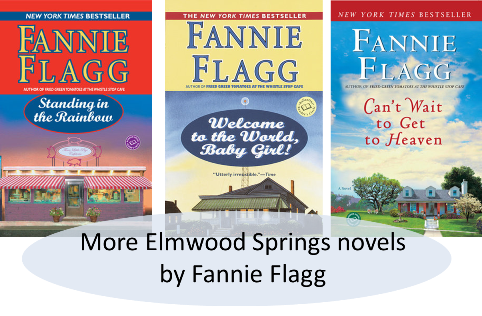 In fact, Richard has read all of Fannie Flagg’s books. He thinks several of them would be “valuable reads” for the Genealogy Gems Book Club.” I agree wholeheartedly! I’m a longtime Fannie Flagg fan, ever since I saw the movie version of her classic novel Fried Green Tomatoes at the Whistle Stop Cafe.
In fact, Richard has read all of Fannie Flagg’s books. He thinks several of them would be “valuable reads” for the Genealogy Gems Book Club.” I agree wholeheartedly! I’m a longtime Fannie Flagg fan, ever since I saw the movie version of her classic novel Fried Green Tomatoes at the Whistle Stop Cafe.
When you finish The Whole Town’s Talking, consider picking up one of the other Elmwood Springs stories already mentioned: Welcome to the World, Baby Girl! or Can’t Wait to Get to Heaven or Standing in the Rainbow.
 I can’t resist recommending Fannie’s second most-recent novel, too: The All-Girl Filling Station’s Last Reunion. The main character is Sookie, a lovable Southern woman (she is Dena Nordstrom’s best friend in Welcome to the World, Baby Girl!) Sookie discovers she is not who she thinks she is. After a huge family secret is revealed, she questions everything she has ever believed about herself and her family. Sookie launches a secret search for a new sense of identity under the nose of her loving but domineering mother. She navigates the effects of her discoveries on her sense of identity, her marriage and her daughters’ lives. It’s funny, it’s poignant–and along the way she learns about a fascinating and little-known chapter in American history.
I can’t resist recommending Fannie’s second most-recent novel, too: The All-Girl Filling Station’s Last Reunion. The main character is Sookie, a lovable Southern woman (she is Dena Nordstrom’s best friend in Welcome to the World, Baby Girl!) Sookie discovers she is not who she thinks she is. After a huge family secret is revealed, she questions everything she has ever believed about herself and her family. Sookie launches a secret search for a new sense of identity under the nose of her loving but domineering mother. She navigates the effects of her discoveries on her sense of identity, her marriage and her daughters’ lives. It’s funny, it’s poignant–and along the way she learns about a fascinating and little-known chapter in American history.
 I hope you enjoy Miss Fannie Flagg as much as Richard and I do! The immortal storyteller herself will join us on the Genealogy Gems Premium Podcast in two months. So go read The Whole Town’s Talking! (And if you’re not a Genealogy Gems Premium website member, consider becoming one. A teaser clip from our conversation will appear in the free Genealogy Gems Podcast episode #204, but to hear the whole thing, you’ll need access to the Genealogy Gems Premium Podcast episode #148.
I hope you enjoy Miss Fannie Flagg as much as Richard and I do! The immortal storyteller herself will join us on the Genealogy Gems Premium Podcast in two months. So go read The Whole Town’s Talking! (And if you’re not a Genealogy Gems Premium website member, consider becoming one. A teaser clip from our conversation will appear in the free Genealogy Gems Podcast episode #204, but to hear the whole thing, you’ll need access to the Genealogy Gems Premium Podcast episode #148.






