Blog


WWI History App in New and Updated Genealogical Collections
A WWI history app for genealogy leads our top picks for this week! History buffs are going to love Remembering WWI, an app that makes your WWI family history come alive. Also in this week’s new and updated genealogical collections, Swedish church records, Canadian marriage records, Pennsylvania naturalizations, and more.

WWI History for Genealogy
The National Archives has launched Remembering WWI, a free app for iPad and Android. It is especially geared for young people, but with an ability to explore, collaborate, and engage with NARA’s extensive collection of WWI photographs, it’s for any history buff. The app commemorates the 100-year anniversary, in April 2017, of the U.S. entry into World War.
It is now available in the iTunes and Google Play stores.
What is even more interesting about this app is how it invites people nationwide to contribute their own stories. You can create your own collections and build and share new narratives around the people, events, and themes you are researching.
Sweden – Norrbotten & Kopparberg – Church Records
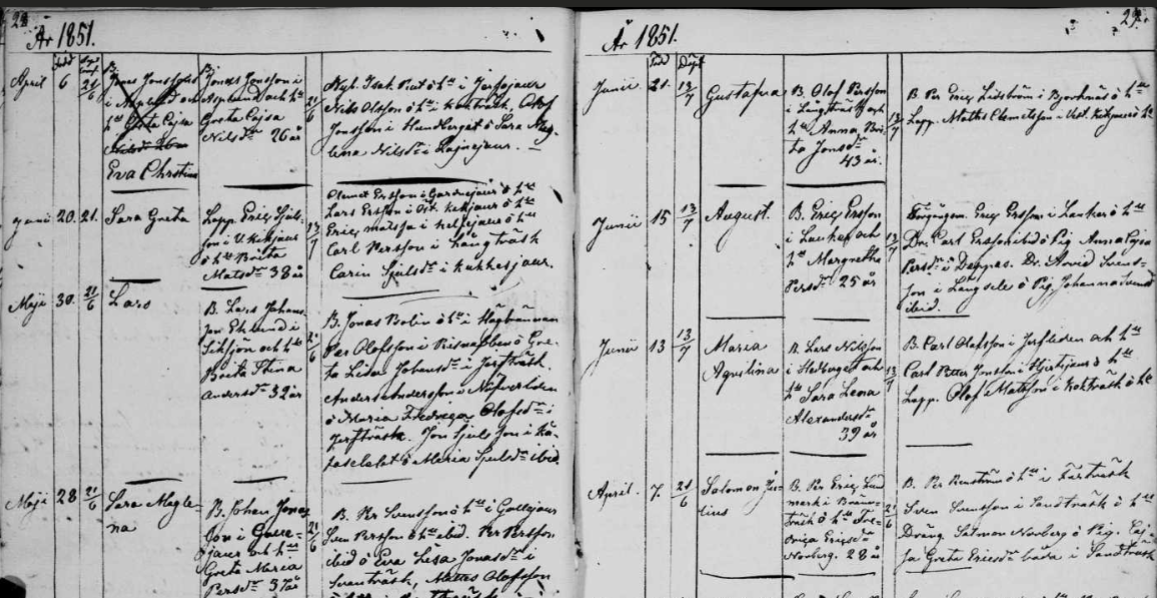
Church Records in Swedish Collections at FamilySearch
Also this week at FamilySearch, Sweden, Norrbotten Church Records, 1612-1923; index 1658-1860 has been updated. You will note the large year span in this collections coverage. Because of this, records will vary. Generally speaking, you will find church records include births, marriages, and deaths and also images to clerical surveys, registers of birth, marriage, death, move-in and move-out lists, confirmations, and church accounts.
Church records are particularly helpful when searching pre-civil registration time frames or when there has been loss or damage to the civil records you need.
In particular, these collections contain household examination records. A household examination record is filled with genealogical data and some other unusual statistics. Information may include:
- The name of the farm, village, or rote (registration area).
- Names of household members including any pigor (female workers) or drängar (male workers)
- Birthplace
- Birth date or age
- A score for catechism knowledge
- Dates of partaking communion
- Dates of participation with the Household Examination
- Moving information
- Death date
- Marriage date
- Disciplinary notes
- Vaccination against smallpox
- Reference to military conscription
Sweden, Kopparberg Church Records, 1604-1900; index 1628-1860 was also updated.
Canada – Ontario – Marriage Registers
The Ontario, County Marriage Registers 1858-1869 at FamilySearch have also been updated. These records contain an index and images of marriages. There are some records that actually date prior to 1858 and after 1869, so be sure to check the collection thoroughly.
These marriage records will generally include the following information:
- Name of groom
- Name and maiden name of bride
- Age of groom and bride at marriage
- Names of groom’s parents and bride’s parents
- Place and date of marriage
- Names of witnesses or possible relatives
United States – New Hampshire – Civil War Service & Pension Records
The New Hampshire, Civil War Service and Pension Records, 1861-1866 are now available at FamilySearch and have been recently updated. The collection includes both an index and images of Civil War enlistment papers, muster rolls of New Hampshire Regiments, and pension records.
The pension records are arranged by town with indexes arranged by name and town. The enlistment papers are arranged by military unit, volume, and year range. The muster rolls are arranged by unit name and folder number.
Pension papers can often be used as substitute records for vital information such as birth, marriage, and death. Additional information may include birth place, occupation, and a physical description.
United States – Alaska – Vital Records
Though a rather small collection with only just over 80,000 records, the Alaska, Vital Records, 1816-1959 may be just what you need. These records include both an index and digital images of birth, marriage, death, and divorce records from Alaska covering the years of 1816-1959. This collection is being published as images become available.
United States – Pennsylvania – Petitions for Naturalization
Pennsylvania, Eastern District Petitions for Naturalization, 1795-1931 at FamilySearch continues to grow. Now up to over 300,000 records, the collection will offer naturalization petitions for the U.S. District Court for the Eastern district of Pennsylvania for the years 1795 to 1931. The records corresponds to NARA publication M1522 part of Record Group 21 Records of District Courts of the United States.
Naturalization papers are an important source of information about an immigrant’s nation of origin, his or her foreign and “Americanized” names, residence, and date of arrival. It is important to note that naturalization changed over time and information will vary greatly.
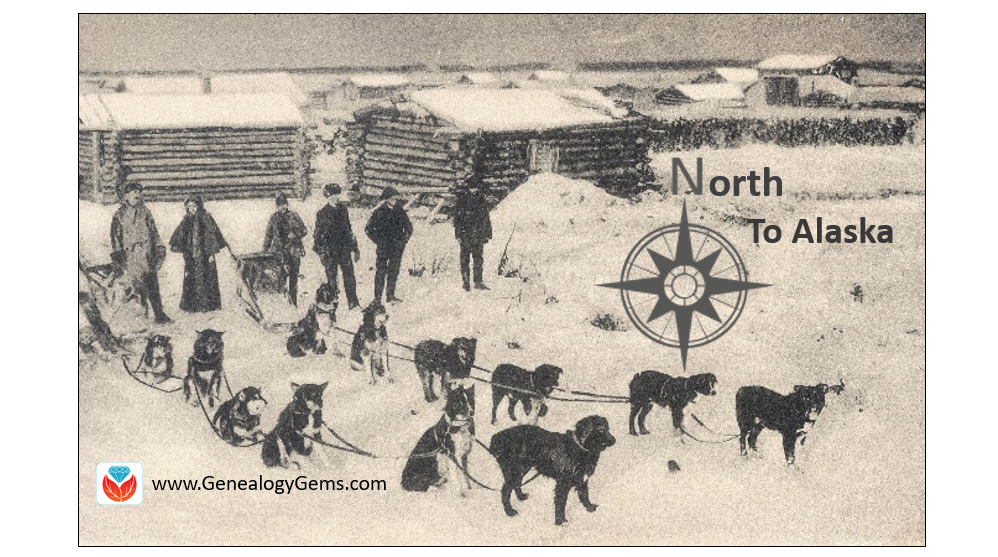
Alaska Genealogy and an Important Milestone
Alaska genealogy researchers celebrate an important milestone. It’s the 150th anniversary of the Alaska Purchase. This special commemoration includes a photography exhibit, musical program, and much more. Keep reading to learn more about resources for Alaska genealogy.
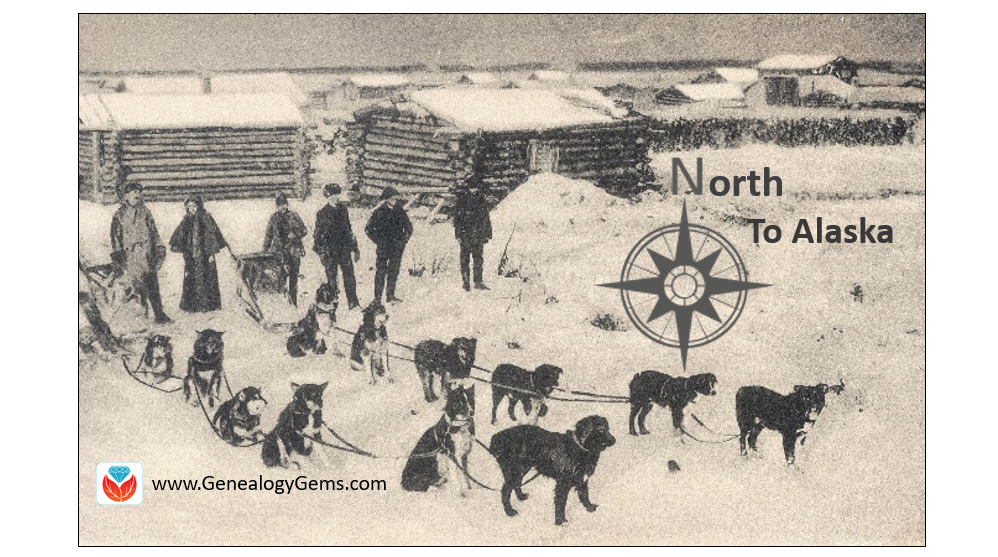
The National Archives is celebrating the sesquicentennial (150 years) of the Alaska Purchase with a special Hidden Treasure Alaska panoramic photography exhibit at the National Archives at College Park. It will also include a presentation by the exhibit curator, a musical program at the National Archives Museum in Washington, DC, and a loan to Polar Bear Garden exhibit at the Anchorage Museum. The National Archives programs and exhibit are free and open to the public.
The Musical Program
The musical program will be held on Thursday, March 30, at 7:30 p.m. at William G. McGowan Theater, Washington, DC. On March 30, 1867, U.S. Secretary of State, William Henry Seward, signed the Alaska Treaty of Cession that purchased Russian America. To commemorate the life and contributions of Seward, the State of Alaska is sponsoring a performance of the Alaska chamber group, Wild Shore New Music. Wild Shore will perform the work of living composers who have found inspiration through their experiences with the natural beauty and indigenous cultures of Alaska. Reservations are recommended and can be made online.
The Exhibit
The Hidden Treasure exhibit will be at the National Archives at College Park, MD, on the lower level. Hidden Treasure dramatically captures the beauty of Alaska, as captured on film by U. S. Geological Survey (USGS) topographers from 1910-1932. These extraordinary images of more than 6,000 panoramic photographs from the collection were used, but then stored and remained unseen for decades. Thanks to the research, work, and photographic skill of National Archives expert Richard Schneider, these images can now be seen by the public in their original panoramic format for the first time. These images capture work-life in the Alaskan wilderness, surveying techniques, towns, and geological formations, such as the Columbia Glacier. See Richard Schneider’s related Prologue Magazine story: The Alaskan Frontier in Panorama – How the National Archives Preserved Early 20th-Century Photographs.
Schneider will discuss these historic panoramic photographs of the Alaska Territory in his presentation on Wednesday, April 12th at 2 p.m. EST. You may see it live streamed at the William G. McGowan Theater & YouTube.
Polar Bear Garden
 Beginning March 3rd through September 17, 2017, The Polar Bear Garden exhibit will be on display at the Anchorage Museum in Anchorage, Alaska.
Beginning March 3rd through September 17, 2017, The Polar Bear Garden exhibit will be on display at the Anchorage Museum in Anchorage, Alaska.
Archival and contemporary photographs combined with nesting dolls, cartoons, feature-length films, and Cold War propaganda will take viewers on a journey between Alaska and Russia since the purchase. It will further explore stereotypes, language, storytelling, boundaries, and crossings. The exhibit highlights are on rare loan from the National Archives and include the original cancelled check and President Andrew Johnson’s Ratification of the Treaty. More information about the Polar Bear Garden can be found online.
Alaska Genealogy
Your Alaskan heritage will likely include stories of great strength and perseverance. To begin your Alaska genealogy research, you may wish to review the FamilySearch Wiki article titled Alaska, United States Genealogy. In it, you will learn important tips like the fact that Alaska is not divided into counties, as nearly all the other states are. Instead, Alaska is divided into boroughs.
There is also a free guide on the wiki titled Step-by-Step Alaska Research, 1880-Present that you may particularly helpful. Among other things, it will help you located birth, marriage, and death records; wills and probates; and naturalization and immigration records.
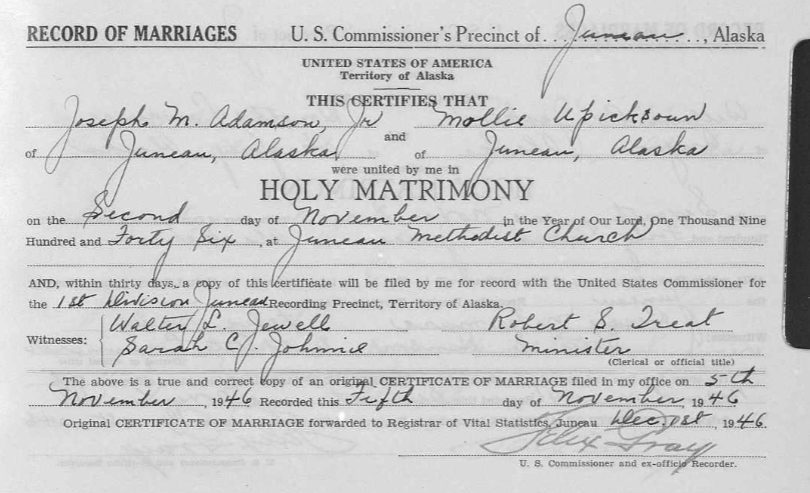
Marriage record found online at FamilySearch.org in collection titled “Alaska, Vital Records, 1816-1959”
Additionally, the Alaska State Archives have resources available. They hold many records that contain information on individuals such as:
- Naturalization records (1888-1972)
- Pioneer Home Residents (1913-1980)
- Probate Index (1883-1960)
- Teacher records (1917-1959)
- World War I Veterans (1913-1923)
- Vital Statistics (1816-1998)
Lastly, check out the Alaska Genealogy online guide provided by the Alaska State Library. This basic guide of Alaska related genealogy resources is not intended to be comprehensive, but it is certainly a step in the right direction. Sources for several of the boroughs may be available in other Alaska libraries or through interlibrary loan at your local library. They include:
- Anchorage Sources
- Fairbanks Sources
- Juneau Sources
- Kenai Peninsula Borough Sources
- Other Alaska Town
More Resources for Alaska Genealogy Research
 The Alaska State Research Guide Digital Download by Family Tree Magazine is a digital download you will want to have for your genealogy library. Trace your Alaska ancestors with the advice and resources in this four-page download. It includes:
The Alaska State Research Guide Digital Download by Family Tree Magazine is a digital download you will want to have for your genealogy library. Trace your Alaska ancestors with the advice and resources in this four-page download. It includes:
- a how-to article detailing Alaska history and records, with helpful advice on tracking your family there
- the best websites, books and other resources for Alaska research, handpicked by our editors and experts
- listings of key libraries, archives and organizations that hold the records you need
- descriptions of the top historic sites for learning about your ancestors’ lives and times, including visitor information
- timeline of key events in the state’s history
- full-color map to put your research in geographical context
Happy hunting…or should I say mushing!
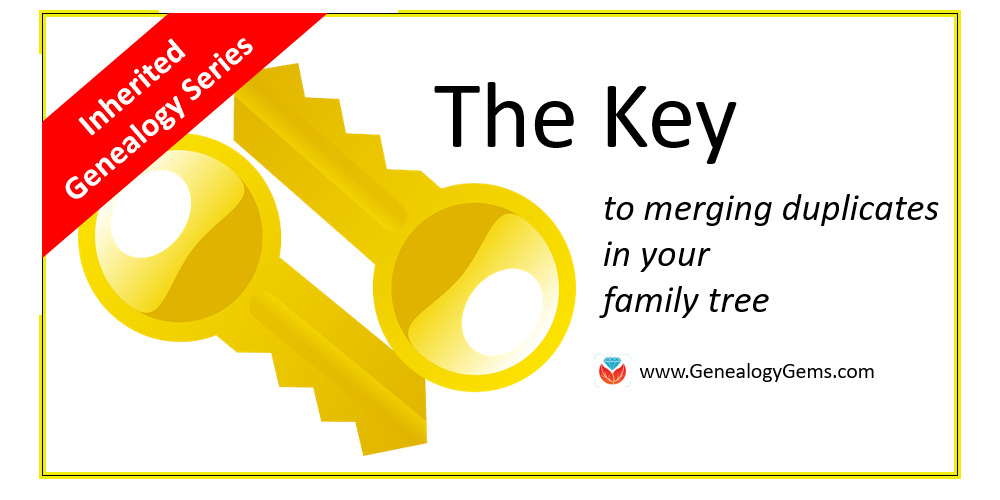
Tackling Your Inherited Genealogy Files: Merging Duplicates
Merging duplicate records in your family tree is important. Perhaps you have inherited a giant genealogy file (GEDCOM) from a relative. What now? Follow along in our series on Inherited Genealogy Files as we talk about how to merge the duplicates in your family tree.
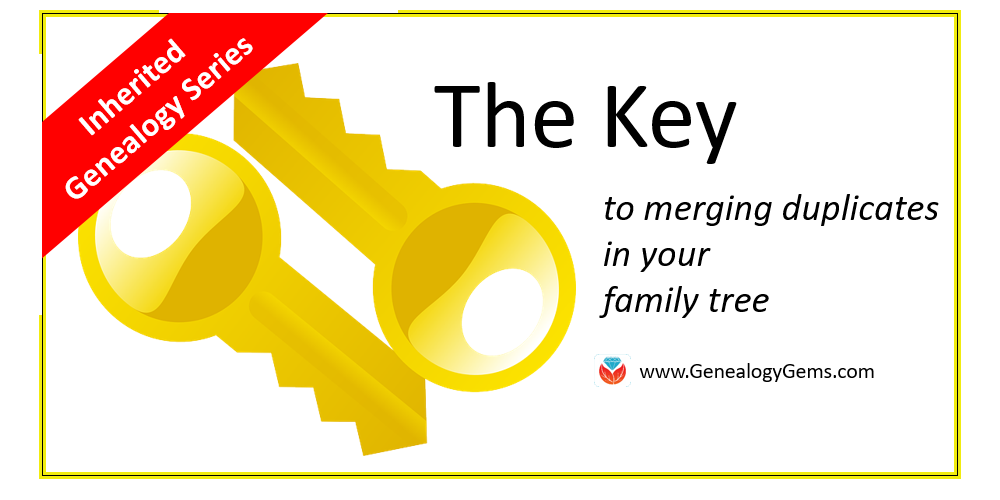
Have you cleaned up your family tree lately? Whether you have inherited a genealogy file from a relative or have been an avid researcher yourself, clean-up is necessary from time to time, especially as your database grows.
Merging Duplicates from an Inherited Genealogy File with RootsMagic
When you sit down to do your genealogy research, the last thing you want to worry about are duplicate names. Duplicates can be distracting and confusing.
You may have inherited a genealogy file or files in the form of GEDCOMs. (Read more on what and how to use a GEDCOM file here.) While inheriting this family history is great, it can also be a lot of work to clean-up, confirm the data, and add source citations where needed.
If you use RootsMagic or other similar software, it can be quick and easy to clean up duplicate names in your database. Start by running a duplicate search by clicking on Tools, selecting Merge, and then clicking Duplicate search merge.
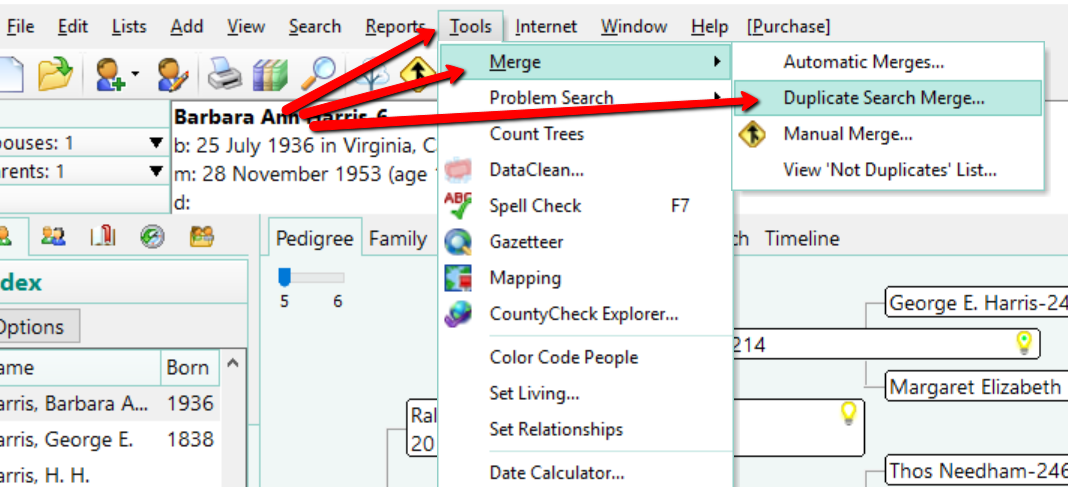
You can search for duplicates by surname or given name. You might consider running a duplicate search for sounds alike, as well. This is particularly important if you have merged two databases in which you and the other contributor may have used different surname spellings.
When you are ready, click Search for duplicates at the bottom of the box. The system will tell you how many duplicates it finds and allow you to compare them one-by-one.
If you find a duplicate, the primary person will be on the left and the matching record on the right. Whichever record/person is most correct, use the Swap button to move that record to the primary position on the left.
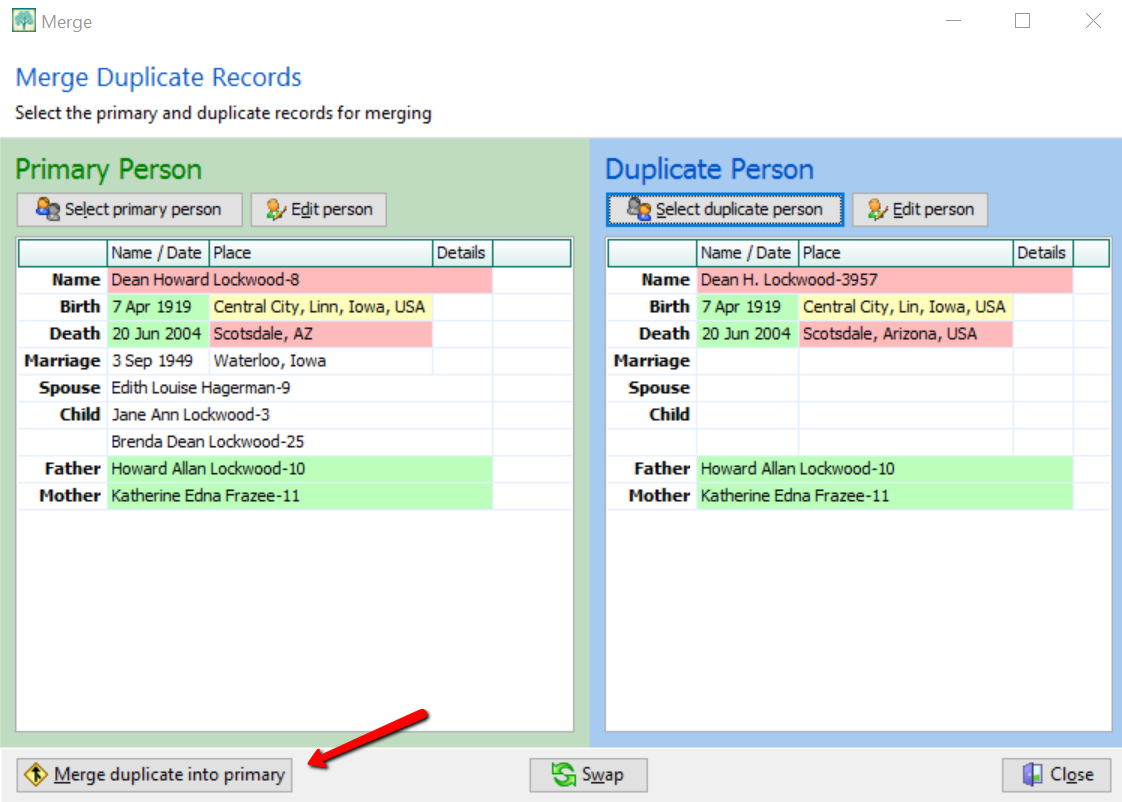
If you feel these are a match, click Merge duplicate into primary at the bottom left corner. You have now merged these two individuals. It should be noted that you do not actually lose any of the data of the duplicate person. If I find Dean Howard Lockwood in my index and double click on his name, a pop-up window appears and I see he now has two birth and death entries, however. To fix this, click on the duplicate fact to highlight it, then click Delete fact at the top.
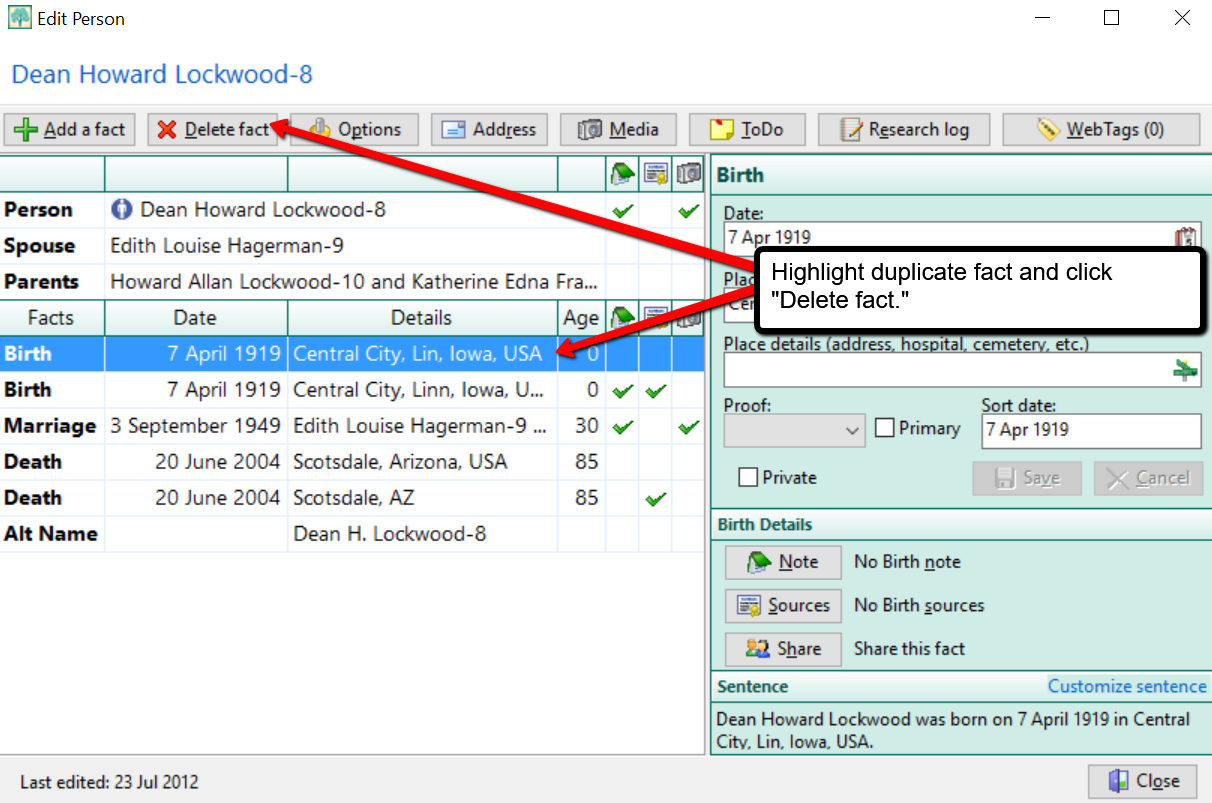
Cleaning Up Duplicate Places
You may not have considered cleaning up the duplicate places that exist in your file. For example, perhaps Great-aunt Susie liked to use the old format for place names. [i.e. , Ross County, Ohio] Notice the comma before the county name Ross. This was the way in which genealogists used to indicate Ross was the name of the county. Now, we use the more recent accepted format and change that to: Ross county, Ohio, United States. You can quickly merge these two places into one by clicking Lists at the top left, and choosing Place List.
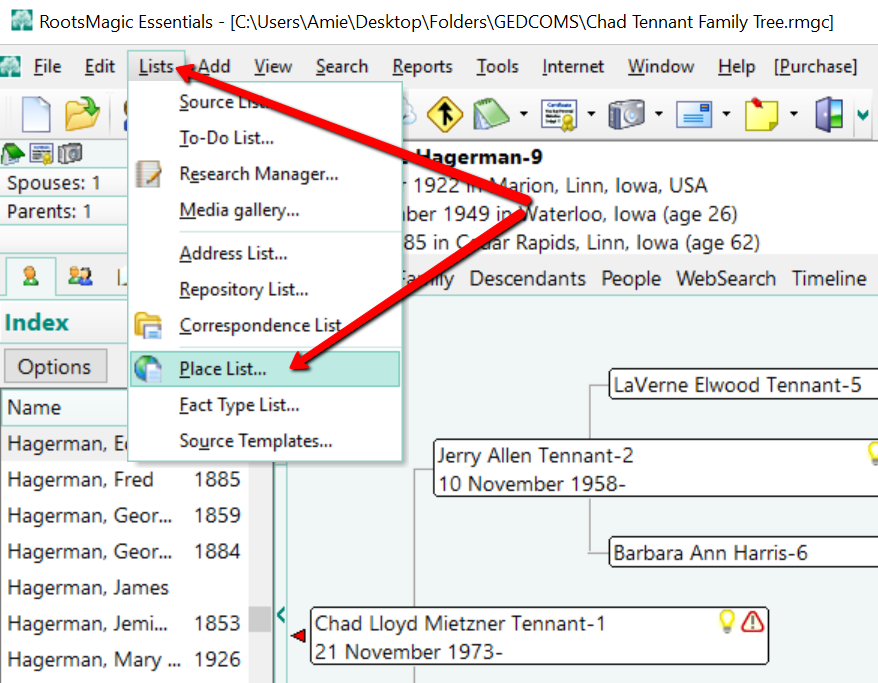
Now, choose the place you would like to fix and double click it. In the pop-up window that appears, simply type in the place name as you desire it to appear in your database.
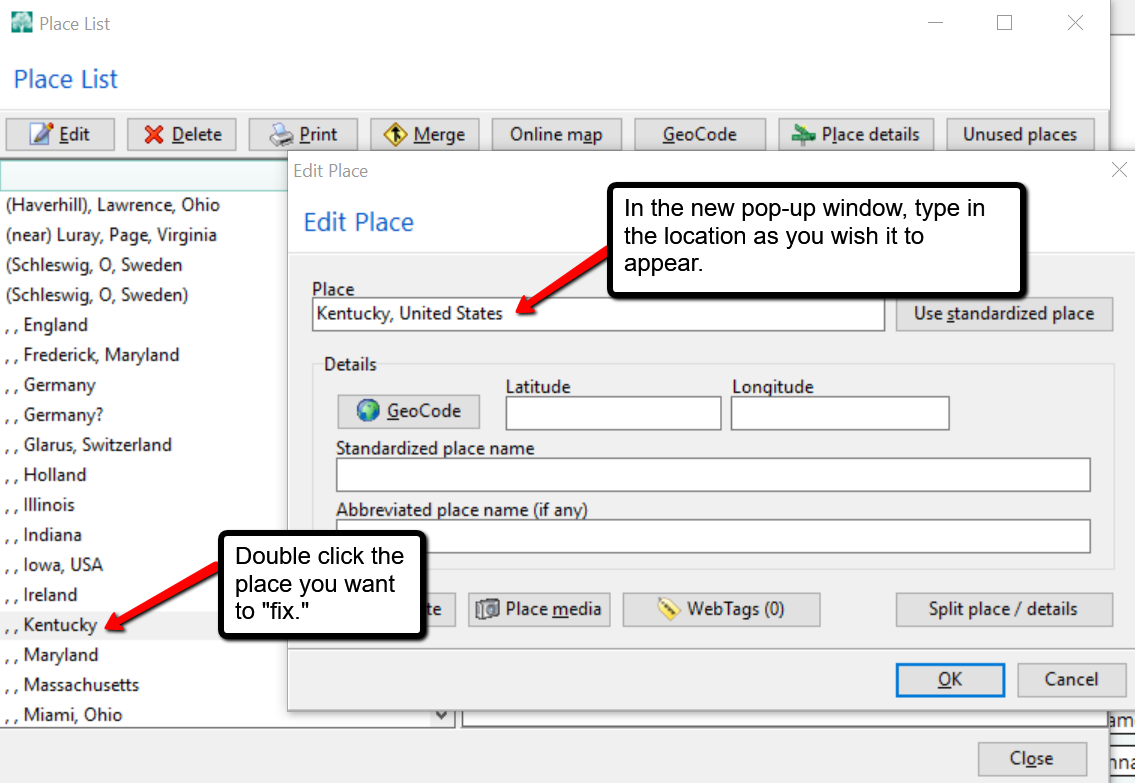
In the example above, we have changed , , Kentucky to Kentucky, United States and clicked OK. But wait, there’s one more step! You may notice your list now shows duplicates of Kentucky, United States or some variation. To fix that problem, click on the merge button at the top of the Place List pop-up window. A new window will pop-up and you can choose all the places you wish to merge together. Then, click Merge selected places.
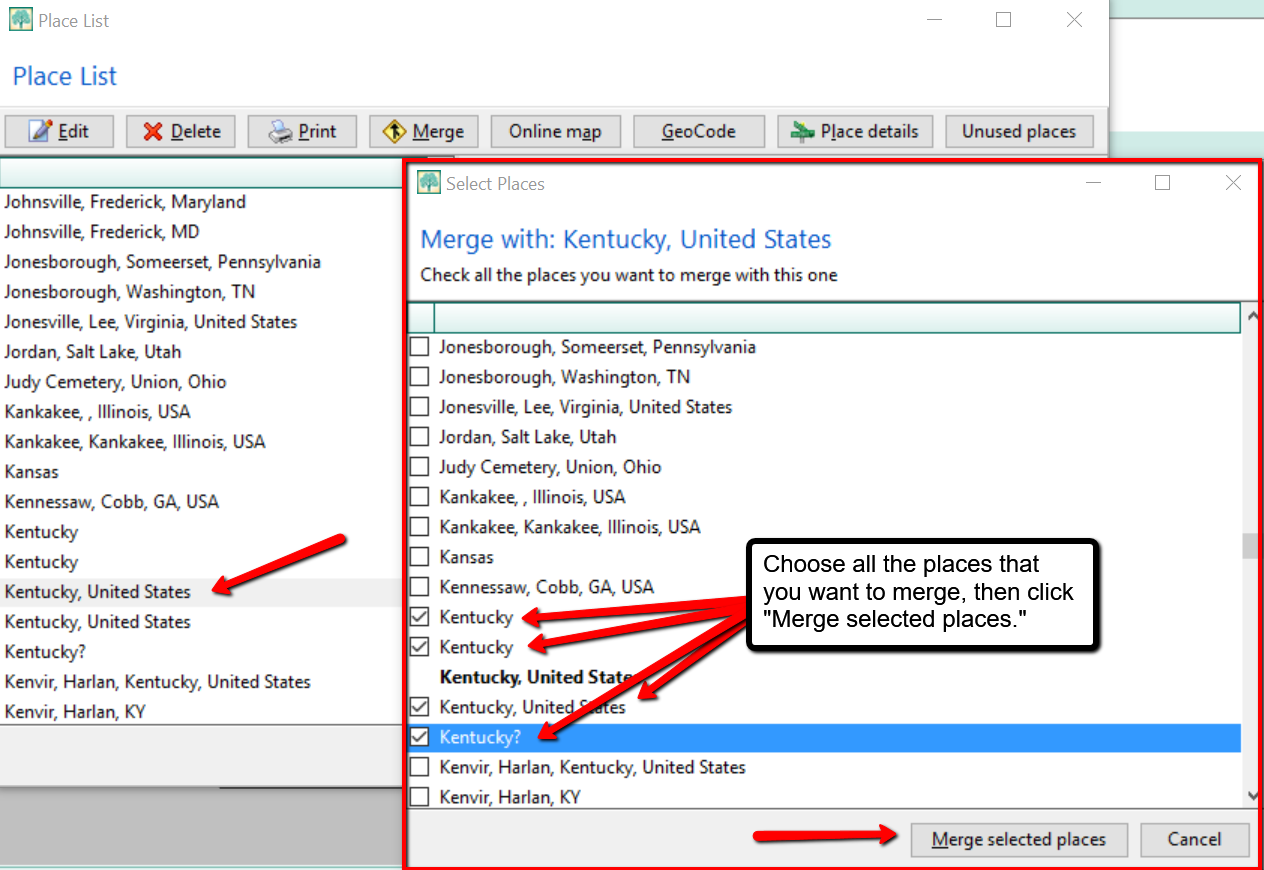
More on RootsMagic Software
RootsMagic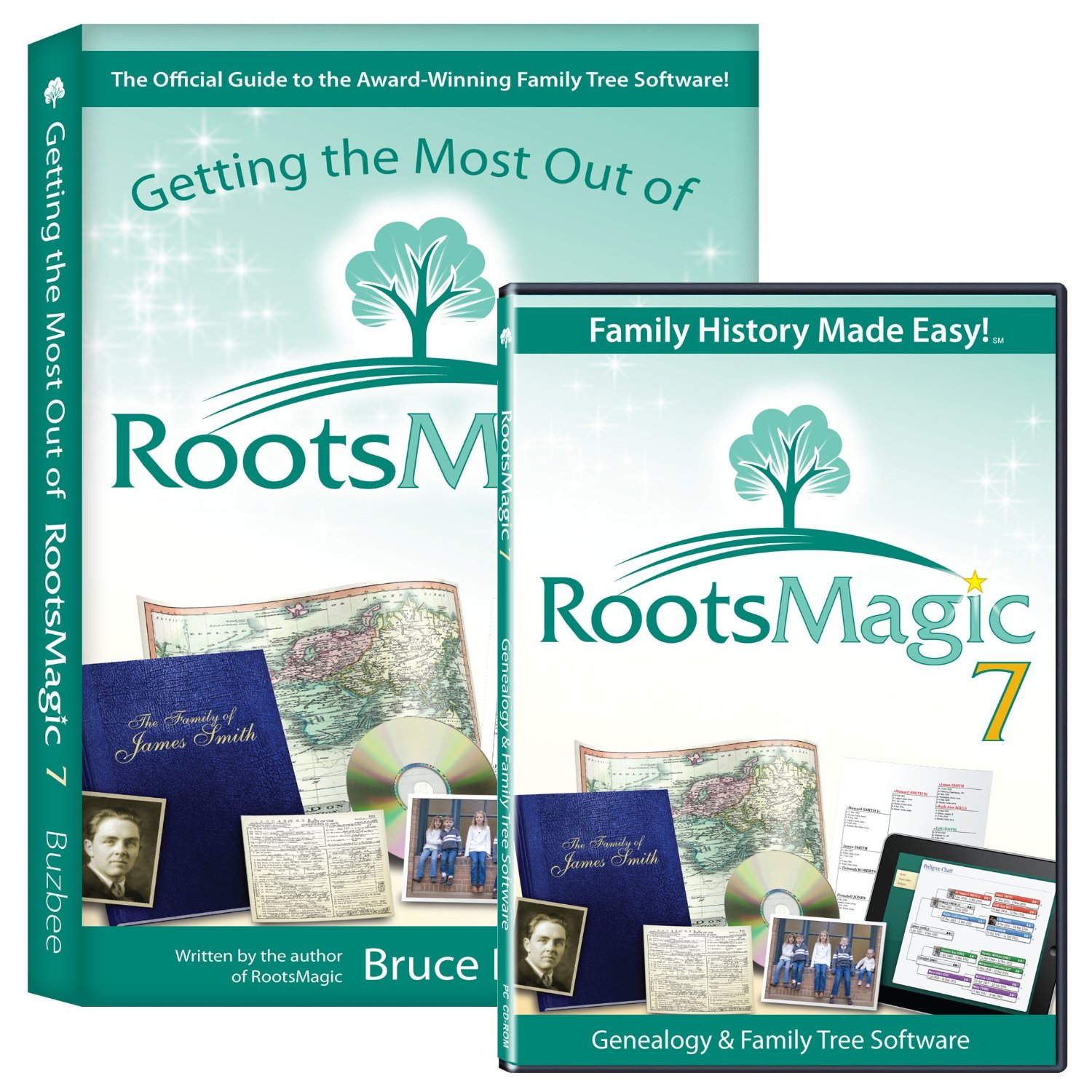 is the genealogy software used and recommended by Lisa Louise Cooke and The Genealogy Gems Podcast. You can purchase this amazing software from the Products We Love tab in our store or by clicking on the RootsMagic 7 image link. When you use our affiliate links, you are helping to support the free Genealogy Gems Podcast. Thank you!
is the genealogy software used and recommended by Lisa Louise Cooke and The Genealogy Gems Podcast. You can purchase this amazing software from the Products We Love tab in our store or by clicking on the RootsMagic 7 image link. When you use our affiliate links, you are helping to support the free Genealogy Gems Podcast. Thank you!




