Blog


American Slave Records in New and Updated Genealogical Collections
American slave records contained in the Digital Library on American Slavery at the University of North Carolina Greensboro have recently been updated. Also in new and updated genealogical record collections this week, records from Australia, United States, and Ireland.

United States – North Carolina – American Slave Records
An expansion of the University of North Carolina Greensboro University Libraries’ Digital Library on American Slavery has added bills of sales. These records index the names of enslaved people from across North Carolina. When complete the project will include high resolution images and full-text searchable transcripts. This digital library also includes other important record projects such as:
Race and Slavery Petitions Project – A searchable database of detailed personal information about slaves, slaveholders, and free people of color. The site provides access to information gathered over an eighteen-year period from petitions to southern legislatures and country courts filed between 1775 and 1867 in the fifteen slave-holding states in the United States and the District of Columbia.
North Carolina Runaway Slave Advertisements, 1750-1840 Project – Online access to all known runaway slave advertisements (more than 2300 items) published in North Carolina newspapers from 1751 to 1840. Digital images, full-text transcripts, and descriptive metadata, are included in this searchable database.
The Trans-Atlantic Slave Trade Database – Among other things, this database identifies 91,491 Africans taken from captured slave ships or from African trading sites. It includes the African name, age, gender, origin, country, and places of embarkation and disembarkation of each individual.
People Not Property – Slave Deeds of North Carolina – When complete, People Not Property – Slave Deeds of North Carolina will include high resolution images, and full-text searchable transcripts. Though still in the working stages, they hope to open the project to states beyond North Carolina, creating a central location for accessing and researching slave deeds from across the Southern United States. Keep a watchful eye on this exciting endeavor!
Australia – Victoria – Court Session Records
Over 3 million Victoria Petty Sessions Registers records have just been released in association with Public Records Office Victoria to coincide with Australia Day (January 26th) 2017. This collection includes both transcripts and scanned images of original court registers. If your ancestors had a run-in with the law, you may find them here.
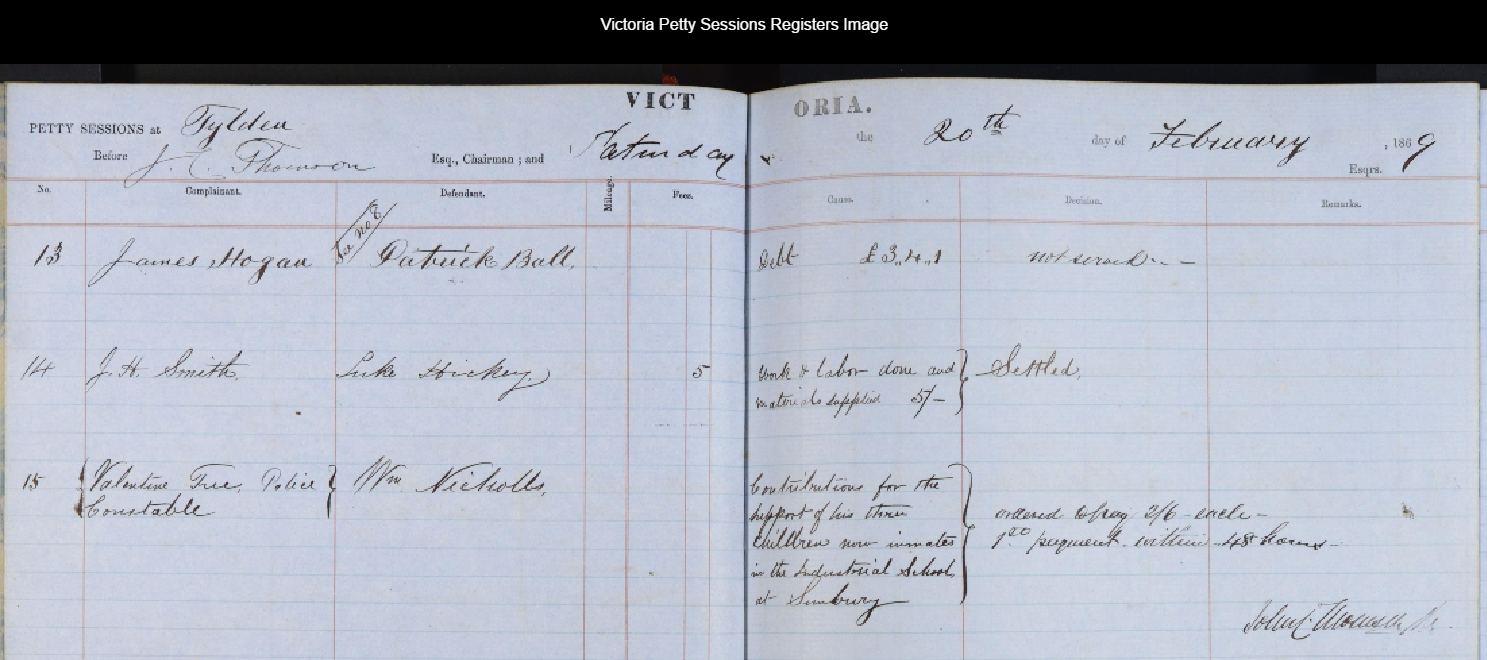
Snapshot of Victoria Petty Sessions Record from Findmypast.
This collection covers both civil and minor criminal cases. The Court of Petty Sessions’ brief was wide, making these records a powerful resource for those with Australian ancestors. Your ancestors may appear as a witnesses, defendants, complainants, or even as a Justice of the Peace. Cases include merchants who had not paid duty on their goods, to workers suing for unpaid wages. Debts were also collected and disputes settled. Public drunkenness was a common offence, as was assault and general rowdiness.
The registers available in this collection cover the years between 1854 and 1985. Transcripts will list the event date, your ancestor’s role (whether plaintiff, defendant, etc.), cause or reason for the case, the court it was held at, the date, and a brief description. Images may provide additional details.
Australia – Queensland – Passenger Lists
Also at Findmypast, Queensland Custom House Shipping 1852-1885 passengers and crew with over 107,000 records of passengers and crew that made voyages between 1852 to 1885.
These transcripts list information taken from original documents held by the National Archives of Australia and will allow you to discover your ancestor’s age, nationality, occupation, date and port of arrival, date and port of departure, and the name of the ship they sailed on.
United States – New York – Passenger Lists
United States – Ohio – Tax Records
The records included in the Ohio Tax Records, 1800- 1850 at FamilySearch contain both the index and images to taxation records as recorded with the County Auditor of each county. The records in this collection cover the years 1800 to 1850. However, the majority are from the years 1816 through 1838. Entries are recorded in voucher books and one person per page. Included are the following Ohio counties:
- Ashtabula
- Belmont
- Carroll
- Columbiana
- Guernsey
- Harrison
- Jackson
- Jefferson
- Monroe
- Trumbull
- Washington
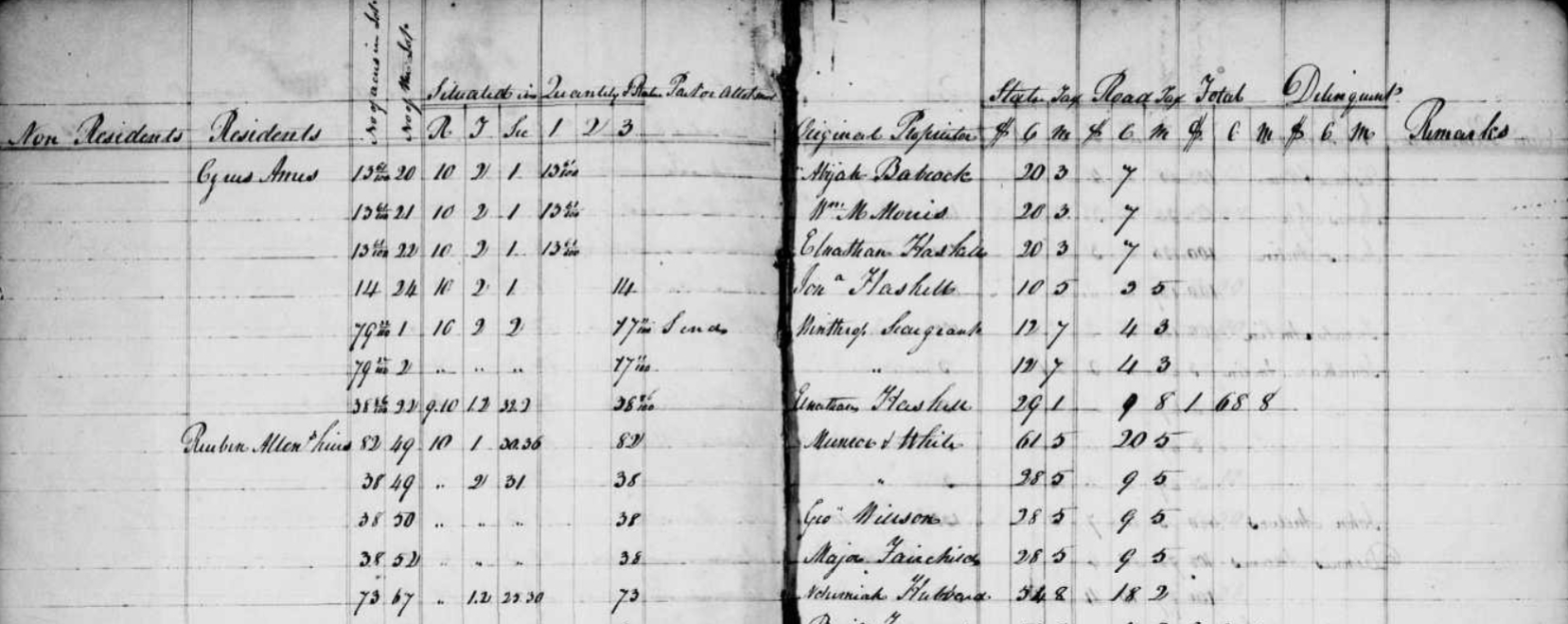
Snapshot of an Ohio Tax Record via FamilySearch.org
Governments created tax records that vary in content according to the purpose of the assessment. Most are based on personal property, real estate, and income. They are particularly useful for placing your ancestor in a particular area year after year, hopefully leading you to other helpful records.
United States – Massachusetts – Revolutionary War Index Cards
FamilySearch has updated the Massachusetts, Revolutionary War, Index Cards to Muster Rolls, 1775-1783 collection this week. These index card abstracts are of accounts, muster and pay rolls, and descriptive lists and accounts, of soldiers who served in Massachusetts companies and regiments during the Revolutionary War, 1775-1783.
Examples of Card Abstract Types
- An Account -Mass. Archives Depreciation Rolls
- Company Return – Coat Rolls Eight Months Service
- Continental Army Pay Accounts – Continental Army Books
- A Descriptive List – Mass. Muster and Pay Rolls
- Lexington Alarm Roll – Lexington Alarms
- List of Men Mustered – Mass. Muster and Pay Rolls
- List of Men Raised to Serve in the Continental Army
- Muster and Pay Roll
- Muster
- Order for Bounty Coat – Coat Rolls Eight Months Service Order
- Order – Mass. Muster And Pay Rolls
- Pay Abstract – Mass. Muster and Pay Rolls
- Pay Roll
- Receipt for Bounty – Mass. Muster and Pay Rolls
- A Return
- Statement of Continental Balances
Ireland – Newspapers
This month’s enormous Irish Newspapers update at Findmypast contains over 1.2 million articles. Seven brand new titles have also been added including the Leinster Leader, Donegal Independent, Kildare Observer & Eastern Counties Advertiser, Wicklow News-Letter & County Advertiser, Longford Journal Wicklow People, and the Ballyshannon Herald.
Newspapers are a great source for vital information when records cannot be found. To learn more about using newspapers for genealogy research, read Lisa Louise Cooke’s top-notch tips in Everything You Need to Know About How to Find Your History in Newspapers.
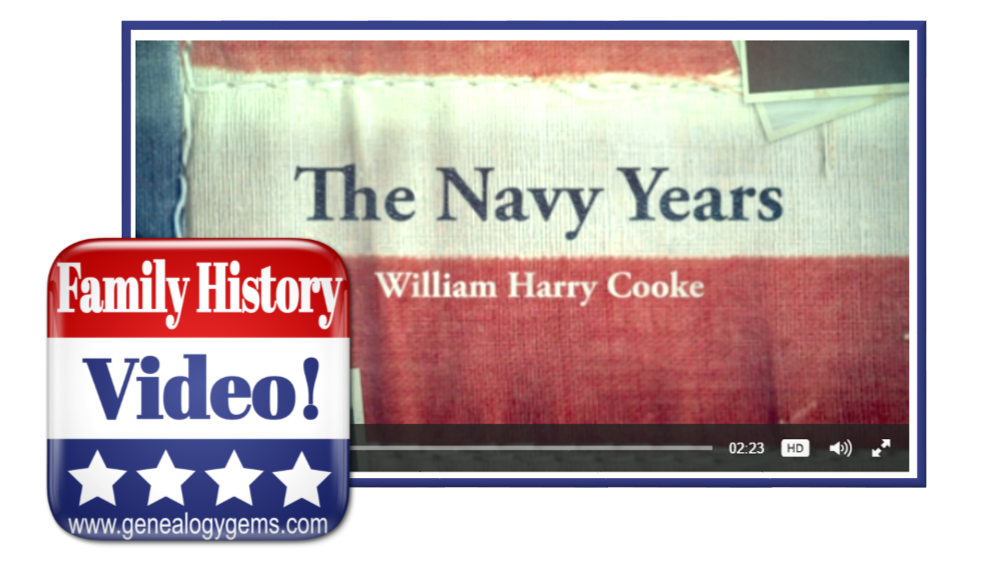
You May Already Have the Makings of a Family History Video
Think it’s too hard to create your own family history video? Think again! You may already have the foundation already poured!
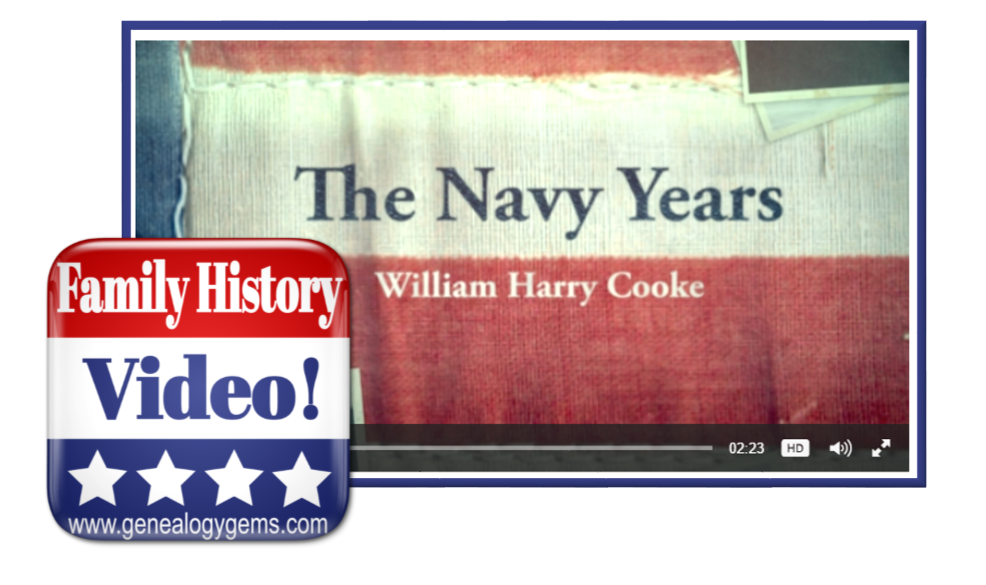 Video is one of the best ways to tell your family’s story. Imagery, text and music comes together to quickly capture the attention of all ages. But whether it’s a blank computer screen or a blank page, getting started is often the hardest part of any creative project.
Video is one of the best ways to tell your family’s story. Imagery, text and music comes together to quickly capture the attention of all ages. But whether it’s a blank computer screen or a blank page, getting started is often the hardest part of any creative project.
That’s why when I wanted to whip up a tribute video to my husband’s father’s Naval service, I didn’t start from scratch. Instead, I turned to small book I created over ten years ago for inspiration and content. My research of his military career has certainly evolved since I first put those pages together. Creating a new video on the subject gave it a nice facelift in a modern medium that everyone in our family loves!
The Foundation
Back in 2006 Kodak Gallery offered one of the first print-on-demand services to the public. It was a tantalizing idea to think of being able to create my own full color, hard cover book. And what would I write about? Family history, of course!
My husband’s father’s military service records had recently come into our possession, and one afternoon I sat down and scanned all of the photographs and documents at a fairly high resolution (about 600 dpi). I created my first book that day using that imagery, and added text where I had more details. The end result was a mighty nice coffee table styled book. Just 20 full color glossy pages double sided, for a total of 40 pages. This was just about all I could expect of the average attention span of my non-genealogist relatives. To my happy surprise, the book was devoured, with many exclamations of “I’ve never seen that!”, and “oh, isn’t that great!
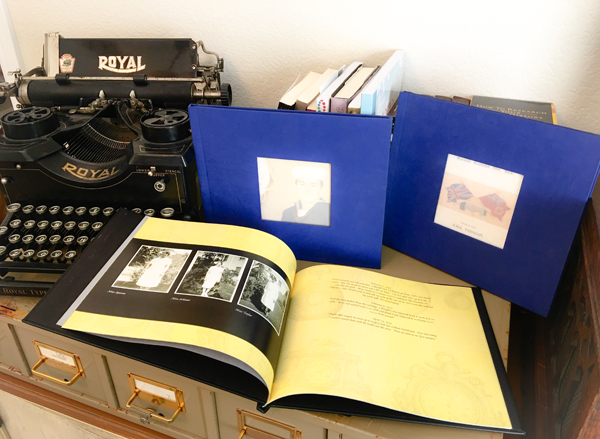
Fast forward to today. Kodak Gallery is long gone, and today’s relatives rarely have the desire to sit and even flip through pages of a book. What are they willing to spend time on? Video! Brief video, albeit, but video is the book come to life. And so, when in search of a new project to get family history out in front of the clan, I decided to do just that: breathe life into that book I created 11 years ago.
The Process
First, I located the computer file folder containing all of the original scanned images, both photos and documents. I renamed the files to start with a two-digit number so that they would appear in chronological order in the folder on my hard drive. Before I knew it, the story began to emerge on my screen.
(Full disclosure: This post contains affiliate links and I will be compensated if you make a purchase after clicking on my links. I appreciate you using these links because that compensation helps make the Genealogy Gems blog possible. Thank you!)
Then it was off to Animoto, the online video creation tool. Animoto doesn’t require any special skills to create professional looking videos. If you can click, drag and drop you can create fabulous family history videos.
I started by selecting choosing to create a “Slideshow Video” and selecting the video style called Old Glory. Being a patriotic theme it already included the perfect music called Presidential Welcome. If I had wanted something a little different, it would have been easy enough pick another tune out of their vast music library, or upload one of my own.
Next, I dragged and dropped the images into my new project. I already had about 25 images from my original folder, and I was able to add 5 newly discovered scanned documents and photos that really fleshed out the story. One click of the Preview button showed me that I already had an awesome video in the works. All that was left was to add a bit of text to the story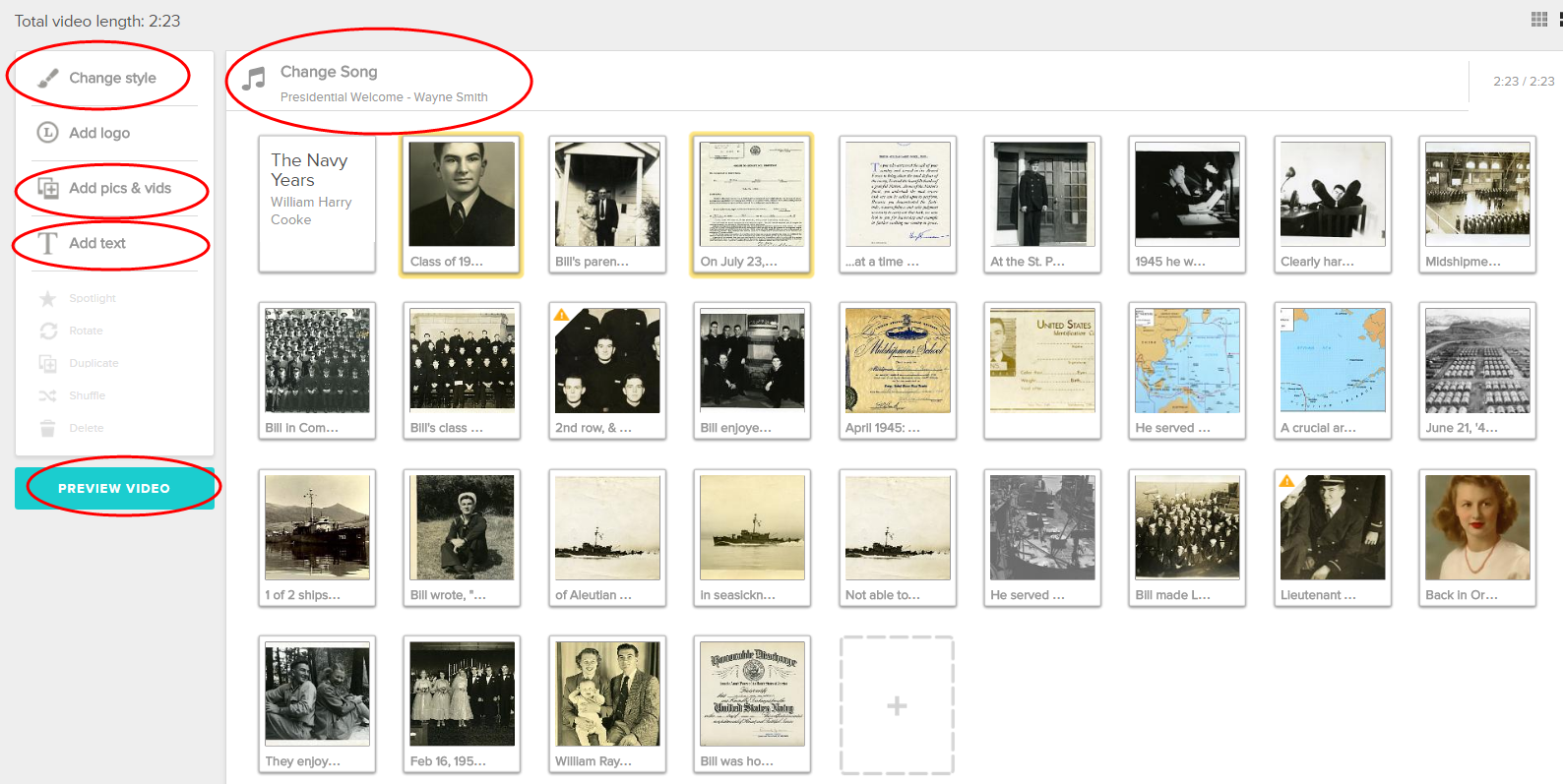
The Video Text
The text part of this project actually turned into a great way to pull my youngest daughter Hannah into family history a bit. She loves making videos on her phone, and during a recent visit she became intrigued by my project. I asked her if she would help me out and use the book as her guide and type captions onto the video images. She obliged, and the next thing I knew she was in the family room, computer in lap, talking with her Dad about his Dad. (This genealogist’s dream come true!) It was easy to add the text to tell the story by adding titles and captions to the video in Animoto.
Time to Produce Your Video
With all the content added, we hit the Preview button, and were amazed how Animoto timed everything to the music nearly perfectly. After a few final tweaks, we hit the Produce button. I must say, I’m really pleased with the results! Watch below, and then leave a comment and let me know what you think.
Make Your Own Video Project
What do you already have lying around the house that would make a terrific video? A scrapbook, or a drawer full of letters and photos? Click here to try out Animoto. I’ve been so thrilled with what I’ve been able to create for my family, that I proudly accepted Animoto as a sponsor of my free Genealogy Gems Podcast, and I happily recommend them. I think you’re going to love how quickly and easily you can bring your family history to life with video too.

Famicity Kickstarter: A Private Social Network for Your Family
Join the Famicity Kickstarter Campaign and create your own family “legacy center.” It’s a private, social network designed for extended family members to tie their past, present, and future stories together into one!
Last year at the RootsTech 2016 Innovator Showdown, one of the semi-finalist entries really caught my eye. It was Famicity, a free, private website for families, where you can share pictures, videos, memories and family activities—what founder Guillaume Languereau describes as a “legacy center.” It’s for everyone, not just the few in the family who may be interested in genealogy, even though you can indeed build or import your tree and share it there.
Everyone wants to stay in touch with their family, but it can be difficult to do so on social networks sites that don’t offer the desired level of privacy, or want to take ownership of your precious photos, and other precious information. Famicity is trying to make it easier for you to share your cherished family memories–from the present to the distant past–simply and privately, with all the relatives who helped you create them.
What is Famicity?
Famicity is a social network designed for the collection of family memories, without the feed clogging ads of Facebook! It’s designed to protect, manage, and continue your family’s legacy, no matter where you are in the world. You can share photos, videos, and precious moments with your entire family with privacy and peace of mind.
Famicity is a beautiful private social network where your family can upload and share:
- Your family tree;
- old family photos (for free), videos, audio, and documents (requires subscription);
- new photos (for free) and videos, audio, or documents of the latest family events (requires subscription);
- and messages and stories.
You can even create sub-groups within your family network so family members can participate as they wish, and sensitive information can be controlled. These groups are also great for sharing daily errands, commitments, and goals. And yes, you can opt to share to Facebook, Twitter, and Instagram if you wish.
How does Famicity work?
Every person has a profile. Each person can add pictures, stories, and videos to share their stories and add to the family legacy. But the best part is, it’s all about privacy, so it’s invitation-only for your relatives, with no advertising. It can’t be searched or accessed by the public – just your family.
Each invited person can see and comment on the content that has been shared to each of the profiles. And the site is designed to be easy-to-use for all ages. By creating your family tree on Famicity, you make a map of your family’s history, choose who can see your photos and videos, and only your invited family can comment on them. It’s the perfect tool for those who want to share and enjoy their history with one another, a next-generation family photo album and history book wrapped into one!
Becoming a Famicity Member
The company has been very successful in France where it was launched, and Guillaume Languereau is now working to bring the new English platform to the United States and Canada. I’ve been watching it progress over the past year, and now they’ve launched a Kickstarter campaign to support their U.S. launch. Kickstarter offers genealogists a way to become early adopters of Famicity, and help them reach their “legacy center” goals.
The Kickstarter campaign begins today, January 30, 2017
Update: The Kickstarter campaign has ended.





