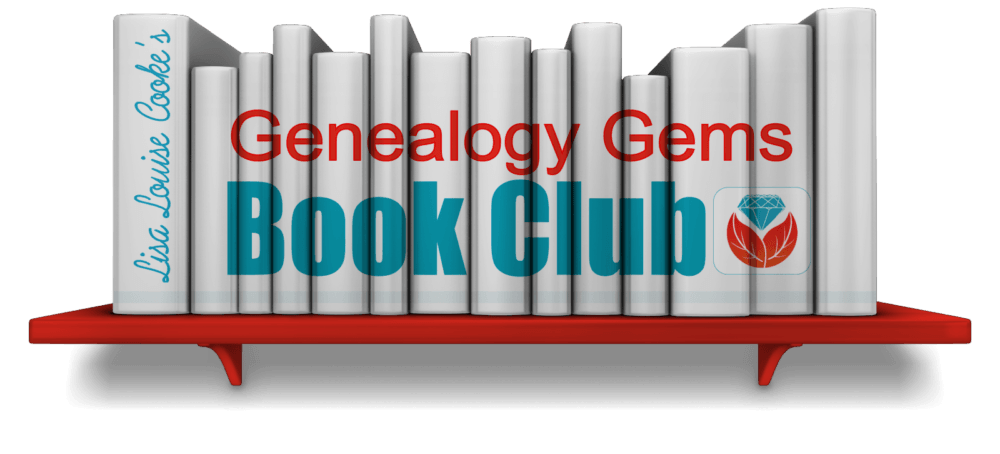Blog


Victorian Holiday Recipe: Coasting Cookies
Sarah Chrisman shares a favorite Victorian holiday recipe just in time for baking season! These “coasting cookies” bring to mind the cold-cheeked fun of sledding in the chilly air of winter.

This holiday season, we’re celebrating all things Victorian with our Genealogy Gems Book Club featured author, Sarah Chrisman. She and her husband Gabriel live like it’s 1889–and have become first-hand experts on Victorian life.
Here, Sarah shares a favorite Victorian holiday recipe for “coasting cookies” and the story behind it.
The original recipe appears below, edited to a modern recipe format, along with Sarah’s notes (in parentheses) on adapting the recipe for modern cooking.
Victorian Holiday Recipe: Coasting Cookies

Image courtesy of Sarah Chrisman.
Ingredients:
1 pound flour (3 1/3 cups)
8 oz butter (1 cup, softened)
1/2 pint molasses (1 cup)
1 Tbsp (baking) soda, beaten very hard in the molasses
1 Tbsp coriander seed, pounded in a mortar
(crushing whole seeds retains more flavor)
1 Tbsp (whole) carraway [sic], pounded in a mortar
(yields about 1 3/4 Tbsp when crushed)
ginger to taste (1 Tbsp powdered ginger)
Original instructions:
1. Soften the butter.
2. Stir in the molasses, ginger, seeds, and flour.
3. Roll thin and cut.
4. Bake in a quick oven.
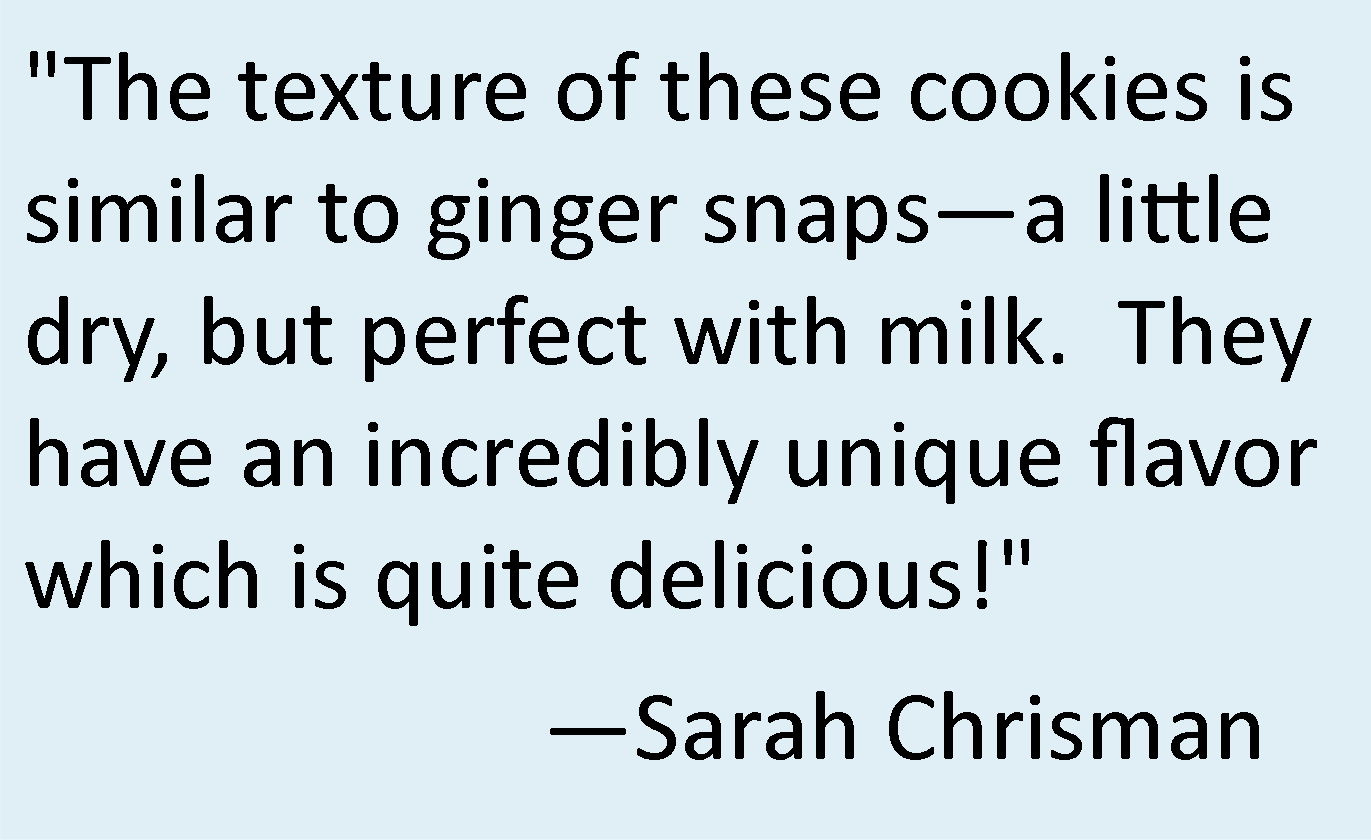
Sarah’s updated Coasting Cookies instructions:
1. Crush the caraway and coriander together, add the ginger and set aside.
2. In a large bowl, beat the molasses and baking soda 2-3 minutes; it will turn a very pretty pale caramel color as the alkaline soda reacts with the acid in the molasses.
3. Add the butter and flour and mix well.
4. Bake 8-10 minutes at 375 degrees.
The Original recipe appears in In the Kitchen by Elizabeth S. Miller. (Boston: Lee & Shepard, 1875), p. 365.

Ladies’ Toboggan Race, Kiandra, c. 1884–1917. Wikimedia Commons image; click to view with citation.
Below, Sarah explains the story behind “coasting cookies”:
Gabriel was attracted to this recipe because the word ‘coasting’ in the name put him in mind of bicycles. However, it turned out to be a sledding reference, as seen in this excerpt from an 1877 short story:
“‘Coasting’ and snow-balling were the bloom and glow of those long, icy months; and the very thought of my youthful exploits in these cold Vermont days makes the blood tingle in my veins… [T]here were lots of ‘fellers,’ small boys, so utterly extinguished beneath their big caps and mufflers, that, to the uninitiated, it would seem necessary to dig them out, like potatoes out of a hill, before they could be recognizable.
Well, these ‘fellers’… had glorious times together, and considered it the great business of life in winter to coast, and skate, and fire snow-balls, being somewhat apt to resent such interruptions as going to school, doing ‘chores,’ or eating regular meals.”—Church, Ella Rodman.
“A Story of “Doughnuts,” Petersen’s Magazine, July, 1877, p. 65.
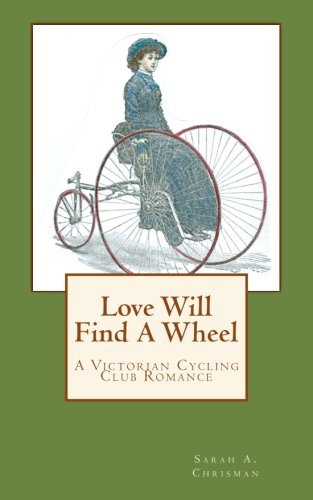
Although they were originally named for the sport of sledding, Gabriel and I found them to be equally delicious after cycling expeditions. Consequently, in my Tales of Chetzemoka cycling club series, these cookies are special favorites with the club members.
Here’s a fun excerpt from Book Two, Love Will Find A Wheel:
…”You’re all coming here afterwards, aren’t you?” She asked the club in general. “My sewing circle ladies will be here again.”
Mr. Goldstein leaned on his fifty-inch wheel and laughed. “Since my wife will be here I won’t get much peace if I don’t come!”
Felix and Ken exchanged put-upon looks, then a thought seemed to occur to Felix and his face brightened. “Are you going to be making those coasting cookies again?” He asked Mrs. Brown.
She smiled indulgently. “I already made them. There’s five dozen of them on plates in the pie safe, just waiting.”
“Only five dozen?” Ken whined in mock disappointment.
Felix punched him lightly in the shoulder. “Don’t worry, I’ll save you half of one—if you’re nice to me.”…

Sarah will join us in the December Genealogy Gems Podcast and Genealogy Gems Premium podcasts. Click here to learn more about her and her Victorian-themed books, both fiction and non-fiction.
For more Victorian recipes: click here for roast Thanksgiving turkey with chestnut stuffing and gravy and Sarah’s homemade cranberry sauce and hearty vegetable hash.

Avoid the Eye Roll with New Video Creation Tool
It’s a common phenomenon for the genealogist: the eye roll!
 Relatives who have never had a desire to delve into genealogy often roll their eyes when an enthusiastic genealogist in the family shares a newly discovered census or other genealogical record. And who can blame either party? The genealogist is giddy having won a long fought battle to unearth another piece of the family tree puzzle, and the non-genealogist hasn’t a clue what difference it all makes.
Relatives who have never had a desire to delve into genealogy often roll their eyes when an enthusiastic genealogist in the family shares a newly discovered census or other genealogical record. And who can blame either party? The genealogist is giddy having won a long fought battle to unearth another piece of the family tree puzzle, and the non-genealogist hasn’t a clue what difference it all makes.
Creating a short story slideshow video about your family history is an ideal way to bridge that gap. Here at Genealogy Gems (on my blog, podcast, and YouTube channel) I’ve shared not only examples of professional-quality videos, but also the step-by-step instructions for creating them with one of my favorite website tools called Animoto. It’s an online video creation tool that requires no special skills or software. You just drag and drop your content (digital images and even video files) and select from Animoto’s cache of professional video styles and music tracks. Within minutes you can whip together a video that generates not eye rolls, but instead, ooos and ahhhs!
(Full disclosure: This post contains affiliate links and I will be compensated if you make a purchase after clicking on my links. Thank you for supporting the Genealogy Gems blog!)
Simple slideshow videos aren’t the only eye-rolling defense weapon in Animoto’s arsenal. You can take your video creation to the next level with Animoto’s Marketing Video Builder. Don’t let the name fool you, because it’s rich with features that any genealogist can sink their teeth into.
One of the key features you get with the Marketing Video Builder, available with Professional and Business subscriptions, is the ability to add voice narration to your video. Your voice (or the voice of relatives that you interview) will bring an intimacy and personalization to your video project that will tug on your viewer’s heart strings.

Raymond age 13 (4th from left) and his father Harry Cooke (2nd from right), Tunbridge Wells, England circa 1909
Recently I took the Marketing Video Builder for a whirl on a project that I’ve been wanting to do for a long time: the story of my husband’s great grandfather. My husband’s grandfather, Raymond Cooke, wrote up a short autobiography just before his death in 1987. It’s a wonderful glimpse into the world of his youth and his memories of his father, Harry Cooke.
I used the portion of the autobiography that was focused on Raymond’s father Harry to create an outline for my video. I then set up a project folder on my hard drive, selected images that represented the story, and copied them into the folder. In the image below you can see how I laid out my plan in a simple Word document. This created a script that indicated which portion of the autobiography would be read for each image.
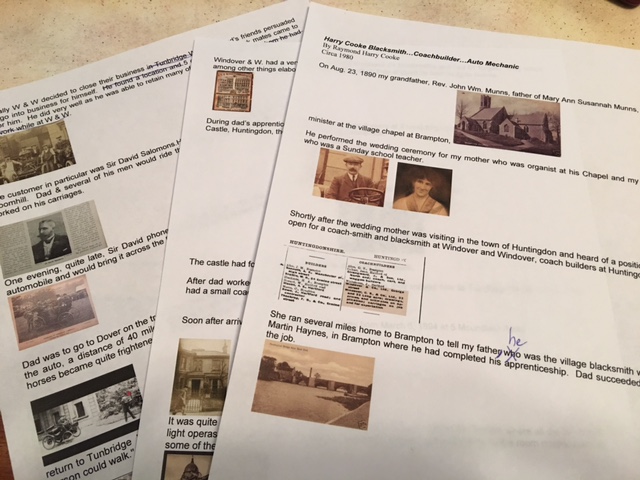
The video script indicates the image and the narration that accompanies it.
The next step was to head to Animoto.com, sign in to my account, click the “Create” button and select “Marketing Video.”. I selected a pre-built storyboard called Portfolio because I really liked the design, but changed the music to a lilting melody called A Thousand Years that I found in the vast music collection. It had just the right for the feel of the story!
The beauty of a marketing video is that you can personalize the storyboard with your choice of font and colors, and you can add and delete sections as you see fit. Animoto always gives you the ability to customize your storyboard so that it fits your imagery perfectly.
With my storyboard set up, I proceeded to upload all the content I had gathered in my project folder. It’s super simple to drag and drop them into the right order.
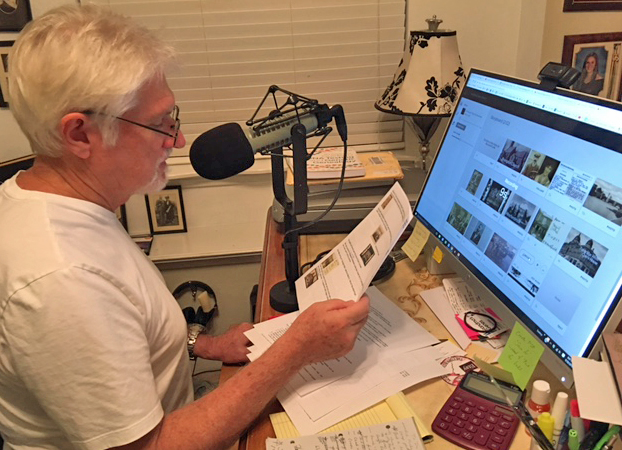
Bill recording his Grandfather’s words for the video
Next, I recruited Raymond’s grandson, my husband Bill, to narrate the video, using Animoto’s voice-over feature. He was a little hesitant at first, but once he saw my outline and script, his enthusiasm for the project grew and he agreed.
I kept the dialogue brief for each image, because the length of the narration dictates how long the image appears on the screen. I found that 2-3 sentences per image was plenty, and the recordings averaged about 14 seconds each. You will be able to see in the bottom left corner of the tile how many seconds you recorded. And rest assured, you can record as many takes as you like and play them back to ensure you love the final result!
The Preview button is your friend, and I encourage you to preview your project several times throughout the creation process. When you are happy with the final video, click the Produce button that appears in the Preview window. This part of the process is just like Animoto’s Slideshow Video Builder. Click here to read my blog post and watch my step-by-step tutorial video.
With a bit of planning out your story, collecting your content, and production time on the Animoto website, you can get results like this:
I love that Raymond’s grandsons voice shares his words with the viewer!
Videos like these are so simple to create, and will bring your family history to life in a way that every member of your family will enjoy. And the holidays are just around the corner. Why not share your family history video when your family gathers togethers? Then, get ready for the ooos and ahhhs!
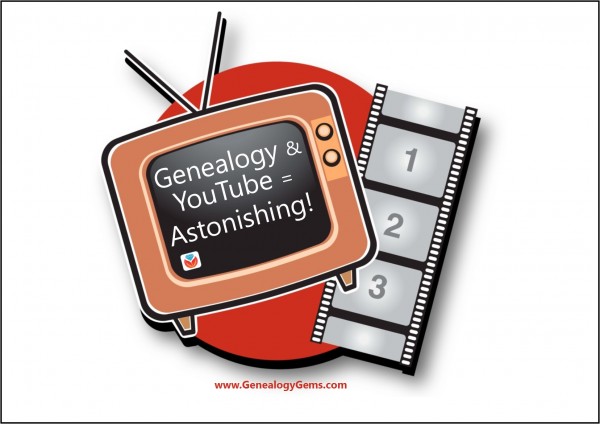
How One Genealogist Used YouTube for Family History with Astonishing Results!
Here’s a gem of a success story about using YouTube for family history. This woman found footage of her daddy racing his 1959 El Camino.
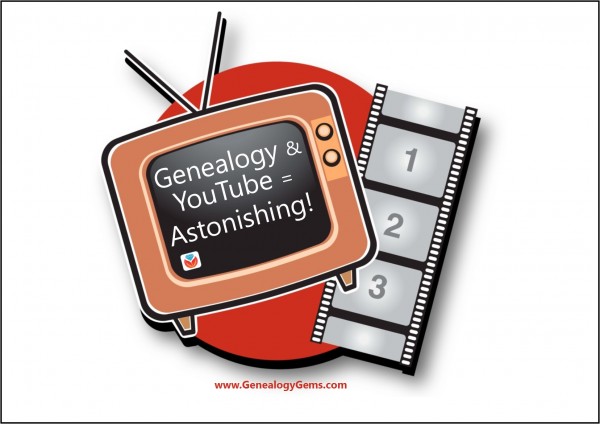
One of my favorite places to teach classes is at the Southern California Genealogical Society’s annual Jamboree, where they know how to have a great time AND pack in top-notch family history learning.
Are Your Ancestors on YouTube?
Just before one of my sessions at the 2016 Jamboree, Robyn came up to me and introduced herself. Then she proceeded to accuse me of keeping her up all night!
It turns out that she had attended my class the day before on the subject of finding your family history on YouTube. The tips and examples I shared in that lecture came from chapter 14 of my book The Genealogist’s Google Toolbox, which is devoted to YouTube. The session inspired her to stay up late that night and try it herself.
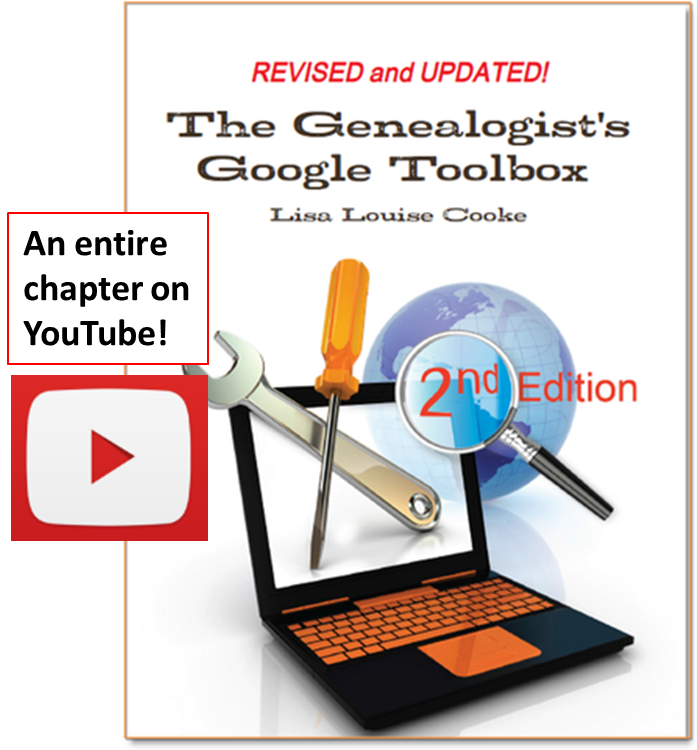
It can seem so far-fetched buy medication canada legal when I first tell the audience that they might find amazing footage relating to their families on YouTube. But results don’t lie.
The Search on YouTube for Family History
Robyn reported a thrilling find! She searched YouTube for Cleves, Ohio:
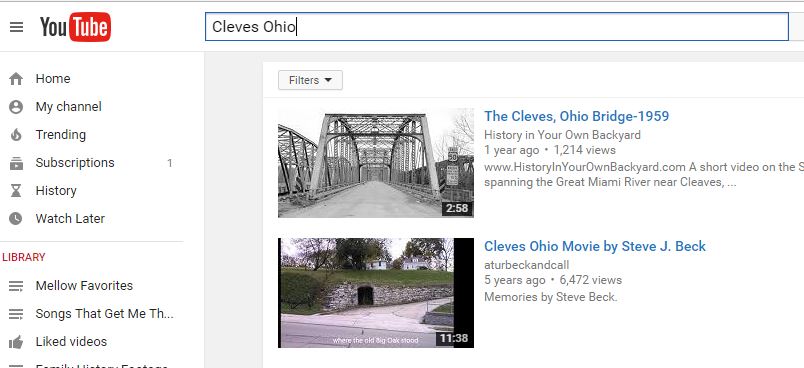
The Results
“Up came a video that was Edgewater sports park, which was where my father drag-raced when I was a little girl,” she said. “There was a picture of him racing his 1959 El Camino! It was so exciting!”
It was a black and white video. She sent it to her brother to share–and came back to my class the next day to report her success and see what else she could try.
Thanks for sharing, Robyn! Here’s the video:
More Ideas for using YouTube for Family History
Want more inspiration and ideas for using YouTube for family history? Click the image below to read about 6 fantastic ways to use YouTube for family history!