Blog


Free Video: Google Books Image Search for Genealogy and Family History

This free video on Google Books image search is another installment in Lisa’s tech tips for genealogy and family history. Find images fast by using the thumbnail icon in Google Books. It’s like speed reading for the genealogist!
I am a big fan of all things Google. I marvel at Google Drive, Google Books, Google Images, and even Gmail! Now, I am learning even more from Lisa’s short videos sharing tech tips for Google. This week, she posted “Google Books Image Search for Genealogy and Family History Research,” and it doesn’t disappoint!
A Reminder of the Power of Google E-Books
You may remember another one of Lisa’s free videos titled “Google E-Books for Genealogy and Family History.” In it, we learned about all the wonderful FREE books available as digital e-books online. Many of our readers are finding fun tidbits about the lives of their ancestors in the books found using these tips. So now, Lisa is sharing another trick for working within the Google e-books feature.
Finding Images Fast with Google
Several years ago, I learned that a book titled “Past and Present of Bureau County Illinois” written in 1906 had lots of information and possibly pictures of my husband’s ancestors. I quickly located the e-book online. I entered in each surname in the search field to find out which relatives pictures might be included. It took awhile.
Instead, I should have used the thumbnail icon to search all the pages at once! The thumbnail icon looks like a grid at the top of your e-book image. By clicking it, you can see a grid view of every page of the book.
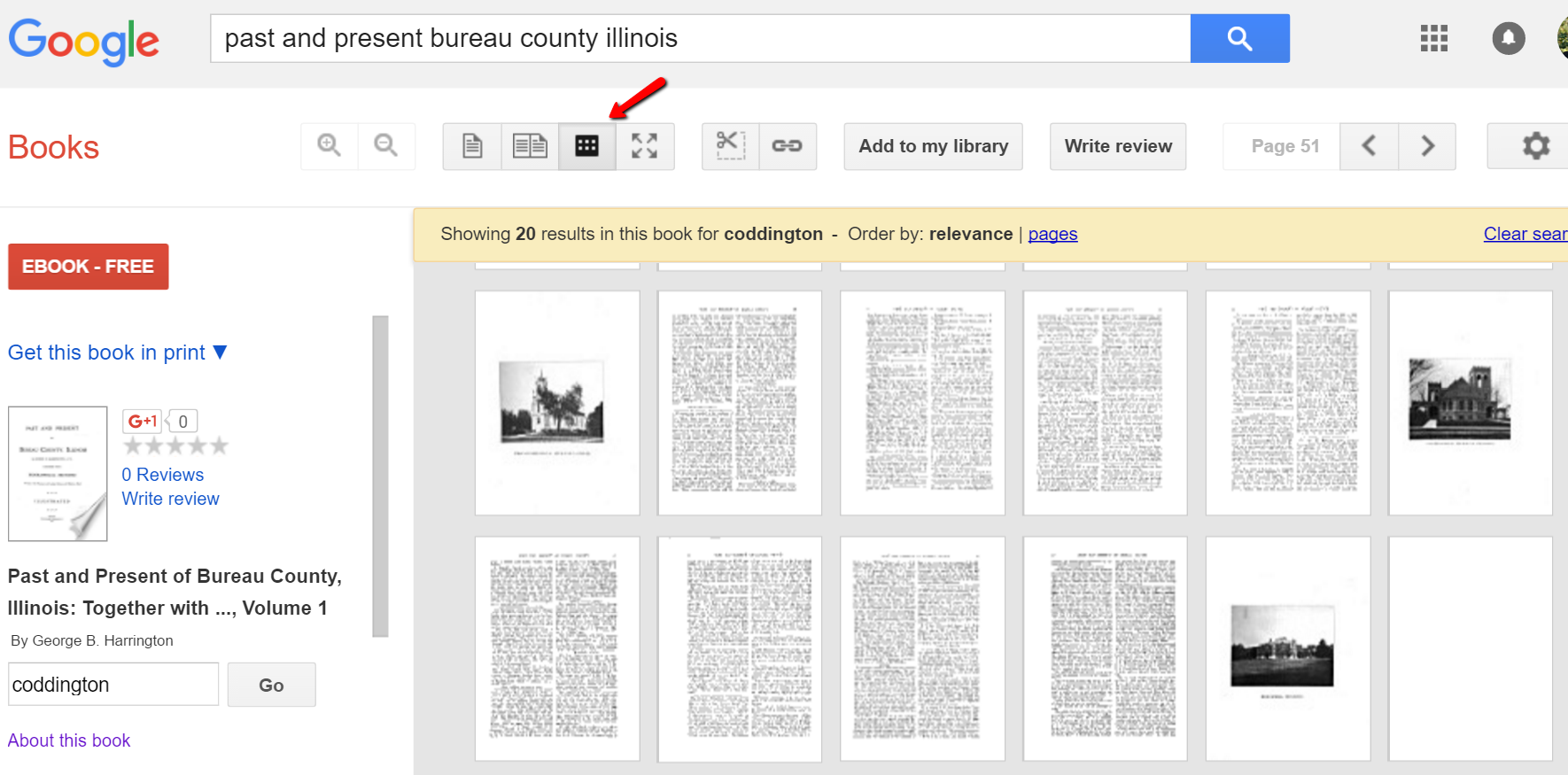
Look how easy it is to see which pages have an image. You can quickly determine if the image is of a building, person, or even a map. Scroll through a book of over 500 pages in no time!
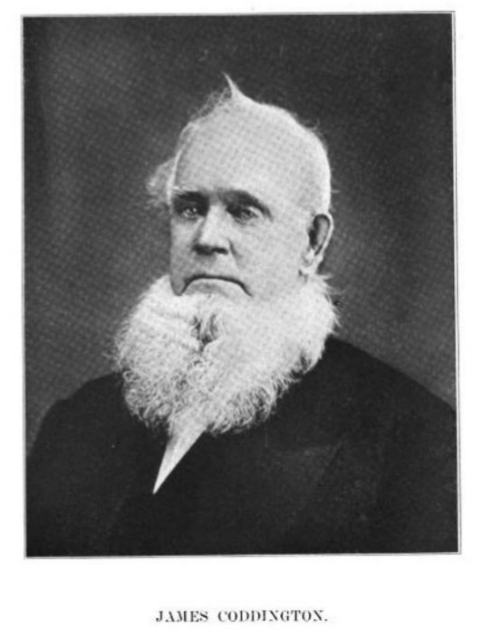
George B. Harrington, “Past and Present of Bureau County, Illinois,” 1906, Google Books, page 733.
Happily, I found just what I was looking for. There was a picture of my husband’s 2nd great-grandfather, James Coddington. What a great find!
With 25 million books online, we all have a lot of searching to do! Why not share this great tip with your genealogy friends? Let them know about the Genealogy Gems YouTube channel, too so they can view all the helpful tech tips for their family history research. And be sure to click the SUBSCRIBE button so you’ll get all the great search tip videos.
Thanks for reading, friends.
More Gems on Google for Genealogy Research
Google Drive: A Challenger to Dropbox and Evernote
Ancestral Landmark Discover Using Google Earth for Family History
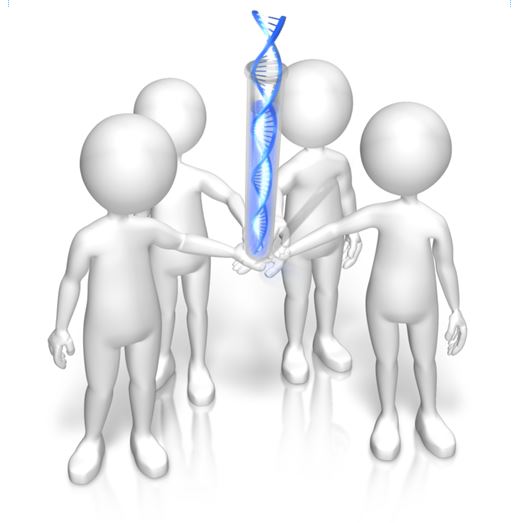
DNA Questions: Are My DNA Test Kits Interchangeable?
“Are unassigned DNA test kits interchangeable? Does Diahan Southard do one-on-one DNA consultations for genealogy?” A listener asks, and we have the answers.
Simona recently wrote in with compliments and two questions for Diahan Southard. Here’s the Q&A, on more resources from Diahan AND whether DNA test kits from Family Tree DNA are interchangeable if they haven’t been use:
Q: “No one, I mean NO one makes DNA easier and more interesting than…your DNA expert Diahan does! I am curious as to what Diahan charges for phone or email consults regarding who to test for what.”
 A: Yes, I agree, Diahan Southard, Your DNA Guide and the resident Genealogy Gems genetics expert, is amazing! Diahan answers a lot of those initial question about who to test for what in her handy Getting Started: Genetics for the Genealogist Quick Guide (click to view/purchase). It’s very affordable and can give you inexpensive answers without needing to pay for one-on-one consultation.
A: Yes, I agree, Diahan Southard, Your DNA Guide and the resident Genealogy Gems genetics expert, is amazing! Diahan answers a lot of those initial question about who to test for what in her handy Getting Started: Genetics for the Genealogist Quick Guide (click to view/purchase). It’s very affordable and can give you inexpensive answers without needing to pay for one-on-one consultation.
That said, Diahan does offer DNA consultation services. She also teaches a series of how-to videos that’s, again, much more affordable than a consultation (and much more affordable than taking the wrong test or staring at your results afterward with NO idea what to do with them next). Like Simona says, Diahan demystifies DNA like no else does, and these video tutorials are no exception.
Genealogy Gems listeners get a discount on her video series. A year’s access to is regularly $39.95, but Gems listeners can click on a special link to get it for just $24.95. Click here to learn more.
Q: “I have 5 FamilyTree DNA kits on the counter. Are they all the same kits in the raw? I intended them for a Mtdna test, a Y test and 3 autosomal tests for various family folk. Can I switch tests and persons at this stage?”
A: Diahan says: “Yes, the Family Tree DNA kits she has can be used for any test, provided you correlate everything with the customer service team at FTDNA and get all the kit numbers changed to the appropriate tests.
Diahan Southard is definitely a valuable “GEM” here at Genealogy Gems. Whether you’re just starting to learn about DNA testing for genealogy research, or you’re trying to get the most out of your results, click here to read tons of free DNA how-tos and advice from Diahan. And thanks for sharing this post with your friends and genealogy buddies!This is so, so important as I know of too many women who have mistakenly used their husband’s YDNA kit number and had their sample run, which won’t produce any results. But FTDNA still ran the test, which means you still pay for it. So be EXTRA careful to make sure you have all of your ducks in a row.”

Where to Look When There’s Been a Significant Record Loss

A significant record loss can be due to fire, water, weather disaster, or even theft. A courthouse disaster is one of the worst ways in which a genealogy research plan can be derailed. Learn some alternate locations for vital information to help you keep moving along!
I read somewhere the thirty-five counties of Tennessee have some level of record loss. Can you believe that? After researching long enough, it seems we all run into a county level record loss due to a courthouse disaster. What are we to do? Here are a few helpful tips!
Know Your County
While researching in Lee County, Virginia, I couldn’t figure out why some of the records I needed had not been microfilmed by the Family History Library. The answer was: a significant record loss. Unfortunately, I had wasted time searching for records that didn’t even exist anymore. Instead of going round and round looking for records that may have been lost or destroyed, begin your search by learning whether there has been a record loss in your targeted county. You can quickly find this information in the FamilySearch wiki at FamilySearch.org. Click Get Help at the top right corner and choose Research Wiki from the pull-down options.
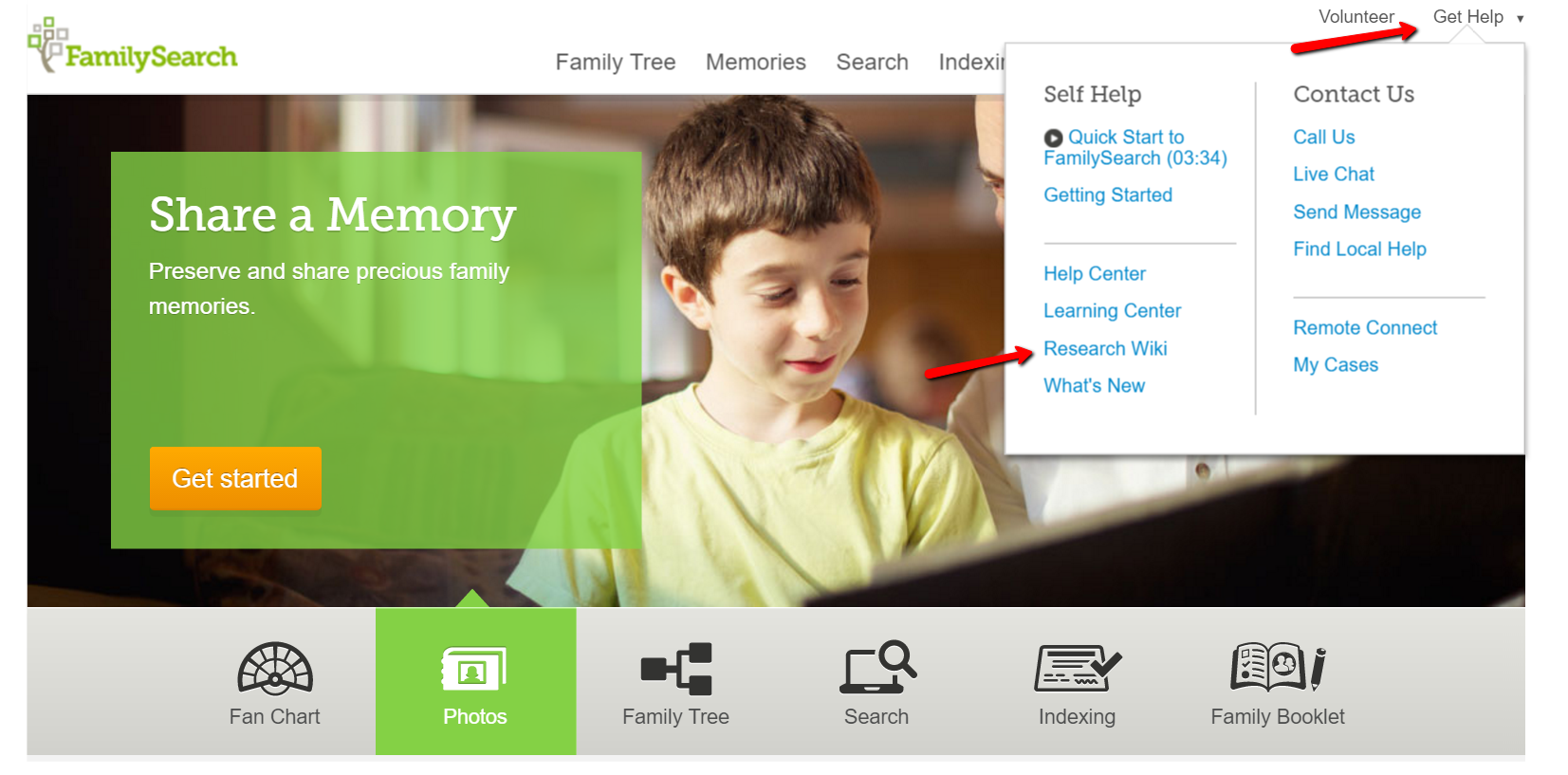
Once you have reached the wiki search page, type in the county and state you are interested in.

At the wiki research article for your targeted location, scroll down and look for a disaster icon. There are four icons that represent the type of loss your county has experienced, if any. In the record loss section of the article, you will find what records and years have been lost or damaged.

It is important to remember that you should never assume that what is listed on the wiki is 100% accurate. There may be times when records were “lost” at one time, but turn up later…you never know. It pays to check the wiki first, then confirm with a knowledgeable person at the county courthouse or local genealogical society. Check, check, and check again.
Finding Alternative Sources When Dealing with a Record Loss
Courthouse record loss can be an obstacle, but not a barrier. You can continue to do effective research in these situations with a little know-how and some exhaustive searching. Leave no stone unturned!
Many know that the 1890 federal census was almost entirely destroyed by fire and consequent water damage in 1921. Because of this record loss, I figuratively lost my family between 1880 and 1900. Using another record source entitled “Native American Applications for Enrollment in Five Civilized Tribes,” I found that many of my family members had filed for this allotment. The 1887 General Allotment Act, or Dawes Act, allowed land to be allotted to members of Native American tribes. In 1893, the Dawes Commission began accepting applications and these application packets are packed full of genealogical data.
In my fourth great-aunt’s application packet for enrollment in the five civilized tribes, she listed all her children (even the illegitimate ones), who her father was, who her paternal grandfather was, and where they had lived over the last 75 plus years. It helped me to put together the family story line that had been lost.
When there has been a county level record loss, look for federal records which could be advantageous. Some additional federal records to consider might be: pension files, military records, naturalization records, or passport applications.
Even when there has been a county level record loss of one set of records, consider where you might find the information you need in another record set. I noticed that Claiborne County, Tennessee had lost or damaged marriage records between 1801 and 1837. However, no deed or land record sets have been lost. You may be surprised to learn that deeds and land records will often name a spouse. Though this doesn’t give you a date of marriage, it works as a record to support a marital relationship and can narrow down the year of marriage.
Death records been destroyed? Don’t forget our recent article on finding cemetery records as an alternative! Newspapers and obituaries are another great source of information. For a cheat sheet of alternative records for vital statistics, check out the United States Record Selection Table at FamilySearch wiki.
When faced with any record loss, it’s reassuring to know that records were created at all levels of government, offering us viable alternatives. I would love to hear your story. In the comments below, I hope you’ll share the losses you have faced and the creative alternatives you uncovered.




