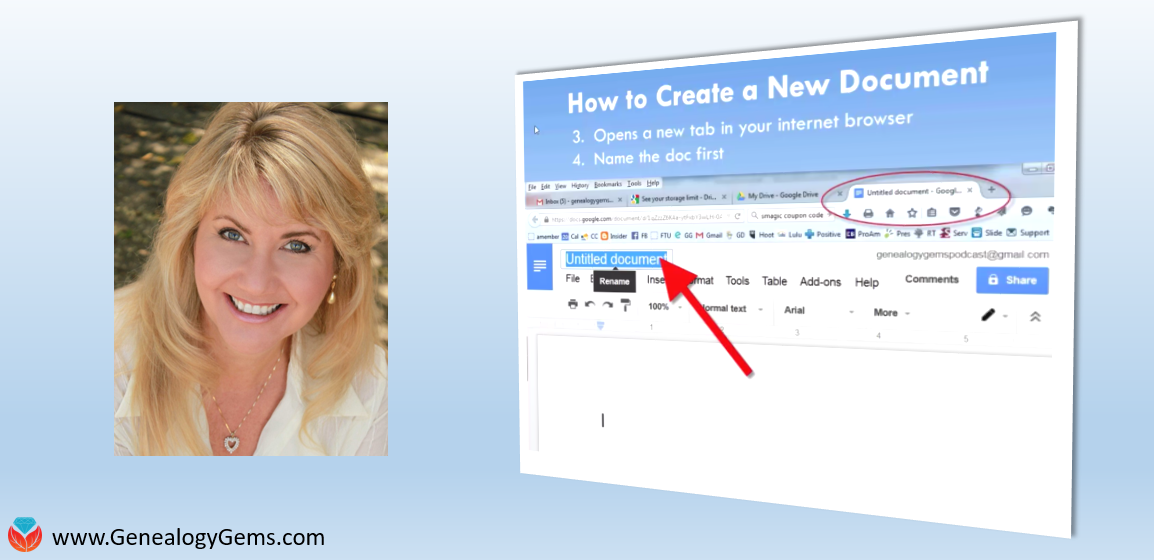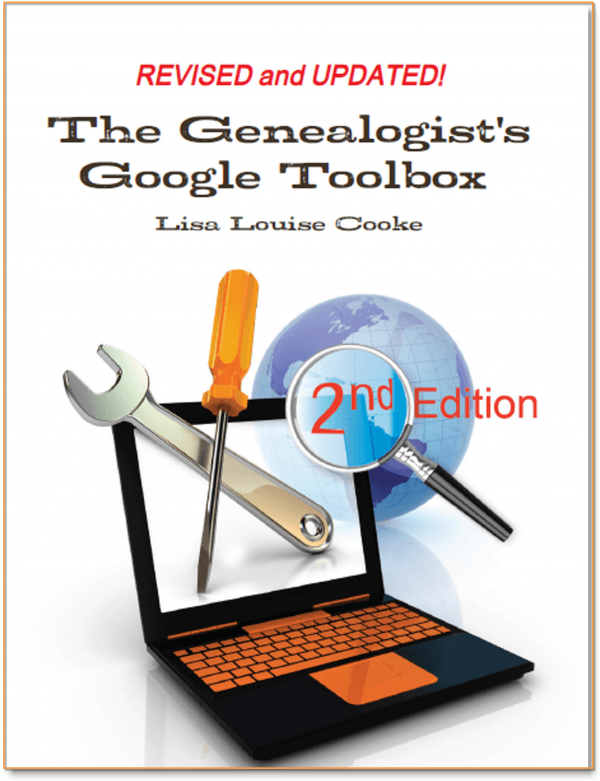Blog

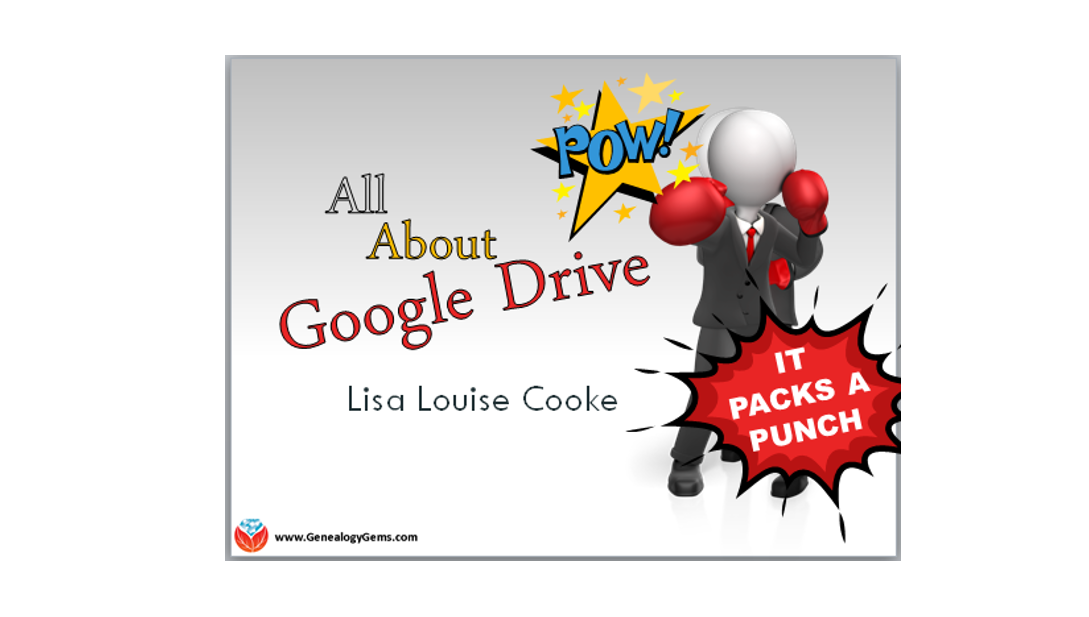
Google Drive: A Challenger to Dropbox and Evernote
 Google Drive is giving some of their competitors a run for their money. This free google tool is just what genealogists are looking for to create, consolidate, and organize their files.
Google Drive is giving some of their competitors a run for their money. This free google tool is just what genealogists are looking for to create, consolidate, and organize their files.
I have been using Google Drive for about a year now. I upload my family photos, GEDCOMs, and my family history notes to the drive. I love the ease in which I can save these things to the cloud and rest knowing my hard work is safely backed up. You can imagine my excitement when our Google expert, Lisa Louise Cooke, shared her new premium video: All About Google Drive. There is so much more I didn’t know Google Drive could do!
Lisa shares ten benefits to using Google Drive and how it packs a powerful punch. Used as a file hosting service, Google Drive can offer you more free storage than Dropbox. Further, Google Drive may be a viable competitor to Evernote for several reasons. You can store files, create files, and edit them all via Google Drive. What’s even better is that Google Drive works across all different computing devices like PC, Mac, Windows, Android, and Apple. This means that syncing and accessing it all has never been easier.
Getting More from Google Drive
But wait, there’s more! Just when you thought you have heard it all, Lisa shares the power of the companion tool, Google Docs, to create documents, drawings, forms, and more. Haven’t had the money to purchase Microsoft Office yet? Not a problem! Google Docs is free to use. Lisa walks you through how to create and save a document and other files by using Google Docs. It is so easy!
You will continue to be amazed at the Google Extensions that are available from the Google Store. I had no idea there were so many. I was particularly excited to hear how I could easily save and clip items from webpages. Imagine finding a digital image of your great-grandmother’s obituary you want to save. How do you do that without having to save the whole page? There’s a Google Extension for that!
Google Drive, Google Docs, and the many extensions available really pack a powerful punch. Watch All About Google Drive to learn more about these knock-out features!
The Genealogy Gems Premium website members have exclusive access to all our full length video tutorials on topics ranging from research strategies to technology tools. They also have access to the full audio archive of The Genealogy Gems Premium Podcast. Click here to learn more about The Genealogy Gems Premium Membership.
Watch a preview:
More Gems on Google Drive and Tools
How to Use Google to Search for Family History & Genealogy

Celebrating Freedom and Records Access: 50 Years of FOIA and Genealogy
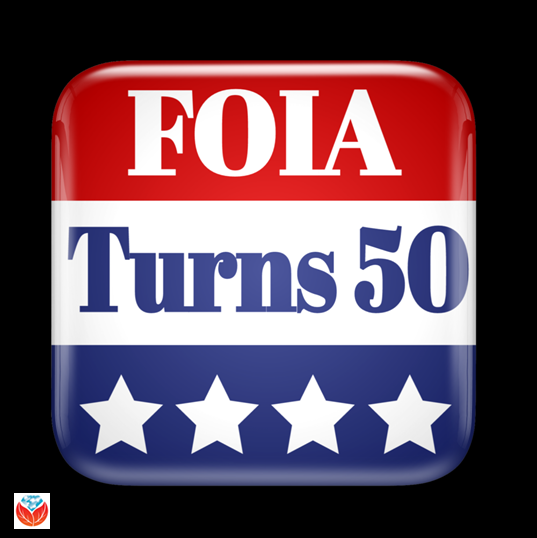 Happy July 4th–and Happy 50th to the Freedom of Information Act! Read more about the FOIA and genealogy records we can access because of it.
Happy July 4th–and Happy 50th to the Freedom of Information Act! Read more about the FOIA and genealogy records we can access because of it.
Today we in the United States celebrate our Independence Day with grateful hearts and parades. Well, genealogists with U.S. ancestors have an extra reason for fireworks: today marks 50 years since Congresss signed the Freedom of Information Act into law, and the U.S. became one of the first nations to open its records to the public.
The Freedom of Information Act
The FOIA opens certain kinds of information about the federal government and certain information created by the federal government. It doesn’t apply to everything, including documents that relate to national security, privacy and trade secrets. The FOIA also only applies to documents created by the federal government, not state or local governments.
Since it was passed, the FOIA has continued to be expanded and amended. Over the years, the numbers of FOIA document requests has skyrocketed, too. In the first five years after the FOIA passed, it only resulted in about 500 total requests for information–that’s an average of just 100 per year. Last year alone, there were more than 700,000 requests!
The FOIA and Genealogy
So, of course we have to ask the question: how well do FOIA and genealogy go together? As it turns out, quite well. My favorite FOIA request is for an ancestor’s Social Security application (the SS-5 form). This is the form that generated the assignment of a relative’s Social Security number and was the first step to receiving any Social Security benefits. It’s what the very limited information on the Social Security Death Index comes from, as well as the much-richer (but not comprehensively available) Social Security Applications and Claims database at Ancestry.com. That was released last year and caused a LOT of us to do a serious genealogy happy dance.
But if you want to see everything in that SS-5 application, you should order an image copy of the original (you can now also order a computerized abstract of it, which is cheaper but might not get everything right). Here’s what an SS-5 application looks like:

This one confirms the names of an African-American man’s parents–parents who survived slavery and left few other records of their existence. This man was part of the first generation in his family to legally learn to read and write. His signature is on the record.
You can also access other key 20th-century genealogy records that haven’t made it online yet–and in some cases, haven’t even been sent to the National Archives yet.
These include the following (with links to where to learn more):
- Post-WWII Selective Service records: draft registrations and SS-102 forms (with more draft/military information on them), through the end of 1959;
- Naturalization certificate files from 1906 to 1956;
- Alien registration forms from 1940 to 1944;
- Visa files from 1924 to1944;
- Registry files for 1929 to 1944 (these document the arrival of an immigrant whose passenger or other arrival record could not be found for whatever reason);
- A-files, alien case files for 1944 to 1951;
- Certain FBI files and certain CIA records (here’s a link to the slides from a National Archives presentation on using FBI files for family history.
There is some fine print on some of these records request procedures, so read carefully what records are there, what you’re allowed to order and how to request it. Happy Independence Day–and Happy FOIA anniversary!
More FOIA and Genealogy Gems
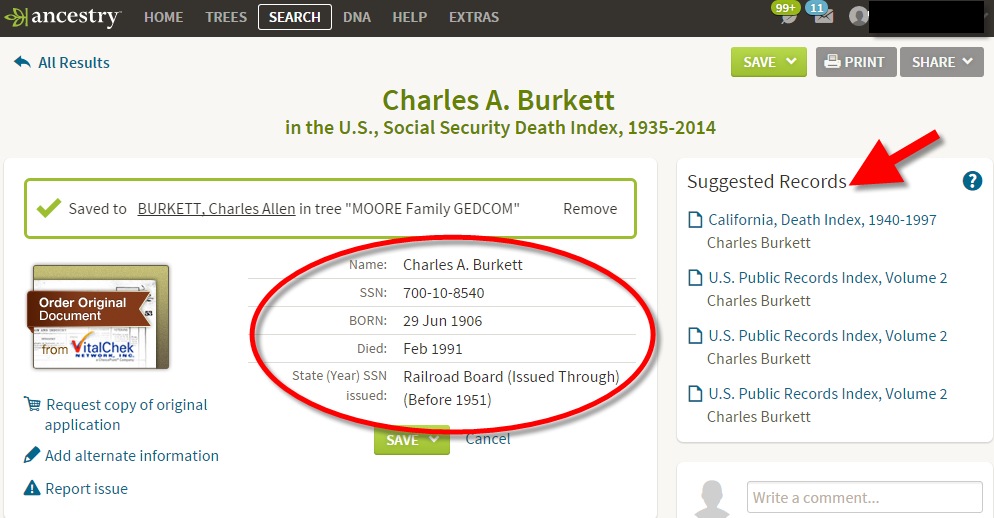 Try This Now! U.S. Social Security Applications and Claims Index
Try This Now! U.S. Social Security Applications and Claims Index
Search the SSDI for Your Family History
Genealogy Gems Podcast episode 21 about military record requests through FOIA

FamilySearch Indexing Event July 2016 – 72,000 Global Volunteers Wanted
 The FamilySearch indexing event is coming up in July! It is a rewarding volunteer activity for yourself or your family. Here’s how to participate in this event–and how to get started indexing genealogy records for FamilySearch.
The FamilySearch indexing event is coming up in July! It is a rewarding volunteer activity for yourself or your family. Here’s how to participate in this event–and how to get started indexing genealogy records for FamilySearch.
You may have heard a lot of people talk about indexing, but have no idea what it is. In a nutshell, indexing is when a person views a digital image of a record and then types (abstracts or transcribes) the information they see. For example, if you were indexing Ohio birth records, you would see an entire page of a birth ledger.
Then, you would read the lines and type the name, date of birth, sex, and parents’ names into a spreadsheet that is provided to you. Now, the Ohio birth records are searchable by name, date, and other criteria. This is a great help for researchers all over the world and anyone can easily find the records they need without the hassle of traveling or ordering microfilm.
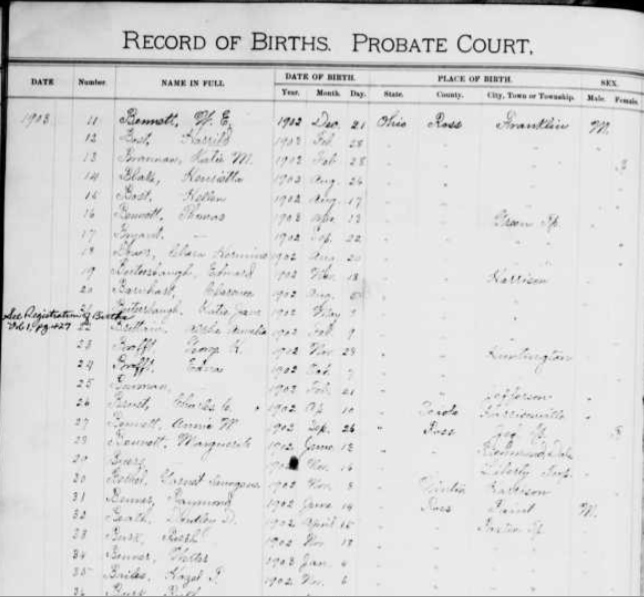 Join the FamilySearch Indexing Event
Join the FamilySearch Indexing Event
This year’s FamilySearch indexing event will be held Friday, July 15th through Sunday, July 17th. The goal is for 72,000 people all around the world to come together and index at least one batch of records during that 72 hour period.
To participate, go to www.familysearch.org and sign-in. If you haven’t created an account, go ahead and do that now. It is free and you don’t have to worry about spam email and unwanted solicitations.
Next, click on Indexing at the top right of the screen and choose Overview from the pull-down menu.
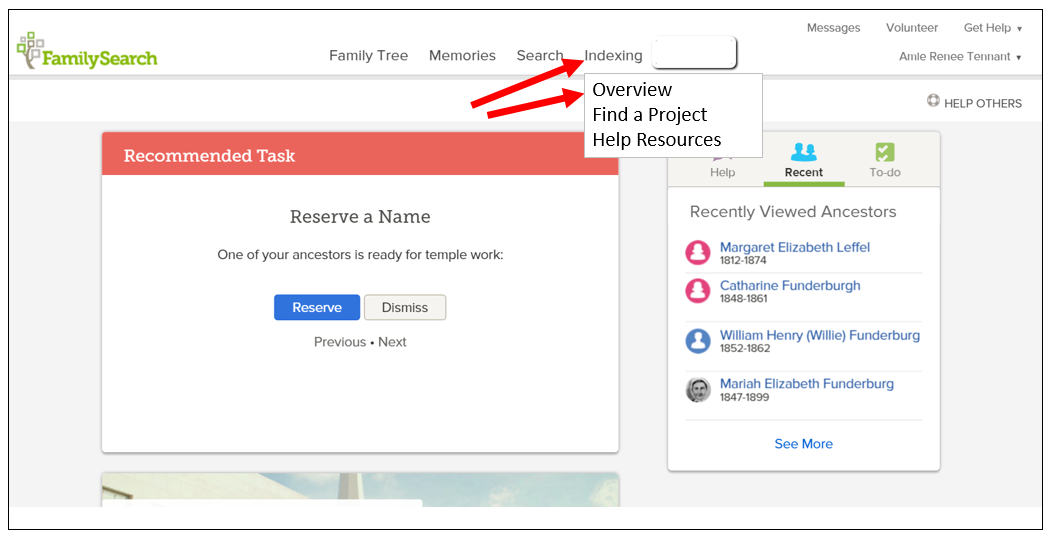
You are directed to a new screen. Now, this next step is important. In the near future, you will be able to participate in browser-based indexing. However, it is not available right now. Instead, you will need to download the indexing program to your computer by clicking Get Started.
You will see the Download Indexing button. Go ahead and click it. The program is free. Follow the directions and then open the program on your device.
You will need to sign-in again, then click on Download Batch at the top left corner of the screen. A pop-up window will appear with a list of projects that need to be indexed. Scroll through and find one that interests you. You might notice that there is a project name, description, level, and points column. The project name and description are self-explanatory. The level indicates how difficult the records might be to index. You can choose projects that are listed for beginners, intermediates, or advanced. The points column is also based on the difficulty level. Points are adjusted for degree of difficulty (since some projects are much more challenging than others.) All records receive at least one point, but more difficult indexing projects may give anywhere from two to ten points per record. Points provide a way for you to track your personal indexing contribution to FamilySearch as well.
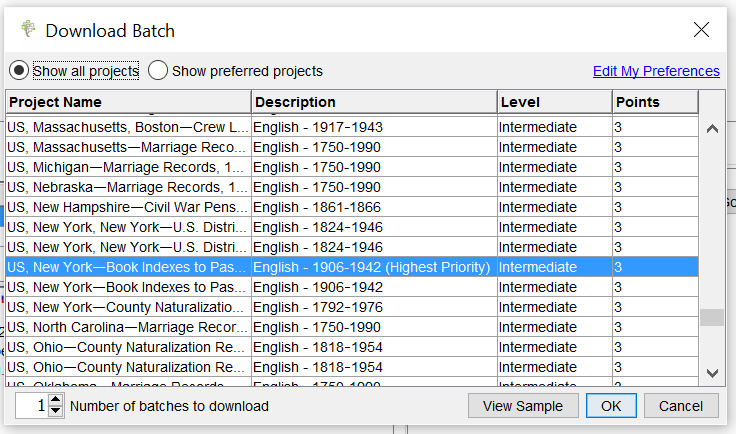
Once you have completed indexing your batch, you will be prompted to run a review. This is just a way to make sure you didn’t forget anything or make a typing error. Now that the batch is reviewed, return your batch by clicking File and choosing Submit from the pull-down list. Congratulations! You have completed indexing your first batch!
Join the FamilySearch Indexing Community
For even more support and tips in your indexing endeavors, you can “Like” the FamilySearch Indexing Facebook Page and for a quick and easy overview of why the FamilySearch indexing event is important, watch the video below.
Share this fun project with your friends and family. We hope that many of you will join us as we make this indexing event one for the record books!
 More Genealogy Volunteering Gems
More Genealogy Volunteering Gems
Volunteer Gem: He Indexed Milwaukee Journal Obituaries Himself!
Want to Help Index De-Classified CIA Records? National Archives Citizen Archivist Projects