Blog


Convert Files for Free with This Online Tool I Use
 Need to convert files to another file format? Whether images, sound files or even video, you may be able to do this for free online.
Need to convert files to another file format? Whether images, sound files or even video, you may be able to do this for free online.
These days, it’s common to preserve digital copies of your most important genealogy files: oral history interviews, photographs, documents, even digitized family history books. But sometimes we’re given a file our computer won’t read, or we want to share a file on a website that doesn’t like the format we have. Also, at some point, file formats change, so we need to convert them so they’ll still be readable in future years.
Here’s a gem of a website that can help: Online-Convert.com. They make it simple and free to convert your files to new and different formats. For example, you can turn a sound file recorded by your computer or recording device into the popular MP3 format, which is so much easier to share because it is universal and a smaller file than uncompressed files such as .WAV files. You can turn your word-processing document into the nearly-universally readable PDF format, or even into an e-book format readable on Kindle or other e-readers!
Simply go to the site and select the type of file conversion you want to do:
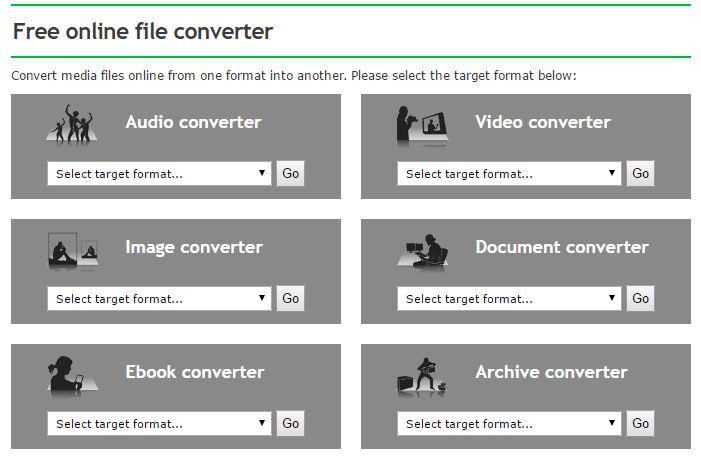
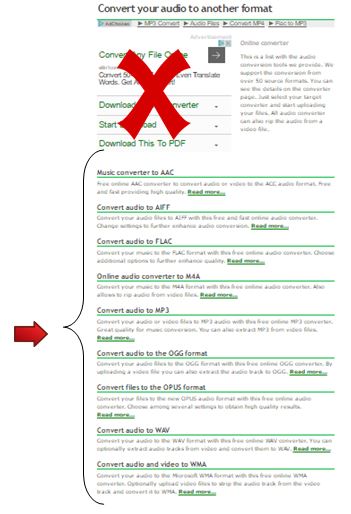 Once you’ve chosen a file format, you’ll see a list of the different file formats to which you can convert. Click to learn more about them. And see the area with an X over it in the image shown here? That’s an ad. Don’t click on it. Just scroll down to the list of options available on this site.
Once you’ve chosen a file format, you’ll see a list of the different file formats to which you can convert. Click to learn more about them. And see the area with an X over it in the image shown here? That’s an ad. Don’t click on it. Just scroll down to the list of options available on this site.
The site will either recommend tools you can download to convert files yourself, or they will do them for you. Basic use of the site is free; you can subscribe to premium features for a fee.
The site’s blog has some great information, too, such as a post on how to capture audio material from a video. Then consult this post on what kinds of audio files you can insert into a PowerPoint presentation–and you’ll be able to insert a voice-over from Grandma’s video interview into your new PowerPoint slide show.
More Tech Tools You’ll Love
Is This Website Down or Is It Just Me?
Compare Look-Alikes in Your Family with This Free Facial Recognition Tool
VIDEO: 10 Tech Tools You Can’t Live Without (Premium website subscription required)
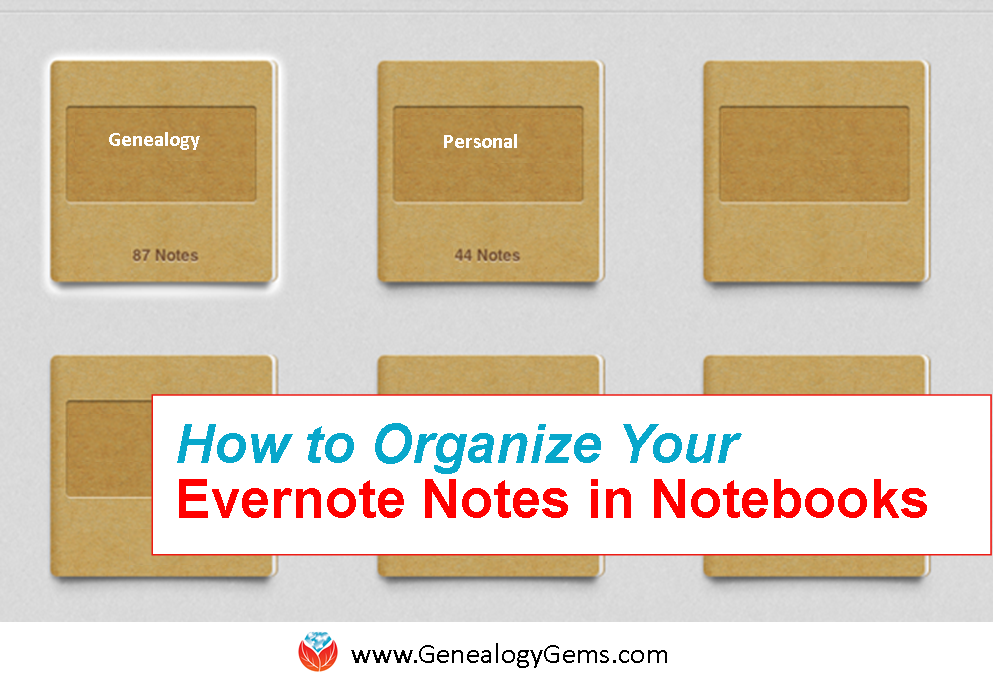
How to Organize Notes in Evernote Notebooks
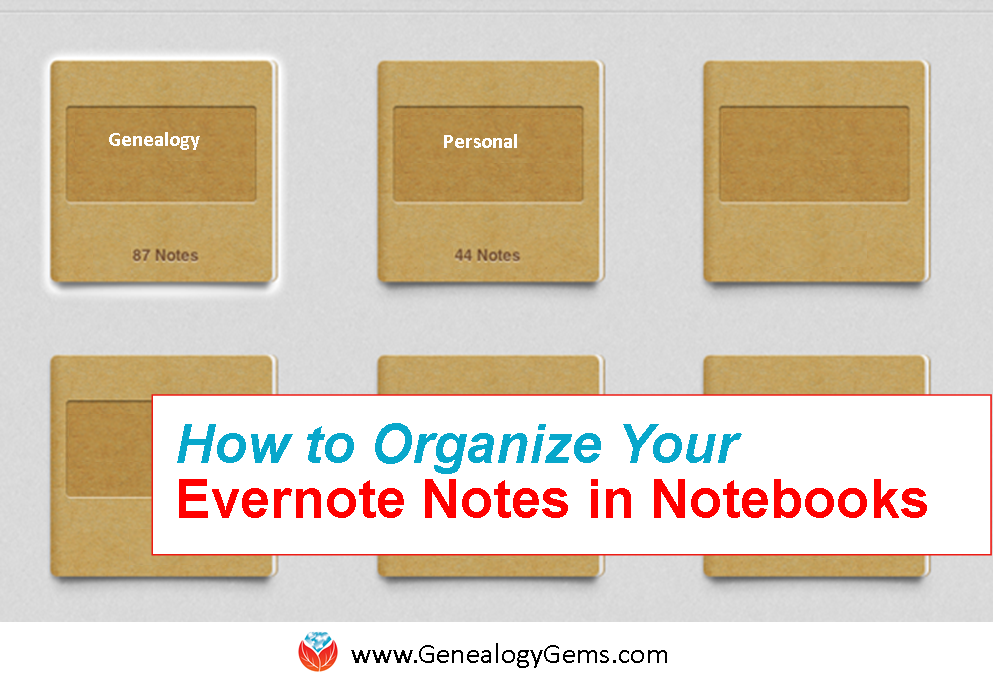
Use these step-by-step instructions to organize notes in Evernote notebooks.
Recently Donna watched one of my Evernote for genealogy webinars. She wrote in afterward to give the webinar a thumbs-up and ask this question about how to organize notes in Evernote notebooks:
“I…have been happily using Evernote for a while now so I already have lots of notes, notebooks and stacks. Got web clipper, made my Genealogy and Personal notebooks, added tags you suggested, and discovered Evernote Clearly is no longer available. But you’re right, I’ve lost some of the notes in the myriad. What is the best way to begin putting notes into the new Genealogy & Personal notebooks? Is there another video on that? Thanks for being there for us, Lisa, All our stuff can become overwhelming if it can’t be organized.”
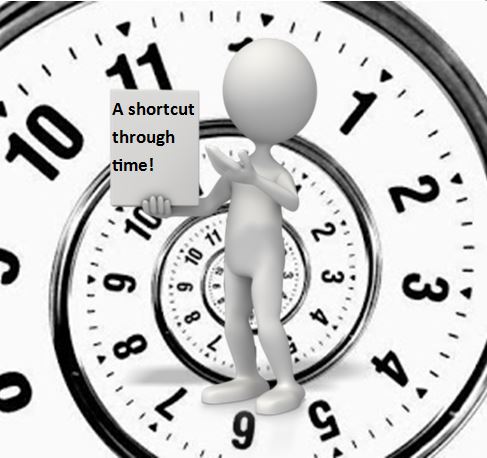
Genealogy Gems
I’m so glad that Donna found the video helpful!
The thing about getting organized is that sometimes it can gobble up all your research time. So one approach I often recommend is just to move Evernote notes as you use them. That way you can keep researching, while getting more organized each day. As you create new notes you’ll be putting them directly where they belong, and as you use existing notes, you can tidy them up as you go.
If you feel more comfortable getting everything moved in one fell swoop, that’s good too. One way to save time is with a simple trick: decide what you have more of (Genealogy or Personal) and then move ALL your notes into that notebook. So if you have more Genealogy notes, all your notes will be in that notebook. Now you only have less than 1/2 of your notes that need to be moved to Personal.
You can move the rest to the other notebook by selecting multiple notes at once. Here’s a step-by-step breakdown:
1. Click the Genealogy notebook in the left column.
2. In the center column are all of your notes. Click the first note in your list to be moved.
3. Hold down the Control key on your keyboard.
4. Now click to select each additional note you want to move to the Personal notebook. (Use the wheel on your mouse to scroll down as you need to.) Your notes will be collecting in the right-hand window pane, and a dialog box will appear.
5. In that dialog box, click the Move to Notebook button and click to select the desired notebook from your list (ex. Personal).
6. For good measure, click the Sync button to manually synchronize all of your notes.
I heard back from Donna with this comment:
“Thank you Lisa! Within a matter of minutes I was able to move my notes and notebooks into the two stacks. Now that Personal and Genealogy are separated, I’ll follow your suggestion to tidy up the notes as I go and add all my tags (which I hadn’t realized the importance of before the video). Ahhhh! It feels so good to have it clearly organized! You rock, Lisa!”
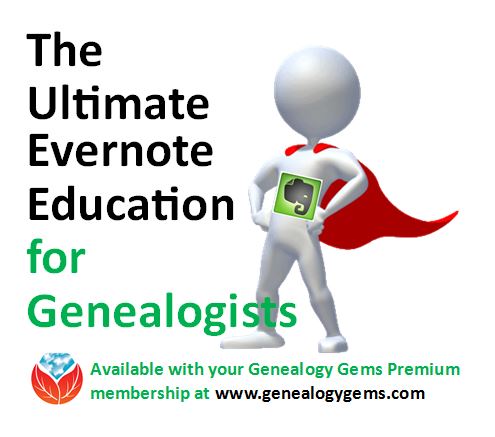 This website is packed with resources for using Evernote for genealogy! Click here to find free tips and videos to get started. To REALLY make Evernote work for your family history, become a Genealogy Gems Premium website member. Members have a full year’s access to my Ultimate Evernote Education for Genealogists instructional video series with their membership.
This website is packed with resources for using Evernote for genealogy! Click here to find free tips and videos to get started. To REALLY make Evernote work for your family history, become a Genealogy Gems Premium website member. Members have a full year’s access to my Ultimate Evernote Education for Genealogists instructional video series with their membership.

Great Canadian Genealogy Summit: Mark Your Calendars
 An inaugural event: The Great Canadian Genealogy Summit (CANGEN), to be held October 21-23, 2016, at the Courtyard by Marriott, Brampton, Ontario.
An inaugural event: The Great Canadian Genealogy Summit (CANGEN), to be held October 21-23, 2016, at the Courtyard by Marriott, Brampton, Ontario.
The first-ever Great Canadian Genealogy Summit (CANGEN) will be held October 21-23, 2016. The conference even includes time at a regional archive–with a workshop held on how to research there.
“The Summit showcases Canadian genealogists who have an expertise in the record sets relating to the early settlers of Canada,” says an event press release. “On October 21, we have arranged a day at the Ontario Archives. And better still, for those with United Empire Loyalist ancestors who are mind boggled with the documentation required for your UEL application, former Dominion Genealogist Kathryn Lake Hogan will be offering a workshop with the at the Archives. She will share her expertise on what documentation is required and how to access the documents at the Archives.”
The opening event features a social time that will be kicked off by Jennifer Debruin, a writer and genealogist who will tell stories about Canadian ancestors. Saturday’s program offers five ethnic tracks: Irish, English, French Canadian, Canadian and Scottish ancestors. Sunday features methodology with Louise St. Denis (who is providing each registrant with a certificate for a FREE course at the NIGS). Lynn Palermo wraps things up with a session on writing up family history.
Registration for the full weekend is just $159 Canadian ($125 USD). Registration for Saturday-only is $119 ($93 USD). All registrations include breakfast and lunch on Saturday, free access to Findmypast and admission to the exhibition hall. Click here to register.
COMING UP IN JUNE 2016: Ontario Genealogical Society with Lisa Louise Cooke
More Canadian Genealogy Gems
 Search Canadian Passenger Lists for FREE at Library Archives Canada
Search Canadian Passenger Lists for FREE at Library Archives Canada




