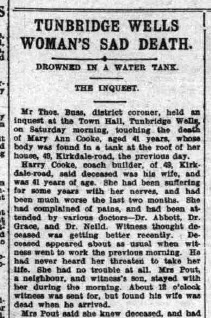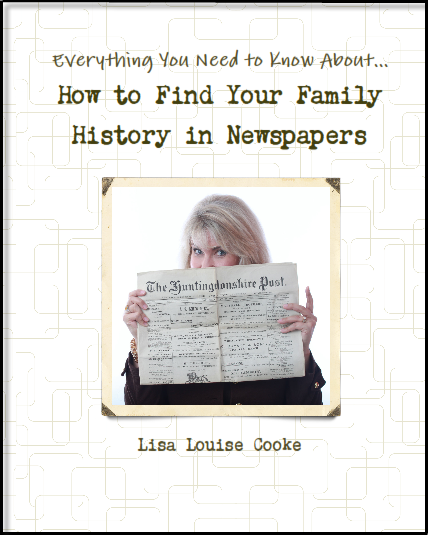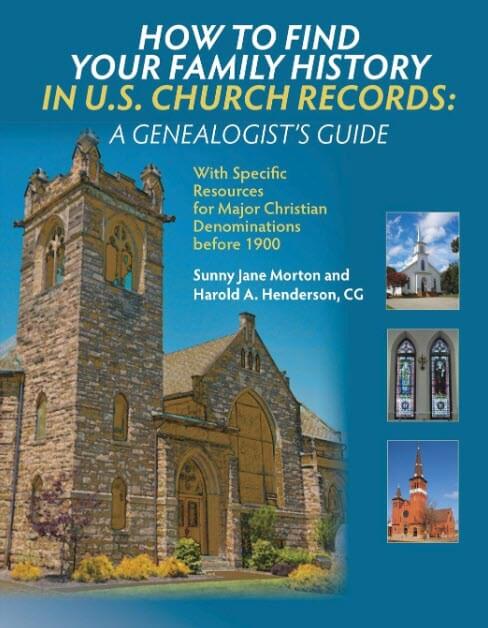Blog


A Shocking Family Secret and 3 Powerful Newspaper Search Tips
A shocking discovery in my husband’s family history was made with the help of these three powerful strategies. Read on to learn how to find more information on your ancestors in online historical newspapers.

The Research Question
Ever since I first started researching the family of my husband’s grandfather Raymond Harry Cooke, I have been aware that his mother, Mary Ann Susannah Cooke (maiden name Munns), died at a young age, around 40 years old.
What I didn’t know was how she died.

Mary Ann Susannah Cooke
In fact, Mary Ann Susannah Cooke has been one of the most elusive recent direct ancestors I’ve pursued. Up until about a decade ago we had never seen her face.
The image of Mary Ann (above) came to us through one of Bill’s first cousins. I had tracked her down in hopes of learning more about their shared grandfather, Raymond. Once we met I was thrilled to discover that Raymond had lived with her until his death at the age of 93 in 1987.
The cousin brought with her a dusty old box of his belongings. Inside we discovered the first and only known image of Mary Ann. (Genealogy Gems Premium members can learn more about this discovery and the methodology used to find the long-lost distant cousin in the Premium video class 9 Strategies You Need to Find Living Relatives.)
On the back of this cardstock image were notes written in Raymond’s own hand. The handwriting leads me to believe he may have added the notes later in life. This meant that I needed to be especially careful as I analyzed the information as it was likely from childhood memory.
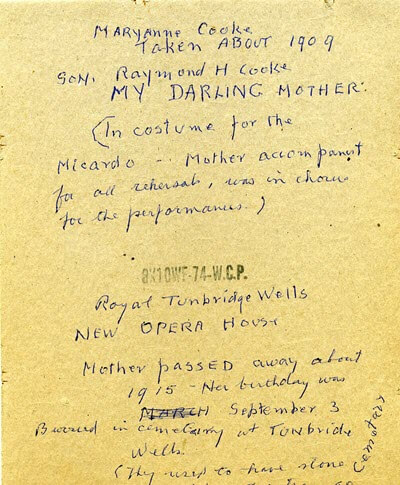
As you can see on the back of the image, Raymond states that Mary Ann died about 1915, and that her birthday was September 3. The birthday was close but incorrect. The actual recorded birth date was September 6.
The date of death was much farther off. Death records from the county of Kent show that Maryann was buried August 20, 1908, a full seven years earlier than Raymond remembered.
It’s not a surprise that his dates were off the mark. Raymond was just 14 years old when Mary Ann died. But the question remained: how did she die?
The Search
About five years ago, after writing a blog post about the British Newspaper Archive, I decided to do some digging in historic newspapers to see if I could find anything about Mary Ann’s death in Tunbridge Wells, England in 1908. With a search of Mary Ann Cooke in the website’s powerful advanced search engine I located the answer within minutes. It was devastating.
The Courier, August 31, 1908:
“Tunbridge Wells Woman’s Sad Death: Drowned in a Water Tank. The Inquest.”
“Mr. Thos. Buss, district coroner, held an inquest at the Town Hall, Tunbridge Wells, on Saturday morning, touching the death of Mary Ann Cooke, aged 41 years, whose body was found in a tank at the roof of her house, 49 Kirkdale road, the previous day.”
Suffering from prolonged depression, Mary Ann had drowned herself upstairs in the family home’s water tank. The newspaper provided a blow-by-blow of the coroner’s inquest, and the heart-breaking testimony of her husband, Harry.
And then came the final shock: Harry and Mary Ann’s 14 year old son Raymond had discovered the body.
After absorbing the story of Mary Ann’s untimely death, I was keen to see if I could learn more about the family. This is where some very powerful search strategies came into play and helped me find MUCH more in the British Newspaper Archive.
3 Powerful Newspaper Search Tips
1. Look for Search Clues in the Articles You Find
Finding an historic article on your ancestors can feel like the end of the research road. But actually, it’s just the beginning!
Go through the article with a fine tooth comb. Make note of every http://laparkan.com/buy-sildenafil/unique detail that could possibly be used in an additional newspaper database search. Here’s a list of what I found in the article about Mary Ann’s inquest. In the following steps I’ll show you how we put some of these into action.
Addresses – The Cooke’s address of 49 Kirkdale Road in Tunbridge Wells, was mentioned twice within the first two sentences of the article.
Name variations – I’m not talking about a variation in spelling, although those are certainly worth noting. In the case of newspaper research I’m referring to the varying ways that people are referred to in the newspaper. In the inquest article, Mary Ann Cooke was also referred to as “Mrs. Cooke.” This got me thinking about other ways that Mary Ann might be referred to, such as Mrs. Mary Ann Cooke, Mrs. M. A. Cooke, etc. In England, a boy Raymond’s age might be referred to as “Master Cooke.” Write down all variations you find, and then continue your list by adding the additional possibilities you can think of.
Neighbors – Mrs. Pout played a vital role on the day of Mary Ann’s death, and she served as a witness at the inquest. This was the first I had heard of her, and her name definitely made it onto my list of “searchables.”
Friends and Acquaintances – The names of Donald Thurkill (an employee of Mary Ann’s husband Harry), and the various doctors (Dr. Abbott, Dr. Grace, and Dr. Nield) were among the names I noted.
Occupations – Harry Cooke is described as a “coach builder.” Future searches of “coach builder” and “Cooke” together could prove fruitful in the future.
After assembling a comprehensive list of additional searchable words and phrases, I headed back to the British Newspaper Archive to search those leads.
2. Look Beyond Known Names
All of the naming variations I made note of in step number one could now be put to work. But before doing so, I realized that each option I came up with could actually be searched in two ways: Cooke with an “e” and Cook without an “e”. And I knew it was worth doing, because unfortunately my own name is misspelled in print on a regular basis.
Searching both “Mrs. Cooke” and “Mrs. Cook” resulted in even more articles. And in the article about “Mrs. Cooke,” Raymond was referred to as “Master Cooke.” Indeed, even more articles existed under that name as well. In the following example, I found Raymond’s name displayed three different ways!
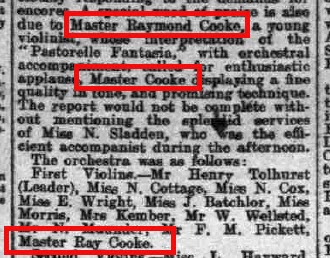
3. Go Beyond People
While finding your ancestor’s name in print in the newspaper is exciting, don’t underestimate the power of searching for other bits of information. Searching for addresses where they lived can put you in the middle of a wealth of new information about your family.
It isn’t necessary to include the surname of your family. In fact, I highly recommend that you don’t. The property where they lived has a history of it’s own. Simply searching the address can give you a kind of “house history” set of search results. These articles can potentially reveal who lived there before your family, descriptions of the home and its contents, and who your family sold the property to. In both the buying and selling of the property there is the potential to learn more about your family and possible further connections to others in the transactions.
In my case, I located an article about the Cooke home by searching the address 49 Kirkdale Road.
In the search results I discovered an article about the home being put up for sale several years before the Cooke family owned it. It was interesting to note that the previous owner had also been a coach builder, so it was a logical purchase for Harry Cooke when he decided to start up a coach building and horseless carriage mechanic shop of his own.
The final article I found in the British newspapers was also found only by address. The Cooke name was never mentioned, but indeed it did provide the slightest mention of the family: “Owner going abroad.” This article advertised the family home being put up for sale in 1912 in anticipation of their emigration.
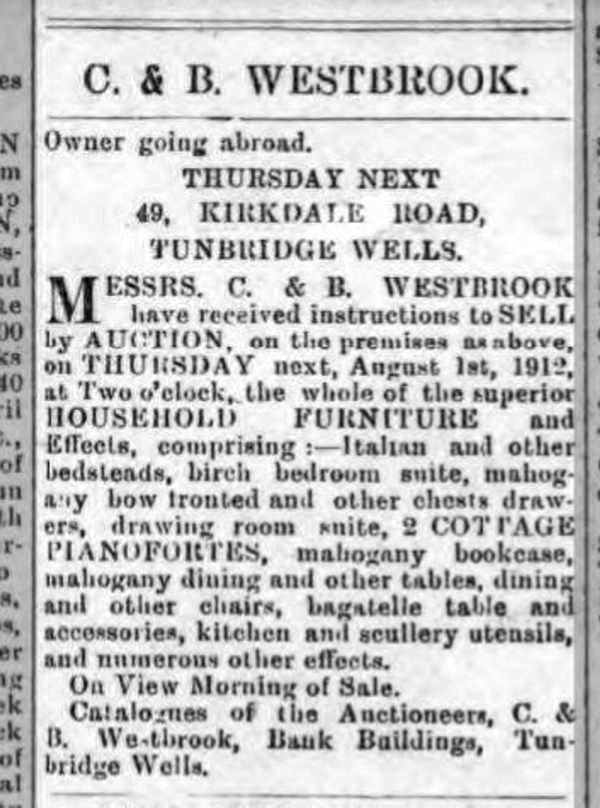
I admit I got a lump in my throat as I read of Mary Ann’s beloved pianofortes being sold. She was a skilled and talented musician who often played violin at the Tunbridge Wells Opera House and at garden parties around the countryside, and clearly she enjoyed playing the piano at home as she owned not one, but two “pianofortes.”
With the description of the inside of the home in the inquest article, the outside of the home in the “house for sale” newspaper advertisement that Harry first responded to, and now this article describing their possessions as they prepare to move to Canada, my newspaper research painted a much more complete picture of the Cooke’s life in Tunbridge Wells, England.
You can hear more about my search for Mary Ann’s story in the free Genealogy Gems Podcast episode #174.
More Resources from Genealogy Gems:
I’ve written a book called How to Find Your Family History in Newspapers that you will likely find helpful if you are interested in deep learning about conducting newspaper research.
I’ve also written additional article here at Genealogy Gems that I think you will benefit from and enjoy:
- 5 Most Popular Historical Newspaper Searches–and How to Improve Yours
- Can Google Help Me Search Digitized Newspaper Pages?
And if you’re a Genealogy Gems Premium member you have access to these exclusive video classes:
- Getting the Scoop on Your Ancestors in Newspapers
- Getting the Scoop Part 2: Tech Tools for Newspapers.
If you’re not yet a member, you can learn more here.
Did these tips help you find your ancestors in old newspapers? Please leave a comment below. We all learn from hearing each other’s successes!
 About the Author: Lisa Louise Cooke
About the Author: Lisa Louise Cooke
Lisa is the Producer and Host of the Genealogy Gems Podcast, an online genealogy audio show and app. She is the author of the books The Genealogist’s Google Toolbox, Mobile Genealogy, How to Find Your Family History in Newspapers, and the Google Earth for Genealogy video series, an international keynote speaker, and columnist for Family Tree Magazine.

Archdiocese of Boston and American Ancestors Expand Historic Project
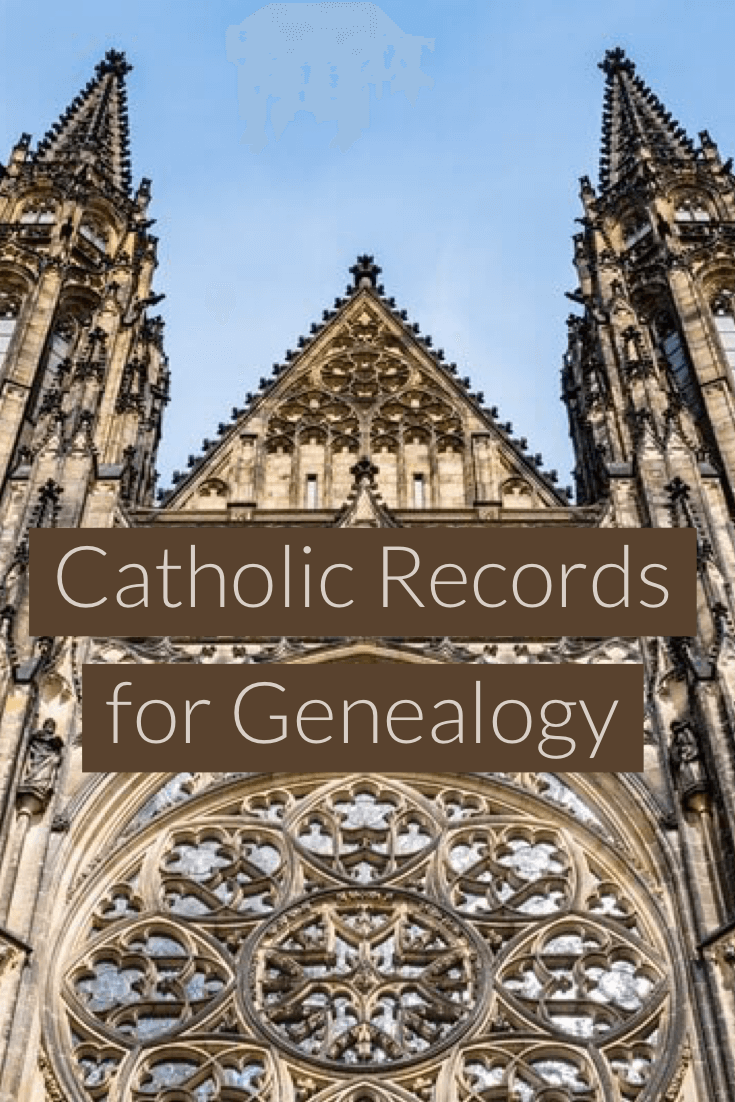
Historic Catholic Records Online Project Expansion
Announced by American Ancestors and the Archdiocese of Boston
These historic records document several sacraments of the Catholic Church in Boston and surrounding towns including baptism, confirmation, holy communion, marriage, and the anointing of the sick. They are valued for research because they contain detailed information about the Catholic parishioners of greater Boston, their relationships with each other, the church, and often the community.
When announced in January 2017, the Historic Catholic Records Online Project—the first of its type in the U.S. to digitize a significant number of sacramental records from any U.S.-based Catholic archdiocese—encompassed 154 parishes in 84 towns within the Boston Archdiocese, covering the years 1789 to 1900.
Today’s announcement extends the project’s reach to cover records through the year 1920—adding 20 additional years of sacramental records to the project and eventually bringing more than 60 new parishes within it—all formed within the Boston Archdiocese after 1900.
Catholic parishes in the towns of
- Billerica,
- Danvers,
- Dracut,
- Forest Hills,
- Groton,
- Mattapan,
- Methuen,
- North Andover,
- Saugus,
- Sharon,
- Shirley,
- Swampscott,
- Wakefield,
- Wilmington,
- and Winthrop
will now be included—covering important phases of greater Boston’s early 20th-century history and stories of immigration, social, and cultural change.

Boston
Brenton Simons, President and CEO of American Ancestors, also known as New England Historic Genealogical Society, celebrated the amplification of the project, noting “Throughout our 175-year history, New England Historic Genealogical Society has collected and shared countless manuscripts, artifacts, data, and other resources that tell the inspiring story of the American family. The expansion of this historic collaboration between the Boston Archdiocese and American Ancestors will enrich the research of family historians in America and beyond and be especially informative in Irish, Italian, and French Canadian genealogy. Newer parishes from the 1900s add Lithuanian, Polish, and Portuguese genealogical data of interest.
“I offer our deep gratitude to the Roman Catholic Archdiocese of Boston for recognizing the historical value of this data—especially Thomas Lester, the Archivist and Records Manager of the Archdiocese, whose forward-thinking vision toward preservation and collaboration inspired this important project and its expansion we are announcing today,” Simons said.
Lester, as the Boston Archdiocese’s leading advocate for records preservation, stated “We recognize the value of this collection to many groups, foremost among them historians and genealogists. This second, expanded phase of our project with American Ancestors, is a result of the overwhelming positive feedback received during the initial phase announced with them in January 2017.
“Use of the records by researchers around the world has exceeded our original expectations and we are excited to offer additional content, with more insights, and deeper glimpses into the history of the Roman Catholic people and parishes in greater Boston. Of equal importance is that we are continuing to create a digital backup to help preserve these irreplaceable records.”
“The completion of the expanded project, covering all records through the year 1920 is now anticipated to be by the year 2029,” stated Molly Rogers, Database Coordinator for American Ancestors, “with all browsable (non-indexed) and indexed names from all parish archives expected to be online by that time.”
The project is enormous in scope, with a large amount of data to be digitized and then laboriously, manually indexed, transcribed, and, in most cases, translated to English for name-searching capabilities.
Some of the first records from this expanded time period—browsable images of pages from parish archives—are available and may be viewed at AmericanAncestors.org/image-
Volunteers coordinated by the staff of American Ancestors undertake the greater portion of the work of scanning and indexing the Historic Catholic Records Online Project documents.
Resources for Using Church Records for Genealogy

Solutions for Broken Website Links
Every genealogist has experienced the frustration of clicking on a link and discovering that the page is gone or the resource is now defunct. Things change rapidly as technology evolves, so it’s a problem that isn’t going away any time soon.
Genealogy Gems Podcast listeners often ask what to do when they run across a broken or defunct website in the show notes of older episodes of The Genealogy Gems Podcast. I’ve got answers for you today that can help you get back on track whenever this happens to you.

I received this email from a listener of the free Genealogy Gems Podcast, and it’s one I’ve received from lots of listeners and genealogists alike:
“As one of your podcast listeners who is working my way through past episodes, I am running into a bit of frustration that I am wondering if you, on someone else reading this, can help me on. I have tried to get to a couple of websites that guests of yours mentioned, with no success. (I’m listening to episodes from) 2010, where I am at now, (and that) may not be all that long ago for many, but it is an eon in internet terms.
Are you, or anybody else reading this, aware of any person or site tracking genealogy related websites that records/posts notations of name changes, buy-outs by other service providers, or just plain disappearances? You might have mentioned some in the interim, but I’m still a hundred episodes in arrears.”
That’s the wonderful thing about podcasts, you can listen when the episode is published or even a decade later. That’s because podcasts, unlike radio shows, are recordings that you can access whenever it’s convenient for you. But my listener is correct, things change quickly online, and that includes website links I refer to in the show notes web pages of older episodes.
How to Find Information When a Website has Disappeared
I love hearing that listeners are enjoying the free Genealogy Gems Podcast archive. We hear over and over that our listeners pick up something new each time they listen. However, I completely understand the frustration of encountering defunct websites and resources. What a bother they are!
Unfortunately with the speed at which online information changes, it’s just about as impossible to keep years of web content current (while still producing new content) as it is finding a genealogy record that burned in a courthouse fire!
The good news is that with a little persistence, you can probably locate where a source has moved to or find alternatives that may provide the same function. Paying attention to clues and details around the original source itself can lead you to alternatives that can accomplish the same goals or provide the same or similar information. And of course, tracking down information that’s gone missing is certainly a valuable skill in all areas of genealogy!
Here are a few great strategies to help you find information when a website has disappeared:
1. The Wayback Machine Can Find Defunct Sites
1) If you run across a link to a now defunct site, copy the website link. Next, go to the Internet Archive at https://web.archive.org and paste the web address that you copied into the Wayback Machine search field. Press enter on your keyboard to run the search on that address. You may very likely be able to retrieve a screenshot of the page.
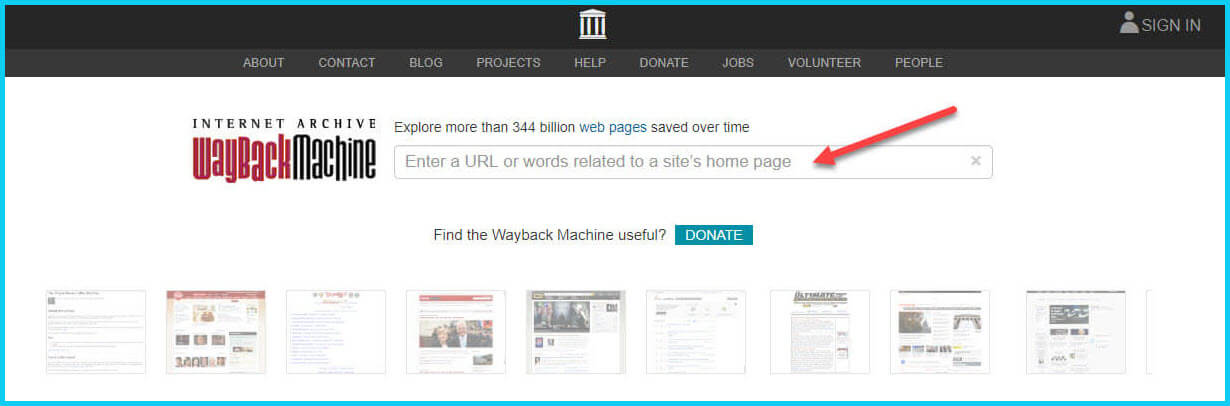
If you’ve been researching your family history for several years, you’ll probably recognize the screenshot of World Vital Records (below) at the Wayback Machine.

You may not gain access to everything that was there originally, but you’ll very likely glean clues that you can use to find the information you seek on another website using a Google search.
One of the features most recently added to the Wayback Machine is the Save Page Now tool. This helps you capture web pages and add them to the Wayback Machine at the time that you find them. That way, even if the site goes away, you’ll have a copy of the web page for future reference.
This tool works on any web page that allows “crawlers”, which most sites do. Crawlers are used by sites like Google and the Wayback Machine to index information and capture the pages.

To save a web page using the Wayback Machine, copy the web page’s address and paste it into the Save Page Now field. It will bring up the page in your browser and show you that it’s being processed and will be added to the Wayback Machine.
The page will be conveniently stamped with the date that it was captured. This is helpful because even though websites may stay online for years to come, the content on their pages may be changed over time. By using the Save Page Now feature and adding the web page to the Wayback Machine, you will be able to revisit the information that was on that page on that specific date well into the future, regardless of changes that may be made to it over time.
2. Google Your Question
You’ve heard me say it many times: Just Google it! And that certainly applies here. Google is great at finding alternative sources for the same information. No question is a dumb question when it comes to Google.
If you are running into a challenge with a defunct site or have a question, chances are someone else has had the same question! It may have been posted on a message forum, a blog post or the help section of a website. Google can help you find the question and the answers that were provided.
Let’s say you come across a link to the World Vital Records website in the syllabus of a class you took several years ago. (If you’ve been researching your family history for a while, then you probably remember this genealogy records website.) And imagine that when you type the link into your web browser, you discover that the link is broken and the website no longer exists.
Here’s an example of what you could ask Google in order to find out what has happened to the World Vital Records website:
- When did world vital records close?
- Sunset notice for World Vital Records
- Who acquired World Vital Records?
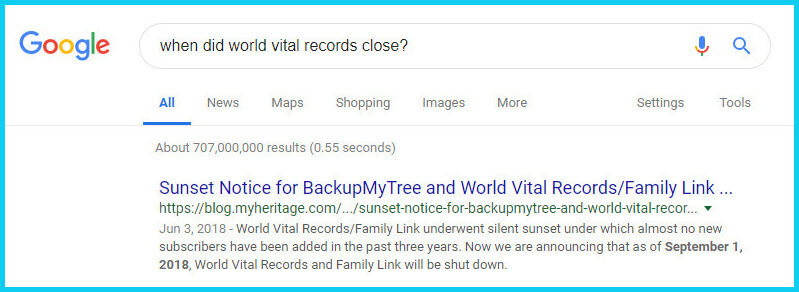
As you can see in the example search in the image above, the sunset notice for World Vital Records, which was acquired by MyHeritage, was issued in September of 2018. Click the link to the article to read up on all the details.
When faced with a broken link your first impulse may be to ask another person or someone you see as an expert on the subject. That can work too, but chances are they may just ask you “did you Google it?” That’s because, like it or not, Googling at the moment you have the question is much faster and provides you with the latest information.
Think of Google as asking your question to every single web page in the world – all at once. If the answer is out there, Google can probably find it.
3. Google the Content
As I said, the internet is growing and changing every day and it is very possible you may find the content is now available elsewhere.
Any good source that provides website URLs will usually include information about what you’ll find on that website. You can use that information to run a Google search. Your goal is to determine if the information you seek is available elsewhere from the same provider, or identify another website that references the same content.
Start by copying short phrases of key information and pasting it into the Google search box. Put quotation marks around the text. Quotation marks are a standard Google search operator and they will tell Google to search for web pages that include that exact phrase, sentence or paragraph. (Quotation marks also work on individual words such as surnames.) If you don’t get an exact search result, remove the quotation marks and place them just around the most important individual key words.
Here’s an example of how this works:
In Genealogy Gems Podcast episode 62 (published back in 2009) I talked with actor Darby Hinton about a new history-themed television series he was producing called Hintons Living History. The show notes include a link to the website devoted to the show. Clicking that link leads to an error page because the website has since been taken down. (For website publishers like myself, we are often faced with the decision between creating new content, or constantly combing through old published content to fix what is out of date. I think you will agree that continuing to create new content is preferable.)
Since the link no longer works, a Google search of the name of the television show in quotation marks (“Hintons Living History”) provides a plethora of information and videos to learn more about the show.
Obvious, But Not Always
While the solutions I’ve shared here may seem somewhat obvious, time and time again I’ve watched people get befuddled by running into broken genealogy website links. It’s totally understandable. In the excitement of the moment of finding something interesting, getting stopped in your tracks by a broken links creates frustration. Our brains tend to focus on that obstacle and frustration rather than the simple solutions that are available.
Now you have a game plan that you can use so that broken links will only be a blip on your genealogical research path.
This article was originally written in January 2019, and extensively updated August 6, 2019. Can you find the old version on the Wayback Machine?
 About the Author: Lisa Louise Cooke
About the Author: Lisa Louise Cooke
Lisa is the Producer and Host of the Genealogy Gems Podcast, an online genealogy audio show and app. She is the author of the books The Genealogist’s Google Toolbox, Mobile Genealogy, How to Find Your Family History in Newspapers, and the Google Earth for Genealogy video series, an international keynote speaker, and columnist for Family Tree Magazine.