Blog


Did Grandpa Work on the Railway? Railroad Records You’ll Want
Railroad records helped this woman FINALLY find the names of her grandfather’s parents.
Trisha has been searching for a while for the names of her grandfather’s parents. We gave her several suggestions for where to search for parents’ names, but in her case, they remained elusive. But she didn’t give up, and she continued using some Google search strategies we taught her for locating old records online. She wrote in recently with this success story:
“I wanted to touch base with you about my grandfather’s parent’s names…..I found them!!!!! After your advice and the newsletter I continued to look in various places. And then I remembered that he worked for the railroad, but didn’t know which one.
I found there is a railroad retirement commission in Chicago that has information on all the different railroad systems. So I contacted the railroad retirement commission in Chicago to see if they still had any records from the 1930s and 1940s. They replied…that those records…have been sent to the Atlanta National Archives.
I emailed my grandfather’s information to see if they could find his file. And they were able to find his file that was 385 pages long (1937-1964)….They were able to go through the file and copy 25 pages of what they thought had the most genealogical information for $20. I received that yesterday and I did the happy dance with my son when he handed me the mail. It took about two weeks.
One of the documents was his original pension application that he documented his parents’ names on, as well as a handwritten letter from my grandmother to the disability department regarding an on-the-job injury that happened and the doctor visits my grandfather had to have during his recovery. And I learned that my grandmother’s first marriage that ended in divorce was filed California in 1938. And that’s why the Jackson County [Missouri] Clerk couldn’t find the records. I am very eager get and go through the entire file hoping for more genealogy gems. Thanks so much for helping me get this information. You have made me start thinking outside the box for additional research ideas. This has truly been more appreciated than you will ever know.”
The National Archives has an entire webpage dedicated to its Railroad Retirement Board records. Click to see what kinds of records they have and how to order them. If you discover what railroad a relative worked for, look for railroad historical societies, books, archival collections and other materials about that railroad. Google the name of the railroad and see what you find (click here for Google search tips or consult Lisa Louise Cooke’s book The Genealogist’s Google Toolbox).
You might also visit the list of chapters of the the National Railway Historical Society on its website or this index to railroad historical societies. Some historical or employment records may even be online, like the Chicago and North Western Railroad Employment Records, 1935-1970 at Ancestry.com.
 Here’s one kind of document you may find in your family archive that would point to railroad employment. My aunt and I discovered this Certificate of Service Months and Wages recently in an old box. It was sent to my grandfather by the Railroad Retirement Board in 1943.
Here’s one kind of document you may find in your family archive that would point to railroad employment. My aunt and I discovered this Certificate of Service Months and Wages recently in an old box. It was sent to my grandfather by the Railroad Retirement Board in 1943.
Unfortunately, he didn’t appear to have served long enough for the Retirement Board to have kept a permanent file on him. But this document does shed light on how my grandfather (recently graduated from high school) could be listed as a semi-skilled switchman for the railroad on his WWII enlistment papers the year before. He must have worked for them temporarily, as the National Archives says was sometimes the case.
With a grandfather and great grandfather (father and son) who both worked on the railroad, Lisa has been inquiring about railroad records as well. She tells me, “I emailed the National Archives at Atlanta, and within 24 hours received a response saying a complete response would be received within 10 business days.” Stay tuned!
 More Gems: Finding Genealogy Answers You Need Online
More Gems: Finding Genealogy Answers You Need Online
Two Mysterious Deaths in the Family? Time to Use Google
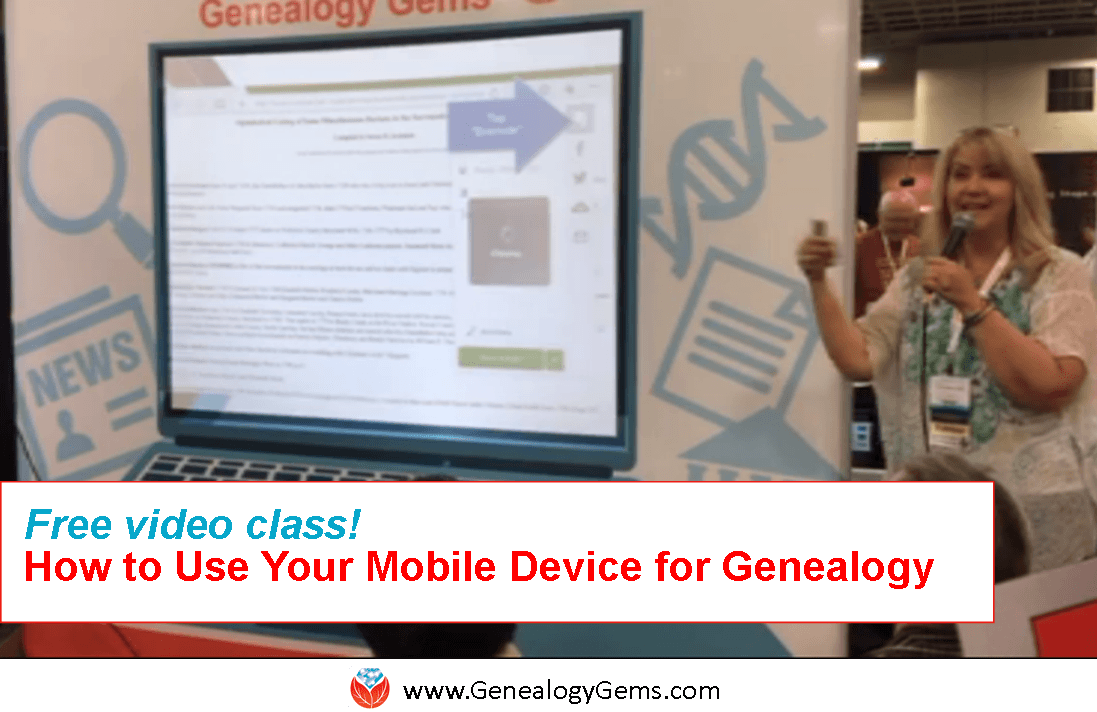
How to Use Your Mobile Device for Genealogy: Free Video!
 Do you have a smartphone, iPad or tablet? Watch this free video lecture on how to use your mobile device for genealogy!
Do you have a smartphone, iPad or tablet? Watch this free video lecture on how to use your mobile device for genealogy!
Lisa Louise Cooke is a leader in teaching the genealogical community how to get the most out of their mobile devices. Her first book, Turn Your iPad into a Genealogy Powerhouse, actually convinced me to buy an iPad–and then taught me how to use it, both for everyday tasks and specifically for genealogy. (Some of us over a certain age don’t automatically “get” how to use our mobile devices!)
 Lisa has since expanded her “iPad for genealogy” education to include smart phones and tablets, both Android and Apple. She’s packed all her current tips into a brand new book, Mobile Genealogy: How to Use Your Tablet and Smartphone for Family History Research.
Lisa has since expanded her “iPad for genealogy” education to include smart phones and tablets, both Android and Apple. She’s packed all her current tips into a brand new book, Mobile Genealogy: How to Use Your Tablet and Smartphone for Family History Research.
Lisa gave a 30-minute class in the RootsTech Exhibitor Hall with several tips from her new book. She streamed the class live through Periscope, a free app available in the App Store or Google Play! Later she heard from Suzi: “Just wanted to say thank you and how much I enjoyed seeing you via Periscope during Roots Tech. I really enjoyed watching your presentations. You are always so up to date on the tech side of genealogy. It was so cool. I would hear a little whistle (a notification from the app that someone you follow is broadcasting live), click on my iPad and there you were! I am a long time listener to your podcasts and you always inspire me to keep searching. Thank you!!!”
Click on the image below to watch this video. And click here to download the free accompanying handout.
 More Gems on Using Your Mobile Device for Genealogy
More Gems on Using Your Mobile Device for Genealogy
 3 Tips for Getting the Most Out of Your Mobile Device
3 Tips for Getting the Most Out of Your Mobile Device
5 Free Family History Apps You Should Have
The Genealogy Gems Website is Mobile-Friendly: What That Means for You
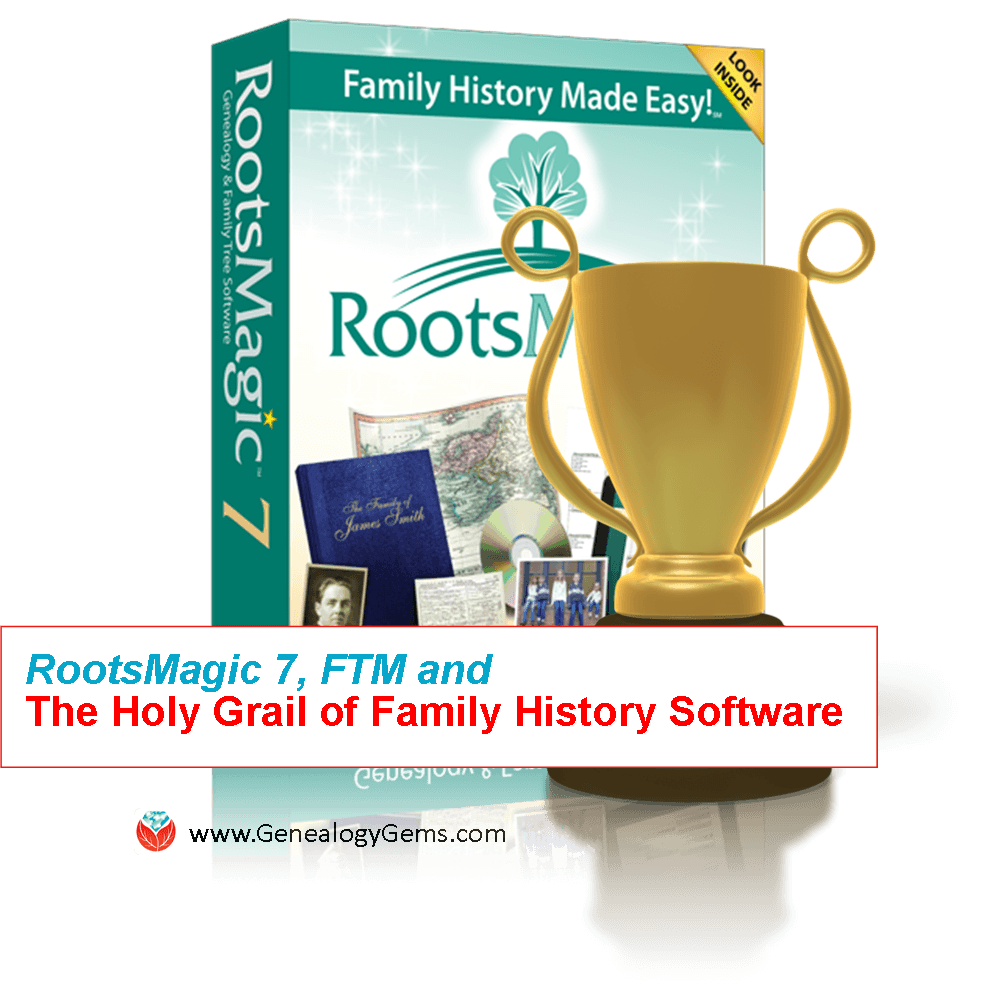
RootsMagic, FTM and the Holy Grail of Family History Software
 Are we getting closer to the “holy grail” of family history software: one that will sync with all the major genealogy websites?
Are we getting closer to the “holy grail” of family history software: one that will sync with all the major genealogy websites?
Ancestry.com’s unpopular announcement that it would be retiring its Family Tree Maker software was followed by a loud “never mind!” Software MacKiev has acquired Family Tree Maker software for both Mac and Windows and will continue the software’s production. According to Ancestry.com, “This new agreement means you will receive software updates and new versions from Software MacKiev, and have the ability to purchase new versions of Family Tree Maker from Software MacKiev as they are released.“
More interesting to me is the news that RootsMagic software and Ancestry.com will be connected by the end of 2016. According to a RootsMagic press release, this means RootsMagic users will “be able to display Ancestry hints, search for Ancestry records, and share data between [their] RootsMagic file and [their] Ancestry tree, all from within RootsMagic itself.” (This will be an optional function that can be enabled or disabled at will.)
Dedicated Family Tree Maker users may be relieved that their software will continue to be supported. But as someone who regularly works with different genealogy websites, I continue to prefer RootsMagic. RootsMagic 7 is already known as the software “easiest to sync with FamilySearch.” For some time, it’s been culling web hints from MyHeritage.com and it will soon start integrating hints from FindMyPast. RootsMagic even backs up directly to Dropbox and Google Drive, which is also handy for those who want to share their tree files with others.
Is RootsMagic becoming that “holy grail” of family tree softwares: the one that will sync with every major genealogy website platform? So far it’s just FamilySearch.org and Ancestry.com with current or planned syncing. But I find it so encouraging to see hinting/record searching partnerships with MyHeritage.com and FindMyPast.com, too. Of course I wonder whether tree-syncing will follow. I hope so, even though the complications of syncing (and sharing records!) across competing brands and platforms must be enormous. Of course, MyHeritage already has its own family tree software: in fact, they just released a new version, Family Tree Builder 8. FindMyPast does not have their own option (but their tree system itself is still evolving–it’s not even publicly searchable yet).
RootsMagic is a sponsor of my free Genealogy Gems podcast, but that’s not why I’m talking about it so glowingly (and I don’t receive a commission on sales of RootsMagic). I use RootsMagic family history software because it continues to stay at the forefront of providing cutting-edge features, and RootsMagic provides quality service and free tutorials. Click here to read more about why I recommend RootsMagic. Research it for yourself, and try the free version, RootsMagic Essentials (you can always upgrade later). It’s not yet the Holy Grail for family history software that syncs to every site, but it seems closer than any other option out there.
 More Gems on Family History Software Options
More Gems on Family History Software Options
 Family History Software for Mac
Family History Software for Mac
How and Why to Backup Your Ancestry Tree (My Most Popular Blog Post EVER)





